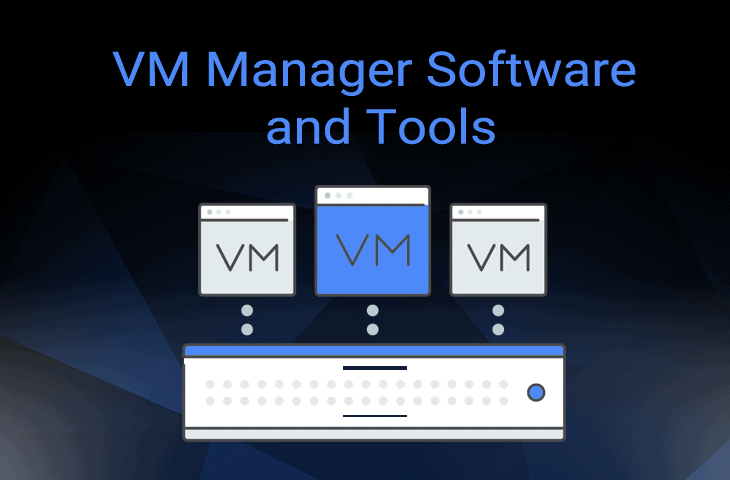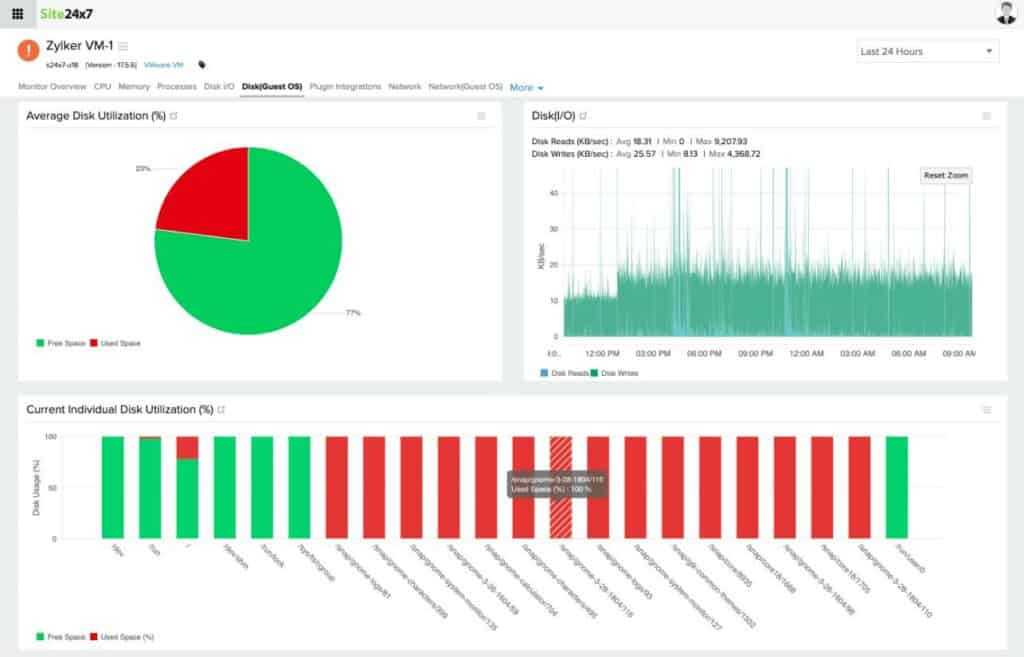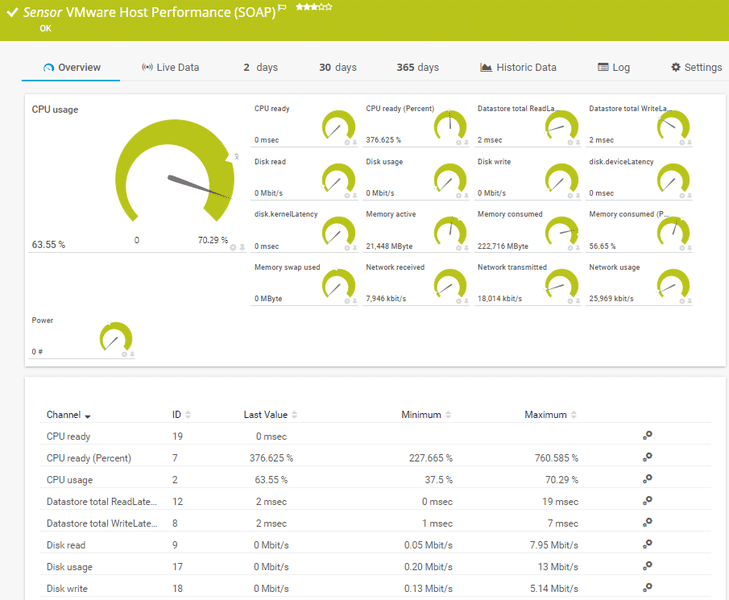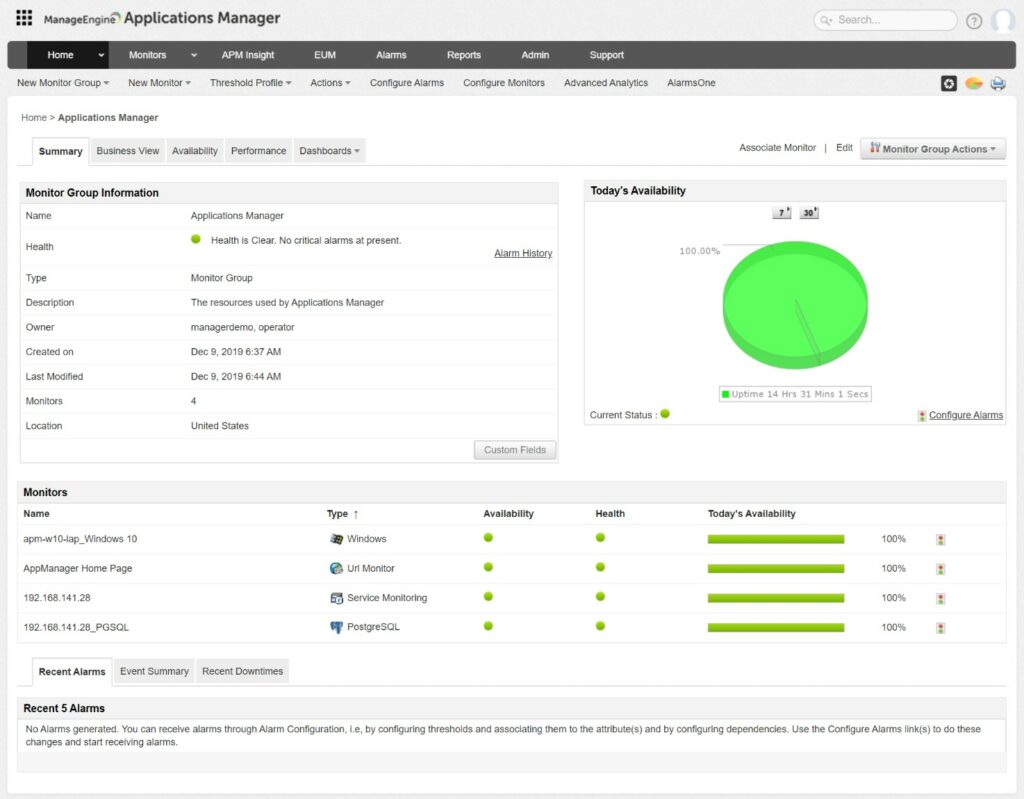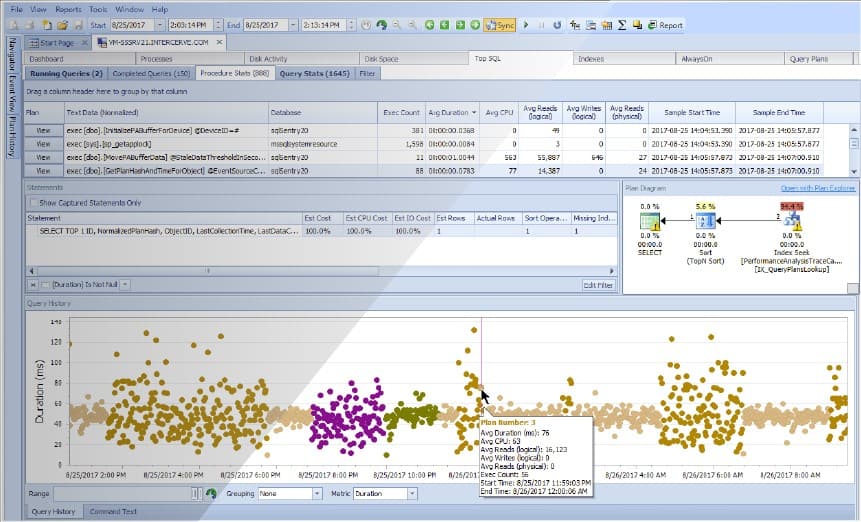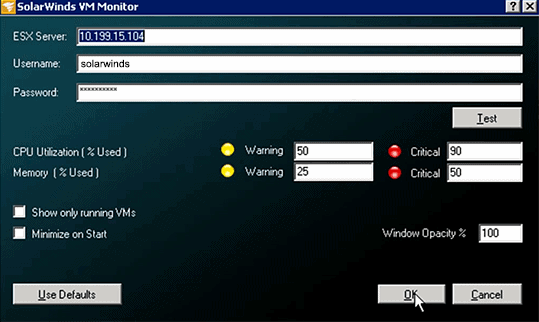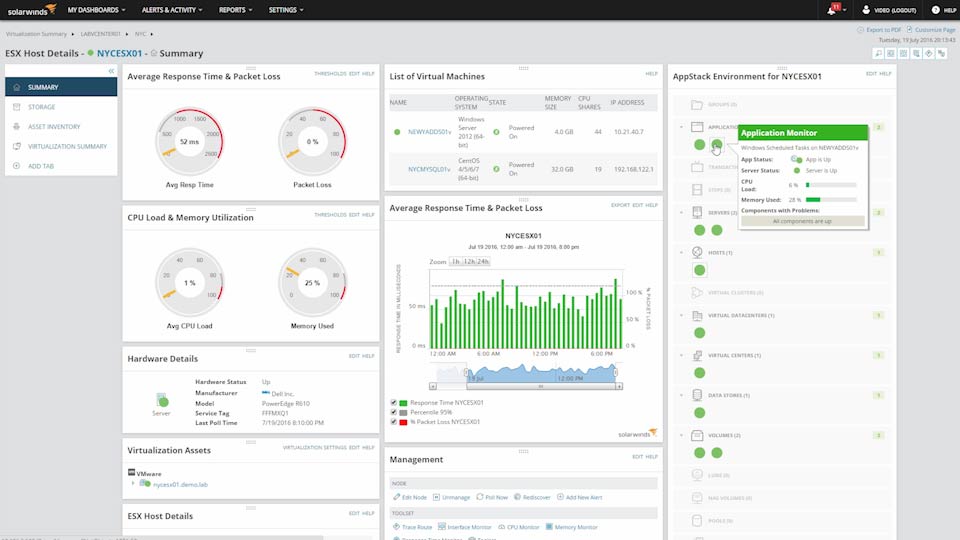Anybody that has to look after a large array of Virtual machines and hosted virtual sessions such as remote desktops, will understand the value of proper VM Management solutions and software for these products.
This is especially important for day to day administration and Systems Management, ensuring that your environment, and your users, are all working without any issues behind the scenes.
Here is our list of the best VM Management tools:
- Site24x7 VMware Monitoring – EDITOR'S CHOICE A cloud-based server monitoring tool that includes the supervision of services, such as virtualizations, and the resources that support them. Get a 30-day free trial.
- Paessler PRTG VMware Monitoring Software – FREE TRIAL A package of monitors that includes specialist sensors to monitor Xen, Hyper-V, and VMWare virtualizations plus other monitors to watch over server performance metrics. Installs on Windows Server. Start a 30-day free trial.
- ManageEngine Applications Manager – FREE TRIAL This application monitor can track the activities of virtualizations including VMWare, Hyper-V, Citrix, RHV, KVM, and Oracle VM. Available for Windows Server, Linux, AWS, and Azure. Access a 30-day free trial.
- SentryOne SQL Sentry A monitoring package for SQL Server that includes full VM monitoring capabilities. Available for Windows Server or as an Azure service.
- SolarWinds VM Monitor A free monitor for VMWare vSphere and Microsoft Hyper-V implementations. This system allows you to set capacity thresholds that will trigger alerts if crossed. Runs on Windows Server.
- SolarWinds Virtualization Manager A paid upgrade on the VM Monitor, this sophisticated tool includes live data visualizations of performance metrics. Runs on Windows Server.
- Datadog Infrastructure A cloud-based monitoring system for servers and services that includes free integrations that cover the major virtualization systems.
- ManageEngine OpManager A network and server monitoring system that includes integrations for VMWare, Hyper-V, Xen, and Nutanix systems. Runs on Windows Server and Linux.
- Zabbix A free monitoring system for networks, servers, and applications that has special processes for monitoring VMWare implementations. Runs on Linux, macOS, and Unix.
- VEEAM ONE A backup and virtualization monitoring system that covers VMware vSphere, Microsoft Hyper-V, and Nutanix AHV. Available for Windows and Windows Server.
- eG Enterprise A system monitoring and management tool that is based in the cloud and has specialist routines for managing VMware vSphere, Citrix XenServer, Microsoft Hyper-V, Oracle VM Server, Red Hat Enterprise Virtualization, AIX LPARs, and Solaris Containers.
- Nagios XI A network server, and applications monitoring system that is based on the free Nagios Core and can be expanded by free vendor-specific plugins to monitor virtualizations. Runs on Linux.
- Progress WhatsUp Gold A network monitoring system that can be extended by a Virtualization Monitoring add-on. Installs on Windows Server.
We will be looking at some of the most popular and Best Virtual Machine Manager Software & Tools, which are compatible with VMware ESXi, Hyper-V and more!
We will look at some of their basic features, as well as which scenarios they are especially useful in.
After going through our list, you will hopefully have a much better idea of what to look for in such a product, and how it could benefit you and your organization.
The Best Virtual Machine Management & Monitoring Tools
Our methodology for selecting VM management tools and software
We reviewed various VM management tools and analyzed the options based on the following criteria:
- Support for various virtual environments
- Scalability for enterprise networks
- A facility to analyze VM performance over time
- Graphical interpretation of data, such as charts and graphs
- A free trial period, a demo, or a money-back guarantee for no-risk assessment
- A good price that reflects value for money when compared to the functions offered
Below you'll find a quick description of each software tool for managing Virtual Machines as well as their respective Hypervisor.
1. Site24x7 VMware Monitoring – FREE TRIAL
Site24x7 is a cloud-based monitoring platform that includes a monitoring and management system for all servers of the services that support user interfaces.
Some of the VM monitoring features of Site24x7 Infrastructure are:
- Automatic discovery of virtualizations
- Mapping of VMs to servers.
- Identification of application dependencies that the VMs support
- Tracing of system resources that support the virtualizations
- Assistance with capacity planning to size virtualization servers and allocate VMs
- Alerts when VM performance deteriorates
The services covered by Site24x7 Infrastructure include virtualizations implemented by the VMWare and Hyper-V hypervisors. As well as virtualizations, Site24x7 Infrastructure can monitor Docker activity and the Nutanix hyper-converged infrastructure system.
Pros:
- Highly scalable SaaS product
- Platform makes it easy to transition into other areas of monitoring such as network, application, or real user monitoring
- Simple and easy-to-use interface
- Supports a free version, great for home labs and testing
Cons:
- The Site24x7 is highly detailed, and may take time to full explore all options and features
Site24x7 Infrastructure is a subscription service and it has a paid add-on available for network monitoring. All of the functions of Site24x7 Infrastructure are also available in the All-in-one package. You can get a 30-day free trial of Site24x7 Infrastructure.
EDITOR'S CHOICE
Site24x7 is our top pick for a VM management package because it is able to monitor VMware ESX/ESXi, Hyper-V, and Nutanix HCI. So, you aren’t limited to using just one virtualization system with this package. The service is hosted on the cloud and reaches out to your network through the installation of a local agent. The console shows the mapping of VMs to hosts and also registers the resource usage per element and for the hypervisor as a whole. The platform provides plans that include all of the Site24x7 modules. So, along with the virtualization monitoring options, you get server and network performance monitoring services. This enables you to watch the physical servers that support your virtualizations and the networks that transport them. You also get application monitoring, which covers both on-premises traditional systems and Web applications. This enables you to simultaneously track the system that your VMs deliver along with the virtual environment itself.
Download: Get a 30-day free trial
Official Site: https://www.site24x7.com/signup.html?pack=44&lp=3&l=en
OS: Cloud based
2. Paessler PRTG – FREE TRIAL
Paessler PRTG has created an application of their own, which is a professional and comprehensive VMWare monitoring solution.
It is able to monitor every detail of the virtual environments that you are running, and is pre-configured for monitoring all aspects of your VMWare installation.
They are even a VMWare technology partner, which means that the application is highly compatible with VMWare.
Other features include:
- VMWare Virtual Machine Sensor (SOAP)
- VMWare Host Hardware Sensor (WBEM)
- VMWare Host Hardware Status Sensor
- VMWare Data Store Sensor
- VMWare Host Performance Sensor
Paessler has made an excellent application that can be used effectively with VMWare installations, and will give you excellent vision of what is happening within your VM environment.
Pros:
- Uses a combination of packet sniffing, WMI, and SNMP to report network performance data
- Full customizable dashboard is great for both lone administrators as well as NOC teams
- Drag and drop editor makes it easy to build custom views and reports
- Supports a wide range of alert mediums such as SMS, email, and third-party integrations into platforms like Slack
- Each sensor is specifically designed to monitor each application, for example, there are prebuilt sensors whose specific purpose is to capture and monitor VoIP activity
- Supports a freeware version
Cons:
- Is a very comprehensive platform with many features and moving parts that require time to learn
Start a 30-day free trial.
3. ManageEngine Applications Manager – FREE TRIAL
ManageEngine Applications Manager is a software package that monitors a range of systems that includes virtualizations. The tool is able to monitor VMs and hosts for VMWare, Hyper-V, Citrix, OracleVM, RHV, and KVM among other hypervisors. It can also monitor cloud virtual servers, hyper-converged systems, and containers.
The key features of ManageEngine Applications Manager are:
- Autodiscovery for virtual structures
- Alerts for resource shortages
- Identification of server resources supporting virtualizations
- Display of top virtualization instances by resource usage
The tool gives live activity feedback in the dashboard that shows VM activity in terms of memory and CPU usage. It is also able to identify virtualization structures – identifying the allocations of VMs to host.
Some virtualization systems can be set to resize memory allocations and remap VMs to new hosts if resources are running low. The live Applications Manager system tracks these changes and shows this activity in the console.
A big advantage of the Applications Manager is that it doesn’t just monitor virtualization. This means that it offers value for monitoring because it can also provide application performance monitoring for many other systems, such as databases and Web servers.
Pros:
- Offers on-premise and cloud deployment options, giving companies more choices for install
- Can highlight interdependencies between applications to map out how performance issues can impact businesses operations
- Offers log monitoring to track metrics like memory usage, disk IO, and cache status, providing a holistic view into your database health
- Can automatically detect databases, server hardware, and devices in real-time
Cons:
- Can take time to full explore all features and options available
ManageEngine Applications Manager is available in three versions: Free, Professional, and Enterprise. The free version is limited to monitoring five assets and it doesn’t have all of the capabilities of the paid Professional edition. Virtualization and container monitoring are included with the Free edition. The Enterprise edition adds on multi-site monitoring capabilities. The Professional edition is priced from $395 per year and the starting price for the Enterprise edition is $9,595 per year. Get a 30-day free trial.
4. SentryOne SQL Sentry – FREE TRIAL
SentryOne SQL Sentry is marketed as a monitoring system for SQL Server. However, it also monitors virtualizations. It is capable of providing full performance tracking for Hyper-V and VMWare systems.
Some of the VM monitoring features of SentryOne SQL Sentry are:
- Tracking of performance per virtual machine
- Virtual host performance tracking
- Interaction between hosts and VMs mapped and monitored
- Live performance metrics for CPU, memory, and disk I/O activity
- Historical analysis support
- Monitoring of systems based on Windows, Linux, Amazon, and Azure
- Monitoring for Hyper-V and VMWare
- Alerts for performance issues
The VMs can be running on Windows or Linux. The monitoring service is also able to track the performance of SQL Server database running on the Amazon and Azure cloud platforms. Wherever the databases are hosted, SQL Sentry will cover all of the infrastructure beneath the databases down to the resources of the physical servers.
Pros:
- Dedicated to monitoring specifically only SQL, good for companies that already have other app monitoring tools they’re happy with
- 100+ alerts and templates customized around SQL server health monitoring
- Supports root cause analysis for faster resolution times
Cons:
- Pricing is on the higher end
- Can’t offer monitoring outside the scope of SQL databases
SentryOne SQL Sentry can be downloaded as a software package for installation on Windows Server. It is also available on the Azure platform.
Contact the Sales Department of SentryOne to get a quote. The on-premise SentryOne SQL Sentry free trial can be downloaded from here.
5. VM Monitor
SolarWinds has produced a free software application that continuously monitors your virtual machine infrastructure, which includes VMWare vSphere and Microsoft Hyper-V compatibility, allowing you to manage your virtual environment effectively and from one singular location.
Some key features of this application include:
- Low system utilization for components such as CPU and memory, network interfaces and VMWare resource usage
- Built in thresholds ensure that your environment runs at industry best practice levels
- Ensures that performance levels never degrade below acceptable levels
- VM details are all easy to access and view, including VM state, name and what the guest OS is that is running on each VM
For smaller VM installations, the free version of VM Monitor should be usable for most people, however, those looking to use all of the features would do well to purchase the paid for version.
The SolarWinds suite is a network admin favorite.
Pros:
- Completely free tool, great for smaller businesses and home labs
- Features a barebones straightforward layout
- Uses color-coding to provide health metrics at a glance
- Tracks and monitors CPU, memory, network usage, and number of VMs
Cons:
- Users wanting to monitor more than one server will need to use their flagship product, SolarWinds Virtualization Manager
This software is free to use.
6. SolarWinds Virtualization Manager
SolarWinds has created an excellent tool that has been designed to optimize performance and reliability in your virtual environment, and allows all v-Sphere and Hyper-V issues to be resolved quickly and easily. Some key features of this application include:
- Performance recommendations and monitoring
- Reduce downtime
- Save time by fixing issues more quickly
- Reduce resource utilization
Other features include capacity planning, active virtualization alerts, management dashboards, management actions, VM sprawl control, VM right-sizing, application stack integration, cloud infrastructure monitoring, dashboards, high availability and an enterprise command center.
Pros:
- Excellent dashboard that can scale to comfortably monitor multiple hosts and VMs in an enterprise environment
- Supports monitoring individual VM resources
- Can integrate with cloud products like Azure and Amazon EC2
- Provides recommendations for improvements along with color-coded health metrics
- Offers capacity planning and detailed reporting options
Cons:
- Designed specifically for the enterprise, home users and small businesses will likely prefer SolarWinds VM Monitor
Test it on your network with a 30-day free trial.
7. Datadog Infrastructure
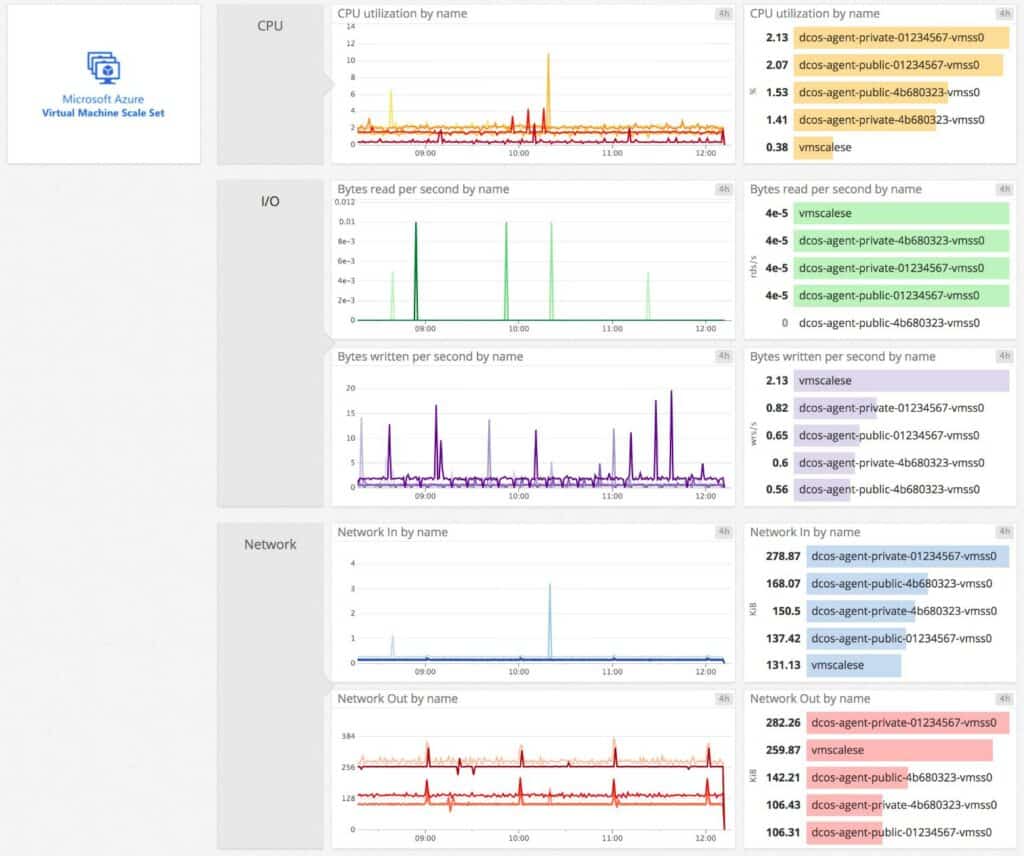
Datadog is a cloud-based monitoring system for IT infrastructure. Among the modules available from the service is the Infrastructure system, which monitors servers and services that support front-ends. This service can be expanded by free extensions and there are integrations for monitoring Microsoft Hyper-V and VMWare vSphere implementations.
The hypervisor monitoring service includes live statuses on server resource utilization.
The key features of the Datadog virtualization monitoring system are:
- Groups geographically distributed implementations
- Monitors load balancing
- Spots abandoned VMs
- Alerts on capacity limits
As well as virtualizations, Datadog Infrastructure is very strong on monitoring containers. The system watches over server capacity and utilization for all running processes, not just those that implement virtualizations.
Pros:
- Offers numerous real user monitors via templates and widgets
- Can monitor both internally and externally giving network admins a holistic view of network performance and accessibility
- Changes made to the network are reflected in near real-time
- Allows businesses to scale their monitoring efforts reliably through flexible pricing options
Cons:
- Would like to see a longer trial period for testing
Datadog Infrastructure is available in three editions: Free, Pro, and Enterprise. The Free plan is limited to monitoring five hosts with a data retention period of one day. The Pro plan at $15 per host per month. The Enterprise plan adds on AI-guided thresholds and alerts and that costs #23 per host per month. Download: Datadog Infrastructure is available for a 14-day free trial.
8. ManageEngine OpManager
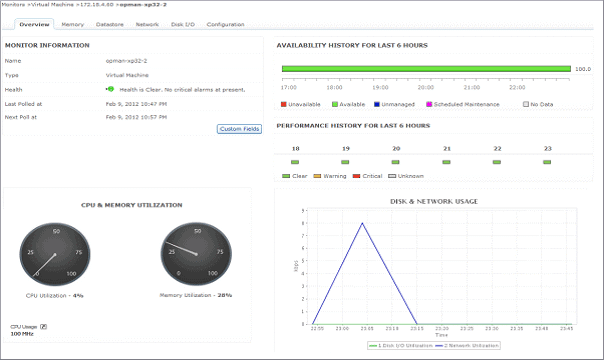
ManageEngine has created an application that is capable of monitoring VMWare ESX/ESXi Servers, and has some excellent features and management capabilities.
Benefits include:
- Generate VM insights and troubleshoot and resolve problems before users are affected
- Capacity Planning allows decision makers to plan and allocate resources correctly
- Manage VMs and physical servers
- Agentless monitoring
- Easy setup
The main benefit of using this software is that the product ensures up-time and peak performance of guest virtual machines, while providing dashboards, reports and alerts to your IT team when they need to know about what is happening.
Pros:
- Supports monitoring VMWare, Hyper-V, and other environments – great for more diverse networks
- Leverages both ping and SNMP protocol to detect device uptime and performance issues
- Build an automatic network topology map updated in real-time
- Has log collection capabilities, allowing it to provide much more detailed information than other tools
Cons:
- OpManager is a tool designed for IT professionals, non-technical users may find the platform overwhelming
A quote can be found here, but pricing starts at $945. You can get started with a 30-day free trial.
9. Zabbix
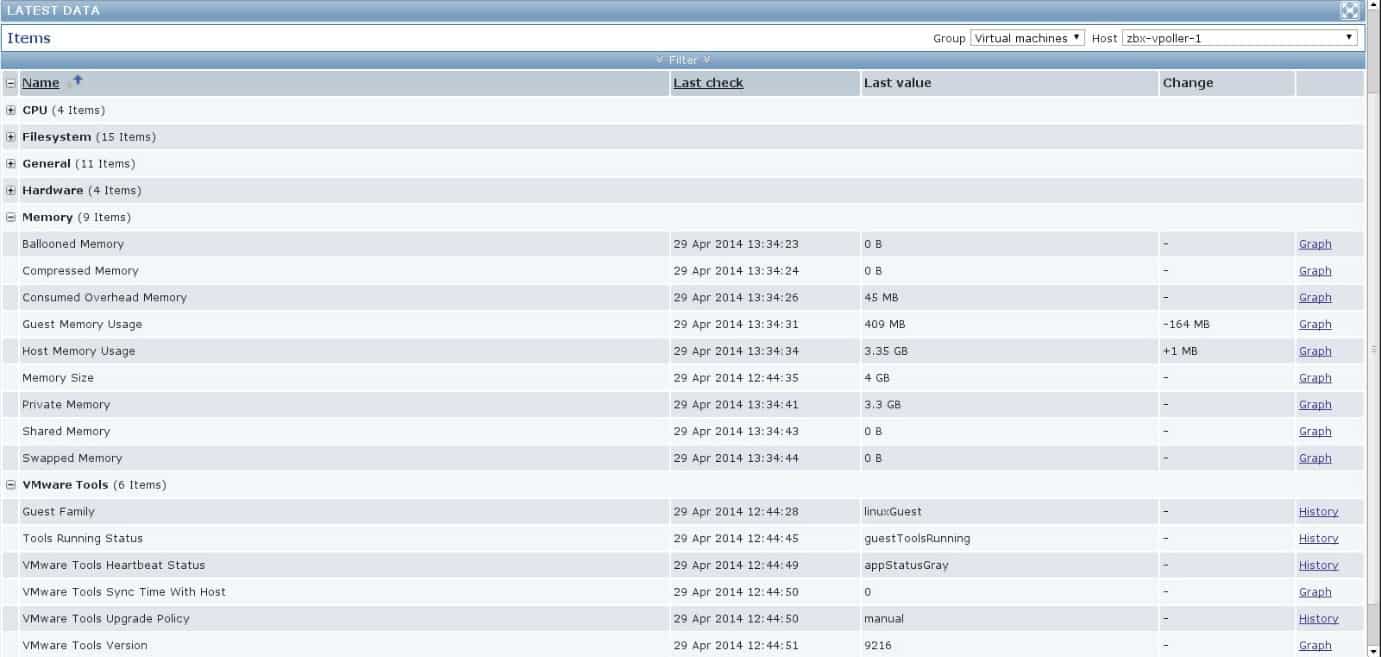
Zabbix is an excellent general tool for monitoring and watching your VM environment, and it comes with some fantastic monitoring and troubleshooting tools.
The great thing about Zabbix is that all of the data that you could possibly need to monitor is available in a light weight, easy to use web browser interface, which makes it really easy to navigate and view.
Some other great VM related features include:
- Ready to use templates
- Extended logging
- VM host monitoring
- VM resource monitoring
For those that are not afraid of learning how the system works, Zabbix offers an excellent platform for free for you to monitor your virtual environment from.
There is a large community that offers advice and information on how to get your monitoring requirements catered for, and the initial setup is easy to do. Zabbix can be downloaded from here.
Pros:
- Open-source transparent tool
- Uses both SNMP and ICMP for a broader monitoring range
- Can detect new devices and configuration changes immediately
- Offers useful templates for quick insights
- Robust notification system supports SMS, email, custom script, and webhook
Cons:
- The interface isn’t as intuitive as solutions such as DataDog or Site24x7
- Would like to see better-alerting features, specifically related to reducing false positives
Zabbix is free and open source can be downloaded from here.
10. VEEAM
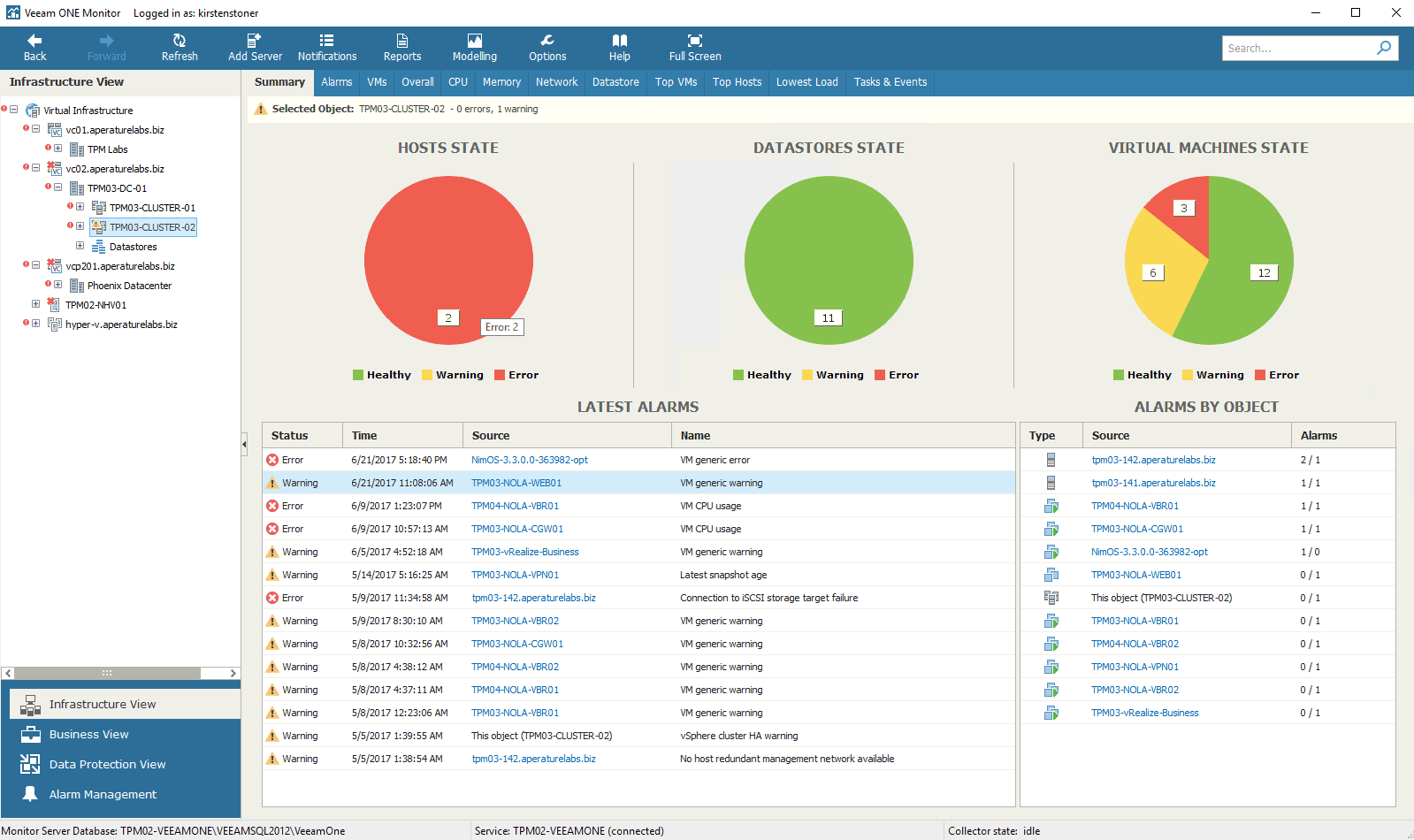
Veeam is used extensively for VMWare Installations around the world, and can be found in data centers and server rooms in most places that use virtual environments.
Veam ONE is able to assist with performance and optimization, as well as reporting.
Other features include:
- 24×7 real time monitoring, alerting and managing for VM and physical servers
- Resource management and configuration tracking
- Capacity planning and forecasting functionality
- Chargeback and billing capabilities
Veeam also has excellent visibility features like dashboards, reports and alerts. The product ships with over 200 preset alarms, 100 predefined reports, infrastructure assessment tools for backups, backup and replication reports, and much more.
Pros:
- Easy to use for both technical and non-technical users
- Supports system-level recovery and backups
- Can run on Windows or Linux operating systems
- Ideal for small businesses and home users
Cons:
- Would like more integrations into more hardware storage and NAS solutions
- Would benefit from FTP backup integration
For those looking to purchase Veaam ONE you can find a quotation form here. A free Veaam ONE trial can be downloaded here.
11. EG Enterprise
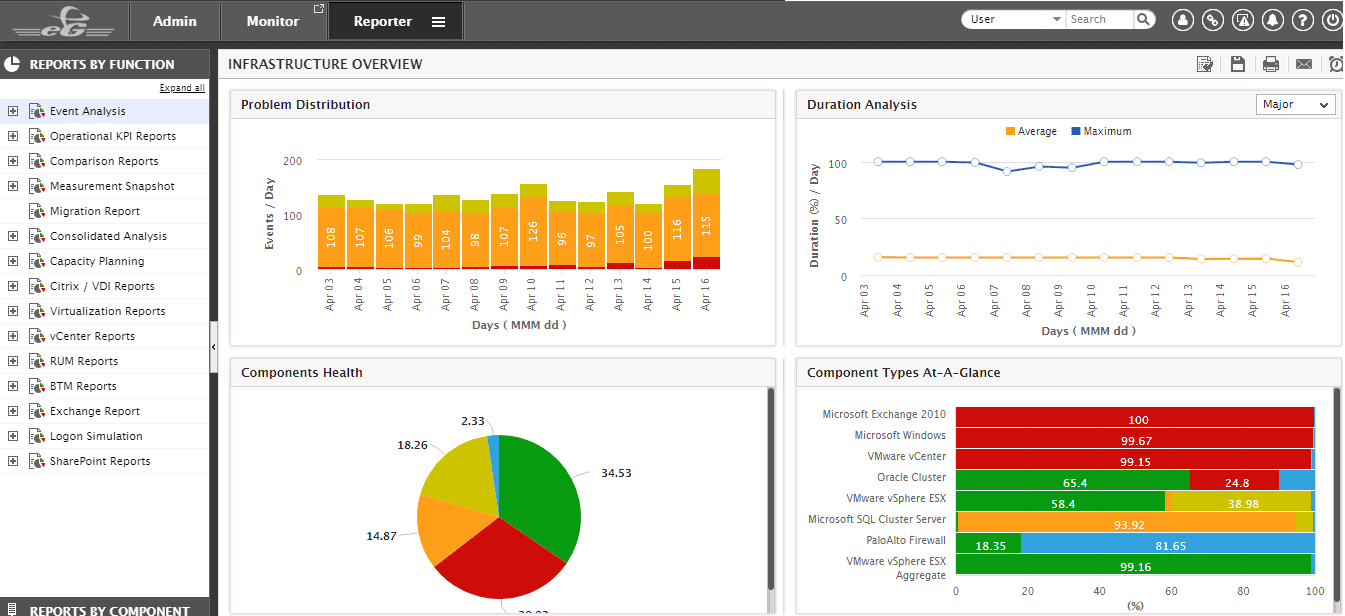
EG Innovations has identified an area of virtualization that needs attention, and that is in the application space.
They provide a monitoring platform that allows for real-time analysis of application performance issues, as well as root cause investigation.
They are able to guide administrators towards the issues causing performance problems by investigating network, application, virtualization platform and storage states within the environment.
It also offers a total virtualization performance management, and offers:
- Comprehensive monitoring of VMs and VM environment
- VMWare vSphere, Citrix XenServer, Microsoft Hyper-V, Oracle VM Server, Red Hat Enterprise Virtualization, AIX LPARs, Solaris Containers support
- Single click diagnosis
- Fully inclusive web reporting and capacity planning module for heightened visibility
This product offers some of the most comprehensive support for multiple virtualization platforms that we have seen in this review, which may or may not make sense for your particular operational environment, but having support for all of these different products is a good.
Pros:
- Can monitor a wide range of virtual host environments, making this truly suited for larger enterprises or MSPs
- Threshold-based altering can notify when VMs go offline, or become slow due to resource-related issues
- Offers root-cause analysis to help technicals solves issues faster, resulting in more uptime
Cons:
- No freeware version
heck here for a quotation request form. Download: For those wishing to download a demo, the link can be found here.
12. Nagios
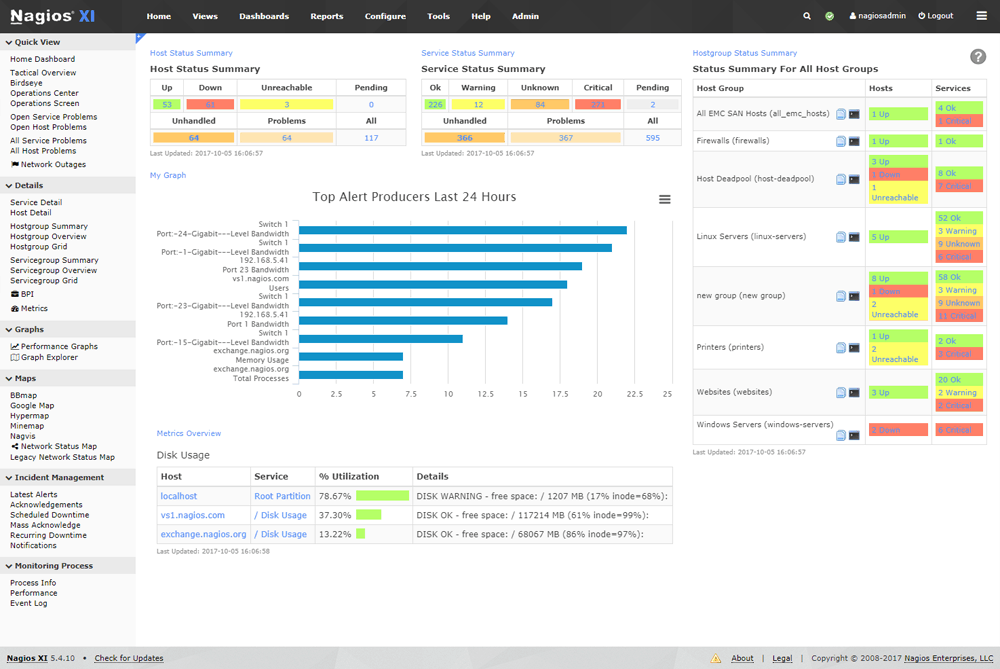
Nagios has all of the capabilities that make monitoring your VMs and keeping track of the multitude of metrics and data really easy to do.
Nagios also offers multi-vendor support for their product, which includes VMWare, Microsoft Virtual PC, Xen, Application EC2 and more.
Nagios also has pre-built VMs for both Nagios Core and Nagios XI, which were created for VMWare, and Virtual PC and OFV templates for Nagios XI.
Other key benefits include:
- Increased server, services and application availability
- Fast detection of server and OS failures
- Fast detection of service and application failures
- Reduced deployment time
- Reduced administrative overheads
- Centralized configuration
Nagios is able to satisfy the most stringent of demands for most virtual environments, and is able to provide a solid monitoring platform from which the most vital information can be easily seen and acted upon when necessary.
Pros:
- Open-source transparent tool
- Simple, yet informative interface
- Flexible alerting options support SMS and email
- Robust API backend makes it a great option for developers who want to integrate their own custom applications
Cons:
- The open-source version lacks the quality support found in paid products
- Installation can be technical and complex
An online pricing request form can be found here. A trial version can be downloaded from here.
13. Progress WhatsUp Gold
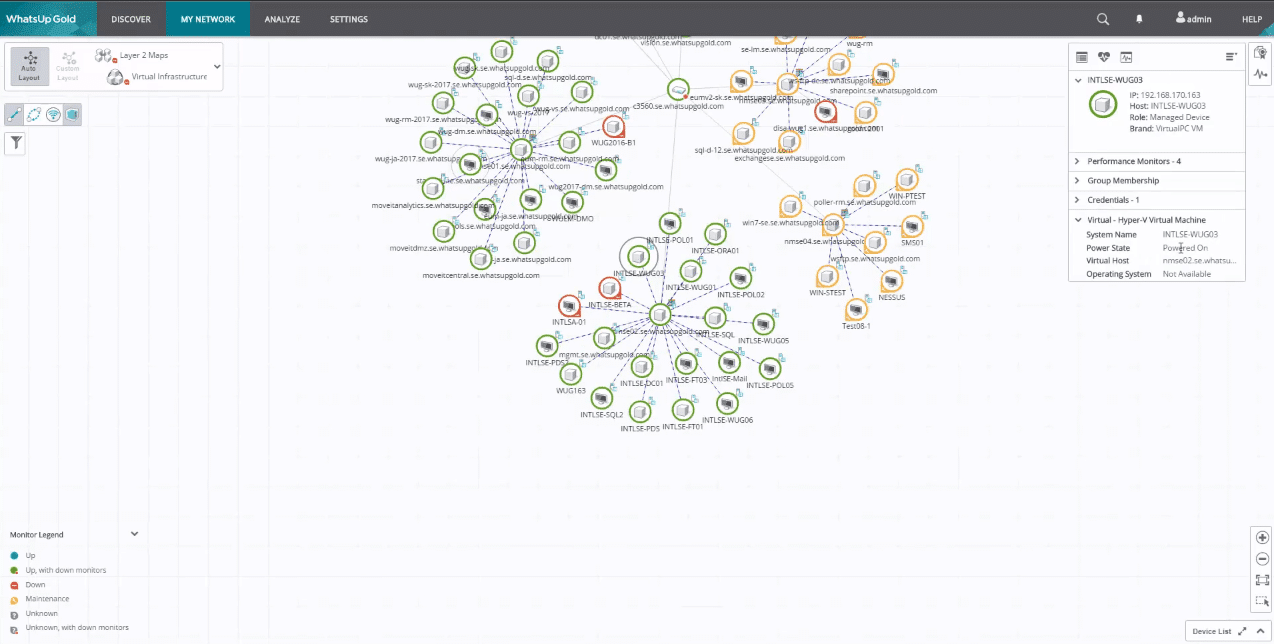
WhatsUp Gold is well known in IT administrative circles, and is an excellent connectivity tool. It now also offers virtualization monitoring features that allow you to map out your entire virtual environment.
It is able to automatically generate dynamic maps of your virtual environment and is compatible with VMWare and Hyper-V. It is able to display hosts and guests as well as the relationships and clusters of VMs within your environment.
Performance is easy to track, and all information can be drilled down into from the visualization maps in the reporting console.
Proactive alerting and virtual performance are also monitored, and everything from performance and resource monitoring, to host and guest states can be checked. CPU, memory and disk space of each VM guest is also easy to check.
Pros:
- Great interface
- Supports a wide range of flow-enabled devices
- Can support both virtual and physical hardware
- Balances user experience with monitoring features quite well
Cons:
- Free version can only monitor up to five resources
This is a great tool that will help you to visualize your virtual environment from a single location, with an accurate map that will give you deeper insights into your operating environment.
A quote can be requested from here. A trial can be downloaded from here.
Conclusion
Finding the best monitoring software for your virtual environment has never been easier. There are so many different options to choose from, you have no reason to guess about the current state of your VM environment.
Try out some of the options that we have mentioned above, and see which one works best for you. There is something for everyone, with different pricing, functionality and ease of use that is suitable for all businesses and organizations that need to monitor the virtual infrastructure.
VM Management FAQs
What are some common tools used for virtual machine management?
Some common tools used for virtual machine management include VMware vSphere, Microsoft Hyper-V, and Oracle VM VirtualBox.
What are some common virtual machine management tasks?
Common virtual machine management tasks include creating and deploying virtual machines, allocating resources, monitoring performance, and ensuring security.
How can organizations ensure that they have full visibility into their virtualized infrastructure?
Organizations can ensure that they have full visibility into their virtualized infrastructure by using a combination of automated monitoring tools and manual monitoring processes, and by regularly reviewing and updating their monitoring policies.
What are some best practices for effective virtual machine management?
Some best practices for effective virtual machine management include regular backups and disaster recovery planning, resource allocation optimization, and regular performance monitoring.
What are some common challenges associated with virtual machine management?
Common challenges associated with virtual machine management include the complexity of modern IT environments, the sheer volume of virtual machines, and the need to balance performance with data security.