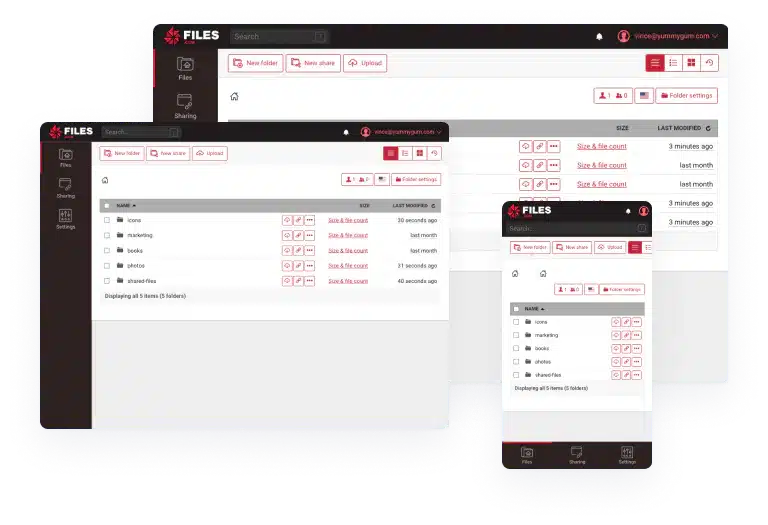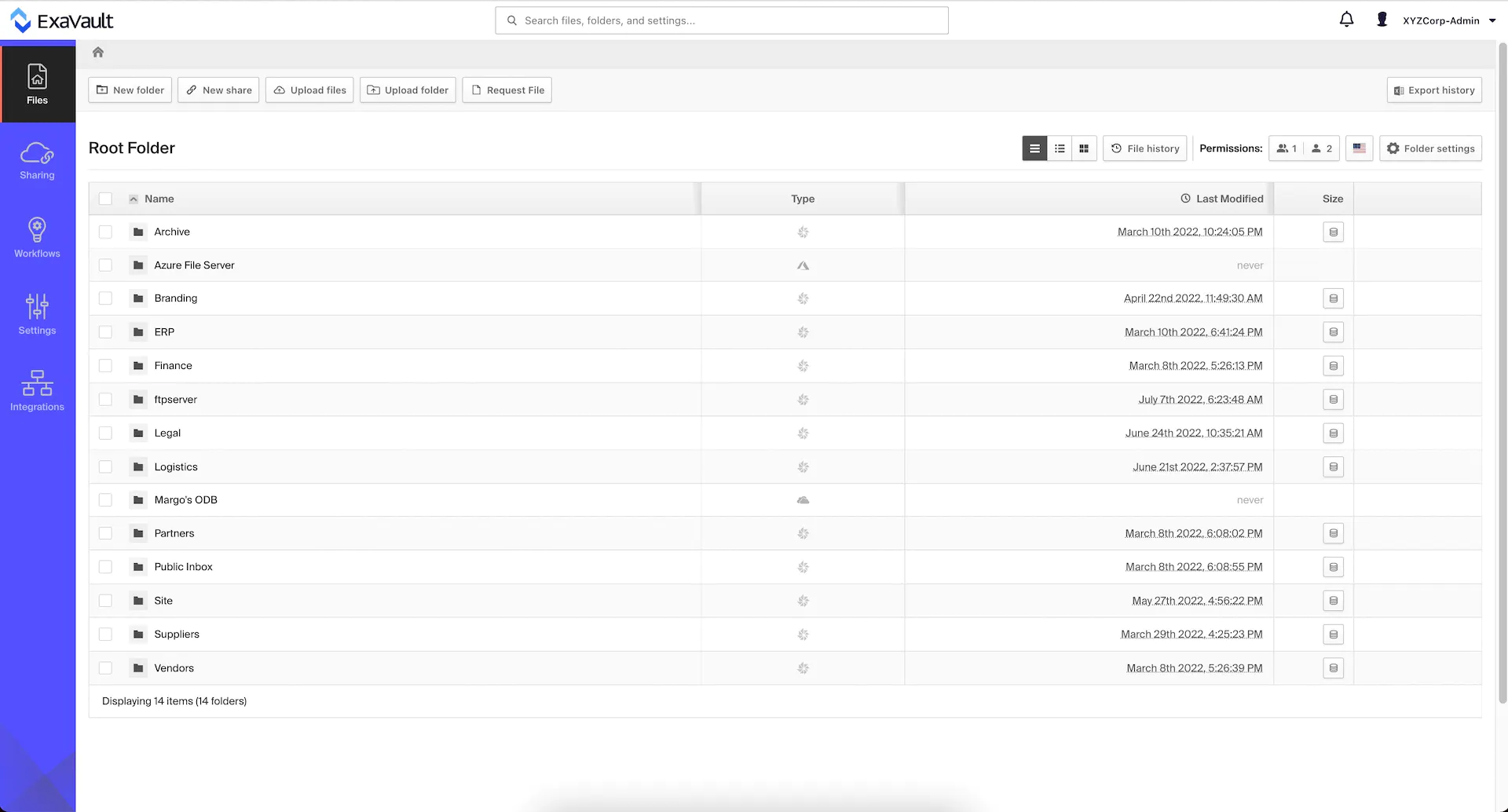For corporate workers, file sharing is a matter of routine. But, while sending a large file to the boss, colleague, or a manager, if you are suddenly met with a message on your screen along with the lines of “sorry, the file cannot be sent because it is too large”, then it will be extremely frustrating. Corporate executives are not the only ones faced with this issue, it can also be a big problem for any technical person or business person.
Oftentimes, digital designers and creatives are also faced with this problem while sending their video files or large voice files. Unfortunately, most email accounts cannot carry large files as they don't have as much storage as the users might think. A gmail account can carry up to 25 MB of files. And it is also true that a large file eats the storage space of any device.
In this digital-based world, all problems can be solved. You can use the file-sharing tools – a convenient, secure method for sharing, transferring, or sending large files. We look at the methods we use and recommend for sending large files to colleagues.
Here are the ten best ways to transfer, send or share large files:
- Files.com – FREE TRIAL This cloud platform provides a storage area and an integrated file upload system that can be used to invite others to access a file on the cloud server. Start a 7-day free trial.
- ExaVault – FREE TRIAL This hosted FTP service includes a cloud drive that can be used as a staging area for files to be shared or distributed by mailing out access links instead of the files themselves. Start a 10-day free trial.
- WeTransfer Web-based file transfer tool that allows you to transfer up to 2GB file with a free trial. It also allows you to secure your file with a password.
- Jumpshare The most widely used tool that allows you to transfer up to 250M of the file without any cost. It provides a drag-and-drop feature that makes your task much easier.
- FileMail Web-based and feature-reached file sharing tool that provides virus scanning, two-factor authentication, and data encryption feature.
- DropSend Simple and user-friendly file sharing tool that allows up to 4B of files per month. It is web-based so you don't need to install any software in your system.
- SendTransfer Excellent file transfer tool that allows up to 10GB of files. You don't need to create an account and able to transfer multiple files at a time.
- Citrix ShareFile Leading business-grade file sharing tool that allows the user to transfer a 100 GB file. It offers very useful features that make it a business-grade tool.
- TransferNow Secure file sharing tool that allows you to transfer video and music files easily. It is available for all devices including, Mobile, Tablets, Laptops, etc.
- Use a VPN A secure way to transfer your files and keep your online detail or activities completely confidential. It is very useful when ISP make restrictions for the uploaded file.
Our methodology for selecting the best file sending, transfer & sharing methods for 2023:
We've broken down our analysis for you based on these key criteria:
- Efficiency in file transfer processes, focusing on solutions that minimize the need for multiple file transfers, and streamlines the sharing process.
- Integration capabilities with productivity suites and other common software to enhance workflow and collaboration.
- Security features, including user authentication and compliance with standards like HIPAA, GDPR, and CCPA.
- User accessibility and convenience, including the availability of desktop client apps and ease of use for collaboration purposes.
- Service flexibility and scalability, catering to the needs of various business sizes and user counts.
The best file sending, transfer & sharing methods for 2023
1. Files.com – FREE TRIAL
Files.com is a SaaS package that cuts out the traffic of transferring files by providing a storage space that allows access invitations. The only transfer action that is needed is to upload to the cloud drive. This means that only one transfer is needed even when multiple people need to receive the file. Each recipient gets a link to access the file in situ.
Key Features:
- Cloud storage space and file sharing system
- Integration with productivity suites
- Syncing capabilities for file transfers
- Desktop client apps for Windows and macOS
Why do we recommend it?
Files.com is recommended for its efficient cloud-based file storage and sharing capabilities, reducing the need for multiple file transfers. Its seamless integration with productivity suites and compliance with major data protection regulations make it a reliable choice for businesses.
The file transfer mechanism also provides a file sharing system. The Files.com service can be integrated into productivity suites, making it the primary storage location, cutting out local file sharing and the need to move files. This system can also implement file transfers through syncing.
Files.com doesn’t publish a price list but you can request a quote. You subscribe for a number of users and then each of your registered workers gets a personal storage space on the platform. Access to those accounts requires user credentials and it is possible to specify multi-factor authentication measures.
Who is it recommended for?
It is ideal for businesses of all sizes looking for a secure and efficient way to store, access, and share files, especially those needing to comply with data protection regulations like HIPAA, GDPR, and CCPA.
Pros:
- Cloud storage space
- Desktop client apps for Windows and macOS
- A Business Associate Agreement (BAA) for HIPAA, GDPR, and CCPA compliance
- Access invitations for collaboration
Cons:
- Short free trial
Files.com is a subscription service and you can sign up for an account online to get a 7-day free trial.
EDITOR'S CHOICE
Files.com earns our top recommendation for file sending, transfering, and sharing methods in 2023. Its SaaS model revolutionizes how files are transferred by offering cloud storage space that can be accessed through invitation links, drastically reducing the need for repetitive transfers. This approach is not only efficient but also fosters collaboration by allowing multiple recipients to access files from a single upload. The integration of Files.com into productivity suites simplifies file management, eliminating the need for local file sharing and frequent file movements.
Download: Download a 7-Day Free Trial
Official Site: https://www.files.com/
OS: Cloud-Based
2. ExaVault – FREE TRIAL
ExaVault is a cloud platform that provides corporate accounts with sub-accounts for users. Each subaccount gets space on the ExaVault sever and this can be used to distribute or share files. Users access their account space through a Web browser and upload files. These can then be shared with other employees for collaboration. Instead of mailing out a file to outsiders, a user emails a link invite for access to the file in situ. This is a more secure method that transferring a copy because recipients don’t get the file and can’t send it on to others without the file owner’s knowledge.
Key Features:
- Cloud platform with sub-accounts for users
- File sharing through web browser access
- Link invitations for secure file access
- File transfers via FTP, SFTP, and WebDAV
Why do we recommend it?
ExaVault is recommended for its versatile cloud platform that offers secure file sharing and collaboration features. Its sub-account system and ability to share files via link invitations enhance both security and ease of use.
ExaVault integrates into other systems and is also available as a widget that can be embedded in a Web page. The widget makes it possible to deliver files to visitors and also create a file upload screen. The cloud platform provides a shadow email system that can be used for business continuity.
Who is it recommended for?
This service is particularly suitable for businesses requiring a secure method to share files internally and externally, with the flexibility of access through various protocols like FTP, SFTP, and WebDAV.
Pros:
- File transfers with FTP, SFTP, and WebDAV
- Access invites in the form of a link
- Syncing for workstations and cloud accounts
- Email system shadowing
Cons:
- No free version
ExaVault doesn’t publish a price list, so you start your buyer’s journey by accessing a 10-day free trial.
3. WeTransfer
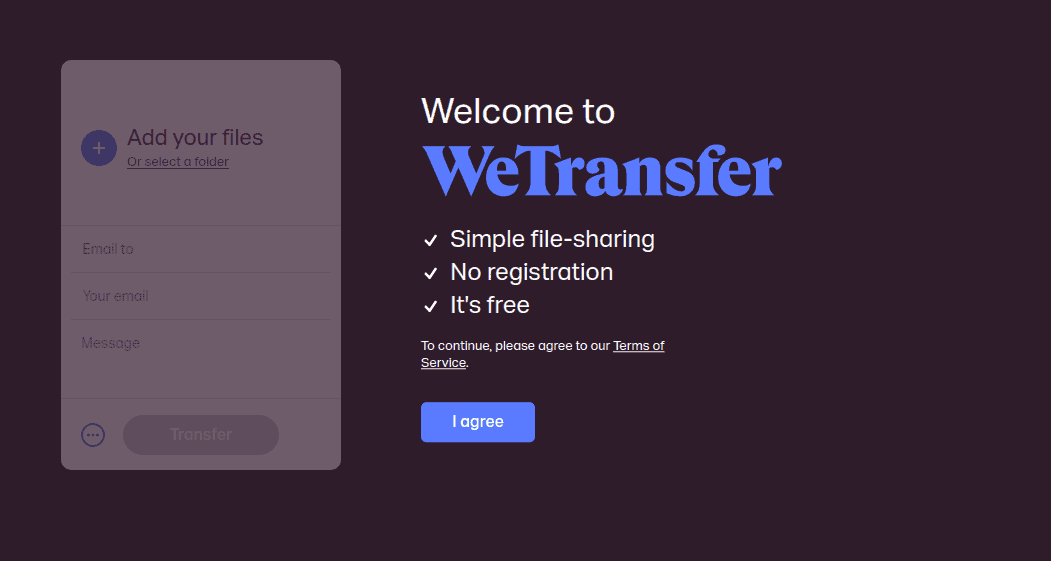
With an easy-to-use interface, WeTransfer is one of the well-received file-sharing tools of late. It helps the users to share any file. With only a few clicks on the mouse; this quality file transferring tool will automatically start sending files.
Key Features:
- User-friendly interface for file sharing
- Supports file transfers up to 2GB for free users
- No requirement for recipient sign-up or software installation
- Encrypted downloads with password protection
Why do we recommend it?
WeTransfer is recommended for its simplicity and ease of use, making it great for one-off, large file transfers. The service's user-friendly nature and generous free version are ideal for quick and secure file sharing.
The website is extremely user-friendly, so you most likely won't face any difficulties while sending any file. A step-by-step wizard helps you to upload your documents.
If you are a first-time user, you can get a free trial that allows you to transfer up to 2GB. But if you want to use this efficient tool on a regular basis, you need to purchase for $12 a month or $120 per year, where you will be allowed to transfer up to 20GB of the file at a time along with 1TB of storage capacity.
Who is it recommended for?
This service is ideal for individuals and businesses needing to transfer large files occasionally without the hassle of sign-ups or software installations.
Pros:
- Free version generously offers 2GB of file transfers
- Great for one-off files that are too big for email systems
- Doesn’t require a download
- Doesn’t require the recipient to sign up or install anything
Cons:
- Not the best option for EDI transactions or files that must remain in compliance
- Not a viable solution for site replication or server backups
With WeTransfer, you can encrypt your downloaded file by setting a unique password. This feature makes the tool more secure. Visit their website to learn more.
4. Jumpshare
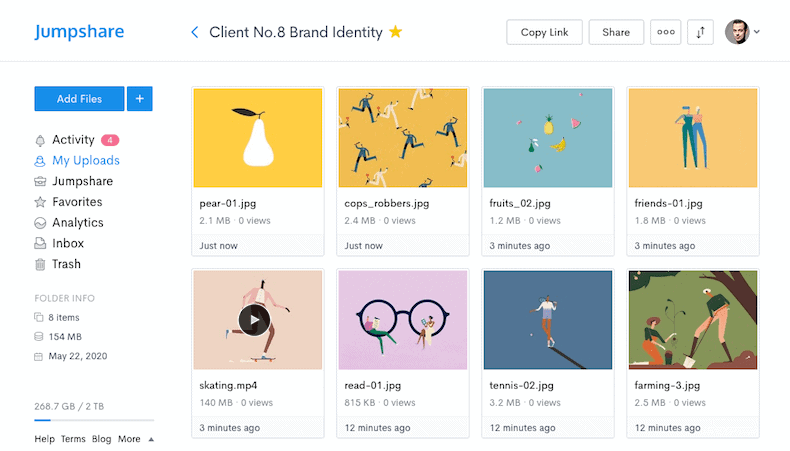
When you make a list of the file-sharing tools, you must put Jumpshare in the second position. The Jumpshare tool has become very popular as a fast file sender that allows the users to send up to 250 MB of files without any cost. After sharing the file, you can record the link.
Key Features:
- Easy-to-use interface with drag-and-drop features
- Allows file sending via simple downloadable links
- Free service for files up to 25 MB
Why do we recommend it?
Jumpshare is recommended for its straightforward and user-friendly file sharing capability. The service's drag-and-drop feature and link-based sharing make it a convenient choice for quick file transfers.
Users or anyone else who has the link can access it later. Some people compare it with the 25 MB limit email service, but it must be said that there is a big difference between the two. It is an extremely user-friendly tool that no one is likely to face any problem while using the website. With drag-and-drop features, you can share the menu icon at any time. After that, the link can be copied on the clipboard for its next use.
Who is it recommended for?
It is best suited for users and businesses that need an uncomplicated, free tool for transferring small files quickly and efficiently.
Pros:
- Easy-to-use interface uses a drag-and-drop feature
- Can send files as simple downloadable links
- No technical setup
Cons:
- Can only move 25 MB of files for free
- Requires email login
- Not the best option for long-term large file transfers such as backups, replications, or EDI systems
It is a free tool, so you need not subscribe to the tool for use. If you want a real convenience to sharing or transferring your files without any technical “workarounds”, Jumpshare is the ideal choice for you. You could visit their website to read more about this file-sharing tool.
5. Filemail
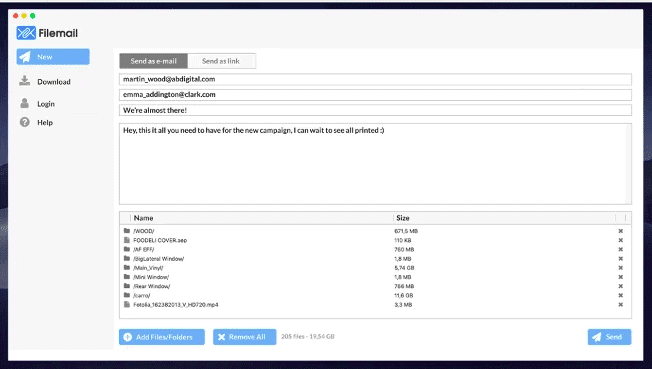
Filemail is a very convenient service. This tool has no size limitation and blazing that can slow-down the speed of file-sharing. This feature-reached file sharing tool comes with data encryption, virus scanning, and 2-factor authentication futures. So it also provides security to your file when it is sent across the web.
Key Features:
- No size limitation on file sharing
- Data encryption, virus scanning, and two-factor authentication
- Custom transfer protocol for fast transfer speeds
- Tracking for sent and received files
Why do we recommend it?
Filemail is recommended for its lack of size limitations and enhanced security features, making it a robust and versatile file-sharing tool. Its fast transfer speeds and tracking capabilities add to its appeal.
Filemail comes with unique features that help you to track sent and received files. You can identify who download your file, also when, and where it got downloaded. It offers a high-quality custom-made transfer protocol that offers the users blazing-fast transfer speeds. Through any web browser, torrent, FTP, smartphone app, and Filemail Desktop, anyone can download the file.
Who is it recommended for?
This tool is ideal for businesses and individuals who require secure and efficient large file transfers, with the need for tracking and speed.
Pros:
- Flexible web-based file transfer service
- Extremly easy to use – great for one-off projects
- Supports native two-factor authentication
- Can customize the platform with your own colors and branding
Cons:
- Enterprises may want more access control functionality
With Filemail, you can receive any files from the others directly on your webpage. Besides these all features, it also allows you to add a logo, background image, change the color, layout to your website.
6. DropSend
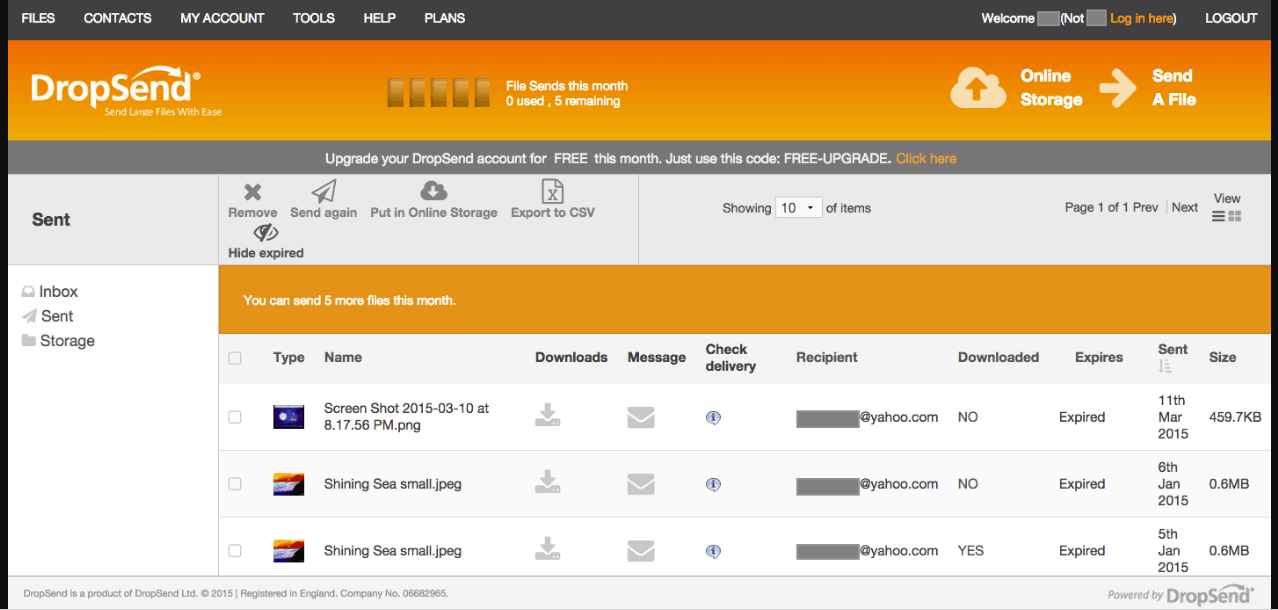
DropSend, another efficient file-sharing tool, has become well known among the people who need to transfer files regularly. It is not entirely free because you will be allowed to share up to 4GB of files free per month. But if your file is large than 4GB, you need to pay $5 per month. After paying, you will be allowed to transfer up to 8GB. It means you can get 45 standard-sized files.
Key Features:
- Allows file sharing up to 4GB for free
- Simple and flexible pricing for larger file transfers
- 256-bit AES encryption for secure file transfers
Why do we recommend it?
DropSend is recommended for its easy-to-use interface and secure file transfer capabilities. The service's free version and simple pricing model make it a convenient choice for both personal and professional use.
With easy to use interface and easy navigation features, you can send or transfer all large files within a fraction of time. You need not install any software to run this tool.
Who is it recommended for?
It's suitable for individuals and businesses needing a straightforward and secure method to transfer moderately large files.
Pros:
- Easy to use interface – great for end user alternative to email
- Default 256bit AES encryption
- Simple and flexible pricing model
Cons:
- Not the best option for people looking to transfer many files per month
DropSend also comes with 256bit AES Security, so your file will be completely secured when they are on the web. You can easily avoid any cybercrime with this tool.
7. SendTransferdropsend.com
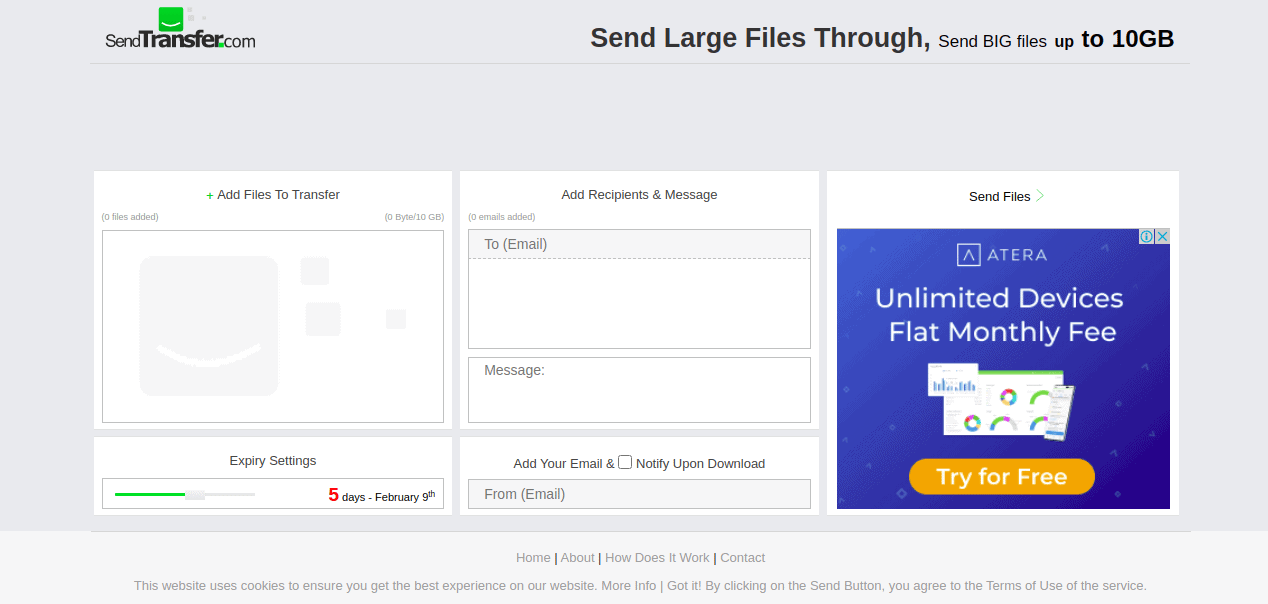
SendTransfer is an excellent as well as most easy-to-use file transferring tool that allows you to send up to 10GB. To transfer files, you don’t require creating an account. You'll just need to enter the e-mail address of users and your own. The unique feature of this tool is that it can be used by all users, without the need for much technical knowledge to use.
Key Features:
- Simple and easy-to-use file transferring up to 10GB
- No account creation required for sending files
- Usable by all users regardless of technical knowledge
Why do we recommend it?
SendTransfer is recommended for its ease of use and large file transfer capability. Its no-account-needed approach makes it accessible for occasional or one-time users.
Who is it recommended for?
This service is ideal for users who need a straightforward, no-hassle method to transfer large files occasionally, without the need for creating an account or understanding complex features.
Pros:
- Extremely easy to use
- Supports files up to 10GBs
- Don’t need an account to use the service
Cons:
- Lacks robust controls found in enterprise products
With SendTransfer, you can transfer multiple files at a time. With easy-to-use features, SendTransfer is considered a simple file-sharing tool than other tools.
8. Citrix ShareFile
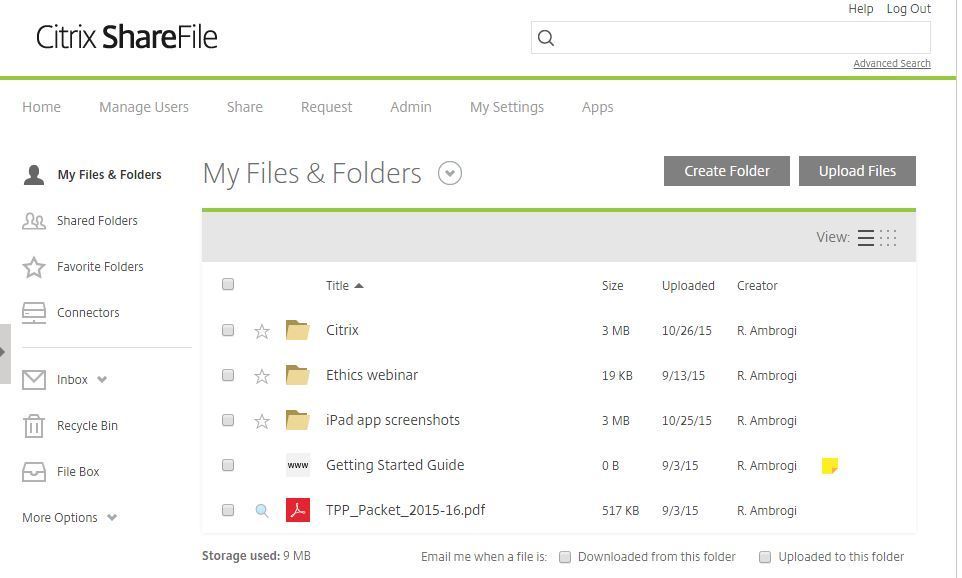
Another efficient file transfer tool you have to consider is Citrix ShareFile. It is renowned all over the world for its networking and cloud services. Beyond this, it also provides different SaaS products.
Key Features:
- Business-grade file sharing service
- Ability to transfer files up to 100GB
- Email plugin for sending larger files
- Encryption during transfer and at rest
Why do we recommend it?
Citrix ShareFile is recommended for its business-grade capabilities and large file transfer support. Its focus on security and easy-to-understand pricing make it a solid choice for businesses.
The Citrix ShareFile is a leading file sharing tool that offers a business-grade safe file sharing service that allows the user to transfer 100 GB files. The downloaded files can be protected with a unique password. This tool comes with the ability to scan any content before transferring. Easy to use interface, and easy navigation feature makes it a business-grade file sharing tool that is well preferred by all business owners. Equipped with security features, file transfer has become safe with this technology.
Who is it recommended for?
It is particularly suited for business owners and professionals who need a secure, reliable, and scalable solution for transferring very large files and sensitive data.
Pros:
- Comes with an email plugin that empowers users to send larger files without creating helpdesk tickets
- Encryption during both in transit and at rest for maximum file security
- Easy to understand pricing
Cons:
- Any ‘unlimited’ storage plan is never truly unlimited
- Larger organizations may find managing files and users at scale to be difficult
So, most business owners are trying to use Citrix ShareFile, while transferring their confidentially detail or files.
9. TransferNow
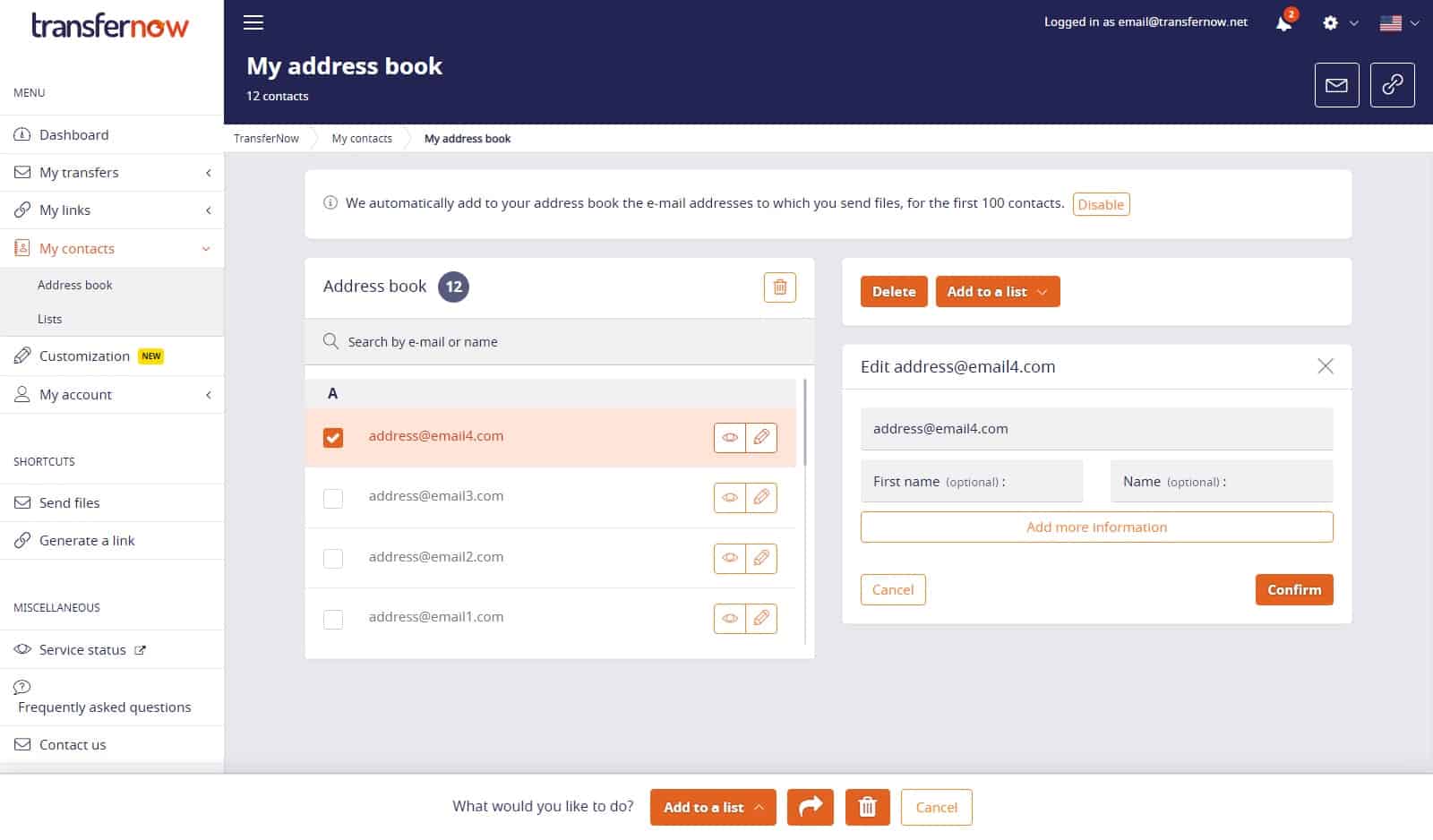
TransferNow is a secure file sharing platform by which you can send your file easily and securely. It helps the users to share or transfer any heavy files including video files, photos files, your favorite music, and also your personal and professional documents files.
Key Features:
- Secure file sharing up to 20GB
- Simple interface, suitable for SMBs
- Works across various devices including desktop and mobile
Why do we recommend it?
TransferNow is recommended for its combination of ease of use and substantial file transfer capability. Its adaptability across devices and intuitive interface make it a great option for small and medium-sized businesses.
With TransferNow, you can take your important files everywhere you want and send them to your boss, collogue or friends. So you make quick access to all important information. It is a paid tool. By purchasing or subscribing to the TransferNow Premium, you will be able to get the extended transfer limits and some unique features like an address book, contact lists. With TransferNow, you can transfer up to 20 GB files and 50 recipients per transfer.
Who is it recommended for?
This tool is ideal for SMBs looking for a reliable, simple-to-use file transfer solution that works well across different platforms and offers substantial file size limits.
Pros:
- A great option for SMBs
- Simple and intuitive interface – easy to navigate
- Supports files up to 20GBs sent to 50 recipients
- Works well across desktop, tablet, and mobile devices
Cons:
- Can take time to explore all features available
This unique tool is now available on all devices such as laptops, smartphones, tablets, etc. To transferring the large file, you have to select the folders that you want to send. You have to fill a form before using TransferNow.
10. Use a VPN
Virtual Private Network stands for the VPN that is a traditional technique for sharing as well as transferring files. With this efficient technology, you can avoid the traffic management restrictions are created by the ISP or internet service provider. Most of the ISP can control bandwidth by which they can identify the size of your uploaded files.
Key Features:
- Encrypts traffic for secure file transfers
- Enables access to company files on the LAN
- Integrates with internal applications
Why do we recommend it?
Using a VPN is recommended for its high customization, security, and ability to integrate with internal networks and applications. It's a versatile option for securely accessing and transferring files within a company's network.
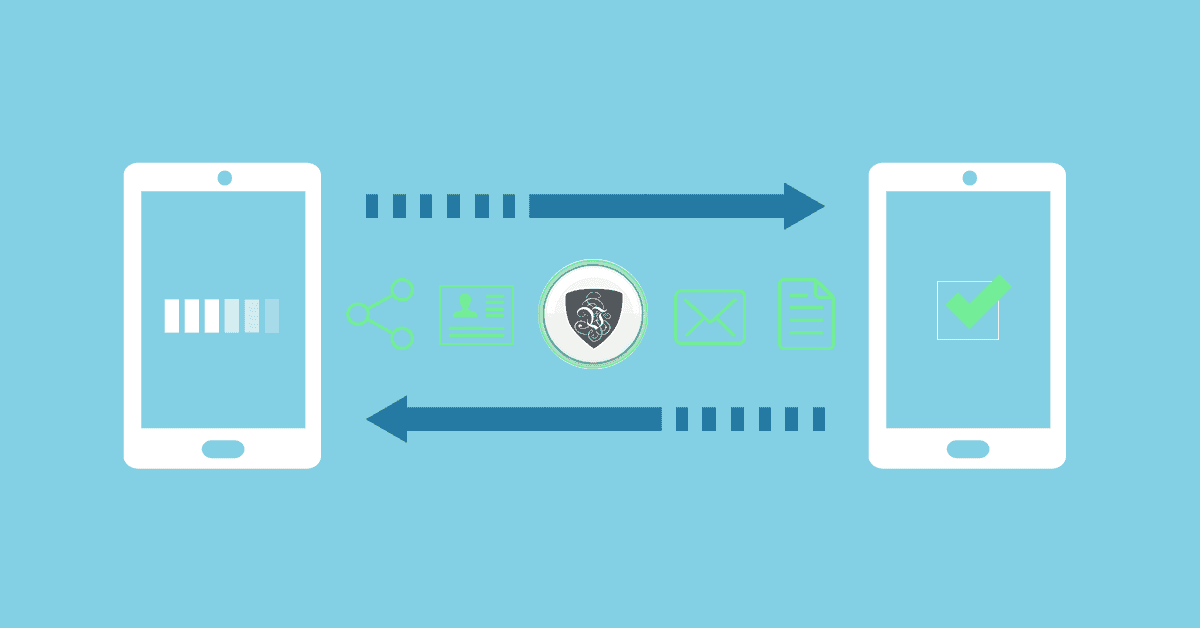
The VPN is generally utilized to encrypt the traffic. It is very useful to keep your online detail or activities completely confidential.
Who is it recommended for?
It is best suited for organizations that require secure, internal file transfers and have the technical resources to manage a VPN infrastructure.
Pros:
- Highly customizable – full control over security and data transfer
- Enables access to company files on the LAN
- Can integrate with other internal apps easier
Cons:
- Requires a technician to build and manage
- Can be difficult for end users to use
If you use a VPN, your ISP will lose the ability to identify the content of the web traffic. They also lost the capability to recognize the file size and cannot impose any limit on their users. Sending or transferring the files through a VPN, you can easily overcome the problem. This connection can slow down the speed of transferring files comparatively. Though it is the traditional way, it is efficient technology.
Conclusion
Previously, people who don’t have any technical knowledge had taken the email service to transfer any files. But in most cases, transferring large files became impossible due to size limitations. Along with email service, most of the traditional file sharing service put the size limit on transferring the file. So it could be impossible to share or transfer the video or movie clips, music files, or other large files. Now people need to depend on a file transferring tool, which makes the transferring procedure easy and first. With this tool, it becomes easy and hassle-free to present a sample of your video, music or any other large file..