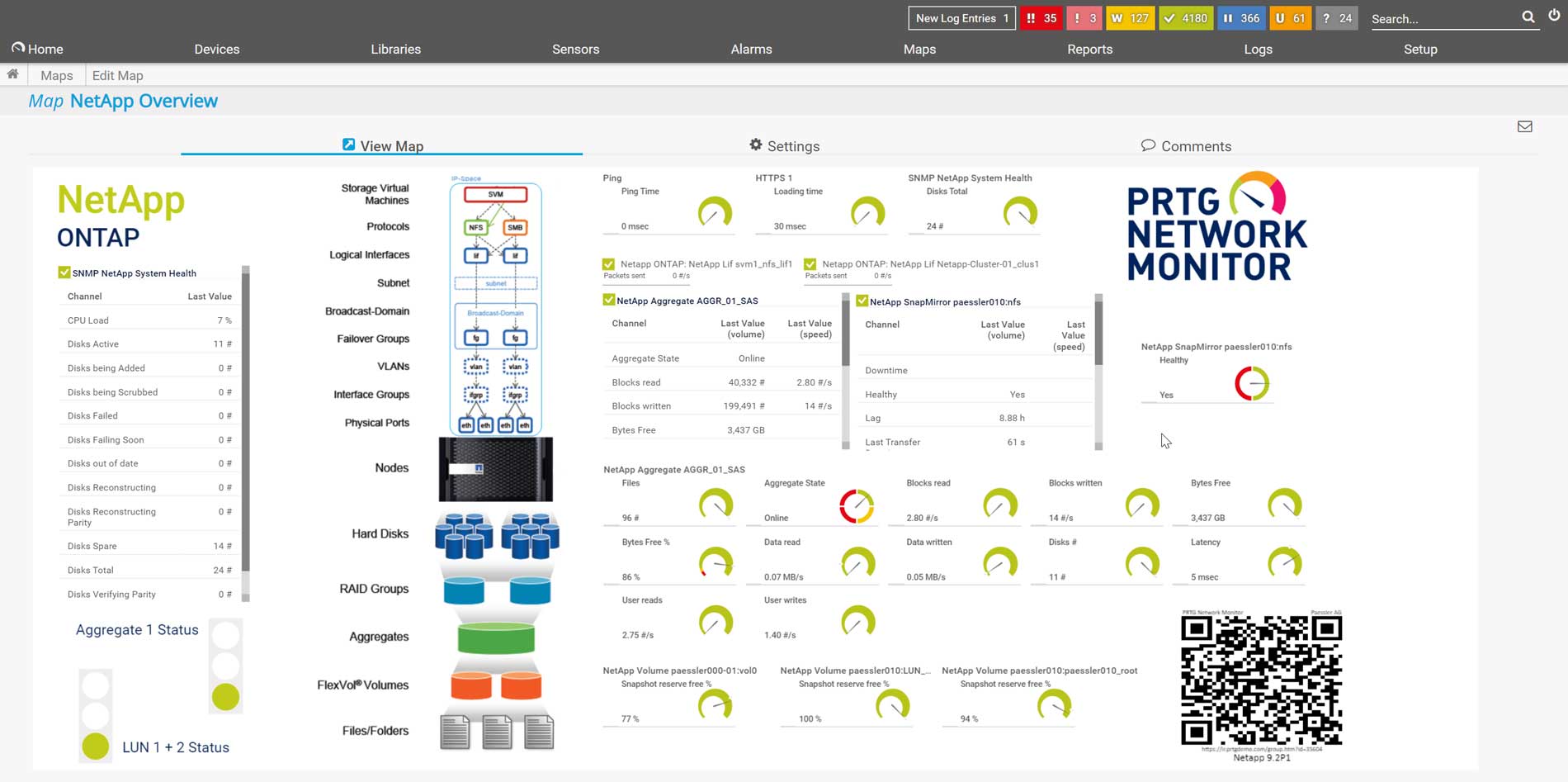Storage is a crucial component of any IT infrastructure, as this is where data is stored, managed, and protected. Typically, your storage device houses websites, digital applications, servers, sensitive documents, performance-critical measurements, configurations, and more.
Here is our list of the best storage monitoring tools:
- Site24x7 – EDITOR’S CHOICE This cloud-based system monitoring and management platform includes the ability to track the physical properties of storage systems as well as the controllers that manage them – includes array activity tracking. Get a 30-day free trial.
- Paessler PRTG – EDITOR'S CHOICE Allows you to easily assess the effectiveness of your storage system while avoiding storage device crashes and space shortages. Access a 30-day free trial.
- IntelliMagic Vision for SAN Collects measurement data from different SAN network arrays to provide detailed insights into SAN performance and capacity.
- SolarWinds Storage Resource Monitor Assists organizations in comprehensively monitoring and managing the performance and availability of storage systems.
- AppDynamics This tool is compatible with a wide range of storage systems and platforms, and provides detailed information like latency, I/O speed, and more.
- Nagios Provides a comprehensive monitoring solution for all SAN devices, including disk usage, RAID array status, and more.
As businesses continue to grow, so does the amount of data they produce, making it increasingly important to have a reliable storage system in place. This reliability is best achieved through continuous monitoring of the many aspects of storage devices.
In this article, we'll explore some of the best storage monitoring tools available on the market today. These tools will help you keep an eye on your storage capacity, performance, and health, and take proactive steps to avoid the costs and hassles of downtimes.
But before we head to the storage tools, let's take a quick peek into the different types of storage so you can make an informed decision.
Types of Storage
Broadly speaking, there are many types of storage systems, including:
- Primary storage This is the main storage area of a device and is directly accessed by the CPU of that device to service active programs. Also known as internal storage, this place serves as a temporary storage area for active processes and their data. Examples: RAM and cache.
- Secondary storage Also known as external storage, this storage has the data of all applications and processes that are not currently active. Hard disk drives (HDD) and solid-state drives (SSD) are two examples.
- Tertiary storage This type of storage is used by organizations to store large amounts of data that are not frequently used. Tertiary storage is slower and cheaper when compared to primary and secondary storage.
- Cloud storage Third-party service providers offer a remote storage service called cloud storage, where data can be stored or accessed through the Internet. Often, cloud storage is used for backup and disaster recovery.
- Network-attached storage (NAS) In this type of storage, all data is stored centrally on a device, and this data can be accessed by multiple users through the Ethernet.
- Storage Area Network (SAN) A network-based storage solution that provides extremely fast access to data at the block level. It's also popular because it offloads data from local networks.
Out of these different types of storage, NAS and SAN are widely used by organizations today because they make stored data readily available to multiple users simultaneously. This is why we will focus on monitoring tools that are designed to monitor these two storage types.
The Best Storage Monitoring Tools
Storage monitoring tools help you get the most out of your storage systems. They stay on top of different performance metrics like speed, availability, performance, health, etc., so you can take proactive measures to avoid the repercussions of a storage system crash. Also, they provide detailed reports that can help with capacity planning and making decisions related to security, backup, and virtualization. Read on for a detailed review of each of these tools and their likely impact on your organization.
1. Site24x7 – EDITOR’S CHOICE
Site24x7 provides a comprehensive storage monitoring solution that enables IT teams to track the health and performance of their storage systems across various environments, including on-premises and cloud-based infrastructures. This function is part of a wider system monitoring and management package that is delivered from the cloud.
Key Features:
Here are the important attributes that we identified in the Site24x7 package:
- Storage Device Component Monitoring: The platform allows users to monitor key storage metrics such as disk space usage, read/write performance, and I/O throughput. By providing real-time insights into storage device health, Site24x7 helps organizations ensure that their storage resources are being utilized efficiently and that any potential issues are detected before they lead to system downtime or performance degradation.
- Multiple Environments: Monitors multiple types of storage systems, including network-attached storage (NAS), storage area networks (SAN), and cloud storage services like AWS and Azure. This flexibility ensures that organizations can monitor all aspects of their storage infrastructure from a single platform, regardless of where their storage systems are hosted. The platform also supports integration with various storage hardware vendors, providing detailed insights into the health of devices from major manufacturers, such as Dell, HP, and NetApp.
- System Management Support: Site24x7 offers features like capacity planning, automated alerts, and reporting, helping IT teams anticipate future storage needs and avoid running out of disk space. Alerts can be set for specific thresholds, such as when disk usage reaches critical levels or when read/write performance degrades.
Site24x7 is an essential tool for organizations looking to maintain optimal storage performance and avoid costly disruptions.
Site24x7 produces many editions, each with a different starting price – each plan’s base price is aimed at small businesses and provides limited capacity, larger companies pay higher prices to cover bigger networks with more assets.
Infrastructure Monitoring – Starts at $9 per month
Website Monitoring
- Web Uptime – Starts at $9 per month
- Pro – Starts at £35 per month
- Classic – Starts at $89 per month
- Enterprise – Starts at $225 per month
APM
- Starts at $35 per month
All-in-One
- Pro – Starts at $35 per month
- Classic – Starts at $89 per month
- Enterprise – Starts at $225 per month
MSP
- Starts at $45 per month
You can assess the full Site24x7 package with a 30-day free trial.
EDITOR'S CHOICE
Site24x7 is our top pick for a storage monitoring tool because it offers a comprehensive solution that tracks the health, performance, and utilization of storage systems in real time. It provides deep insights into key storage metrics such as disk space usage, I/O throughput, disk health, and read/write performance, enabling IT teams to proactively identify and resolve potential issues before they impact system operations. Administrators can gain visibility into storage usage across a variety of environments, including on-premises, virtualized, and cloud-based infrastructures. This is a versatile choice for businesses with diverse IT setups. What sets Site24x7 apart is its support for a wide range of storage systems, including traditional on-premises storage devices (NAS, SAN), as well as cloud storage platforms like AWS, Azure, and Google Cloud. This flexibility allows organizations to monitor their entire storage infrastructure from a single platform, ensuring seamless management across multiple environments. The platform also integrates with various hardware vendors such as Dell, HP, and NetApp, offering detailed insights into the health of storage devices from leading manufacturers. Site24x7’s capacity planning features help businesses anticipate future storage needs, while its customizable alerts and automated reports keep administrators informed of critical events. This combination of proactive monitoring, deep insights, and ease of use makes Site24x7 the ideal storage monitoring tool for businesses of all sizes looking to optimize their storage performance and avoid downtime.
Download: Access a 30-day FREE Trial
Official Site: https://www.site24x7.com/signup.html?pack=44&l=en
OS: Cloud-based
2. Paessler PRTG – FREE TRIAL
Paessler PRTG collects and analyzes metrics and compares them with historical values to provide comprehensive visibility into the performance of your storage infrastructure. It can track hard disks, cloud storage, SANs, databases, and more.
Key Features:
Here's a quick look at PRTG's capabilities in storage monitoring.
- Comprehensive Monitoring: Often, monitoring solutions focus only on the storage devices in your infrastructure. But PRTG monitors the underlying hardware and other components of your infrastructure to provide a detailed understanding of the issues in your storage system and their correlation with other areas in your infrastructure. With such detailed information, you can better optimize your storage capacity and ensure its optimal performance.
- Mapping the Storage Infrastructure: Though every storage system may come with a built-in monitoring system, it helps to have a central solution that maps the storage infrastructure and its dependencies. PRTG is the reliable and centralized solution that can provide a bird's-eye view of your storage infrastructure, with all its tools and elements. Such a high-level view can help with better planning and forecasting.
- Multi-Vendor Support: PRTG comes with predefined sensors for monitoring storage devices from popular vendors like Dell EMC, NetApp, Lenovo, QNAP, and more. It has sensors for monitoring both the physical and logical disks of these devices. It even comes with sensors for monitoring cloud storage like Google Drive, Amazon Web Services, Microsoft Azure, etc.
All in all, PRTG is a flexible and versatile tool that provides all the information you need to monitor your storage infrastructure and enhance its performance. PRTG provides visibility into the health and performance of storage systems. It can monitor a wide range of storage devices, including SAN, NAS, RAID arrays, and individual drives, providing detailed insights into metrics such as disk capacity, read/write speeds, I/O operations, and overall storage usage. PRTG's real-time monitoring and alerting system allow IT teams to stay ahead of potential issues like capacity overload, disk failures, or performance bottlenecks. PRTG supports various storage protocols and interfaces, including SNMP, WMI, and S.M.A.R.T, so it is compatible with most storage hardware. The sensor-based approach allows administrators to monitor specific parameters like storage volume health, free space, or disk throughput, providing granular control over the monitoring process. PRTG also offers customizable dashboards and historical reports, enabling users to analyze storage performance over time and plan for future capacity needs. The tool’s ease of use and scalability make it a great fit for both small businesses and large enterprises. Companies that only activate 100 sensors never have to pay for the package.
The cost depends on the number of sensors you use. To clarify, one sensor monitors one metric in one device.
- First 100 sensors: FREE
- 101 – 500 sensors: $1,799/server license
- 501 – 1000 sensors: $3,399/server license
- 1001 – 2500 sensors: $6,899/server license
- 2501 – 5000 sensors: $11,999/server license
- 5001 – 10,000+ sensors: $15,999/server license
You can get up to 100 sensors for free, or the full product on a 30-day free trial.
3. IntelliMagic Vision for SAN
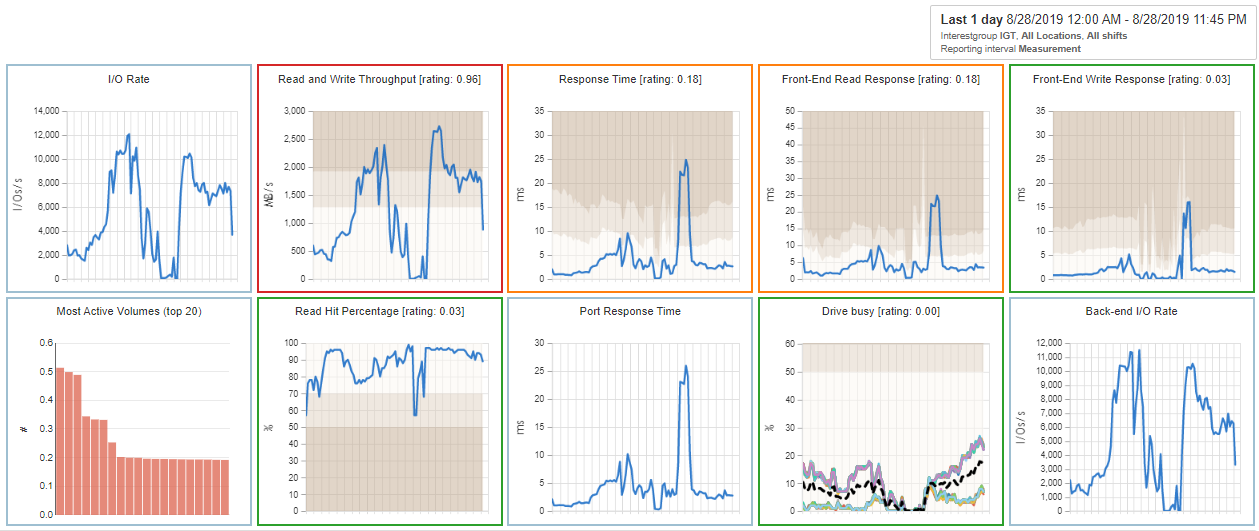
IntelliMagic Vision for SAN provides meaningful intelligence about your storage systems while providing insights into the availability and performance of your storage fabric. Overall, you have end-to-end visibility into the health of your storage infrastructure.
Key Features:
Here's a look at the salient features of IntelliMagic Vision for SAN.
- Works Well Across Multiple Vendors: A highlight of IntelliMagic is that it monitors the performance, capacity, and configuration of all your SAN storage devices, regardless of the vendor. It can even stay on top of SAN devices in a multi-vendor environment. As a result, you can view information about all devices in a single pane, and make appropriate budgeting and capacity planning decisions.
- Leverages Artificial Intelligence: IntelliMagic leverages its built-in artificial intelligence to proactively identify issues and bottlenecks, so you can fix them before they impact the wider organization. In turn, you'll save on potential disruptions and delays in application performance.
- Provides Health Insights: IntelliMagic uses the hardware-specific AIOps functions to provide information about the health of SAN devices. In particular, you can get information on important metrics like throughput constraints, front-end response time, port read response time, and more, all of which can indicate serious risks.
- Detects Anomalies: If presenting information is one part, analyzing it for anomalies and sending alerts is what makes a storage monitoring tool truly helpful for organizations. IntelliMagic's Change Detection feature uses advanced statistical methods to analyze different metrics and compare them against established baselines. It identifies the resulting anomalies or deviations and sends alerts accordingly.
- Prevents Capacity Constraints: IntelliMagic tracks key capacity metrics to calculate the rate of space consumption and, accordingly, estimates the number of days by which you'll run out of space. Based on these estimates, you can purchase more storage when needed, to avoid the possibility of running out of space.
- Investigates Your Setup: IntelliMagic creates a topological view of your storage infrastructure to help with identifying issues in connectivity and troubleshooting. It also uses the industry's best practices to identify orphaned ports, volumes, zones, asymmetrical connectivity, and more. All this makes it easy to understand your storage fabrics and troubleshoot them quickly.
In all, IntelliMagic Vision for SAN helps analyze and troubleshoot the performance, capacity, and configuration monitoring of SAN devices across multiple vendors. Click here to request pricing. You can also try this tool for free.
4. SolarWinds Storage Resource Monitor

Storage Resource Monitor (SRM) from SolarWinds is a multi-vendor and agentless monitoring tool for SAN and NAS systems. It continuously monitors the performance, capacity, and health of your storage infrastructure, thereby helping you identify and resolve issues proactively.
Key Features:
Below are the key features of SolarWinds Storage Resource Monitor.
- Provides Complete Visibility Storage Resource Monitor provides complete visibility into your storage products to help you easily identify capacity issues. Also, it traces the dynamic relationships between different elements, so you can accurately guess when you'll run out of space. With this tool, you can even automate the storage capacity planning process to ensure that you never run out of space again!
- Advanced Reporting SRM comes with thousands of pre-built reporting templates, using which you can generate a wide range of reports for external compliance and internal auditing. Furthermore, you can customize the layouts, charts, and tables to create the report just the way you want. You can even automatically generate reports on your schedule to gain insights into the workings of different moving parts within your storage infrastructure.
- Performance Monitoring The highlight of SolarWinds SRM is its performance monitoring capabilities. You can start at the intuitive dashboard and drill down further into every parameter to gain more insights into the performance of different aspects of your storage systems. In particular, you can view the space consumption on different storage devices, identify opportunities to optimize storage, know which areas could fail, and more.
Armed with this information, you can take proactive steps to identify the root cause and troubleshoot problems.
Overall, SolarWinds SRM is a powerful solution for monitoring SAN devices. It simplifies the monitoring process while enabling you to stay on top of the health and performance of your storage devices. SolarWinds SRM starts at $1,876. Click here for a free trial.
5. AppDynamics

AppDynamics is an advanced monitoring solution that can monitor NetApp storage, relational databases, and NoSQL databases. Essentially, it gathers metrics from these devices and correlates the information to help identify the cause of the problem.
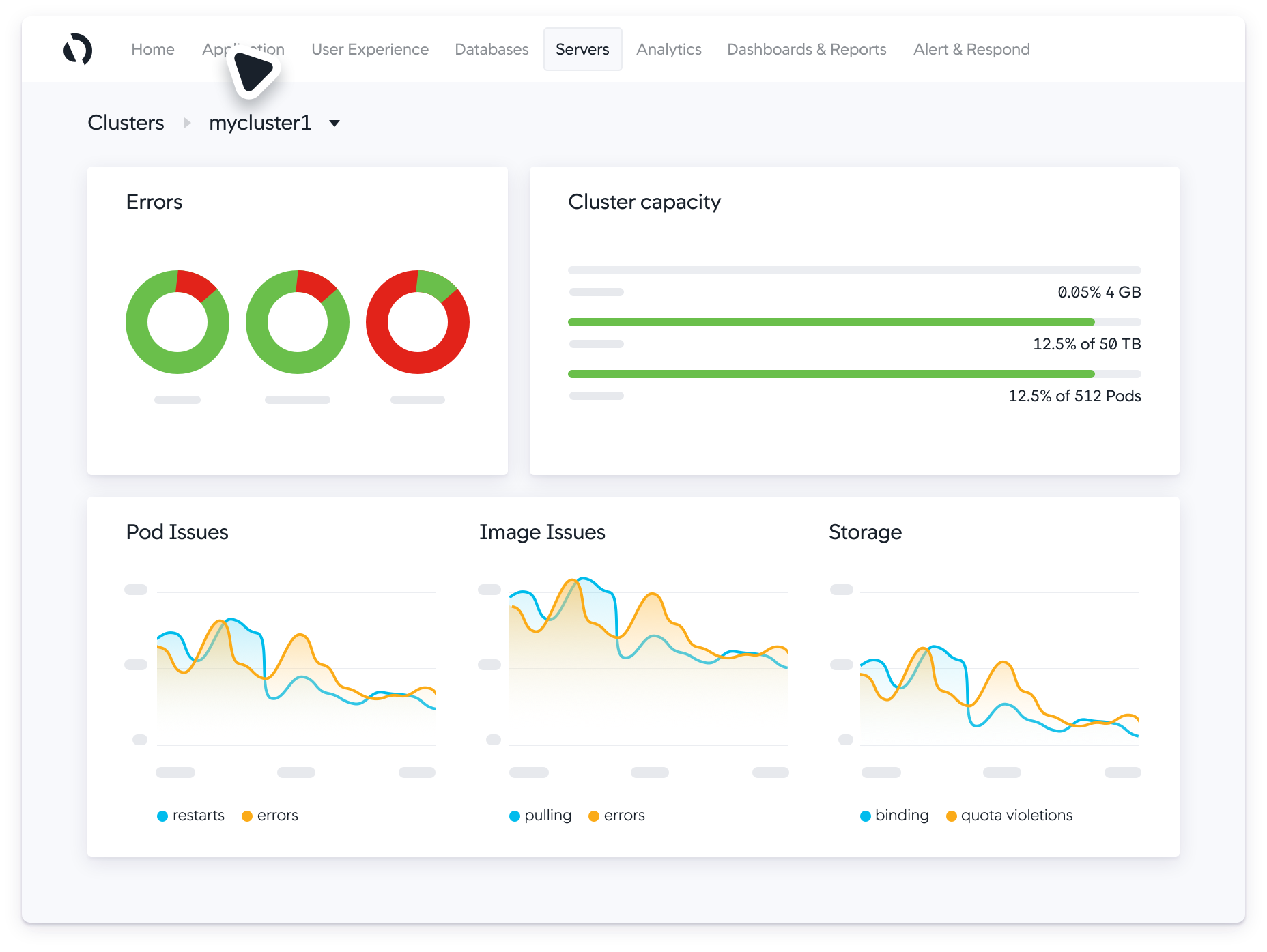
Key Features:
Some important features of AppDynamics are:
- Quick Troubleshooting: AppDynamics provides the insights you need about the workings of the storage systems and by using them, you can quickly get to the root cause of the problem. Needless to say, the Mean Time To Resolution (MTTR) reduces to a few hours instead of days.
- Proactive Alerting: This tool not only collects the metrics but also correlates and analyzes them to provide valuable insights for you. It also correlates the monitoring data with database and server performance to provide a holistic view. It even compares the values to predefined baselines and sends alerts if there are any deviations.
- Intuitive Interface: The highlight of AppDynamics is its web-based, intuitive interface that displays all the information you need to understand your storage devices' performance. Typically, this tool compares the real-time value with historical ones to give you a perspective on the changes and trends. Using this information, you can better understand the likely problems and fix them.
- Scalable and Simple to Use: AppDynamics is highly scalable and can monitor hundreds of storage devices simultaneously. At the same time, it's also highly usable and doesn't require many hours of training or prior technical expertise.
In all, AppDynamics offers comprehensive control and visibility into the performance of your storage devices.
AppDynamics offers five plans:
- Infrastructure monitoring edition: $6/month/CPU core
- Premium edition: $60/month/CPU core
- Enterprise edition: $90/month/CPU core
- Enterprise edition for SAP solutions: $167/month/CPU core
- Real user monitoring: $0.06/month for 1000 tokens.
Click here to start a 15-day free trial.
6. Nagios

Nagios is another good choice for monitoring your storage solutions. It's a versatile platform that monitors relevant metrics like directory size, file count, disk usage, RAID array status, and more.
Key Features:
Nagios offers the following features:
- Detects Failures: With a proactive monitoring approach, Nagios detects failures before they impact the wider organization. It detects failed batch jobs in particular, allowing you to protect your data while addressing the cause of failure in your storage device.
- Helps with Capacity Planning: The real-time insights provided by Nagios help you better plan your storage needs, so you can avoid the risks of unexpected downtimes. Also, it helps with the upgrade and maintenance of your storage systems.
- Highly Flexible: Nagios can monitor a wide range of storage systems, including RAID arrays, SANs, and others across multiple vendors. This feature makes Nagios a good choice in a multi-vendor storage environment consisting of different storage devices.
Overall, Nagios is a comprehensive monitoring solution that provides the insights you need to stay on top of the health and capacity of your storage systems.
Nagios offers two pricing plans:
- Standard edition: Starts at $1,995
- Enterprise edition: Starts at $3,495
Click here for a free trial.
Final Thoughts
To conclude, storage monitoring tools play a critical role in ensuring the optimal health and performance of your storage systems. These tools include features such as real-time monitoring and capacity planning to assist you in identifying and troubleshooting issues as soon as possible. They also help with optimizing storage utilization, reducing the chances of downtime, and preventing data loss. We hope the above-mentioned tools help you achieve the business and financial objectives associated with storage monitoring.
For more guides, browse www.ittsystems.com.