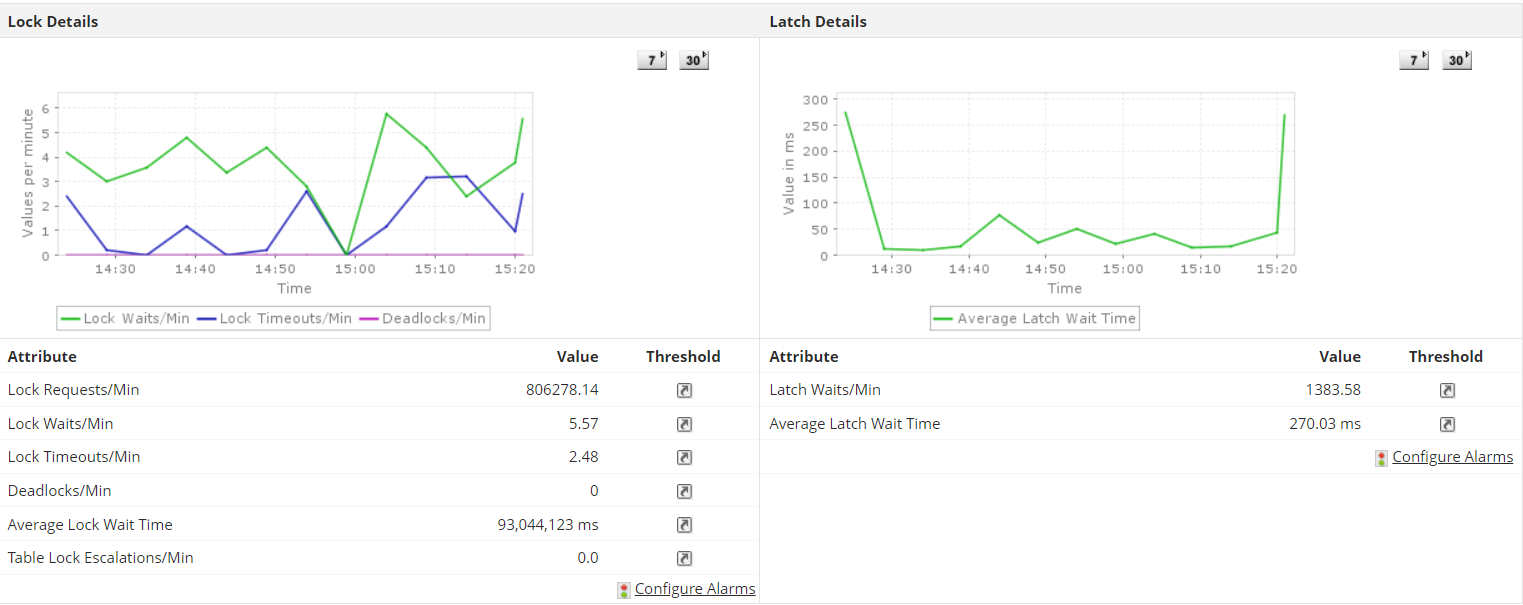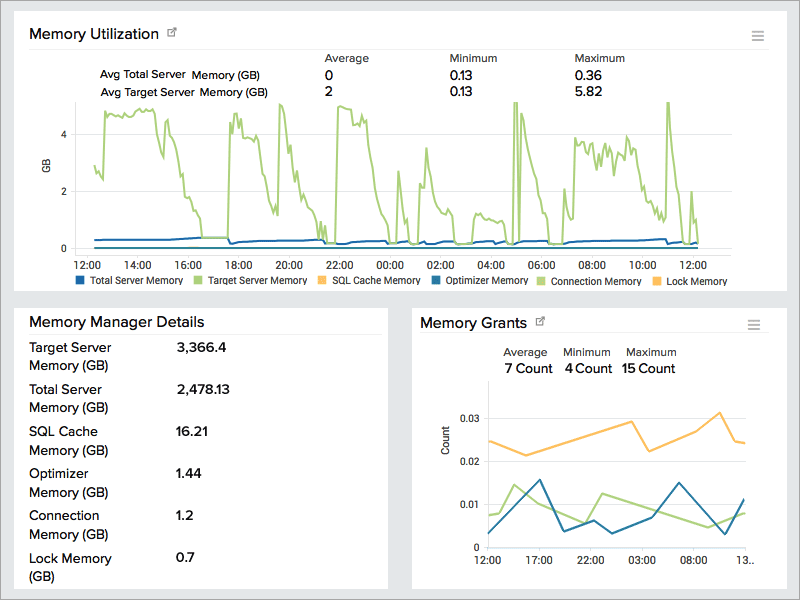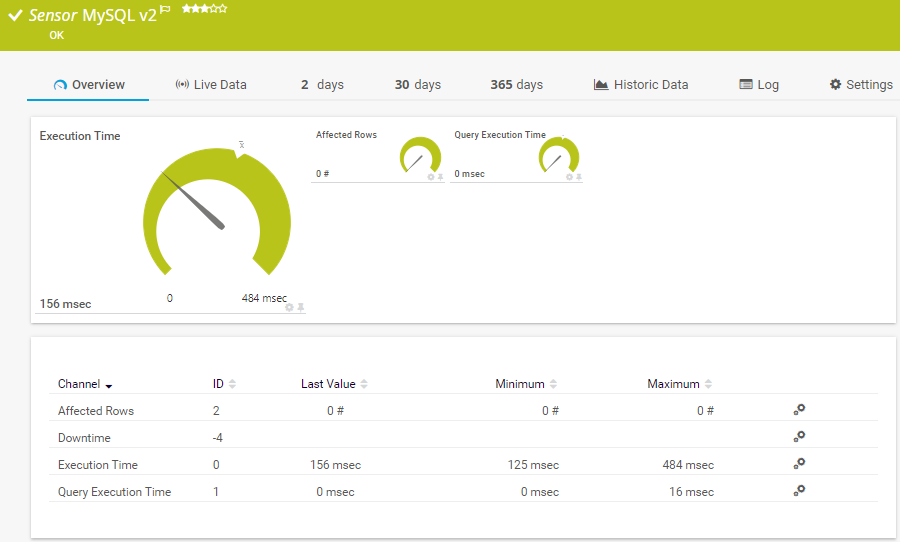Are you tired of waiting for your database queries to return results? Do you find yourself constantly optimizing SQL statements to improve performance? If so, it's time to consider using an SQL query optimizer. With the ability to analyze and optimize SQL statements, these tools can help you dramatically improve query performance and reduce database load times. Not only will this save you time and frustration, but it can also help your organization better use valuable data.
Here is our list of the Best SQL Query Optimizer Tools:
- ManageEngine Applications Manager – EDITOR'S CHOICE A comprehensive tool that provides end-to-end monitoring of your SQL server, enabling you to optimize database performance and ensure uptime. Start a 30-day free trial.
- Site24x7 SQL Server Monitoring – FREE TRIAL Provides real-time insights into the performance of your SQL Servers, to help you address issues before they become critical. Start a 30-day free trial.
- Paessler PRTG SQL Monitor – FREE TRIAL A versatile tool for monitoring, alerting, and analyzing SQL Server performance in real time. Get started with a 30-day free trial.
- SolarWinds Database Performance Analyzer A powerful tool designed to identify, analyze, and resolve database performance issues in real time.
- EverSQL Query Optimizer A cloud-based solution that uses machine learning algorithms to automatically tune your SQL queries for faster performance and improved database efficiency.
In this article, we'll explore the top five SQL query optimizer tools available, so you can choose the one that's right for you and take your data management to the next level.
The Best SQL Query Optimizer Tools
Let's take a closer look at what each of these tools can do for you.
1. ManageEngine Applications Manager – FREE TRIAL
ManageEngine Applications Manager monitors your SQL Server and provides insights and context into the problems associated with your databases. Using this information, you can get to the root cause and troubleshoot the issue.
Key Features:
The features of ManageEngine Applications Manager that help optimize your SQL Servers are:
- Insights into Key Metrics: Applications Manager provides insights into the availability and performance of your SQL Server by tracking some key metrics for you, like memory and CPU utilization. Locks, indexes, buffer and cache, SQL queries, replication details, and session details. The values of these metrics can point you to the root cause for faster troubleshooting. For example, if any query consumes high levels of memory and CPU, it can cause latency and result in deadlocks and unresponsive pages for your end-users. But by knowing the cause, you can fix the issue, and mitigate the associated impact.
- Replication Agents: A highlight of Applications Manager is its monitoring of replication agents. As a result, you can get details on publications, subscriptions, speed, replication history, and more. Using this information, you can identify inconsistencies and possible gaps that can impede your organization's overall security.
- Multi-platform Support: ManageEngine's Applications Manager supports a wide range of databases and their editions. It supports MS SQL 2000, 2005, 2008, 2008 R2, 2012, 2014, 2016, 2017, and 2019. Besides MS SQL, Applications Manager also supports MySQL, Oracle, Sybase, IBM DB2, IBM Informix, PostgreSQL, SAP MaxDB, and more.
- Easy Setup: Despite all the comprehensive insights and complex monitoring, Applications Manager is easy to set up from a user's standpoint. All that you have to do is download Applications Manager, install it, and connect through JDBC to start monitoring your SQL Servers. The entire process can be done in just a few minutes.
Overall, Applications Manager is a wide-ranging tool that monitors every component of your database to pinpoint performance and availability issues.
Get started with a 30-day free trial.
EDITOR'S CHOICE
ManageEngine Applications Manager is our top pick for an SQL query optimizer tool because it focuses on detecting and resolving slow-running queries across diverse database environments, including MySQL, Oracle, Microsoft SQL Server, PostgreSQL, and more. The tool identifies inefficient queries. It offers insights into execution plans, query wait times, and database performance bottlenecks, enabling database administrators (DBAs) to pinpoint and resolve issues affecting response times. With a real-time overview, DBAs can view metrics such as CPU and memory utilization, disk usage, and network traffic associated with specific queries, ensuring resources are not wasted on inefficient processes. Applications Manager also provides automated query optimization suggestions, highlighting indexing improvements or alternative query structures that can enhance performance. Through its detailed reporting and visualization features, users gain a comprehensive understanding of how specific queries impact overall application performance. Alerting capabilities notify administrators of sudden query slowdowns or resource spikes, enabling proactive management of database efficiency. ManageEngine Applications Manager stands out as a valuable SQL query optimization tool, combining monitoring, analytics, and actionable insights to streamline query performance and ensure robust, responsive application environments.
Download: Get a 30-day FREE Trial
Official Site: https://www.manageengine.com/products/applications_manager/download.html
OS: Windows Server, Linux, AWS, and Azure
2. Site24x7 SQL Server Monitoring – FREE TRIAL
Site24X7 is a powerful SQL server monitoring tool that ensures the high availability and performance of your SQL servers. Specifically, this tool mitigates server sprawl with its 24×7 monitoring.
Key Features:
Below are the key features of Site24X7.
- Capacity Planning: Site24X7 comprehensively gathers information about the different database metrics, like the data file size, log cache hit ratio, etc. With these metrics, you can get an in-depth understanding of memory and buffer manager details, which in turn can help with capacity planning and budgeting.
- Monitors SQL Operations: With continuous monitoring, Site24X7 can provide the availability status of your SQL server. More importantly, it can send notifications when the server is down, so you can fix the problem quickly. Besides availability status, Site24X7 also provides information about the cache hit ratio, number of downtimes, and other metrics about the availability and performance of your SQL Server. Using this information, you can proactively detect issues and fix them before they impact your operations.
- Granular Details: A salient feature of Site24X7 is the level of granularity and control you can get over your SQL servers' performance. You can use the tool's intuitive graphs and charts to drill down into the metrics most matter to you. Particularly, you can analyze the details of errors, transaction times, etc. to get a better idea of the overall performance.
- Log Analysis: If you're someone who prefers to analyze logs, Site24X7 can be helpful for you as well. It gathers information from SQL Server and agent logs and sorts it into different fields like date and time, event ID, log source, message type, and more. As a result, you can find and analyze inefficient SQL transactions and queries quickly, thereby saving time and effort.
In all, Site24X7 comes with advanced capabilities that help identify problems in your SQL Server and fix them right away.
The Pro plan of Site24X7 covers SQL Server monitoring, and this edition starts at $35/month paid yearly.
Click here for a 30-day free trial.
3. Paessler PRTG SQL Monitor – FREE TRIAL
Paessler PRTG is a versatile SQL monitoring tool that uses sensors to track different metrics of your database. In addition, you get insights in real-time, so you can take quick actions when needed.
Key Features:
Let's briefly look at what Paessler has to offer.
- Quick Insights: As soon as you run a SQL query, PRTG measures the time it takes to execute the entire request, right from establishing a connection to querying and termination. Next, it instantly displays the entire time on your dashboard, so you can identify any latency or anomaly right away. Based on the analysis, you can consider optimizing the query if needed. Besides query execution time, PRTG also monitors the total response time, database load, CPU performance, and RAM or memory usage.
- Easy Setup: A salient aspect of PRTG is its easy setup, as the platform comes with pre-configured sensors for all major databases. Simply provide the login details, and you're good to analyze the performance of your SQL queries. You can stay on top of your database performance across multiple devices as well. PRTG supports MySQL, Oracle, SQL Server, PostgreSQL, and SAP databases.
- Prompt Notifications: PRTG sends prompt notifications when the monitored values are significantly different from the baseline values. You can configure the conditions for notifications, and based on it, PRTG will send alerts. With these automatic alerts, you can save time, effort, and money.
Overall, PRTG is a comprehensive monitoring tool that provides relevant insights based on which you can take quick actions.
Paessler PRTG SQL Monitor pricing depends on the number of aspects you use, with one aspect equating to one sensor per database. The pricing tiers are as follows: up to 500 aspects for $1,899, 500-1000 aspects for $3,599, 1000-2500 aspects for $7,399, 2500-5000 aspects for $12,999, and 5000-10000 aspects for $16,899.
You can gain access to a 30-day free trial. After that period the use of up to 100 sensors remains free.
4. SolarWinds Database Performance Analyzer

SolarWinds Database Performance Analyzer (DPA) is a cross-platform tool that monitors and optimizes the performance of your databases in the cloud and on-premises.
Key Features:
Here's a look at some of SolarWinds Database Performance Analyzer's key features.
- Database Optimization: SolarWinds Database Performance Analyzer improves database performance in two ways. Firstly, it identifies bottlenecks in your SQL Server performance and pinpoints their root cause. This way, you can quickly address the root cause, even if it is hard to find it, to boost poor performance. In a second way, this SolarWinds tool proactively identifies poor-performing applications, so you can optimize these applications before they impact your organization in a big way. When you combine both these capabilities, you get detailed insights to proactively find issues and get to their root cause quickly, so you can improve the overall performance of your databases.
- Cross-platform Support: Another notable feature of SolarWinds DPA is its compatibility with a wide range of databases, both on-premises and in the cloud. Some popular databases it supports include Oracle, Azure SQL, Microsoft SQL Server, PostgreSQL, MySQL, db2, Amazon Aurora, SAP ASE, and more.
- Machine Learning: SolarWinds DPA uses a machine learning-based anomaly detection tool to identify deviations and the reasons for them. Armed with this information, you can dig deeper to find a permanent solution for the anomalies instead of providing ad-hoc temporary fixes for every spike.
- DevOps Collaboration: This SolarWinds tool provides every stakeholder with a single source of truth to help them collaborate and optimize databases. In particular, DPA provides role-based access to database administrators, developers, QA testers, and architects, to support DevOps collaboration.
- Server Load: SolarWinds DPA is designed to continuously monitor databases with less than a 1% load on monitored servers. The advantage is that with just one connection, you can gain visibility across production, staging, and test instances. Plus, you get updated information in real-time about the performance of these databases.
Overall, SolarWinds Database Performance Analyzer is a must-have tool in your arsenal, especially if you have to manage and optimize the performance of multiple databases.
SolarWinds DPA starts at $,1275. Click here for a custom quote. Start a free trial today to get a first-hand look at the impact of SolarWinds DPA on your organization.
5. EverSQL Query Optimizer
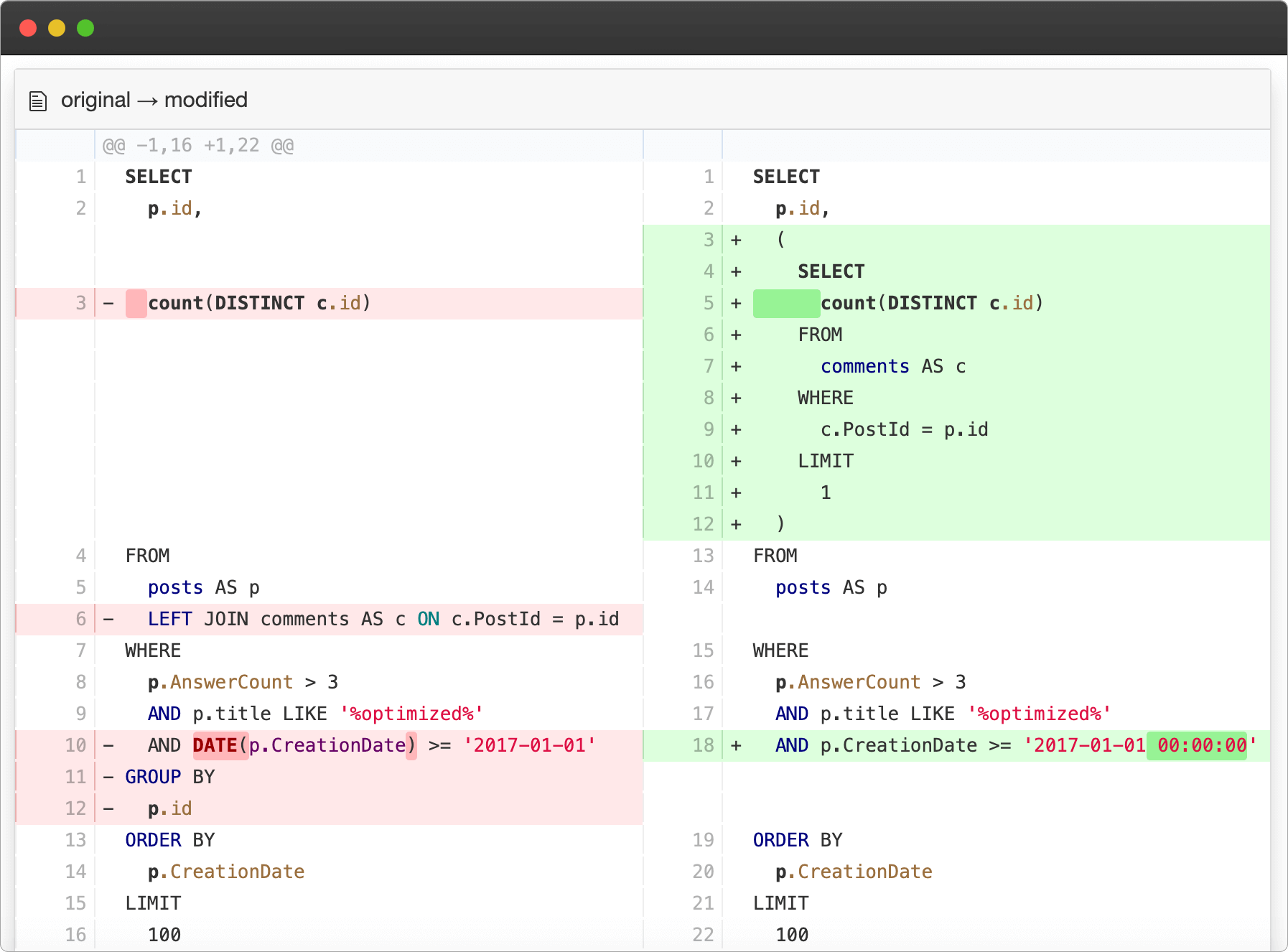
EverSQL Query Optimizer is an AI-powered tool for optimizing SQL queries. Designed for DBAs and DevOps engineers, this tool comes with advanced features to speed up the time for SQL transactions.
Key Features:
Let's now take a peek at EverSQL's features and how they benefit you.
- SQL Query Optimization: EverSQL uses smart AI-based algorithms to optimize your SQL query. It automatically rewrites, indexes, and even tells you why it has made certain changes to help you learn. Plus, you can use both the original and modified versions in the same pane for easy analysis, and at the same time, you can choose to keep or discard the modified version.
- Non-intrusive: A highlight of EverSQL is that it is non-intrusive because it runs in the cloud. All that you have to do is sign up for the service and start accessing EverSQL on your browser. In the dashboard, you can either choose to optimize a SQL query or ask the tool to analyze your database and report the reasons for the same. Regardless of your option, the tool runs in the background and doesn't consume any of your system's resources.
- Helpful Suggestions: EverSQL analyzes your database and suggests ways to optimize it. The insights are presented in the form of a list, and you can select which ones to act on, and the tool will provide you with more detailed information. You can even ask EverSQL to specifically help with cost reduction, and it will suggest ways to bring down your spending.
- Multi-platform Support: EverSQL supports a ton of databases, including MySQL, PostgreSQL, Aurora, Oracle, SQL Server, MariaDB, Percona, MongoDB, Elastic, Redis, Couchbase, Snowflake, BigQuery, and more. All you have to do is select the database and run the query, so it's optimized for your specific needs.
In all, EverSQL is a convenient way to optimize your SQL queries and the performance of your database as a whole.
EverSQL offers three pricing plans to suit different needs: the Basic plan at $79 per month, which supports one host and includes 10 optimizations per month; the Plus plan at $390 per month, accommodating three hosts with 25 optimizations per month; and the Enterprise plan at $1718 per month, designed for larger requirements with support for 25 hosts and 75 optimizations per month.
Final Thoughts
In today's data-driven world, optimizing SQL queries is crucial for businesses that want to stay competitive. By using one of the top five SQL query optimizer tools we've discussed in this article – ManageEngine Applications Manager, Site24x7 SQL Server Monitoring, Paessler PRTG SQL Monitor, EverSQL Query Optimizer, and SolarWinds Database Performance Analyzer – you can improve your database performance and ensure uptime. These tools offer a range of features and benefits, from real-time monitoring and analysis to machine learning algorithms that can automatically tune your SQL queries. Whether you're a small business or a large enterprise, using the SQL query optimizer that meets your needs can help you make the most of your valuable data.
For more product comparisons, browse www.ittsystems.com.