If you work with databases, you know that writing SQL queries can be time-consuming and challenging. Even experienced developers can struggle to create and modify complex queries. That's where SQL query builders come in, as they make it easier for you to manage your databases and extract the data you need without requiring extensive knowledge of SQL.
Here is our list of the best SQL query builders:
- SentryOne SQL Sentry A performance monitoring and optimization tool for Microsoft SQL Server that provides real-time insights and alerts to ensure maximum database efficiency.
- IDERA Rapid SQL A powerful and intuitive SQL development tool that enables database developers and DBAs to create, edit, and execute SQL code with ease and efficiency across various database platforms.
- Syncfusion Query Builder A user-friendly and feature-rich tool that allows developers and end-users to create complex SQL queries visually, without the need for manual coding, and supports a wide range of databases and data sources.
- Navicat Query Builder A robust and user-friendly visual tool that enables database developers and analysts to build complex SQL queries effortlessly and intuitively, with support for a wide range of databases and data sources.
- Devart dbForge Query Builder A visual tool that allows database developers and administrators to create complex SQL queries visually, with an intuitive drag-and-drop interface and real-time preview of query results.
In this article, we'll explore the best SQL query builders available today. Whether you're a seasoned data analyst or a beginner, these tools can help you streamline your workflow, save time, and simplify your data management tasks.
The Best SQL Query Builders
Let's now dive deep into the features of each of these tools to help you decide on the best one for your needs.
1. SentryOne SQL Sentry

SQL Sentry is a popular SQL performance monitoring tool, using which you can diagnose and optimize your SQL server's performance. In particular, this tool helps you get to the bottom of SQL Server's performance issues, so you can fix the issues right away.
Key Features:
Here's a look at some key features of SentryOne SQL Sentry.
- Insights into Relevant Metrics: SQL Sentry provides in-depth information about operational metrics like CPU usage, system memory utilization, database I/O, etc. With these metrics, you can get a better understanding of how your SQL database is performing, what the potential causes of poor performance are, and other relevant insights. Armed with this information, you can easily identify the root cause of the problem and take the necessary steps to enhance and optimize the overall performance of your SQL database.
- Comprehensive Monitoring: You can use SentryOne across multiple SQL platforms and editions, including SQL Server Analysis Services (SSAS), SQL Server on Hyper-V, Azure SQL Database, SQL Server on VMware, SQL Server on Linux, SQL Server on Amazon RDS and EC2, SQL Server on Azure SQL Database Managed Instance and more. This versatility can come in handy if you have multiple instances of SQL servers across your IT environment.
- Intuitive Dashboard: SQL Sentry comes with an intuitive dashboard that provides all the information you need in a single pane. In particular, the Performance Analysis dashboard provides a graphical view of all the monitored activity, and you can always click on any specific activity or insight for a further drill-down into the granular details. With such a dashboard, you'll never miss anything that happens on your SQL server.
Overall, SentryOne SQL Sentry can enable you to quickly identify the impact of SQL queries on your server and the overall performance of all your SQL instances, so you can take action accordingly.
Click here to get a quote. In the meantime, you can also try SQL Sentry for free.
2. IDERA Rapid SQL
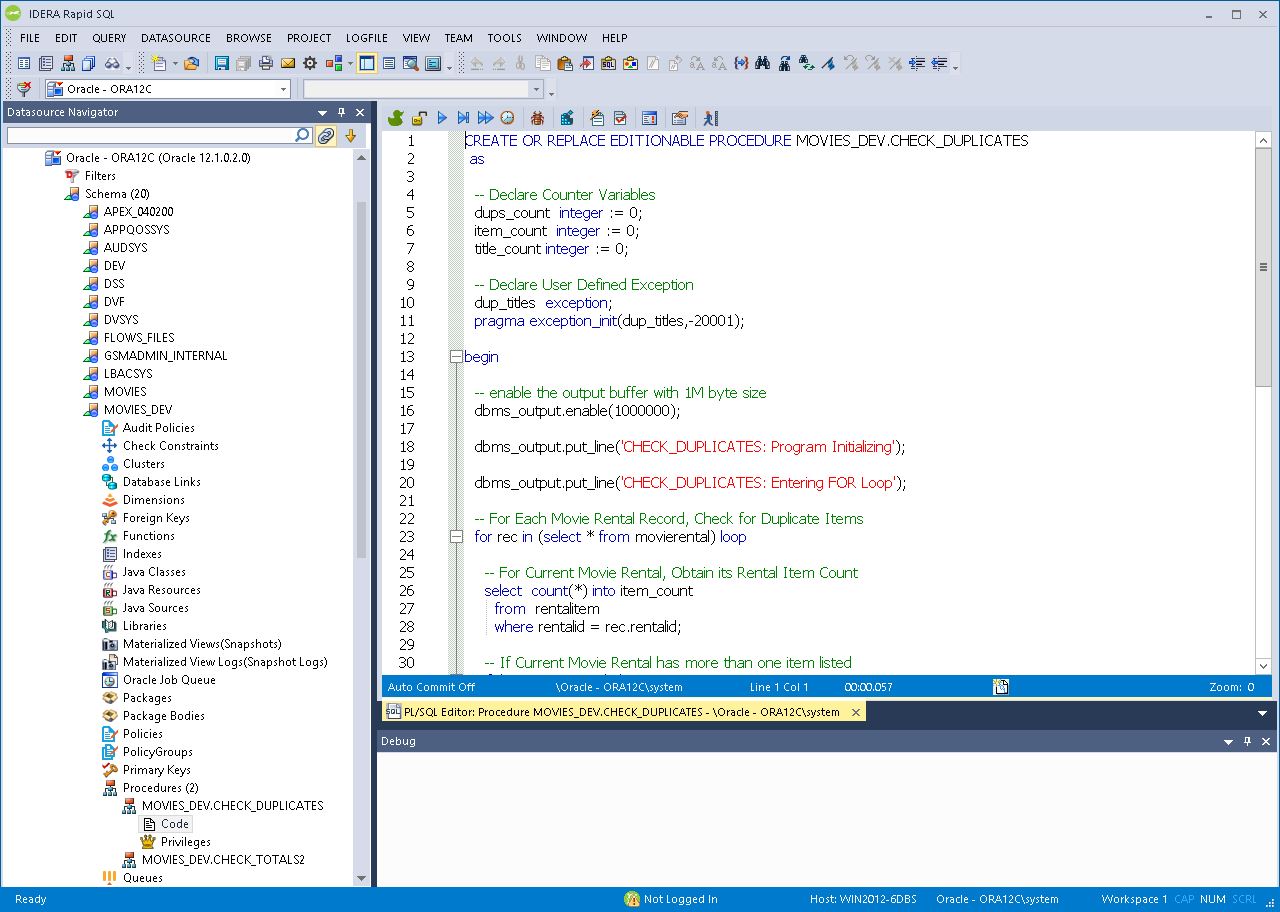
Integrated Development Environment for Relational Databases (IDERA) Rapid SQL is a well-developed user interface for generating SQL code and running SQL statements. It supports the quick development of SQL code and streamlines collaboration with other developers and database managers.
Key Features:
Below are some salient features of IDERA Rapid SQL.
- SQL Code Developer: A core feature of IDERA Rapid SQL is its support for creating high-performing SQL code on all popular database systems, like Azure, Oracle, IBM DB2, SAP Sybase ASE, PostgreSQL, Amazon Redshift, SQL Server, and more. In particular, you can use the same GUI to write code for all these databases, thereby reducing the training time required for your developers to work on different databases.
- Easy Management: IDERA Rapid SQL is versatile, which means, you can use this platform for managing multiple schema objects, setting advanced object properties, including in-memory tables, executing natively-compiled procedures and triggers, compressing and masking data, creating temporal tables, and more. It even supports the creation of complex SQL statements using its Visual Query Builder.
- Server Development: This IDE environment is geared toward creating and updating SQL code to meet the specific needs of your systems. It also comes with SQL code assist, SQL syntax validation in real-time, SQL file cataloging, and more. You can even find what you want quickly through its search feature.
- Version Control: IDERA Rapid SQL makes it easy for you to collaborate with your team for version control and reverse engineering. You can easily manage and build projects, and its seamless integration with commercial version control packages makes it easy for you to check in and check out code quickly.
In all, IDERA Rapid SQL is a popular IDE for creating high-performing SQL code for multiple databases through a single interface.
IDERA Rapid SQL has two editions:
- Diagnostic Manager for SQL Server: This is a database performance monitoring tool for SQL Server and is priced at $1,247 per instance.
- SQL Doctor: This is a database tuning tool for SQL Server, and is priced at $625 per workstation.
Click here to start a free trial.
3. Syncfusion Query Builder
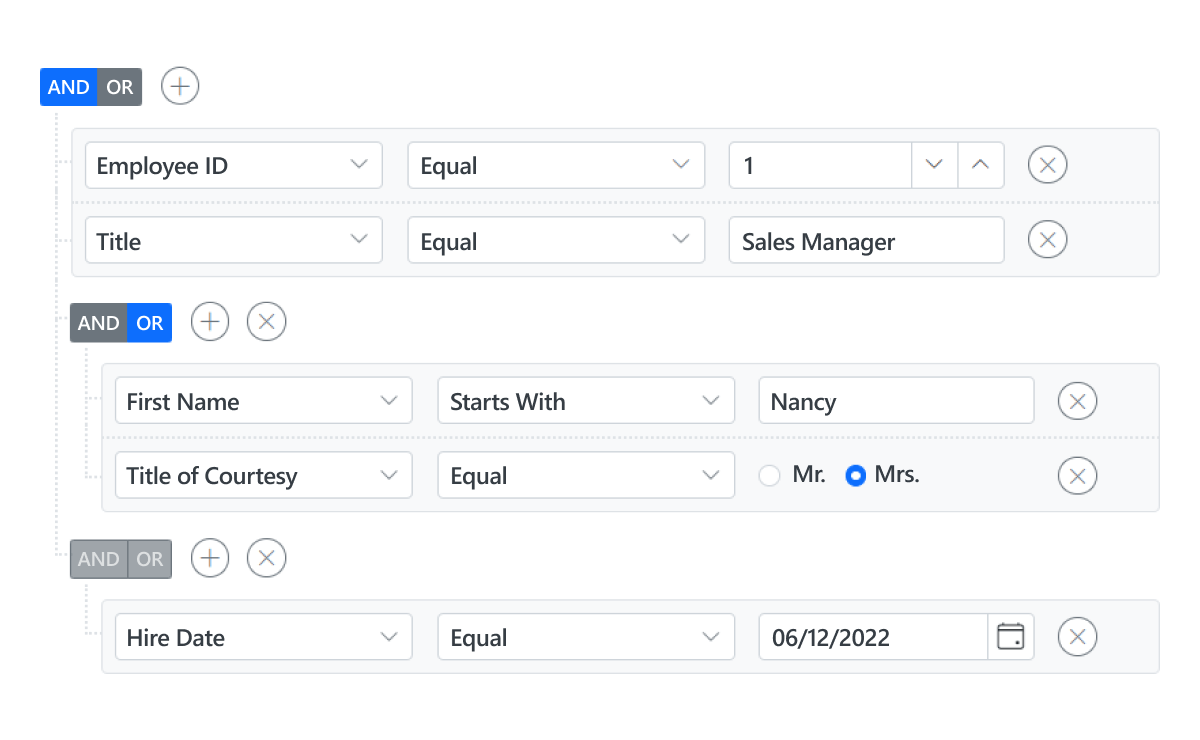
Syncfusion is a Javascript-based query builder that comes in handy for filtering large amounts of data using conditionals and filters. You can also combine this SQL query builder with visualization tools like Data Grid to gain comprehensive insights into your data.
Key Features:
The important features of Syncfusion are discussed below.
- Data Manager Integration: Syncfusion integrates with Data Manager to simplify communication with a data source. From your standpoint, you have complete control over how your IDE interacts with a data source. Needless to say, you'll get accurate results based on the filters used in your SQL code.
- Customized UI: With Syncfusion, you can customize the UI to meet your preferences. You can add controls like a checkbox, slider, drop down list, and more, so you can set up the common filters you use in SQL queries. You also have the option to customize your header, rule, and value templates to define and customize widgets the way you want.
- Model Binding: Syncfusion makes it easy to bind properties to the fields used in SQL queries. You can assign values for fieldModel, operatorModel, and valueModel properties, so you can easily select the required fields needed for creating SQL queries. You can also create subfields within the main fields to represent multilevel data. In this tool, you can easily bind columns as well as create and delete groups and conditions.
- Summary View: Another advantage of this query builder is that you can view a summary of the SQL query before executing it. This way, you can make the necessary changes to get the output you want. Similarly, you can also import or export filters to and from structured JSON and SQL formats.
Overall, Syncfusion is a visual query builder that is fully customizable and easy to use.
Syncfusion has packages to meet your needs.
- For a team of up to five members – $395/month.
- For a team of up to 10 members – $695/month.
- More than 10 members – request a quote.
- Unlimited license – get a quote.
- Community license – FREE. This option is available for individuals and companies with less than $1 million in gross revenue, and fewer than five developers.
Click here to request a demo. You can also try Syncfusion free for a limited time.
4. Navicat Query Builder

One of Navicat's products, the Query Builder, allows you to visually connect different fields to create and edit SQL queries quickly. The UI is divided into two parts. The upper part called the Diagram Design pane, shows the visual connection, while the lower part, called the Syntax pane, generates the SQL query based on the changes you make in the Design pane.
Key Features:
Some key features of Navicat Query Builder are:
- Field Association: You can set the association between different fields in the Design pane. Simply drag one field of an object to another field to establish the association between the objects with different fields. Typically, this can come in handy to create the primary key and foreign key fields association between different objects. After joining the fields, head to the Syntax pane to change the operator you want. With this visual tool, you can even change the Join association to meet your needs.
- Complex SQL Queries: With Navicat, you can build complex SQL queries. For example, you can modify the output fields using syntax like <func> and <Alias>. To add a condition, simply include the operator symbols between fields or use the WHERE clause. Besides these options, you can also build your custom queries.
- Sort and Group: You can easily group the conditions or sort them using the built-in commands you see in the Syntax pane. Using SQL code, you can even select where the sorting should be in ascending or descending order.
Overall, Navicat Query Builder is an intuitive tool to quickly build SQL queries, regardless of their complexity.
The Navicat Query Builder is free when you buy the Navicat Premium 16 or any database-specific Navicat products. The Navicat Premium for Enterprises cost $69.99/month or $699.99/year. You can also buy the perpetual license for $1,399. The non-commercial edition costs $34.99/month or $349.99/year, and the perpetual license is $699/license.
Click here to try Navicat.
5. Devart dbForge Query Builder

Devart dbForge Query Builder is an all-in-one SQL server GUI tool for creating and editing SQL queries. With this tool, you can easily build SQL statements with multiple tables, conditions, queries, and more, without having to write a single line of code.
Key Features:
The important features of Devart are:
- Quickly Builds Queries: The highlight of this Devart tool is that it builds SQL queries quickly, with no additional coding effort from you. All that you have to do is drag and drop the tables from the Database Explorer to the diagram area and select the required fields from each table. Next, connect the fields, and decide whether you must use JOIN, WHERE, or HAVING. Based on these actions, the tool automatically generates the SQL queries for you.
- Supports Subqueries: One of the hard parts of writing SQL code is including multiple subqueries in the same query. But with the Devart dbForge Query Builder, you can easily create subqueries and navigate through them.
Overall, the dbForge Query Builder is a convenient tool for creating SQL queries and works well for those with limited knowledge of coding.
The Query Builder is a part of the dbForge Studio for SQL Server, which offers three editions:
- Standard – $369.95
- Professional – $599.95
- Enterprise – $829.95
Click here to download a free trial.
Summing Up
To sum up, choosing the right SQL query builder is essential for efficient and effective database management. The five tools we reviewed, SentryOne SQL Sentry, Navicat, Devart dbForge Query Builder, Syncfusion Query Builder, and IDERA Rapid SQL, offer unique features to simplify and streamline the SQL query-building process.
With these tools, you can save time, reduce errors, and optimize your database's performance. To find the perfect fit for your workflow, take advantage of the free trials and demos offered by these vendors. With the right SQL query builder, you can unlock the full potential of your database and take your development to the next level.
For more product reviews, browse www.ittsystems.com




