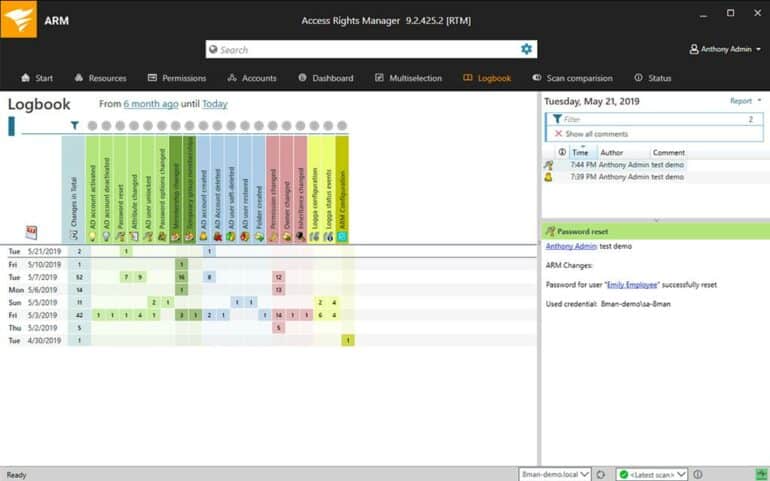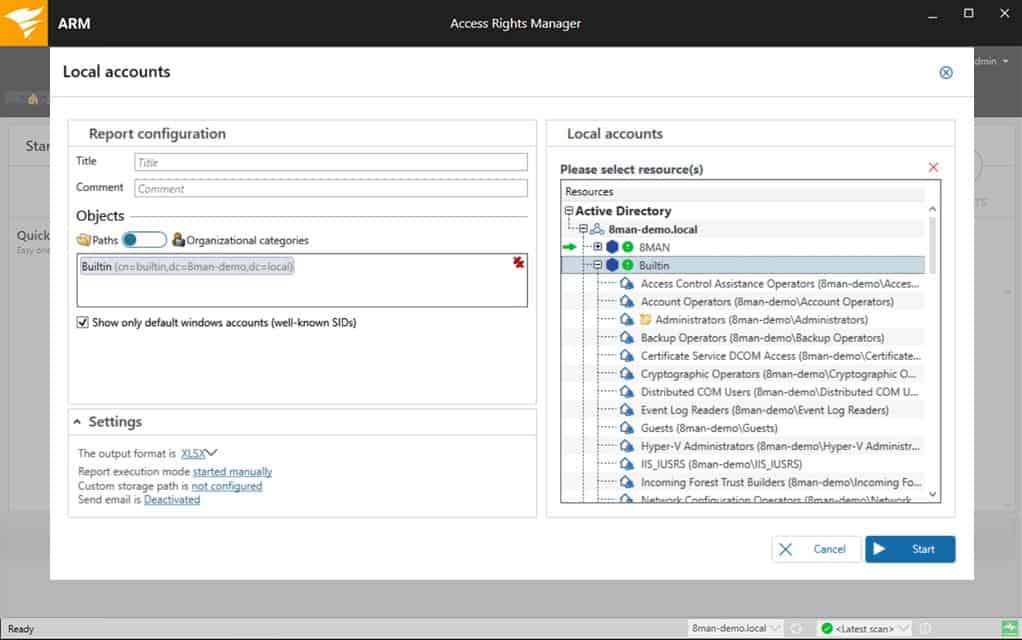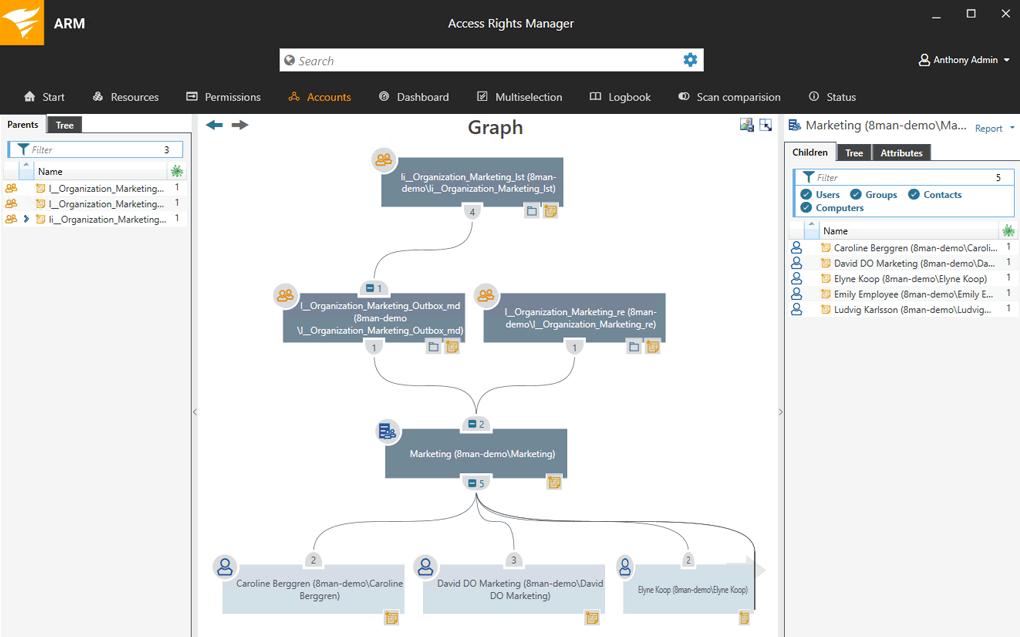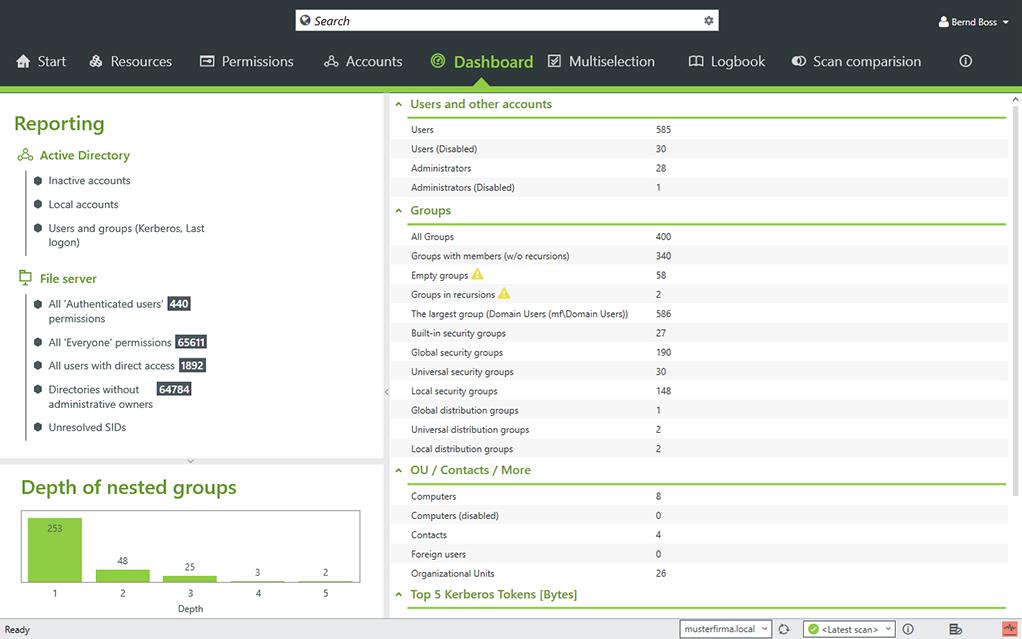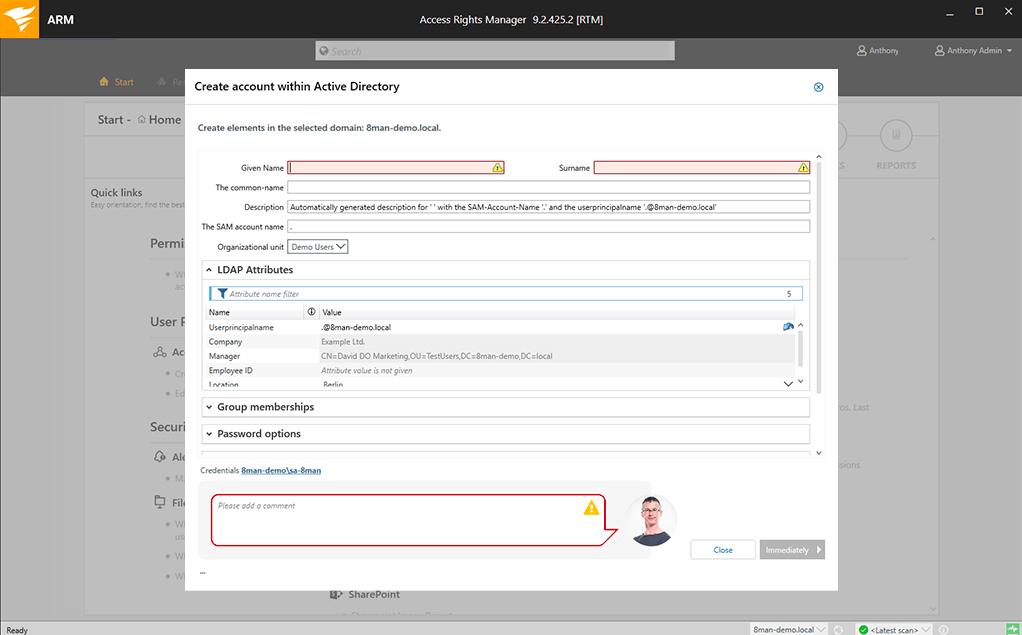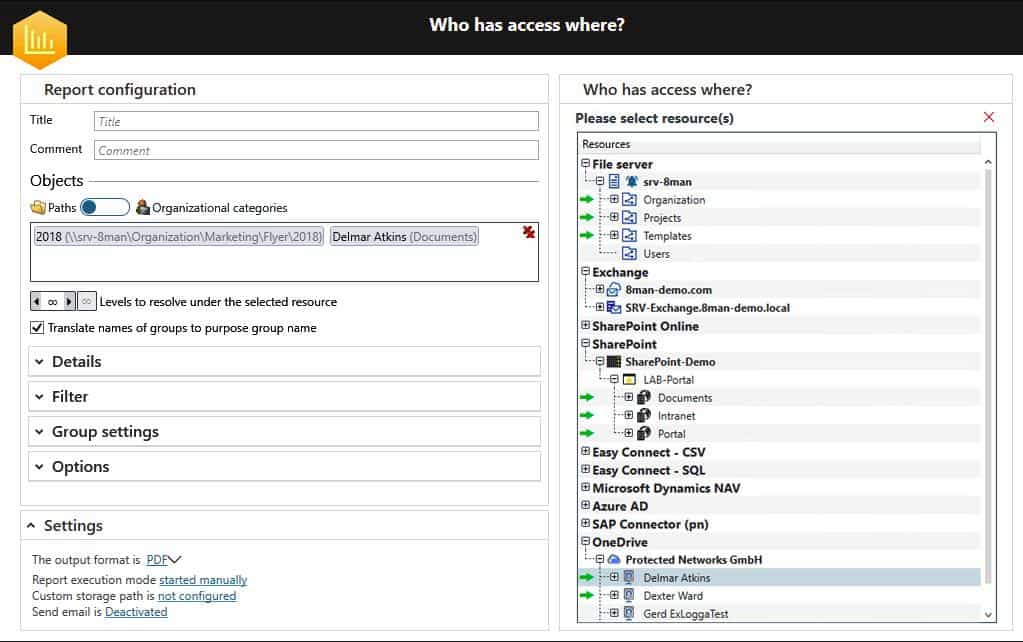Managing an Active Directory system is challenging and time consuming, especially if the organization is especially large with many different users, computers and network resources.
The basic tools that come with Active Directory are not especially helpful, and in order to extract any meaningful reports and data, third party applications and PowerShell scripts generally have to be used.
One such application is SolarWinds Access Rights Manager, but it performs many other functions as well.
We will take a look at how this application can improve your environment by showing you more details than what you are used to, and by making basic administration tasks even easier.
Features Overview
SolarWinds offers many different features that can help improve your organization’s security posture and minimize insider threats from within the organization.
It allows for certain processes to be automated, such as user access management and analysis, as well as enforcement.
Dormant and suspicious accounts can also be detected and dealt with through audit trails.
It also helps to show that your organization is compliant and in line with best practices.
It allows users to quickly generate and produce comprehensive reports detailing user access and other vital information for audits and reports.
Reporting is not the only thing that Access Rights Manager can deliver, as it also offers a simple, easy to use permissions management tool, which has automated provisioning and de-provisioning, as well as templates for easy user creation and removal.
This greatly speeds up the administration tasks associated with managing an Active Directory setup, which increases productivity and reduces IT workloads.
The simplicity of the user interface makes it very easy for anyone to use, making adoption of Access Rights Manager that much easier.
Some of the main features of SolarWinds Access Rights Manager include (but are not limited to):
- Monitoring & Auditing Active Directory Changes & Group Polices
- Alerts & Alarms for Unauthorized Access & Changes to Windows File Servers
- Auditing of Microsoft Exchange Access Rights
- Administer User Access to Files/Services
- Group Membership Auditing
- Compliance Auditing
- Permissions Requests, etc
Monitor and Audit Changes to Active Directory and Group Policy
This feature helps users to visualize the processes that are going on behind the scenes of their Active Directory system.
It allows users to beef up security and helps to strengthen the administrator role by allowing extensive monitoring, analyzing and auditing of the Active Directory and Group Policies.
This allows administrators to see what was changed, when it was changed, and by whom it was changed.
This is especially useful if suspicious insider threats are causing problems as it helps you to quickly identify and remediate any such threats.
Active Alerts for Unauthorized Access and Changes to Windows File Servers
This helps to keep your support staff informed of what is happening on the network by issuing alerts for predefined events.
These events range from file changes to permission changes, and can help to mitigate and prevent data leaks.
It is especially useful because it provides visualization of all permissions on the file servers, which makes assessments a much easier task to accomplish.
Microsoft Exchange Access Rights
If your business has on premise Microsoft Exchange running for email, then this is a really useful set of features to have.
It helps to simplify the monitoring process, and allows for easier auditing to help prevent data breaches from occurring.
It does this by tracking all changes to mailboxes, mailbox folders, calendars, public folders, and more.
The end result is that it can help you to improve your compliance while finding unauthorized Exchange changes and events.
Create, Modify, Activate, Deactivate and Delete User Access to Services and Files
Instead of logging onto your Active Directory server and creating users through Windows Server’s built in tools, you can use SolarWinds Access Rights Manager instead.
This gives you more control and flexibility as there are far more options for you to choose from than in the basic tools that come preloaded in Windows Server.
You can setup new users in a matter of seconds, and you even have the ability to create specific user profile templates that can be quickly and easily copied.
This lets you create role specific templates to ease user administration.
See Group Memberships from Active Directory and Access Rights To File Servers
This helps to stop potential internal security threats by giving administrators a quick snapshot view of the current user access to services and file servers.
This also allows you to look at group memberships from Active Directory and file servers.
Having this kind of visibility minimizes the time required for administrators to generate reports and can cut down on unnecessary admin work in general.
Help Satisfy the Auditor And Comply With Regulatory Requirements
Nobody enjoys being audited, but that doesn’t mean that complying with auditor requests needs to be difficult.
SolarWinds Access Rights Manager lets you create and generate all of the management and auditor specific compliance reports that you could possibly need.
These include user access rights and log activities as well.
These reports cover the Active Directory server as well as file servers, giving auditors a clear view of activity and user access permissions.
Request Access Rights Directly from The Data Owner
A specialized web portal allows users to request access to file shares directly from the owner of a file or folder, which means that administrators no longer have to get involved with the day to day file permission tasks that bog down so many IT departments unnecessarily.
This has the main advantage of freeing up your team so that they can attend to more urgent IT matters of your organization.
System and Server Requirements
Main Server Requirements:
If you plan on supporting up to 1000 users, your server’s specifications will need 30 GB Hard Drive space for an installation, while RAM requirements are a minimum of 4 GB Memory.
If you plan on having 1,001 to 4,000 users, then you will need 40 GB Hard Drive space and 8 GB of RAM.
If you plan on having a number greater than 4,000 users, then it is recommended that your server has 40 GB Hard Drive space, and 16 GB Memory.
Your CPU must be a Dual Core processor or better.
Operating System requirements are:
- Microsoft Windows Server 2008 SP1 (32- bit and 64-bit),
- Microsoft Windows Server 2008 R
- Microsoft Windows Server 2012
- Microsoft Windows Server 2012 R2
- Microsoft Windows Server 2016
On the Database front, supported platforms are:
- SQL Server 2008 SP1, 2012, 2014, 2016 (32-bit and 64-bit).
Other compatibility considerations are the.NET Framework:
- .NET 3.5 SP1
- .NET 4.5.2 (or higher) is required.
Collector Server Requirements
The collector server is responsible for gathering all of the data from the targets on your network.
The collector server’s requirements are far less demanding than the main server install:
- Hard drive space required is only 5 GB,
- CPU only needs to be a Dual-core processor or better.
- Memory requirements are 4GB of RAM.
The operating system and miscellaneous requirements remain the same as above.
Conclusion
SolarWinds Access Rights Manager is an industry favorite for many companies that favor convenience and ease of use in an administrative environment.
Auditing considerations are also taken into account with this application, which saves time and makes the process much easier to accomplish for your IT team.
The application has been developed by network and system engineers, making the application especially user friendly with features that industry professionals appreciate.
Other features such as the file owner access portal make granting access quick and easy, leaving your IT department to get on with their core responsibilities.
Download:
Download a FREE 30 Day Trial HERE
https://www.solarwinds.com/access-rights-manager/registration
Pricing:
FREE 30 Day Trial
Pricing Starts at $2,995 thereafter!