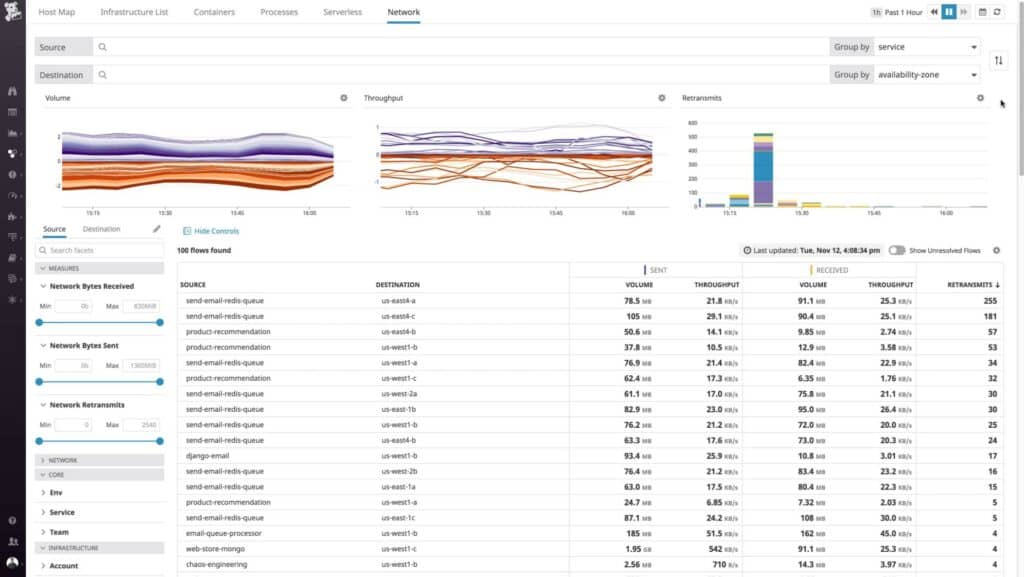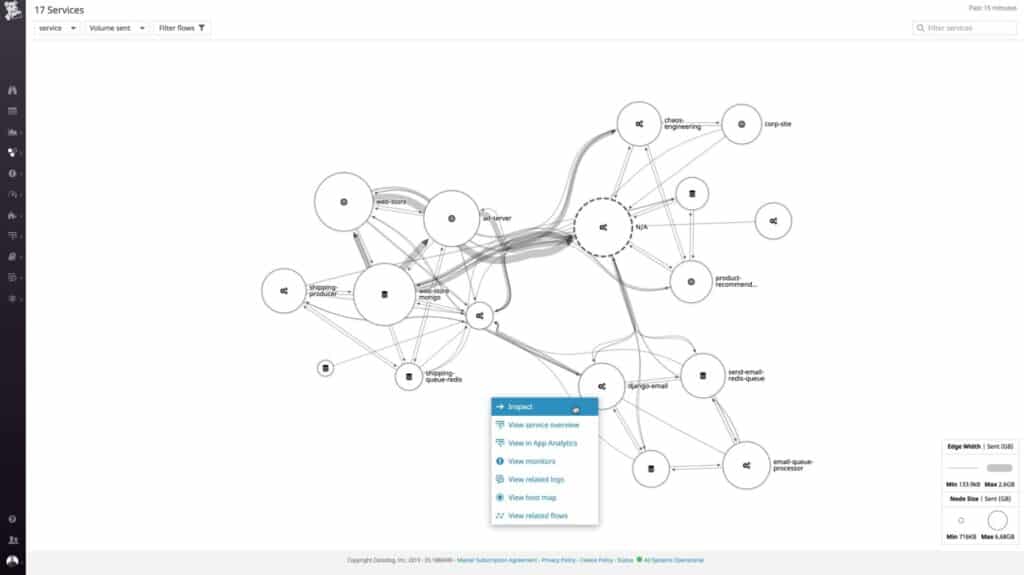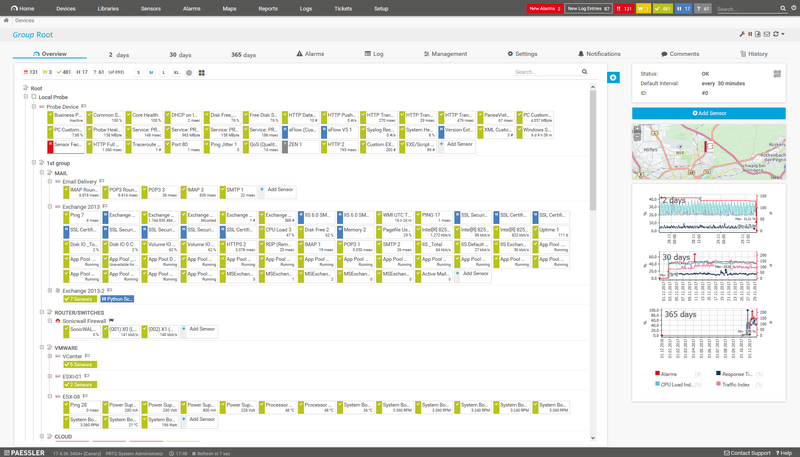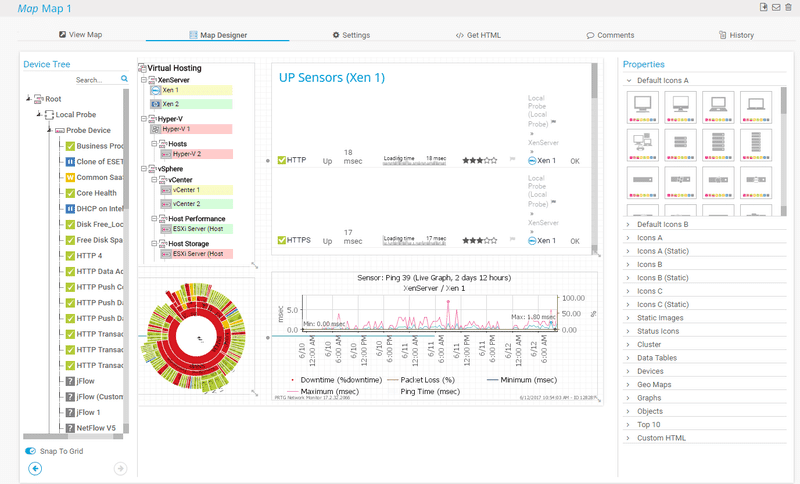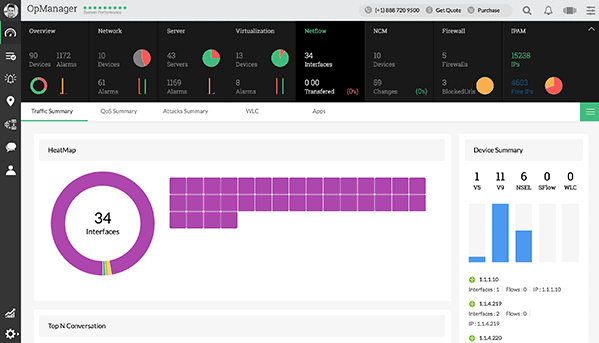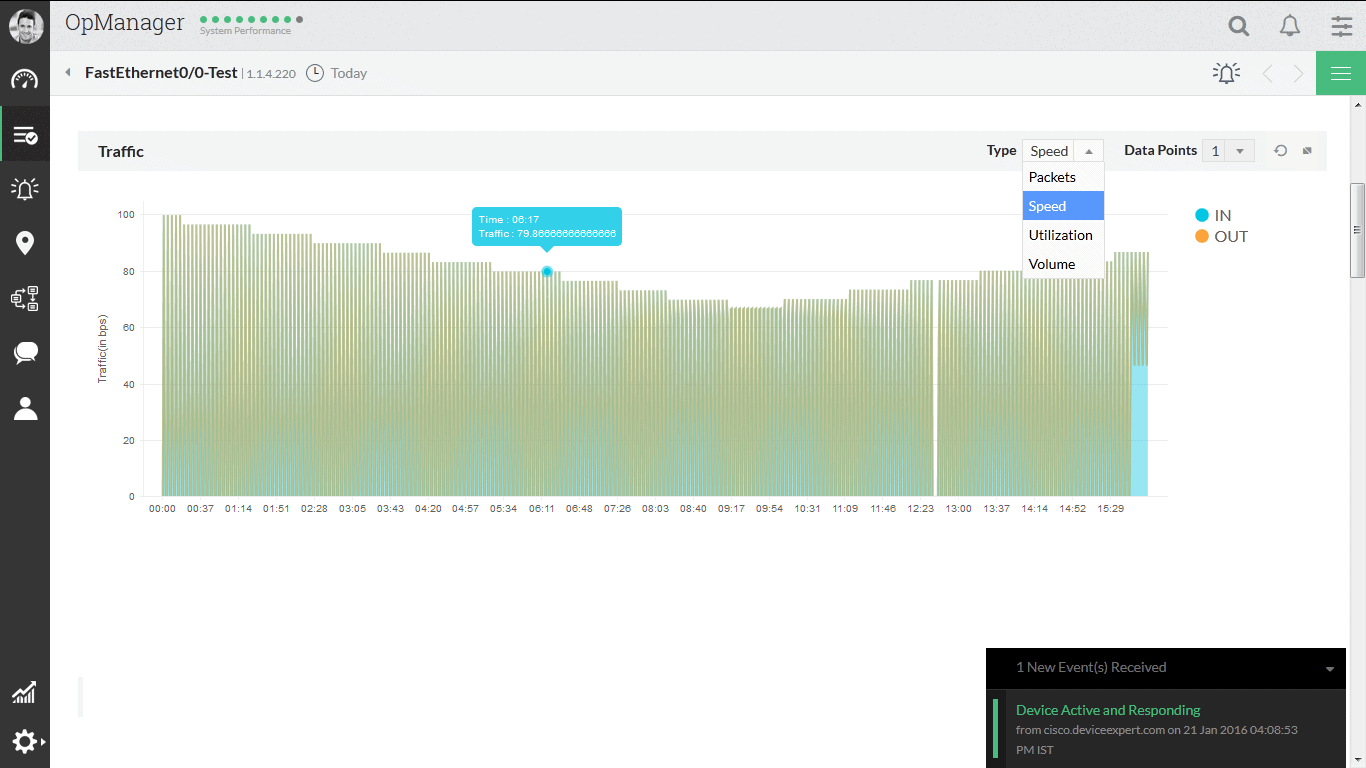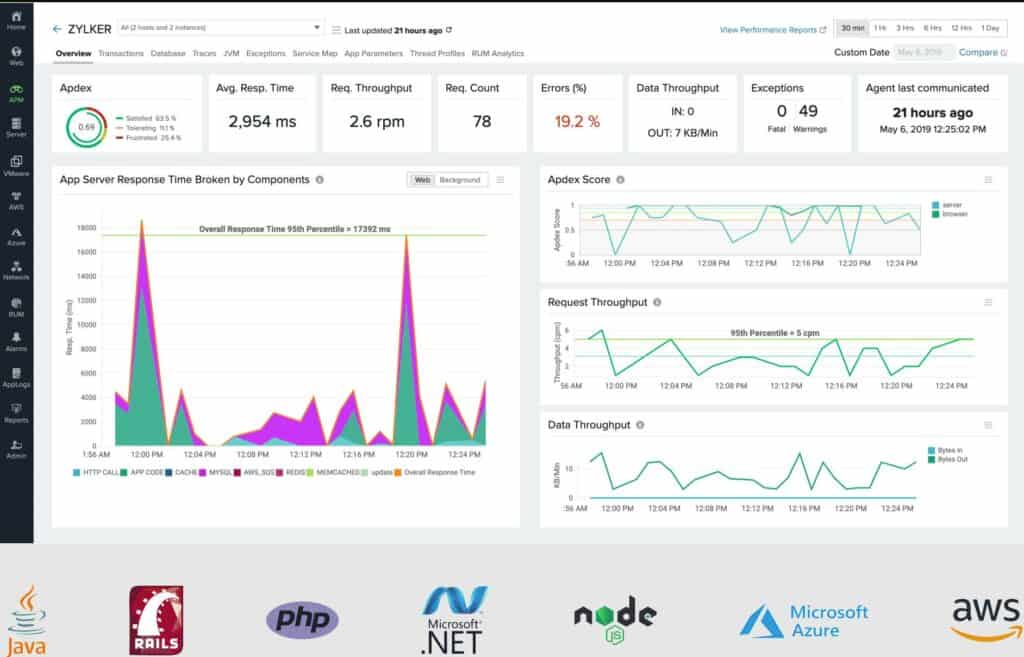SNMP one of the most popular, if not the most popular, protocol for polling networking devices for information – We're going to dive into the Best SNMP Monitoring Tools & Software and find out how they rank amongst each other in terms of price, features and capabilities!
Here is our list of the best SNMP Monitoring tools:
- Datadog Network Monitoring – EDITOR'S CHOICE A cloud-based infrastructure monitoring platform that uses SNMP for device health checks and also network traffic data. Get a 14-day free trial.
- Paessler PRTG – FREE TRIAL A bundle of network, server, and application monitors that uses SNMP to poll network devices for metrics. Runs on Windows Server. Download a 30-day free trial.
- ManageEngine OpManager – FREE TRIAL A monitoring system for networks and servers that uses SNMP to check on device statuses. Available for Windows Server and Linux. Get a 30-day free trial.
- Site24x7 Network Monitoring – FREE TRIAL A cloud-based service that includes network device health checks that are performed with SNMP procedures. Start a 30-day free trial.
- Nagios XI An infrastructure monitoring package that is based on the free Nagios Core and has an SNMP monitoring system. Installs on Linux.
- ITRS OP5 Monitor An infrastructure monitor that includes IT business process management. This system uses SNMP for network data gathering. Available for Linux, on Windows over a hypervisor, or on Azure or Amazon.
- SolarWinds Network Performance Monitor An SNMP-based network device monitoring service that interprets SNMP Trap messages from device agents into alert notifications.
- Zabbix A free monitoring system for networks, servers, and applications that uses SNMP for network device monitoring. Runs on Linux, macOS, and Unix.
- OpenNMS Horizon A free open-source monitoring tool that operates SNMP for network monitoring. Installs on Linux.
- Cacti A basic monitoring system that features performance graphs that are built on live SNMP responses. Installs on Linux.
SNMP, or Simple Network Management Protocol, is a protocol that is used by a multitude of different devices that connect to IP networks. You can think of it as a useful tool that allows us to gather information about your current network environment.
Because it such a common software component and is compatible with nearly all network devices, many monitoring tools use it, which allows system and network admins a clear picture of what is happening in real-time.
Some items that require monitoring are server usage stats, such as CPU utilization, RAM usage, Hard Disk Space, Network traffic on the LAN interfaces, and other critical information that relates to your server infrastructure.
If your environment is highly populated with tens or even hundreds of servers, then SNMP allows your applications to read this data as it becomes available, so that you can start troubleshooting and repairing these issues as they occur.
SNMP also gives similar stats about network hardware, such as firewalls, routers and managed switches, and can even relay supply level information from office equipment such as network copiers and printers.
Today we will be looking at 10 such SNMP Monitoring tools and software, and we will see what the main differences are between them.
This will help you in your decision making when looking to get a new software package for your environment, and hopefully will allow you to avoid choosing a software package that doesn’t do what you need it to.
The Best SNMP Monitoring Tools
Our methodology for SNMP monitoring tools and software
We reviewed various SNMP monitors and analyzed the options based on the following criteria:
- Support for alerts and reporting
- Ease of use
- Ability to automate or schedule monitoring
- A facility to analyze SNMP over time
- Graphical interpretation of data, such as charts and graphs
- A free trial period, a demo, or a money-back guarantee for no-risk assessment
- A good price that reflects value for money when compared to the functions offered
1. Datadog Network Monitoring – FREE TRIAL
Datadog is a cloud-based platform for infrastructure monitoring and management. Two of the modules offered by Datadog are the Network Performance Monitor and the Network Device Monitor.
The Network Device Monitor relies on the SNMP system to query device agents and gather status reports. The monitor also listens for SNMP Trap messages from agents that warn of developing problems.
The Datadog Network Performance Monitor is concerned with traffic flows. SNMP isn’t native to this service. However, it has an SNMP integration that can be activated for free. This adds traffic information that is available from SNMP reports sent by device agents. The reports detail the throughput of each port on each switch.
Key Features:
- Device status tracking
- AI-based performance thresholds
- Alerts for developing problems
- Automatic device discovery
- Automatic network topology mapping
- Hosting costs included in the price
Why do we recommend it?
We recommend Datadog Network Monitoring for its comprehensive cloud-based infrastructure monitoring capabilities. Its ability to integrate with SNMP for traffic information and provide AI-based performance thresholds makes it an efficient tool for network management.
The Datadog service is based in the cloud and that provides the servers to run the software on. The console for the network monitoring services is accessed through any standard browser. Setup is very straightforward. The service will download an agent onto a host on the network to be monitored and that will gather all information on all network devices and populate the monitoring screens automatically with a network inventory.
Who is it recommended for?
Datadog is ideal for businesses that require holistic network performance monitoring both internally and externally. Its scalability and real-time updates make it suitable for organizations looking to expand their monitoring capabilities with flexible options.
Pros:
- Offers numerous real user monitors via templates and widgets
- Can monitor both internally and externally giving network admins a holistic view of network performance and accessibility
- Changes made to the network are reflected in near real-time
- Allows businesses to scale their monitoring efforts reliably through flexible pricing options
Cons:
- Would like to see a longer trial period for testing
You can get familiar with Datadog's dashboard and operations on a 14-day free trial.
EDITOR'S CHOICE
Datadog Network Monitoring is our top pick for an SNMP monitoring tool because this cloud platform provides a Network Device Monitoring module that uses SNMP to gather status data from network devices. This system works in conjunction with the Infrastructure Monitoring unit to implement network discovery. The tool continuously requests SNMP reports by broadcast. All devices on the network respond with a report. This makes their existence apparent. Thus, the tool is able to contact all devices on the network without first having to know that they exist. The package will also receive and process SNMP Trap messages and display alerts in the console for the monitoring service. Datadog offers a companion module called the Network Performance Monitoring service, which uses flow protocols to track network traffic issues. Datadog offers many other units, which can add to your network monitoring service and provide full stack observability plus security monitoring.
Download: Get a 14-day free trial
Official Site: https://www.datadoghq.com/free-datadog-trial/
OS: Cloud based
2. PRTG by Paessler – FREE TRIAL
PRTG is another SNMP based tool that puts administrators back in control of their networking environments. PRTG can perform automatic network scans that require very little information to setup. Simply input your IP ranges and let the software do the rest.
It automatically recognizes a wide variety of devices, and applies predefined templates to each recognized class, saving you a lot of labelling and configuration time during the initial setup phase.
PRTG offers an interesting feature whereby administrators can create maps that hold specific device information within them. This allows for the network information to be displayed coherently in different configurations, and each map is hosted on its own webpage.
Key Features:
- Multi-vendor support
- Scripting functionality
- On premises or cloud based
- Mobile versions available in iOS and Android
- Historical Data Reports
- SNMP and WMI
This allows IT staff to keep a few extra tabs open on their favorite internet browser to ensure that they are able to monitor the network easily.
Why do we recommend it?
PRTG is recommended for its extensive monitoring capabilities, including automatic network scans and multi-vendor support. Its user-friendly interface and versatile alert mediums make it a practical choice for comprehensive network management.
There is a free version that has a 100 device sensor limit, as well as paid-for versions, which start at $1600 USD for 500 sensors, and go up from there.
PRTG offers its users a fantastic array of monitoring tools, and thanks to its SNMP and WMI integration, it is able to auto-discover devices on your network with ease. Alerts are handled by the application, and free Android and iOS apps are available for smartphones. This gives your team excellent access to the state of the network, even when they are away from the office.
Who is it recommended for?
Ideal for network administrators who value ease of use and customization in monitoring tools. Its drag-and-drop editor and support for various alert mediums cater well to teams needing a flexible and comprehensive monitoring solution.
Pros:
- Drag and drop editor makes it easy to build custom views and reports
- Supports a wide range of alert mediums such as SMS, email, and third-party integrations into platforms like Slack
- Supports a freeware version
Cons:
- Is a very comprehensive platform with many features and moving parts that require time to learn
You can start with a 30-day free trial.
3. ManageEngine OpManager – FREE TRIAL
ManageEngine OpManager is a Unified Network Management solution that manages to monitor your network performance and online status without needing any additional software. The software package has plugin support, which means that you can enhance your monitoring capabilities based on what your requirements are. These add-ons include bandwidth usage monitoring, firewall log analysis, and more.
The way that the product has been designed means that your IT staff are able to quickly find network errors as they occur, and then react appropriately. Bandwidth monitoring ensures that business-critical applications are getting the required bandwidth for them to continue operating properly, and network attacks can be stopped before they cause too much damage or downtime.
Key Features:
- Real-time network monitoring
- Physical and Virtual Server Monitoring
- Threshold based monitoring
- Intelligent reports
- Easy setup and installation
- Switch port management
Why do we recommend it?
ManageEngine OpManager stands out for its unified network management approach, offering real-time monitoring and intelligent reporting. Its ability to quickly detect network errors and ensure bandwidth optimization makes it a reliable choice for effective network management.
OpManager has all the features and reporting tools that you would expect from a network monitoring suite, and the way that it scan the network is impressive. Pricing starts at $715 USD for 25 devices for the Essential package, and goes up in device count in subsequent packages.
Who is it recommended for?
This tool is recommended for IT teams needing a comprehensive network monitoring solution with customizable features. Its bandwidth monitoring and quick error detection capabilities are particularly beneficial for businesses prioritizing critical application performance.
Pros:
- Designed to work right away, features over 200 customizable widgets to build unique dashboards and reports
- Leverages autodiscover to find, inventory, and map new devices
- Uses intelligent alerting to reduce false positives and eliminate alert fatigue across larger networks
- Supports email, SMS, and webhook for numerous alerting channels
- Integrates well in the ManageEngine ecosystem with their other products
Cons:
- Is a feature-rich tool that will require a time investment to properly learn
You can examine the platform with a 30-day free trial.
4. Site24x7 Network Monitoring – FREE TRIAL
Site24x7 is a cloud-based system monitoring platform that is able to supervise networks, servers, applications, and websites anywhere in the world. The service list of Site24x7 includes a Network Manager.
This tool is not available as a standalone service. It is part of the following plans:
- Website Monitoring
- Infrastructure
- Application Performance Monitor
- All-in-one
- MSP
In each case, the plan gives monitoring capabilities to a limited number of device interfaces – for example, on the Infrastructure plan, this is only five but 50 on the MSP plan. In order to thoroughly monitor a network with SNMP, you will need an interface allowance that is a lot more than five. These extra allowances are available for an upgrade fee.
The Network Monitor uses SNMP to search out all of the devices connected to the network. It compiles an inventory from the received device status reports and will update this with each report request, should any differences in the number of devices be identified. The service creates a live topology map from the network inventory.
SNMP device reports get interpreted into graphs and charts in the system console. The service also converts SNMP Trap messages into system alerts. These alerts can be forwarded to technicians by SMS, email, voice call, or instant messenger post.
Key Features:
- Hosted service
- Regular SNMP polling
- Device discovery
- Automatic network topology map
- Drill-down data presentation
- Graphs and charts of live data
Why do we recommend it?
Site24x7 offers flexible cloud-based monitoring with extensive out-of-box options and AI-enhanced root cause analysis. Its capability to unify SQL monitoring across multi-cloud environments makes it a robust tool for comprehensive network oversight.
The dashboard for the Network Monitor is resident in the Cloud and can be accessed through any standard Web browser. All of the screens can be customized by dragging and dropping elements or adding widgets.
Who is it recommended for?
Recommended for administrators needing a comprehensive view of application dependencies and those seeking to optimize uptime and SLAs. It's particularly suitable for environments requiring detailed analysis and fast technical issue resolution.
Pros:
- Flexible cloud-based monitoring option
- Offers a host of out-of-box monitoring options and dashboard templates for SQL server
- Allows administrators to view dependencies within the application stack, good for building SLAs and optimizing uptime
- Offers root cause analysis enhanced by AI to fix technical issues faster
- Can unify SQL monitoring across multi-cloud environments
Cons:
- Site24x7 is a feature-rich platform with options that extended beyond databases management, may require time to learn all options and features
An agent program needs to be installed on a server that is connected to the network that is to be monitored. Site24x7 have a 30-day free trial offer.
5. Nagios XI
Next on our list is Nagios XI, an enterprise server and network monitoring software suite. It is able to monitor all of your network infrastructure, including applications, specific services, operating systems, network protocols, system metrics and more.
Third party add-ons enhance the functionality of this product suite, meaning that your specific monitoring requirements can potentially be catered for if they fall outside of the application’s main scope.
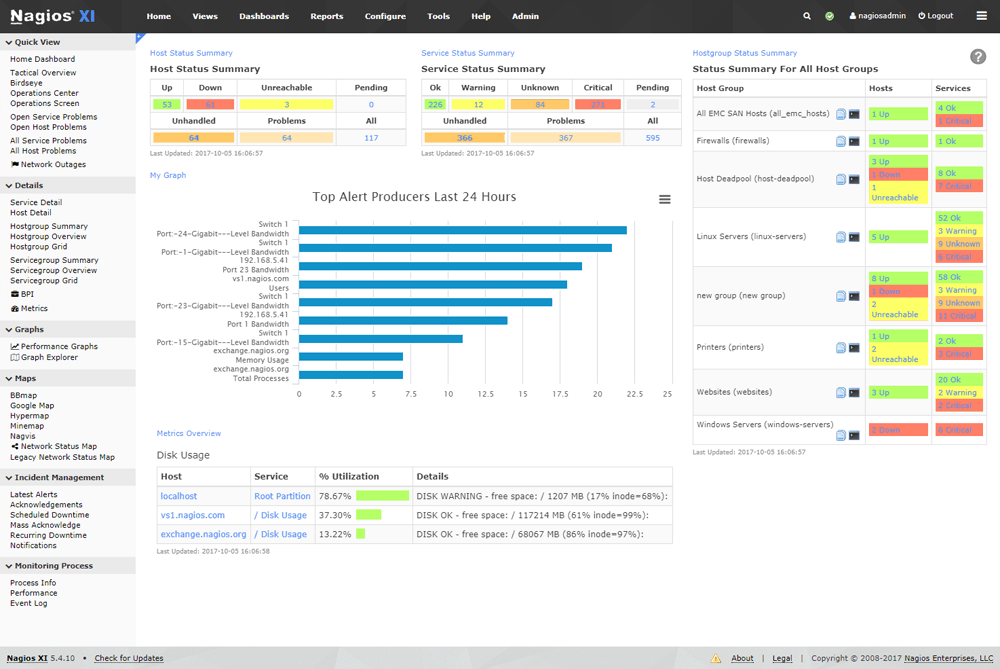
Nagios uses a powerful monitoring engine called Nagios Core 4, which is said to provide users with good performance and low resource consumption. The end result is a monitoring solution that scales incredibly well as your network devices start to increase into the hundreds.
An informative user interface ensures that your team can get a centralised view of the application, with powerful dashboards providing ‘at a glance’ information.
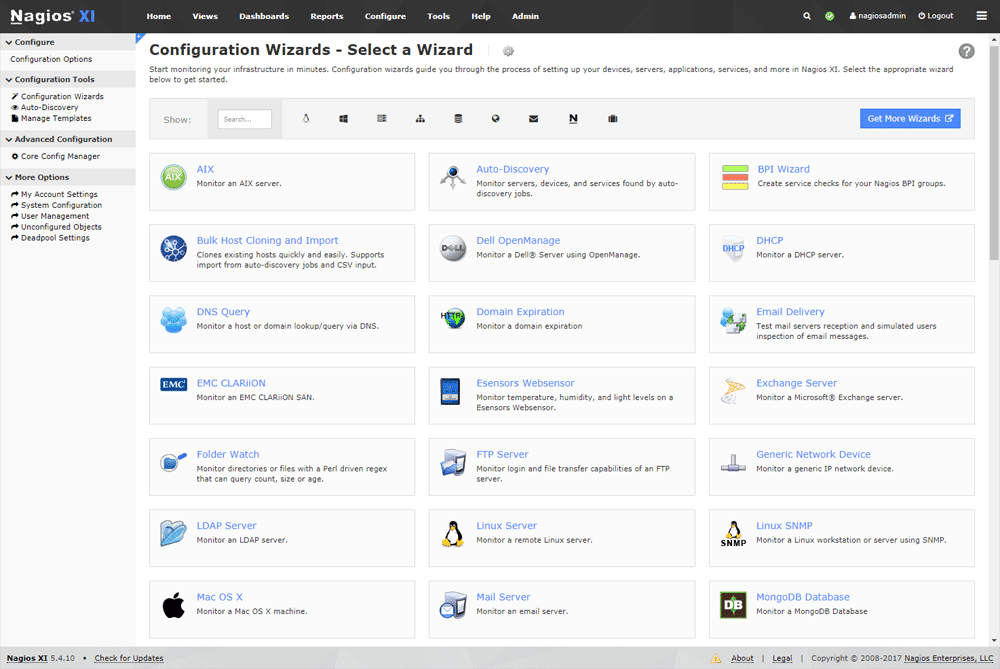
Setup is very easy, and Nagios XI provides a simple setup that will have your monitoring environment up and running in a few minutes.
Simply enter in all of the necessary information about your network and wait for the system to complete its network scan.
Key Features:
- Easy Configuration Wizards
- GUI Configuration
- Advanced Reporting
- Enhanced Visualizations
- Custom User Dashboards
- Custom User Views
Why do we recommend it?
Nagios XI is favored for its powerful monitoring capabilities and low resource consumption. Its user-friendly interface and extensive plugin support make it a scalable solution for enterprise-level network and server monitoring.
Pricing starts at $1995 for the Standard Edition.
Who is it recommended for?
Nagios XI is recommended for larger organizations seeking a robust monitoring solution with flexibility in customization and alerting options. Its range of free plugins is particularly beneficial for businesses with specific monitoring needs.
Pros:
- Simple, yet informative interface
- Flexible alerting options support SMS and email
- A wide range of community designed plugins are available for free
Cons:
- The open-source version lacks the support found in paid products
See More information at: Nagios.com
6. OP5
OP5 offers users a fully customizable experience that provides interactive customized dashboards and graphs. This customizability allows users to create their own custom dashboards which display only the most critical information that is necessary to keep the network running smoothly.
This allows you to gain a deeper understanding of what is happening on your network, in real-time. Advanced filters add an additional layer of customization that will give you full control over your reports.
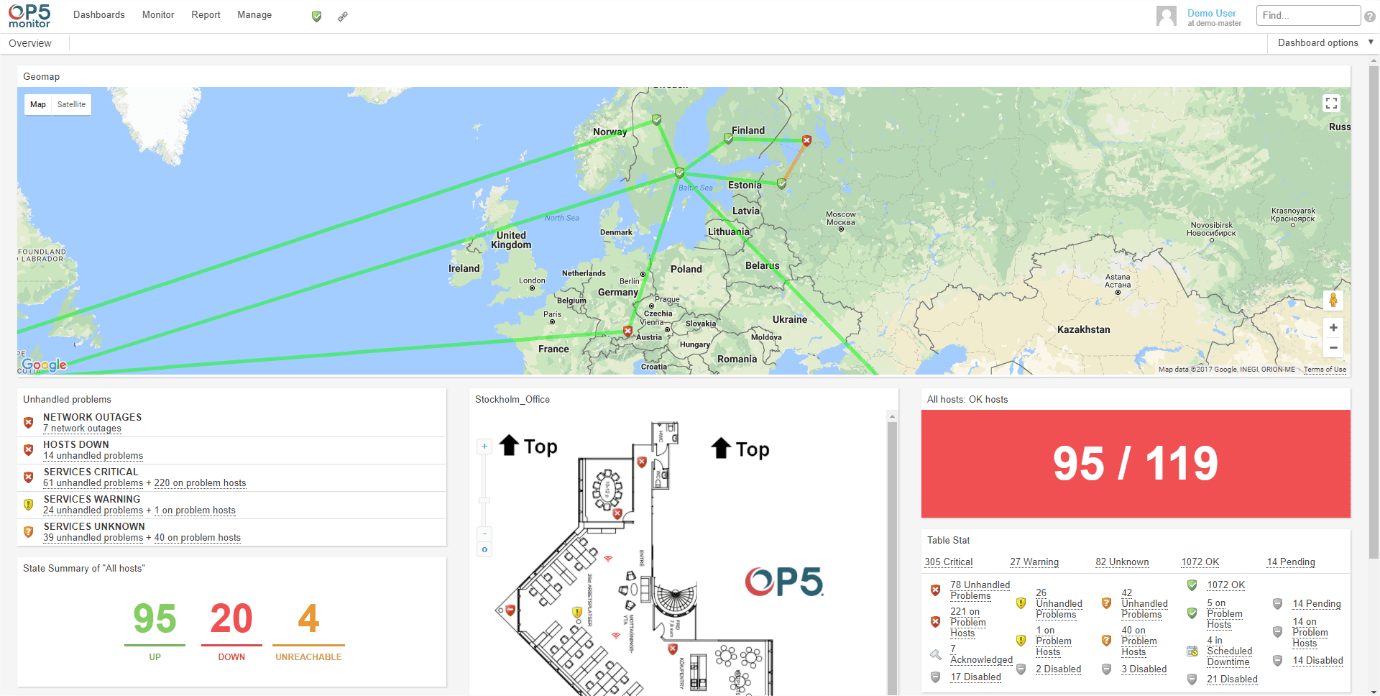
Anyone that has worked within an enterprise level IT department will tell you that scalability is essential when factoring in any potential system, and network monitoring is no different. OP5 has one configuration interface for multiple locations, which gives its users complete control over all locations in one view.
Load balancing and fault tolerance is built into the application, which means that it can continue to function, even in the event of network or system failures.
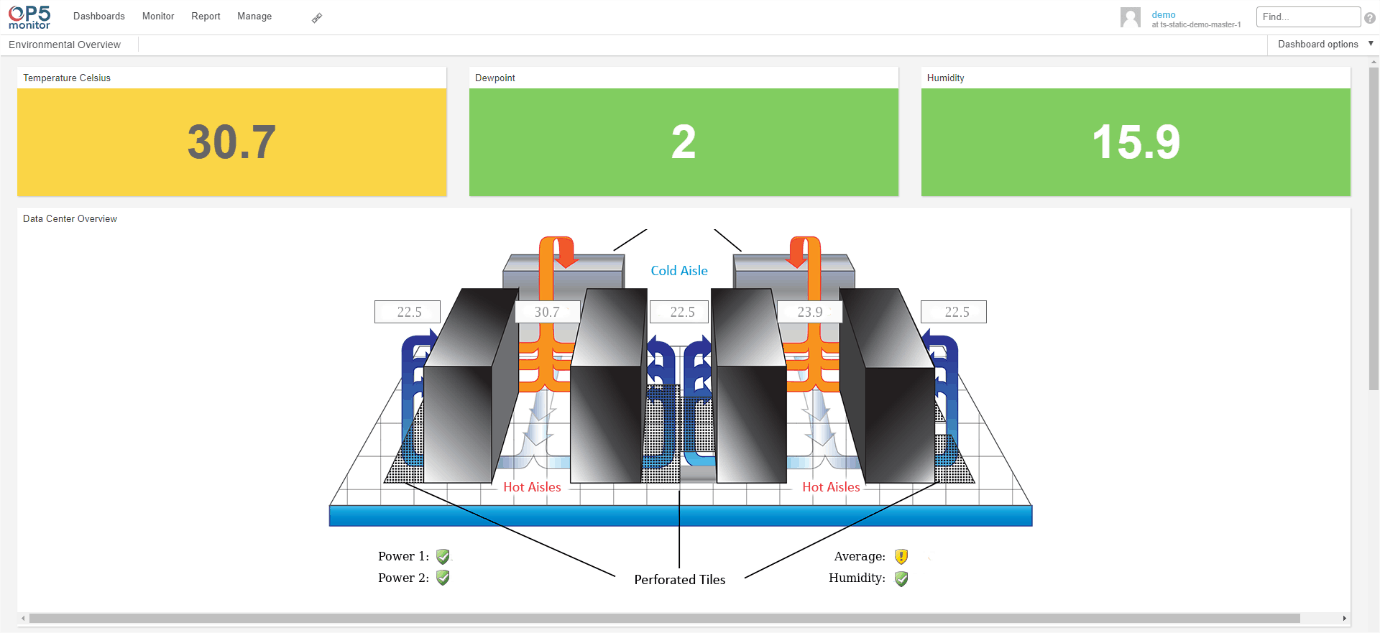
OP5 also has an automation feature that allows your IT staff to receive important information as it is needed, and the smart monitoring system has a self-healing capability that repairs basic issues automatically on your network.
OP5 has its own API, making it possible for you to integrate its features into your existing help-desk and intranet, creating a customized solution for your organization.
Key Features:
- Business Service Management
- Intuitive Reporting
- SLA and Alert notifications
- SNMP Traps
- Server Log Monitoring
- Management Packs
Why do we recommend it?
OP5 is commended for its customizability and scalability, offering interactive dashboards and advanced filtering options. Its focus on large enterprise needs and geolocation mapping tools makes it a solid choice for comprehensive network monitoring.
Pricing information can be found here.
Who is it recommended for?
Recommended for large enterprises needing a customizable and scalable monitoring solution. Its ability to handle large data volumes and provide detailed visualizations makes it suitable for complex network environments.
Pros:
- Focuses primarily on offering their services to large enterprises
- All features and interfaces are designed to scale and handle large amounts of data well
- Simple widget customizations can be added or removed
- Offers geolocation mapping, and dependency mapping to help visualize complicated network services
Cons:
- Must contact sales for accurate pricing information
See More information at: OP5.com
7. SolarWinds Network Performance Monitor
SolarWinds Network Performance Monitor is an application that uses SNMP to help system administrators reduce the likelihood of network outages. This is made possible through proactive monitoring, and has the potential to improve network performance as well.
Despite the deep level of detail that the application offers its users, there is a simple quality to the user interface that makes it easy to use, and is a helpful tool when troubleshooting network issues.
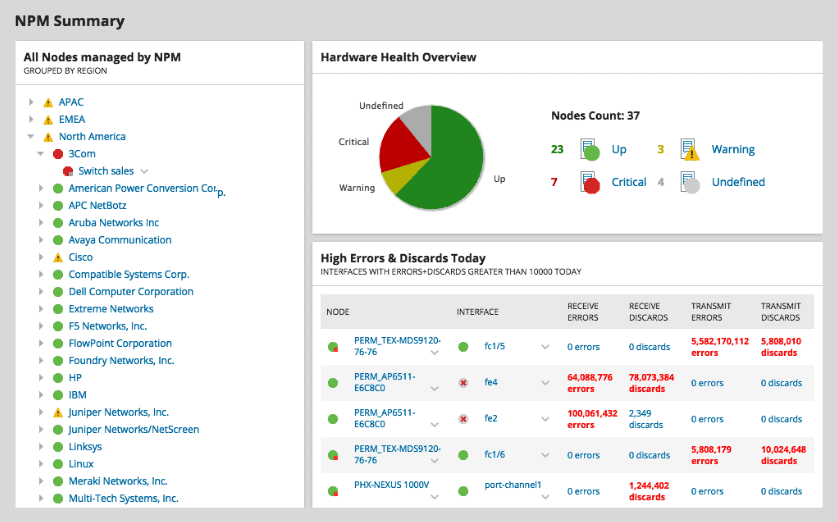
Users can create customized dashboards for each of their vendor specific network devices, and there are analytical tools such as graphs and charts that will help with visualizing your network traffic.
Errors and network issues are all accessible in one easy to read location, and information such as the alert type, object triggers and active alert times are all visible, which makes problem tracking much easier.

SolarWinds is an enterprise-grade product that offers world class monitoring tools, and is available as a 30 day, fully functional trial. After this has expired, users have the option to purchase the product.
Key Features:
- Multi-vendor Network Monitoring
- NetPath™ critical Path Visualization
- Performance Analysis Dashboard
- Intelligent Alerts
- Network Insight for Cisco ASA
- Network Insight for F5 BIG-IP
Why do we recommend it?
SolarWinds Network Performance Monitor is highly recommended for its comprehensive network monitoring capabilities. It excels in simplifying complex network data through user-friendly dashboards and visual aids, making it an invaluable tool for proactive network management.
SolarWinds NPM is One of the Best in Class software solutions for using as an SNMP Monitor and has the functionality and capbilties of being an All-around contender for the Best Networking Monitoring tools in the world!
Who is it recommended for?
This tool is ideal for IT professionals and network administrators who require detailed, real-time insights into their network's performance. Its advanced features and easy-to-use interface make it suitable for managing complex, multi-vendor network environments in medium to large-sized organizations.
Pros:
- Takes a holistic approach to server performance and health monitoring
- Supports auto-discovery that builds network topology maps and inventory lists in real-time based on devices that enter the network
- Supports both SNMP monitoring as well as packet analysis, giving you more control over monitoring than similar tools
- Uses drag and drop widgets to customize the look and feel of the dashboard
- Robust reporting system with pre-configured compliance templates
Cons:
- Designed for IT professionals, not the best option for non-technical users
Get started by downloading the 30-day free trial.
8. Zabbix
Zabbix is one of the many Open Source SNMP based network monitors that are currently available on the market, and comes with some good features. It is able to detect problems on your network automatically and is highly flexible when defining what needs to be monitored, and what can be ignored.
The system has a severity scale, alerting your IT team to how serious an issue is, and there is a root cause analysis for after the fact investigations.
There is also a trend prediction feature that gives your staff an estimate based on previous events as to how stable your network is likely to be in the coming weeks and months.
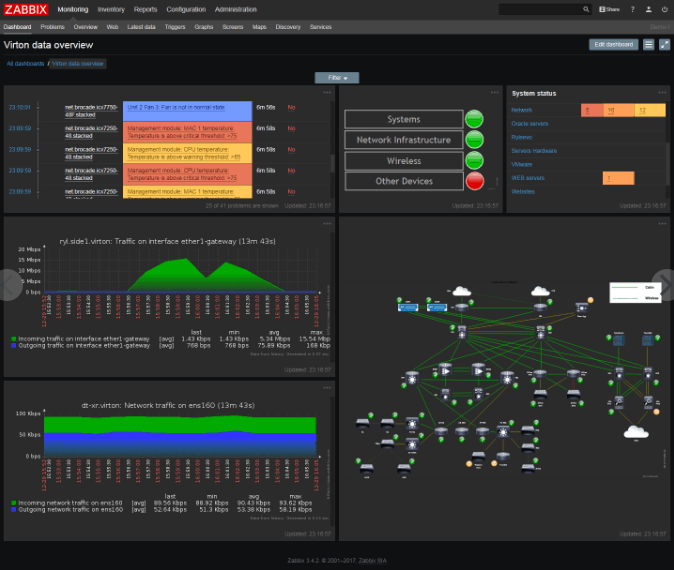
Zabbix can monitor network bandwidth usage, packet loss, interface errors, server CPU and memory utilization and router information such as aggregate Network throughput.
Other network health issues that Zabbix can detect include link errors, current system status, device temperatures, power supply measurements, free disk space, fan operation, and more.
Zabbix offers out of the box support for all popular vendors, and these parameters can be tweaked and adjusted further to suit your needs.
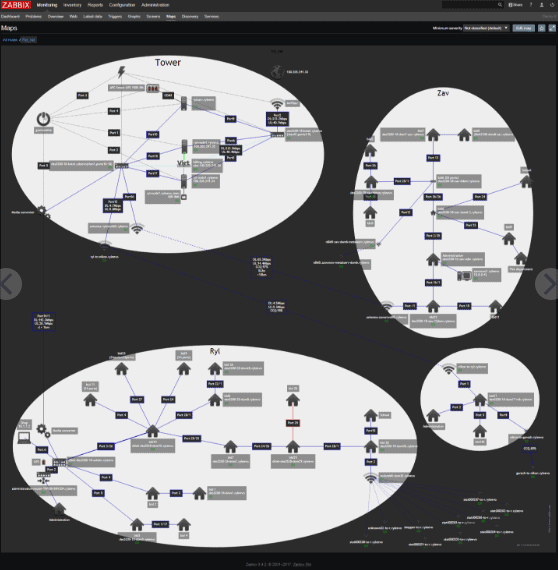
Zabbix is able to collect vital network information from your environment by using multiple technologies, such as SNMP and IPMI. There is also IPV6 support for environments that have already adopted the standard.
Key Features:
- Integrated 3rd party software
- Unlimited Scalability
- High Availability
- Task Automation
- Optimized for high performance
- Secure
Why do we recommend it?
Zabbix is recommended for its open-source flexibility and comprehensive monitoring range, including SNMP and ICMP support. Its trend prediction and automatic problem detection capabilities make it a valuable tool for proactive network management.
As this product is open source, it is free to download and use, although you will need to pay somebody to assist with support if you encounter any issues.
Who is it recommended for?
Ideal for IT teams seeking a transparent, customizable monitoring solution with broad monitoring capabilities. Its open-source nature and template-based insights are particularly suitable for environments requiring tailored monitoring approaches.
Pros:
- Open-source transparent tool
- Uses both SNMP and ICMP for broader monitoring ranges
- Offers useful templates for quick insights
Cons:
- No paid support option – not ideal for large enterprise environments
See More information at: Zabbix.com
9. OpenNMS
OpenNMS is best described as a carrier grade network monitoring suite that is available in 2 different forms: Horizon, and Meridian. Both of these derivatives are open source and free to use, but here are some differences between the two releases.
Meridian is the stable enterprise version that uses only tried and tested technologies, making it a stable candidate for your business’s monitoring requirements. It is rock solid and is supported by a growing community of users that are ready to help with any questions that you might have during the setup phase of your installation.
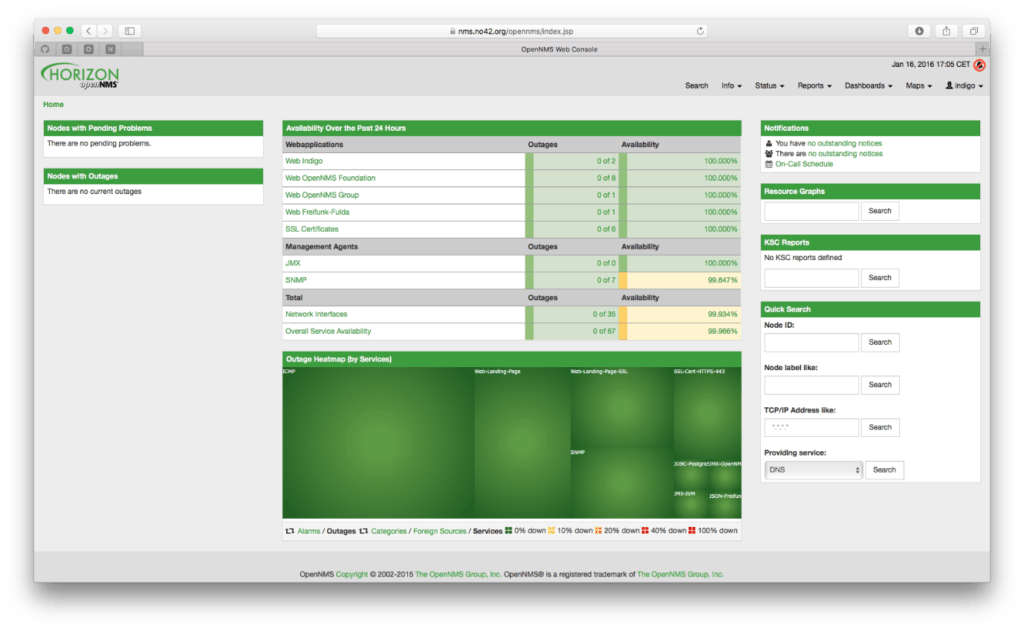
The experimental Horizon version is seen as a testing ground for innovation and new technologies. As is the case with new technologies, there are stability issues that sometimes need to be overcome when testing and refining a new implementation.
Both versions of OpenNMS offer users a comprehensive application that has service assurance and performance management features at its core. Layer 2 discovery is accomplished thanks to the SNMP implementation, making auto discovery possible on your network.

OpenNMI has received numerous awards over the years, thanks to its innovative approach on the one hand, and its rock solid stability on the other. As with most Open Source projects, there are value add purchases that users can make to give them a more commercial experience.
Key Features:
- Notifications
- Ticketing Integration
- Alarm Forwarding
- Uses SNMP, JMX, WMI, WS-Management, NSClient
- IPV6 compatible
- Open Source
Why do we recommend it?
OpenNMS is recommended for its dual offerings of stability and innovation, with its two versions catering to different enterprise needs. Its comprehensive monitoring options and flexible alert notifications make it a versatile choice for network management.
Out of the box, OpenNMI manages to impress with its long list of features and functionality. If you have the expertise and are on a budget, then this could definitely be worth checking out.
Who is it recommended for?
Recommended for organizations seeking a balance between stability and access to new features in network monitoring. Its open-source nature and extensive documentation make it suitable for teams willing to invest time in customization.
Pros:
- Open source projects, lots of room for customization, and personalized add-ons
- Has a large amount of documentation available
- Features two versions, a stable version and a beta test version for new features
- Offers a wide range of monitoring options and flexible alert notifications
Cons:
- Users rely on help documents and forums for support, which isn’t always the quickest way to resolve issues
See More information at: https://opennms.org
10. Cacti
Cacti has been around for a very long time, and is a graphing tool that uses SNMP at its core. It uses this data gathering protocol to allow it to build comprehensive data sources that are rich with real-time data for network and IT staff to monitor.
It features a hierarchical user management structure, which allows you to assign appropriate permissions to the necessary staff without revealing sensitive data to non-authorized personnel.
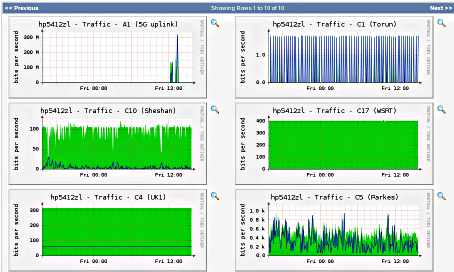
This is a plain and simple monitoring tool, and although it may look a little dated when compared to the other systems in our round up, it is important to remember that Cacti has been around since 2004.
Cacti’s graph display allows users to look at their network from a tree view, where specific graphs can be placed for easy access and monitoring.
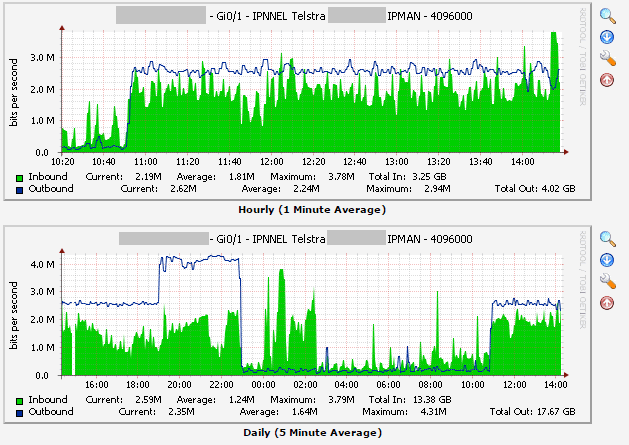
Cacti is essentially a graphical frontend to the RRDTool, and to this end it does an excellent job. It is PHP driven, and is extremely stable. The application might feel a little less featured than some of the newer examples, but with enough configuration and customization, Cacti can be implemented on just about any network, giving you a simple and stable network reporting tool that can be added to your network toolbox.
Key Features:
- Graphs
- Multiple data sources
- Exceptional Data Gathering Capabilities
- Templates
- Graph Display
- User management
Why do we recommend it?
Cacti is recommended for its focus on data visualization and exceptional data gathering capabilities. Its stable and customizable platform, supported by a large community, makes it an ideal tool for detailed network analysis.
Who is it recommended for?
Ideal for researchers and network administrators who value flexibility in data collection and visualization. Its user management features and template-based approach are particularly beneficial for environments requiring detailed network insights.
Pros:
- Highly customizable monitor with a focus on data visualization
- Large dedicated community of over 20,000 members
- Simple interface
- Ideal for researchers looking for more flexibility in their data collection
Cons:
- Has a steeper learning curve than competing product
See More information at: https://www.cacti.net
Related Post: Nagios vs Cacti Comparison
Conclusion
No matter what your reasons are for wanting to keep an eye on your network in real-time, there is no shortage of perfectly capable products on the market, both paid for and free. Which product you choose will ultimately depend on what your feature requirements are, and how much of a role your product support will need to play if you are going to be maintaining the system yourself.
Smaller businesses can certainly benefit from a free or open source application, but established companies with sites located around the world will need a solution that is scalable and more substantive than a free application. Each of these products have their own key benefits that distinguish themselves from one another, so when deciding on which one is best for you, decide on what you need to be monitoring in the first place.
Once you understand your operational requirements in terms of reporting and monitoring, you can take the next steps towards implementing a solution within your business. Most of these applications have trial versions that you can install for testing purposes, so that is a great place to start.
Happy monitoring!
SNMP Monitoring Tools FAQs
How does SNMP monitoring work?
SNMP monitoring works by using SNMP to retrieve performance and status information from network devices, such as routers, switches, servers, and printers. This information is then used to monitor device health, identify issues, and generate alerts and notifications.
What are the benefits of SNMP monitoring?
The benefits of SNMP monitoring include real-time visibility into device performance, proactive issue detection and resolution, improved network uptime and availability, and the ability to identify and resolve issues before they impact users.
What devices can be monitored using SNMP?
SNMP can be used to monitor a wide range of network devices, including routers, switches, servers, printers, firewalls, and storage devices.
What are the key features of SNMP monitoring tools?
The key features of SNMP monitoring tools include real-time device monitoring and performance tracking, automated alerts and notifications, customizable dashboards and reports, and the ability to monitor multiple devices and networks from a single interface.