Sending emails is easy. Getting them into inboxes? Not so much.
If your password resets, order confirmations, or marketing emails keep landing in your subscriber's spam box or worse never arrive, you are losing customers, sales, and trust. Nearly 17% of marketing emails fail to reach their recipients, and without the right SMTP relay service, yours could be next.
A reliable SMTP relay improves deliverability and protects your sender's reputation. This guide breaks down the best options, so you can confidently send emails.
Here is our list of the SMTP Relay Services for High Email Deliverability:
- Mailgun A developer-friendly SMTP relay service with powerful API integrations and email validation.
- Postmark A transactional email-focused SMTP service that prioritizes speed and reliability.
- SendGrid A versatile SMTP service offering both transactional and marketing emails.
- Mailchimp A well-known email marketing platform that also provides transactional email capabilities via Mandrill.
- Mailjet A budget-friendly SMTP relay with real-time tracking and team collaboration features for small to medium businesses.
- Brevo (SendinBlue) An all-in-one SMTP and marketing automation platform that includes email and SMS campaigns with pay-per-email pricing.
- SMTP2GO A reliable SMTP relay service with built-in email tracking, security features, and a user-friendly setup.
- Amazon SES A high-volume, low-cost SMTP relay built on AWS infrastructure.
- Mailtrap A sandbox SMTP service designed for developers to safely test and debug emails.
- WP SMTP Providers A WordPress-specific SMTP plugin that improves email deliverability by connecting sites to trusted SMTP services.
Let’s dive in!
Why Businesses Need SMTP Relay Services
If your business sends emails, either transactional or marketing campaigns, you need them to reach inboxes. The problem is that not all emails make it.
SMTP relay services help fix this by managing sender reputations and handling technical details that affect email deliverability. They use trusted servers, authentication protocols, and reputation monitoring to ensure more of your emails land where they should.
Without SMTP relay, you risk losing customers or missing sales because emails do not get through. A good SMTP service takes the guesswork out of email delivery, so your messages consistently reach the right inboxes without disruptions.
How to Choose the Best SMTP Relay Service?
Not all SMTP relay services are the same, and picking the wrong one can mean emails getting lost, blocked, or ending up in spam.
Here is what to look for when choosing the right SMTP provider:
- Deliverability matters most If emails do not reach inboxes, nothing else matters. Look for a provider with a strong sender reputation, optimized email routing, and high delivery rates. Some services even offer real-time analytics to help you track and improve performance.
- Security is non-negotiable Cyber threats are everywhere, and email is a common target. Your provider should have SSL/TLS encryption, DKIM, SPF, and DMARC authentication to prevent spoofing and phishing attacks. A secure SMTP service protects both your business and your customers. Plus, having authentication in place ensures the Email Service Providers (ESPs) trust your emails and route them to inboxes.
- Scalability for future growth Your email needs will not stay the same forever. The right provider should handle increasing email volumes without delays or deliverability issues. If you run seasonal campaigns or expect growth, choose a service that scales without sudden price hikes or performance drops.
- Compliance with email laws Email regulations like GDPR, CAN-SPAM, and CCPA exist for a reason. Ensure your provider follows these rules and offers tools to help you stay compliant. Ignoring compliance can lead to fines, reputation damage, and even getting blacklisted.
- Pricing that matches your needs Expensive does not always mean better. Some budget-friendly SMTP services offer excellent deliverability and security without the high costs. Look at pricing tiers, free trial options, and features included at each level to avoid overpaying for what you do not need.
SMTP Relay vs. API: Which One to Use?
If you want easy email sending with no setup hassle, SMTP relay is the way to go. If you need faster delivery, automation, and more control, API integration is the better choice.
Here’s a quick breakdown:
| Feature | SMTP Relay | API Integration |
|---|---|---|
| Ease of Use | Simple setup, works with most email clients | Requires coding knowledge, integrates into apps |
| Speed | Slightly slower due to mail server processing | Faster, direct email sending |
| Customization | Basic email sending | Full control over templates, tracking, and automation |
| Best For | Small businesses, newsletters, and basic email needs | Developers, apps, and high-volume transactional emails |
Free vs. Paid SMTP Relays: What’s the Best Choice?
A free SMTP service might sound like a great deal, but it often comes with limits on how many emails you can send per day. Deliverability can also be hit or miss, which is fine for hobby projects but not ideal for businesses.
Paid services offer better reliability, higher sending limits, and dedicated support. If your emails drive sales, customer engagement, or security (like password resets), a paid SMTP service is worth the investment to avoid delivery issues.
The Best SMTP Relay Services
We tested the top SMTP relay services to find the best options for high email deliverability.
1. Mailgun

Mailgun is a favorite for businesses that need reliable email delivery and easy API integration. Developers love how smoothly it connects with apps, while businesses benefit from detailed reports and strong success rates, even with high email volumes. One of its best features is email validation, which helps reduce bounces and protect your sender reputation, so more of your emails reach the right inboxes.
Pricing:
Mailgun has a free plan where you can send up to 100 emails a day. Paid plans begin at $15/month for 10,000 emails. The cost goes up in clear steps as you grow.
Sign up for free and start using Mailgun.
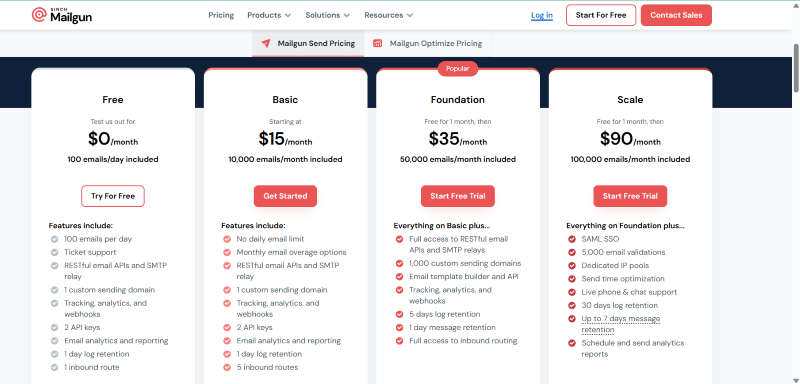
Best for:
Mailgun fits best for developers and medium-to-large businesses sending transactional emails like order receipts or account updates.
Pros:
- Excellent deliverability
- Easy API integration
- Detailed analytics and email logs
- Strong email validation tools
Cons:
- Pricing can become costly quickly
- Might be challenging for non-technical users
2. Postmark

If you need fast and reliable email delivery, Postmark is a solid choice. It is built for transactional emails like password resets, order confirmations, and invoices, so those important messages arrive instantly instead of getting stuck in queues.
Unlike some services that mix marketing and transactional emails, Postmark keeps them separate. This means your critical emails reach inboxes without delays, giving customers the information they need right when they need it.
Pricing:
Postmark pricing starts at $15/month for up to 10,000 emails. There are no complicated charges or hidden fees, which makes budgeting easy. Try Postmark here.

Best for:
This tool is ideal for businesses that send time-sensitive transactional emails and don’t need marketing tools.
Pros:
- Extremely fast and reliable email delivery
- Simple, easy-to-use dashboard
- Real-time tracking and detailed logs
- Clear pricing without hidden fees
- Strong security and good analytics
Cons:
- Limited support for marketing campaigns
- No free plan is available, only a short free trial
3. SendGrid

SendGrid (now from Twilio) is a great choice if you need one service for both transactional and marketing emails. It gives you everything in one place to send, track, and optimize emails.
If you are a developer, the powerful API makes it easy to customize and integrate with apps. If you run a business, you get ready-to-use templates, automation tools, and real-time analytics to see how your emails perform and make improvements as needed.
Pricing:
You can try SendGrid for free. The free plan lets you send 100 emails per day. If you need more, the Essentials plan starts at $19.95 per month for up to 50,000 emails. For larger needs, the Pro plan is $89.95 per month and gives you a dedicated IP and extra analytics.

Best for:
SendGrid is best for developers, SaaS companies, and any business that sends a mix of transactional and promotional emails.
Pros:
- Strong API for developers
- Handles high email volumes easily
- Advanced analytics and automation tools
Cons:
- Somewhat complex setup for beginners
- Higher-tier plans can be expensive
4. Mailchimp

If you already use Mailchimp for marketing emails, you might not know it can handle transactional emails too through Mandrill. Mandrill lets you send invoices, order confirmations, and other automated emails with high deliverability. Since it is built into Mailchimp, you get an easy setup, detailed tracking, and a familiar interface to manage both marketing and transactional emails without extra hassle.
Pricing:
For SMTP relay via Mailchimp, you’ll need a paid plan, which starts at $20 per block and one block is of 25,000 emails.
Email marketing plans begin at $10 per month (if you subscribe for the whole year or else it starts at $20 per month). The price varies according to the size of your contact list too.
Sign up for Mailchimp here.

Best for:
It is a perfect choice for small to medium businesses that need both email marketing and transactional email capabilities.
Pros:
- User-friendly interface
- Comes with a drag-and-drop builder
- Built-in automation and audience segmentation tools
- Handles both email marketing and transactional emails
Cons:
- Requires a paid plan
- Not the best choice for high-volume transactional emails
5. Mailjet

Mailjet is a budget-friendly SMTP service built for businesses that require easy scaling. It comes with real-time tracking, detailed analytics, and a collaborative editor that helps teams work efficiently.
Its SMTP relay connects easily to apps and websites, making setup quick. If you are not a developer, the drag-and-drop email builder lets you create emails without any technical skills.
Pricing:
The free plan offers 6,000 emails per month (limited to 200 emails per day). While paid plans begin at $15/month for 15,000 emails.

Best for:
It is ideal for small and medium-sized businesses looking for reliable SMTP at a friendly price.
Pros:
- Affordable, easy-to-understand pricing
- Good collaboration features
- Simple SMTP integration
- User-friendly email builder
Cons:
- Limited daily email sends on the free plan
6. Brevo (SendinBlue)

Brevo (formerly SendinBlue) provides an SMTP relay plus marketing tools in one platform. It offers automation features to help small businesses stay in touch with customers. One bonus is built-in SMS marketing, so you can reach people by email or text.
The tool tracks emails and offers detailed reports. It also allows you to segment contacts for better engagement. Unlike some tools, Brevo charges by emails sent, not by contacts.
Pricing:
The free plan includes 300 emails per day. Paid plans start at $9/month for 5,000 emails with access to advanced features.

Best for:
Designed for small businesses that want an affordable SMTP service with automation features.
Pros:
- Easy-to-use interface
- SMS marketing included
- No limit on contact lists
- Affordable for small businesses
- Strong automation tools
Cons:
- Free plan has daily sending limits
7. SMTP2GO

SMTP2GO makes email delivery smooth and hassle-free, whether you are sending invoices, alerts, or newsletters. It comes with detailed reports, so you can quickly spot and fix any delivery issues instead of wondering what went wrong.
Setup is easy, even if you are new to SMTP and the security is built-in with advanced spam filtering, DKIM, and SPF authentication. This helps keep your emails out of spam folders and protects your sender reputation, so your messages consistently reach the right inboxes.
Pricing:
A free plan offers 1,000 emails per month with a limit of 200 emails/day. Paid plans start at $15/month for 10,000 emails.

Best for:
Small-to-medium teams that need reliable email sending without a complex setup.
Pros:
- Very easy to set up
- Detailed email tracking
- Strong email security features
- Good customer support
- Budget-friendly pricing
Cons:
- Few advanced marketing options
- Not ideal for very large businesses
8. Amazon SES

Amazon SES (Simple Email Service) is a low-cost choice for high-volume senders. It runs on Amazon’s cloud, so it is quite stable. It also has good deliverability thanks to DKIM, SPF, and DMARC support. If you already use AWS, integration is seamless. SES includes strong tracking and analytics, so you know how your campaigns are doing.
Pricing:
You pay $0.10 for every 1,000 emails sent. It’s pay-as-you-go, so it can handle big or small workloads.
Try Amazon SES for free by clicking here.
Best for:
This tool is ideal for businesses or developers sending massive volumes on a budget.
Pros:
- Extremely affordable pricing
- Great for high-volume email sending
- Reliable AWS infrastructure
- Good integration with AWS services
Cons:
- Complex initial setup for beginners
- Limited direct customer support
9. Mailtrap

Mailtrap is a unique SMTP relay service made especially for testing emails in a safe environment. It works as a sandbox where developers can test emails without accidentally sending them to real customers. Mailtrap stores all your test emails, so you can check designs, fix bugs, and avoid problems before going live.
It also includes spam scoring, HTML checks, and compatibility tests. Developers can connect Mailtrap to many frameworks or languages with ease.
Pricing:
Mailtrap offers a free tier that lets you test up to 1000 emails per month to 100 contacts. Paid plans start from $15/month and provide increased email capacity and extra testing tools. Sign up for Mailtrap here.

Best for:
Great for developers and testers who need a secure environment to perfect emails before sending them publicly.
Pros:
- Perfect for email testing
- Easy integration with developer tools
- Effective spam and compatibility checks
- Keeps testing emails private
Cons:
- Limited use outside of testing purposes
10. WP Mail Pro – SMTP Providers

WP SMTP providers help WordPress sites send emails without using WordPress’s built-in mail function. That feature often leads to poor delivery. Instead, these plugins connect your site to a trustworthy SMTP server.
Popular options like WP Mail SMTP offer one-click setups with services like Gmail, Outlook, or SendGrid. They also give you email logs, so you know if a message fails to send.
Pricing:
Most WP SMTP plugins offer free basic versions. Premium versions start around $49 per year with features like additional SMTP integrations and detailed email logs. Try WP Mail SMTP here.

Best for:
Perfect for WordPress site owners who want reliable email sending with little technical work.
Pros:
- Very simple to install
- Multiple popular SMTP integrations
- Handy email reports and logs
- Affordable pricing
Cons:
- Mainly useful only for WordPress users
- Limited advanced reporting in free versions
Final Verdict: Which SMTP Relay Should You Choose?
With so many options, choosing the right SMTP service depends on your goals and how you send emails.
Here are our recommendations:
Best for Small Businesses:
- Brevo (SendinBlue): It’s affordable, easy to set up, and covers both marketing and transactional needs.
- Best for Developers: Mailgun. Its API is strong, and it has great analytics plus email validation.
Best for High-Volume Senders:
- Amazon SES: It is very cheap and handles large amounts of email well.
Best Overall Recommendation:
- Mailgun: It offers high deliverability, flexible features, and a balance of power and ease of use.
Pick an SMTP relay service that fits your budget and sending volume. With the right SMTP relay service by your side, you’ll be able to relax knowing your emails will reach the right inbox every time.
SMTP Relay Services FAQs
Can I use Gmail’s SMTP relay for business emails?
Yes, but Gmail’s SMTP relay through Google Workspace has sending limits. It's fine for small businesses or internal emails, but not ideal for high-volume marketing or transactional emails.
What’s the difference between SMTP relay and API-based email sending?
SMTP relay sends emails through a mail server using SMTP. It works with most email clients. API-based email sending, on the other hand, uses HTTP requests. The former offers faster performance and detailed analytics.
How can I improve my email deliverability with an SMTP relay?
To improve email deliverability, always use SPF, DKIM, and DMARC for authentication. You should also keep a clean email list and avoid spam-triggering words in subject lines. We also recommend you to monitor bounce rates and choose a reputable SMTP relay provider with strong IP management.
How do I set up an SMTP relay server?
To set up an SMTP relay:
- Select an SMTP relay provider (e.g., Mailgun, SendGrid, Amazon SES).
- Configure SMTP settings in your email client or application (SMTP server address, port, authentication details).
- Enable SPF, DKIM, and DMARC for security.
- Test email sending and monitor logs for any errors.
What should you look for in an SMTP relay service?
Pick an SMTP relay service that ensures emails land in inboxes, not spam folders. Look for security features like SPF, DKIM, and DMARC to prevent phishing and fraud. Also, remember that scalability matters if you send large volumes of emails. In addition, pricing varies—some services are free, while others charge based on usage. Integration is also key, so check if the service works with your CMS, marketing tools, and APIs.
How do SMTP relay services charge?
Most providers offer:
- Free tier: Limited monthly emails (e.g., SendGrid allows 100 emails/day).
- Subscription plans: Fixed monthly cost based on email volume.
- Pay-as-you-go: Charges per email sent, great for businesses with seasonal needs.




