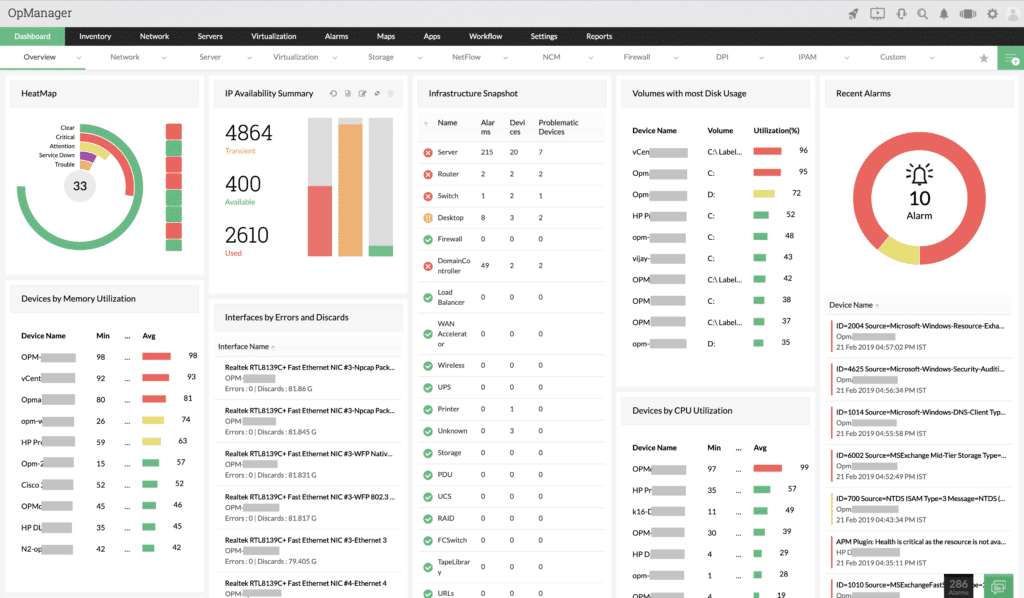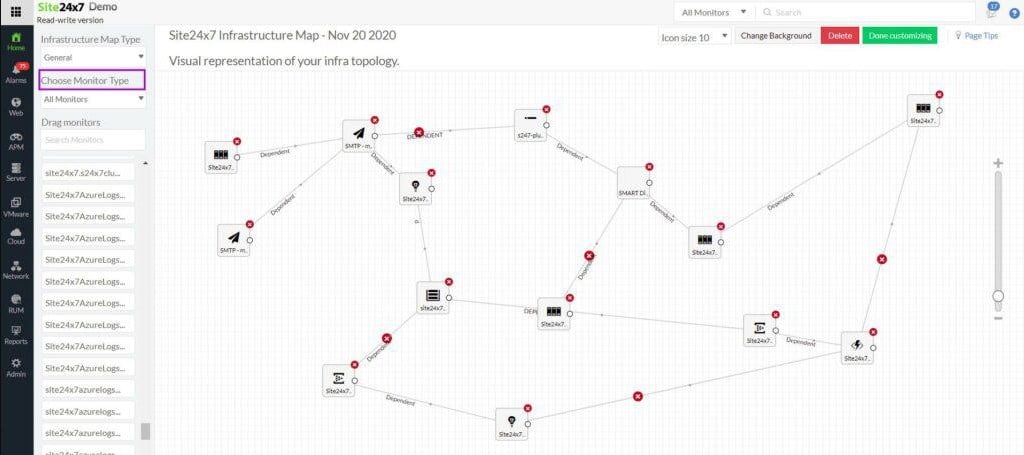Today we're going to evaluate Paessler PRTG and its look at some PRTG Alternatives for Network monitoring to understand its similarities and differences among its peers and competitors and how they stack up against each other.
Monitoring your environment is critical if you need to ensure maximum up-time, which is why network and application monitoring software is so important.
Here is our list of the best PRTG Alternatives:
- ManageEngine OpManager – EDITOR’S CHOICE This monitoring package for network devices and servers provides real-time insights into network performance, server health, and virtualization activity. It offers advanced features like automated alerts, traffic analysis, and device management for efficient IT infrastructure monitoring. Available for Windows Server, Linux, AWS, and Azure. Get a 30-day free trial.
- Site24x7 – FREE TRIAL This cloud-based monitoring system covers a wide range of technologies across networks, servers, applications, cloud platforms, and Web assets and also provides some system management tools. Get a 30-day free trial.
- Nagios XI This package monitors networks, servers, and applications; the system can be expanded by accessing a library of plug-ins. Runs on Linux or Docker.
- SolarWinds Network Performance Monitor A monitoring system for network devices that includes network discovery and mapping. Runs on Windows Server.
- Pandora FMS Network, server, and application monitoring that is available as a downloadable software package for Windows and Linux or as a cloud-based SaaS platform.
These systems are able to detect anomalies and alert the right people before anything major happens that could result in an incident.
This greatly helps to reduce downtime, and is the best proactive approach for you and your team to take when looking to keep an eye on your organization’s infrastructure.
To Start, let's see what PRTG has to offer:
PRTG has long been known for its monitoring and alerting features, and is an essential set of tools for anyone that needs to monitor network traffic and performance.
The system functions in a live state, and lets you see what is really happening on the network in real-time.
It features Network scanning, Auto Discovery, Mapping and Visualization maps. PRTG offers more than just traditional monitoring solutions for computers and servers, but emerging technologies as well. Examples include IoT, Cloud Services and even environmental monitors.
There are standard measuring tools such as packet loss detection, network traffic monitoring, webpage availability, uptime monitors, NetFlow Analyzers, LAN analyzers, Application Monitoring, ping status monitoring, Active Directory monitoring, and much more.
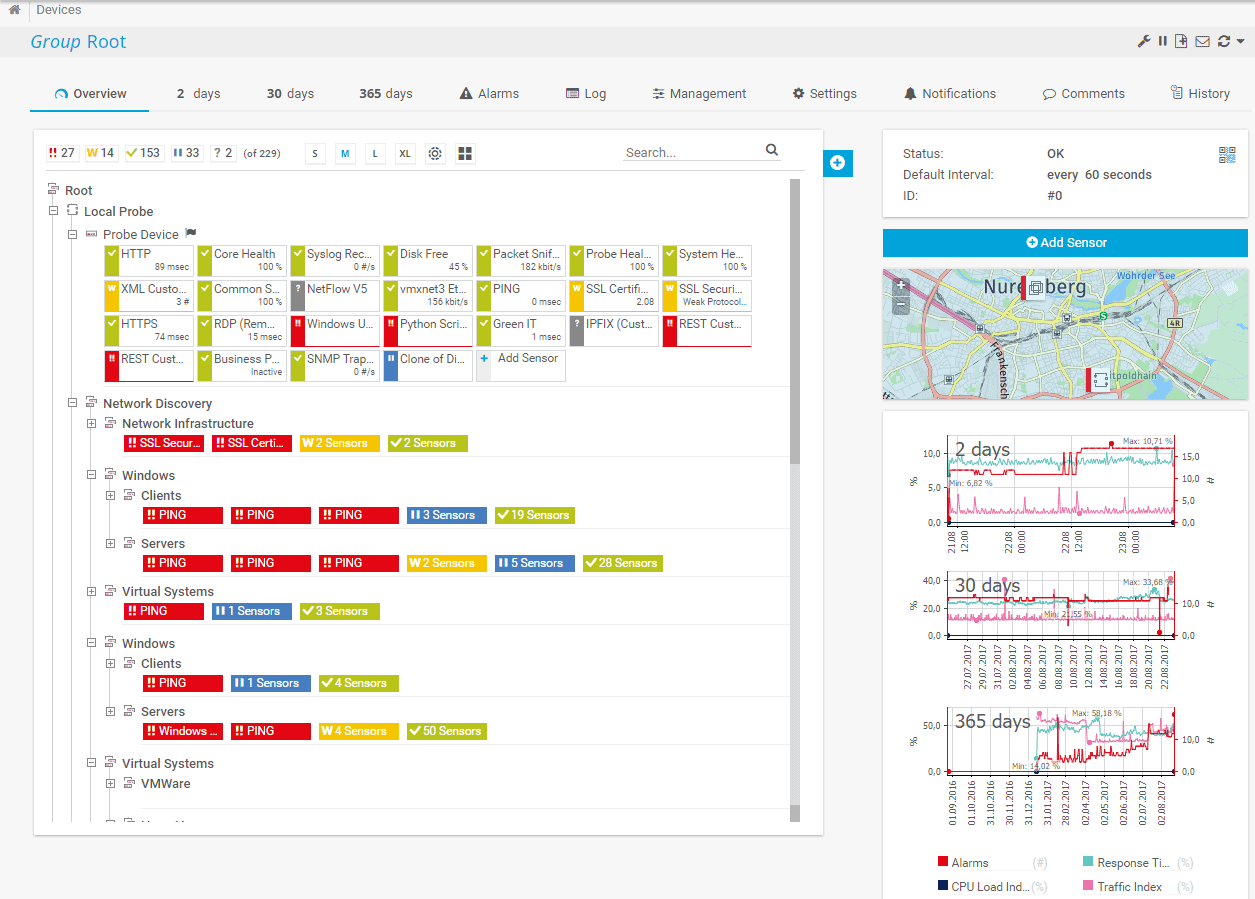
PRTG is a great solution for multiple site configurations, regardless of their geographical location.
This is a really stable tool for modern enterprises, and has made it the popular platform that it is.
PRTG offers a free version for 100 sensors or less, and is even available as a 30 day free trial with unlimited sensors. 500 sensors costs $1,600 , 1000 sensors costs $2,850, 2500 sensors costs $6,150 , 5000 sensors cost $10,500. Unlimited sensors with 1 core server installation costs $16,900 while unlimited sensors with 5 core server installations costs $60,000.
Now onto the Alternatives of PRTG and some of the best ones we've evaluated and used before.
The best Alternative to PRTG
1. ManageEngine OpManager – FREE TRIAL
ManageEngine OpManager offers a comprehensive network management suite for total network monitoring across multiple vendors relating to enterprise grade IT networks.
It has a unified approach that allows it to scale up while still managing distributed resources across the network.
This allows you and your team to monitor fault and performance issues on the network while monitoring all of your network devices, WAN and VoIP links, servers both physical and virtual (Hyper-V and VMWare supported), your Active Directory ad monitoring software, Domain Controllers, MS Exchange, MS SQL and other IT infrastructure components that require serious monitoring.
OpManager also lets you view other critical information such as CPU and memory usage, or even thread count or PGSQL database details. This lets you even track the performance of OpManager itself.
When you encounter server performance issues, you can quickly check the standard causes such as CPU utilization, memory usage and disk activity all from the same convenient application window.
Pros:
- Supports a freeware version
- Uses both SNMP and NetFlow for monitoring giving it more coverage options than other tools
- Can scale easily, Enterprise package supports up to 10,000 endpoints
- Utilizes automatic network discovery to create live inventories and network maps for administrators to track assets and network size
- Viable for both large and small networks
Cons:
- OpManager is dense with features, integrations, and settings, and may take time to fully learn
Interested in trying this out for yourself? Download Below and Get Started Immediately! Gain access to a 30-day free trial.
EDITOR'S CHOICE
ManageEngine OpManager is our top pick for a Paessler PRTG alternative because, like PRTG, it is anchored by a highly competent network device monitoring solution and extends to server monitoring as well. While Paessler PRTG is known for its broad monitoring capabilities, OpManager focuses on networks and servers. The package includes advanced troubleshooting tools. It supports a wide range of monitoring protocols such as SNMP, WMI, and ICMP. OpManager's powerful dashboard offers deep visibility into the network's health, helping IT teams identify emergencies, failures, and performance issues quickly. It also provides automated alerts and reports to ensure that critical issues are promptly addressed. In comparison to Paessler PRTG, which may require more complex configuration for certain tasks, OpManager simplifies device discovery and monitoring through its out-of-the-box templates, making it easier to deploy in various network environments. OpManager offers integration with other ManageEngine products, enabling a more comprehensive IT management experience. The platform will forward alerts to technicians by email and SMS. For organizations seeking a scalable, affordable, and easy-to-deploy alternative to Paessler PRTG, ManageEngine OpManager is an excellent choice that ensures better network performance and quicker issue resolution.
Download: Get a 30-day FREE Trial
Official Site: https://www.manageengine.com/network-monitoring/download.html
OS: Windows Server, Linux, AWS, and Azure
2. Site24x7 – FREE TRIAL
Site24x7 is a flexible full stack monitoring system that implements adaptability in a completely different way to the strategy adopted by PRTG. While the buyer of PRTG can decide which sensors to activate, the buyer of Site24x7 gets a large platform of tools that can be modified through screen customizations and expanded by a plug-in library.
In both cases, the core function of the platform is its network discovery and documentation service, which extends to topology mapping.
Like PRTG, Site24x7 implements its network device monitoring with SNMP. This includes the processing of SNMP Traps into alerts in the Site24x7 console, which can be forwarded as notifications by email and SMS.
The Site24x7 package includes network traffic analysis and network performance troubleshooting tools. The system can also watch over internet connections.
One area where Site24x7 beats PRTG is in Web application monitoring. The package also include synthetic and real user montiornig services for websites.
Site24x7 can monitor virtual systems, including virtualizations, virtual servers on the cloud, and virtual networks, including VPNs. The tool matches the VoIP and VLAn monitoring services of PRTG.
Pros:
- Network discovery, documentation, and mapping
- Server monitoring, including storage system monitoring
- Network traffic flow monitoring
- Web application tracking with code profiling and distributed tracing
Cons:
- Not available as an on-premises system
Site24x7 is a cloud-based system, which matches the SaaS option of PRTG. However, it doesn’t match the on-premises hosting option of PRTG.
Pricing: Infrastructure Monitoring starts at $9 per month; an MSP edition starts at $35 per month. Get a 30-day free trial.
3. Nagios XI
Nagios is a comprehensive IT infrastructure monitoring tool that provides you with monitoring for all of the mission critical infrastructure items that you have on your network such as applications, services, operating systems and network protocols.
This allows the system to gather system information and metrics about your environment, and lets you know how the overall health of your network infrastructure is doing.
Add to this the fact that there are hundreds of third party add-ons that have been created to provide monitoring of nearly all software applications, systems and services, and you have a monitoring solution that gives you incredibly detailed views into your infrastructure’s health.
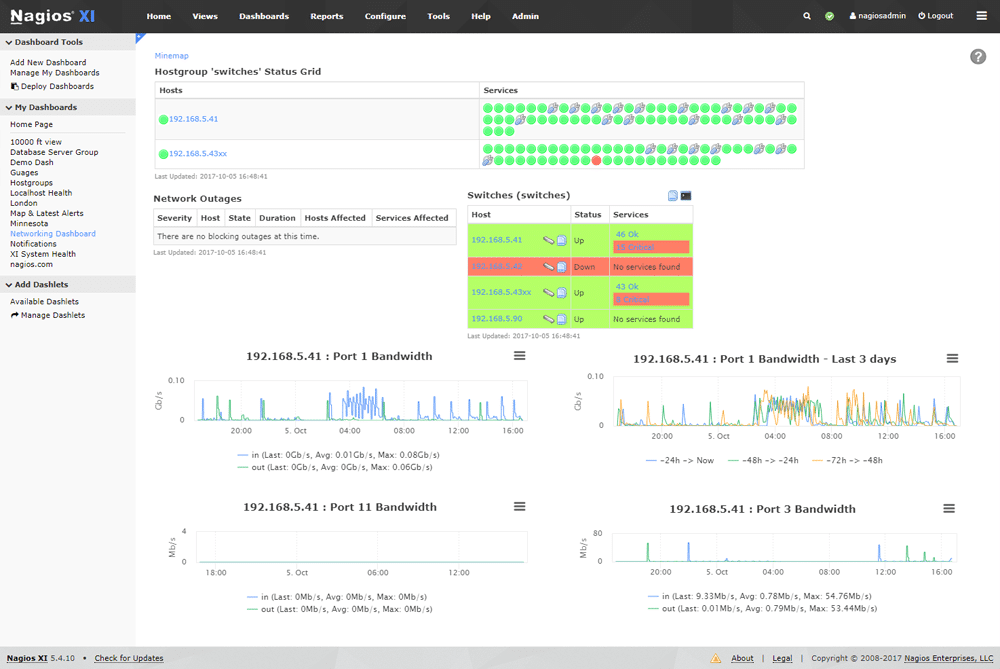
Nagios XI works really well because it has been designed with performance in mind. It runs Nagios Core 4, a monitoring engine that is powerful and efficient, giving the application enhanced performance. This also allows it to scale incredibly well, without too much performance loss.
Perhaps the greatest feature that will be appreciated by your system administrator is the visibility that Nagios XI offers. It provides a central view of the entire IT operations network, as well as the business processes.
Pros:
- Simple, yet informative interface
- Flexible alerting options support SMS and email
- A wide range of community-designed plugins are available for free
Cons:
- The open-source version lacks the support found in paid products
This is all displayed via detailed dashboards, which provide an at-a-glance perspective on how things are running at any time. A download link can be found here for anyone wanting to try it out for themselves.
Standard Edition starts at $1,995 but further pricing can be found here.
4. SolarWinds Network Performance Monitor
SolarWinds Network Performance Monitor has been designed with network administrators in mind, and helps to reduce network outages and downtime.
It offers multi-vendor support for different network hardware, network insights for deeper visibility as well as intelligent maps that highlight problem areas that need to be looked at.
SolarWinds Network Performance Monitor lets you track all of the most important metrics on the network, and will show you how transfer speeds and connections are currently performing, alerting you if there are any current issues that need your attention.
This lets you stay in control of problems, sometimes fixing them before they become a problem.
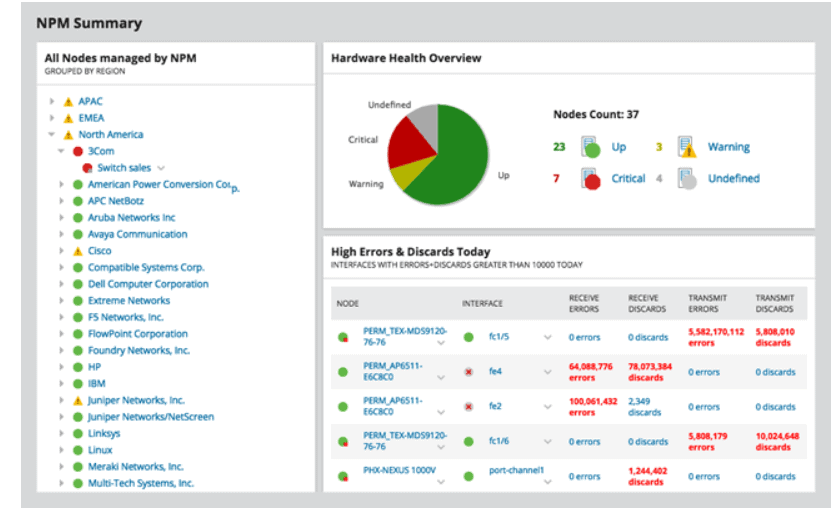
NetPath and PerfStack make the troubleshooting process that much easier, while the system is very good at scaling. As with most of SolarWinds applications, the monitoring and alerting system makes up a large part of the functionality on offer, and it works really well here.
Pros:
- Takes a holistic approach to server performance and health monitoring
- Supports auto-discovery that builds network topology maps and inventory lists in real-time based on devices that enter the network
- Supports both SNMP monitoring as well as packet analysis, giving you more control over monitoring than similar tools
- Uses drag and drop widgets to customize the look and feel of the dashboard
- Robust reporting system with pre-configured compliance templates
Cons:
- Designed for IT professionals, not the best option for non-technical users
NPM has a Fully Functioning Trial that can be Downloaded Now and get your Monitoring within a Couple minutes. You can start with a 30-day free trial.
5. Pandora FMS
Pandora FMS is an Open-source monitoring solution that seeks to offer similar functionality to commercial monitoring software products. It allows you to monitor most components on the network, including servers, switches, computers, and more.
It can monitor Windows, Unix and Linux servers, and can even monitor your virtual infrastructure as well.
Application monitoring is also possible with Pandora FMS, and configuration is not as difficult as some free and Open-source products.
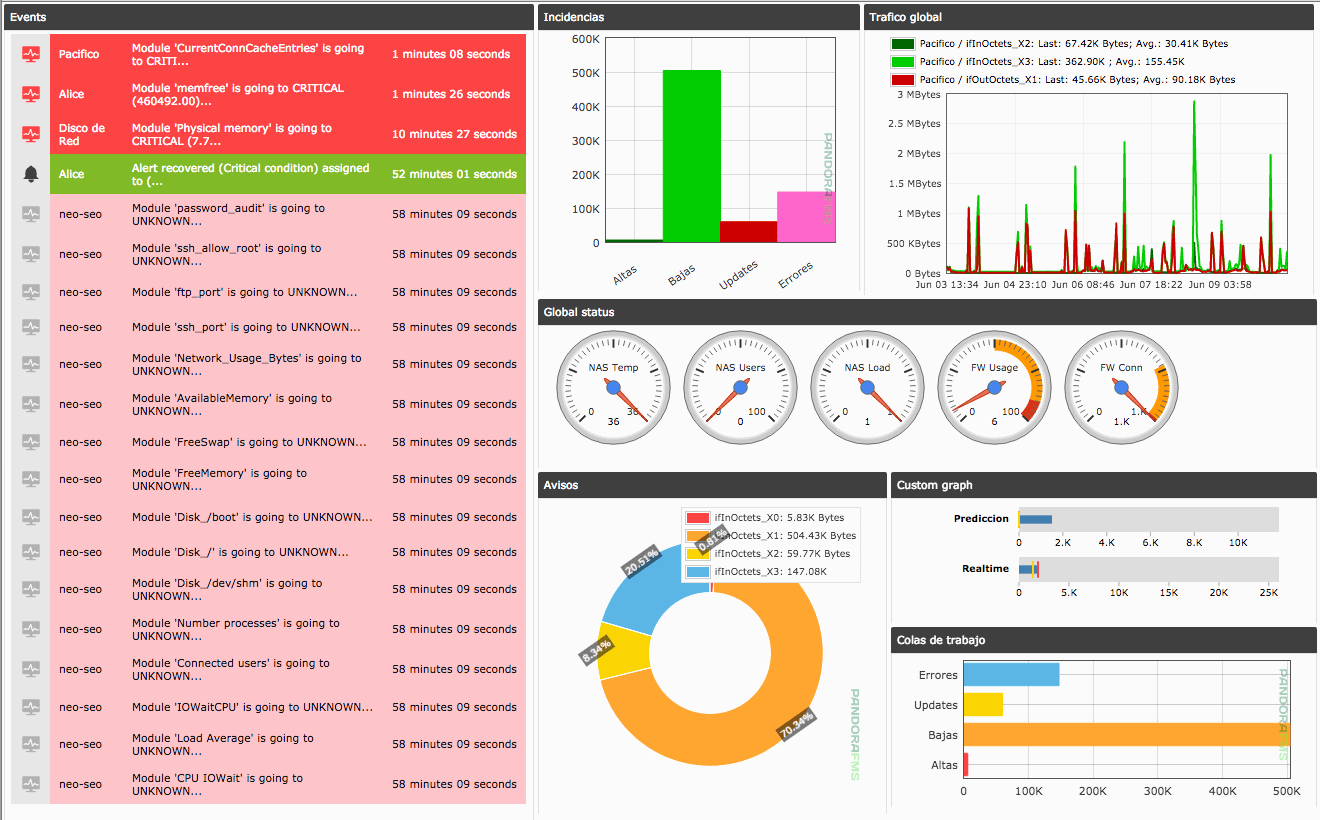
Perhaps the biggest advantage the Pandora FMS offers its users is compatibility, allowing it to work with a whole host of free tools such as NGINX, docker, MySQL, Apache and more.
Pandora FMS also has performance and availability features that make events, graphs and SLA possible, as well as full reports and dashboards for you to view.
It uses different network technologies to allow it to scan the network such as SNMP v3, SNMP Traps, WMI, Remote Plugin Execution, Network discovery and Network Maps.
There are agent and agentless monitoring tools for Windows, Linux and Unix, as well as Android.
Pros:
- Works alongside Pandora NMS for additional address management functionality
- Supports patch management, making it a more complete tool than other managers
- Can group LANs with other non-VPN WANs into a single group for easier management
- Open-source with paid version
Cons:
- Outdated interface, visualizations are lacking and nested menus can be overwhelming at scale
Application monitoring allows you to keep an eye on SAP, Oracle, Tomcat, MySQL, DB2, JMX, IIS, Hyper-V. Those wanting to download this impressive tool can find the link here. Pandora FMS is free and Open-source.