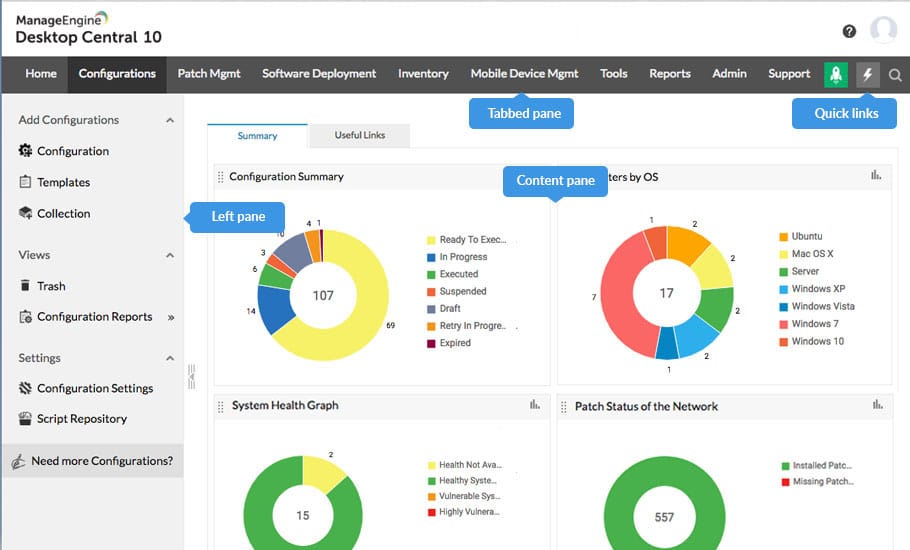Ransomware was declared the top threat in 2021, as 80% of organizations worldwide reported at least one ransomware attack in that year. Experts estimate that a ransomware attack took place once every 11 seconds in 2021 alone.
All these numbers clearly show the ubiquity and prevalence of ransomware. From an organization's standpoint, it needs to do everything possible to protect its systems and data from these ransomware attacks.
Here is our list of the best third-party backup service tools:
- ManageEngine Endpoint Central – EDITOR'S CHOICE Offers comprehensive backup and recovery, integrates with numerous applications, and provides detailed attack analysis.
- CrowdStrike Endpoint Recovery Services Quickly restores data, with strong prevention and response capabilities.
- Citrix Endpoint Management Unified endpoint management, enhances mobile device security, utilizes AI and ML for access decisions.
One common strategy followed by organizations is to take backups of their data regularly, so they don't have to pay the ransom demanded by cybercriminals to get access to their data. If hackers hold them to ransom, they can simply restore data from the backup to ensure that operations are not impacted. Further, it gives organizations an upper hand on the negotiation table with ransomware attackers.
But to gain these benefits, organizations must take additional steps to prevent their backups from ransomware. That's why, in this article, we'll talk about the different strategies that organizations can take to protect their backups.
Storage Platform
Ideally, you'd want to store data in a place that's not easily accessible to hackers. Many organizations consider moving their sensitive data to offsite storage such as hard drives that are not connected to the Internet.
Another option is to go for object-based storage devices like Amazon S3. In this form of storage, every piece of data is stored as an object, so the record can't be modified. However, hackers can still access your data and even delete them. But they can't encrypt your data and hold you to ransom.
The other advantage of object-based storage options is that data is readily available to any authorized user working from anywhere. In this sense, these storage platforms provide a good balance between access and protection from ransomware hackers.
Opt for non-Windows Backup Servers
Windows is the most popular operating system in the world and this is why many ransomware attacks are designed against Windows. An off-beat solution to protect your backup can be to store your data on non-Windows servers like Linux servers.
Though most backup services run only on Windows, you can also find a few that run on Linux. Consider using these services to store your data on Linux servers. In some cases, the operating system may run on Windows, but the media server will run on Linux. Since the media server is where your sensitive information is stored, it becomes tough for ransomware attacks designed against Windows to reach these Linux servers.
Separate Access for your Backup
Create separate access for your backup and keep it to as few people as possible. Also, make sure that this access is backed by multi-factor authentication to add another layer of security and streamline access to your sensitive data.
In general, follow a zero-trust policy when it comes to access to your backup. This means that devices and/or users that want to access the backup must prove that they are authorized to do so by entering their credentials. Such streamlined access will protect your backup from unwanted exposure.
Make Copies of Your Backup
Many times, backups alone are not enough. A prudent strategy is to have backups of your backups, preferably in a place that's far away from your data center or area of operations. You can use firewalls, change the configuration settings of your cloud storage, and more to ensure that the copies of your backups are beyond the reach of hackers.
Now, a word of caution here. You can make many copies of your backup, but each backup entails an additional cost. So, it's a good idea to have just one copy of your backup instead of opting for multiple copies. This will give you a good balance between cost and security.
Use Encryption
Encrypt your backup data, so ransomware hackers can't use them. Just make sure to save the encryption key in a safe place.
Also, note that encryption alone may not give the protection you want, so use this strategy in combination with others to offer better protection for your backups.
Limit the Means of Access
Earlier, we talked about having separate credentials for your backups. Along with it, limit the ways by which the backups can be accessed. For example, remove access to your backup data through your file system completely. This way, the malware can't spread from an infected device to your backup.
You can also hide the backup drives and folders, so unauthorized users can't even see that a backup exists. This can offer another layer of defense against ransomware attacks, as hackers can't even know their presence through unauthorized devices or user credentials.
Another option is to use third-party services that provide backup only through their user interface. The chances for ransomware hackers to identify your backup service, hack into the service's credentials, and access the backup is close to impossible.
Out of the Box Ideas
Come up with out-of-the-box ideas to keep your backups away from the prying eyes of hackers. Remember, when you use completely new ways to back up your data, it gets that much more difficult for hackers to access them.
Implement a Disaster Recovery Plan
Despite the best-laid efforts, a million things can go wrong. This is why it's a good idea to have a disaster recovery plan in place for ransomware attacks. Restoring data from the backup must be one of the key action points in your recovery plan, along with sending notifications/alerts to the concerned teams, making an announcement within the company, social media, PR messages, and more.
Third-party Backup Services
Another good option is to leverage the services of backup providers. The biggest advantage is that they will take the necessary steps to ensure that your data is safe and secure. This way, you don't have to worry about implementing unique and expensive strategies to protect your data.
That said, not all backup services are built the same. You'd want to pick a service that handles backup and restoration comprehensively, so you can be assured that the data you want is available at any time. Further, these backups are on different servers and locations, so your ransomware hackers may not know their exact location and can't access them.
Our methodology for selecting a third-party backup service tool:
We've broken down our analysis for you based on these key criteria:
- Robustness of backup and recovery features
- Integration capability with existing applications and systems
- Effectiveness in responding to and mitigating ransomware attacks.
- Mobile device management and data protection capabilities
- Use of advanced technologies like AI and ML for enhanced security
Let's now look at some popular backup services that can protect your data from ransomware attacks:
1. ManageEngine Endpoint Central – FREE TRIAL
ManageEngine Endpoint Central can take regular backups of your data, so the same can be restored when needed. You can schedule the backup time and frequency based on the rate of data change, and Endpoint Central will do a backup accordingly. It works well on both on-premises and cloud environments.
Key Features:
- Flexible backup scheduling
- On-premises and cloud compatibility
- Advanced attack reporting
- Integrates with various applications
Why do we recommend it?
ManageEngine Endpoint Central is recommended for its versatile backup capabilities and advanced reporting, essential for understanding and mitigating cyber attacks. Its adaptability to both cloud and on-premises environments makes it a reliable choice for diverse IT infrastructures.
Endpoint Central also comes with a slew of other features such as patch management, IT asset management, software deployment, and more. It also integrates well with most well-known applications and even with custom applications through APIs. Further, it generates advanced reports that can help to track the timeline and sequence of attacks, the corresponding actions that were taken, the cause of the attack, and other pertinent information. All this can help your organization to avoid such attacks and even when they occur, be better equipped to handle them.
Who is it recommended for?
It's ideal for organizations looking for a robust backup solution that integrates well with existing applications and seeks detailed insights into cyber attack patterns.
Pros:
- Customizable backup schedules.
- Compatible with multiple environments.
- Advanced reporting for cyber attack analysis.
- Seamless integration with numerous applications.
Cons:
- May be complex for smaller businesses.
EDITOR'S CHOICE
Download: Download a 30-Day Free Trial
Official Site: https://www.manageengine.com/products/desktop-central/
OS: Compatible with multiple operating systems; Cloud-based options available
2. CrowdStrike Endpoint Recovery Services
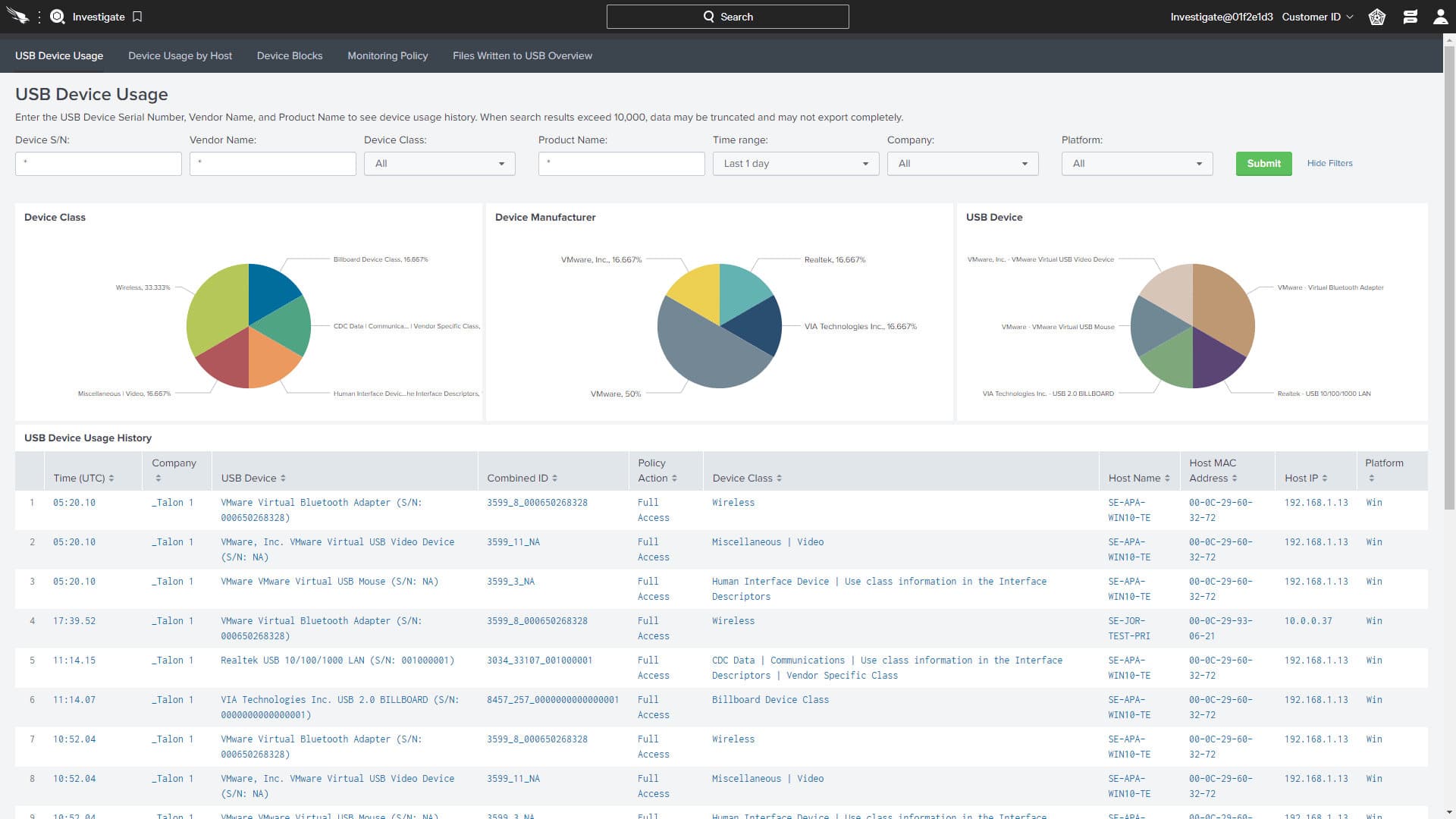
CrowdStrike's Endpoint Recovery Services use a combination of prevention and detection methods to protect your data from known and unknown ransomware attacks. One of the salient aspects of this service is that it quickly restores data from your backups, so the impact of an attack on your organization is minimal.
Key Features:
- Rapid data restoration
- Advanced attack prevention
- Real-Time Response capabilities
Why do we recommend it?
CrowdStrike is recommended for its swift data restoration post-attack and comprehensive prevention techniques, ensuring minimal business disruption during cyber incidents.
Moreover, its Real-Time Response capabilities empower responders with the tools they need to contain the spread of the infection, such as the ability to remove files or directories, kill user processes, run custom scripts, manipulate the registry, etc. Armed with these options, responders can simply follow the actions laid down in the disaster recovery plan to quickly stop the attack and restore the data.
Who is it recommended for?
This service is best suited for organizations requiring rapid recovery from ransomware attacks and those needing robust tools for immediate threat response.
Pros:
- Quick data recovery from backups.
- Effective prevention against ransomware.
- Empowers quick response to threats.
Cons:
- Might be complex for non-technical users.
3. Citrix Endpoint Management
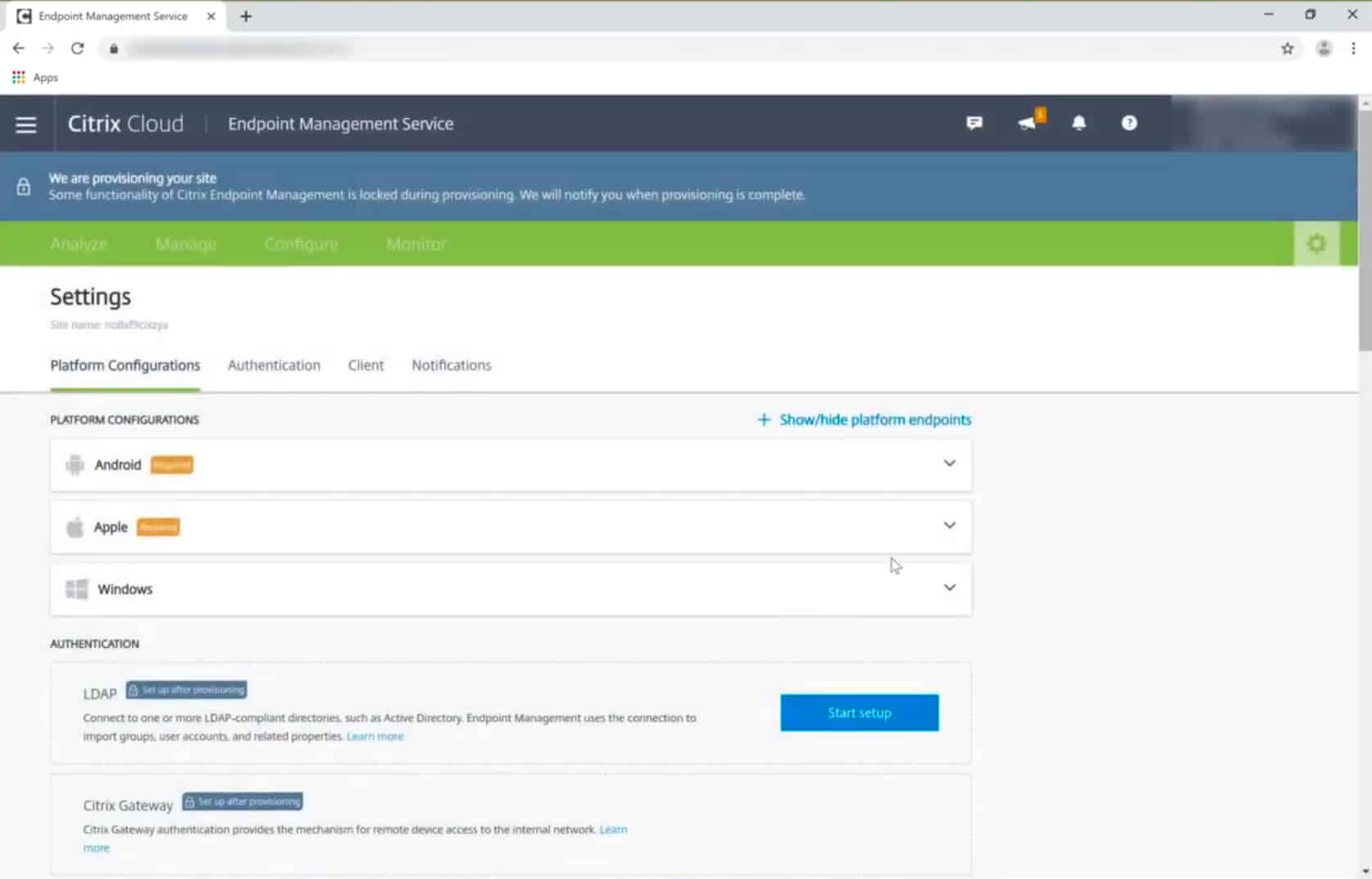
Citrix Endpoint Management is a unified solution that enables organizations to better manage the endpoints and to deliver pertinent information to user devices securely. It also comes with mobile device management and mobile application management capabilities to protect the mobile devices of end-users.
Key features:
- Unified endpoint management
- Mobile device protection
- AI and ML-driven access decisions
Why do we recommend it?
Citrix is recommended for its comprehensive endpoint management capabilities and innovative use of AI and ML in securing data access, enhancing overall security posture.
This tool also keeps sensitive data away from unauthorized devices and uses a combination of machine learning and artificial intelligence to analyze user context, device, and location to make informed decisions about providing access.
Thus, these are some ways to protect your backups from ransomware attacks, so you can restore the data quickly, and have greater leverage in your negotiations with the hackers.
Who is it recommended for?
Ideal for businesses seeking to manage and secure endpoints efficiently, particularly those with a significant mobile workforce.
Pros:
- Efficient management of user endpoints.
- Enhanced mobile device security.
- Intelligent access control using AI/ML.
Cons:
- May require technical expertise for setup.
Bottomline
To conclude, backups can be a lifesaver in the event of a ransomware attack as you can simply restore the data and continue operations. This will not only reduce the impact of the ransomware attack on your organization but can also give you more leverage in the ransom negotiations with the hackers.
That said, backups can also be hacked if you don't take the necessary precautions to protect them. In this article, we have explained a few strategies that can keep your backup data safe, so you can restore it at any time. While some of these strategies may work in isolation, sometimes, you may have to combine more than one strategy to provide better protection for your backup data.
The easiest option is to use third-party backup and restoration services that can handle all aspects of the backup process for you. They will have security measures in place to protect your data and at the same time, it will be located far away from your network. This way, hackers can't access them easily. We have listed a few such backup and restoration services we like, so you can consider using them if you decide to opt for third-party platforms to protect your backups from ransomware.