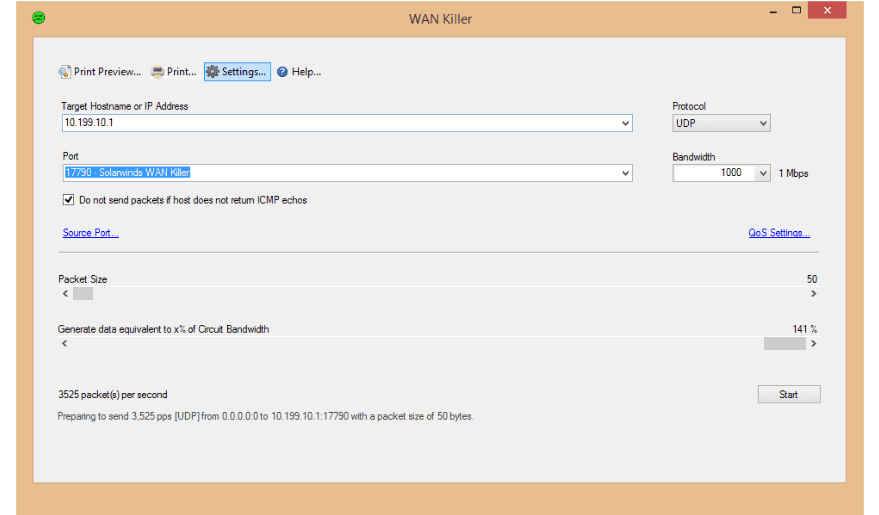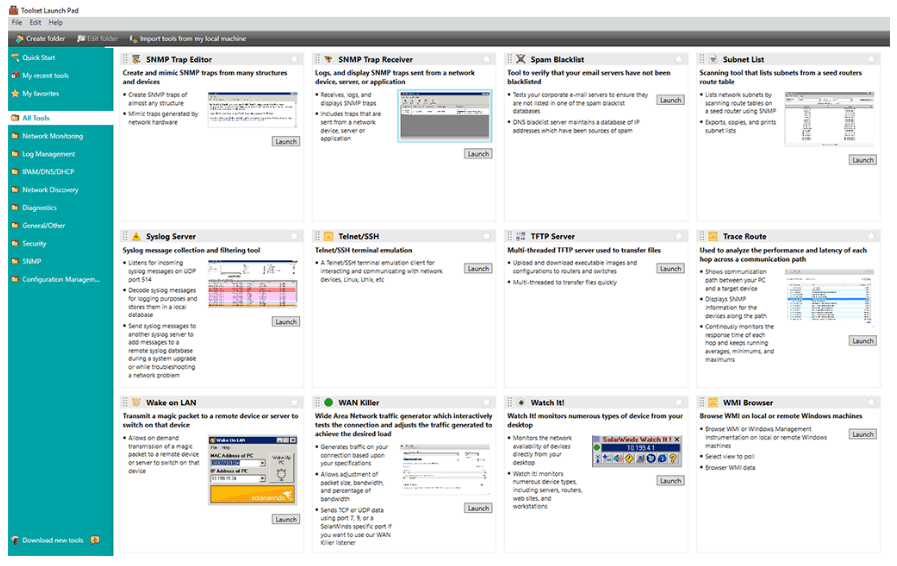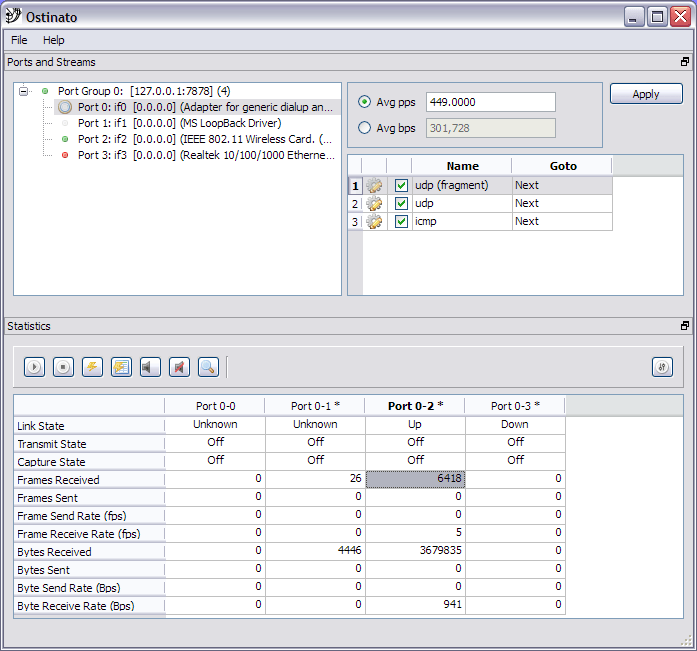If you have ever commissioned a new network, then you will know how important it is to benchmark the environment before it is signed off and brought online.
Likewise, it is a good idea to Stress Test and Generate Network Traffic on existing networks to try and find any areas that need attention, such as packet loss and connection drops.
Network Traffic is essential for businesses if they are going to run well enough to keep your data flowing and your applications communicating correctly.
This is where a Network Traffic Generator Tool or Software comes into play – You can generate or simulate Network Traffic uses multiple different types of Protocols to mimic real-life network traffic to understand if your network becomes to congested or it can handle the “heat”.
Here is our list of the seven best network traffic generator software:
- WAN Killer Network Traffic Generator This tool offers a range of options in packet formation, including packet length, destination address, and port number. The tool is part of a package of more than 60 network management and monitoring utilities. Runs on Windows Server.
- Ostinato This traffic generator offers a very wide selection of packet conditions, including the type of IP addressing and packet length. Available for Windows, macOS, Linux, and Raspberry Pi.
- Packet Sender Use this tool to generate encrypted traffic – unencrypted is also an option – and it can be used with its GUI interface or at the command line. Available for Windows, macOS, and Linux.
- Nping This flexible free command line tool is more than Ping with its ability to examine packet changes during transmission, observe path changes, and generate a range of packet types. Available for Windows, macOS, and Linux.
- TRex Generate streams of traffic and not just individual, unrelated packets with this system that presents live graphs of traffic patterns and network performance sd the stream in transmitted. Runs on Linux.
- Packet Generator Tool This easy-to-use traffic creator offers a graphical interface to specify a great many factors in the packets that are created and sent. Runs on Windows.
- NTGM This tool generates and sends traffic and lets you adjust the pattern of transmission and get feedback on network events as they happen. Runs on Windows.
Some businesses have multiple branches that need constant communications across the WAN, including internet and telephone communications. If these links become over-saturated, then it is possible for these important systems to grind to a halt so that you can no longer operate from these remote locations.
Running network saturation tests with Network Traffic Generators is a great way to make sure that you can uncover any weaknesses on the system ahead of time.
Below you'll find a list of our Favorite Network Traffic generators, along with some screenshots and download links!
The Best Network Traffic Generators for Wan/Lan of 2025
What should you look for in a network traffic generator tool?
We reviewed the market for network traffic-generating software and analyzed options based on the following criteria:
- Packet capture and replay facility
- The ability to direct traffic at a specific target
- Traffic volume variation
- Option to specify protocol and ports for traffic
- Traffic analysis feature with graphs
- A free trial for an opportunity to examine the package before buying or a free tool
- Value for money from a traffic generator that is offered at a fair price or a free tool that is worth installing
With these selection criteria in mind, we looked for network traffic generators that provide effective network testing opportunities and we made sure to include both free and paid versions.
1. WAN Killer Network Traffic Generator
SolarWinds has created an application that will help you to identify and target very specific network traffic by allowing you to generate and create your own. This allows you to set a specific IP address or hostname that can be deliberately soaked with random traffic.
This means that the performance of your network can be properly tested and vetted, allowing you to even set the size and percent of circuit bandwidth and then generate data for your WAN testing.
It is a good idea to periodically test your network capacity and capabilities at set intervals, which helps you to stay proactive and not reactive. You can track UDP and TCP packets while you are flooding the network with random traffic so that you can check the operating conditions of normal network activity while load testing specific systems and applications. It is also a great way to load balance test your environment so that you can prevent any unforeseen drops in connectivity.
The great thing about this application is that you do not need to generate legitimate traffic to run your tests, as it will do all of this for you. When you setup SolarWinds WAN Killer you can check and test network connections in real-time while testing load balancing and testing.
This means that you can get the results that you need without creating problems on your network and applications with legitimate business-related data and traffic.
WAN Killer is able to equip you with the best methods of testing your network through specified IP addresses and hostnames. Particular ports and protocols are tested through heavy traffic, meaning that you can keep an eye on the specific data flows for your important applications and programs.
You can adjust all of these settings to get your system into the sweet spot. You can even drill down into Differentiated Serves Code Point, also known as DSCP, as well as Explicit Congest Notification settings. (ECN)
Pros:
- Parts of a suite of over 60 network troubleshooting tools
- Supports load balancing tests, great for networking planning
- Highly customizable, specify port, IP, packet size, and target machine
- Allows for traffic randomization, providing more realistic stress tests
Cons:
- WAN Killer is a technical tool designed for networking professionals, not suited for non-technical users
Download: Official Site: https://www.solarwinds.com/engineers-toolset/use-cases/traffic-generator-wan-killer
For those that want to try out this awesome program a download link can be found right here. It will run for 14 days before you need to purchase a license.
Free Trial: 14-Day Free Trial!
2. Ostinato
Ostinato is another packet generator that allows you to create your own streams of traffic, and it has an easy to use graphical user interface as well. It is all built on a powerful Python API which makes it an ideal application for automated network testing.
You can construct your own network packets and send them at different rates, so instead of receiving packets for analysis like you would normally do which packet sniffers like Wireshark, you send out your own packets, which is the opposite of packet sniffing. This makes the application especially useful if you are testing specific data streams and connection types without having to actually run that software in your test environment.
People that would use Ostinato are IT professionals such as Network Engineers and software developers that need to analyze and monitor the effects of certain data types, as well as how certain packets and protocols react with the projects that they are creating and working on. This has not been possible in the past, where special programs needed to be coded from scratch for such test functionality to be accomplished.
Using Ostinato will help your skilled teams to perform at their best, which will ultimately lead to a better result when creating software. As a diagnostic tool, Ostanato is also invaluable for network engineers that need to generate specific data streams on demand, without the limitations of legacy solutions and products.
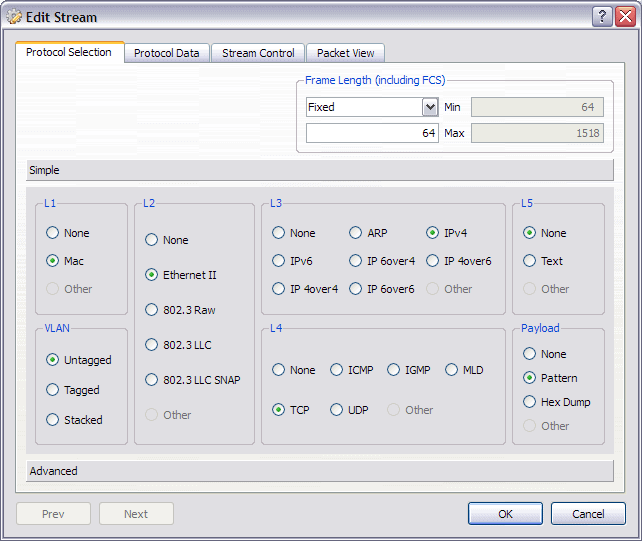
Ostinato is easy to use for both testing network load capacities, or as a traditional network testing tool. Users that have the Python API will be able to launch it directly as a Python app, while those that prefer the traditional Windows styled GUI can launch it via an executable. You are not limited to single streams, as multiple streams are supported, as well as stream rates, bursts, and packet numbers.
There is support for all common standard protocols such as Ethernet/802.3/LLC SNAP, VLAN, ARP, IPv4, IPv6, IP-IP, and much more. The only thing to keep in mind is that Ostinato is stateless, and it cannot be used to generate web traffic.
Pros:
- A simple yet detailed interface that is easy to navigate
- Packet statistics such as frames sent, captured, and transmitted are captured and displayed live during testing
- Transparent open-source project
Cons:
- Only older versions are free
Download:
Official Site: https://ostinato.org/
You can find the download packages here.
Pricing:
Desktop bundles start at $69, while the Super Bundle is $129 at time of writing.
3. Packet Sender
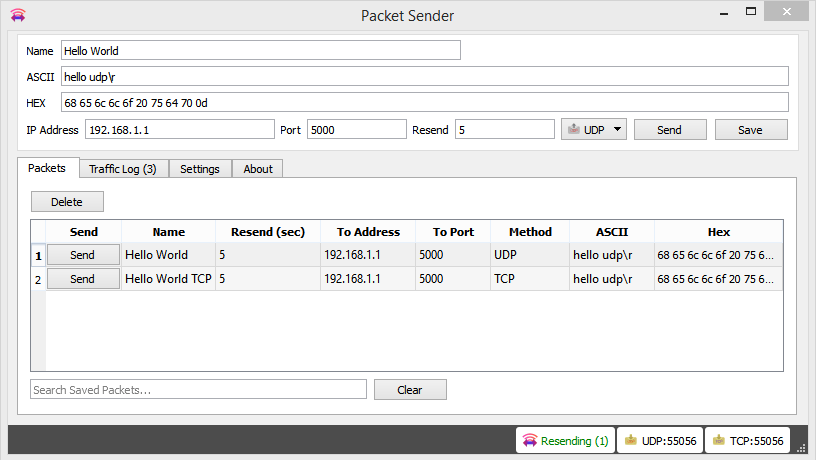
Packet Sender is a multipurpose application that allows you to send and receive multiple packet types such as UDP, TCP and SSL. It is configurable and will allow you to select the ports that you want to test, which means that customized testing is truly possible. Servers and clients are able to run this software simultaneously, giving you the ability to test in an uninterrupted and uniform way.
There is a GUI and a command line, so you can use whichever interface you choose.The CLI comes with all versions of the software, so you always have access to it when you need it.
Packet Sender works on Windows, Linux and Mac OS, which makes it a truly multi-platform solution for your testing requirements.
Perhaps its most noteworthy attribute is the fact that it is open source and completely free, with no adds or bundled bloatware to interfere with your testing experience.
Because it is a client/server install you can send and receive test data between 2 separate test machines, giving you scope to narrow down or broaden your testing methods as your investigations proceed. It has built in ASCII and Hex readers to that you can read all the data that you need to, in specific formats when needed.
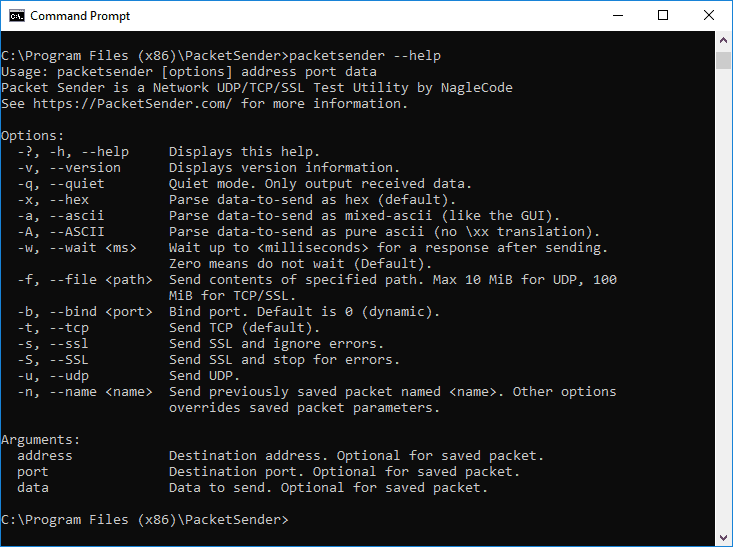
The command line aspect of this application is important because it allows you to automate and script within your test environment, which can really speed things up when you have multiple targets to deal with that would otherwise take too long to test.
Other than the automation and scripting options that are available, there is also a hotkey function for one button operation. Packet Sender is useful as a malware analyzer because of the raw inputs that it works with when sniffing packets and data. It is also a good way to poke around your firewall to find holes, due to the client/server functionality of the application.
Pros:
- Highly detailed provides ASCII and HEX outputs
- Easily displays results in verbose log form
- Open-source tool
- Cross-platform with Windows, Linux, and Unix
Cons:
- Not as beginner friendly as other tools
Download:
Official Site: https://packetsender.com
If you want to download it for yourself then you can find the links to the installation packages for all the most popular operating systems right here.
Pricing: As mentioned, the application is free and open source, but you can donate if you find the application useful.
4. Nping
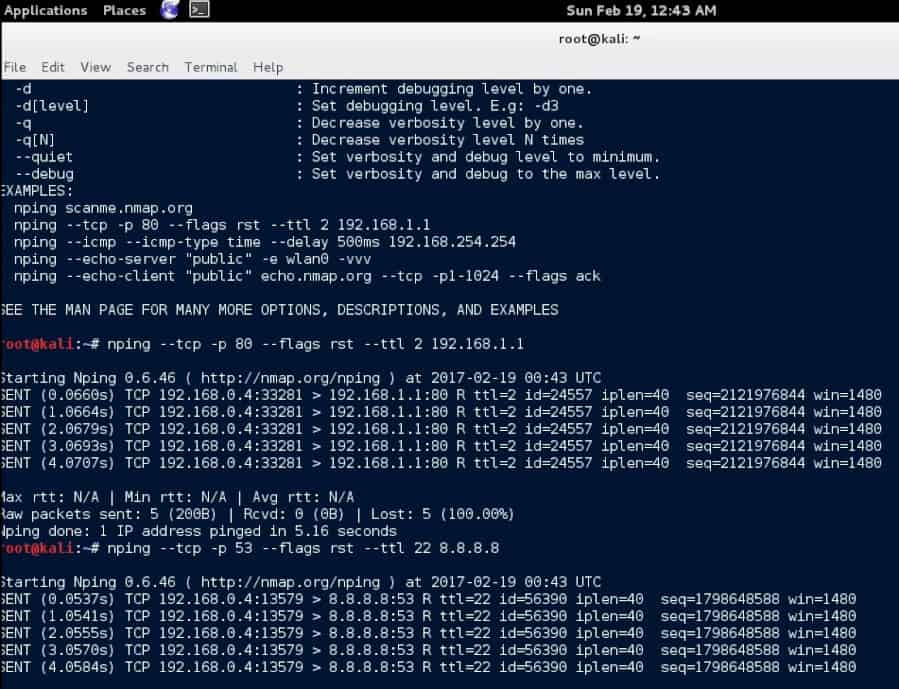
Nping is another open source application that allows users to create custom protocols and measure send and response times. This is very useful for response analysis and response time investigations for network engineers. Nping will allow you to generate custom packets so that you can test most protocols.
Protocol headers are also configurable with Nping, so you can fine tune your testing until you find the results that you are after. Nping is useful on several levels. As a basic ping utility it is very good, while more advanced features such as raw packet generation, ARP poisoning, DOS attacks, tracert and more lie just below the surface. Echo mode will give you a unique look at how your packets change during their journey to the destination, helping you understand what the conditions are for the data as it traverses the network.
Nping is a command line tool, so if you are not into Linux, Windows or Mac OS CLI commands then you might struggle with this application a little in the beginning. Luckily it is very easy for CLI users to get into.
There are many good reasons why you would want to use a CLI application like this. You can create custom TCP, UDP and ICMP packets, as well as ARP packets as well. You can include multiple target hosts, as well as target ports, so you can build custom scans that will help you to identify weaknesses and lapses in security on your network.
Pros:
- Doubles as a security tool, allowing administrators to discover open ports, and applications communicating over ports that are suspicious
- Massive open-source community is one of the most popular free security tools available
- Syntax is straightforward and not difficult to learn for most users
Cons:
- Nmap can have a steep learning curve for new users
- More of a security/auditing tool
- No GUI version
This is a very handy application to have in your toolbox, especially if you do a lot of network diagnostics. This is a free and open source application that will help you to get to the bottom of many network specific issues that you face on a daily basis as an IT professional, so downloading it and testing it is a good idea.
Download:
Official Site: https://nmap.org/nping/
You can find a download package here, as it is a part of the Nmap application.
Pricing:
Free and open source
5. TRex
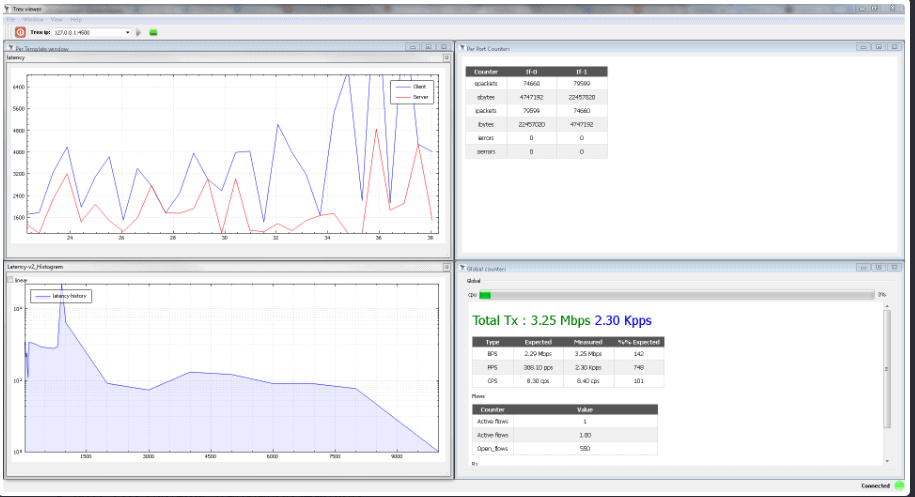
TRex is yet another open source project but it is not free. It is a low cost stateful and stateless traffic generator that runs off of DPDK. It is able to generate L4-7 traffic, which is primarily based on the pre-processing and playback of real traffic templates. TRex is also able to amplify client and server-side traffic, which means that it can scale up in a big way, up to 200Gb/sec with only a single UCS. All aspects of your packet data can be changed and manipulated, so you are able to customize the variables around your network tests whenever you need to.
Stateful features are also available. TRex offers enterprise network interface support, with DPDL 1,2.55/5/10/25/40/50/100Gbps interfaces recognized and supported by the application. It provides a high scale of realistic traffic, up to 200 to 400Gb/sec with only one Cisco UCS.
Network Latency and jitter is also measurable, while flow ordering checks, NAT and PAT dynamic translation learning features are also available.
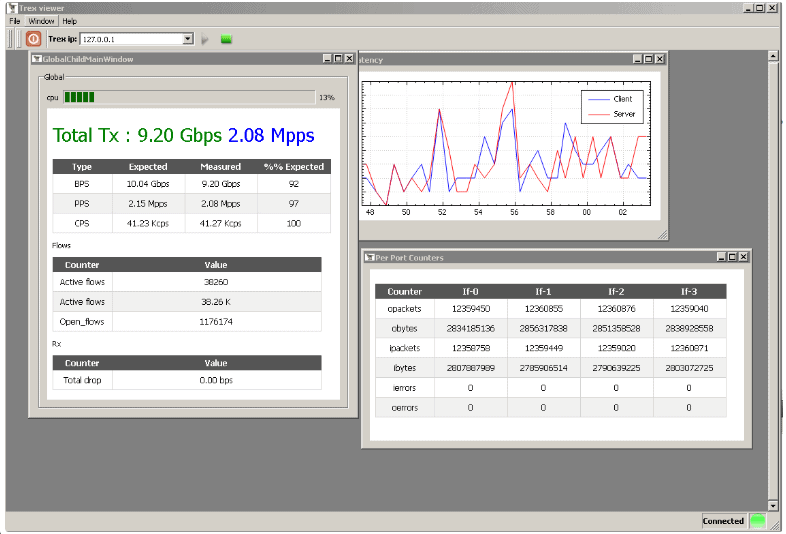
Stateless features allow you to create your own traffic streams, with customizable characteristics, while the large scale gives you support for up to 20 million packets per second. It allows multiple streams and the ability to change fields inside of each packet of data. It operates in Burst, Continuous or multi-burst modes, and has an interactive GUI as well as a CLI option for inputting your commands.
Pros:
- Open source traffic generator, allowing users to build their own plugins and additions
- Supports Layer 4 through 7 stress testing, giving users a more accurate test than some basic tools
- Can build templates based on real traffic patterns for realistic replications of your environment
Cons:
- The interface could use improvement, graphics are outdated and menus are clunky to navigate
Download:
Official Site: https://trex-tgn.cisco.com
Download it from here.
Pricing:
Contact information can be found here for pricing enquiries.
6. Packet Generator Tool
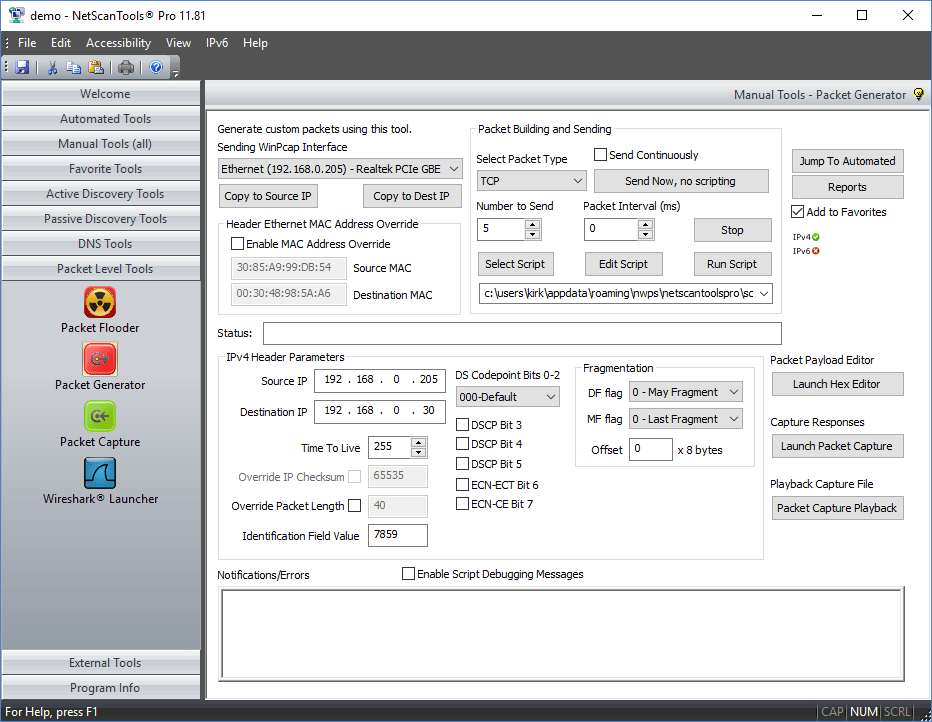
Packet Generator Tool is an application that will let you create your own TCP, UDP, ICMP, CDP, ARP/RARP and RAW packets. It only operate on IPv4, but that is usually enough for most people as the IPv6 implementation has not gotten to the point of universal adoption as yet.
The program lets you do much of what you would expect from a packet generator. You have the ability to change headers, ethernet source and destination, as well as MAC address information, IP, TCP, UDP or ICMP headers as well.
Pros:
- Supports random packet generation
- Provides full technical control over data, including header, destination, size, and protocol
- Supports scripting, great for automating the same tests
- Offers packet capture, with pcap support
Cons:
- The interface is very cluttered, making finding it difficult to use early on
- Has a steep learning curve than similar tools
- Does not support packet flooding
Download:
Download a 30 day demo from here.
Pricing:
Starts at $250 – visit https://www.netscantools.com/pricing.html for more information.
7. NTGM
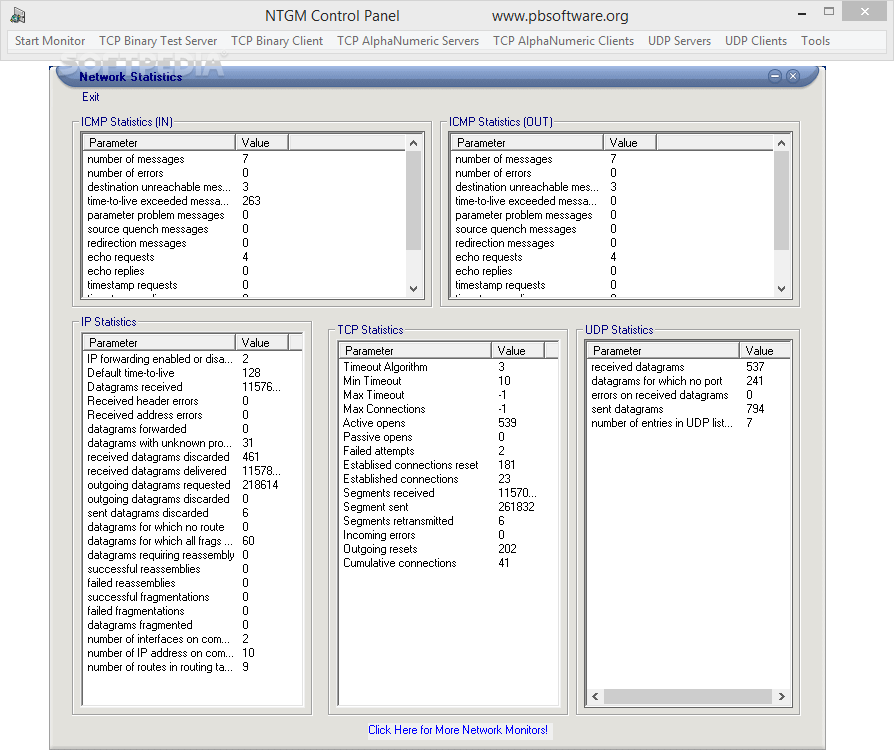
Network Traffic and Monitor is an easy to use application that allows users to quickly and easily monitor IP, ICMP and TCP traffic, as well as UDP packets. This gives you the ability to analyze the incoming traffic on your network, and allows you to run tests over the network such as stress testing and load testing.
The main benefit of using this application is that you can emulate client and server activity, meaning you can see what is happening under certain conditions with no issues.
This program lets users generate and measure different types of TCP traffic as well as UDP. Each installation of NTGM provides up to 20 UDP generators, 20 UDP clients, as well as an ICMP ping utility.
The application itself is very easy to use and has all of the standard features that you might expect from such a utility – It has been designed with user-friendliness in mind, so using it is really simple. It is compatible with Windows and works very well as a network monitor and traffic generator.
Pros:
- Highly detailed traffic creation and tracking tools, great for very specific tests
- Supports basic graphing
- Supports multiple protocols, allowing users to test specific devices such as firewalls or switches
Cons:
- The interface needs improvement, interpreting large amounts of traffic statistics feels cluttered
Download:
Official Site: http://www.pbsoftware.org/id32.html
Download it from here.
Pricing:
Starts at $79.99 for the personal license
Conclusion
As we have seen there are plenty of options out there for the discerning network engineer or system administrator to choose from. This means that finding the right tool for you could be tricky, especially if the application that you want only has some of the implemented features that you are after.
Setting up a test lab is a great way to start testing this software, so be sure to look at some of these examples, download and install the trial versions, and see for yourself which one works best for your requirements. Learning how to generate your own traffic and then learn how to use the information that you gather is a vital function if you follow a path in cyber security.
These applications can help you to get there, so be sure to download and try them out until you find your favorite.
Network Traffic Generator FAQs
What are some use cases for network traffic generators?
Network traffic generators can be used for a variety of purposes, including network testing, troubleshooting, capacity planning, and security analysis.
How does a network traffic generator work?
A network traffic generator typically works by creating packets or frames that simulate different types of network traffic, such as TCP/IP or UDP traffic. These packets are sent across the network to measure the performance of different network components.
What types of network traffic can be generated with a network traffic generator?
A network traffic generator can simulate a variety of network traffic, including web traffic, email traffic, VoIP traffic, and video traffic, among others.
What are some popular network traffic generator tools?
Some popular network traffic generator tools include Ixia, Spirent TestCenter, SolarWinds Network Performance Monitor, and Colasoft Capsa.
What are some best practices for using a network traffic generator?
Some best practices for using a network traffic generator include understanding the network topology and protocols being used, setting realistic traffic patterns and loads, and verifying the results with other network monitoring tools. It is also important to ensure that the generated traffic does not interfere with live network traffic.