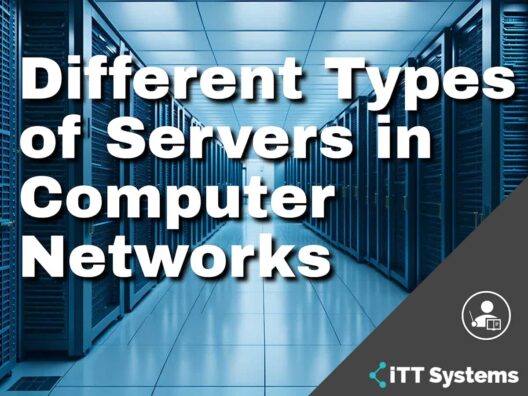Servers are an indispensable part of any computer network. It is responsible for sending, storing, and receiving data from other devices. In many ways, it provides service to another device on the network and is hence called a server.
Most times, any device on the network sends a request for information stored on the server. After receiving the request, the server may authenticate the sender and, accordingly, send the requested information. This is called the client-server model and is the basis for most modern architectures today.
There are different types of servers based on their functionality. In this article, let's look at these types.
1. Proxy Server
A proxy server is an intermediate server that sits between the client and the end server. It transfers requests from the client to the server and vice versa, acting as a bridge between the two. This proxy server is highly useful in many scenarios. It is often used as a security mechanism to filter out requests from unauthorized devices that are outside the approved IP range. It is also used to improve performance and filter content based on specified rules. Proxy servers are also extensively used in large and complex networks to streamline traffic patterns.
2. File Server
As the name suggests, a file server is a device that acts as a place for storing shared resources. Other devices on the network can send requests to this device for information. If the requesting device is authorized to access the resource, the server sends it to the client. The advantage of a file server is that it can be attached to or detached from the network as needed. For example, if the file server contains sensitive information that the organization wants to safeguard, this device can be disconnected. When required, it can be connected again. Also, file servers tend to service requests quickly and often and come with extensive storage as well.
3. Database Server
A database server is a server that provides database services to other devices. What this essentially means is that the server contains huge amounts of structured data stored in a specific format. Other devices and applications like spreadsheets, CRM platforms, financial applications, etc. can send requests to the database for records that meet the specified criteria. The advantage of these database servers is that they have large storage spaces and are fast enough to process thousands of records every second.
4. Print Server
Print servers eliminate the need for multiple printers. It acts as an intermediary that connects to a single printer. Any device that wants to print information sends a request to this device. The advantage of using a print server is that it streamlines the requests, routes them to more than one printer, and can even prioritize some requests based on predetermined rules. Also, print servers can connect remotely to local computers.
5. Domain Naming Server (DNS)
A Domain Naming Server (DNS) is a popular type of server. It is used to translate the IP address of websites into human-readable form. Let's understand this with an example. If you type in www.espn.com, the browser sends a request to the DNS server for the corresponding IP address. The DNS looks into its data and returns the IP address. Accordingly, the browser sends a request to the web server with the IP address and displays the information it returns. This important translation between the names of websites in their human-readable format and their corresponding IP addresses is what drives the internet today.
6. Web Server
A web server is a device that accepts requests through the HTTP or HTTPS protocol and provides the requested information. These servers host the information and functionality for websites, web applications, and other kinds of online platforms that we access today. These servers are highly efficient and have the processing capacity to service millions of requests every second from devices around the world. As a result, these servers can be expensive to set up.
7. Application Server
Application servers, as the name suggests, contain business applications that can be accessed with or without the Internet. In the case of intranet applications, they don't need Internet connections and can be accessed through the WAN or LAN. Internet applications, on the other hand, accept requests from devices that connect over the Internet. The advantage of these servers is that clients don't have to install the application on their local devices; rather, they can connect directly to the server and access it.
8. Game Server
As you may have guessed, a game server is a device that contains one or more online games. These servers often come with high computing capacity to provide a graphically enriching experience for multiple players. These servers can be accessed both with and without the Internet, depending on how the games are designed and played. These game servers also come with storage capacity to store information about the players and their performances.
9. Fax Server
A fax server is similar to a print server and provides a way for different devices on your network to connect to a fax machine. This server also eliminates the need for multiple fax machines while allowing devices on your network to send and receive faxes as needed. It can prioritize fax requests, improve efficiency, and authenticate if the request came from an authorized device.
10. Virtual Private Server
A virtual private server, also known as a virtual server, is a device that uses virtualization software to divide a physical server into multiple virtual servers. It is divided in such a way that every virtual server has its own operating system and access to resources like CPU and memory. Also, every virtual server can be booted and operated independently. In today's digital environment, virtual servers are highly popular because of the many benefits they offer. Some advantages of these servers include cost optimization, the ability to share resources, and improved security and control.
11. Windows Server
Windows Server is a set of operating systems that were designed by Microsoft to support enterprise-level management, advanced applications, and storage. Essentially, it is a single unit that can handle all the operations of large and small businesses. Besides organizing, storing, sending, and receiving data, Windows Server also handles administrative and other group- or department-specific activities. For example, it stores customer information, technical manuals, and other information that customer service representatives need to provide excellent support for the organization's customers. Also, it can track the performance of employees, manage their payroll, and do so much more. In this sense, Windows servers act as the IT backbone for many organizations.
12. Mail Server
In simple words, a mail server or an email server is a program for sending and receiving emails. Broadly speaking, mail servers can be incoming mail servers or outgoing mail servers. The incoming servers can use the POP3 or IMAP protocols, while the outgoing ones use the SMTP protocol. Often, more than one mail server is involved in delivering an email to the recipient's email address.
13. Catalog Server
A catalog server allows devices to search for information across a distributed network. Essentially, it indexes the documents, files, and other information. When a device wants to know where a specific file is stored, it can send a message to the catalog server. In turn, the catalog server looks through its index and returns the exact location of the file. The requesting device can use this information to quickly get to the file. In this sense, the catalog server acts as a single point of access to store the location of information spread across a distributed environment.
14. Chat Server
A chat server is a dedicated device that provides processing power to handle chats. Many chat servers even provide a custom chat room for a specific group of users to get together and chat. These servers come with high processing capabilities to handle the millions of messages exchanged among users spread across the world.
15. Media Server
A media server is a unique kind of server that's used for storing and sharing multimedia files. These servers can store different types of files like audio, videos, photos, and more. Also, these media files can be shared using many protocols like HTTP, UPnP, and more. When users request a media file, this server sends it to the client. Some servers even come with a transcoding feature, which is the ability to convert data from one format to another.
16. Security Server
A security server, as the name suggests, is responsible for protecting the devices and applications on your network. Typically, it comes with features to prevent unauthorized access, protect data integrity, safeguard confidential data, and more. These servers use multiple rules and protocols and constantly monitor devices on the network against these rules. In the event of deviations, the security server immediately notifies the respective client device.
17. DHCP Server
A Dynamic Host Configuration Protocol (DHCP) server is responsible for automatically allocating IP addresses to different devices on the network. Every time a device connects to a network, it requests the DHCP server for a unique IP address, so it can communicate with other devices within and outside the network. The DHCP server ensures that it assigns a unique IP address to prevent IP conflict issues. The advantage of using this server is that it removes the need for manually assigning and maintaining IP addresses.
18. Backup Servers
Backup servers are those that store a copy of content on other servers. Many times, a single backup server with large storage space can hold the content of multiple servers. Backup servers are mere storage spaces, which means they can hold any type of content. This versatility is what makes these backup servers so useful for organizations. Needless to say, the stored information is retrieved when the primary server is corrupted or if specific data is required.
19. VoIP Server
The growing use of VoIP calls has created the need for dedicated VoIP servers. They are responsible for routing calls from the source to the destination. It is also responsible for converting the analog signals of phones into digital signals that can be transmitted through the network. The VoIp also stores contact information, call duration, and other details. Sometimes, they also contain rules for prioritizing calls from some devices.
20. Time Server
The time server is responsible for synchronizing the time on all devices connected to a network. This server is most useful for time-sensitive operations and to ensure consistency across all devices. The time server synchronizes with the world's GPS clocks and satellites to distribute accurate time to all devices.
21. IoT Server
An IoT server acts as a central point for different IoT devices to send and store their data. In this sense, it is a repository of information that you can analyze, process, and even share with other devices and applications.
Thus, these are some of the most popular types of servers.
Conclusion
To conclude, servers are essential components of computer networks, providing services and facilitating communication between devices. They serve as intermediaries, storage repositories, and processing units. Various types of servers cater to different needs, such as proxy servers for security and performance, file servers for shared storage, and database servers for structured data management. Other servers include web servers, application servers, and game servers. Understanding these different types of servers is crucial for efficient network design and management.