As we foray deeper into the digital world, it becomes paramount to protect your sensitive information from unauthorized access. A fundamental measure to protect our digital assets, whether personal or organizational, is through the use of strong passwords. Often, passwords are the key to our digital world, and this is why hackers strive to get hold of them, so they can access and misuse your information and identity.
That said, managing passwords is difficult because every application or website needs a unique password, and it's impossible to remember them all. This is why users tend to reuse existing passwords or select simple passwords that are easy to crack. A way out of this Catch-22 situation is to use password managers, as they securely store your passwords, so you don't have to remember them. At the same time, they don't provide access to unauthorized individuals. You can imagine password managers as a vault that's locked by a single master password that only you know.
Here is our list of the best network password managers:
- 1Password Business A good choice for businesses of all sizes that want to balance security and control.
- NordPass Securely stores your critical information while streamlining access to boost your employees' productivity.
- Zoho Vault: A secure password manager that manages your passwords and autofills them across multiple applications and websites.
- Dashlane A secure business password manager that offers advanced features like SSO, password sharing, directory integration, and more.
- KeePass A free and open-source password manager that stores passwords in encrypted and password-protected databases.
- Bitwarden A scalable, flexible password manager that grows with your business while ensuring the security of your critical information.
- Enpass A comprehensive password manager for businesses that want to store and share critical business information with relevant stakeholders only.
Do You Need Network Password Managers?
Organizations are dealing with complex and ever-growing networks that must be secured to protect their digital assets from cybercriminals. Instead of employing individual network passwords, it's a good idea to opt for a network password manager that will provide comprehensive control and visibility over the network to authorized employees within your organization.
Other reasons to use network password managers are:
- Creates unique and hard-to-guess passwords.
- Centralizes control.
- Speeds up the authentication process and through it, employee productivity.
- Brings down the chances of insider threats.
- Makes it easy to implement security policies across the entire organization.
- Sends alerts and notifications of vulnerabilities, so you can fix them before they impact the security posture of your organization.
Now that you know the benefits of network password managers and how they can keep your assets safe, let's look at some of the best network password managers to choose from.
The Best Network Password Managers
Below are some of the best network password managers for you. Knowing the features of different network password managers will help you make informed decisions.
1. 1Password Business
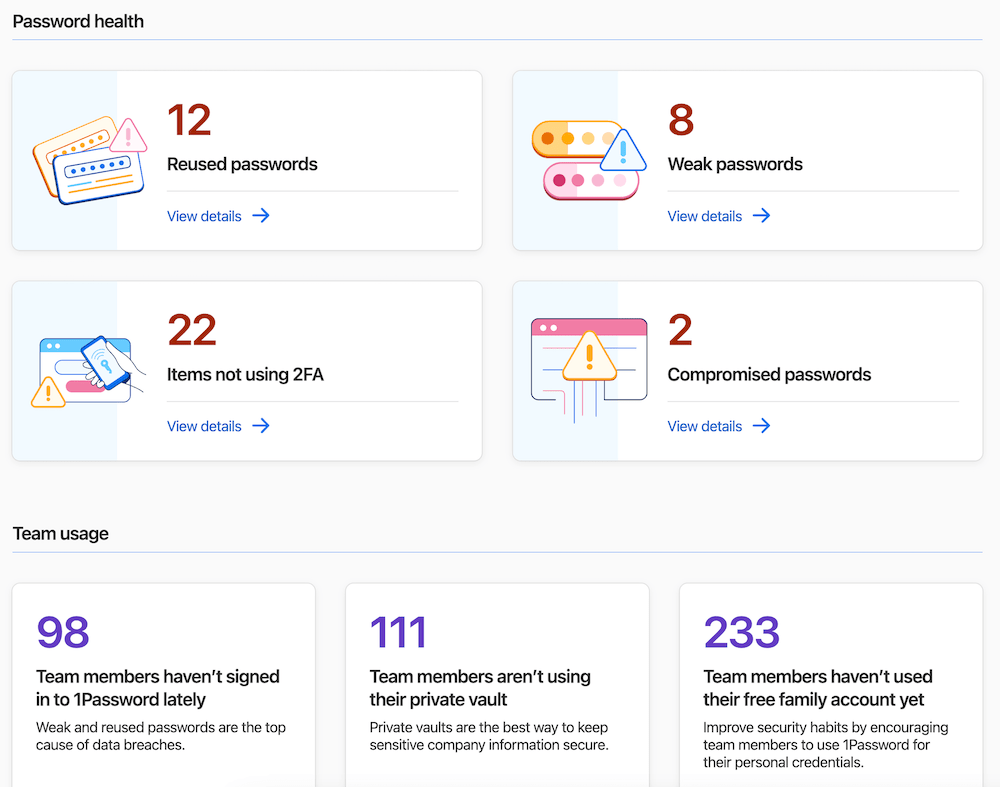
1Password Business is a good choice for organizations that want the control and flexibility to protect their critical assets. Plus, it also creates an audit trail for all changes that happen in your business account, like when users are added, items are deleted, permissions are changed, and more.
Key Features:
- Comprehensive Control: A highlight of 1Password Business is the level of granular control it offers for your organization. Specifically, it provides 13 vault permissions, so you can have complete control over what items are created, edited, and deleted, who accesses which password, and the sharing and export history of passwords. You can even divide employees into groups and set specific access permissions for each group.
- Reporting and Analytics: 1Password generates usage reports that provide insights into how your organization is using passwords. In particular, it will help you to know which passwords you must change when an employee leaves an organization. Furthermore, these reports highlight the risks and opportunities associated with every security policy, so you can modify them when needed.
- Automated Provisioning: With 1Password, you can automate the resource provisioning process as it integrates with Azure Active Directory, Okta, and Rippling. Such integrations streamline the process of creating users and groups and assigning access permissions to them. You can also grant, revoke, or suspend access at any time.
Overall, 1Password Business is a secure and convenient option for protecting your organization's passwords. As a bonus, every employee in your organization also receives a free subscription to 1Password Families to help them separate personal and business data.
1Password Business starts at $7.99 per user per month. Sign up for a 14-day free trial.
2. NordPass
NordPass is another popular business password manager that securely stores the critical information of your organization. There are no upper limits on storage, and the details related to your passwords are encrypted end-to-end to prevent unauthorized access.
Key Features:
- Advanced Security Controls: With NordPass, you can organize your account credentials, and even use the built-in password generator to create strong and unique passwords instantly. You can use this platform to store sensitive information, including both personal and business data. It even offers an authenticator to generate time-based OTPs for an added layer of security.
- Breach Monitoring: NordPass continuously scans the Internet and sends alerts when your employees' email credentials are part of any breach. Such proactive monitoring enables you to take the necessary steps immediately to safeguard your accounts.
- Machine Learning-powered Autofill: You can automate the autofill process with NordPass, so your credentials and data appear when needed. NordPass uses advanced machine learning algorithms to continuously learn from your actions, and over time, it speeds up the process and efficiency of auto-fills.
In addition to the above features, NordPass supports collaboration among team members. Plus, it is independently audited and certified for ISO 27001 and SOC 2 Type 1. It also merits noting that NordPass follows the XChaCha20 encryption algorithm.
NordPass offers two pricing plans: Business starts at $3.59 per user per month and supports up to 250 users, while Enterprise supports unlimited users and includes 24/7 premium support; contact sales for a custom quote. Start a free trial of the Business edition.
3. Zoho Vault

Zoho Vault is a secure tool for storing your passwords and critical information. It is simple to use and facilitates sharing among authorized users for enhanced productivity and collaboration. At the same time, it provides complete visibility and control of password usage and access.
Key Features:
- Simple and Secure: With Zoho Vault, there's no limit on the number of passwords you can store. You even have the option to create different types of passwords, import passwords from external files, and enable quick-add for more than 400 supported websites. All these passwords are secured with AES-256 encryption. Along with security, Zoho Vault is also simple to use. You can grant or revoke password access to individuals or groups and can even securely share them within and outside your organization. It also restricts access and sharing of critical passwords.
- Browser Extensions: Zoho Vault's browser extension enables you to automatically log into saved websites and supported applications. Undoubtedly, this process saves time and effort and more importantly, eliminates the hassle of remembering passwords. These extensions are available for Chrome, Firefox, Safari, and Microsoft Edge.
- Streamlined Access: You can define user roles, manage privileges, and even transfer ownership as needed with Zoho Vault. It supports bulk and multi-level sharing as well.
Overall, Zoho Vault is a simple and convenient way to secure your passwords and share them with the relevant stakeholders when needed.
Zoho Vault offers custom pricing; contact them for a quote. Schedule a demo and start a free trial.
4. Dashlane Business Password Manager

Dashlane Business Password Manager is an enterprise platform that protects your sensitive information using best-in-class encryption. It is simple to deploy and easy to use and comes with many advanced features to streamline access and enhance security.
Key Features:
- End-to-end Protection: Dashlane offers end-to-end protection for your passwords and other sensitive information. It continuously scans 20+ billion records that are a part of hacks and breaches, and notifies you if the passwords of your employees are found in any of those breaches. This notification enables you to take corrective action before hackers infiltrate your network.
- Advanced Security: With Dashlane, you can effortlessly implement many advanced security capabilities like two-factor authentication (2FA), SSO integration with identity providers, and more. Such features add extra layers of security to your organization's network.
- Password Access and Management: Dashlane supports role-based access and permissions to ensure that only authorized employees can view a password. You can even organize your employees into groups and grant or revoke access to specific passwords to the entire group. Additionally, you can organize the passwords into collections for better visibility and management.
Overall, Dashlane offers proactive password management and threat monitoring to ensure the security and integrity of your passwords.
Dashlane offers two plans: Business at $6 per person per month and Enterprise with custom pricing. Try the Business plan for free.
5. KeePass

KeePass is a free and open-source password manager that keeps all your passwords safe and secure in an encrypted database that's protected by a single master password for easy access. A highlight of this tool is that you can customize the source code to meet the specific needs of your business.
Key Features:
- Advanced Security: KeePass supports the use of advanced encryption algorithms like AES 256 and Twofish to encrypt its database. It even protects the master password through the SHA-256 hashing function, and this offers an additional layer of security against dictionary and guessing attacks. The master password is protected against keyloggers too.
- Portable and Accessible: Another highlight of KeePass is its portability. This program is so lightweight that you can simply transfer it to a USB stick for portability. It requires no installation either, though Installer packages are available for those who want to keep shortcuts.
- Easy Management: With KeePass, you have complete control over all activities related to password management. It supports the use of time fields, so you can accurately know which password was used by whom and when. Similarly, you can attach files to specific password entries that can come in handy for situations like PGP signatures.
In all, KeePass is a simple and handy utility that can keep your passwords safe and secure.
KeePass is 100% free, even for businesses. Download KeePass directly.
6. Bitwarden
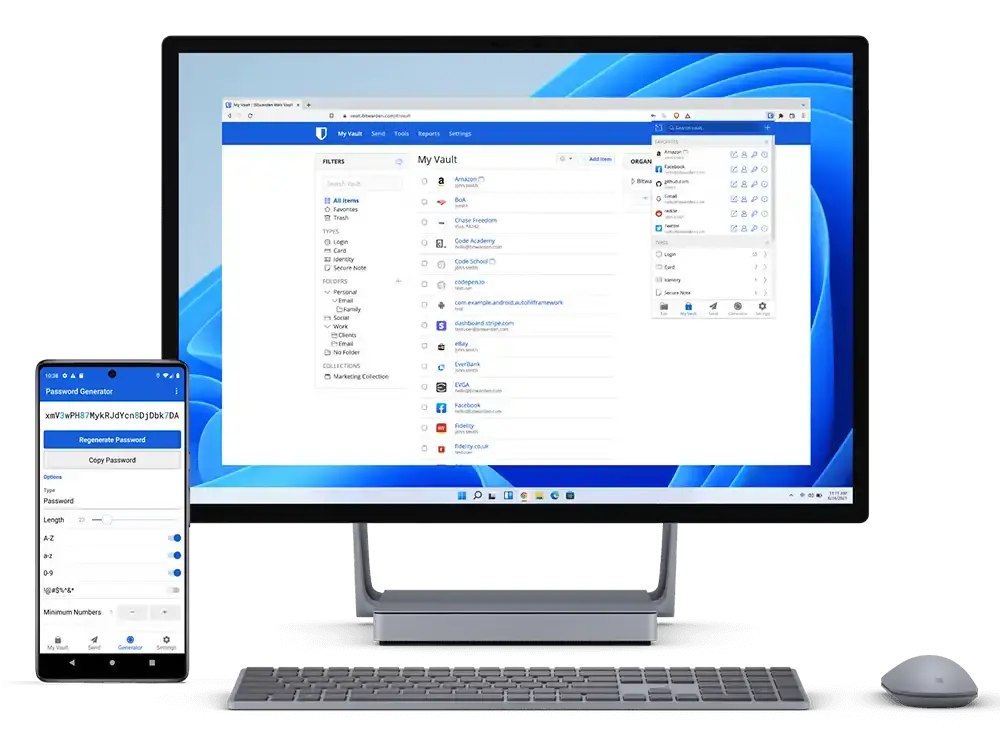
Bitwarden is an enterprise business password management tool that is highly scalable and flexible to meet the ever-changing needs of your business. It comes with many handy features to identify and mitigate vulnerabilities at the earliest.
Key Features:
- Secure and Transparent: Security and transparency go hand in hand with Bitwarden. Its source code is available for scrutiny, so you know how this tool implements password security for your organization. At the same time, it offers end-to-end encryption for all your passwords and streamlines access to them, so you can rest assured that your password will not be accessed by unauthorized users.
- Enhances Productivity: Along with security, Bitwarden also makes it easy for authorized employees to access the passwords they need for everyday work. It also facilitates easy sharing and collaboration, and hence, enhances your employees' productivity. It even comes with a complimentary family plan to protect employees and their families.
- Seamless Integration: Bitwarden integrates seamlessly with existing SSO and directory services, so you can grant or revoke access according to an employee's role and team. This eases the process of password management.
In all, Bitwarden is a simple and powerful tool that keeps your passwords safe, and at the same time, meets the growing needs of your business.
7. Enpass

Enpass is a comprehensive password manager that empowers organizations to securely store and share critical information like passwords. It is ISO 27001 certified and complies with some of the most stringent standards and regulations like GDPR.
Key Features:
- Security Policy Enforcement: Enpass makes it easy to enforce security policies and their changes across your entire organization. You can manage a wide range of policies related to business vaults, encryption, and audit passwords through the security console. Furthermore, you can use the admin console to add, remove, or deactivate users within your organization. You can even group them based on their role and department for easy password management.
- Easy Sharing: With Enpass, you can easily create vaults with the required passwords and share them with relevant stakeholders. This way, you provide access only to those passwords that users need. Moreover, you can share these vaults through the default interfaces on Sharepoint and OneDrive.
- Automatic User Provisioning: You can provision employees and share relevant passwords with them through Azure Active Directory, Okta, JumpCloud, OneLogin, and other popular directory service and identity provider that uses SCIM. In addition, you can even deploy Enpass on the mobile devices of employees when required.
Overall, Enpass comes with many advanced features that can improve the overall security posture of your organization.
Thus, these are the best password managers for your organization.
Final Thoughts
To conclude, network password managers offer comprehensive control and visibility into password management while allowing authorized employees to access critical information securely. These tools create unique and robust passwords, centralize control, speed up authentication processes, mitigate insider threats, and facilitate the implementation of security policies across the organization. Additionally, they provide alerts and notifications of vulnerabilities for prompt remediation before they affect the organization's security. We hope the above tools come in handy for you to secure your passwords from unauthorized access without impeding employee productivity.




