In today's technology-driven world, networks are becoming bigger and more complex, thereby throwing up new challenges every day for network engineers. Given that these engineers have to ensure the security, high performance, and reliability of networks, they increasingly rely on a range of tools to help them diagnose, troubleshoot, and optimize their networks. Below are some of the best network engineer tools available today.
Here is our list of the best network engineer tools:
- Paessler PRTG – EDITOR'S CHOICE A robust network engineering tool with advanced capabilities, including network monitoring, analysis, reporting, and real-time insights to optimize network performance. Start a 30-day free trial.
- SolarWinds Engineer's Toolset A comprehensive suite of network troubleshooting and management tools to streamline daily tasks and optimize network performance.
- Nmap A free and open-source network scanner that identifies hosts, services, and vulnerabilities on a network.
- Wireshark A powerful network protocol analyzer that allows for deep inspection and analysis of network traffic to provide meaningful insights.
In this article, we will explore the best network engineer tools that can help you manage and maintain your network infrastructure.
The Best Network Engineer Tools
Let's get deeper into each of these tools' capabilities to help you make an informed decision.
1. Paessler PRTG Network Monitor – FREE TRIAL
Paessler PRTG Network Monitor is an agentless and powerful network monitoring solution, well-suited for small and medium businesses. It monitors systems, network connections, applications, devices, and other components in your infrastructure.
Key Features:
Some key features of PRTG Network Monitor include:
- Monitors Anything: The biggest selling point of PRTG is that it can monitor anything and everything in your network. On the cloud, it can monitor containers, dockers, applications, infrastructure, and anything in them, while on-premises, it monitors devices, applications, hardware, and more. This versatility and the metrics collected from each of these components can be combined to get a unified view of the state of your infrastructure.
- Performance Monitoring: Besides network components, PRTG Network Monitor can also monitor logs and tickets, depending on your configuration. Using this data, you can redistribute loads, add more capacity, and proactively troubleshoot serious issues. With such capabilities, PRTG also provides comprehensive control and visibility into your assets.
- Customizable Alerts: You can customize PRTG to send alerts for the events that matter most to you. Further, you can get notifications through emails, push messages, SMS, syslog messages, SNMP traps, HTTP requests, Amazon Simple Notification Service (SNS), and more. You can also configure the triggers for notifications, with some choices being, status alerts, limit notifications, threshold alerts, escalation alerts, and more. Also, you can group and schedule alerts and assign priorities to avoid feeling overwhelmed.
- Report Generation: PRTG Network Monitor comes with advanced report generators that can create up-to-date and relevant reports you can leverage for capacity planning, budgeting, and more. Its many formats support easy sharing with the relevant stakeholders. Also, you can use these reports to prove compliance with key industry standards, and for internal auditing when needed.
In all, PRTG Network Monitor is a comprehensive platform that provides the insights you need to carry on the daily responsibilities of managing and optimizing networks.
PRTG's costs depend on the number of sensors you use, where each sensor is used to monitor a single aspect of a device. The pricing structure is as follows.
- 500 aspects – $1,899
- 1,000 aspects – $3,599
- 2,500 aspects – $7,399
- 5,000 aspects – $12,999
- 10,000 aspects – $16,899
Get started with a 30-day free trial.
EDITOR'S CHOICE
Paessler PRTG Network Monitor is our top pick for a network engineer tool because this is a bundle of tools that includes a list of flow protocols to extract traffic data from your network devices. There are many tools in the bundle and each buyer tailors the implementation to suit the technologies that are to be tracked. You might want to include features such as a continuous Ping to a remote site or cloud platform, or some other performance monitoring tool. The system has specialized features that check on the network’s suitability for delivering a VoIP service. You can also look at the capacity of each switch interface and then get live throughput reports that check on whether all traffic is actually getting dealt with by the device. The features in this package include automated monitoring systems and facilities for ad-hoc queries. The screens and the reports for PRTG can all be customized and the buyer has the option of adding on monitoring services for applications and servers as well as networks.
Download: Get a 30-day free trial
Official Site: paessler.com/prtg/prtg-network-monitor
OS: Windows Server or cloud-based SaaS
2. SolarWinds Engineer's Toolset

SolarWinds Engineer's Toolset is a collection of over 60 essential network troubleshooting and management tools, designed to simplify complex network tasks and reduce downtime. With intuitive user interfaces and powerful features, it's a comprehensive solution to effectively manage your network infrastructure.
Key Features:
The salient features of SolarWinds Engineer's Toolset are:
- Network Discovery: SolarWinds Engineer's Toolset automatically discovers SNMP-enabled devices and includes them in your detailed inventory list. It can even create tables containing a list of IP and MAC addresses, DNS, and more. You can use its configuration tools to better control the workflow, starting from the discovery of a new device to sending a notification about it to the concerned employee.
- Device Availability: Staying on top of the health and availability of devices can get difficult in the case of large networks with thousands of devices. But SolarWinds Engineer's Toolset eases this headache for network engineers as it continuously pings devices and informs you when a device is not responding. More importantly, it offers real-time response time monitoring, so you can start troubleshooting measures as soon as the degradation starts. This way, you can reduce downtime and the resulting impact on your organization.
- Performance Monitoring: Another key responsibility of network engineers is to continuously monitor the performance of your network and optimize the available resources for smooth and efficient functioning. SolarWinds Engineer's Toolset comes with many tools that help with performance monitoring. In particular, the CPU monitor is a handy tool that tracks the workload of multiple devices and provides historical and real-time insights into metrics like uptime, CPU response time, error rates, and more. Similarly, its infrastructure and application monitoring tools pinpoint the cause of errors to speed up the troubleshooting process.
Overall, SolarWinds Engineer's Toolset is a reliable and efficient tool that helps you maintain and manage your network infrastructure with ease.
Price starts at $1,728. Click here for a custom quote or start a 14-day free trial.
3. Nmap

Network Mapper (Nmap) is a free and open-source utility that can identify vulnerabilities in your network, discover new devices, send alerts, and more. With these features, you can better manage your networks while gaining the visibility you need to optimize their performance.
Key Features:
The features of Nmap include:
- Detailed Information: Nmap offers detailed information about different hosts in the network. Specifically, Nmap uses raw IP packets to provide information about the availability of different hosts, the applications and services hosted in each device, the operating system, firewalls, packet filters used by each of these hosts, and more. Armed with this information, you can easily identify vulnerabilities, make upgrades, and troubleshoot quickly.
- Highly Flexible: This versatile tool can support the monitoring of many tools and platforms, like devices, firewalls, and more. Regardless of the network size, you can use Nmap to scan the entire network, which may consist of thousands of devices and components. It also supports the most popular operating systems like Windows, Linux, macOS, OpenBSD, Solaris, and more.
- Easy to Use: Nmap is easy to use, as it supports both command-line and graphical user interfaces. In particular, the GUI is easy to navigate and doesn't require extensive knowledge or experience. If you don't want to compile the source code from scratch, you can simply download the binaries and start using the tool right away.
- Excellent Support: A highlight of Nmap is the vibrant community that supports and answers bug-related queries. There's also an active mailing list where people share their questions, tips, tricks, and more. Besides user-driven support, Nmap also has excellent documentation that new and experienced users can leverage. This includes white papers, tutorials, and ebooks in multiple languages.
Overall, Nmap is a powerful and flexible tool for scanning networks of all sizes, regardless of the hosts, operating systems, or components they contain. Undoubtedly, Nmap eases the pressure on network engineers by readily providing the information they need for informed decision-making and actions.
Network Mapper (Nmap) is 100% FREE. Click here to download.
4. Wireshark
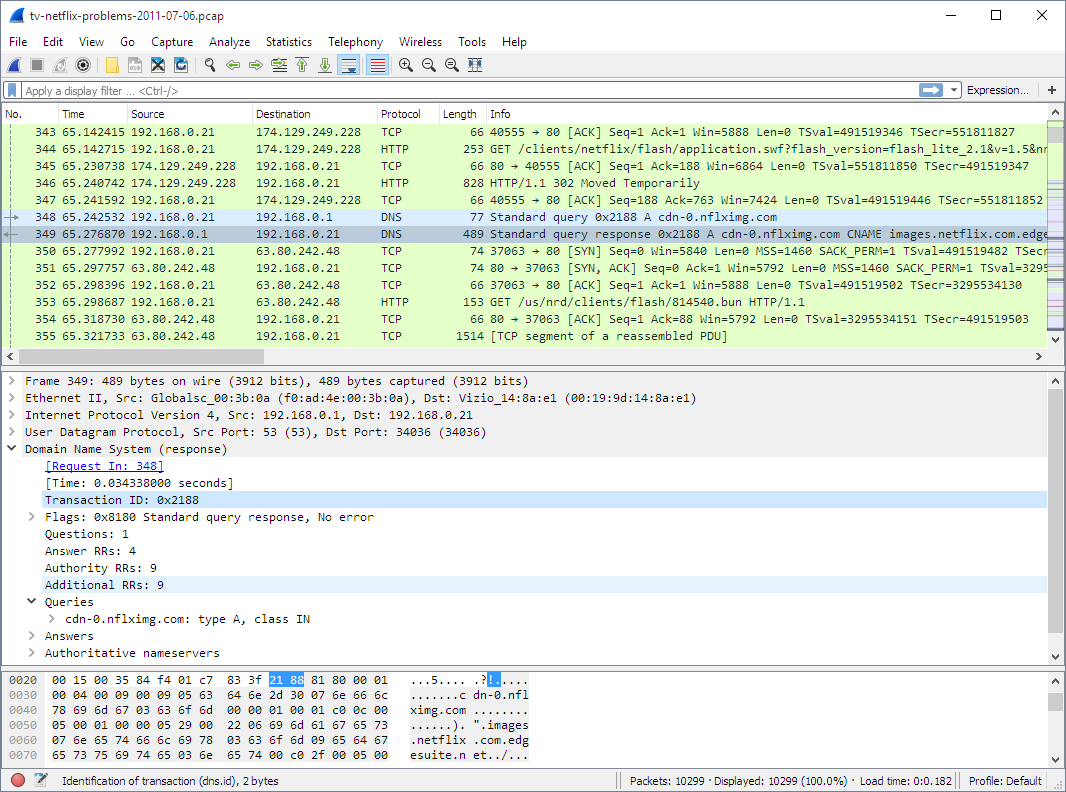
Wireshark is an open-source packet analyzer that takes a deep look into all that transpires in your network, so you can use this information for troubleshooting and capacity planning.
Key Features:
Below are some of Wireshark's important features.
- Live Capture of Network Packets: Wireshark can capture traffic from many sources, like Ethernet, wireless LAN, USB, Bluetooth, and more. It can even open packet captures from many programs that capture packets, like AIX iptrace, Finisar, Viavi, Visual UpTime, and more. Furthermore, it can capture packets in real time or from saved files. Plus, Wireshark supports hundreds of protocols, including Ethernet, IP, TCP, HTTP, FTP, and many more. It can capture packets on wired and wireless networks as well.
- Detailed Packet Inspection: Wireshark provides a detailed view of each packet, including its source and destination addresses, protocol type, and packet contents. You can even view statistics about each packet, like its size, timestamp, and time delta from the previous packet. With Wireshark, you can drill down into each packet to analyze its contents. Typically, you'll have to view the hex values of the content in each packet and decode them into the human-readable form using Wireshark's built-in dissectors. However, you may have to use third-party dissectors for custom protocols that are not supported by Wireshark.
- Packet Filtering: Another important feature of Wireshark is that you can filter packets based on many criteria, like protocol, source and destination addresses, port numbers, and even the contents of the packet itself. The advantage of this feature is, you can easily isolate specific types of packets for analysis or even ignore unwanted packets.
- VoIP Analysis: A unique aspect of Wireshark is the VoIP analysis that can provide insights into the cause of jitter and lags, so you can take the necessary steps for providing better quality calls to your employees. In particular, Wireshark can decode and analyze SIP, RTP, RTCP, and other VoIP protocols. It can also identify the codecs used in VoIP calls and provide statistics about call quality, such as jitter, packet loss, and delay, for troubleshooting VoIP network problems.
Overall, Wireshark is a versatile network analysis tool that comes with a wide range of features for capturing, analyzing, and troubleshooting network traffic.
Wireshark is 100% FREE.
Choosing the Right Network Engineer Tool
As a network engineer, having the right tools can greatly improve your efficiency and productivity. Out of the tools we discussed in this article, the SolarWinds Engineer's Toolset provides a comprehensive suite of tools for network monitoring and management, while PRTG excels at network performance monitoring. Wireshark is well-suited for network protocol analysis, and Nmap is a versatile network scanner that can help identify hosts, services, and vulnerabilities on a network.
Though each of these tools has overlapping capabilities, ultimately, the choice of tool will depend on your specific needs and preferences, so it's important to carefully evaluate each option to ensure that you choose the right network engineer tool for the job at hand. Whether you're a seasoned network engineer or just starting, these tools will help you streamline your work, improve network performance, and enhance security.
Browse www.ittsystems.com for more lists of the best tools across different categories.





