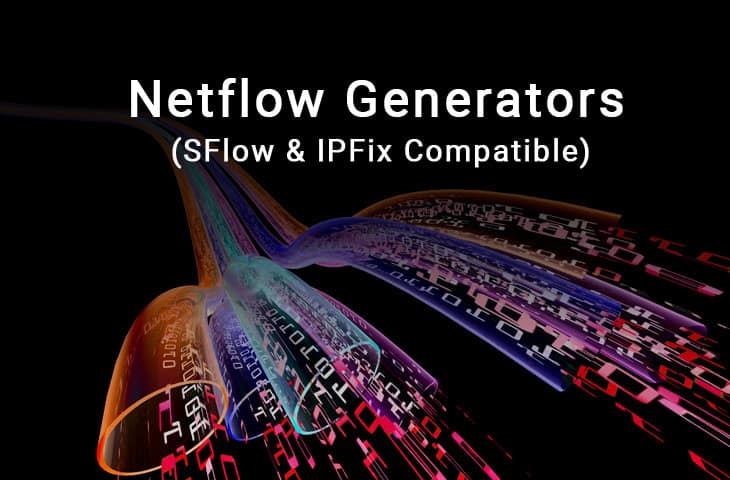NetFlow Generators are devices that are used specifically for Creating Netflow traffic on the network and are able to quickly create or simulate flow packets on your network without any actual devices.
NetFlow Generators are able to create NetFlow records (and other Flow packets including Sflow & IPFIX) which are then sent off to a NetFlow Collector so that all of the generated data can be ingested by special software and then sorted into meaningful data for application developers, security experts and network administrators.
If your not Looking for a Netflow Generator, but rather a Network Traffic Generator, you can find a full list of network traffic simulators here!
We will be looking at some popular NetFlow generators that are commercially available, and take a brief look at what each one does, and why you might need this function on your network.
Here's the Best Netflow Generators that Support Sflow & IPFix as well:
Our methodology for selecting Netflow generators and software
We reviewed a variety of Netflow generators and analyzed the options based on the following criteria:
- Support for various Neflow protocols
- Compatibility with various environments and flows
- Support for alerts and reporting
- A facility to analyze network performance over time
- Graphical interpretation of data, such as charts and graphs
- A free trial period, a demo, or a money-back guarantee for no-risk assessment
- A good price that reflects value for money when compared to the functions offered
Below you'll find a quick description of each, some screenshots of the tool and download links!
1. SolarWinds: Flow Tool Bundle
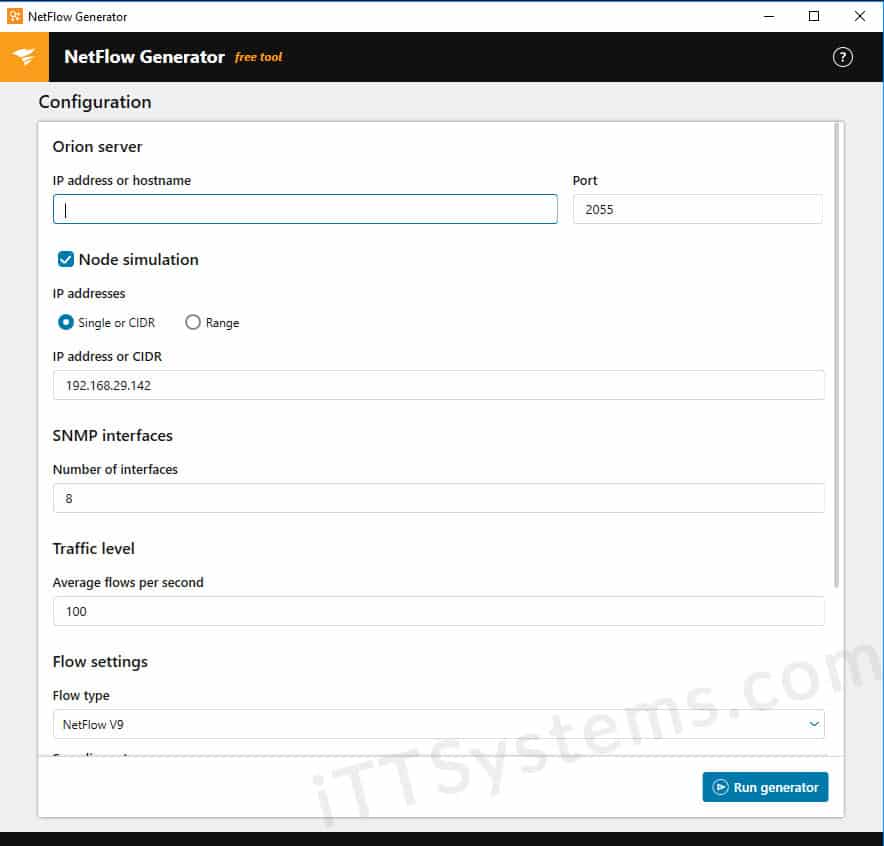
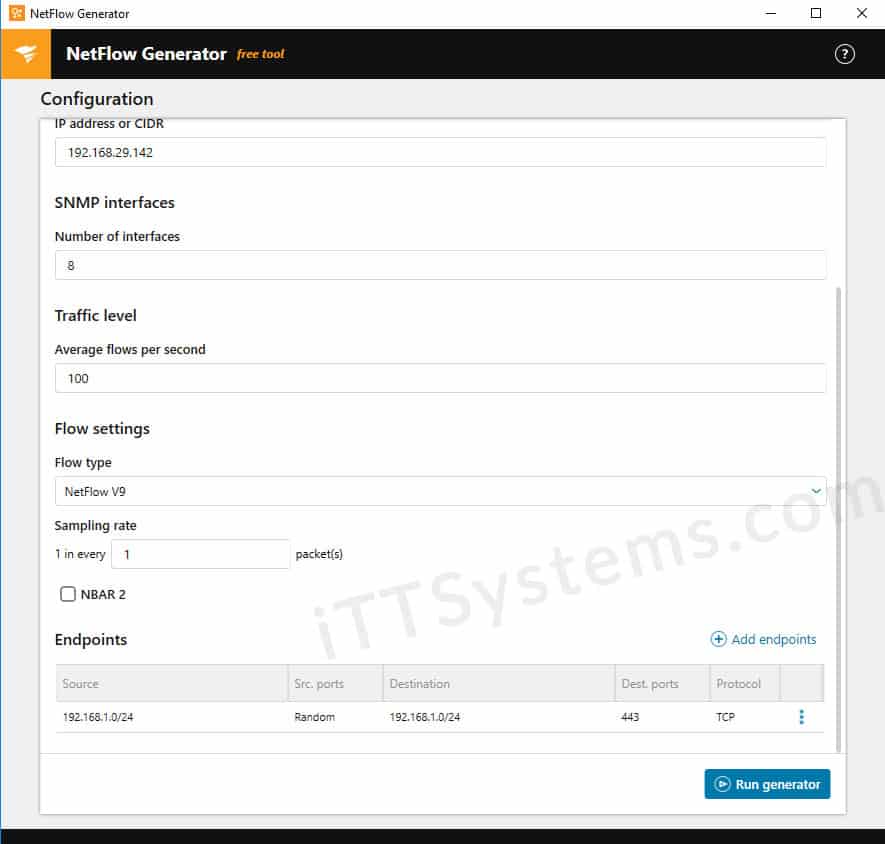
The Flow Tool Bundle suite is a collection of utilities that have been developed by SolarWinds to help you to create your own flow data so that you can analyze and investigate specific metrics on a given network.
It allows users to quickly distribute it, set up test parameters, and configure it for use in record time.
This is different from legacy applications that would take days, if not weeks to fine tune and set up so that they could start capturing meaningful data.
This free tool-set allows you to do many flow generation tasks such as:
- Replicate flow data to multiple destinations, both IPv4 and IPv6
- Generate Netflow V5 or V9, Sflow v5 or IPFIX traffic!
- It can generate a simulated flow of traffic to help with network troubleshooting
- Allows users to test and confirm specific network configurations
- It can be remotely configured for easy administration
- It is especially useful for finding the biggest users of bandwidth on your network which is especially useful for network administrators.
Another great piece of software that is a part of the bundled applications that comes with this toolset is SolarWinds Network Bandwidth Analyzer Pack.
With this application, you can very quickly and easily detect, troubleshoot and diagnose most network-related performance issues such as packet loss and collisions.
It also lets your teams track the response times of pings between hosts and sites, uptime and availability as well as general network performance.
Bandwidth and performance issues are a really big concern for most network teams, and Network Bandwidth Analyzer pack provides tools that will help you to monitor and track many of these performance metrics.
SolarWinds have created this free tool kit so that it ticks more than just a few of the Netflow generator boxes that you may be looking to fill.
Because of this, it is not difficult to recommend this as a tool for network and system administrators that are looking for some free tools to help make their lives a little easier at work.
Pros:
- Completely free bundle of tools
- Great for testing Cisco equipment and troubleshooting NetFlow messaging
- Can test networks with simulated traffic prior to going live
- Allows you to replay specific traffic patterns to replicate errors
Cons:
- Is a highly specialized suite of tools designed for network professionals, not designed for non-technical users
Pricing: Free Tool Bundle
Download: https://www.solarwinds.com/free-tools/flow-tool-bundle
2. Paessler: NetFlow Generator
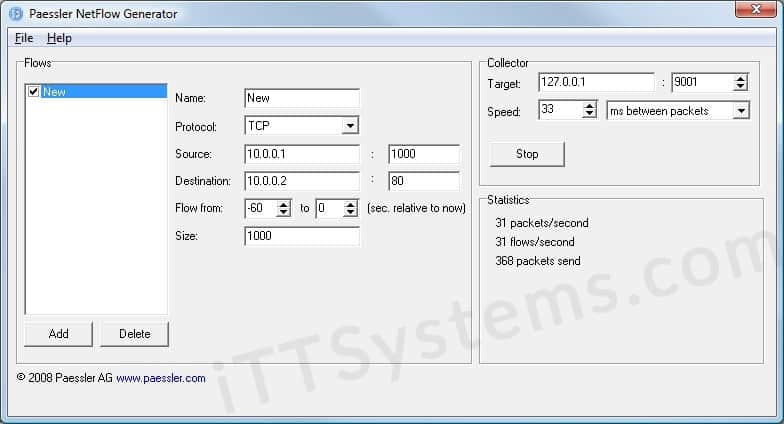
Paessler is a company that is well known in the Information Technology sector as a software vendor that makes specialized tools for system administrators and network engineers.
There are many different applications that they make including system monitoring and network checking software as well. It is no surprise then that they also make a useful NetFlow tool for testing artificial data streams in a testing environment.
The reason why you might need a tool like this are many, from developers and software engineers that need to simulate a lot of traffic quickly, to network testers that are stress testing and bench-marking systems on the network.
There are many other uses for NetFlow software as well, such as:
- Creating NetFlow traffic without needing expensive NetFlow hardware
- Testing NetFlow functionality and compatibility
- Great for UDP based testing
- Custom loads and patterns can be created for traffic output
- Switch and Router simulation is also possible
This application has a decidedly retro, legacy type feel to it because it was created back in 2008 originally. Luckily it still does exactly what we need it to do when testing and configuring traffic loads, so it isn’t all bad for this free tool.
In the options there are a few different sections that can be used while configuring your custom loads.
The Flows Group is responsible for your flow stream definitions such as the name of the Flows Group, the protocol that is being used, the source and destination IPs, as well as the size of the stream.
All of there parameters are important if you are trying to simulate specific traffic types.
Because this tool is so straightforward, there is not too much else to say about it, other than the fact that it is lightweight and surprisingly responsive.
It is able to generate sample traffic flows for businesses and IT departments in a quick and simple way that is still customizable and easy to use.
Pros:
- Designed to be an infrastructure monitoring tool that supports multiple sensors types such as NetFlow, sFlow, and J-Flow
- Offers additional monitoring on the same platform, supporting infrastructure, network, and application performance monitoring
- Captures packet headers only, helps speed up analysis and keep storage costs down for long-term collection
- Uses simple yet intuitive graphing for traffic visualization
Cons:
- Very detailed platform, takes time to learn and fully utilize all of the features available
If you would like to try this tool out for yourself then you can find the download link right here.
Pricing: Free
Download: https://www.paessler.com/tools/netflowgenerator
3. Plixer Flowalyzer
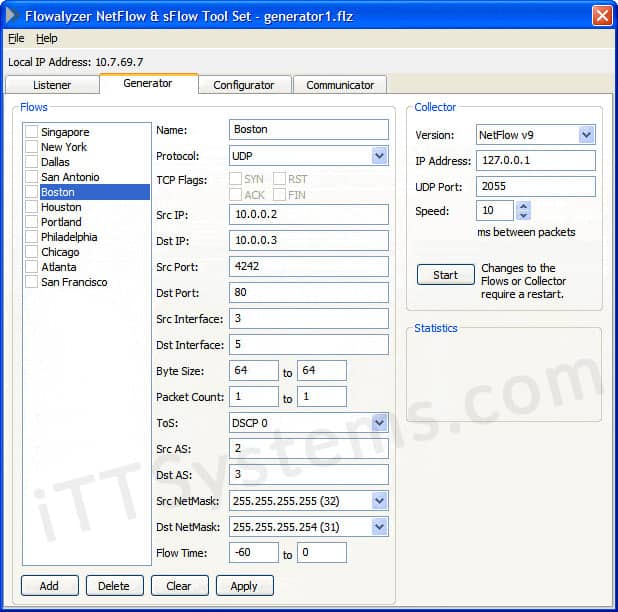
Flowalyzer NetFlow Generator is an application that has been designed specifically for the testing as well as the configuring of hardware and software for creating, sending and receiving NetFlow and sFlow data as well.
It is generally best described as being a helpful tool for IT professionals that need to troubleshoot and fault find hardware from multiple manufacturers and vendors.
This is a great way to get your environment set up for whatever application or new system that you are trying to get implemented and running on a live site or production environment.
Flowalyzer NetFlow and sFlow Listener software, which allows you and your team to:
- Find out which device is in a flow-sending state and is transmitting at the highest rate and volume.
- Determine which NetFlow ports are running on which devices
- It allows you to display the packet count as well as the version of NeFlow data that is being sent over the network. It is also a great way to see what UDP port flows are being received on, which is really important if you are troubleshooting.
- It will show the IP address and DNS name of the devices that you are testing.
NetFlow Generator is also able to find out other important information about the way that devices are communicating on the network. It also allows you to:
- Generate NetFlow data that helps you to find out if the destination collector that you are trying to communicate with is actually accepting flows.
- It can help you to send NetFlow data in both version 5 and version 9 structures and formats.
- It will also be able to help you to determine if the end point and destination collector is failing to collect all of the data, and if any drops are occurring. It does this by comparing all of the flows that have been sent versus the flows that have been received on the other end.
Flowalyzer offers a wide range of additional products that you can use for all of your testing and troubleshooting needs, such as IP Device Poller, NetFlow and sFlow Configurator, NetFlow and sFlow Communicator, as well as SNMP Trender.
Pros:
- Simple yet effective dashboard and widgets
- Can run in multiple virtual environments
- Supports NetFlow, IPFIX, and NetStream alongside J-Flow
Cons:
- Isn’t designed for live analysis
- Can require significant disk space to store data on larger networks
Grab a Download from the link below to get started using this tool in your network!
Pricing: Free
Download: https://www.plixer.com/products/flowalyzer/
Conclusion
There are many different applications and uses that you need NetFlow generator software for.
While it is especially useful for developers and support staff to have a solid understanding of how NetFlow software works and is used, it is also useful for network administrators and systems technicians, It lets you know how devices are functioning, as well as what ports are open on the network, which allows you to find faults quickly and easily.
If you are trying to replicate an issue then a NetFlow generator can help you to do exactly that, which makes life a lot easier when you are trying to prove an issue to a vendor or supplier.
Hopefully you have found this information useful, and that you can start using NetFlow generator software in your own work environment.
Related Post: Best Open Source Netflow Analyzers and Collectors
Netflow Generators FAQs
What is NetFlow?
NetFlow is a protocol that enables network administrators to monitor and analyze network traffic flows.
What is a NetFlow generator?
A NetFlow generator is a tool that can generate NetFlow packets to simulate network traffic for testing and monitoring purposes.
What are some common NetFlow generator tools?
Common NetFlow generator tools include SolarWinds NetFlow Traffic Analyzer, Paessler PRTG Network Monitor, and ManageEngine NetFlow Analyzer.
What are some benefits of using a NetFlow generator?
Benefits of using a NetFlow generator can include improved network visibility and monitoring, faster response times to network issues, and the ability to detect security threats and vulnerabilities.
What are some common uses for NetFlow generators?
Common uses for NetFlow generators include testing and validating network infrastructure, monitoring and analyzing network traffic, and simulating network scenarios for troubleshooting and optimization.