Today we're going to breakdown some of the Major differences between Nagios vs PRTG and look at their Strengths and weaknesses as a whole and hopefully help you choose one for your networking monitoring solution.
PRTG is a Network and System Monitoring Tool that is able to check everything on your network from appliances such as switches, Routers and Firewall's, to Servers, Desktops and Laptops. It is marketed as a quick and easy to setup application that is easy to configure and easy to use. It has a user-friendly interface that is intuitive and easy to use, and will save you much time while working with it in administering your environment.
Nagios is positioned in the Enterprise IT Monitoring Space, and as such has been professionally designed from the ground up to keep corporate customers informed about the goings on within their network environment. It is able to monitor applications, services, hardware and software with ease, and can also monitor network devices. Nagios has a massive library of plugins that will make the application that much more functional for your particular needs.
We will take a look at these two different products and compare some basic features, helping you to find out which one would be a better fit for both you and your organization. This is a basic overview that will show you some general functions and operations that each one can perform, but for those wanting a deeper look, please check out each of the respective websites for more info.
Nagios XI
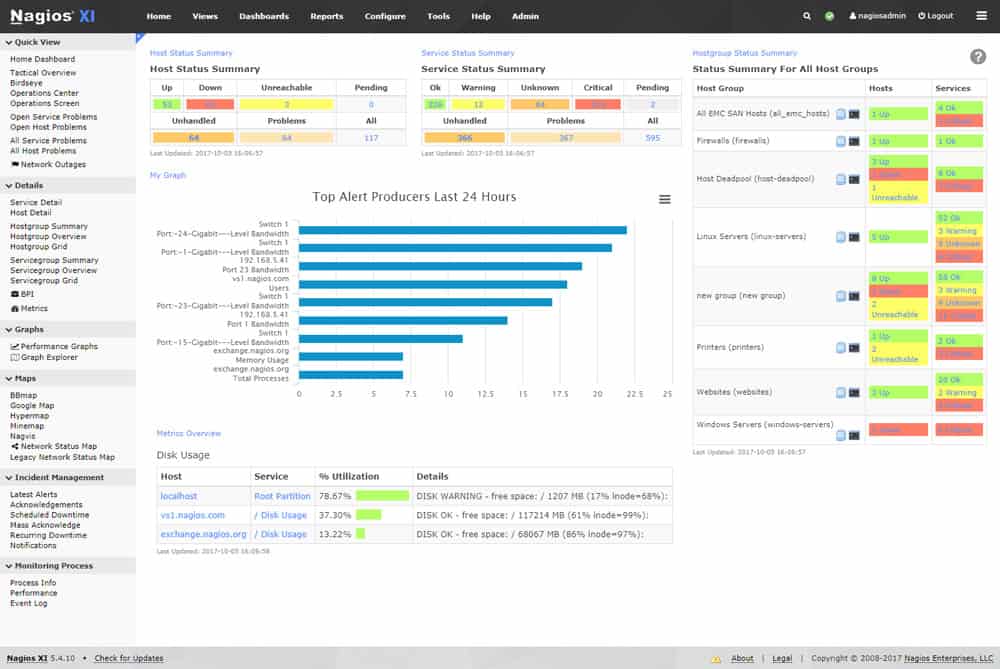
Nagios is a comprehensive IT tool that offers its users infrastructure monitoring and network visibility. This allows the application to provide system critical features such as real time monitoring and reporting of items such as operating systems, services, applications and network related hardware and infrastructure.
Nagios has been designed with performance in mind, and can easily outperform older products that can no longer compete with Nagios. Nagios offers good visibility within your network environment, so checking on mission critical systems, services and applications is a breeze, and if anything should go faulty and offline, then the real time error reporting and alarms will keep you informed, no matter the time of day or night.
System requirements for the installation are not too taxing, the hard drive capacity must be a minimum of 20GB, RAM at 2BG, CPU as a dual-core, and OS as CentOS or REHL.
Nagios Additional Features:
Pros:
- Offers a free open-source version alongside a paid version
- Pricing is based on the number of flow exports, making it a flexible option
- Detailed reports and alerting options
- Can record live J-Flow traffic and replay it for further analysis.
Cons:
- Better suited for smaller networks
Paessler PRTG – FREE TRIAL
Paessler PRTG ticks a lot of boxes straight out of the gate, and it shows off a lot of functionality as well. PRTG allows users to monitor: Cloud Services, QOS, bandwidth management, web page availability, Server and appliance up-time, traffic monitor, a LAN analyzer, and much more. It is for these reasons that PRTG has become such a popular choice for system administrators and IT managers alike.
PRTG uses Network Auto Discovery as a way of constantly keeping your network information up to date, as any new hardware that is added can be easily identified over the network. This is made even easier by the use of predefined system templates, which chooses the best profiles for your hardware and services based on your needs.
Paessler Additional Features
- SNMP Management & Monitoring capabilities
- NetFlow, Sflow and IPFIX Collection & Analysis
- Full Network Monitoring tool
- Router Monitoring
- Network Mapping
- Windows & Linux Server Monitoring
- PING Monitoring
Pros:
- Uses a combination of packet sniffing, WMI, and SNMP to report network performance as well as discover new devices
- Autodiscovery reflects the latest inventory changes almost instantaneously
- Drag and drop editor makes it easy to build custom views and reports
- Supports a wide range of alert mediums such as SMS, email, and third-party integration
- Supports a freeware version
Cons:
- Is a very comprehensive platform with many features and moving parts that require time to learn
- Custom sensors can sometimes be challenging to manually configure
Below you'll find a quick breakdown of Features that each software package has and along with their Strengths and Weaknesses. Both of these Software packages have a well-rounded offering as well as being highly regarded in the IT Community and are some of the Best Software in the Network Monitoring/Management Realm.
PRTG vs Nagios in 2025: What are the Main Differences?
|
Nagios |
PRTG |
|
| Network Scanning, Auto Discovery, Mapping & Visualization Maps |
✔ |
✔ |
| WMI ICMP SNMP |
✔ |
✔ |
| DB Functionality and Alerts |
✔ |
✔ |
| SLA Monitoring |
✔ |
✔ |
| Hardware Monitoring |
✔ |
✔ |
| Web Server Monitoring |
✔ |
✔ |
| Active Directory Alerts and Monitoring |
✔ |
✔ |
| Reports and Graphs of Historic Trends |
✔ |
✔ |
| Smart Device App: iOS, Android |
✔ |
✔ |
| DOWNLOAD: |
Our Top Pick?
Our #1 Choice: Paessler.com
Download PRTG Trial for up to 100 Sensors FREE Here!
As you can see, there isn’t an awful lot of differences between these two solutions, as both can perform very similar actions to one another. There are a few features here and there that might add extra value to your installation, but these are relatively minor if you consider that both systems are almost evenly matched.
PRTG markets itself as being an affordable solution when comparing itself to other software solutions that are within a similar category, but that doesn’t mean that it is lacking in the functionality department. If you wish to trial PRTG then you can download the demo version so that you can explore the configuration and setup before you commit to making the purchase. Once your trial has expired, you can upgrade to the full version.
PRTG gives you 100 FREE Sensors to use to monitor systems or network devices in your network absolutely free – although 100 sensors may seem like a lot, it really isn't and only gives you a limited amount of scalability – so we recommend buying 500+ sensors if you are serious about monitoring even a Small Business Network.
PRTG uses a wide array of auto discovery protocols that allows it to gain deep insights into the state of your network. It uses SNMP and WMI, packet sniffing techniques and NetFlow, IPFIX, iFlow and sFlow. Nagios offers its services through different license levels, from a 100 node monitoring system, all the way up to unlimited node system.
These nodes refer to anything that has an IP address, making Nagios ideal for anyone wanting to scale up their monitoring capabilities to match an ever increasing IT infrastructure that needs constant monitoring. Each license includes its own support contract that is valid for 12 months, which is great if you need assistance. Nagios is offered in standard edition and enterprise edition, each has its own pros and cons, so chose what is right for your needs.
Standard edition can be purchased through this link and Enterprise edition can be purchased through here. You will find the same capabilities from each of these products, although what you are able to do with PRTG might be a little limited when compared to the Nagios option. This is primarily because of the vast array of plug-ins that the Nagios system is able to use, and the ability that it has to scale up and monitor thousands of services, devices and networks at the same time.
About the only factor that might put some people off of Nagios is the pricetag, as it does work out a little more expensive that Nagios, but not by much. Both of these products work really well, so you should check them both out thoroughly before you take the leap and decide which option is best for you. You can also check out Icinga vs Nagios for another option.
The Nagios licensing quote page can be found here, while the PRTG pricing guide can be found here. You can use up to 100 PRTG sensors for free indefinitely. You can also download a 30-day free trial.
Our Verdict: PRTG
Official Site for PRTG: Paessler.com
Download the 30-day FREE Trial!
Nagios vs PRTG FAQs
What is Nagios and PRTG?
Nagios and PRTG are both network monitoring tools used to monitor the performance and availability of IT infrastructure. Nagios is a free and open-source tool, while PRTG is a commercial tool.
How do Nagios and PRTG differ?
Nagios is a highly customizable tool that requires more technical expertise to set up and use. It can be used to monitor a wide range of devices and applications, but it requires a significant amount of configuration and customization to set up. PRTG, on the other hand, is designed to be more user-friendly and requires less technical expertise to set up and use. It includes many pre-built sensors and templates for monitoring various devices and applications, making it a good choice for smaller or less technically sophisticated organizations.
What are some key features of Nagios?
Some key features of Nagios include the ability to monitor a wide range of devices and applications, support for custom plugins and extensions, and the ability to send alerts and notifications based on customizable thresholds and conditions.
What are some key features of PRTG?
Some key features of PRTG include its user-friendly web interface, support for a wide range of device and application types, the ability to create custom sensors and alerts, and automated network discovery and mapping.
What are some potential drawbacks of Nagios and PRTG?
One potential drawback of Nagios is that it requires a significant amount of configuration and customization to set up and use effectively. It also lacks some of the more user-friendly features and pre-built templates of PRTG. PRTG, on the other hand, may be too limited for larger or more complex organizations, as it lacks some of the customization options and advanced features of Nagios.
Which tool is best for my organization?
The choice between Nagios and PRTG depends on the specific needs and requirements of your organization. If you have a highly technical team and require a lot of customization and flexibility, Nagios may be the best choice. If you have a smaller or less technically sophisticated team and require a more user-friendly tool with pre-built templates and sensors, PRTG may be a better fit. It's important to evaluate the features, capabilities, and pricing of both tools to determine which one is the best fit for your organization.






