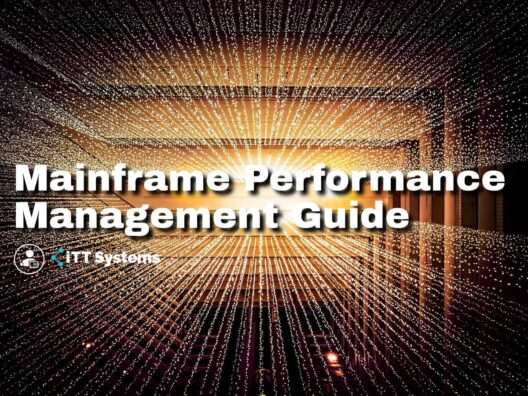Mainframe computers were created many decades ago for processing high data volumes. Over the years, they have adapted to meet the demands of changing businesses. Today, many large organizations use mainframe systems for handling processor-intensive tasks and storing them in memory. Mainframes continue to be the workhorse for handling enormous data loads.
All these advantages explain why the global mainframe market is projected to grow at an annual rate of 3.2% from 2021 through 2029, according to ResearchAndMarkets.com. But to ride this growth wave and tweak the performance of these mainframes, you must use optimization and performance strategies. In this guide, let's talk about managing and improving the performance of these mainframe systems.
Mainframes Performance Management
To improve the performance of any Mainframe computer, start with understanding the current limitations and challenges that impede an organization from making the most of its IT infrastructure. Based on this information, you can improve your mainframe's performance.
Here are some tips and tricks that can come in handy to improve the performance of your mainframes.
Deploy Monitoring Tools
As a first step, understand what's going on with your mainframe, and for this, you need effective Mainframe monitoring tools that will provide relevant performance metrics. You can then compare these metrics with established baseline values to understand deviations and their cause. Accordingly, you can troubleshoot or make any capacity planning changes as required.
Many mainframe monitoring tools are available in the market with some of the popular choices being Datadog and OpManager Plus.
Schedule Intensive Queries
Some queries and transactions, especially those related to backups and batch processing, can take up considerable time and resources. It's good to run such queries during the off-peak hours if possible to avoid any major impact on your performance during peak access times. Even if you have to run these queries, you can do it with tight control to ensure that all the resources are not consumed by these processes.
Improve Code Efficiency
Code length has a direct bearing on the performance of an application. In general, if you can achieve the same functionality in fewer lines of code, your application will run faster because the processing time reduces.
Mainframes are mostly written in COBOL or DB2 SQL, and when the programming logic is written poorly, the application slows down as it requires more time to process more lines of code. So, understand how the programming logic is implemented and consider rewriting some parts of the code to improve application performance and efficiency.
Rearrange Database Tables
Your mainframe systems will be at least a few decades old, and this means a lot of data would have accumulated in the database tables. When your tables contain millions of records, it'll take a longer time to process your queries or find the information you want.
This is why it makes sense to move, rearrange or restructure your tables such that history tables are used for storing those records that are mostly used for reporting. The base processing tables will have fewer records, so the I/O processes will be faster.
Switch to New Compilers
The last few decades have seen a lot of advancements in compiler technology, so your existing code can be compiled quickly and more efficiently. Many times, it may not be possible to rewrite code in mainframes due to a lack of expertise, and to make up for it, companies use the latest compilers. A report by IBM shows that switching to the latest compilers can reduce the processing time by up to 17%. So, you may want to consider this option as it can be easier and cheaper than rewriting code.
Take up Routine Maintenance Activities
Routine maintenance should be an important part of your Mainframe performance evaluation. While it's not possible to do maintenance activities across your entire Mainframe, set up a schedule based on the criticality of the systems.
Along with this, include the process of removing unused temporary tables and obsolete database objects, so they can speed up the performance of your mainframe applications.
Use Specialty Hardware
Using specialty hardware that's designed exclusively for mainframes can improve its overall performance. A good example of such specialty hardware is IBM's z Integrated Information Processor (zIIP). Such hardware can reduce your processing time and possibly, your costs as well.
Rearrange the Processing
Mainframes are used for batch processing and real-time OnLine Transaction Processing, or OLTP in short. In general, OLTP transactions are given higher precedence than batch processing and this means, they take up more resources during peak times.
But batch processing is more efficient because it accesses data only once and stores them in its local memory for further processing. So, one way to improve the performance of your application is to move more transactions to batch processing.
Thus, these are some of the tips and tricks to improve your mainframe performance.
Other than these options, you can also use mainframe performance management tools that will continuously evaluate the performance of your mainframe systems and will provide recommendations accordingly.
Next, let's look at some of the aspects to consider while choosing a mainframe performance management tool.
Choosing a Mainframe Performance Management Tool
Ideally, your performance management tools must proactively identify the problems that are slowing down a system, so you can take the necessary steps to fix these issues. Plus, it must be easy to use and should fit within your budget.
Besides these, here are some aspects to consider while choosing a mainframe performance management tool.
Real-time Visibility
The performance management solution you choose must provide real-time visibility into the performance of your transaction flows. Many companies keep an eye on the critical z/OS parameters as they define the performance of your mainframe systems. So, you want a solution that monitors these parameters in real-time, so you can use the existing resources more effectively.
Proactive Prevention
Proactive prevention is a must-have feature of your performance management solution as it helps to intervene and fix an issue before it impacts the wider organization. This feature will also provide the context of the problem, so your employees can troubleshoot and fix them right away.
Supports Automation
Choose a solution that supports automation, so your processes are streamlined and the chances for manual errors go down greatly. Further, you can set up automated steps that fix simple solutions at any time without your intervention. Needless to say, all these will greatly save time and resources for your organization.
Comprehensive
The solution you choose must comprehensively monitor all the components in your IT infrastructure. This is an often overlooked aspect while choosing a performance management solution, but one that's important to ensure that every component is monitored and supported.
Many vendors tend to have add-ons to monitor different components, so you can customize the solution to meet your specific needs. But if you can find a vendor that offers a unified and comprehensive solution that encompasses all your critical parts, go for it, as this will help to save money and configuration efforts.
Evaluate the Skill Requirements
Some performance management solutions require specific skill sets from your team members. So, make sure to choose a solution that matches your requirements, or consider hiring people to fill the gaps. Further, some tools come with Graphical User Interfaces (GUIs) while others may require your employees to use a terminal for accessing and troubleshooting. Keep your employees' preferences and experience in mind while deciding between GUIs and terminal codes.
Reports and Dashboards
While evaluating a mainframe performance management tool, look at the reports and dashboards that it offers. Such visualizations are important to help your employees quickly understand the current state of the mainframe systems. Ideally, you must be able to customize the information displayed on these reports to suit different audiences.
Mobile Devices
In today's work-from-anywhere culture, it helps to have a mobile app through which you can access the dashboards and reports generated by the performance management tool. While this is not a critical factor, it's good to have.
Value Addition
One of the key aspects to evaluate is the value addition you're likely to get from this tool. What is this performance management tool going to do for you? Will it decrease your Total Cost of Ownership (TCO), increase your employee productivity, streamline your operations, etc?
Finding answers to these questions will help you to choose the appropriate tool. Also, it helps to evaluate the value additions of the performance management tool against your business objectives and requirements, so you can find the perfect match.
Other than the above factors, integration with your existing systems and the availability of vendor support are other aspects to consider.
Conclusion
In all, mainframe performance management is essential to get more out of your mainframe systems and to ensure that they provide value for many more years. To achieve these lofty objectives, you can use a combination of best practices and third-party tools. We hope the above information helps you to choose the appropriate tool for your mainframe infrastructure.