Imagine accessing your office computer from anywhere—without lugging around a heavy laptop or stressing about security. Hosted Virtual Desktops (HVDs) make this possible. They let you log into a secure, cloud-based desktop, cutting out the need for pricey hardware and endless IT headaches.
But how do HVDs stack up against options like VDI or DaaS? And how do you pick the right provider?
This guide breaks it all down. You’ll learn what HVDs are, how they benefit your business, and which providers stand out. So, if you're an IT pro looking for a scalable solution or a business owner focused on cutting costs, this article will help you make the right call.
Table of Contents
- What is a Hosted Virtual Desktop (HVD)?
- How does HVD Work?
- What is the Future of HVDs?
- Why are Businesses Moving to Cloud Desktops?
- HVD vs. VDI vs. DaaS: Key Differences
- HVD Benefits for Businesses
- Choosing the Right HVD Solution
- Pricing Models: What to Expect
- Best Hosted Virtual Desktop Providers (Comparison List)
- Getting Started with HVD
- Conclusions and Final Recommendations
What is a Hosted Virtual Desktop (HVD)?
A Hosted Virtual Desktop (HVD) is a cloud-based desktop environment that stores apps and data online. It eliminates the need for local storage. HVD works like a personal computer, allowing users to complete tasks and save files securely in the cloud.
Employees and contractors can access HVDs from any device, including computers and laptops. Since all processing happens in the cloud, there’s no need for local storage or high-powered hardware. Businesses save money by deploying virtual desktops instead of expensive individual systems, using cloud resources for demanding tasks.
How does HVD Work?
HVD uses various elements to work properly. Refer to the following diagram.

1. User Access from Any Device
Employees and contractors can connect to their virtual desktops using laptops, desktops, browsers, tablets, or smartphones. Data transmission happens over secure HTTP (if they are using a web browser). To enhance security, authentication methods like strong credentials, Single Sign-On (SSO), and Multi-Factor Authentication (MFA) are also used.
2. Secure Internet Connection
All connections travel through encrypted channels (HTTPS, TLS/SSL, VPN, etc.), ensuring data remains confidential. Security layers at both ends protect against unauthorized access.
3. Security Layer for Protection
The security layer may include several key components:
- Authentication Users must log in with credentials
- Encryption Data is encrypted during transmission
- Firewall Protection Unauthorized access attempts are blocked
4. Hosted Private Cloud or Cloud Infrastructure Providers
Virtual desktops, applications, and user data reside in the cloud. This can be a Hosted Private Cloud or Cloud Infrastructure provider such as AWS, Azure, or Private Data Centers.
Important! Once logged in, users interact with their desktop as if it were running locally. Applications, files, and settings are securely stored in the cloud. Also, the IT admins can dynamically allocate additional resources like CPU, RAM, and storage as needed.
What is the Future of HVDs?
AI is revolutionizing HVDs. It helps optimize resources, strengthen security, and automate management. AI is helping cut IT workload and costs. With it, IT teams can now push updates (and security patches) and fine-tune systems easily. Businesses are also shifting to hybrid cloud models, combining on-premise and cloud-based HVDs for more flexibility. As technology advances, HVDs will only get smarter, safer, and better for remote work.
Why are Businesses Moving to Cloud Desktops?
Since COVID-19, remote work has become the norm. As a result, many businesses have turned to cloud-based desktops. This solution allows teams to work from anywhere with a secure login, eliminating the need for physical office setups.
Security is another major driver. Cloud desktops store data in highly secure environments, so they reduce the risk of breaches. If a cyberattack occurs, businesses without strong defenses can rely on their HVD provider for protection.
Cost savings also play a key role. Maintaining on-site servers and off-site data centers is expensive. Cloud desktops eliminate these costs by shifting infrastructure management to hosting providers, making IT operations more efficient and affordable.
HVD vs. VDI vs. DaaS: Key Differences
Hosted Virtual Desktop (HVD), Virtual Desktop Infrastructure (VDI), and Desktop-as-a-Solution (DaaS) all provide virtual desktop environments. However, they differ in deployment, management, and ownership.
Here’s how they compare:
| Feature | Hosted Virtual Desktop (HVD) | Virtual Desktop Infrastructure (VDI) | Desktop-as-a-Service (DaaS) |
|---|---|---|---|
| Hosting | Managed by Cloud Provider | Self-hosted on Company Servers | Managed by Cloud Provider |
| Scalability | Highly scalable | Moderate (depends on infrastructure) | Highly scalable |
| Maintenance | Managed by the provider (updates, security, infrastructure) | Managed internally by the company’s IT team | Fully managed by the provider, reducing IT overhead |
| Best for | Businesses needing remote desktops without managing infrastructure | Organizations with strict security and compliance needs | Companies looking for a flexible, cloud-based solution with minimal IT management |
HVD Benefits for Businesses
HVD solutions bring major benefits, from cutting costs to boosting security and performance.
Here’s why businesses are making the switch:
Save money and scale with ease
HVDs slash IT costs by reducing the need for expensive hardware and maintenance. Startups, in particular, will save big on high-performance systems, IT staff, and equipment replacements.
With a pay-as-you-go model, businesses only pay for what they use. No need to invest in IT infrastructure upfront—just scale up or down as required.
Stronger security and compliance
HVDs come with built-in enterprise security. Providers handle data storage and virtual environments, keeping everything centralized and secure.
Key protections include:
- Encryption Keeps data locked and safe
- Multi-Factor Authentication (MFA) Adds an extra security step
- Zero Trust Models Verifies every access request
Plus, since data lives in the cloud—not on local devices—there’s less risk from hardware failures or breaches.
Work from anywhere and anytime
Remote work is the norm and HVDs make it seamless. Employees can log in from any smart device—laptop, tablet, or phone. Plus, this makes it perfect for businesses or startups without offices. HVDs give teams the freedom to work productively from anywhere.
Optimized performance
HVD providers handle resource management, so businesses don’t have to. They adjust resources in real-time based on demand. For power users like engineers and designers, this means no lag on resource-heavy applications. There is no need to buy pricey workstations—HVDs handle the load effortlessly.
Bottom Line: HVDs cut costs, boost security, and keep teams productive anywhere. The future of work is here, and virtual desktops will play a key role.
Choosing the Right HVD Solution
Picking the right Hosted Virtual Desktop (HVD) provider can be overwhelming. Here’s what to look for to make the best choice.
Key features to consider
- Performance: Speed and power matter. Choose an HVD with high-speed storage and strong computing power to avoid lag. Look for low latency, reliable uptime, and smooth performance. All these are essential for remote work.
- Security: Protect your data. A good HVD provider should offer end-to-end encryption and multi-factor authentication. Also, don't forget the zero-trust security model which is perfect for blocking cyber threats.
- Integration: Make sure the solution works with your existing apps and cloud storage. A seamless setup saves time and prevents compatibility headaches.
- User Experience: Employees should be able to use their preferred devices—Windows, macOS, or Linux. This flexibility also allows you to support BYOD (Bring Your Own Device) policies. A perfect benefit to reduce IT workload.
Security & performance must-haves
- Data Protection: Ensure your HVD offers AES-256 encryption and secure VPN access to keep data safe.
- Access Control: Large enterprises need role-based access and Zero-Trust Network Access (ZTNA) to prevent unauthorized access.
- Disaster Recovery & Backup: Choose an HVD with automatic backups, failover systems, and recovery options to avoid data loss during outages.
- Performance Optimization: Low-latency connections and load balancing are key for smooth performance. If your business is growing fast, on-demand scalability is a must.
Pricing Models: What to Expect
HVD providers offer two main pricing models:
- Subscription-Based: Pay a fixed monthly fee per user. This covers infrastructure, security, and management—ideal for businesses that want predictable costs.
- Pay-As-You-Go: Costs vary based on usage. This is great for businesses with fluctuating workloads, but costs can rise if usage spikes.
Bottom Line: The right HVD solution balances performance, security, integration, and cost. Choose wisely to support your team and business growth.
The Best Hosted Virtual Desktop Providers
Now that you know how to look for the right HVD provider, here is the list of Best Hosted Virtual Desktop providers.
| Provider | Best For | Key Features | Pricing |
|---|---|---|---|
| Microsoft Azure Virtual Desktop | Large Enterprises | Deep Microsoft 365 integration, strong security, and scalability | Pay-as-you-go |
| Critix Hosted Desktops | Customization | Highly flexible, strong virtualization, hybrid cloud | Varies by deployment |
| Omnissa Horizon Cloud | Hybrid Cloud users | Works across on-premise and cloud, strong security | Subscription-based |
| Amazon WorkSpaces | Budget-conscious businesses | Pay-as-you-go model, AWS integration | Subscription-based |
| Other Notable Providers | Niche Users | Smaller vendors like Nutanix Frame, Shells, V2 Cloud | Varies |
1. Microsoft Azure Virtual Desktop – Best for Enterprises
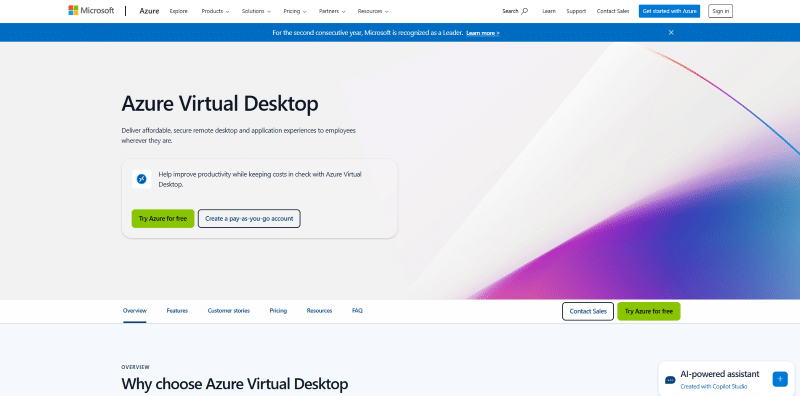
Microsoft’s Azure Virtual Desktop is a powerful enterprise-grade HVD solution. It is ideal for businesses that want to fully use the Microsoft ecosystem with services like Microsoft 365 and Active Directory.
Key Features:
- Integration with the Microsoft Ecosystem allows it to work seamlessly with Windows 11, Microsoft 365, OneDrive, etc.
- The vast infrastructure of Microsoft allows enterprises to deploy thousands of HVDs in minutes.
- With Azure Virtual Desktop, enterprises or businesses can rest assured that they’re getting the best security features.
- Supports Multi-session capacity, allowing multiple users to access the same Windows desktop.
Pricing: Pay-as-you-go pricing means that you pay as much as you use.
Best for: Large enterprises, regulated industries (finance, healthcare), and companies already using Microsoft products.
2. Citrix Hosted Desktops – Top for Customization

Citrix Hosted Desktops provides a powerful HVD solution that provides a variety of solutions. Businesses benefit from Citrix Hosted Desktops as it provides the best customization. Its performance optimization, security, and remote access feasibility are well known.
Key Features:
- Citrix HDX technology allows businesses to have smooth video streaming and the ability to run 3D apps.
- It supports Hybrid, public, and private cloud environments.
- Zero Trust security and adaptive authentication ensure carefree storage for sensitive data.
- Enterprise-grade customization allows for custom resource allocation, virtual GPU support, and dedicated workloads.
Pricing: Subscription-based pricing allows for fixed billing.
Best for: Enterprises that need advanced customization. It serves those that require high-performance workloads and hybrid cloud support.
3. Omnissa Horizon Cloud – Strong Hybrid Cloud Solution

Omnissa Horizon Cloud (former VMware End User Computing) is a versatile cloud HVD solution. It is designed for businesses that need both on-premise and cloud-based virtual desktops. It provides scalability, security, and seamless integration for cloud environments.
Key Features:
- Omnissa Horizon Cloud supports Hybrid and multi-cloud support. It includes but is not limited to Azure, AWS, Google Cloud, and on-premises data centers.
- High-performance virtualization allows for optimized protocols. That, in turn, results in low-latency desktop streaming.
- Its security features include Zero Trust architecture, AI-based threat detection, and multi-factor authentication.
- Flexible deployment supports VDI, DaaS, and private cloud infrastructure.
Pricing: Subscription-based pricing that depends on monthly usage.
Best for: Enterprises that need hybrid cloud support should opt for Omnissa Horizon Cloud. It has strong security and supports high scalability.
4. Amazon WorkSpaces – Budget-Friendly Option

Amazon WorkSpace is a cost-effective HVD solution. It is designed for businesses of all sizes in need of secure and scalable virtual desktops in the AWS cloud. Amazon WorkSpaces reduces the need for expensive on-premises infrastructure. It also supports multiple devices, including Windows and Linux desktops. That makes it flexible for different types of business needs.
Key Features:
- Amazon WorkSpace reduces costs by allowing businesses to pay for what they use.
- Quick deployment enables organizations to provision thousands of desktops in minutes.
- Seamless integration with AWS products like Amazon S3, EC2, IAM, and other services.
- Supports data encryption, network isolation, and Identity & Access Management (IAM).
Pricing: It provides pay-as-you-go pricing to cater to businesses of all sizes.
Best For: Startups, SMBs, and enterprises that are looking for affordable cloud-based desktop solutions.
Other Notable Providers
- Nutanix Frame A cloud-based HVD with strong GPU support, making it ideal for graphics-heavy workloads.
- Evolve IP A DaaS solution for healthcare and regulated industries with strong compliance features.
- V2 Cloud Simple, flat-rate cloud desktops designed for SMBs and remote teams.
Getting started with HVD
Not all HVD providers are equal, so it’s important to consider key factors before deciding. Remember: performance and reliability should be top priorities. Look for providers that offer low latency, high uptime, and fast processing speeds to ensure smooth operations.
As you learned from the previous section (How to Choose the Right HVD Solution); remember that security is another critical factor. A strong provider should offer AES-256 encryption, Multi-Factor Authentication (MFA), and a Zero-Trust model to protect data. Scalability also matters. Businesses need solutions that can scale resources on demand.
Lastly, consider customer support and compliance. 24/7 support ensures that any technical issues are resolved quickly. Compliance with industry security standards guarantees a safer, more reliable HVD experience.
Deployment and migration tips
A poorly planned migration can lead to downtime and disruptions. To avoid this, your business should always first assess its needs. You will also need to identify which applications are critical for daily operations. Perform pilot tests before full deployment. This will help ensure compatibility with existing IT systems.
Employee training is also essential. Before the full rollout, staff should receive proper guidance on using the new system. Security measures, like access control and encryption, should be in place from day one. Finally, continuous monitoring and performance optimization will help businesses fine-tune their HVD setup after deployment.
Common Challenges & How to Solve Them
Switching to an HVD comes with hurdles, but smart planning can prevent major setbacks.
- Latency Issues: Slow speeds? Choose a provider with global data centers to reduce lag.
- Security Risks: Cyber threats are real. Use role-based access, encryption, and continuous monitoring to stay protected.
- Employee Resistance: New tech can be overwhelming. Offer hands-on training, onboarding support, and IT assistance to help employees adapt.
Conclusions and Final Recommendations
Traditional desktops can’t keep up with rising IT costs, security risks, and the demand for remote access. Hosted Virtual Desktops (HVDs) offer a smarter solution. They’re scalable, secure, and cost-effective. They let employees work from anywhere and reduce the IT workload.
Top providers like Microsoft Azure Virtual Desktop, Citrix Hosted Desktops, Omnissa Horizon Cloud, and Amazon WorkSpaces deliver a perfect HVD solution—without the cost of physical desktops.
We recommend you go out there and try a free plan or explore pay-as-you-go options today and see the difference!




