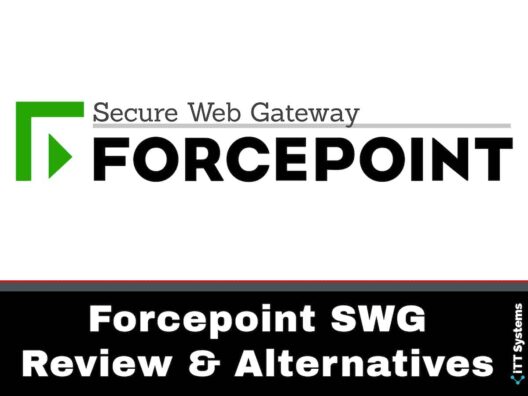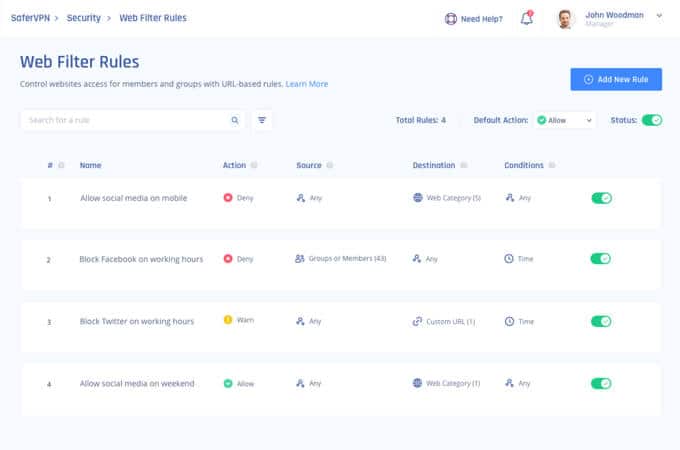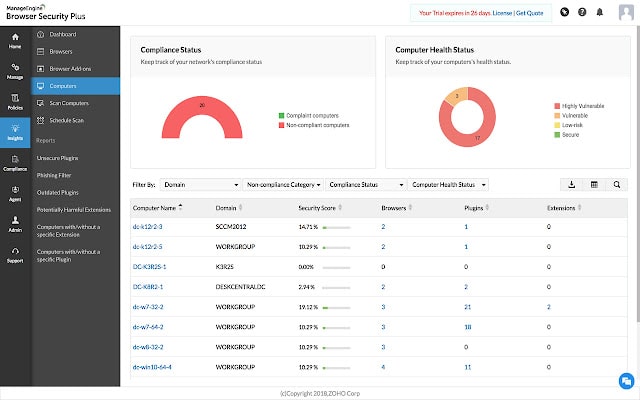Cyberattacks are growing by the day and they impact organizations negatively. A report by IBM states that the average cost of a cyberattack in 2021 was $3.86 million and the average number of days that it takes to contain the impact of a cyberattack is 280 days. These numbers are sure to give a glimpse into the seriousness of cyberattacks today. To mitigate the impact of these attacks and to even prevent them from occurring in the first place, organizations take a multi-pronged approach to secure their networks and assets. One such measure is the Secure Web Gateway (SWG).
Here are the best Forcepoint SWG alternatives:
- Perimeter 81 SWG (EDITOR'S CHOICE) – offers Zero Trust Network Access and advanced web filtering. It's user-friendly with an intuitive dashboard and supports a work-from-anywhere culture. Ideal for organizations seeking comprehensive web security.
- ManageEngine Browser Security Plus – FREE TRIAL Stands out as an intuitive and comprehensive web security platform, perfect for businesses aiming to protect their web traffic and enforce strict security policies. Its seamless integration and robust features such as comprehensive web filtering and advanced threat protection make it an excellent alternative to traditional security platforms. Start a 30-day free trial.
- Fortinet SWG – excels in protecting hybrid workforces with features like web filtering and SSL inspection. Integrates seamlessly with other Fortinet products, offering enhanced cloud security and centralized management.
- Barracuda SWG – focuses on reducing cyber threats with antivirus, malware protection, and content filtering. Simple to configure, it offers granular control over user access and integrates well with various infrastructures.
What is a Secure Web Gateway (SWG)
An SWG is a network security service for cloud-based applications. It is similar to a firewall, except that it only operates at the application level. In other words, an SWG sits between users and the Internet and monitors the data packets that originate and end in applications. An SWG tool compares every packet against the established set of security rules and policies and accordingly blocks or allows them. The primary objective of SWG is to prevent unsafe and unauthorized access to applications. Often, an SWG includes a slew of security strategies and tools like URL filtering, antimalware and antivirus, data loss prevention, and more.
There are many SWGs available in the market due to their popularity and effectiveness in providing strong web security for organizations. One such tool that we'll talk about in this article is Forcepoint's SWG.
What is Forcepoint SWG
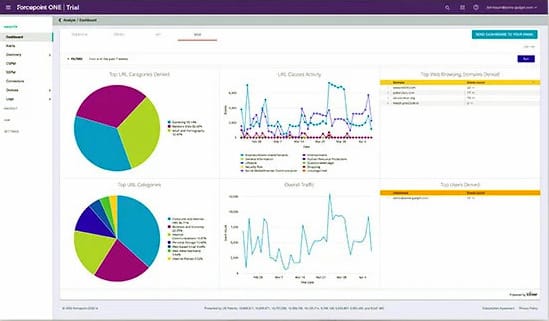
Forcepoint SWG is one of the leading tools available today to secure an organization's network from malware and other malicious traffic. With more than 100 security and filtering categories, Forcepoint SWG can filter a wide range of web content and can comply with almost any security rule of your organization. It's also easy to create and implement custom security policies using Forcepoint SWG.
Further, Forcepoint SWG has advanced Data Loss Prevention (DLP) features to protect your organization's sensitive information from loss or theft. Together, all these features help
to understand how users interact with your data. Based on this understanding, you can formulate policies to provide secure access to authorized employees and at the same time, reduce the risk of malware and unauthorized data access.
Here's a look at its pros and cons to better understand if Forcepoint SWG is a good fit for your organization.
Pros:
- Automatically scales up and down to meet your organization's needs.
- Forcepoint claims to have had a 99.99% uptime since 2015.
- Works well for both cloud and private apps.
- Comes with extensive data loss protection capabilities.
- Follows a zero-trust policy when it comes to authorization.
- Decrypts traffic locally on each device
Cons:
- Throws up synchronization issues from time to time
- The initial setup can be a bit complex.
- Policy replication can be arduous with Forcepoint SWG.
- Compliance reporting can be better
- Not enough self-help materials and the support is not good either, according to users.
By comparing the pros and cons, you can decide if this is a good fit for your organization.
Note that there are many alternatives to Forcepoint SWG, and it may help to know about these tools as well, so you can make an informed decision about your cloud application's security.
Let's now look at some of these alternatives.
Our methodology for selecting Forcepoint SWG alternative tool:
We've broken down our analysis for you based on these key criteria:
- Security features and their effectiveness in real-world scenarios.
- User experience and ease of deployment in various environments.
- Compatibility with different operating systems and network configurations.
- Monitoring and reporting capabilities for compliance and auditing.
- Pricing and value for money, especially for small to medium-sized businesses.
Forcepoint SWG Alternatives
1. Perimeter 81 SWG – GET FREE DEMO!
Perimeter 81 SWG is a simple and effective web security tool that provides a user-centric experience while protecting assets. It is probably best known for its Zero Trust Network Access which securely connects authorized employees to the organization's assets, even if these employees connect outside of the corporate network. In particular, this feature is highly conducive to a work-from-anywhere culture that has become pervasive today.
Key Features:
- Zero Trust Network Access
- Advanced web filtering
- Intuitive central dashboard
- Easy compliance reporting
Why do we recommend it?
Perimeter 81 SWG stands out for its Zero Trust Network Access, ensuring secure and compliant connectivity regardless of location. Its advanced web filtering effectively blocks malicious content, making it a reliable choice for corporate security.
Besides the Zero trust access, Perimeter 81 also offers advanced web filtering capabilities that keep out malware, viruses, and other malicious content from accessing your applications. It detects and blocks these data packets at the point of entry, and in the process, secures the devices as well as the overall corporate network from cyberattacks.
Another highlight of this tool is its ease of deployment and its focus on the user experience. These features ensure that employees find it easy to use, so there's little resistance to change. Further, its simplicity also reduces the chances of misconfigurations and human errors. From an IT admin's perspective, all information pertaining to the network is available through a central dashboard that's both intuitive and highly customizable.
Finally, its web access monitoring and reporting capabilities ensure easy compliance with leading industry standards. These reports can be generated using many templates, so they come in handy for internal auditing as well.
Who is it recommended for?
This tool is ideal for businesses embracing a work-from-anywhere culture, needing robust security without compromising on user experience or compliance requirements.
Pros:
- Simplifies secure remote access
- Effectively blocks malware and viruses
- User-friendly interface reduces errors
- Customizable reporting aids in compliance
Cons:
- Requires a minimum number of users for plans
Pricing: Perimeter 81 offers four plans:
- Essentials – $8/user/month. Require a minimum of five users.
- Premium – $12/user/month. Require a minimum of 10 users.
- Premium Plus – $16/user/month. Require a minimum of 20 users.
- Enterprise – Custom quote.
Overall, Perimeter 81 SWG is a good choice for anyone looking for a comprehensive yet simple SWG to secure applications and their access over the Internet. Start with a free demo!
EDITOR'S CHOICE
Perimeter 81 SWG stands out as our top Forcepoint SWG alternative due to its robust security and user-centric design. Its Zero Trust Network Access is particularly effective for today's work-from-anywhere culture, ensuring secure connections to organizational assets remotely. The tool's advanced web filtering capabilities are a strong defense against malware and cyber threats, enhancing overall network security.
Furthermore, its ease of deployment and intuitive dashboard make it a favorite among IT admins, reducing the likelihood of misconfigurations and simplifying network management. With comprehensive web access monitoring and reporting, Perimeter 81 SWG also aids in compliance with industry standards, making it an excellent choice for businesses prioritizing both security and convenience.
Download: Perimeter 81 SWG Free Demo
OS: Cross-platform compatibility, Cloud-based
2. ManageEngine Browser Security Plus – FREE TRIAL
Browser Security Plus by ManageEngine serves as a comprehensive alternative to Forcepoint SWG, offering robust web security features tailored for organizations seeking to protect their web traffic and enforce security policies efficiently. Designed with an intuitive interface, Browser Security Plus streamlines the management of web security tasks, making it an ideal solution for businesses aiming to enhance their web security posture without the complexity often associated with advanced security platforms.
Key features:
- Comprehensive Web Filtering: Implements strict controls over web access, effectively blocking potentially harmful or non-compliant websites.
- Advanced Threat Protection: Integrates technologies to detect and mitigate threats such as malware, phishing, and advanced persistent threats (APTs) before they reach the network.
- Data Loss Prevention (DLP): Ensures sensitive data does not leave the network unauthorized, thereby preventing data breaches.
- SSL Inspection: Decrypts and inspects encrypted traffic, ensuring no hidden threats bypass security measures.
- User and Entity Behavior Analytics (UEBA): Monitors and analyzes user behavior to detect and respond to anomalies that could indicate a security threat.
Why do we recommend it?
Browser Security Plus stands out as a Forcepoint SWG alternative due to its user-friendly interface and powerful security capabilities that ensure comprehensive protection and easy manageability. Its capacity to integrate seamlessly with existing IT infrastructure makes it a viable option for companies of all sizes.
Who is it recommended for?
This tool is particularly suited for IT administrators in small to medium-sized enterprises who need a straightforward, effective web security solution. It is also ideal for organizations that require a scalable solution to grow with their security needs without requiring extensive training or specialized knowledge.
Pros:
- User-Friendly Interface: Simplifies the complexity of web security management
- Effective Web Protection: Provides strong defenses against a wide range of web-based threats
- Seamless Integration: Works well with existing security systems, enhancing overall network protection
- Scalable Solutions: Adapts to the evolving security needs of growing businesses
- Cost-Effective: Offers a competitive pricing model that provides excellent value for the features and benefits provided
Cons:
- Feature Depth: While comprehensive, it may lack some of the highly specialized capabilities found in more advanced SWG solutions like Forcepoint
- Brand Recognition: May not be as well-known as some traditional leaders in the space, which could influence decision-making for some organizations
In summary, Browser Security Plus is an excellent alternative to Forcepoint SWG, offering a balance of user-friendliness, comprehensive security features, and cost-effectiveness. It's particularly well-suited for organizations that need a straightforward solution to complex web security challenges, making it a smart choice for businesses looking to bolster their defenses without overwhelming their IT teams. Start a 30-day free trial.
3. Fortinet SWG
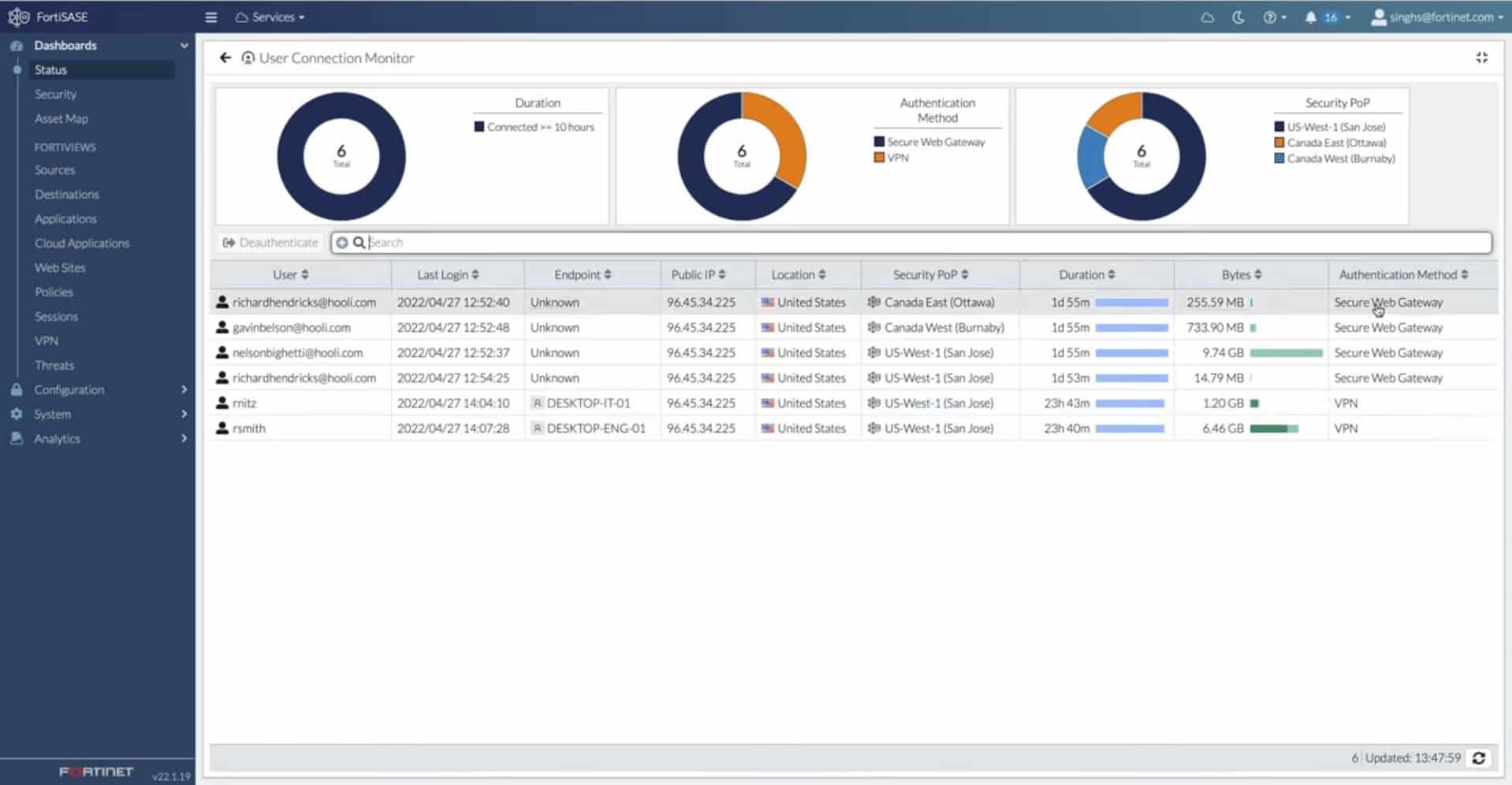
Fortinet SWG is another tool that combines the best user experience and web access security to provide enterprise-class protection for your web assets. Its advanced features support the creation of multiple layers of security that in turn, enable a defense-in-depth strategy to protect your assets from known and unknown threats.
Key Features:
- Defense-in-depth strategy
- DDoS attack prevention
- Seamless Fortinet integration
- Zero Trust Network Access
Why do we recommend it?
Fortinet SWG excels in providing multi-layered security, crucial for protecting against diverse cyber threats. Its integration with other Fortinet products amplifies its defensive capabilities.
More importantly, Fortinet SWG is well-suited for a hybrid workforce as it comes with unique capabilities such as web filtering, anti-botnet, data loss prevention, SSL inspection, and more. All these features prevent viruses and malware from attacking your applications. Also, such detailed filtering can quickly identify a Denial of Service (DoS) or a Distributed Denial of Service (DDoS) attack before it impacts the larger organization.
Another salient aspect of this SWG is that it seamlessly integrates with other Fortinet products such as FortiSASE and FortiProxy to enhance your cloud security. For example, you can leverage FortiSASE to deliver SWG to users across remote endpoints. Likewise, FortiProxy can help you to protect the network edges, so threats are identified and stopped even before it enters your network.
Along with these advanced features, Fortinet SWG also centralizes the overall management of your network and applications. Specifically, it supports logging and monitoring, both of which can come in handy to mitigate risks. It also comes with natively-built Zero Trust Network Access (ZTNA) to prevent unauthorized access to your data and applications. Fortinet SWG's flexible deployment options also add to its popularity.
Who is it recommended for?
It's best suited for organizations with a hybrid workforce, looking for comprehensive web security that integrates seamlessly with existing Fortinet infrastructure.
Pros:
- Multi-layered security enhances protection
- Effective against DoS and DDoS attacks
- Integrates with Fortinet ecosystem
- Flexible deployment options
Cons:
- Pricing information requires direct contact
Pricing
Contact the sales team for a custom quote.
In all, Fortinet SWG is a good choice for an organization that's looking to enhance cloud security and access for its hybrid workforce, without compromising on end-user experience.
4. Barracuda SWG
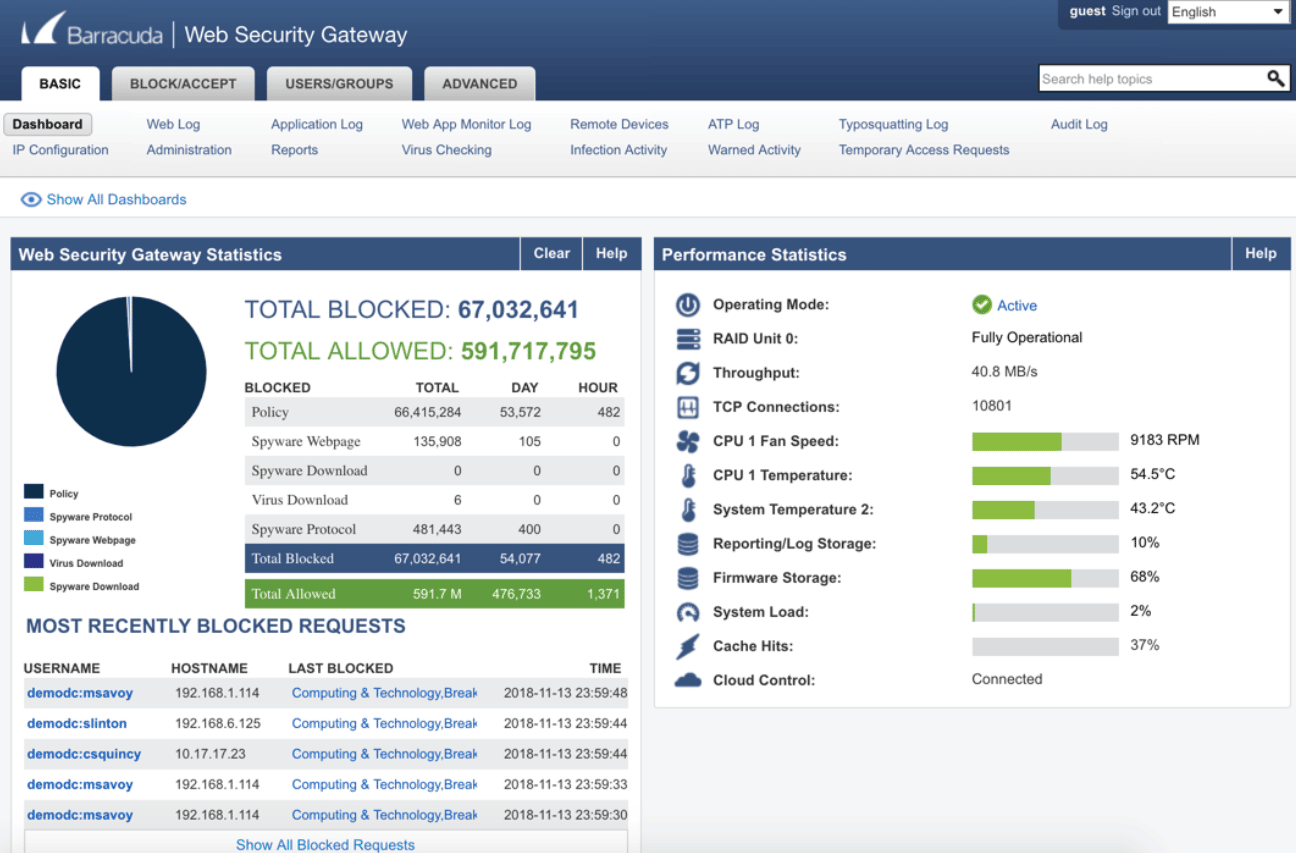
Barracuda SWG and filtering reduce the chances of a cyberattack on your web applications and tools. It comes with many features such as antivirus, malware protection, and anti-spyware that identify and eliminate threats before they impact your organization.
Key Features:
- Advanced malware protection
- User behavior analysis
- Simple configuration
- Web Security Agent support
Why do we recommend it?
Barracuda SWG's strengths lie in its advanced threat protection and the ability to adapt security policies based on user behavior, offering a tailored security approach.
Besides threats, it also helps to discern user behavior and share security policies accordingly. For example, its social network regulation can be leveraged to limit user activity on social media sites or to even restrict usage on certain sites through the corporate network. Likewise, its content filtering capabilities can help you to determine the kind of data packets that must be flagged and blocked. Along with these, you can streamline user access to websites and applications. You can even categorize them based on users, groups, time of access, bandwidth used, and more to gain granular control over the activities that happen through your network.
Despite this multitude of options, Barracuda SWG is simple to configure and deploy. Also, it supports custom notifications and configurations to suit your organization's needs. Further, this tool comes with a Web Security Agent (WSA) that can be installed on endpoints such as users' laptops and mobile devices to ensure a consistent implementation of security policies across your network. You can also integrate Barracuda SWG with other product suites to get comprehensive interoperability and security that can cover your entire infrastructure.
Who is it recommended for?
Ideal for organizations needing detailed control over web access and those who want to enforce security policies consistently across various endpoints.
Pros:
- Effective threat elimination
- Tailors security to user behavior
- Easy to configure and deploy
- Ensures consistent policy enforcement
Cons:
- Might require integration with other suites for full coverage
Pricing
Click here for a custom quote.
In all, Barracuda SWG can streamline user access to critical applications and data, protect your assets from known and unknown threats, and enhance user experience and productivity.
Thus, these are some alternatives to Forcepoint SWG. As you can see, these alternatives have similar capabilities and hence, can add value to your organization. When you compare all the four tools that we've talked about in this article, you'll notice that there are some variations in pricing and features, so you can choose the one that best fits your organization's security needs and company-wide goals.
Here's a quick recap before we end.
Bottomline
Secure Web Gateway (SWG) must be an essential part of every organization's cybersecurity, especially if the organization has a hybrid workforce or hosts applications on the cloud. There are many SWG products available in the market today, and Forcepoint is one of the most popular choices. However, it comes with certain shortcomings that could make it unsuitable for your organization. If that's the case, consider alternatives such as Perimeter 81, Barracuda, or Fortinet, as they come with similar features and a few variations that can make one of them a better fit for your organization.