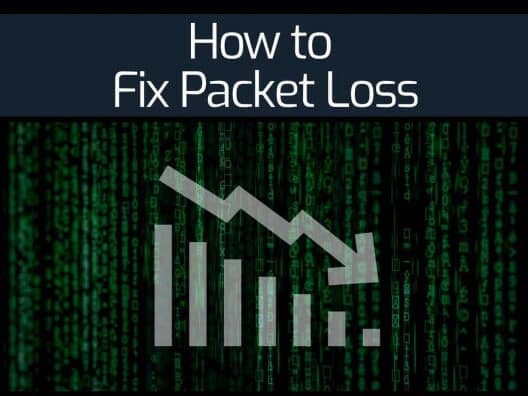Are you tired of losing information over networking via the internet, Wi-Fi, or ping? With the ease of data transfer comes the risk of losing it – unless you are prepared to fix it. This guide will help you understand what happens to the information that goes missing during transmission and better the network performance you are indulged in. To comprehend how to fix it, it is important to know what exactly happens.
This phenomenon of information loss is better known as Packet Loss. Before we delve into this term, let us get familiar with the former part of it – the packet. Packets are something that holds specific categories of information whenever networking occurs. Data such as downloading an image, sending a voice note, uploading a video, receiving an email – every little to a big task that takes place through the internet, or Wi-Fi, is kept in packets that contain information particular to it.
These packets often choose the most sought-after and reasonable path to ensure a seamless networking performance when reaching the destination that it is supposed to reach. Because of this, the load of networking is distributed more evenly with the help of small bits of information in designated packets so that there are fewer errors for enhanced performance. The constituents of a packet are as such:
- Header This facet includes the intro data of the packet; the information holds the IP address of the sender and also of the receiver; moreover, it has the details such as packet type and packet number.
- Payload This facet holds the relatively most important part of the data – the actual content of what you are sending or receiving.
- Trailer This is sort of conclusive information to the sender that the packet has been sent – or it can also hold information on any errors that have occurred, which can help the sender understand whatever the issue is – and fix it.
What Is Packet Loss?
After getting to know what packets are, it would be easier to under what packet loss is. On the pathway of networking for information transmission, sometimes these packets do not make it through and fail to reach the destination to which they are supposed to go. Because of this, the download of sending or the data is interrupted – which is known as packet loss. Due to bad Wi-Fi, internet packet loss, otherwise known as latency, the packets can lose their way to the last stop during their transit; this occurs in private, wireless networks.
When a long-distance transfer of information is being done, packet loss is even more likely to occur. This is because, as there is a longer route to cover, there is more space and time for the packet to be lost. As it is said about items being carried in the air, they are easier victims of being dropped. Due to interruption in networking, something called a bottleneck occurs, which can put off the bandwidth of the network throughout. Gradually, all of the packet losses will amount to an issue that you would not be able to solve on your own – and would have to spend a lot of money for IT infrastructure.
The packets are generally reduced in size for easier transmission and also encrypted. Therefore, missing pieces of the packet due to failure in the proper journey to the destination can result in a loss of communication.
Issues of Packet Loss!
Many issues arise due to packet loss, which has adverse effects on networking performance and data transfer. Here are some of the general issues that hold the basic level of how problematic packet loss can be;
- Outdated information: In real-time situations like live feeds of a gaming stream, or a sports match and such, packet loss can cause errors in relaying the information, delaying the live feed's real-time showcase of data. The ‘live and direct' source of data is interrupted and outdated.
- Time taking loading: Because of packet loss, interruptions in information loading are among the most popular and disliked issues. An enormous time is lost in simply the act of actual content being loaded. This sort of handicap created due to bad internet or Wi-Fi connectivity contributes to a waste of time and increases feelings of impatience.
- Connection closing: You may be familiar with the dialogue box that shows ‘Page close because the server took too much time to load.' It can become extremely frustrating to deal with closed connections, especially when looking forward to seeing what the information content entails. Closed connections fail to load the page, or content, that you want access to – which can require you to start the data loading all over again.
- Information being lost: As the name suggests, Packet Loss causes missing information. When the packet is lost on its way to the final destination, the information that it is carrying can also be lost with it. This can result in a problematic feat for people who are sending or receiving extremely important data. Due to this, your content from the 21st century can end up looking like a website straight out of the '90s.
What Causes Packet Loss?
Many factors contribute to the cause of packet losses – other than only specific internet or Wi-Fi issues. These causes need to be understood thoroughly so that people can deal with them first-hand with ease of user-interactive ways. Here are some of the major reasons why packet losses occur:
- Hardware Issues: One of the main causes why packet loss occurs is because of damaged hardware. Outdated and otherwise old, network hardware can do more harm than good for your network performance and information transmission. The hardware company that you are subscribed to should catch up with the changing, fast-paced web. You should keep a record of the records it avails, and drop the company if it does not avail proper capabilities.
- Congestion in Networking: An easy way to understand congestion in networking is to picture it as traffic. When there is a long highway, it becomes increasingly difficult for all the vehicles to traverse the road to reach their destination. The longer the road, the more the difficulty – especially if it's a crowded highway. And when the vehicle is big, its speed of moving is slower. This is how packets also work, and therefore, there is congestion in networking depending on other small details of the packet, such as what address it's being uploaded and downloaded in, its size, and more. Congestion refers to the traffic that the packet faces when it is being transmitted.
- Bugs in the software: Most common causes of issues in networking are caused by software bugs, as the majority of the information transmission is done through software. Unchecked errors in your device can cause issues in the networking function and cause packet loss.
- Device Overload: When the device you are using for networking has been overloaded with information and cannot handle more, it has over-utilized all the resources it could to transfer the packet. If it exhausts in the process and causes an interruption, this results in packet loss.
- Threat to security: Sometimes, issues in your network are much more deliberate than they may seem – it is being hampered by malicious intentions. Cybercriminals are popular to have caused packet drop attacks, which refers to hacking of the system where information is given to the packet to be dropped. Moreover, denial-of-service attacks restrict access to content that belongs to the owner as a cybersecurity threat. These have become increasingly popular in case of packet drops in today's age.
- Lack of infrastructure: When everything else fails to help your packet be delivered to its proper destination – a protective measure of infrastructure for aid to packet loss can help the person fix the error or get the information back. On the other hand, lack of it can cause even greater problems for packet losses
How to Reduce Packet Loss?
There is a first-hand remedy to packet loss like any other issue when it's not completely out of your hands. Before delving into how you can fix a packet loss that is already done with – here is how you can indulge in preventive measure rather than the cure aspect of packet loss;
- Proper connection: A good source of internet, like proper Wi-Fi with high connectivity, can help you avoid interruptions and lags in the transmission of the packet to its destination.
- Restart the router: The classic aid to any problem with connectivity issues is to restart the router – and as a matter of fact, it works to your benefit a lot of times.
- Make sure everything is connected: Try cable connection instead of Wi-Fi, and make sure that all the cords are connected properly.
- Remove interrupting devices: Other Bluetooth devices or surveillance cameras that can mess with the connectivity of the packet's networking should be controlled and monitored.
- Update hardware and software: Keep your hardware and software to avoid it from causing problems that are caused by bugs or such.
Best Tools to Reduce Packet Loss
Some tools are often considered better than others to deal with packet loss issues because they are tried and tested and well known for the task they are to perform. It is recommended that you use these tools over cheaper rip-off versions to make sure you're not facing any damage through these. Some of these tools are:
- SolarWinds Network Performance Monitor – (EDITOR'S CHOICE) Typically known for providing a mechanism to reduce data loss efficiently. It sets up the system automatically once bought and downloaded and then checks the network for loss on its own accordingly. Get a fully functional 30-day free trial.
- Paessler Packet Loss Monitoring with PRTG – (FREE TRIAL) Monitors and tracks packet loss carefully, thereby providing you a chance to remedy it as soon as an issue occurs instead of waiting to discover it in time. This is an additional factor in choosing because it saves you time and prevents loss. Start a 30-day free trial.
- ManageEngine OpManager The basic advantage of using this tool over others is its use of a sophisticated dashboard that allows you to check the loss of data situation whenever you like to detect loss when needed. Its key features are an SNMP monitor, a network device status record, and a network discovery guide.
- Nagios XI Α free and outsourced alternative that can immensely aid you and prevent data loss; it has all the features for the preceding tool and covers virtual systems, cloud services, etc.
- Progress WhatsUp Gold Other than the obvious choices listed above, it is important that you place sufficient emphasis on choosing a data processor. This also includes a network discovery feature.
How to Fix Packet Loss? 6-Steps
Fixing packet loss is not as easy or mechanical with a foolproof method as one would think. Most recommended remedies are the ones that people derive through the trial and error method and usually point to why such packet loss occurs in the first place to check it at the point of origin and let the issue spread extensively. Some of these apparent remedies are listed below (however, it is to be kept in mind that there is no guarantee that they will work in your case):
- You can start by restarting your device: The simplest remedy to almost all situations related to tech, etc., is to restart the device if you give your devices time to reset and by turning them off and then turning them on. By restarting the devices, you will see where the issue originated for the packet loss.
- Turning off Bluetooth devices: Several times, your devices connected to the Bluetooth could unnecessarily interfere with your connection. If you try to disconnect your devices for a bit and then reconnect when you need to, the problem you were facing may be solved without much hassle.
- Try to switch to wired devices: If the previously mentioned techniques do not work for your devices and still face them, you may choose to switch from Wi-Fi to ethernet cable; this can help your connection. This makes your connection more stable than a wireless system can provide, and your data will not get lost as easily.
- Try by increasing your bandwidth: By increasing your bandwidth, you can avoid network congestion. This issue is generally contended but increasing your bandwidth will substantially help it and solve your data loss issue; this will allow more people to use the network more efficiently simultaneously.
- Try updating your software: More often than not, people try to update the system, which hinders the use of data. That is to say that if you keep pressing the “update later” button the use of your data will be more difficult; an outdated version of the software hinders use and also may lead to loss of data. Understandably, it is a pain to switch off all tabs and restart them; thus, you may postpone updating this indefinitely, but you should systematically do it from time to time to avoid additional issues stemming from this.
- You may also choose to set up a VLAN for voice traffic: If you set up a VLAN for voice control, it specifically prevents network congestion and adds to your prevention of data loss as it is a recognized and almost always successful mechanism used. It enables you to use your voice channels more efficiently by prioritizing them over others, thus enhancing your use and experience.
Conclusion
But what is ahead of Packet Loss? You may wonder if any solution provided here is of any use to you since we categorically mentioned it is not foolproof. We all know that the methods provided here are nothing too substantial but hacks to detailed issues or outdated systems. If the issue that you face persists after dealing with the basics and cannot point to the issue, you may have to look into other solutions.
Usually, to get ahead of all these issues that you may face or face, we would recommend you to track data packet loss, any other latency, or jitter. This will aid you in knowing where it is that the data is faltering and then can be fixed accordingly. This will also help to eliminate other issues, thereby saving time and resources.
Many companies offer this kind of tracking software that will help you sort out your issues efficiently; thus, they enable you to fix them proactively without much hassle or cost. The analysis provided can also aid you in the future if you face any issue with a similar origin or effect.