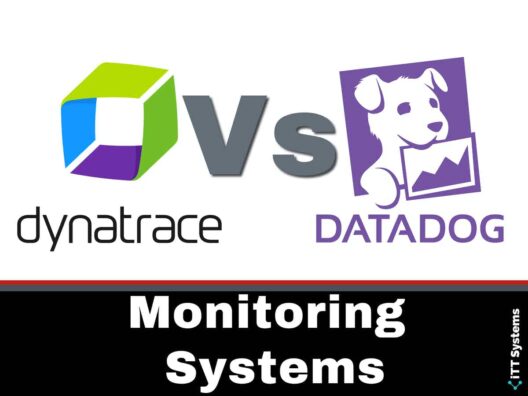Choosing a monitoring system that best fits your needs is a challenge, given the many choices available today. Two such systems that we will look into today are Dynatrace and Datadog.
At the outset, both platforms are advanced and highly efficient when it comes to providing a good Return on Investment (ROI) and monitoring your network and its assets. Further, they are both SaaS platforms that work well across most resources in the cloud and on-prem.
So, how can you choose one over the other? In all honesty, both tools are excellent, still one is sure to be a better fit than the other for your organization. It could depend on many factors such as your setup, organizational requirements, nature of operations, resources involved, and more.
In this article, we will see how the two platforms stack against each other and which is a better choice for a certain kind of organization.
Dynatrace and Datadog – Similarities
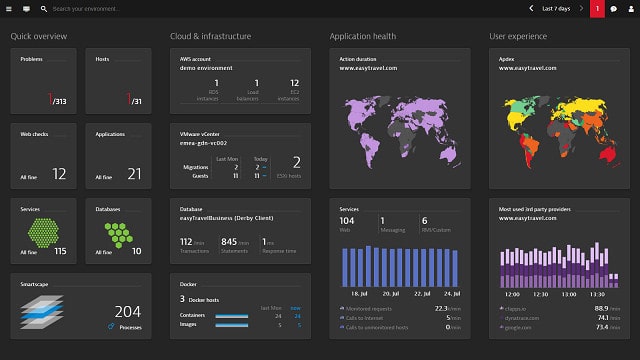
For starters, let's look at their similarities.
- Monitors a wide range of assets such as physical and virtual machines, networks, servers, applications, microservices, and more.
- Works well on cloud, on-prem, and hybrid environments.
- Integrates well with many popular tools.
- Comes with vulnerability scanning for web applications.
- Provides user and synthetic monitoring.
- Maps application dependencies automatically.
- Good customer and technical support.
- Easy to set up.
- Leverages automation and AI capabilities to provide accurate insights.
On the face of it, both tools look similar in what they can do. But a deeper insight shows that they are vastly different and are suited for specific situations/organizations.
Key Features
Dynatrace
- Customizable Visual Dashboards: Offers highly visual and customizable dashboards suited for enterprise Network Operations Centers (NOCs)
- Cloud-Based Operation: Ensures platform independence through its cloud-based nature, providing flexibility across various environments
- AI-Powered Analysis: Utilizes artificial intelligence for baseline analysis and anomaly detection related to user behavior
Datadog
- Real User Monitoring: Equipped with extensive real user monitoring capabilities through customizable templates and widgets
- Comprehensive Network Insight: Monitors both internal and external network aspects, offering a holistic view of network performance
- Immediate Network Changes Reflection: Updates network changes in near-real-time, ensuring up-to-date monitoring data
- Scalable Monitoring: Provides scalable monitoring solutions with flexible pricing, accommodating business growth
Pros & Cons
Dynatrace
Pros:
- Enterprise-Grade Dashboards: Provides visually rich, customizable dashboards ideal for large enterprise monitoring
- Platform-Independent: Operates seamlessly in the cloud, allowing for universal application regardless of the underlying platform
- Intelligent Insights: Leverages AI to offer baseline analysis and spot anomalies in user behavior, enhancing proactive issue resolution
Cons:
- Complex for Small Networks: May be overly complex and feature-rich for smaller organizations, presenting a steep learning curve
Datadog
Pros:
- Extensive Monitoring Tools: Features a wide range of user monitoring tools, enhancing network oversight and performance management
- Holistic Network Perspective: Delivers both internal and external network insights, offering comprehensive network visibility
- Dynamic Updates: Quickly reflects network modifications, maintaining current network performance and accessibility data
- Adaptable Scaling: Supports business growth through flexible, scalable monitoring options tailored to varying needs
Cons:
- Extended Trial Desired: The trial period could be longer to allow for more thorough testing and evaluation
Dynatrace and Datadog – Differences
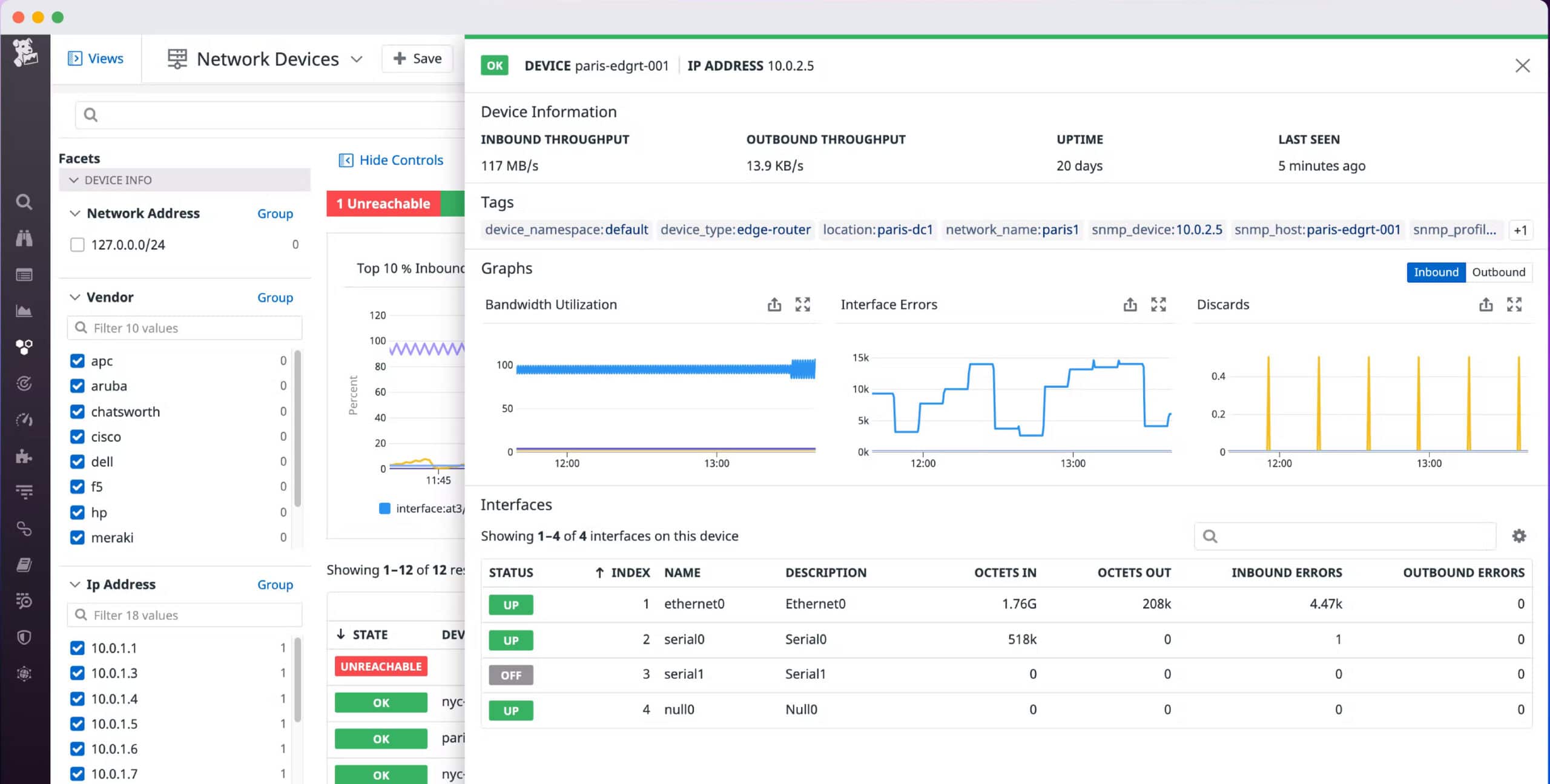
Here's a detailed look at what separates these platforms.
Provides Insights
Both platforms provide detailed insights into the health and performance of different assets within your organization. However, the information they offer varies.
Datadog unifies all the logs and traces across your entire infrastructure and analyzes them to provide the insights you need. It's ideal for cloud-scale monitoring and is a good choice for primarily tracking bugs and managing incidents. The information provided can be used by IT and operations teams to improve the overall productivity of your infrastructure.
Dynatrace, on the other hand, specializes in providing a managed monitoring system where it monitors and optimizes applications and resources. It uses automation and AI to quickly identify application performance issues and provide the context to help resolve them faster.
Interface Design and Usability
Another key distinction between the two platforms is the look and feel of their UIs. Both tools undoubtedly provide a wealth of information that gives users the insights they need about the performance of different resources and the context surrounding different problems. That said, there are variations in the display.
Dynatrace's dashboard is more user-friendly and lays out information in an uncluttered way. This makes it easy to quickly find what you want. Datadog, on the other hand, has a more packed display where a ton of information is displayed on a single pane. This makes it difficult to digest all the information easily.
Tutorials and Documentation
Extensive documentation is a key part of any product and one that can help anyone quickly understand the platform and make the most of it. Out of the two platforms, Datadog's documentation and explainer videos are hands-down more elaborate and help the viewer to easily understand the technical aspects. While Dynatrace also has good materials, it's not as extensive as Datadog's documentation.
Measures User Experience
Dynatrace has a unique methodology for monitoring and measuring user experience. It gathers information from different digital channels across the entire stack and correlates them to understand user experience. Accordingly, it also makes recommendations on how you can improve it.
Datadog, on the other hand, is not so advanced in seamlessly combining information across different channels and connecting them back to the user experience.
Pricing
Both platforms have a fairly complex pricing structure, partly because of the wide array of services they offer.
Dynatrace offers six pricing tiers and they are:
- Full-stack monitoring: $74/month for an 8 GB host.
- Infrastructure monitoring: $22/month for an 8 GB host.
- Digital Experience Monitoring: $11/month for 10K annual Digital Experience Monitoring units.
- Application security: $15/month for an 8 GB host.
- Open ingestion: $25/month for a 100K annual Davis Data Units
- Cloud automation: $0.10/cloud automation unit.
Datadog's pricing is a lot more elaborate as it offers 15 different pricing tiers. They are as follows.
A quick comparison of the two shows that Datadog's pricing is a lot more granular, so you can decide which services you want to use and pay for them accordingly. It also helps with budgeting and planning. However, these multiple options can seem overlapping at first, so you may have to learn the offerings in detail, so you can choose the appropriate one. Customer support offers a lot of help and support in helping you select the appropriate plan.
Free Trial
The last aspect that we'll compare is the free trial. Dynatrace offers a 15-day free trial when compared to the 14-day free trial of Datadog. Not much of a difference really, and so, both the tools are evenly poised in this aspect.
Thus, these are the differences between the two platforms. So, which of the two is better?
Datadog vs Dynatrace – Which is Better?
There is no winner here, as the choice depends solely on what you're looking for in a monitoring solution.
As you can see some features of Dynatrace are better suited for some organizations while Datadog is well-suited for others. To give you an example, Datadog is a good choice for an organization that's looking for a comprehensive SIEM solution for its network. Datadog's advanced logging and security capabilities are sure to help the organization reach its security, operational, and financial goals.
On the other hand, Dynatrace is a better choice if you're looking for a managed cloud service where all the data collection, analysis, and recommendations are automated. Such situations don't require extensive manual intervention and can work if that's what you're looking for. But the opposite won't work. You can't use Datadog in a managed environment and Dynatrace as a SIEM solution. So, knowing these aspects can define your choice.
Bottomline
In all, Dynatrace and Datadog are two popular monitoring platforms. Though they are similar in many ways, still these two platforms have many differences. You must understand these differences to evaluate which of the two platforms is a good fit for your organization. We hope this article provides a good measure of clarity and support in helping your evaluation.
Make sure to check out our other comparison articles as well!
Dynatrace Vs Datadog FAQs
What are some key differences between Dynatrace and Datadog?
Dynatrace is known for its comprehensive end-to-end monitoring capabilities, including its ability to automatically detect and map application dependencies, as well as its AI-powered root cause analysis and performance analytics. Datadog, on the other hand, is known for its flexible and customizable monitoring capabilities, as well as its ability to monitor a wide range of cloud and on-premises environments.
What types of monitoring can Dynatrace and Datadog perform?
Both Dynatrace and Datadog can perform a variety of monitoring tasks, including server monitoring, network monitoring, application monitoring, cloud monitoring, and log analysis, among others.
What types of alerts and notifications can Dynatrace and Datadog send?
Dynatrace and Datadog can send alerts and notifications via email, SMS, push notifications, and other methods, and can be configured to send alerts based on predefined criteria, such as when a device goes offline or when a certain threshold is exceeded.
How do Dynatrace and Datadog collect data from monitored devices and applications?
Dynatrace and Datadog use various protocols to collect data from monitored devices and applications, including SNMP, WMI, SSH, and HTTP/HTTPS, among others. They also support a wide range of APIs and integrations.
What types of integrations and plugins are available for Dynatrace and Datadog?
Both Dynatrace and Datadog have a range of plugins and integrations that can extend their functionality, including plugins for monitoring specific applications and devices, as well as integrations with other tools and platforms.
How do Dynatrace and Datadog compare in terms of performance and scalability?
Both Dynatrace and Datadog are known for their high performance and scalability, with the ability to monitor large and complex environments with thousands of devices and millions of metrics.