Remote Management and control of systems has become an extremely common staple in any IT and Help-desk Support environment, whether internal or external.
There are few environments that run without heavy use of remote support – and why would they?
Today we're going to dive into a full comparison of a couple of the Most popular remote software programs, Dameware vs Teamviewer.
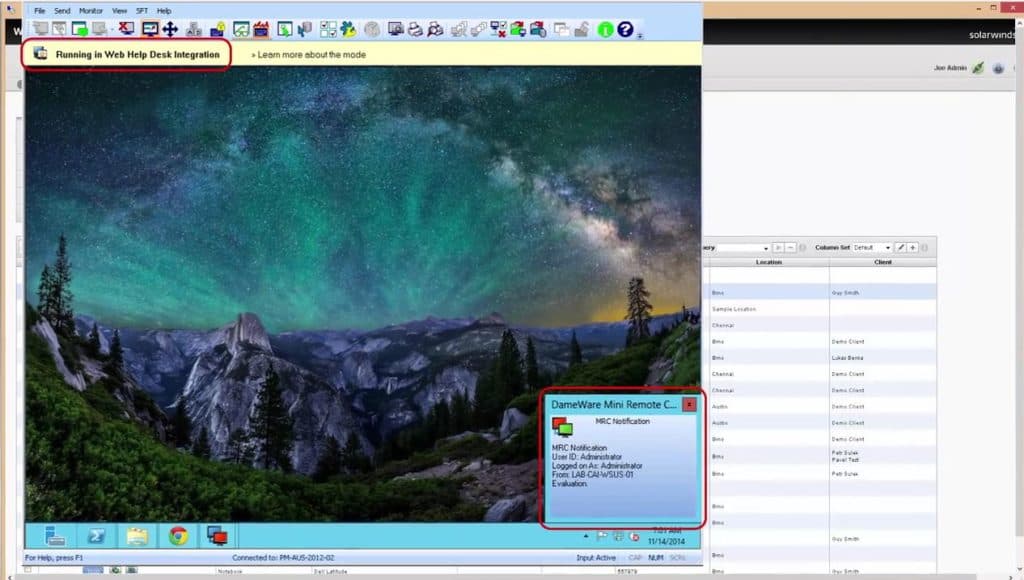
A large office building with hundreds of computers means a lot of time spent walking to and from desks, tracking down users, and other wasted effort when you can simply give the machine a ping, hop right in and assume control!
Remoting also beautifully compliments phone-based support and management, providing a much easier method of working with co-workers or clients alike in order to more easily resolve issues and explain solutions or workflow.
Most folks in the technical industry have had at least one experience of exasperatedly trying to explain some relatively straightforward task that someone just doesn't seem to get – being able to show them firsthand, via remote desktop and control, streamlines the process and saves valuable time for everyone involved.
But not all remote software is created equal, of course! There's a wide swathe of features and concerns to bear in mind when choosing remote software.
For example, how about encryption?
If you're connecting and controlling a system wouldn't you want some pretty solid security?
And how about transferring files, in case you need to copy over a script or bat file for easy resolution?
Features like audio support can make it easier to know exactly what the other system is not just seeing but also hearing. Some remote software cannot handle rendered content such as 3D or processed video, and some don't support IPv6 either!
When dealing with larger networks you may need a program that can handle NAT pass-through to avoid troubles establishing a remote session, and some remote software doesn't even request access from the user and just takes control, which might upset some folks. Some specific environments even require Smart-card remote-authentication, such as for federal security protocol!
There's a good number of things to consider and with that in mind we've compiled a table that puts two popular programs, Dameware and TeamViewer, side by side for a quick and easy comparison.
TeamViewer vs Dameware Comparison for 2025:
|
TeamViewer |
Dameware |
|
| Supported operating systems: |
Windows XP and above, Windows Server 2000, 2003, 2008, 2012, 2012R2, Home Server, Home Server 2011; Max OSX 10.7 and later, 10.6/10.5/10.4 with caveat; CentOS, Debian, Fedora, Mandriva, Mint, Red Hat, SUSE, and Ubuntu; Android 4.0 and later; iOS 5.0 and later for Meetings/QuickSupport, iOS 7.0 and later for remote control and SDK; Windows Phone 8 and later; Blackberry 10.3 and later; Chrome OS 38 and later |
Windows XP SP2 or above, Windows Server 2003, 2008, 2008R2, 2012, 2012R2, Exchange 2003 |
| Client/server listening: |
Client & Server |
Client & Server |
| Built-in encryption: |
AES-256 |
Flexible, RC4, 3DES, and AES-256 as well as smart-card support as well |
| Export network service: |
✗ |
✔ |
| Remote/Local file transfer: |
✔ |
✔ |
| Audio pass-through: |
✔ |
✗ |
| Dual-monitor support: |
✔ |
✔ |
| Remote assistance: |
✔ |
✔ |
| Requests permission to access: |
✔ |
Flexible |
| Remote admin support (logs, event viewer, task manager, etc.) |
✔ |
✔ |
| IPv6 support: |
✔ |
✔ |
| Drag and drop file transfer: |
✔ |
✔ |
| Session recording: |
✔ |
✔ |
| Screen lock: |
✔ |
✔ |
| USB forwarding: |
✔ |
✔ |
| Remote/Local printing: |
✔ |
✔ |
| Chat window: |
✔ |
✔ |
| Browser-based access: |
✔ |
Via webapp |
| Active Directory Integration: |
✔ |
✔ |
| Mobile App Administration: |
✔ |
✔ |
There are features beyond even the almost several dozen listed in the table above and all of them can be very important for your specific needs or environment.
TeamViewer Key Features:
- Broad OS Compatibility: Supports a wide range of operating systems including various versions of Windows, macOS, multiple Linux distributions, and mobile platforms like Android, iOS, and Blackberry.
- Encryption Standard: Utilizes AES-256 encryption to ensure secure connections across all sessions.
- Multiple Monitor Support: Seamlessly handles dual-monitor setups for comprehensive remote access.
- Integrated File Transfer: Allows for both remote and local file transfer during sessions.
- Diverse Accessibility: Offers browser-based access and is compatible with Chrome OS.
Dameware Key Features:
- Cross-Platform Support: Supports Windows, Mac, and Linux, accommodating a broad range of network environments.
- Encryption Flexibility: Offers encryption options including RC4, 3DES, and AES-256, plus smart-card support.
- Browser Access: Accessible via a web app, simplifying remote management without full client installations.
- Scalable Device Management: No limits on the number of devices, ideal for growing organizations.
- SaaS or On-Premise: Available both as on-premise software and a subscription-based service, providing flexibility in deployment.
TeamViewer Pros and Cons
Pros:
- Extensive OS Support: Compatible with a vast array of operating systems, making it highly versatile for mixed-environment usage.
- Secure Connection: Employs AES-256 encryption, providing top-tier security for remote sessions.
- Dual-Screen Capabilities: Supports multiple monitors, enhancing productivity and ease of access during remote control.
- Audio Support: Includes audio pass-through features, facilitating clear communication during remote sessions.
Cons:
- Lack of Advanced Export Options: Does not support export network service, potentially limiting some specific administrative tasks.
- No Audio on Some Platforms: Lacks audio support on certain mobile platforms, which might affect remote assistance effectiveness.
Dameware Pros and Cons
Pros:
- Flexible Deployment: Available both on-premise and as SaaS, offering adaptability to different business needs.
- Web-Based Access: Facilitates remote management through any browser, enhancing convenience for administrators.
- Comprehensive OS Support: Compatible with a variety of operating systems, suitable for diverse IT environments.
- Unlimited Device Support: Supports an unlimited number of devices, ideal for expanding teams and businesses.
- Robust Remote Access: Designed to provide efficient and reliable remote support capabilities.
Cons:
- Trial Limitations: A longer trial period would be beneficial to fully evaluate the software’s capabilities before purchase.
Both pieces of software are downright powerhouse options for remote software needs and its best you try both of them to see which one meets your needs.
Dameware works very well for corporate business environments as it integrates with Active directory seamlessly and has multiple options for Encryption protocols. Learn more about how Dameware and TeamViewer compare.
Grab a Free Trial Download from Below and give it a test try today.
Dameware – Download Free Trial!
Dameware vs TeamViewer FAQs
What is Dameware?
Dameware is a remote access and support software developed by SolarWinds that allows IT professionals to access and manage remote computers and servers.
What is TeamViewer?
TeamViewer is a remote access and support software that allows users to access and control remote computers and devices from anywhere.
What are the differences between Dameware and TeamViewer?
The main differences between Dameware and TeamViewer are in the features and pricing. Dameware is designed for IT professionals and includes features like Active Directory integration, remote command-line tools, and Wake-on-LAN. TeamViewer is versatile and includes features like online meetings, file transfer, and cross-platform compatibility. TeamViewer also offers a free version for personal use, while Dameware requires a paid license.
Which one is better for remote access and support?
Both Dameware and TeamViewer are good options for remote access and support, but the choice will depend on the specific needs of the user. Dameware is more geared towards IT professionals and offers advanced features like Active Directory integration, while TeamViewer is more versatile and offers features like online meetings and cross-platform compatibility.
Can Dameware and TeamViewer be used for unattended access?
Yes, both Dameware and TeamViewer can be used for unattended access. This means that users can set up remote access to a computer or device and access it without anyone being present.
What are the security features of Dameware and TeamViewer?
Both Dameware and TeamViewer have strong security features, including encryption and two-factor authentication. Dameware also includes Active Directory integration and permissions management to control access to resources.
Can Dameware and TeamViewer be used for file transfer?
Yes, both Dameware and TeamViewer support file transfer between the remote and local computers.
What are the pricing options for Dameware and TeamViewer?
Dameware offers a range of pricing options, including perpetual licenses and subscription-based licenses. TeamViewer offers a free version for personal use, as well as several paid options based on the needs of the user.
What operating systems do Dameware and TeamViewer support?
Both Dameware and TeamViewer support a wide range of operating systems, including Windows, macOS, Linux, Android, and iOS.




