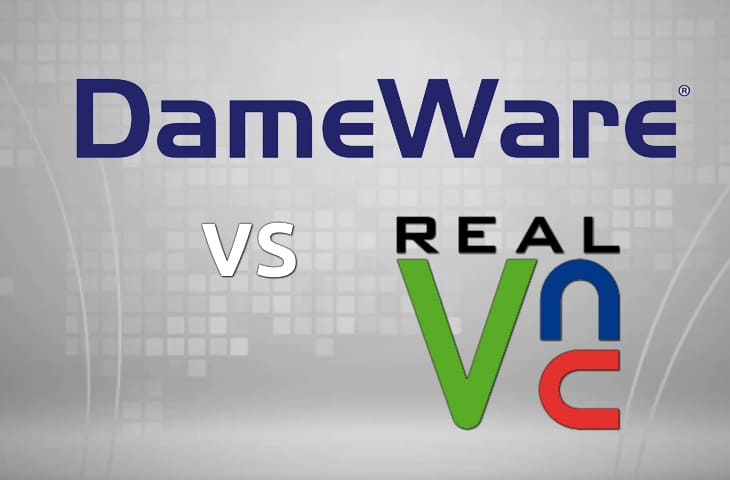Remote desktop control has become an absolute staple of any network environment, whether performing maintenance or troubleshooting and whether the environment is inwards or outwards facing!
We're going to Compare Dameware vs RealVNC for Remote Support and see how they stack up against each other!
Quickly being able to jump on systems within an office structure and perform updates, upgrades, or resolve issues saves a great deal of time and effort for everyone.
First and foremost, you obviously save time in not having to physically be at the computer itself – in a building with dozens of floors or hundreds of computers, this alone can help enormously tiem consuming, especially if you consider the ability to work on multiple computers at once via remote access!
On the customer side of things remote access allows an extremely simple way to not only see what the customer or client is seeing, but also to show them, first hand, the method to whatever madness they are trying to figure out.
It can often be difficult to explain things just the right way, and as they say a picture – or in this case a real-time showing live on their screen – is worth a thousand words!
But there's a lot to it when it comes to remote software.
On the most basic level such programs allow connection from one computer to another and provides some level of control on the destination system.
For some environments this may be all the functionality that's really needed, but even then you'd surely want some level of encryption unless you were running on a purely internal network!
You may also need to have the ability to quickly transfer a file, such as a patch or a script to resolve an issue, quickly to the machine being worked on.
Some computer users would freak out if their computer were suddenly taken control of, and some features as simple as a prompt to allow control can go a long way towards setting their mind at ease – and not all remote software offers that ability!
We'll take a look at a couple different options below, specifically Dameware and RealVNC, side by side, to see what they have to offer.
RealVNC has three versions available – RealVNC Free, RealVNC Personal, and RealVNC Enterprise, all of which are covered below.
Dameware vs RealVNC Comparison:
| Dameware | RealVNC Free | RealVNC Personal | RealVNC Enterprise | |
|---|---|---|---|---|
| Supported operating systems | Windows XP SP2 or above, Windows Server 2003, 2008, 2008R2, 2012, 2012R2, Exchange 2003 | Windows 2000 and up, Windows Server 2003, 2008, 2008R2, 2012, 2012R2; Linux; Mac OSX; Android; iOS | Windows 2000 and up, Windows Server 2003, 2008, 2008R2, 2012, 2012R2; Linux; Mac OSX; Android; iOS | Windows 2000 and up, Windows Server 2003, 2008, 2008R2, 2012, 2012R2; Linux; Mac OSX; Android; iOS |
| Client/server listening | Client, server, and listening |
Client, server, and listening | Client, server, and listening | Client, server, and listening |
| Built-in encryption | Flexible, RC4, 3DES, and AES-256 as well as smartcard support as well | ✗ | AES-256 | AES-256 |
| Audio passthrough | ✗ | ✗ | ✗ | ✗ |
| Remote/Local file transfer | ✔ | ✗ | ✔ | ✔ |
| Export network service | ✔ | ✗ | ✗ | ✗ |
| Multiple sessions | ✔ | ✗ | ✗ | ✗ |
| Dual-monitor support | ✔ | ✔ | ✔ | ✔ |
| Remote assistance | ✔ | ✔ | ✔ | ✔ |
| Requests permission to access | Flexible | ✔ | ✔ | ✔ |
| Remote admin support (logs, event viewer, task manager, etc.) | ✔ | ✗ | ✔ | ✔ |
| IPv6 support | ✔ | ✗ | ✔ | ✔ |
| Drag and drop file transfer | ✔ | ✗ | ✔ | ✔ |
| Session recording | ✔ | ✗ | ✔ | ✔ |
| Screen lock | ✔ | ✗ | ✗ | ✔ |
| USB forwarding | ✔ | ✗ | ✗ | ✔ |
| Remote/Local printing | ✔ | ✗ | ✔ | ✔ |
| Chat window | ✔ | ✔ | ✔ | ✔ |
| Browser-based access | Via webapp | ✔ | ✔ | ✔ |
| Active Directory integration | ✔ | ✗ | ✔ | ✔ |
| Mobile app administration | ✔ | ✔ | ✔ | ✔ |
| Download Free Trial | Visit Site | Visit Site | Visit Site |
Differing needs and differing environments mean that some individuals might be more than fine working with something as feature-restricted as RealVNC Free, but a lot of those features that are stripped out aren't even available in the personal nor enterprise version, which means that Dameware sneaks ahead in several key ways towards really standing out as an excellent choice for remote desktop management!
See our Full Review of Dameware HERE for More Information about How it Works and its Full Feature Set!
Dameware vs RealVNC FAQs
How do Dameware and RealVNC compare?
Dameware and RealVNC are both remote access and control tools, but Dameware is focused on IT support and management, while RealVNC is designed for remote access and control of devices and desktops.
What are some common features of Dameware?
Common features of Dameware include remote control, asset management, IT troubleshooting, remote access, and desktop sharing.
What are some common features of RealVNC?
Common features of RealVNC include remote access and control, cross-platform support, encryption and authentication, and file transfer capabilities.
What platforms are supported by Dameware?
Dameware supports Windows, macOS, and Linux platforms.
What platforms are supported by RealVNC?
RealVNC supports Windows, macOS, Linux, and mobile platforms including iOS and Android.
Can Dameware and RealVNC be used for unattended remote access?
Yes, both Dameware and RealVNC can be used for unattended remote access to provide administrators with remote access to devices without requiring user interaction.
How do Dameware and RealVNC compare in terms of pricing?
Dameware offers perpetual licenses with pricing based on the number of technicians, while RealVNC offers subscription-based pricing with different tiers based on the number of devices.