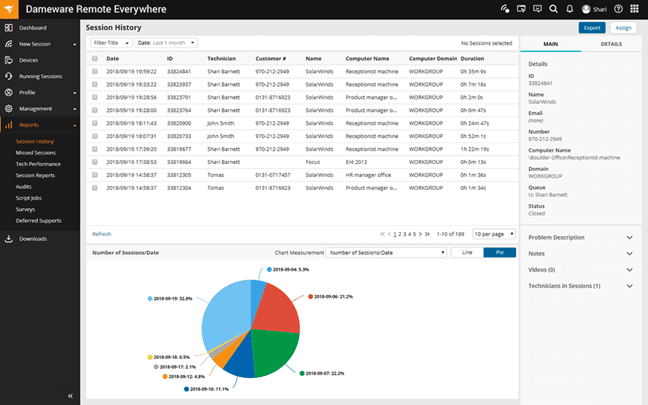The COVID-19 pandemic has pushed the adoption of remote working. Though some companies were already working on a hybrid model, the pandemic forced 100% remote working, and today, remote work has become the widely-accepted norm. Many surveys attest to the fact that employees prefer remote work because of the flexibility it offers.
This trend of working remotely necessitates companies to invest in cloud-based remote work tools that are easily accessible from anywhere, so employees can continue to communicate and collaborate. Two such tools that we'll talk about and compare in this article are Dameware Remote Everywhere and GoTo LogMeIn.
GoTo LogMeIn – A Quick Peek
LogMeIn, rebranded as GoTo, is a unified platform for remote working and collaboration. It facilitates remote and hybrid work culture and policies and delivers cybersecurity interspersed with its collaboration tools.
Its portfolio includes the following products:
GoTo Connect
As the name suggests, GoTo Connect is a unified remote communication suite that includes products such as a contact center solution, an online meeting tool, a webinar hosting platform with advanced analytics, a remote training delivery platform, and a virtual conference room.
GoTo Resolve
GoTo Resolve provides advanced web-based support to its customers and end-users through a simple interface. It enables your employees to respond quickly to concerns and queries and maximize productivity.
GoToMyPC
Enables your IT admins to access all devices, files, and applications remotely.
GoTo Rescue and GoTo Assist
GoTo Rescue is built for enterprises, so your employees can remotely provide remote support while GoTo Assist empowers your Customer team to provide on-demand and unattended remote support to customers.

Overall, GoTo is designed for a remote workforce and offers the required tools to enhance productivity, collaboration, and communication. Next, let's look at what's Dameware Remote Everywhere before moving on to a head-to-head comparison.
Dameware Remote Everywhere – FREE TRIAL
Dameware Remote Everywhere is a remote collaboration tool from SolarWinds. This cloud-based platform empowers your employees to provide on-demand remote support from anywhere. All that's needed to access this lightweight solution is a device and an Internet connection.
Key Features
- Provides safe remote support, backed by encryption and multifactor authentication.
- Offers support for all endpoints, from desktops to mobile devices.
- Comes with an advanced monitoring engine.
- Supports multiple languages.
- Empowers users with unattended support.
- Provides greater insights into your team's performance with its robust reporting feature.
- Offers live chat and video conference calls.
In all, Dameware Remote Everywhere is a comprehensive platform that allows your remote workforce to continue to offer top-notch support to customers while collaborating and communicating amongst themselves.
Website Link: https://www.dameware.com/dameware-remote-everywhere
Download: Click here for a fully functional 14-day free trial
However, the big question is, how do these platforms fare against each other? As a user, which platform should you choose? Let's answer these questions with a head-to-head comparison.
Dameware Remote Everywhere vs GoTo LogMeIn
One of the challenges of a remote workforce is the gaps that emerge in collaboration and communication. In turn, these gaps have the potential to impact employees' productivity and the quality of support they offer to end customers. Both Dameware and GoTo Rescue strive to fill the gaps emanating from remote working. As an organization, which of the two should you choose? Here's a comparison across different aspects, including their similarities.
See how Dameware integrations compare with LogMeIn(GoTo) here.
Similarities Between Dameware Remote Everywhere and GoTo Rescue
Both tools are similar in the following areas.
- Cloud-based
- Support file sharing
- Offer real-time chat
- Enable screen sharing
- Provide both attended and unattended support
- Support multiple languages
- Provide customized branding
- Extensive reporting
Moving on, let's take a detailed look into their differences.
Mobile App
Dameware offers advanced features for your IT technicians, including a mobile app that they can use from anywhere. With this app, your employees can record sessions, handle multiple sessions, share their screens, pause the session, provide remote troubleshooting and maintenance, and more.
Your technicians can also communicate effectively through this mobile app, as it comes with built-in video conferencing features. Moreover, the live chat functionality and the option for VoIP also make the app a streamlined communication tool. All these features make the mobile app a one-stop platform for your remote employees to continue to provide top-notch support for your customers.
GoTo Rescue, on the other hand, does not offer a dedicated mobile app at the time of writing this piece.
Live Chat and Video Conferencing
Sometimes, it helps to quickly communicate what you're doing with the client or to know if you're handling the right problem. For such scenarios, Dameware offers live chat, video conferencing, and VoIP calling options. You can use any of these communication tools seamlessly without interrupting your active session. You can talk or chat while troubleshooting for quicker and possibly more effective outcomes.
All the conversations you have with the client are saved in the session logs, for future analysis and references. Also, you can take screenshots or add notes to the session, and all your information will be stored in the cloud.
GoTo Rescue doesn't offer this seamless communication option while troubleshooting.
Collaborating with Technicians
It's common to take extra help on some complex issues, and this requires you to add more technicians to the same ticket/issue. GoTo Rescue makes it easy to bring in experts or additional technicians to handle the issue. You can add on the admin console without having to add more licenses to your account.
Dameware doesn't provide the option to add more technicians to the same ticket.
Compatibility and Integrations
Dameware Remote Everywhere works well on Windows, macOS, and Linux while GoTo Rescue works well on Windows and macOS only. Both tools support Android and iOS operating systems.
Moreover, both tools integrate well with existing applications through APIs. You can even tap into the larger ecosystem of tools offered by SolarWinds and GoTo respectively, so there's a smoother flow of information. For example, you can integrate GoTo Meetings with GoTo Rescue to add conferencing options for your remote service. Likewise, SolarWinds also offers a ton of applications and platforms that work well with Dameware, so you can leverage them as well.
Cost
Cost is the biggest difference between Dameware and Rescue.
Dameware offers an annual subscription model that starts at $540/year while GoTo Rescue offers a monthly subscription model. Rescue costs $108.25/month billed annually and if you want mobile support, it costs an additional $37.50/month. In all, Rescue costs $1,299/year without mobile support and $1,749/year with mobile support.
A quick comparison shows that Rescue's mobile support plan is more than triple that of Dameware and that too, for similar features. As a business owner of a startup or a Small and Medium Business (SMB), Dameware is undoubtedly the more economical of the two.
Verdict – Dameware Remote Everywhere vs. GoTo Rescue
We hope the above comparison helped you to better understand what the two tools can do for your business. Now comes the important question – which of the two is better? Or rather, which of the two is better suited for your business?
Both tools offer reliable, stable, and excellent performance, so your remote workers can provide the highest quality of support for your customers. That said, there are some areas where one scores over the other, so it's a question of what aspects matter the most to you.
Generally speaking, if you're a startup or someone just exploring the idea of providing support through remote workers, Dameware is a good choice as it is way cheaper than GoTo Rescue, without compromising on any key functionality. Dameware is also a good choice for SMBs and even large organizations that are working with limited IT budgets. To reiterate, lower costs don't mean a lower set of features or functionality as Dameware offers top-notch features and stable performance despite the more affordable pricing.
On the other hand, opt for Rescue if you're looking for features such as agent collaboration where you can add more technicians to the same ticket, use scripting, implement sophisticated and complex workflows, and more.
Final Words
To conclude, remote working is likely to be a permanent change, so you need the appropriate tools to ensure productivity, collaboration, and communication among your employees. Many remote productivity tools have emerged in the last few years, and out of them, Dameware Remote Everywhere and GoTo Rescue are popular choices.
In this article, we learned what each of these tools can do for you and how they stack up against each other. We also discussed how one tool can be more beneficial than the other in some situations, so you know when to choose Dameware or Rescue. Out of the two, Dameware Remote Everywhere is the editor's pick because it comes loaded with many features to boost remote employee productivity and at the same time, is affordable for all businesses.
We hope this was an interesting read for you. Make sure to browse through other comparison articles on www.ittsystems.com.