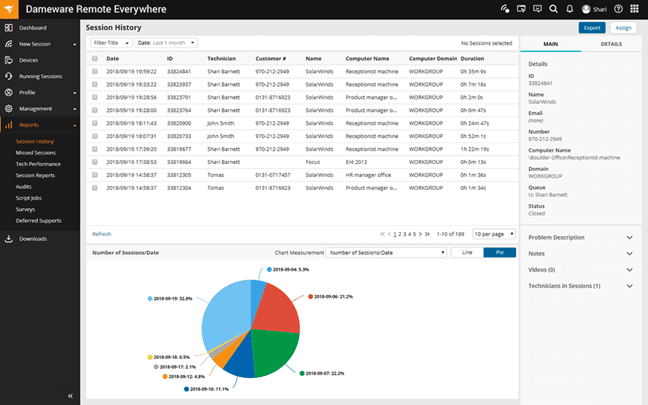IT help desks are an essential part of every organization's operations as they streamline issues and help to address any problems that may occur. However, the last few years have been challenging for IT help desks because of the COVID-19 pandemic and the need to work remotely. This challenge led to the emergence of many tools and platforms designed to help IT help desk employees remotely service their clients, without compromising on quality or productivity.
Two such tools that we'll talk about in this article are Dameware Remote Anywhere and BeyondTrust. Let's briefly understand what both these tools can do for you before heading to a detailed comparison.
What's Dameware Remote Anywhere?
Dameware Remote Anywhere is a powerful cloud-based remote support solution that allows IT help desk professionals to support their clients. It enables IT professionals to remotely access clients' devices to troubleshoot the problem. Also, help desk specialists can share their screens and communicate with clients while troubleshooting their problems.
Benefits to your Organization
Dameware Remote Anywhere offers the following benefits for your organization.
- It's easy to use and doesn't require extensive training. The learning curve is also relatively short and flat.
- Enables your employees to support clients in multiple languages.
- Generates extensive reports for your auditing.
- Helps to comply with industry standards and best practices.
- Supports a wide range of endpoint devices, from desktops to mobile devices, so your employees can troubleshoot any client device.
- Highly secure, as it comes with multi-factor authentication and advanced encryption.
- It is lightweight, and hence, can be accessed from any device. All that's needed is a stable Internet connection.
- Offers a mobile app for your employees, so they can continue working from any part of the world.
- Displays all information in crystal clear HD to avoid ambiguities and confusion. This quality scales with the quality of your network.
- Comes with built-in video conferencing and live chat features, so your technicians can communicate with clients during troubleshooting.
- Provides visibility into workstations with multiple monitors, and your employees can even switch between them when needed.
Pricing: Dameware Remote Anywhere starts at $540/year.
Website Link: https://www.dameware.com/dameware-remote-everywhere
Download: Click here for a fully functional 14-day free trial of SolarWinds Dameware Remote Anywhere for you to test drive.
Moving on, let's see what's BeyondTrust is and how it benefits your organization.
What's BeyondTrust?
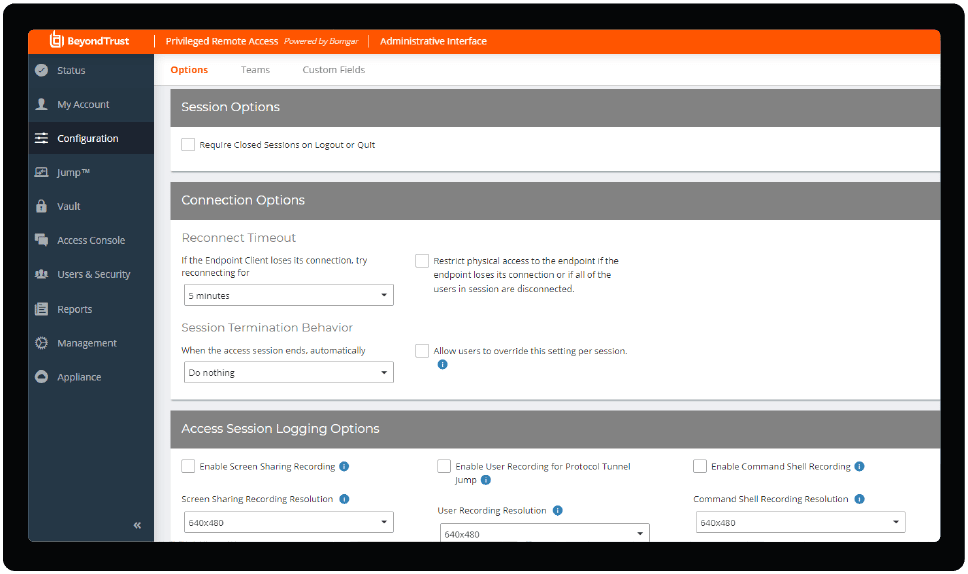
BeyondTrust (formerly called Bomgar) Remote Support solution is a secure and reliable platform for your IT help desk employees to serve your clients. It comes with many features that enhance the productivity of your employees and enable them to collaborate and communicate effectively to resolve customers' queries and concerns.
Benefits to Your Organization
BeyondTrust can benefit your organization in the following ways.
- Provides live-chat features to communicate with customers during troubleshooting.
- Makes it easy to add more technicians to the same ticket for improved collaboration and quicker resolution of issues.
- Generates an audit trail that can come in handy for auditing, evaluation, and training.
- Supports Windows, Mac, Linux, Android, iOS, and other legacy devices that use SSH, Telnet, etc.
- Connects well with existing ITSM tools like ServiceNow to provide a streamlined workflow.
- Comes with an integrated vault for securely storing privileged credentials.
- Offers flexible deployment options as it can be deployed on the cloud, as a SaaS, and on-premises.
Pricing: BeyondTrust Remote Support starts at $2,097/year.
Website Link: https://www.beyondtrust.com/remote-access/features
Now that you have an idea of what these two platforms are and how they can benefit your organization, let's move on to a head-to-head comparison of the features to help you decide the best fit for your needs.
Dameware Remote Anywhere vs BeyondTrust
Both platforms are cloud-based and support your IT help desks to provide stellar support for your customers. However, they are not built the same and come with many differences, such as the ones described below.
Security
BeyondTrust comes with many security features. It offers native two-factor integration, which means an additional code besides the password is necessary to log into remote systems. Also, it uses secure TLS-encrypted connections with SSL certificates for the safe transfer of data between client devices and servers. Lastly, it provides session logging data in an uneditable format for up to 90 days.
In comparison, Dameware Remote Anywhere also offers multi-layer authentication to ensure unauthorized access to your clients' devices. It also provides features such as advanced device inventory, real-time session monitoring, and event logs for enhanced security.
When you compare the two, both platforms are equally poised to provide high-security levels for your operations. However, the specific security features vary, so you can choose the one that is in tune with your organization's security policies and infrastructure setup.
Troubleshooting
Troubleshooting is an important aspect of any remote support tool, and needless to say, both platforms come with advanced capabilities in this area.
BeyondTrust provides many options for collaboration, so you can add more than one technician to the same issue. It also enables you to define workflows and escalation paths, so that the most skilled resources are roped in for complex problems to provide the highest levels of customer satisfaction.
Dameware Remote Anywhere, on the other hand, offers extensive options to effectively troubleshoot problems. Your technician can run local batch scripts in PowerShell and CMD shell, force reboot systems, connect in safe mode when necessary, lock PCs, prevent auto-lock and auto-sleep, pause sessions, and more.
Out of the two, Dameware Remote Anywhere is more advanced when it comes to troubleshooting as it offers wider options to access and control remote devices.
Communication
Communicating with clients while troubleshooting makes the entire process more efficient, and both tools provide multiple channels of communication.
With BeyondTrust, you can chat with customers in real-time and share your screen at any time, without ever losing contact with your customer's device. It also supports real-time escalation, so your customers understand how their problem is handled.
Moving on to Dameware Remote Anywhere, this platform offers a ton of options to communicate. You can do a live chat or have a video conference call to explain the troubleshooting process. Moreover, you can also share your screen at any time for better understanding. Other than these, you can do VoIP calls through the app, without getting disconnected from the remote device.
A quick comparison shows that Dameware Remote Anywhere is more versatile as it has wider options for communicating with your clients.
Auditing and Reporting
Reports are an essential part of auditing, so you can better evaluate your employees' performance and design the required training for them.
BeyondTrust enables you to record and track sessions to get an audit trail for further processing and analysis. It also helps you to meet the requirements of the stringent FIPS 140-2 Level 2 standards.
Similarly, Dameware Remote Anywhere also supports session recording and logs the session. Your employees can add notes to these session data and all this information can be searched using simple filters. It also sends email alerts and automatically runs scripts when certain pre-configured events occur. Furthermore, you can upload this session data to the cloud, and the same can be used to evaluate the performance of employees historically and in real-time.
When you compare the two, Dameware Remote Anywhere is more comprehensive and provides more data for decision-making.
Additional Features
Other than the above features, each platform offers some unique features. BeyondTrust, for example, includes a vault as a part of its pricing. With its vault, users can securely store and share their privileged credentials. Dameware Remote Anywhere, on the other hand, works well on Linux and is the de-facto choice if you have many Linux devices in your network. This is a unique feature because a lot of services in this space don't service Linux devices.
Cost
Cost is where there's a significant difference between BeyondTrust and Dameware Remote Anywhere.
An annual subscription of Dameware starts at $540/year while that of BeyondTrust can cost around $2,097/year. Though the website doesn't mention the exact cost and asks you to reach out to the sales team for a custom quote, online users have provided around this range.
Given that both platforms offer similar features, the high costs of BeyondTrust are not justified.
Dameware Remote Anywhere vs BeyondTrust – Which One Should You Choose?
Dameware Remote Anywhere and BeyondTrust are neck-to-neck in many features, still, Dameware stands out in the comparison due to two important reasons. First, Dameware is more flexible as it works well on Linux devices as well, and second, it's a great value for your money as you get a ton of features for a low cost.
That said, go for BeyondTrust if you're looking for specific integrations that Dameware doesn't offer, or if an integrated vault is essential for your operations.
Final Words
To conclude, IT help desk technicians need the right tools for remote working, so they can continue to provide the highest quality of service for their customers. Dameware Remote Anywhere and BeyondTrust are two platforms that come with a host of features to support your remote workers.
Each platform has its unique features and shares some common features, and the above comparison will throw light on how each platform fares against some common criteria. The major difference between the two platforms is in pricing, with Dameware costing just one-fourth of BeyondTrust for almost similar features. In all other aspects, both tools are mostly similar.
We hope this information comes in handy to choose a tool that best meets your organization's needs.
Browse ITT Systems for more such interesting guides.