A Virtual Machine (VM) is a computer environment with resources such as CPU, memory, and hard drive. But it uses software to run instead of a physical computer. In other words, a virtual machine is an emulation of a physical system.
Let's understand with an example. Let's say X is a real physical computer with its resources. Now, you can install virtualization software on X to create any number of virtual machines. For the sake of this example, let's say, you create three virtual machines – A, B, and C. Now, X is your host, and A, B, and C are your guests or VMs that run on it. The resources of X, such as memory, hard drive, and CPU, are split among the three VMs in such a way that each has its resource. This way, what you change on B will not reflect on X or C.
Some of the best virtual machine backup software are:
- Veritas NetBackup Also known as Symantec NetBackup, this backup and recovery tool was designed for enterprise users. It provides agentless backup and quick recovery in the cloud.
- SolarWinds Virtualization Manager Here's a comprehensive manager that not just backs up your data, but also monitors and fixes performance issues. Its predictive recommendations optimize your VMs and boost productivity.
- Vembu BDR Suite This cloud disaster and recovery platform are well-suited for small and medium enterprises. It enables anyone to recover complete VMs, physical devices, applications, and even a single file quickly.
- Altaro VM Backup This is a quick and high-performance backup and replication solution for Hyper-V and VMware environments.
- Veeam Backup and Replication This enterprise cloud backup platform backs up and protects your data across all environments.
You may wonder about the need for such a setup? Let's see the benefits of having VMs in your environment.
Benefits of Virtual Machines
VMs are useful in many situations and below are some of them.
- You can run many different computers, each with a different operating system, on a host. For example, the host can be a Windows OS while the VMs can run Ubuntu, macOS, etc.
- Saves huge costs because you don't have to buy separate systems. Rather, you can provision the existing host for many VMs.
- Highly portable, especially when you want to run older applications.
- Ideal for resource-intensive and multithreading applications, and more.
Due to these benefits, VMs became a popular way of computing. Over time, their use became widespread and this brought up the need to backup data used and stored in VMs. Again, specialized software was created for this purpose, and that's exactly what we're going to see in this article.
Best Virtual Machine Backup Software
Let's now take a detailed look into the features of each of this VM backup software.
1. Veritas NetBackup
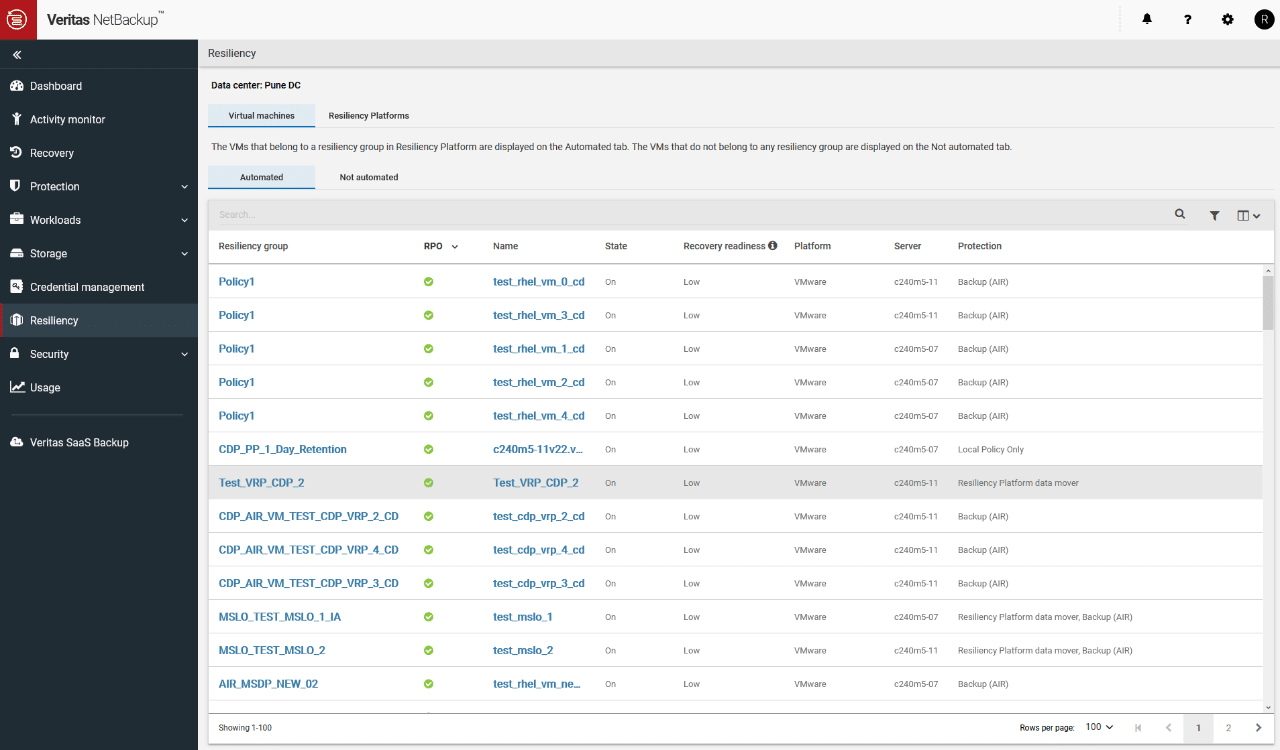
Veritas NetBackup is an enterprise backup and recovery software that leverages the power of automation and artificial intelligence to provide high levels of data security.
Features: Here's a brief look at Veritas NetBackup's important features.
- Multi-Cloud Optimization NetBackup is well-suited for multi-cloud environments. It manages all your cloud environments and reduces their complexity from a data management standpoint. It also helps to scale data protection for your applications spread across multiple cloud environments. Further, it ensures resilience for workload migration across AWS, Azure, and Google Cloud.
- Automation A key feature of NetBackup is its automation capabilities that provide a cost-effective and sustainable cloud environment. You can use its 200+ APIs to automate a ton of features such as scheduled backups, rollovers, streamlined access, and more. The best part is you can add these functionalities into your workflow in the existing NetBackup infrastructure.
- Native Kubernetes Support Netbackup supports Kubernetes natively, so you can backup and recover all Kubernetes mission-critical workloads quickly and easily. In turn, this also offers the opportunity to implement a distributed cloud strategy that best fits your needs. Also, you can manage and recover data using native Kubernetes tools.
- Data Protection NetBackup provides an extra layer of resilience for your data. Its multi-layered approach protects your data from ransomware and other forms of cyberattacks. Further, it supports multi-factor authentication, role-based access control, military-grade encryption both at rest and in transit, and more. All these measures together protect your data from unauthorized access.
- Detection and Recovery This tool continuously monitors your data and their access and reports the same to you. This is why you have complete data visibility across your entire infrastructure. Further, its AI-powered anomaly detection and automated malware scanning detects changes/anomalies at the earliest and alerts you accordingly. Besides detection, it also streamlines the recovery process. It offers both orchestrated and automatic recovery at scale and suggests a malware-free version of data that you can recover, in the event of an attack.
In all, NetBackup is an advanced platform that comes with wide-ranging features for data protection, anomaly detection, and recovery. Further, its automation capabilities add to the ease of management.
Pros:
- Designed with enterprises in mind
- A solid option for those looking for an on-premise solution
- Can mirror cloud-storage environments locally
- Ample 60-day trial period
Cons:
- The interface feels outdated, making it tougher to navigate
Pricing: Contact the sales team for a custom quote.
Free Trials/Demos: There are no free trials or demos at the time of writing this piece.
2. SolarWinds Virtualization Manager
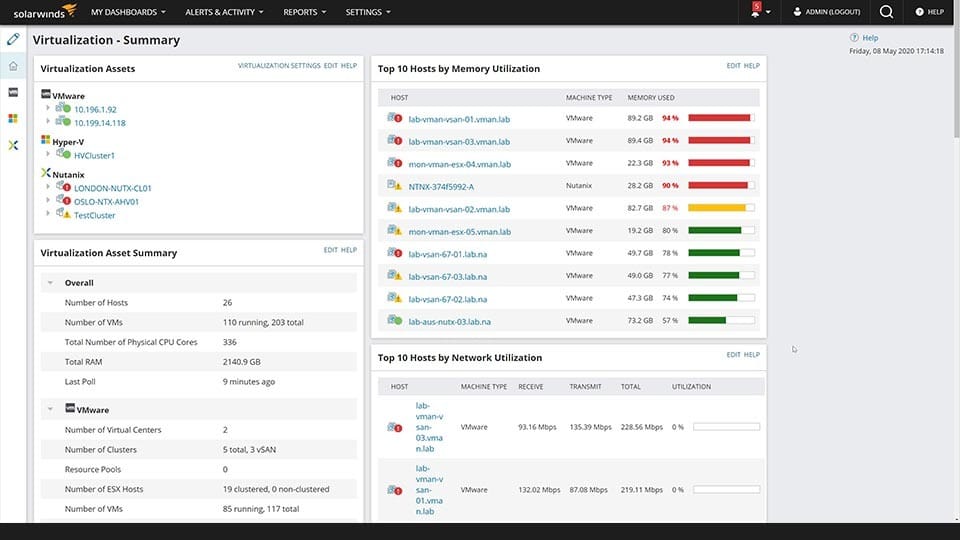
SolarWinds Virtualization Manager is a comprehensive tool that monitors and manages your VM environment. Its advanced capabilities also boost productivity and optimize performance.
Features: Now, let's dive into the features of SolarWinds Virtualization Manager.
- Intuitive Dashboards The dashboards are extensive and intuitive and provide multiple views of your virtual environment. It maps VMs to their underlying host, storage, and other resources, so you can identify and troubleshoot problems easily. You can also understand the correlations and make quick changes when needed.
- Extensive Metrics Other than the dashboard, you also get extensive alerts and reports. This tool constantly monitors different metrics such as throughput, latency, and more, and sends alerts when the values go below or above the established threshold. Also, reports can be generated for specific clusters, hosts, or virtual machines. This will give you granular visibility of machines and environments. Further, you can analyze the trends based on historical performance, so you can better understand the problem, and resolve the same.
- Manages Sprawl This platform continuously monitors the VMs and ensures that VM sprawls don't happen. It reclaims zombie, idle, and stale VMs, and allocates accordingly. Also, it removes all the orphaned files, so space opens up for more storage.
Thus, these are some of the important features of the SolarWinds virtualization manager. While it doesn't back up VMs, it controls sprawls and ensures that resources are allocated optimally.
Pros:
- Excellent dashboard that can scale to comfortably monitor multiple hosts and VMs in an enterprise environment
- Supports monitoring individual VM resources
- Can integrate with cloud products like Azure and Amazon EC2
- Provides recommendations for improvements along with color-coded health metrics
- Offers capacity planning and detailed reporting options
Cons:
- Designed specifically for the enterprise, home users and small businesses will likely prefer SolarWinds VM Monitor
Pricing: SolarWinds Virtualization Manager starts at $1,759.
Free Trial: Click here for a fully functional 30-day free trial
3. Vembu BDR Suite
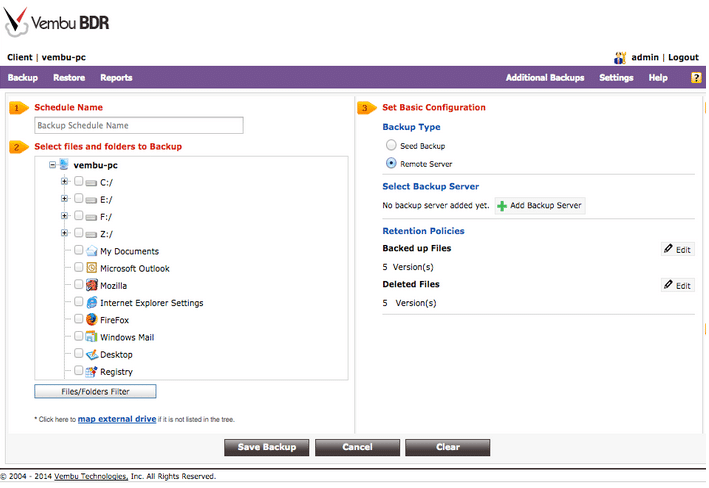
Vembu BDR Suite is a cost-effective option for data backup and recovery. It's ideal for small and medium enterprises that want to recover virtual machines, applications, or even files from a WAN quickly and easily.
Features: Below are the salient features of Vembu BDR.
- Data Protection Vembu BDR uses a combination of tools and strategies to keep your data safe. Its end-to-end encryption encrypts your backup data before it leaves your data center, so the chances for interception are less. Further, the data is stored in an encrypted format in the Vembu Cloud. Due to these high-security practices, Vembu Cloud complies with many industry standards and certifications such as HIPAA, FISMA Moderate, SAS 70 Type II, and more.
- Restoration The restoration process is a breeze too. You can restore data from your VM, physical machines, applications, and files quickly through the Vembu BDR console. This console is intuitive and easy to navigate, so the recovery process takes only a few minutes.
- Backup Across Platforms Vembu BDR backs up your data across devices and platforms, such as the following:
- VMware: Agentless VMware Backup and Replication feature backs up your VMware ESXi host and vCenter Server.
- Hyper-V: Agentless Hyper-V feature protects your entire Hyper-V environment and its data.
- Windows: It works well on workstations and VMs running on Xen, VirtualBox, KVM, and more.
- Microsoft products: Vembu BDR can backup data from MS Exchange, SQL, Active Directory, Outlook, PostgreSQL, and more.
- Operating systems: Protects your Windows and Mac data from accidental crashes.
Overall, Vembu BDR is comprehensive and works well across many environments and platforms. Its no-frills and focused approach toward data backup and recovery make this platform a good choice for small and medium businesses.
Pros:
- Offers a full suite of BDR tools
- Supports full and incremental backups
- Leverages agentless technology to perform backups with minimal performance impact
- Supports offsite backups
Cons:
- Better suited for small to medium-sized networks
Pricing: Vembu BDR offers five pricing tiers and they are:
- Free: Limited to a maximum of 10 VMs.
- Standard Essentials: $108 per VM or CPU socket per year. Limited to 10 CPU Sockets or 100 VMs.
- Standard: $216/CPU-socket/year or $36/VM/year.
- Enterprise Essentials: $180/CPU-socket/year or $30/VM/year. Limited to 10 CPU sockets or 100 VMs.
- Enterprise: $360/CPU-socket/year or $60/VM/year.
Download: Access all the features of the BDR Suite with the 30-day free trial.
4. Altaro VM Backup
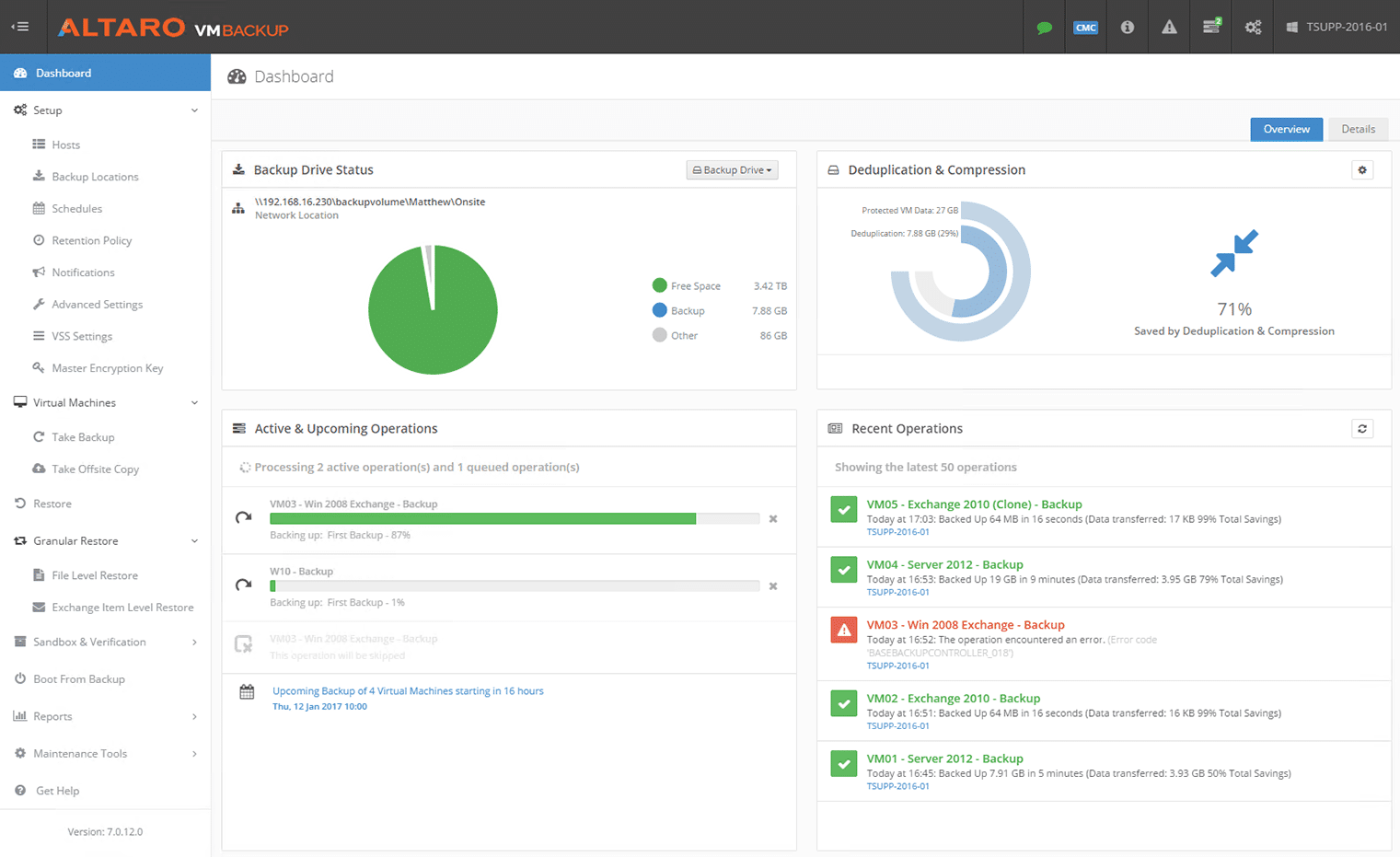
Altaro VM Backup is a high-performance backup tool that works well on Hyper-V and Vmware environments. Its rich features and easy setup also add to its appeal.
Features: Let's now take a peek at some of Altaro's features.
- Simple to Set Up A highlight of this tool is its simple and quick setup. The company claims that you can install and set up your first VM backup within just 15 minutes, as it requires no complex configurations or learning curves. There are no software dependencies either.
- Easy Backup and Replication Altaro uses the augmented inline deduplication process to efficiently store your data, so you can make the most of your storage space. Likewise, you also have the option to continuously replicate your VMs to a remote site. You can also choose to backup your data as frequently as once every five minutes. This brings down the chances of data loss due to replication or storage gaps. Moreover, you can leverage Microsoft VSS to backup live VMs when it comes to replicating critical data.
- Multiple Cloud Providers This platform integrates natively with many cloud providers such as Azure, Wasabi, and AWS. Just enter your credentials and Altaro will seamlessly handle the data transfers. No additional inputs or tools are required.
- Archiving Altaro uses the Grandfather-Father-Son archiving system to archive your backups. This is done in addition to your continuous backups. You can set the archiving schedule and can retrieve them based on their timestamp. There are two advantages to this form of archiving – saves space and provides redundancy.
- Encryption To keep your data secure, Altaro uses 256-bit AES encryption to encrypt all your backup data. You can even keep a secure password to decrypt the data. This encryption is available for both remote and local copies.
In all, Altaro offers a complete backup and restoration service that is sure to keep your data safe and secure.
Pros:
- Great interface, easy to see key backup metrics
- Supports virtualization recovery
- Has a version for MSPs and resellers
- Can detect changes in data and replace files, acting as a DLP tool
Cons:
- Would like to see more database recovery options, specifically recovering single databases rather than the entire VM
- Large datastores can corrupt if not carefully monitored
Pricing: Contact the sales team to buy a license.
Free Trial: Click here for a 30-day free trial.
5. Veeam Backup and Replication
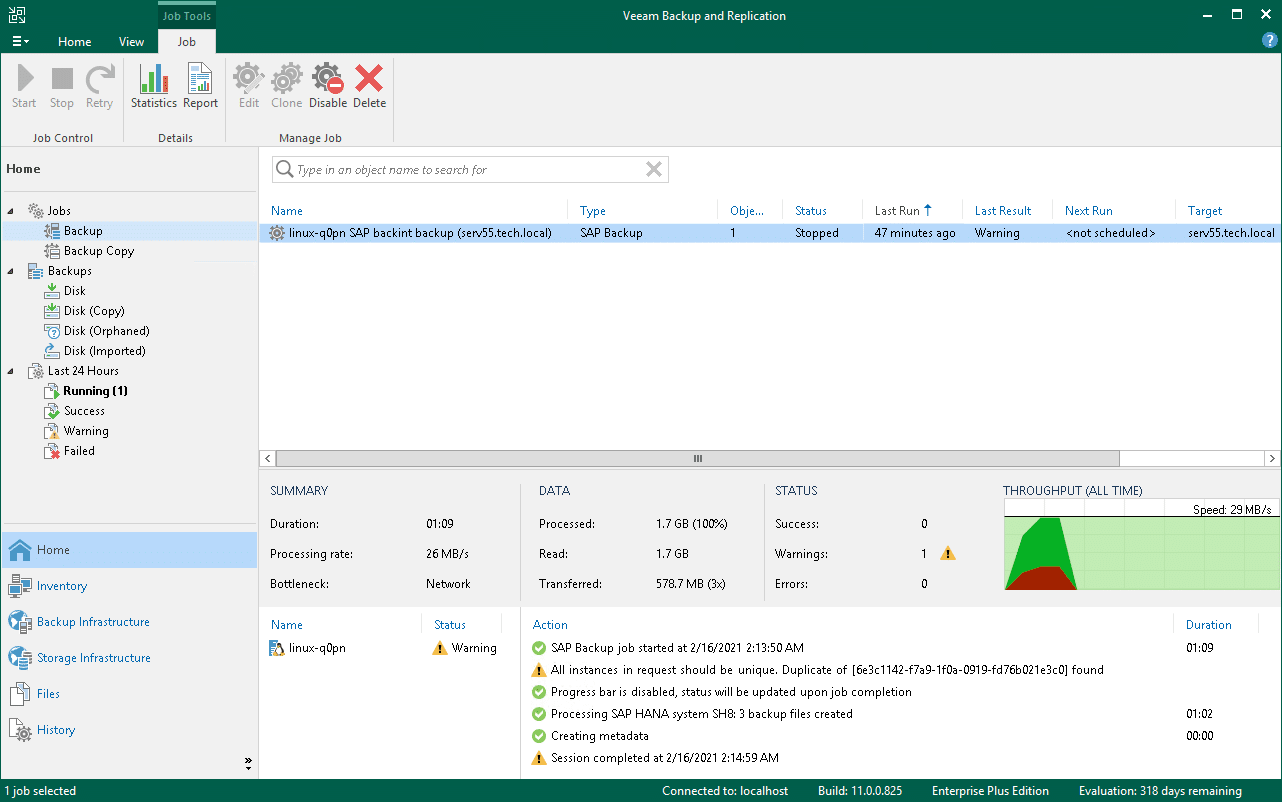
Veeam Backup and Replication is a modern BDR platform that protects your data and eliminates any downtime arising from data loss or delayed recovery. It is also simple to use and highly flexible with configurations.
Features: Here's a look at Veeam's key features.
- Multiple Platforms Veeam works well across cloud, virtual, and physical environments. With this platform, you can backup and restore data from Google Cloud, Azure, AWS, NAS, Windows, Linux, SAP HANA, Oracle, PostgreSQL, VMware, Nutanix, and even enterprise apps.
- Automation With Veeam, you can automate regular administrative tasks as well as mass deployments. You can also standardize deployment, configuration, and access with a bunch of RESTful APIs. Moreover, it's simple to streamline protection and recovery for all users across your cloud and physical environments.
- Large-scale Deployments Veeam works well for large-scale deployments, as you can control and manage them through a single console. You can also streamline access using SSO tools like SAML 2.0. Likewise, you can do one-click restores of your data across multiple machines. All these provide granular control over your data.
- BaaS and DRaaS Veeam offers Backup as a Service (BaaS) and Disaster Recovery as a Service (DRaaS). Both these services are highly scalable and you can use them to onboard your customers and enable self-service for them. Likewise, this can be used to discover devices, set policies for them, integrate them into a workflow, and more.
Overall, Veeam is a complete backup and recovery solution for all your environments.
Pros:
- Easy to use for both technical and non-technical users
- Supports system-level recovery and backups
- Can run on Windows or Linux operating systems
- Ideal for small businesses and home users
Cons:
- Would like more integrations into more hardware storage and NAS solutions
- Would benefit from FTP backup integration
Pricing: Contact the sales team for a custom quote.
Free Trial: Click here for a free trial.
Conclusion
Virtual machines provide a ton of benefits for enterprises in the form of cost savings, improved efficiency, higher productivity, and more. However, the downside is that VMs can quickly sprawl and get out of control. Further, managing data across different VMs can become challenging, and may soon become too overwhelming if you do it manually.
To avoid these hassles and to make the most of VMs, go for VM backup software like the ones we have described in this article. Also, consider using a virtualization manager if you have to configure and manage many VMs across different environments. Remember, these two are distinct functionalities, and can be hard to combine in the same tool. At the same time, both are essential for a thriving VM environment.




