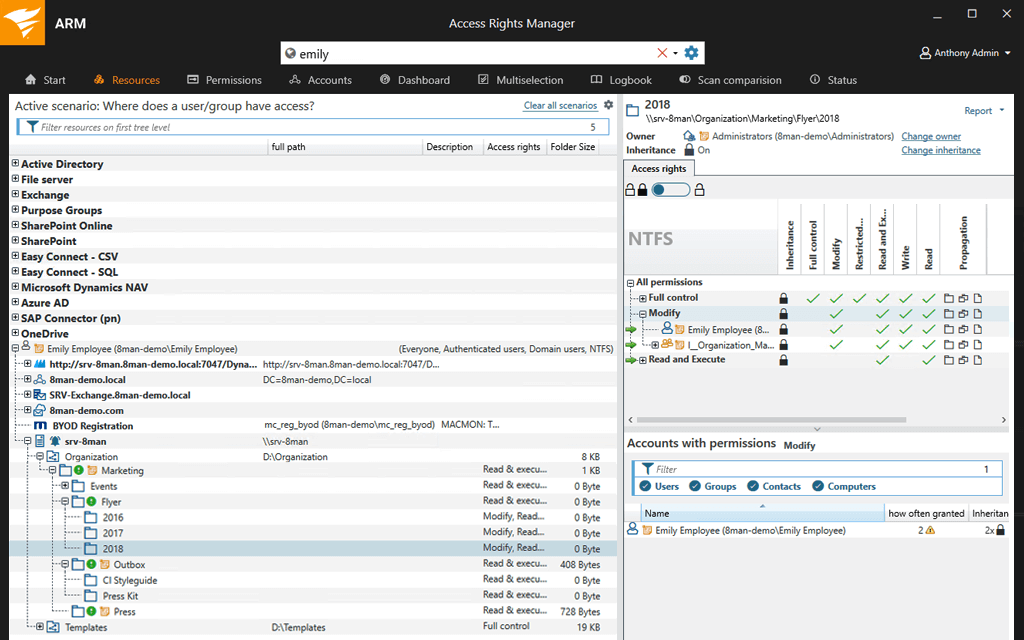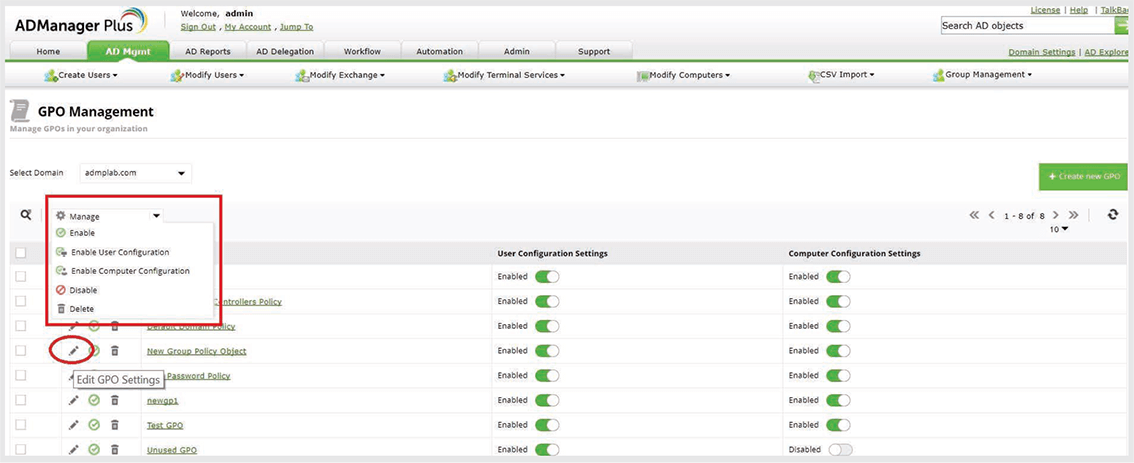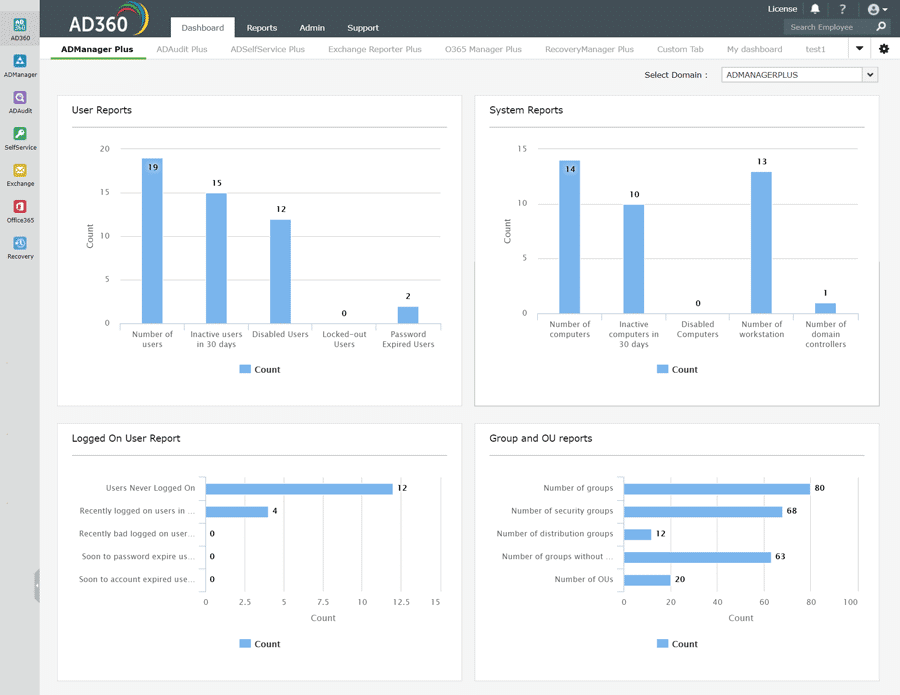One of the most pressing issues today is identity management and authentication. While there are many strategies and tools to address this challenge, user provisioning is an essential part of every solution.
User provisioning is the process by which an organization allows an employee access to resources and applications based on their role and department. It also involves creating, managing, and deleting user accounts across different systems in an organization to streamline access and reduce security vulnerabilities. Using proven user provisioning strategies ensure that the organization's security is not compromised and at the same time, provides the necessary access to tools and services for your employees to help boost their productivity.
Most times, this user provisioning is implemented using appropriate tools and platforms, and in this article, let's look at some of the best tools available today for user provisioning.
Here is our list of the best user provisioning tools:
- SolarWinds Access Rights Manager – FREE TRIAL This is an advanced tool for managing and auditing access across your entire IT infrastructure. It handles end-to-end provisioning and de-provisioning of accounts and in the process, reduces the chances of insider attacks. Get a fully functional 30-day free trial.
- ManageEngine ADManager Plus – FREE TRIAL This unified user provisioning platform is built for the Microsoft ecosystem as it integrates well with Active Directory, Microsoft Exchange, and Office 365 to provide a unified provisioning service. Access the 30-day free trial.
- ManageEngine AD360 – FREE TRIAL leverages artificial intelligence combined with out-of-box templates to help sysadmins streamline provisioning, secure their environment, and support their IAM needs. Start a 30-day free trial.
- Okta This is a user provisioning platform that provides a customizable and scalable way to provide authentication to any application or service within your organization.
- Oracle Identity Manager This is an advanced platform that automates the user provisioning process and makes it easy for administrators to manage the end-to-end lifecycle of user identity management.
- SailPoint Identity Platform This is a centralized platform for discovering, managing, and securing all user identities in the organization and for accessing applications and services through them.
Let's now take a detailed look into each of these platforms to help you decide the best fit for your organization.
Our methodology for selecting the best user provisioning tool:
- We've broken down our analysis for you based on these key criteria:
- Integration with existing directory services like Azure AD for seamless provisioning.
- Comprehensive visibility and monitoring of user access and activities.
- Extensive reporting and compliance features to meet industry standards.
- Capability to streamline access to critical resources like SharePoint files and folders.
- User-friendly interface and ease of use for system administrators.
The Best User Provisioning Tools
1. SolarWinds Access Rights Manager – FREE TRIAL
SolarWinds Access Rights Manager is an end-to-end user provisioning platform for provisioning and de-provisioning user accounts and for managing and auditing them to minimize insider threats. It also comes with many advanced features that help with auditing, security, and compliance.
Key Features:
- Automated Process This tool integrates well with Azure Active Directory to automate all provisioning and de-provisioning requests. Since AD comes with user credentials, their roles and departments, and other pertinent information, SolarWinds can quickly and seamlessly handle user provisioning requests within the organization.
- Reduces Risk with Visibility Another advantage of this tool is that it provides extensive visibility over the user provisioning process, access to critical resources, credential misconfigurations, misuse of user accounts, and more. When any such event occurs, it sends a notification right away. This way, you can get to the root cause of the problem and address it right away.
- Reporting and Compliance With SolarWinds Access Rights Manager, you can generate on-demand reports for your internal and external auditing purposes. Also, it helps to comply with industry standards such as GDPR, PCI DSS, and more.
- Streamlines Access to SharePoint Files and Folders SolarWinds Access Rights Manager streamlines access to all SharePoint files and folders and through it, prevents the possibility of data thefts and insider attacks. Its complete monitoring tracks employee activity across critical resources, so it's easy to identify the source of unauthorized access.
Why do we recommend it?
SolarWinds Access Rights Manager is recommended for its comprehensive capabilities in managing and auditing user access rights, reducing insider threats, and ensuring compliance. Its integration with Azure Active Directory automates provisioning processes, enhancing efficiency and security.
Who is it recommended for?
It's ideal for organizations seeking to automate user account provisioning and de-provisioning, require extensive visibility into user activities and access, and need robust reporting tools for compliance.
Overall, SolarWinds Access Rights Manager is a comprehensive tool to track and manage user provisioning to ensure the safety of your data and other critical assets in your organization.
Pros:
- Provides a clear look into permission and file structures through automatic mapping and visualizations
- Preconfigured reports make it easy to demonstrate compliance
- Any compliance issues are outlined after the scan and paired with remediation actions
- Sysadmins can customize access rights and control in Windows and other applications
Cons:
- SolarWinds Access Rights Manager is an in-depth platform designed for sysadmin which may take time to fully learn
Pricing: SolarWinds Access Rights Manager starts at $1,838.
Download: Click here for a fully-functional 30-day free trial.
2. ManageEngine ADManager Plus – FREE TRIAL
ManageEngine ADManager Plus is a unified Active Directory platform that also integrates with Office 365 and SharePoint to provide a streamlined user access control, provisioning, de-provisioning, management, and more.
Key Features:
- Supports Active Directory Management This tool simplifies the process of creating, managing, and deleting accounts on Active Directory. You even have the option to modify user attributes in bulk through CSV files. Further, you move users in bulk from one group to another. All this and more can be done quickly through ADManager's intuitive interface.
- Complete Control and Visibility Another advantage of this tool is that you can have complete visibility over all the user accounts in your organization. You can also reset passwords, enable/disable user accounts, remove inactive users, lock and unlock users, and more. Above everything, you can know what every user accesses, so if there's unauthorized access to a sensitive resource, you can know about it right away.
- Reporting A key aspect of user provisioning is report generation as they are essential for both internal auditing and compliance with industry standards. ADManager Plus comes with more than 150 pre-installed templates to handle all your reporting needs. Some of its most widely-used templates include user, login, password, group, MS Office, and Google workspace reports.
- Handles Workflow Management ADManager Plus comes with a workflow management feature to handle Active Directory ticketing and compliance. It also comes with a well-defined execution path that can be customized to meet your organization's needs. The obvious advantage of this workflow management is that there's a clear structure and flow to your processes for transparency and accountability. Such a streamlined set of processes can also help your organization comply with standards such as SOX, HIPAA, and more.
Why do we recommend it?
We recommend ManageEngine ADManager Plus for its unified Active Directory management, offering streamlined user access control, provisioning, and de-provisioning. Its bulk user attribute modification and extensive reporting templates are particularly beneficial.
Who is it recommended for?
This tool is best suited for organizations heavily invested in the Microsoft ecosystem, requiring a solution that integrates seamlessly with Active Directory, Microsoft Exchange, and Office 365.
Overall, ADManager Plus is a tool that's built exclusively for the Microsoft ecosystem. Hence, it's a good choice for user provisioning provided you have Active Directory in your organization.
Pros:
- Detailed reporting, can generate compliance reports for all major standards (PCI, HIPAA, etc)
- Supports multiple domains
- Supports delegation for NOC or helpdesk teams
- Allows you to visually view share permissions and the details of security groups
Cons:
- Is a comprehensive platform that takes time to fully explore
Pricing: Register for a free quote and a 30-day free trial.
3. ManageEngine AD360 – FREE TRIAL
ManageEngine AD360 is a comprehensive identity and access management solution designed to help organizations manage their Active Directory environment. It provides several features that enable administrators to enhance security, streamline user management, and meet compliance requirements.
Key Features:
- Intelligent AI-powered multi-factor authentication
- Support for various regulatory standards
- Wide range of SIEM integrations
Why do we recommend it?
ManageEngine AD360 is recommended for its comprehensive identity and access management capabilities, including AI-powered multi-factor authentication and support for regulatory standards. Its seamless integrations with various SIEM platforms enhance its appeal.
AD360 is an enterprise Identity and Access Management (IAM) solution that offers automated identity life cycle management, secure Single Sign-On (SSO), adaptive Multi-Factor Authentication (MFA), and approval-based workflows, among other capabilities. With AD360, users can manage identities, secure access, and ensure compliance.
This IAM suite is suitable for hybrid IT environments and is designed to help organizations comply with various regulatory standards such as GDPR, HIPAA, PCI-DSS, FISMA, and ISO using built-in compliance reports, adaptive authentication, Machine Learning (ML)-based analytics, and Security Information and Event Management (SIEM) integrations.
Who is it recommended for?
This tool is suitable for organizations with hybrid IT environments, seeking a platform that offers automated identity lifecycle management, secure Single Sign-On (SSO), and adaptive Multi-Factor Authentication (MFA).
Pros:
- Dramatically improves the usability of Active Directory, making routine tasks easier to perform and automate
- Can monitor changes across both local and cloud-based AD environments
- Supports SSO and MFA, great for securing your access management with multiple layers of authentication
- Extensive 60-day trial period
Cons:
- Can take time to fully explore the entire platform
ManageEngine AD360 is available for a 30-day free trial, or you can contact sales for a personalized demo.
4. Okta
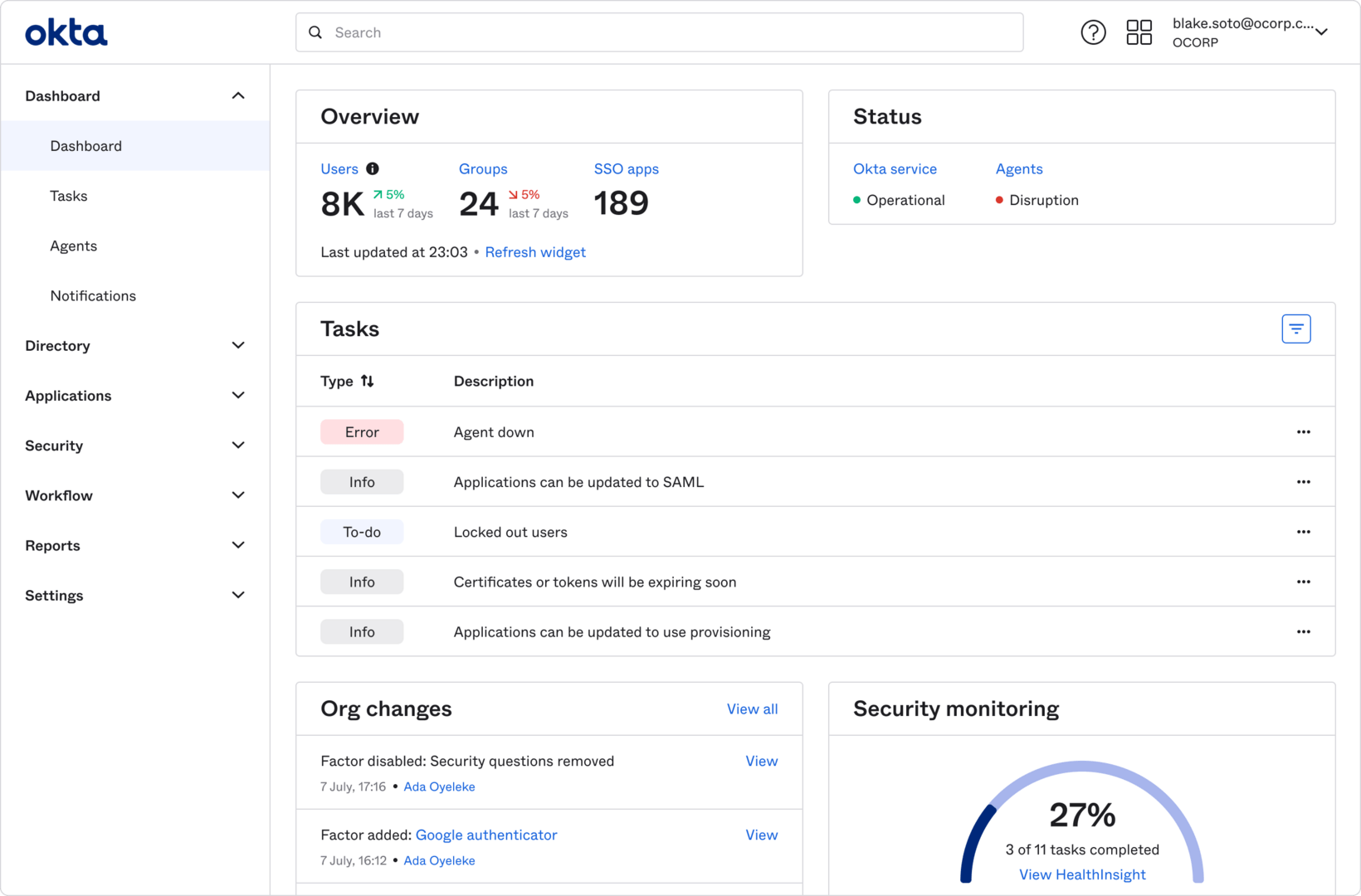
Okta is a cloud-based authentication and user provisioning service that allows organizations to provide access to services and applications to authorized employees only. The biggest benefit of this service is that you can control access and at the same time, limit access to just the employees that need them.
Key Features:
- Provides Passwordless Authentication Okta supports passwordless authentication, so your employees don't have to create a username/password for each service. They can simply use their work email ID to sign into a service. As an admin, you can control which users can access which service or application through their work email ID. This prevents password-related attacks and at the same time, makes user access and provisioning a seamless experience for everyone involved.
- Offers Context-based Authentication Another cool feature of Okta is that it supports context-based authentication. What this essentially means is that you can use contextual data as an additional layer to assess risks to the users, networks, or even devices that may come up due to misuse of user accounts.
- Identifies Risks Okta assigns a risk level to each user/application and the admin can assign additional tasks based on this risk level. Okta also uses a risk engine to make a calculated guess on the chance of an anomalous sign-in based on user behavior and application access.
- Improves Security Okta offers an add-on called HealthInsight that audits your organization's security settings, user access, application and service usage, and other contextual information to understand the current security state. Accordingly, it provides intelligent recommendations that you can choose to implement.
Why do we recommend it?
Okta is highly recommended for its cloud-based authentication and user provisioning service, offering passwordless and context-based authentication. Its focus on user identification and behavior to detect attacks makes it a top choice for securing access.
Who is it recommended for?
Okta is best suited for larger enterprises needing scalable identity management solutions that support a wide range of integrations and emphasize secure, hassle-free user login experiences.
In all, Okta is an identity management solution that handles user provisioning, secures access, and creates a hassle-free login experience for users.
Pros:
- Simple yet intuitive user interface
- Focuses on user identification and behavior to detect attacks
- Hosted in the cloud, making Okta highly scalable
- Supports a wide range of integrations including LDAP and custom API
Cons:
- Better suited for larger enterprise environments
Pricing: To get a custom quote, contact Okta. You can also call the sales representatives at 1-800-425-1267 or chat with them through their website.
Download: Click here for a free trial.
5. Oracle Identity Manager
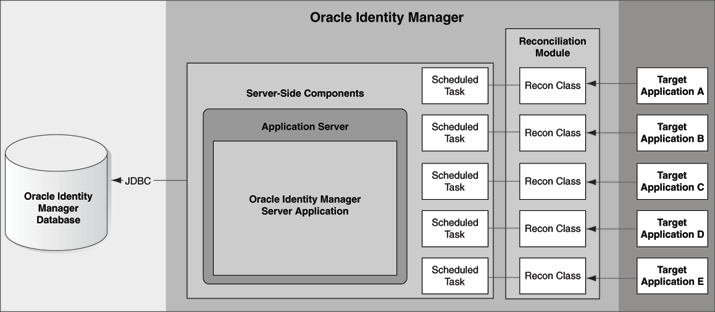
Oracle Identity Manager is an automated user provisioning tool that handles the lifecycle of user identities, right from creation to deletion. Along with it, this tool also provides fine control of your enterprise's resources and assets, so you can know who accessed what. Such high levels of control and visibility reduce the chances of insider attacks as well.
Key Features:
- Intuitive and Friendly User Interface One of the highlights of Oracle Identity Manager is its intuitive and friendly user interface. It follows a shopping cart pattern where a user can “shop” from a list of available services and applications in the organization. Based on the role and department, the shopping cart request will be approved or denied. As a user, you can also track your requests and see their status at any time.
- Manages Passwords Oracle Identity Manager offers a streamlined password management system to reduce your costs and overheads related to creating and managing help desk calls. It also synchronizes and maps passwords across managed accounts, so you can control them easily.
- Workflow Management This tool makes it easy to create workflows based on security policies and existing identity provisioning practices. This helps to track user identities across multiple systems and applications. These workflows also help admins to confirm users' access rights when needed.
- Reporting Oracle Identity Manager also helps with auditing, reporting, and compliance. It comes with many built-in reporting templates that can be used for both internal and external auditing purposes. Further, these reports can ensure that you meet the compliance requirements of standards such as GDPR and PCI DSS.
Why do we recommend it?
Oracle Identity Manager is recommended for its automated user provisioning capabilities, managing the lifecycle of user identities efficiently. Its intuitive user interface and streamlined password management system stand out for ease of use.
Who is it recommended for?
This tool is designed for enterprise use, particularly suitable for organizations that require synchronization and integration with various products and services, and need a simple yet insightful user interface.
In all, Oracle Identity Manager is a comprehensive tool that comes with an intuitive and user-friendly interface. It also streamlines password management and makes it easy to create easy-to-control workflows.
Pros:
- Simple interface that provides insight into user permissions, inherited rights, and access controls
- Offer options for cloud, on-premise, or multi-cloud environments
- Can sync/integrate with a wide variety of products and services
Cons:
- Is specifically designed for enterprise use – not the best option for smaller organizations
Pricing: Oracle Identity Manager costs $70 per employee or user and the minimum is 2,000 employees.
Download: Click here for a free trial of Oracle Identity Management.
6. SailPoint Identity Platform
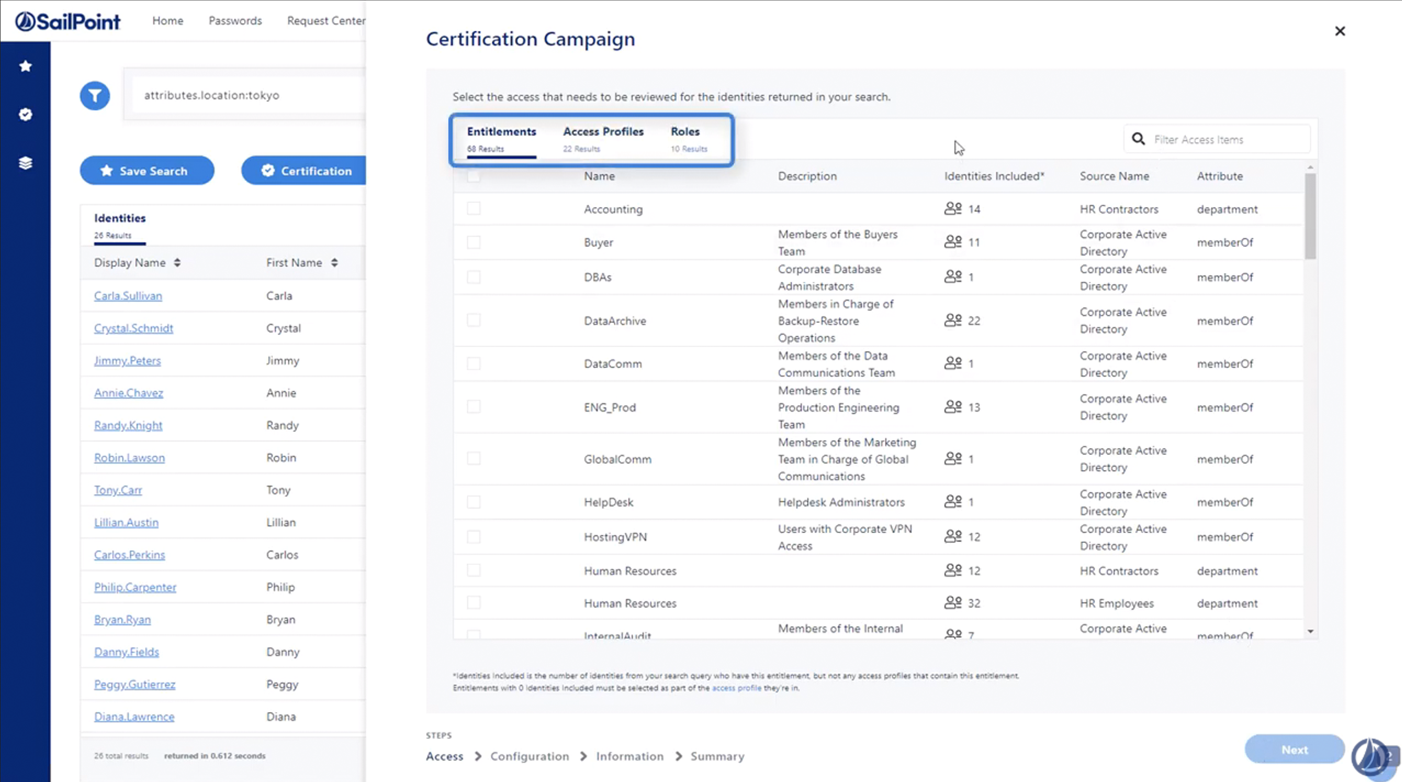
SailPoint Identity Platform is a comprehensive platform for enabling user access to authorized products and services without compromising on security. Besides, it also uses advanced technologies like Artificial Intelligence and Machine learning to gain intelligent insights and improve employee productivity.
Key Features:
- User Identity Lifecycle Management People will join your company, may change roles or departments over time, and will leave at some point. You need a platform that will seamlessly manage this user identity throughout its lifecycle, and that's where SailPoint fits in. This tool makes it easy for you to stay on top of these changes and at the same time provide your employees the access they need to different applications and services within your organization.
- Supports Compliance Compliance with industry standards is a critical part of every organization's operations, as it helps your organization to gain trust and reputation. SailPoint's advanced reporting templates help to meet the compliance requirements of these standards. In particular, it protects the sensitive information of employees as per the standards.
- Uses Advanced Technologies SailPoint uses advanced technologies like Artificial Intelligence and Machine learning to provide intelligent insights on user provisioning and access. These insights help to strike a balance between security and employee productivity. Further, it helps to identify risks and mitigate insider attacks.
- Highly Extensible This platform can be extended across your entire organization. It works well on multiple platforms, devices, infrastructures, applications, and environments, so you can extend it to your entire network, regardless of whether you have a cloud-based, on-prem, or hybrid one.
Why do we recommend it?
SailPoint Identity Platform is recommended for its comprehensive approach to user identity lifecycle management, compliance support, and use of advanced technologies like AI and ML for intelligent insights.
Who is it recommended for?
SailPoint is ideal for organizations looking for a highly extensible platform that integrates with numerous enterprise environments and applications, balancing security with employee productivity.
Overall, SailPoint Identity Manager improves your employees' efficiency, reduces the risk of insider threats, and streamlines the compliance process. It also integrates well with popular platforms and apps such as AWS, Microsoft, ServiceNow, SAP, Workday, Salesforce, and more.
Pros:
- Offers an on-premise version or IAM as a subscription service
- Features highly customizable and easy-to-navigate dashboards
- Integrates with numerous enterprise platforms
Cons:
- No free version is available – must ask for a demo
Pricing: The costs depend on the number of users, the average number of apps per user, and the industry in which you operate. To give you an example, it costs $221,394 per year for 2000 employees using an average of 20 apps per user for a tech company. You can calculate the costs for your organization here.
Download: Click here to request a demo.
Thus, these are some of the best tools available for user provisioning. Some tools are better than others in some aspects and this is why you must pick the tool that best fits your organization. Often, you'll have to consider factors such as the nature of your business, the number of employees, level of streamlined access, type of IT environment, budget, compliance standards, and more.
Conclusion
To conclude, user provisioning is a critical part of your organization's operations as it helps to provide the much-needed security and access management that every organization needs to reduce the chances of insider attacks. At the same time, this process must boost employee productivity by giving them timely access to the required tools and platforms required to complete their tasks. User provisioning tools, like the ones described in this article, provide these benefits for your organization. Further, they help with compliance, user identity lifecycle management, reporting, and more. If you have other specific requirements, make sure to pick a tool that best fits them.