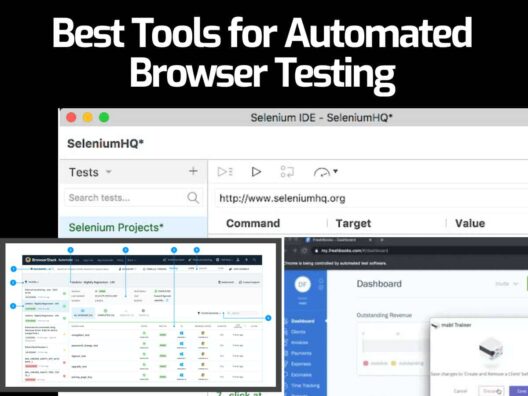Providing a consistent user interface across different platforms and operating systems is the holy grail of UX design and development. However, this is not easy given that browsers tend to render information differently, which means there is a chance for the look and feel to change on different browsers.
So, how do you ensure a consistent user experience across browsers? While this is a multi-pronged approach, a central theme that unifies all the underlying processes is non-functional testing called browser testing. As the name suggests, this test checks for content consistency across browsers and identifies any issues. There are many automated browser testing tools available today.
Here is our list of some of the best browser testing tools:
- Tricentis Testim – EDITOR’S CHOICE A cloud-based SaaS package that implements Web application testing through browsers, using Google Chrome, Microsoft Edge, Mozilla Firefox, and Safari. A mobile app testing add-on is available. Get a 14-day free trial.
- Tricentis Tosca – FREE TRIAL A software testing package that will test desktop software, cloud services, APIs, mobile apps, and Web assets. Available as a cloud platform or a software package for Windows Server. Get a 14-day free trial.
- Selenium This tool handles robust and browser-based regression testing to identify and reproduce any bugs or inconsistencies across browsers.
- BrowserStack This is an app and browser testing tool that works on 3000+ devices and browsers. Tests both mobile apps and websites.
- Mabl An intelligent test automation suite that tests applications end-to-end on browsers without compromising on application performance.
- LambdaTest This tool handles both automated and live interactive cross-browser testing on 2000+ browsers and operating systems.
- Browserling This is a web-based online cross-browser testing tool where you can enter the URL of your application and choose the browser and operating system.
- SauceLabs This tool speeds up your testing process and provides a comprehensive report of all bugs and vulnerabilities.
It is not possible to manually test every design element and functionality on every browser for all practical reasons. A better option is to leverage automated browser testing tools to check for consistent behavior and experience across operating systems, devices, and browsers.
As you have guessed, these tools save a lot of time and effort for your test engineers so that they can focus on the important aspects.
Some of the areas that automated browser testing tools can check are:
- Consistency in the look and feel of websites and applications.
- Performance across browsers
- Any coding errors or validation issues reported by some browsers
- Strange behaviors in some browsers.
Let's take a detailed look into each of these tools to help you decide the right one for you.
The Best Browser Testing Tools
1. Tricentis Testim – FREE TRIAL
Tricentis Testim is a Web application testing package that will exercise websites by replaying recorded walk-throughs. Those tests actually launch browsers and load the code for the site. They can use whichever browser type the tester specifies with a choice of Google Chrome, Microsoft Edge, Mozilla Firefox, and Safari. Test scripts can be generated from a manual walk through and it is also possible to write scripts with JavaScript or import them.
Features
- Web application test automation
- Dynamic/functional testing
- Test scripts can be generated by a record of tester actions in a website
- Option to write test scripts in JavaScipt
- Web page features are abstracted
- Test scripts don’t need to be changed when object attributes change
- Compatible with Chrome, Microsoft Edge, Firefox, and Safari
- Can run tests with multiple browsers simultaneously
- Manages test documentation
- Allows the creation of individual access accounts for team members
- Can be operated without technical knowledge
- CI/CD platform integration
- Compatible with Jenkins, GitLab, and Azure DevOps
- Operates according to Agile or DevOps strategies
- Bug reports
- Cloud-based platform
Pros:
- Team colllaboration
- Unit testing
- Acceptance testing
- Operations defect investigations
- Mobile app testing
Cons:
- No price list
Pricing: Tricentis doesn’t publish a price list. Click here to get a quote.
Download: Click here to get a 14-day free trial.
EDITOR'S CHOICE
Tricentis Testim is our top pick for an automated browser testing tool because it uses AI to enhance its testing of web applications. The platform’s standout feature is its smart locators, which automatically adapt to UI changes, significantly reducing the need for manual test maintenance and ensuring that tests remain stable and reliable over time. This capability allows teams to focus more on expanding test coverage rather than constantly updating existing tests. Testim offers a codeless interface, making it accessible to users with varying levels of technical expertise, while still allowing advanced users to incorporate custom JavaScript for more complex scenarios. The platform also supports cross-browser testing, ensuring consistent application performance across different environments. Testim integrates seamlessly with CI/CD tools like Jenkins, GitLab, and Azure DevOps, enabling continuous testing as part of modern DevOps workflows. Additionally, Testim provides detailed reporting and analytics, giving teams valuable insights to monitor test results, track quality metrics, and quickly address issues. Overall, Tricentis Testim is a powerful solution for teams aiming to enhance their web application testing processes.
Download: Get a 14-day free trial
Official Site: https://www.testim.io/test-automation-tool/
OS: Cloud based
2. Tricentis Tosca – FREE TRIAL
Tricentis Tosca is a comprehensive test automation platform that employs a model-based, scriptless approach, making it accessible to users without deep coding expertise. It supports a wide range of applications, including web, desktop, mobile, and enterprise systems like SAP. Its automated website testing service operates through browsers.
Features
- Model-based testing with test scripts that abstract technical details
- Scriptless automation, making the system accessible to testers of all skill levels
- Tests across various platforms, including web, desktop, mobile, and enterprise applications
- Interfaces with the ERPs and CRM of SAP, Oracle, and Salesforce.
- Continuous testing for CI/CD piepleines
- Integrates with development tools such as Jenkins, Azure DevOps, and JIRA
- Risk-based testing that prioritizes the most critical business processes
- Reusability of test components, reducing redundancy and simplifying test maintenance
- End-to-end API testing
- Test data management
- Automated testing across multiple devices and operating systems
- Service virtualization
- Designed to scale from small projects to large, complex enterprise environments
- Test reporting and analytics
- Maintenance efficiency with self-healing tests
- Load and performance testing
Pros:
- Automates testing in Microsoft Edge, Internet Explorer, Firefox, Chrome, and Safari browsers
- Connects to Selenium
- Triggers when modules are saved in a code repository
- Available as a SaaS platform or a software package
Cons:
- A much broader platform than just browser testing
Tricentis doesn’t publish a price list. You can get a quote and register for a 14-day free trial.
3. Selenium
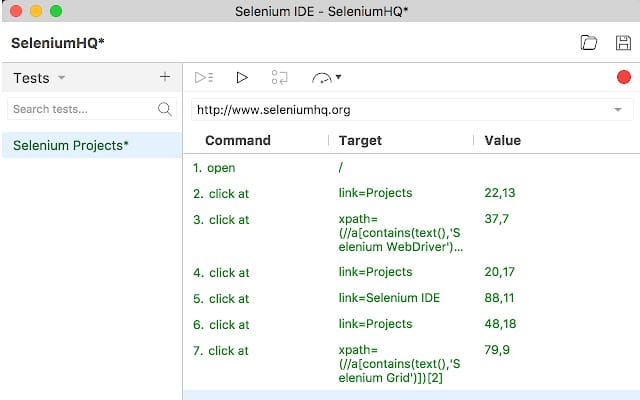
Selenium is a comprehensive tool that automates web-based administrative tasks and handles browser testing across different devices and operating systems.
Selenium offers three different products, and they are Selenium WebDriver, Selenium IDE, and Selenium Grid.
The WebDriver creates robust and browser-based regression automation suites and scales and distributes scripts across browsers to check their performance. The IDE variation reproduces bugs and script behavior by recording the browser interactions while the Grid spreads and runs tests on many machines and environments from a central point.
Features
Here's a look at the features of each of these Selenium variations.
Selenium WebDriver
- Tests browsers natively to mimic the actual user experience.
- It can be used locally or remotely.
- This is a W3C recommendation.
- Sends commands to the browser through the Driver and gets information back through the same route.
- Supports remote communication
- Runs within a framework such as .NET, JUnit, etc.
Selenium IDE
- Works out of the box for every type of web app.
- It makes it easy to run end-to-end tests.
- Comes with rich IDE features such as breakpoints and pauses for exceptions.
- Requires no additional setup besides installation on your browser
- Records multiple locators for each element, so at least one locator can be successful.
- You can reuse test cases.
- Comes with an extensive control flow structure.
- Extensible through plugins.
Selenium Grid
- Allows the execution of WebDriver scripts.
- Routes command to remote browser instances.
- Provides an easy way to run tests in parallel across multiple systems.
- Manages browser versions and configurations centrally.
- Scales well
- Handles load balancing
- Manages and controls the nodes and environments.
- Traces the life cycle requests
Pros:
- Lightweight tool – uses little system resources
- Extremely flexible and highly customizable
- Features enterprise access controls
- Can test virtual environments as well as public and private cloud properties
Cons:
- More of a technical tool – better suited for developers
Pricing: It is 100% FREE, though the commercial projects built on them will be charged at a price determined by the company developing them. Click here to view the complete ecosystem.
Download: Click here to download all Selenium products.
4. BrowserStack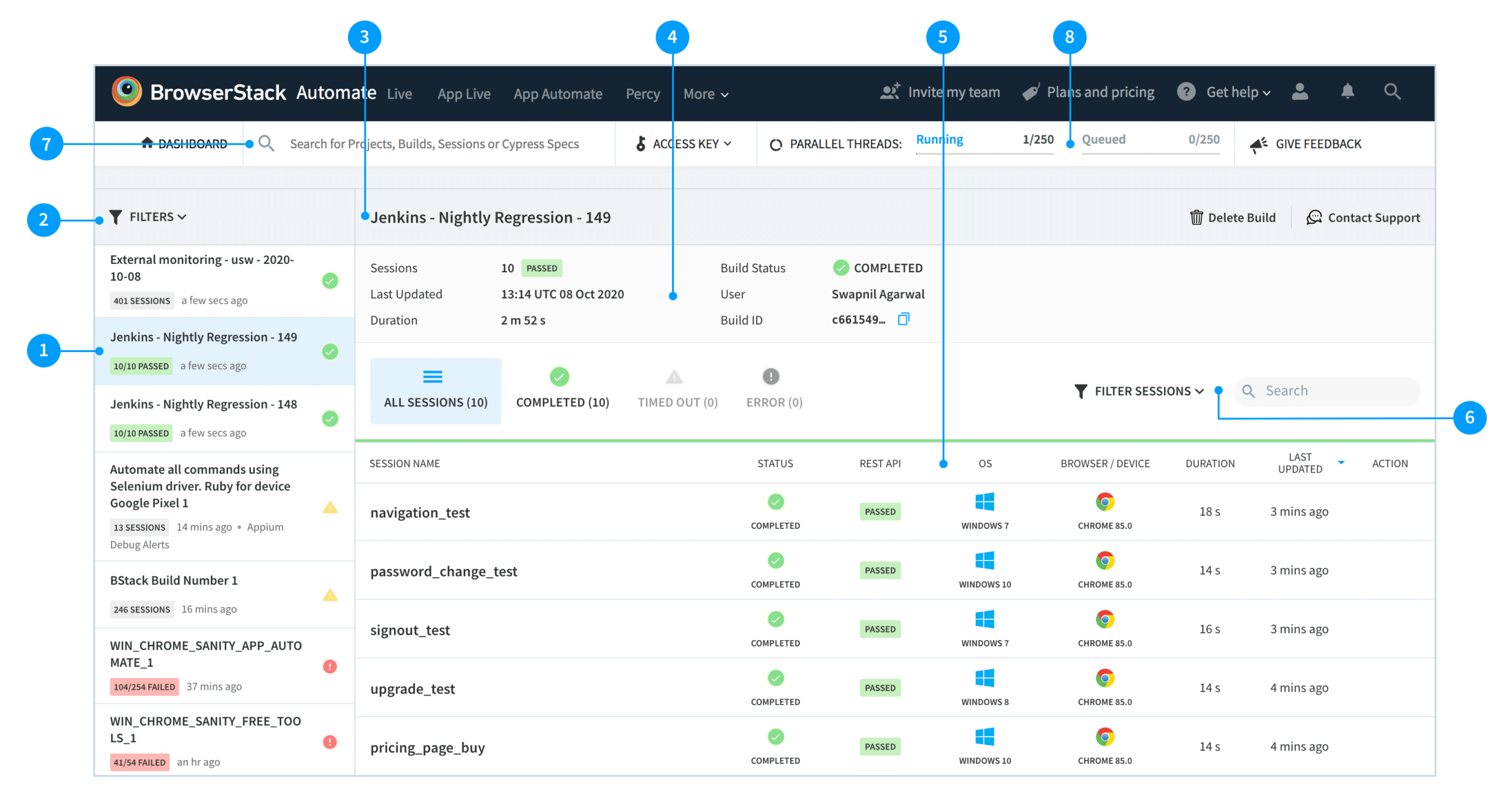
BrowserStack is a complete app and browser testing tool that works well on 3000+ devices and browsers. It comes in five flavors, out of which the first three are for websites while the last two are for mobile apps.
- Live – This is an interactive cross-browser testing tool.
- Automate – Tests Selenium at scale.
- Percy – Ideal for visual testing and review.
- App Live – For interactive mobile app testing.
- App Automate – Ideal for automated mobile app testing.
Features
Let's take a detailed look at the features of each of these editions.
Live
- Tests both your development and staging environments.
- Works well on ten macOS and five Windows versions.
- Checks internal websites, web apps, and design folders.
- Supports custom self-signed certificates on mobile devices.
- A CA certificate is not required for testing
- Scales well for up to 50K teams.
- Tests location-based content like currencies and timezones.
- They are built for accessibility.
- Integrates well with popular tools such as Jira, Trello, GitHub, and Slack.
Automate
- Integrates with a wide range of frameworks and programming languages.
- Comes with plugins for popular tools such as Jenkins, Bamboo, and more.
- Uses parallelization to reduce the execution time.
- Automatically queues tests without dropping them.
- Tests web applications on internal development environments.
- Provides video recordings, automated screenshots of errors, and text logs to identify and fix bugs quickly.
- Enables collaboration across teams.
- Tests real-world conditions using GPS locations and network simulations.
- Scores high on security as well.
Percy
- Provides visual coverage of your UI.
- Runs visual tests on every commit
- Enhances the efficiency of debugging.
- Supports cross-browser rendering.
- Captures DOM snapshots and assets to detect visual changes.
- Renders pages at configurable, responsive widths.
- It ignores noise for increased accuracy.
- Freeze animations and other dynamic elements to reduce false positives.
- Ensures that pages are rendered deterministically
- Supports parallelized test environments.
- Runs the same tests across different processes and machines.
- Reviews workflow to keep teams up-to-date.
- Seamlessly integrates with your existing infrastructure.
App Live
- Tests on a wide range of operating systems and devices.
- Supports multiple app testing workflows
- Performs regression testing to reproduce bugs.
- Tests native features of the device such as geolocation, push notifications, network simulation, and more.
- Simulates real-world network conditions such as poor connectivity and low bandwidth.
- Tests localized versions of the app on both development and staging environments.
- Allows you to choose from a list of preset profiles or custom configurations.
- It makes it easy to find and fix bugs instantly.
- Scales well with your business.
App Automate
- Integrates with all popular testing frameworks.
- Tests native device features
- Reduces build and execution time by 10X.
- Works well in both development and staging environments.
- Requires no additional setup.
- Automates all gestures and touch actions.
- It debugs your apps using video recordings and screenshots.
Pros:
- Uses over 3000 real browsers to simulate metrics
- Supports both global and local testing – excellent for developer testing
- Provides simple metrics as well as advanced debugging data
Cons:
- All plans are billed annually
Pricing:
The pricing for each of the editions are:
- Live
- Desktop – $29/month
- Desktop and Mobile – $39/month
- Team – $25/user/month
- Enterprise – Contact sales
- Automate
- Desktop – $129/month
- Desktop and Mobile – $199/month
- Enterprise – Contact sales
- Percy
- Desktop – $29/month
- Desktop and Mobile – $39/month
- Team – $25/user/month
- Enterprise – Contact sales
- App Live
- Desktop – $29/month
- Desktop and Mobile – $39/month
- Team – $25/user/month
- Enterprise – Contact sales
- App Automate
- Desktop – $29/month
- Desktop and Mobile – $39/month
- Team – $25/user/month
- Enterprise – Contact sales
Download: Click here to sign up for a free trial.
5. Mabl
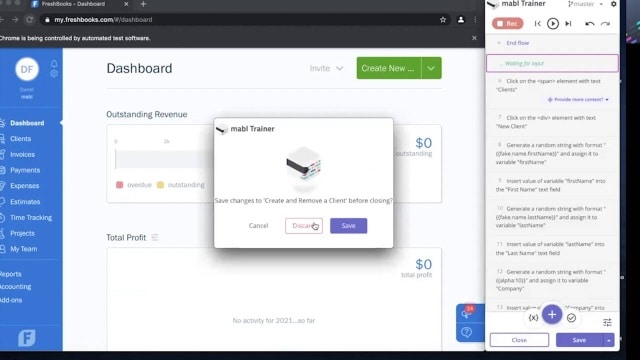
Mabl is an intelligent test automation suite designed to test applications on all browsers without impacting the performance or working of the applications in any way.
Features
The features of Mabl are:
- Simplifies the process of creation and maintenance.
- Comes with an auto-healing feature, so you spend less time fixing the tests
- The entire process requires little to no code.
- You can scale this tool to meet the growing needs of your business.
- Covers many real-world scenarios to make it meaningful for you.
- Makes it easy to create and manage API tests when needed
- Automatically tests across the chosen browsers to give you a comprehensive report.
- Tests both web and mobile applications
- Integrates well with popular tools such as Kira, GitHub, Postman, Bitbucket, and more.
- Provides in-depth results.
- Comes with a friendly user interface
- Simplifies Salesforce testing.
- Its automated testing enables DevOps.
- Reduces manual testing
- Provides automated regression testing.
- Helps to evolve tests to meet your changing UI needs.
Pros:
- Overs a wide range of automated testing options
- Supports a variety of devices and browsers to simulate testing
- Great for large dev op teams
Cons:
- Better suited for larger development teams
Pricing:
Mabl offers three pricing plans, and they are as follows.
- Startup – This plan automates your testing workflow and supports both Chrome and Firefox along with CI/CD pipeline integration.
- Growth – Includes support for IE and Safari, mobile testing, and retains data for three months.
- Enterprise – Comes with advanced features including unlimited CI/CD test executions, Selenium import/export, PDF, API, email testing, and custom legal terms.
Click here to get a quote for all the plans.
Download: Click here to start a free trial.
6. LambdaTest
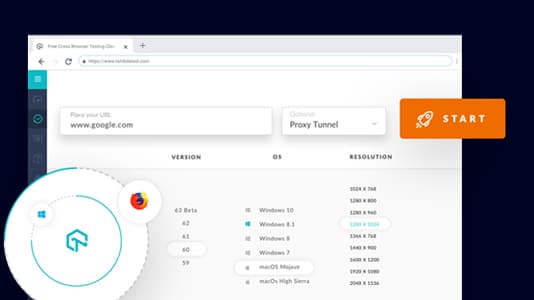
LambdaTest is a cross-browser testing tool that handles automated and live testing on more than 2000 browsers and operating systems.
Features
The features of LambdaTest are:
- Performs Selenium automated browser tests
- Helps to identify bugs easily
- Tests across both Android and iOS devices.
- Ensures a seamless user experience
- Supports parallel execution and testing with Selenium Grid Online.
- Performs geolocation testing of websites.
- Helps a ton of languages and frameworks such as Python, Java, JavaScript, Ruby, PHP, and C#.
- Performs live interactive multi-browser testing.
- Handles end-to-end cypress testing.
- Provides integrated developer tools to
- Offers locally hosted web testing.
- Seamlessly collaborates with popular tools such as Slack, Jira, Trello, and more.
- Much faster than average browser testing tools.
- Works well on Windows and Mac operating systems.
Pros:
- Elegant reporting and dashboards make it easy to find bottlenecks
- Offers geo-location testing – ideal for global services
- Flexible pricing plans – great for any size organization
- Offers locally hosted web testing as a feature
Cons:
- Would benefit from a longer trial period
Pricing:
LambdaTest comes with four pricing plans, and they are:
- Lite – Free for life. Supports 60 minutes per month of real-time browser testing.
- Live – $15/month. Provides unlimited real-time browser testing.
- Web and Mobile Browser Automation – $99/month. Provides unlimited web and mobile browser testing.
- Web automation. $158/month. It supports two parallel tests, while the earlier plans support only one similar test.
Besides these plans, there is an Enterprise plan that supports 25+ concurrent sessions.
Also, there's another plan called On-Demand Pass that provides 120 minutes of manual testing at just $10 for 30 days. This plan is ideal if you want to use the LambdaTest platform for just a short duration.
Download: Click here to start free testing.
7. Browserling
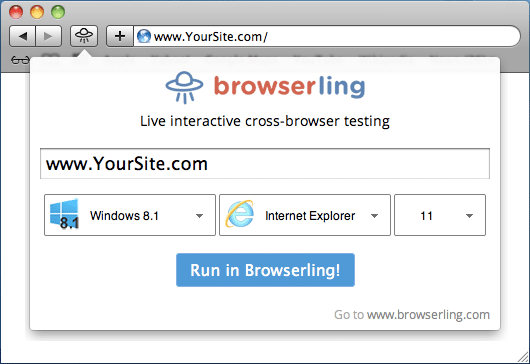
Browserling is an online cross-browser testing tool that allows you to simply enter the app URL and choose the operating system and the browser on which you'd want to test your application.
Features
The features of Browserling are:
- Intuitive and straightforward to use
- Doesn't require any download or installation.
- Provides a lot of flexibility as you can choose the operating system, browser, and even its version!
- Allows you to interact with the browsers live just like they were installed on your computer.
- Uses real browsers and not emulators.
- It automatically installs new browsers as they become available.
- Allows you to capture screenshots, save and share them. You can also annotate and send bug reports.
- Provides the flexibility to change screen resolution and size to meet your responsive testing needs.
- Enables you to reverse proxy your local host or server.
- All connections are encrypted by SSL so that you can be assured of safety.
- Browsers are sandboxed, and hence, there's no chance for you to get infected by viruses that can impact specific browser versions.
- No Java, Flash, or any other plugins are required.
- Comes with browser extensions that you can use for cross-browser testing.
- Provides the option to embed browsers in your application on demand.
- Supports screen sharing with your coworkers
- Allows you to record videos of your browsing sessions.
Pros:
- Lightweight web-based browser testing
- Simple to use – just enter the target URL
- Supports a variety of devices and browsers for testing
- Easy to use – requires little technical knowledge
Cons:
- Some dev teams may want more advanced features
Pricing:
Browserling offers three pricing plans, and they are:
- Free plan. Limited to only three-minute sessions and supports only Internet Explorer 11 and Windows 7.
- Developer plan. $19/month. There's no time limit, and it is available for all browsers and operating systems.
- Team plan. $29/month. Has all the features of the Developer plan. The difference is that it provides excellent support for more than two users.
Download: There are no free trials, but you can try directly on browserling.com. Also, there's a 30-day money-back guarantee.
8. SauceLabs
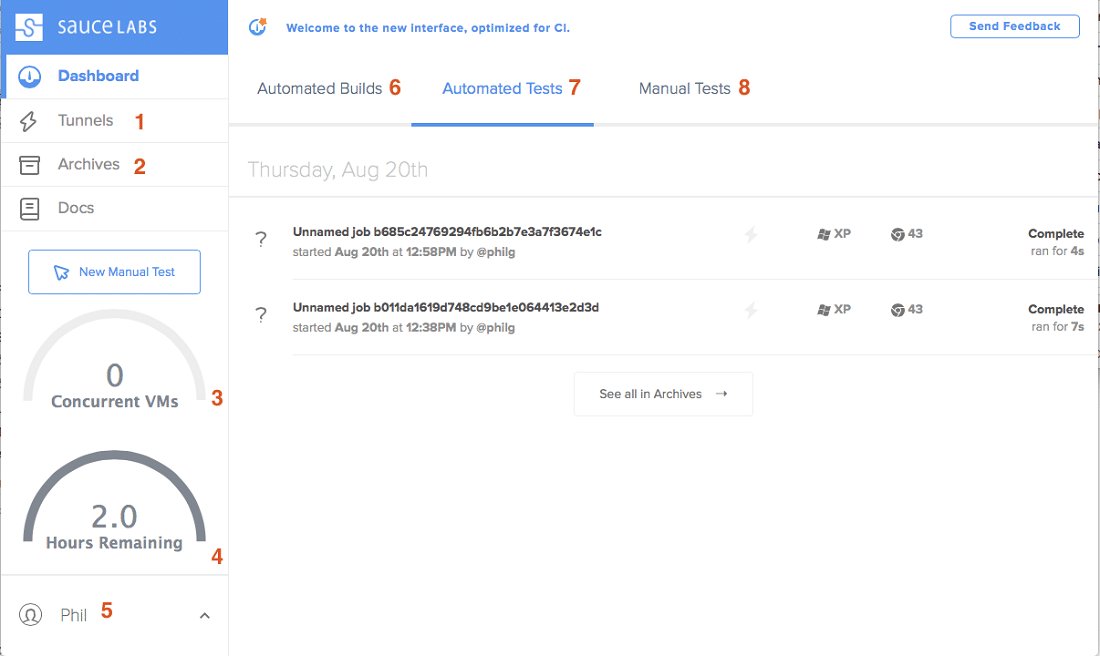
SauceLabs is a cloud-based testing tool that provides a comprehensive diagnosis of videos and logs across platforms and browsers.
Features
The features of SauceLabs are:
- Tests across different browsers and operating systems, including a multitude of combinations.
- Creates a secure tunneling protocol for enhanced security.
- Works well across any operating system and browser combination.
- Tests both mobile and web applications
- Automates and writes scripts in English, thereby making them conducive for AI.
- Monitors find and fix production errors.
- Supports mobile beta testing.
- Handles API testing.
- Discovers UI regressions during pipeline testing.
- Supports continuous testing and improvement capabilities.
- Tests on real and virtual devices
- Enables seamless DevOps integrations.
- Advanced analytics and tools.
- Automates tests at every stage.
- Interactively tests and debugs websites.
Pros:
- Excellent reporting and admin console – uses color well to highlight issues
- Supports both web and mobile testing
- Offers automated testing alongside manual testing tools
Cons:
- All plans are billed annually
Pricing:
Saucelabs offers three pricing plans. And they are:
- Live testing. $39/month. Supports manual cross-browser and mobile app testing.
- Virtual Cloud – $149 per month. Supports both automated and manual cross-browser and mobile app testing through mobile emulators and simulators.
- Real Device Cloud – $199 per month. Supports testing across real devices.
Download: Click here to start a free trial.
Thus, these are some of the best tools available in the market for automated browser testing.
Conclusion
To conclude, testing applications across operating systems and browsers is an integral part of application development. But testing them across multiple combinations of browsers and using systems is not easy as it entails tons of time and effort.
To ease this process and improve testing accuracy, there are many automated browser testing tools available today. However, each of these comes with many unique features, so make sure you choose the one that best fits your business needs.