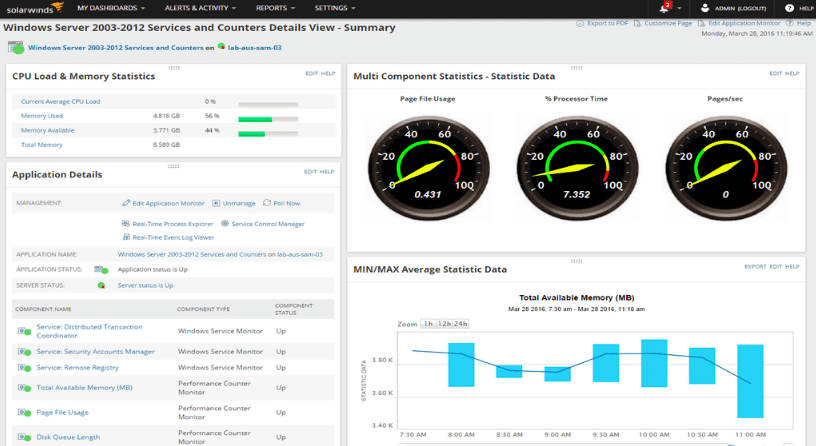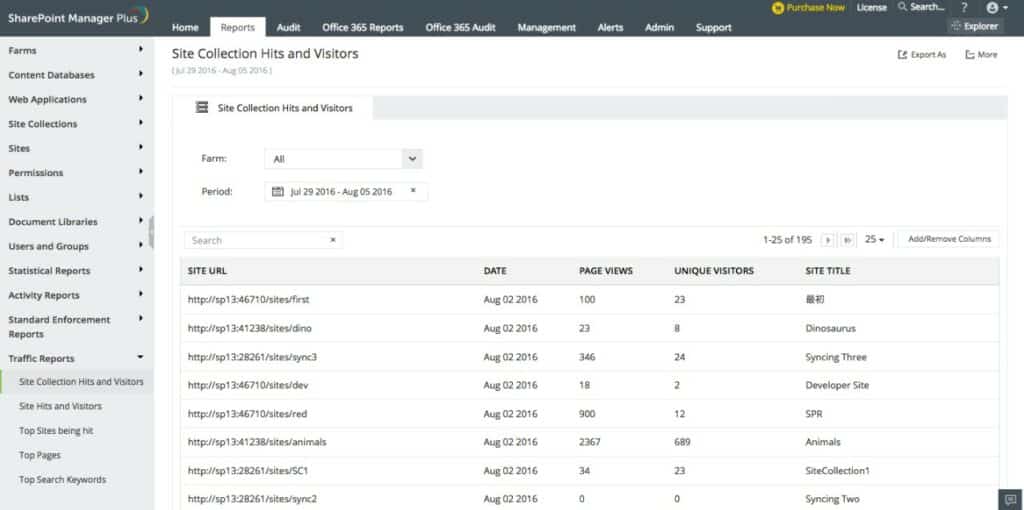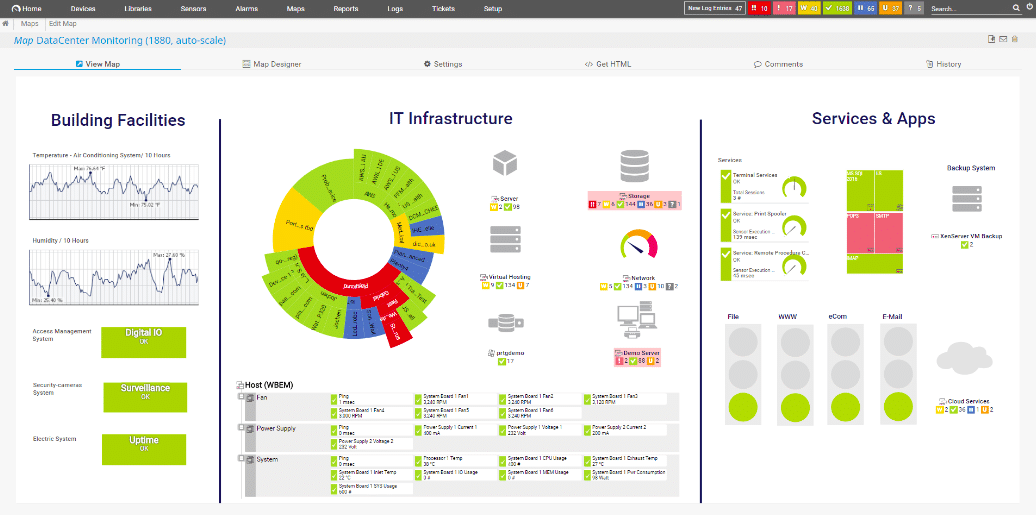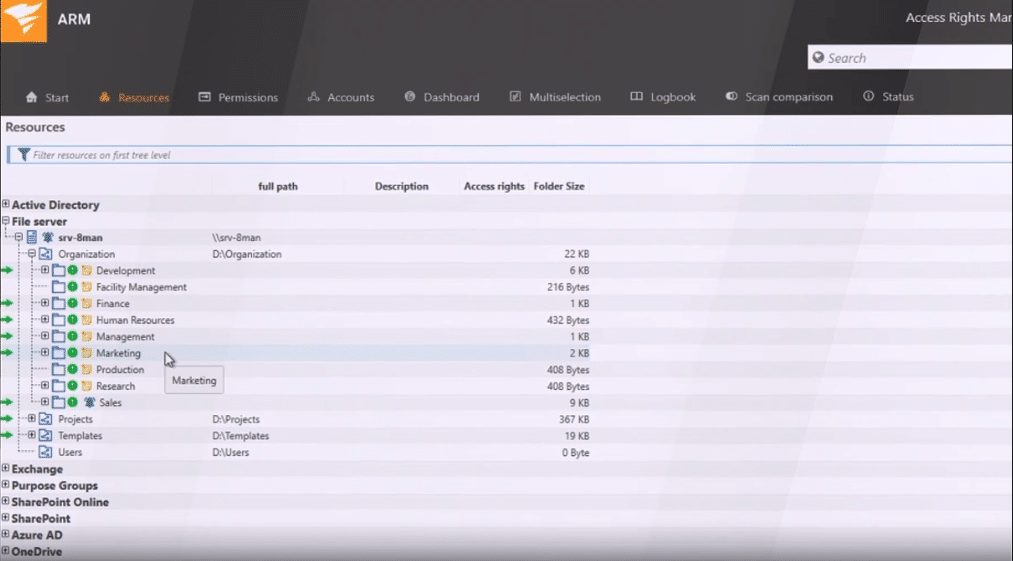SharePoint is Microsoft's collaborative platform used for creating websites and sharing data. It is a highly secure portal that helps store documents and files, organizes them, and shares with team members to work together and deliver the best results. One can access data from any device and operate on web browsers like Chrome, Internet Explorer, Firefox, etc. The platform uses workflow applications and databases to share information among team members. You can also run the portal on other platforms, like Windows, Android, macOS, and iOS.
Here is our list of the best SharePoint tools:
- SolarWinds Server & Application Monitor – FREE TRIAL A popular monitoring that improves an application's uptime and helps manage SharePoint performance. Get a fully functional 30-day free trial.
- ManageEngine SharePoint Manager Plus – FREE TRIAL A web-based monitoring and auditing solution best for SharePoint platforms. It helps configure bulk user permission changes and can collaborate data and resources in the cloud as well as on-premises. Access a 30-day free trial.
- Paessler PRTG Network Monitor – FREE TRIAL Another monitoring platform that has helped many businesses. The PRTG Network Monitor comprises pre-configured sensors to manage SharePoint servers and applications. It is one of the best tools if you are looking to monitor the performance of linked servers. Get a fully functional 30-day free trial.
- SolarWinds Access Rights Manager – FREE TRIAL is one of the best tools to protect your business from data loss and breaches. The administrator tool assists in quick provisioning, de-provisioning, auditing user rights, and more. A fully functional 30-day free trial is available.
- eG Enterprise One of the best SharePoint monitoring solutions that use a single user interface to track web applications, logs, events, and other web parts. Thousands of companies have shown interest in the powerful SharePoint Tool across the globe.
- SPDoCKit This popular SharePoint administration tool generates audit reports, best practice reports, SharePoint documentation, and more.
- Metalogix Diagnostic Manager Monitors the entire SharePoint environment, supports SharePoint Server 2016, Server 2010, Foundation 2010, Microsoft Office SharePoint Server 2007 SP1, and more old versions as well.
The best part about using SharePoint is you can collaborate with users and make documents more accessible to each other. Thus, having a Sharepoint site on your organization's private network helps users stay up-to-date and enhances team collaboration. These sites are flexible and can be edited as per the need.
It is time to empower your teamwork, collaborate, and find information quickly with SharePoint. The platform provides dynamic and productive team sites for each department to share resources easily and faster. Communicate and discover information with team members inside and outside your organization for better results. Using SharePoint's excellent features, you can share documents with multiple users across multiple portals, and create a digital experience for devices. SharePoint Online (cloud-based) and SharePoint Server (an on-premises solution) are the two main versions of the web-based tool. In addition, SharePoint is scalable and beneficial for all business types. Further, one can customize the web-based portal as per the organization's requirements.
Why do we need a SharePoint administrator tool?
SharePoint comprises a wide range of services, which also means the users at some point or the other will face daunting situations. There can be instances when users are dealing with the problem of insufficient space at crucial times, unauthorized access to classified content, etc. To help manage everyday tasks easily and quickly, you need a SharePoint administrator to fix these issues. The SharePoint Administrator is responsible for supervising the installation, configuring, upgrading system, and content management platform. They also provide training and support for usage and creating SharePoint data backups. A SharePoint administrator might also supervise the SQL server database and manage single or multiple servers.
With a SharePoint administrator tool, users can monitor issues and perform better. Even a small issue can cause bigger impacts. Thus, having a SharePoint administrator tool will help supervise, monitor, and track the SharePoint performance at all times.
SharePoint Monitoring Best Practices
Follow some of the best practices when managing and monitoring SharePoint performance. If you do not keep an eye on the SharePoint operations or check on their faults or reason for failure, you may surely find difficulty in management. Also, you will face issues in delivering a better end-user experience and business continuity. Following some of the below-listed SharePoint monitoring practices will save you from such failures and prevent businesses from unwanted issues. Further, these practices will assist in yielding the most out of the SharePoint setup and its features. Here are a few best practices for SharePoint monitoring:
- Keep an eye on the health reports First and foremost, make sure to monitor the SharePoint infrastructure health reports on a regular basis. It will help your business keep track of the performance and ensure no alert is missed. Further, checking on health reports will help ensure smooth functioning. Various factors are covered in these reports, including CPU performance, web page loading time, latency, database request response times, and capacity. Keeping an eye on the health reports will help in discovering the problems before they cause any damage or effect on end-users.
- Monitor event logs and ULS logs Monitoring event logs keep you updated on the issues. Also, it pinpoints any unusual event that you might have missed in the reports. Apart from regular monitoring, you must also keep a close on the event logs and ULS (Unified Logging System) logs with the help of SharePoint.
- Keep track of SQL Server for disk space Having a full disk space often slows down requests and affects performance. Thus, it is best to avoid neglecting the section and track the SQL server for disk space. With so many requests in a queue, you may start losing the application traffic. Disk space plays a vital role.
- Watch for SharePoint server usage Servers are an important element. Thus, it is vital to watch for SharePoint server usage. Any issue on the server can affect the other section of your infrastructure. Hence, do not miss this part.
- Track web applications and their parts Slow web page loading time or delay in applications, network, or infrastructure can disappoint end-users. Thus, make sure to perform regular monitoring of the web application and its parts. It may also help in discovering small sections that might be the cause of the problem.
- Alert/Notification The platform provides an alerting system so that users can keep a close check on faults and issues. One can customize it to notify only for critical issues or at a particular period. There is no restriction to provide alerts only during business hours. SharePoint allows providing alerts at any time of day. This feature updates users as soon as an issue arises.
- Limit Access SharePoint servers and sites carry some of the crucial data and assets of the business. Thus, it is vital to restrict access and allow only users that carry the permission. Make sure to monitor this section carefully to avoid data breaches. Also, ensure you meet all your compliance obligations associated with data protection.
- Perform a regular review To avoid mishaps, it is best to not only depend on the monitoring tools. But, you should also review the reports, configurations, and other aspects by yourself regularly. Keeping an overall view of the system helps in smooth functioning and business continuity.
Best SharePoint Administrator Tools
Most companies use Microsoft SharePoint for content management and team collaboration. On a daily basis, companies generate a variety of documents and emails. Thus, to manage this valuable content and share it with specific team members, employers recommend using SharePoint. It comprises various tools that help ease the functioning and benefit the business in all aspects.
Microsoft has many products in the market that dominate business IT infrastructures. Similarly, SolarWinds provides a monitoring tool for the Microsoft environment that provides end-to-end monitoring and management of Microsoft operating systems. Before we begin with the list of best SharePoint Administrator Tools, let's understand how the SolarWinds monitoring tool – Microsoft can improve the performance. The powerful monitoring tool helps analyze performance metrics, detect CPU utilization, tracks Windows network load balancing, reboots server at crucial times, discovers failed login attempts, provides insight into an application for better performance and health. Overall, one can also practice SolarWinds Microsoft Monitoring tool to check on the health reports and other details. However, we have a list of other administrator tools as well that are cost-effective, flexible, scalable, and provide better health reports of SharePoint.
1. SolarWinds Server & Application Monitor – FREE TRIAL
SolarWinds Server & Application Monitor is popular monitoring that improves an application's uptime and helps manage SharePoint performance. With the help of the SolarWinds Server & Application Monitoring tool, you no longer have to worry about the slow page load times and latency issues. Also, you can have a clear view of the issues based on location, server, and application in the dashboard. The affordable and easy-to-use solution helps monitor requests per second, throughput, and other sections. Overall, it is one of the best solutions to monitor resources and measure SharePoint performance.
Key Features:
- Rapid Deployment: Offers quick setup to immediately start monitoring applications and servers.
- Comprehensive Performance Monitoring: Covers IaaS, PaaS, and SaaS environments, providing a versatile solution for various cloud infrastructures.
- Extensive Template Support: Features over 1,200 monitoring templates, facilitating easy setup for a wide range of applications.
- Infrastructure Mapping: Includes dependency mapping to visualize relationships and dependencies within the infrastructure.
- Custom Application Monitoring: Allows for monitoring of bespoke applications, enhancing flexibility.
- Full-Scale Management: Provides end-to-end administration capabilities alongside server capacity planning.
- Environment Compatibility: Supports monitoring across private, public, and hybrid cloud environments.
- Efficient Troubleshooting: Enables quicker identification and resolution of issues to minimize downtime.
- Reduced Management Overhead: Aims to streamline management processes, reducing the effort required to maintain optimal performance.
- Auto-Discovery: Automatically identifies new devices and creates network topology maps and inventory lists in real time.
- Designed for Large Networks: Tailored to meet the needs of large enterprise networks with excellent alerting features and SNMP monitoring.
- Customizable Dashboard: Allows users to personalize their monitoring view with drag-and-drop widgets.
SolarWinds Server & Application Monitor is one of the lightweight SharePoint administrator tools that can manage around 1,200 different applications, resources, and their activities. It also offers faster troubleshooting and server monitoring.
Pros:
- Ready-to-Use Resources: Comes equipped with pre-designed dashboards, monitors, and templates tailored to specific environments.
- Live, Agentless Monitoring: Facilitates real-time monitoring without the need for installing agents on target servers.
- Dynamic Network Visualization: Capable of generating network topology maps and inventory lists as soon as devices are detected.
- Detailed Infrastructure Insights: Provides insights into application, network, and infrastructure setups, pinpointing bottlenecks and dependencies.
- Dashboard Personalization: Offers flexibility to customize dashboard appearances with easy-to-use drag and drop widgets.
Cons:
- Complexity for Users: The wealth of features and capabilities may require a significant learning curve to fully leverage the tool's potential.
Website Link: https://www.solarwinds.com/server-application-monitor/use-cases/custom-application-monitoring
Download: Click here for a fully functional 30-day free trial
2. ManageEngine SharePoint Manager Plus – FREE TRIAL
ManageEngine SharePoint Manager Plus is a web-based monitoring and auditing solution best for SharePoint platforms. It helps configure bulk user permission changes and can collaborate data and resources in the cloud as well as on-premises. The tool also comprises SharePoint Usage Analytics to deliver quality search and traffic reports. It also ensures that the audit reports are available in different formats such as HTML, PDF, XLS, and CSV. As a result, making it easier for other team members to download and read.
Key Features:
- Comprehensive Reporting: Offers an array of pre-built reports for efficient monitoring and auditing of SharePoint environments.
- Query Optimization: Enhances query performance by analyzing and adapting to search history patterns.
- Web-Based Access: Allows for easy and convenient access from any location, facilitating remote management.
- SharePoint Activity Monitoring: Enables thorough monitoring of all activities within the SharePoint infrastructure.
- Central Management Console: Provides a unified platform for executing critical management tasks across SharePoint sites.
- Real-Time Alerts and Audits: Delivers instant notifications and detailed audit trails to ensure timely response to issues.
- Flexible Report Formats: Makes audit reports available in various formats, including HTML, PDF, XLS, and CSV, for easy sharing and analysis.
You can download the popular ManageEngine SharePoint Manager Plus on Windows as well. Most companies look for an administrator tool that provides better analysis, monitoring, and auditing from a central console. If you are looking for a similar monitoring tool, go for ManageEngine SharePoint Manager Plus. However, there is a drawback to the tool as it lacks a few performance monitoring features. It is available in three versions – Trial Edition, the Standard Edition, and the Professional Edition.
Pros:
- SharePoint-Specific Design: Tailored specifically for SharePoint, ensuring seamless integration and comprehensive coverage of SharePoint's unique environment.
- Advanced Usage Analytics: Features Usage Analytics with prebuilt reports for detailed insights into SharePoint performance and utilization.
- Search Optimization: Utilizes user search history to optimize query performances, improving the efficiency of information retrieval.
- Web-Based Convenience: The tool's web portal access facilitates management from anywhere, enhancing flexibility for administrators.
Cons:
- Performance Monitoring Gaps: While robust in auditing and usage analytics, it falls short in certain performance monitoring capabilities like infrastructure monitoring.
- Interface Usability: The user interface, particularly around permissions management, could benefit from a redesign for better navigability and user experience.
Website Link: https://www.manageengine.com/sharepoint-management-reporting/
Download:Register for the 30-day free trial.
3. Paessler PRTG Network Monitor – FREE TRIAL
Paessler PRTG Network Monitor is another monitoring platform that has helped many businesses. The PRTG Network Monitor comprises pre-configured sensors to manage SharePoint servers and applications. It is one of the best tools if you are looking to monitor the performance of linked servers.
Key Features:
- Comprehensive Monitoring: Offers broad visibility across systems, devices, and applications without the need for additional plugins.
- Pre-configured Sensors: Includes ready-to-use sensors for SharePoint servers and applications, facilitating targeted monitoring.
- Bandwidth Management: Enables monitoring and management of bandwidth for devices and applications, ensuring optimal network performance.
- Cloud Services Monitoring: Provides capabilities to manage and monitor all cloud computing services, enhancing cloud infrastructure oversight.
- Real-Time Server Monitoring: Delivers instant monitoring of server statuses to preemptively address issues.
- Versatile Network Monitoring: Capable of monitoring local networks, routers, and servers, ensuring thorough network health checks.
- Customizable Dashboard: Features a drag-and-drop editor for personalized dashboard creation, catering to specific monitoring needs.
- Diverse Data Collection Methods: Utilizes SNMP, WMI, and packet sniffing for detailed network reporting.
- Alerting Mechanism: Offers alert notifications through SMS, email, and integration with third-party platforms for immediate issue resolution.
Windows IIS Application Sensor, PerfCounter IIS Application Pool Center, WMI SharePoint Process Sensor are a few pre-configured sensors that help manage and monitor the resources. Talking of WMI SharePoint Process Sensor, it is the amazing one that covers current page requests, template cache size, CPU utilization, SQL queries, etc. Each sensor provides alerts on discovering issues. On finding a predefined threshold in the sensor, the tool instant updates the administrator.
For instance, if the SharePoint server CPU usage crosses a certain limit, the tool immediately updates on the situation using SMS, email, or push notifications. For small enterprises, we recommend trying the free version with less than 100 sensors. However, the paid version covers 500 sensors.
Pros:
- Versatile Data Reporting: Employs a mix of packet sniffing, WMI, and SNMP to deliver comprehensive network performance insights.
- Tailored Dashboard Customization: Provides a fully customizable dashboard, ideal for both individual administrators and NOC teams.
- User-Friendly Interface: The drag-and-drop editor simplifies the process of building custom views and reports.
- Extensive Alert Options: Supports a broad array of alert mediums, including SMS, email, and integration with platforms like Slack for varied communication preferences.
- Application-Specific Monitoring: Features specialized sensors, such as those for VoIP activity, designed to monitor specific applications for targeted insights.
- Freeware Availability: Offers a free version for small enterprises, supporting up to 100 sensors, allowing for cost-effective monitoring solutions.
Cons:
- Complexity: The platform's extensive features and capabilities necessitate a considerable learning curve to fully exploit its potential.
Website Link: https://www.paessler.com/sharepoint-monitoring
Download: Click here for a fully functional 30-day free trial
4. SolarWinds Access Rights Manager – FREE TRIAL
SolarWinds Access Rights Manager is one of the best tools to protect your business from data loss and breaches. The administrator tool assists in quick provisioning, de-provisioning, auditing user rights, and more. It also helps monitor login attempts. SolarWinds Access Rights Manager is great at monitoring SharePoint and provides customized reports with a few clicks. If you are looking for a tool that reduces IT workloads, saves time, analyzes user authorizations and access permissions, switch to SolarWinds Access Rights Manager.
Key Features:
- Efficient Audit Reports: Simplifies and accelerates the generation of audit reports, enhancing compliance and oversight.
- Automated SharePoint Provisioning: Facilitates the automated setup and management of user access in SharePoint, streamlining administrative tasks.
- Active Directory Integration: Offers comprehensive tools for provisioning and reporting within Active Directory environments.
- Insider Threat Mitigation: Implements measures to reduce the risk of insider threats by closely monitoring and controlling access permissions.
- Real-Time Alerts: Provides immediate notifications for any modifications made to access permissions, ensuring prompt response to potential security issues.
The powerful tool helps with the creation of user accounts, de-provisioning of user access, reviewing user permissions, and more to keep the data and resources secure. You can reduce the impact of insider threats with the help of the SolarWinds Access Rights Manager. Further, the tool helps highlight the SharePoint permissions and authorized users. Also, one can find out if anyone made changes to these permissions to SharePoint. It is one of the affordable IT management software that supports all applications available in the cloud or on-premises environment.
Pros:
- Detailed Permission Insights: Automatically maps and visualizes permission structures, offering a transparent view of file and access configurations.
- Compliance Readiness: Features preconfigured reports to aid in demonstrating compliance with various regulations easily.
- Issue Identification and Remediation: Identifies compliance issues post-scan and suggests remediation actions, facilitating compliance management.
- Customizable Access Control: Allows system administrators to tailor access rights and controls across Windows and other applications, adapting to specific security needs.
Cons:
- Learning Curve: Due to its comprehensive nature and depth of features, new users may require time to fully acquaint themselves with the platform's functionalities.
Website Link: https://www.solarwinds.com/access-rights-manager
Download: Click here for a fully functional 30-day free trial
5. eG Enterprise
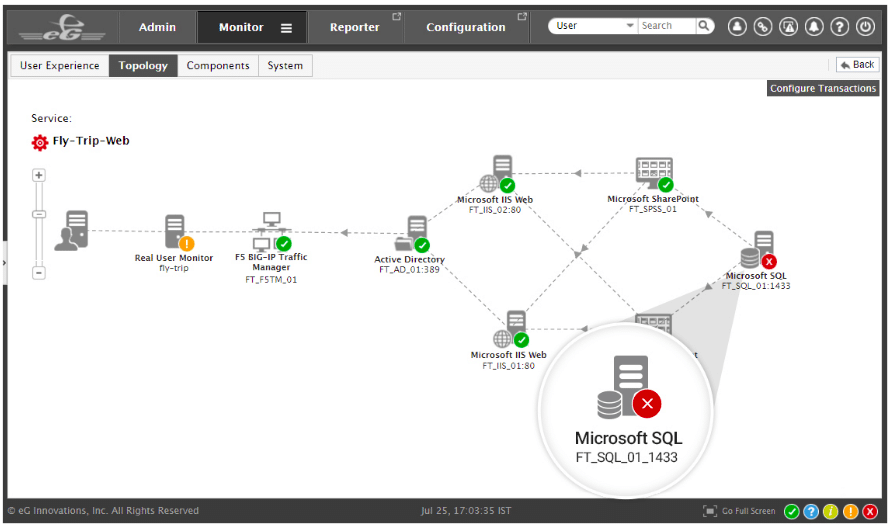
eG Enterprise is one of the best SharePoint monitoring solutions that use a single user interface to track web applications, logs, events, and other web parts. Thousands of companies have shown interest in the powerful SharePoint Tool across the globe. Track your end-users real-time experience, stimulate their actions, and monitor application performance using eG Enterprise. The tool alerts on any performance issues even before the user finds them. Furthermore, you can discover SharePoint applications and infrastructure dependencies automatically with the help of eG Enterprise.
Key Features:
- Comprehensive Monitoring: Utilizes a unified interface for monitoring web applications, logs, events, and web parts, offering a holistic view of SharePoint environments.
- Real-User Monitoring: Tracks end-user experiences in real-time, simulating actions to accurately monitor application performance.
- Automatic Discovery: Automatically identifies SharePoint applications and their infrastructure dependencies, streamlining the management process.
- Topological Maps: Provides visual representations of application relationships and dependencies for enhanced understanding and troubleshooting.
- Versatile Deployment: Compatible with both on-premises and cloud-based deployments, ensuring flexibility across different IT environments.
- Digital Workspace Monitoring: Extends monitoring capabilities to digital workspaces, supporting a comprehensive overview of application performance.
- Automated Configuration: Offers automated setup for various environments, reducing manual configuration efforts and potential errors.
- End-to-End Visibility: Grants complete visibility into application performance and user experience, from the front-end to the back-end.
- Flexible Integration: Supports a wide range of integration options, facilitating seamless connectivity with existing IT tools and systems.
There are various versions available in the market for businesses, such as free cloud-based Easy Evaluation package, SaaS cloud-based version, on-premises Subscription version, and more. Look for yourself what suits your business needs. One can also try the free trial.
Pros:
- Virtual Host Monitoring: Capable of monitoring an extensive array of virtual host environments, ideal for large enterprises or managed service providers (MSPs).
- Threshold-Based Alerts: Provides notifications based on predefined thresholds, alerting administrators to VM issues related to offline status or resource constraints.
- Root-Cause Analysis: Delivers in-depth root-cause analysis to accelerate problem resolution, enhancing system uptime and reliability.
Cons:
- No Freeware Option: Lacks a completely free version, potentially limiting initial evaluation opportunities for some businesses.
Website Link: https://www.eginnovations.com/sharepoint-monitoring
6. SPDocKit
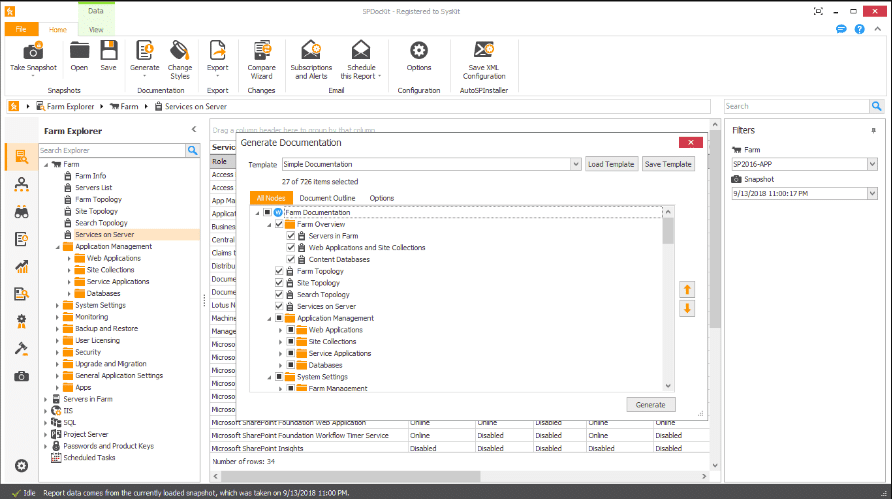
Generate audit reports, best practice reports, SharePoint documentation, and more with the popular SharePoint administration tool – SPDoCKit. You no longer have to manually add data to the platform if you have created farm documentation. SPDocKit supports farm documentation and creates it by scanning the network and configuring settings from resources. The tool also provides real-time user permissions, supports SharePoint Analytics, and Usage Reports.
Key Features:
- Task Automation: Streamlines SharePoint administration by automating various tasks, saving valuable time for administrators.
- Enhanced Data Security: Incorporates features designed to improve the overall security of SharePoint data.
- Audit and Administration Focus: Tailored for in-depth SharePoint auditing and administration, ensuring compliance and efficient management.
- Comprehensive Reporting: Offers built-in reports and analytics for deeper insights into SharePoint usage and configurations.
- Farm Documentation: Automates the creation of detailed farm documentation by scanning the network and retrieving configuration settings.
- SQL Server Support: Facilitates management of SQL Server configurations and database permissions, enhancing database oversight.
The main purpose of designing the tool was to help in Sharepoint auditing and administration. Also, one can create and delete SharePoint groups with a few clicks using this tool. The pricing model of SPDocKit is categorized into Farm (manages on-premises farms) and Consultant (enterprises with clients). Enjoy the pre-built reports and analytics insights with SPDocKit.
Pros:
- SharePoint-Specific Design: Specifically engineered for SharePoint auditing and administration, offering specialized tools for these purposes.
- Prebuilt Reports: Includes best-practice reports, permission audits, and analytics insights, providing valuable information for decision-making.
- Enterprise-Scale Deployment: Optimized for larger SharePoint deployments, making it an ideal choice for enterprise environments.
Cons:
- Limited Monitoring Scope: Focuses exclusively on SharePoint, lacking capabilities for monitoring broader infrastructure or network statistics.
- Pricing Considerations: May be perceived as expensive relative to similar tools available in the market, potentially affecting budget-sensitive organizations.
Website Link: https://www.syskit.com/products/spdockit/
7. Metalogix Diagnostic Manager
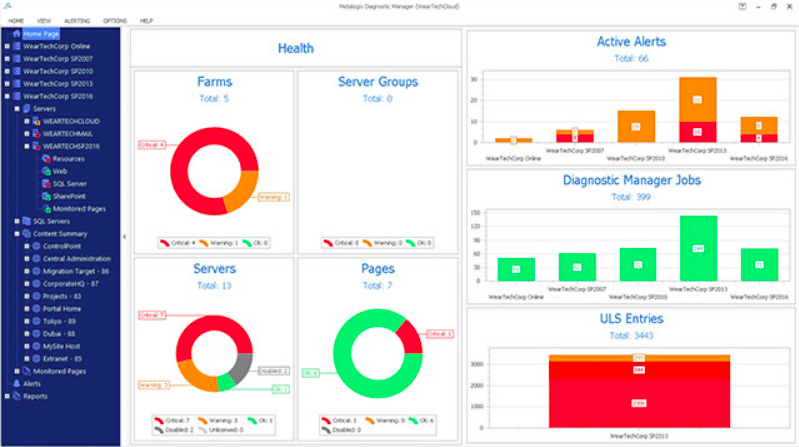
Looking for a tool that monitors the entire SharePoint environment? Go with Metalogix Diagnostic Manager. The powerful tools support SharePoint Server 2016, Server 2010, Foundation 2010, Microsoft Office SharePoint Server 2007 SP1, and more old versions as well. It provides a clear view of the health status of SharePoint resources in the dashboard. It categorizes resources and marks them as Critical, Warning, Ok so that you can accordingly take strict actions. It also provides an alert system to notify of any issue. Set performance thresholds to configure alerts on Metalogix Diagnostic Manager. No matter if the resources are available in the cloud or on-premises, the tool keeps you updated using an alert system.
Key Features:
- Comprehensive Compatibility: Supports a wide range of SharePoint versions, including Server 2016, Server 2010, Foundation 2010, and MOSS 2007 SP1.
- Health Status Overview: Delivers a dashboard view displaying the health status of SharePoint resources, categorizing them for easy prioritization.
- Alert System: Features an alert mechanism for immediate notification of issues, enhancing proactive management.
- Performance Thresholds: Allows for the configuration of performance thresholds to tailor alert sensitivity.
- SQL and Content Database Insights: Provides detailed insights into SQL and content databases, aiding in data management and optimization.
- Migration Impact Monitoring: Monitors the effects of migration activities on the SharePoint environment.
- 24/7 Monitoring: Ensures continuous oversight of the SharePoint environment, facilitating constant awareness and response capability.
- Custom Reporting: Enables the creation of custom reports focusing on specific issues for targeted analysis and action.
- Automated Notifications: Offers automated alerting to keep administrators informed of critical status changes or issues.
- Capacity Planning: Assists with capacity planning through detailed analytics and projections.
Get better insights and reports focussing on issues with the help of the Metalogix Diagnostic Manager. It also helps fix troubleshoot issues across various applications, networks, and servers. Enjoy 24/7 SharePoint monitoring support.
Pros:
- Versatile SharePoint Support: Accommodates a broad spectrum of SharePoint versions, ensuring functionality across different deployments.
- Health Monitoring: Simplifies the monitoring process with a clear, categorized display of system health, aiding in quick response actions.
- Focused Troubleshooting: Provides tools and insights to effectively troubleshoot issues across applications, networks, and servers.
Cons:
- Pricing Transparency: Requires potential users to contact sales for pricing information, lacking upfront cost details.
- User Interface: The current interface design may feel cluttered, potentially hindering usability and user experience.
- Monitoring Limitation: Dedicated solely to SharePoint monitoring, it does not offer capabilities for tracking other IT infrastructure components.
Website Link: https://www.quest.com/products/metalogix-diagnostic-manager/
Final Thoughts
SharePoint is a popular collaboration tool and content management software solution. It has been in practice by some of the high-profile companies over many years. The platform helps monitor health checks of the sites and resolves security problems, performance, and other aspects. Most organizations choose the tool to create web applications and manage documents and files. It is incredibly versatile, creates insightful reports, and provides other details instantly. The best part about sticking to SharePoint is anyone can customize the tool as per their business needs.
Empower your teamwork, collaborate, and find solutions using SharePoint. However, to manage and monitor the SharePoint performance, you must switch to SharePoint administrator tools. The above-listed tools help in installation, configuring, upgrading systems, and managing content. You can also supervise the SQL server database and manage single or multiple servers using some of the popular SharePoint Administrator Tools. These monitoring tools help in monitoring event logs, ULS logs, SharePoint server usage, web applications, SQL Server for disk space, and more. Also, you can view how many people have user permission. Users are also notified if any issue is found or changes in the user permission have been made. SolarWinds Server & Application Monitor, SPDocKit, Metalogix Diagnostic Manager, Paessler PRTG Network Monitor, and ManageEngine SharePoint Manager Plus are a few top-notch monitoring tools available in the market. Compare each one and then make a final decision. You can find some of the tools with various editions. Thus, no matter if they are free or paid, look what meets your business requirements.