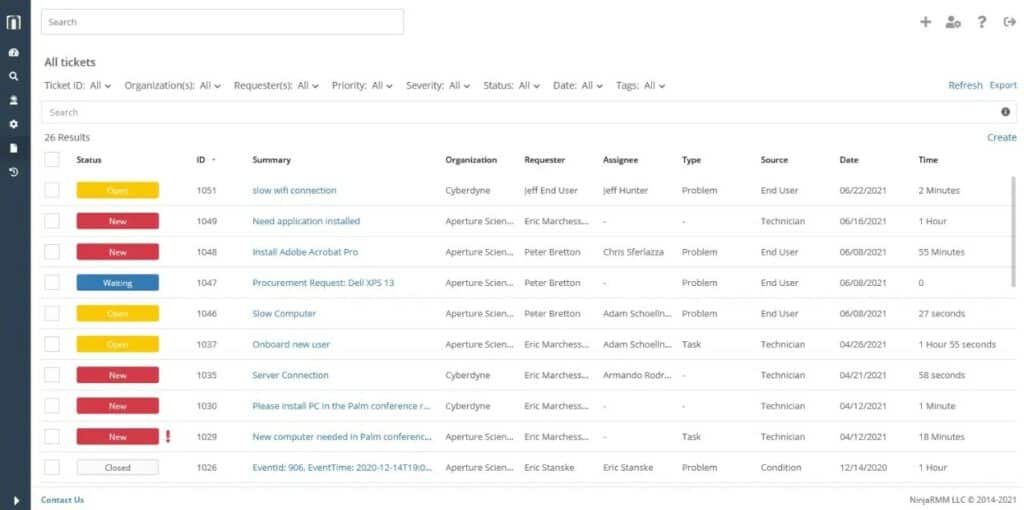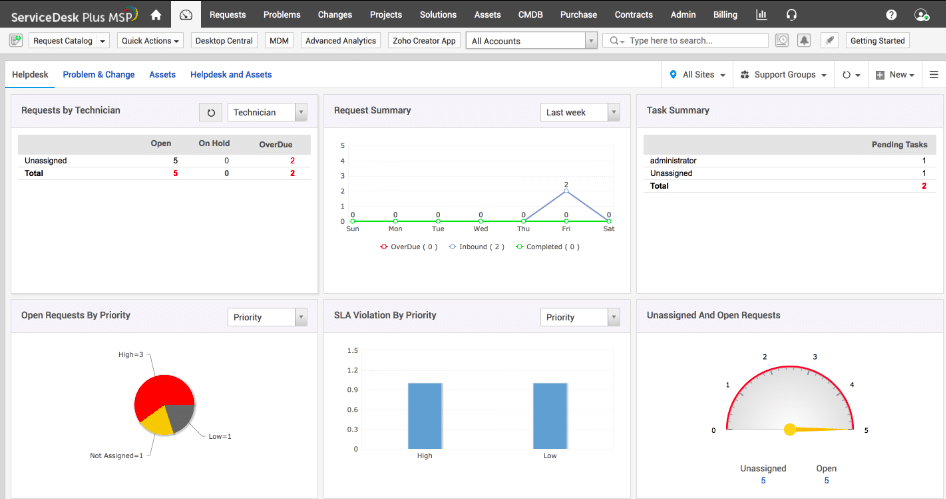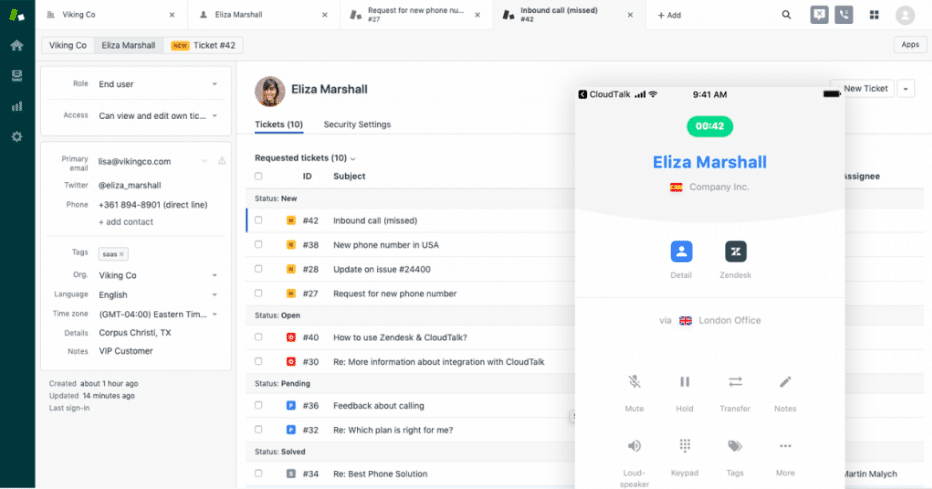Over the last few decades, there has been a huge rise in the use of digital services, devices, and applications all across the globe. As a result, the role of IT experts and infrastructure supporting these digital platforms has become more complex. At the same time, the IT experts have been continuously receiving complaints, alerts, and service requests from end-users. The support team has no clue as to how many queries they will receive in a day. Also, will they be able to manage it all? In such scenarios, prioritizing the task can be a tough nut to crack, especially if the enterprise lacks tools for service request management.
Here is our list of the best service request management software:
- SuperOps PSA – FREE TRIAL This cloud-based service processes service requests through a ticketing system that creates a management framework for all Service Desk activity. Get a 14-day free trial.
- NinjaOne – FREE TRIAL This SaaS platform offers a ticket management tool as part of a system-wide remote monitoring and management package. Start a 14-day free trial.
- ManageEngine ServiceDesk Plus – FREE TRIAL An affordable, flexible, and scalable platform that provides help desk functionalities as well as IT asset management tools. Download a 30-day free trial.
- Zendesk – FREE TRIAL A cloud-hosted help desk platform that exercises the ticketing system to report a problem. It includes chat options to communicate with customers and a knowledge base for users to find a solution for the query themself. STart a 14-day free trial.
- HaloITSM A cloud-based platform currently used by organizations of all sizes (Sony Music, Network Homes, etc.) to analyze IT processes and align with business needs.
- SolarWinds Web Help Desk One of the best Service Request Management Software available as an on-premises web server to manage IT processes. It is an easy-to-use IT service desk offering features like SLA reporting, Ticket automation, incident management, asset management, etc.
- JIRA Service Desk Aims to provide a good experience to its customer. It is software built on JIRA that is highly flexible has an intuitive user interface.
- Freshdesk One of the prominent help desk software solutions. You do not require to install additional software as it can be easily accessed online. The powerful tool supports various channels like email, phone, Twitter, Facebook to communicate with customers instantly.
- OneDesk Οne of the popular Service request management software that helps collect and handle customer requests, tracks status, monitors assignees, and more.
Service request management is a popular tool that helps end-users in submitting requests, assigning responsibilities, monitoring, and tracking the position of service requests till discovered by the user and closed. These requests can be sent by any business type or industry. It is essential to effectively manage these service requests to maintain team efficiency. All you require is to visit the service management portal and submit the request. Later, a service desk agent is assigned to assess and approve the request. He can also forward it to the IT service team members for approval. Once the request is fixed, a ticket is sent to the user via the agent describing the current status. The tool collaborates with the service desk team to enable users to easily raise a request, monitor, and update users on its status. This practice is similar, yet different from other service management methods such as incident, problem, and change management. As a result, having a Service request management tool for your business will reduce the burden of the IT department as it comprises various benefits that make it unique.
Advantages of Service Request Management Software
An effective service request management process ensures that the employees have their requests fulfilled on time. This process aids businesses in many ways. Have a look at some of the benefits of practicing service request management software:
- Automation of Repetitive Tasks Password reset, responding to customer queries, hardware installation, renewal of software license, etc., can be automated using the service request management software. Automation reduces human input. As a result, your enterprise staff has to no longer make any effort to respond to service requests. Thus, the tool helps save the staff's time by automating repetitive tasks. Also, the business employees can concentrate on other complex issues.
- Helps Store Data at a Central Place With the help of a centralized request management system, users can track and monitor all service requests from a single portal. In simple terms, you don't have to look through other sources to check and respond to service requests. You will find all the data and queries in one place.
- Proper Management of Request Fulfillment A service request management system also covers the request fulfillment process. Request fulfillment is a process to track how, when, and who will address a service request. The tool provides a framework ensuring each service request is submitted on time using the same procedure in a standardized way. As per the user's perspective, it is a repeatable and consistent process.
- Better Communication Communicating with users is a key element of the service request management tool. The software keeps users updated on the request status and estimated time needed for task completion. As a result, responding to a customer service request on time builds credibility and reliability.
- Helps Generate Fact-Based Decisions With the help of Service Request Management software, you can keep track of customer queries and analyze the performance. Lately, the enterprise can use this information along with factual data to make a final decision. Also, the tool helps discover the areas that require improvement, time, and attention.
- Reduces Labor Cost There are many advantages of using the service request management software, such as cost reduction. As the automated tool will perform most of the tasks, you can cut down on extra employees. Hiring an IT expert for your business is not less expensive. Also, when the staff will have ample time to focus on other areas, you will gain more profit and improve productivity.
- Provides Instant Feedback on Areas that require Improvement When a customer sends a service request, complaint, or query, you get to know more about the faults and areas that need your attention and improvement. Constant communication with the customers can fill the loopholes and help grow your business in the long run.
The Best Service Request Management Software
Several frameworks are used to provide the best service to the customers. Instead of using IT experts to deal with service requests, it is better to find software that collects all requests from the customer and manages them well. This will also benefit your IT team members to focus on other operations and deliver valuable work.
To lighten your burden, we have created a list of top Service Request Management Software that has been in the market for the past many years and delivered the best results. No company would want to annoy its customers with late replies and services. Thus, to make your process smooth and faster, check out the below-listed top request management software and their benefits:
Our methodology for selecting Service Request Management Software:
We've broken down our analysis for you based on these key criteria:
- Efficiency in automating and managing service tickets.
- Capability to provide a centralized knowledge base for customer support.
- Integration with existing systems such as Active Directory or LDAP.
- Features supporting SLA reporting and compliance tracking.
- Flexibility and scalability to accommodate different business sizes.
1. SuperOps PSA – FREE TRIAL
SuperOps PSA is a cloud system that provides professional service automation functions for managed service providers. The multi-tenant architecture of this plan is designed for MSPs. However, if the creation of sub-accounts doesn’t need to be implemented. In that scenario, the package can also be useful for IT departments. The central service request management mechanism in the SuperOps PSA package is its ticketing system. The SuperOps platform also provides a remote monitoring and management (RMM) package and some SuperOps plans include both of these modules.
- A self-service portal for service request communication
- Email processing
- Automated email responses
- A chat-based interpretation for user and technician communication
- A ticket routing automation system
- Options to merge and split tickets
- Group ticket allocation
- A technician console with the ability to manage multiple open tickets
- A team leader console that provides statistics on ticket throughput
- SLA-linked deadlines
- Automated timesheet generation and billing
Why do we recommend it?
SuperOps PSA offers a comprehensive ticketing system with automated email responses and chat-based user-technician communication, streamlining service request management.
SuperOps is a cloud platform that offers two SaaS packages. You can get a PSA-only plan or an RMM-only plan and there are also two plans that provide both. You can assess the SuperOps system with a 21-day free trial.
Who is it recommended for?
Recommended for managed service providers and IT departments requiring a cloud-based solution with a focus on ticket routing automation and SLA-linked deadlines.
Pros:
- A Help Desk ticketing system
- Individual technician user accounts for activity attribution
- Task queueing and allocation
- Can be paired with an RMM package
- Mobile app for technician access
Cons:
- No on-premises version
Get a 14-day free trial.
EDITOR'S CHOICE
SuperOps PSA is our top pick for a service request management system because its professional services automation (PSA) integrate with remote monitoring and management (RMM) tools on the same platform. , delivering a comprehensive solution for managed service providers (MSPs) and IT teams. Its unified approach simplifies workflows, enabling teams to manage service requests, client communication, and IT operations from a single platform. An attractive feature of SuperOps PSA is its automation capability, which significantly reduces repetitive tasks. With customizable workflows and runbooks, teams can automate ticket prioritization, routing, and resolution processes, ensuring faster response times and improved efficiency. The platform also includes SLA tracking and escalation management, helping organizations maintain service commitments and enhance customer satisfaction. The platform offers an intuitive and modern interface, designed to reduce the learning curve and maximize productivity. Its modular structure allows businesses to tailor the platform to their specific needs, ensuring that every tool aligns with their operational workflows. Additionally, its integration capabilities with popular tools like QuickBooks and Splashtop add value by streamlining billing and remote IT support processes. The PSA centralizes communication through integrated ticketing and project management features, enabling teams to stay aligned and informed. Its real-time dashboards and reporting tools provide actionable insights into performance metrics, empowering teams to make data-driven decisions.
Download: Get a 14-day FREE Trial
Official Site: https://superops.com/signup
OS: Cloud based
2. NinjaOne – FREE TRIAL
NinjaOne is a SaaS platform that is designed for use by managed service providers (MSPs). The system is a remote monitoring and management (RMM) package and it includes service request management. The consoles and screens for the NinjaOne system are all resident in the cloud and the ticketing system begins with a customizable, brandable self-service portal for users. This system includes a knowledge base template so that you can head off many service requests by providing information for users on how they can fix problems themselves. The ticket raising form in the portal feeds through to the MSPs ticket management system. This extends to password-protected individual consoles for technicians and all ticket activity is logged.
Key Features
- Communication channel between users and technicians in the self-service portal
- Automated responses to notify users of progress
- Option to receive automated performance alerts into tickets from monitoring systems
- Routing for tickets that provides automated task allocation
- Option to manually reroute or escalate tickets
- Timing of ticket wait times and completion statuses
- Individual queues per technician
- Time recording for timesheets and billing
- Service level agreement (SLA) tracking
- Troubleshooting guides and scripts for technicians
- Remote access and troubleshooting tools in the technician console
Why do we recommend it?
NinjaOne Ticketing excels with its cloud-based ticketing system, featuring automated performance alerts and a brandable self-service portal, enhancing user-technician communication.
Apart from the ticketing system, subscribers to NinjaOne RMM get automated monitoring systems for networks, endpoints, and software. There are backup options available, a managed antivirus, drive encryption, and a password locker. Each technician is identified and all activities by technicians are logged both for security and logging.
Who is it recommended for?
Best for managed service providers (MSPs) needing a SaaS solution with extensive automation, a customizable portal, and integrated remote monitoring and management features.
Pros:
- Brandable portal for communication with users
- High degree of process automation
- Technician console that queues tasks
- Activity tracking for security and billing
Cons:
- No on-premises version
You can assess the system with a 14-day free trial.
3. ManageEngine ServiceDesk Plus – FREE TRIAL
ManageEngine ServiceDesk Plus is an affordable, flexible and scalable platform that provides help desk functionalities as well as IT asset management tools. Be it asset tracking, ticket management, or any other service, the software covers it all.
Key Features
- ManageEngine ServiceDesk Plus is compatible with every device
- Provides efficient remote support
- ManageEngine ServiceDesk Plus is compatible with all operating systems
- It is a self-service portal that provides a knowledge base and articles for client queries
- Supports auto-discovery features
- Supports Incident and problem management
- Provides flexible ticket management solutions
- Supports multiple languages
- Accessible on mobile – iOS and Android apps
- Provides robust Reporting features
- Available as on-premises software and cloud service
Why do we recommend it?
ManageEngine ServiceDesk Plus is a versatile platform offering a range of help desk functionalities, including efficient remote support and robust reporting features.
The top-of-the-line features make ServiceDesk Plus one of the best options in the market. The tool is available in three editions – Standard, Professional, and Enterprise. Also, the software provides a knowledge base template for customers to try finding solutions on their own and contact through other methods if want expert help.
ManageEngine ServiceDesk Plus is compatible with any device and language. Also, it provides auto-discovery and robust reporting features to analyze the performance. If you are looking for software for your business that provides 360-view of the IT issues, choose ManageEngine ServiceDesk Plus.
Who is it recommended for?
Ideal for businesses seeking a comprehensive IT asset management tool with cross-platform support and available as both on-premises software and a cloud service.
Pros:
- Robust all-in-one tool for managing client contracts, maintenance requests, and other ancillary services MSPs normally offer
- Automatic asset discovery helps keep NOC teams informed of scope and new devices that are added to the network
- Cross-platform support work with Windows or Linux server distros
- Available for on-premise deployment as well as a SaaS
Cons:
- ManageEngine offers a range of services and products that can take time to fully explore and utilize
Start by downloading a 30-day free trial.
4. Zendesk – FREE TRIAL
Zendesk is a cloud-hosted help desk platform that exercises the ticketing system to report a problem. It includes chat options to communicate with customers and a knowledge base for users to find a solution for the query themself. It is a self-service portal that also runs a community forum for discussion and solutions.
Key Features
- Zendesk is easy to install and deploy
- The tool integrates with different support channels to deliver a quick solution
- Supports time-saving widgets for sharing and automation
- Provides intuitive FAQ searches and knowledge base for clients
- Provides 20+ template reports
- Provides an intuitive for analytics
- Zendesk offers Robust reporting features
- Support services using email, web, phone, chat options, and social media
- Get access to flexible ticket management with Zendesk
- SLA compliance
- Customizable ticket forms are available
- Provides Multilingual Support
- Unified workspace with a contextual interface
Why do we recommend it?
Zendesk is user-friendly and provides a centralized system for ticketing management and chat, along with an intuitive knowledge base to aid customer support.
The best part about Zendesk is it is accessible for all business types. Also, the tool comprises various features like time-saving widgets for sharing and automation, SLA compliance, Customizable ticket forms, and more. It is one of the easy-to-install and deploy service request management software. The robust analytical and reporting feature available in Zendesk also helps in discovering system errors. The relationship a business creates with its customer defines its success. If you are looking for a tool that provides reliable customer support and advanced automation options, look no further. Zendesk supports live chat and integrates well with third-party applications.
Who is it recommended for?
Recommended for businesses of all sizes looking for a cloud-hosted solution with robust reporting features and multilingual support.
Pros:
- Simple and intuitive interface
- Centralized ticketing management and chat helps consolidate team-based tools
- The knowledgebase is easy to setup and helps reduce new tickets
Cons:
- Pricing is based on the number of agents deployed
- Volume of setting and options can be overwhelming for smaller helpdesks
- Permission settings are too broad
You can start by registering for the demo and accessing the 14-day free trial.
5. HaloITSM
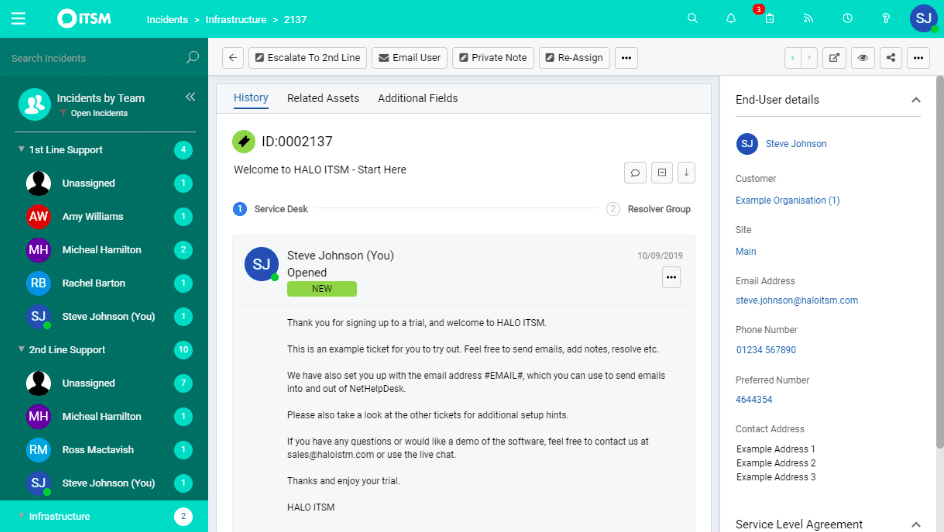
HaloITSM is a cloud-based platform currently used by organizations of all sizes (Sony Music, Network Homes, etc.) to analyze IT processes and align with business needs. It is a prominent software with features like a customizable knowledge base, incident management, Problem Management, Configuration Management, etc. It allows operators to track priority level, ticket ID, date of creation, and other details that help perform operations faster. The Service Request Management Software has a customizable user interface and is compatible with remote control.
Key Features
- HaloITSM has a customizable user interface
- The software supports flexible reporting tools and can add charts and numerical data representations
- Supports asset and contract management
- Compatible with remote control
- Supports single sign-on (SSO)
- Easy to locate specific tickets using key data
- Provides graphic-based customization tool
- Easy to add and manage trouble tickets with HaloITSM
- Supports various channels like email, phone, Twitter, Facebook, Web
- Supports Incident Management features
- Allows tracking assets among configuration items
- Allows tracking dates and documents
Why do we recommend it?
HaloITSM is known for its customizable interface and robust reporting tools. Its compatibility with remote control and support for various communication channels make it a versatile choice.
Furthermore, HaloITSM is a self-service portal with a user-friendly dashboard and 24/7 customer support services. Also, you can integrate the tool with various third-party applications like Sage, Xero, Twitter, etc. HaloITSM has become a popular tool over the years with its advanced features. One can also automate workflows, perform analysis and reporting using the software.
You can also create reports from scratch and add charts, numerical data for better representation. The leading Request Management Software supports various channels to make it easier for customers to connect and interact with the enterprise.
Who is it recommended for?
Suitable for organizations of all sizes needing a cloud-based platform with comprehensive incident management and flexible reporting tools.
Pros:
- Great admin dashboard – easy to navigate and quickly learn
- Includes a technician toolkit
- Supports workflow automation – great for reliably servicing complex clients
- Can install locally or be used as a SaaS
Cons:
- Must contact for pricing
You can start a 30-day free trial.
6. SolarWinds Web Help Desk
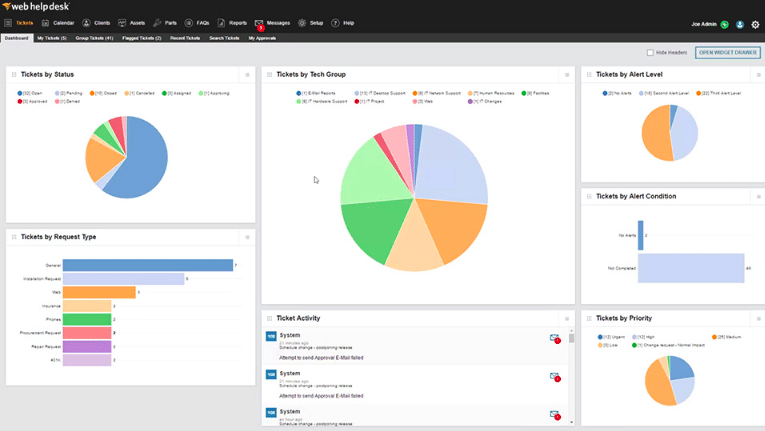
SolarWinds Web Help Desk is one of the best Service Request Management Software available as an on-premises web server to manage IT processes. It is an easy-to-use IT service desk offering features like SLA reporting, Ticket automation, incident management, asset management, etc. You can install the software on Windows, Linux, and Mac platforms. Another best feature about practicing the software is it is easy to integrate with Active Directory or LDAP authentication system. It is a self-service portal for end-users offering a centralized knowledge base.
Key Features
- Supports Ticket Automation
- Provide a Centralized knowledge base for customers
- It is easy to track and manage IT assets with Web Help Desk
- Web Help Desk allows integration with Active Directory and LDAP
- Supports SLA reporting
- Trusted self-service portal for end-users
- The software is compatible with Windows, Linux, and Mac platforms
- Supports Automated Routing and Compliance Tracking
- It is an easy-to-use and affordable Service Request Management Software
- Flexible and scalable
- Installing the software will hardly take any time
- Provides easy navigation
- One can schedule reports and track history records
Why do we recommend it?
SolarWinds Web Help Desk is renowned for its efficient ticket automation and SLA reporting, simplifying service request management and enhancing IT team productivity.
Using SolarWinds Web Help Desk is great for small businesses and managed service providers. Also, the pricing model of SolarWinds Web Help Desk depends on the total helpdesk technicians available for using the system. If you are looking forward to using SolarWinds Web Help Desk for your business, go for it. The software will save a lot of time and manual effort.
Who is it recommended for?
Ideal for small businesses and managed service providers seeking an on-premises solution that integrates well with Active Directory or LDAP and offers a self-service portal.
Pros:
- A simple layout makes management easy, even at scale
- On-premise tool, a good option for organizations that do not want a cloud solution
- Can track time entries, as well as SLA performance for helpdesk teams
- Proactive alerts can notify staff when SLAs are in danger of being breached
Cons:
- Does not offer a cloud version
Click here for a fully functional 14-day free trial.
7. Jira Service Desk
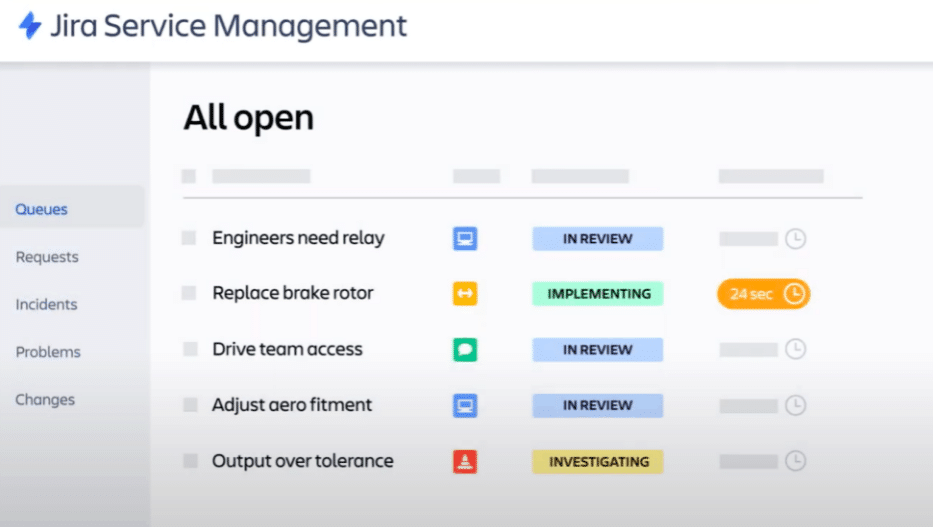
JIRA Service Desk aims to provide a good experience to its customer. It is software built on JIRA that is highly flexible has an intuitive user interface. The software stands out for several aspects such as automated request management, real-time reporting features, SLA support, and more. The software has been in the market for many years and is one of the best tools designed by Atlassian.
It allows users to set up customized customer portals, where the customers can directly fill their requests in the blanks and submit service requests easily. Before submission, the end-users also have an opportunity to find a solution on their own using the self-service knowledge base. Users can easily find relevant articles to their queries on the portal or directly communicate with the enterprise using phone, email, or chat options.
Key Features
- Easy to connect with the enterprise using phone, email, or chat options
- Customers can request assistance or use a knowledge base for answers to queries
- It is a self-service portal that provides relevant data to the service requests
- Supports automation workflow and reduce the team workload
- Follows an ITIL (Information Technology Infrastructure Library) framework that helps in the incident and problem management
- Provides seamless integration
- No fear to lose data as it is secured behind a firewall
- Team collaboration is quick and effective
- The software is compatible with 350 apps
Why do we recommend it?
Jira Service Desk stands out for its automated request management and real-time reporting, making it a flexible and intuitive tool for handling service requests.
You can also analyze how the service desk is performing in real-time and report areas that require improvement. Furthermore, it reduces the burden on staff members through the automotive repetition of tasks. You do not need an agent to perform each action instead, the software will cover it all and deliver faster results. Lastly, you can integrate the popular JIRA Service Desk to other Atlassian and third-party tools.
Who is it recommended for?
Best suited for users who value integration with other Jira solutions and seek a platform leveraging AI and machine learning for improved service desk performance.
Pros:
- Provides an easy platform to integrate other Jira solutions
- Leverages artificial intelligence and machine learning to improve alerts and escalations
- Includes over 550 marketplace apps
- Widely supported – large community
- Excellent knowledgebase features
Cons:
- Could use a longer trial to test all features
8. Freshdesk
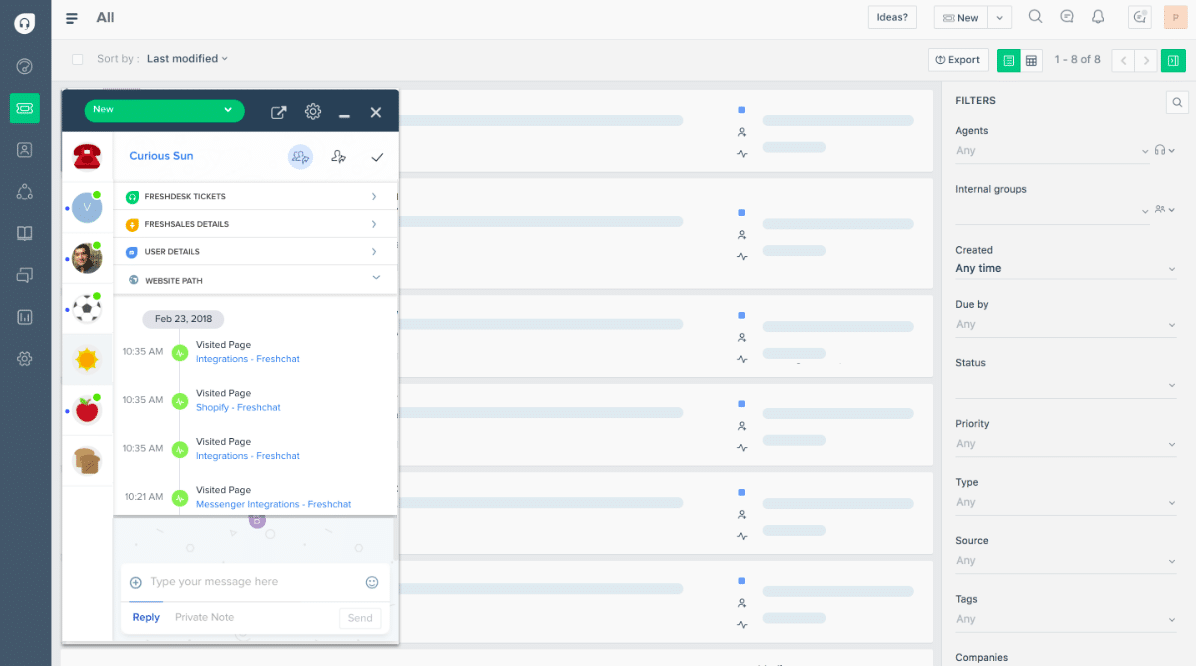
Freshworks introduced Freshdesk in the market, and it turned out to be one of the prominent help desk software solutions. You do not require to install additional software as it can be easily accessed online. The powerful tool supports various channels like email, phone, Twitter, Facebook to communicate with customers instantly.
Also, it provides a knowledge base, forums, and other platforms to share information with customers and find solutions themselves. Various automated bots can also play a key role in answering user queries if you don't want to assign human agents.
Key Features
- FreshDesk provides 24/7 customer support
- It comprises some of the best ticket management features
- The software is user-friendly
- Provides excellent reporting
- Provides Service Level Agreements (SLAs) support
- It provides support through different channels like email, chat options, website, phone, social platforms (Twitter and Facebook)
- It allows you to track ticket history
- It is a self-service portal that shares a knowledge base with customers
- Supports SSL certificates
- Supports DKIM configuration
- It is an easy-to-use customer service platform
- Easy to integrate with other platforms.
- The free version is available for FreshDesk
- Easy to collaborate with team members using FreshDesk
Why do we recommend it?
Freshdesk offers a user-friendly ITSM tool with a self-service portal, making it effective in reducing inbound tickets and simplifying ticket creation for staff.
If you are looking for a good quality Service Request Management Software, look no further. FreshDesk offers great freemium plans and free sessions to try key features. It helps automate and monitor IT workflows. Furthermore, the tool provides an easy configuration that helps customers register and submit requests conveniently. Tickets can be resolved and labeled quickly by the agents. FreshDesk also supports features like SLA tracking, reporting, SSL certificates, automated ticket routing, DKIM configuration, and more.
Who is it recommended for?
Ideal for companies looking for a service request management software with a straightforward interface and multi-channel support.
Pros:
- One of the better user interfaces for ITSM tools
- Includes a self-service portal to help reduce inbound tickets
- Simple ticket creation is user-friendly for new staff
Cons:
- The trial could be a bit longer
9. OneDesk
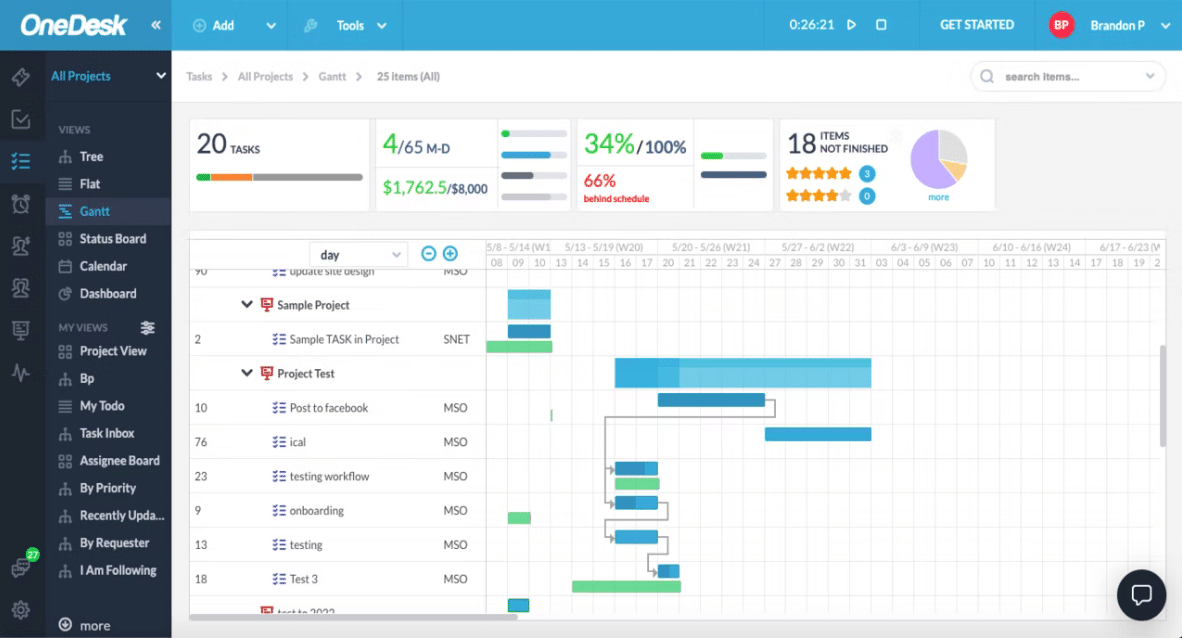
OneDesk is one of the popular Service request management software that helps collect and handle customer requests, tracks status, monitors assignees, and more. It is flexible, has a structural interface, and provides visibility into the state of work. Most companies and industries prefer using OneDesk for different roles.
OneDesk also helps turn the request management process into one of the simple procedures. The software also allows users to add custom fields and properties as per the need and convenience. They are a lot of key data that can help ease the process. By having details related to the priority, creation date, summary, and status one can respond faster to the clients.
Key Features
- OneDesk is quick at responding to customers' requests with accurate information
- It provides customer support tools for quick interaction
- The software provides extensive Project Management Features
- The cloud-hosted infrastructure enables to access the software from any device
- Supports extensive integration with Slack, Dropbox, and similar platforms to improve the workflow
- Allows to record time and respond to queries faster than other software
- Provides reports for timely analysis and improves areas that need attention
Why do we recommend it?
OneDesk is praised for its quick response to customer requests and its extensive project management features, making it a flexible and efficient tool for service request management.
The software comprises a Tickets application that helps track service requests and establishes workflow. Once the workflow is established, you can begin setting up the automation. The powerful tool also supports e-mail integration. As a result, if a customer sends a service request using email, then the request is automatically captured in the OneDesk system.
Also, the tool makes sure that the customer receives a notification describing the Service Request’s status on task completion. Another benefit of using OneDesk is that all these conversations can be viewed later and recorded safely for future reference. It is one of the easy-to-use and feature-rich software that most companies prefer over their competitors.
Who is it recommended for?
Suitable for companies and industries of various sizes looking for a software solution that is easy to use and supports extensive integrations and automation.
Pros:
- Great interface – highly scalable and customizable
- Users can build a simple or complex workflows for incoming tickets
- Supports automation
- Very easy to use
Cons:
- Better for small to medium size networks
Final Thoughts
Getting your business a service request management software implies the IT staff can focus on other vital issues of the organization while improving customer experience at the same time. Customers often have queries related to a product or service. Thus, having a tool that provides instant solutions and results will help improve your credibility.
Also, with the help of the Service Request Management Software, administrators and operators can easily monitor and track the service request status. In this blog, we have listed some of the best software practices that are currently in use by many organizations and have delivered positive results.
Go through some of the top Service Request Management Software and their benefits. When making the final call, make sure to choose the customer-focused tool that provides a knowledge base for users, and supports automation. Use some of the above-listed software for your business to make it easier for customers to reach out to you and improve customer experience.
Service Request Management Software FAQs
What is service request management?
Service request management is the process of managing and tracking requests for services or support from customers or employees. It involves the use of software tools to manage the request lifecycle, from initial request submission to final resolution.
What types of requests can be managed through service request management?
Service request management can be used to manage a wide range of requests, including IT service requests, facility maintenance requests, HR requests, and customer support requests.
What are some common features of service request management software?
Common features of service request management software include request submission portals, automated request routing and assignment, tracking and reporting of request status and progress, communication tools for requesting updates or providing feedback, and integration with other IT service management tools.
How can service request management improve customer and employee satisfaction?
Service request management can improve customer and employee satisfaction by providing a centralized and transparent process for managing requests. By using automated routing and tracking, service request management software can reduce response times and provide real-time updates on request status. This can help build trust and confidence in the service provider and improve overall satisfaction.
How can service request management benefit service providers?
Service request management can benefit service providers by improving the efficiency and effectiveness of service delivery. By automating routine tasks and providing real-time insights into request status and progress, service request management software can help service providers identify and resolve issues more quickly and proactively. This can help reduce costs, improve productivity, and enhance the reputation of the service provider.