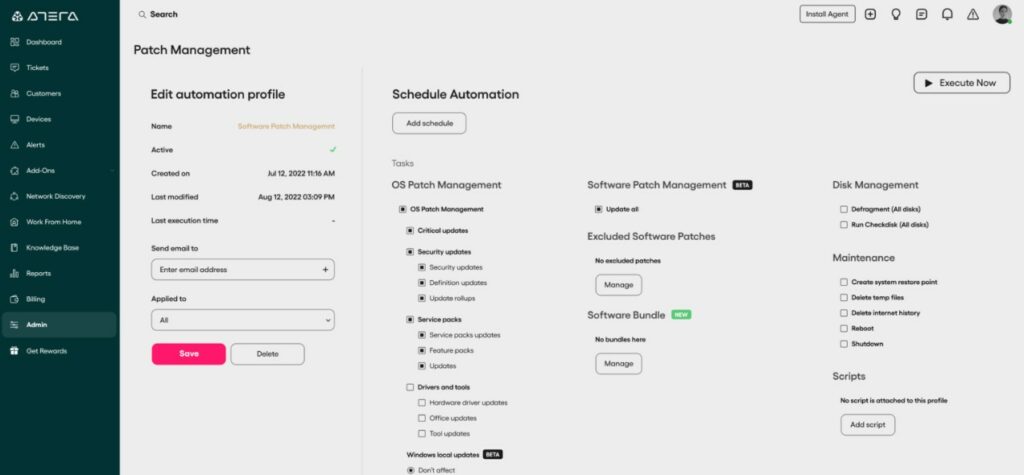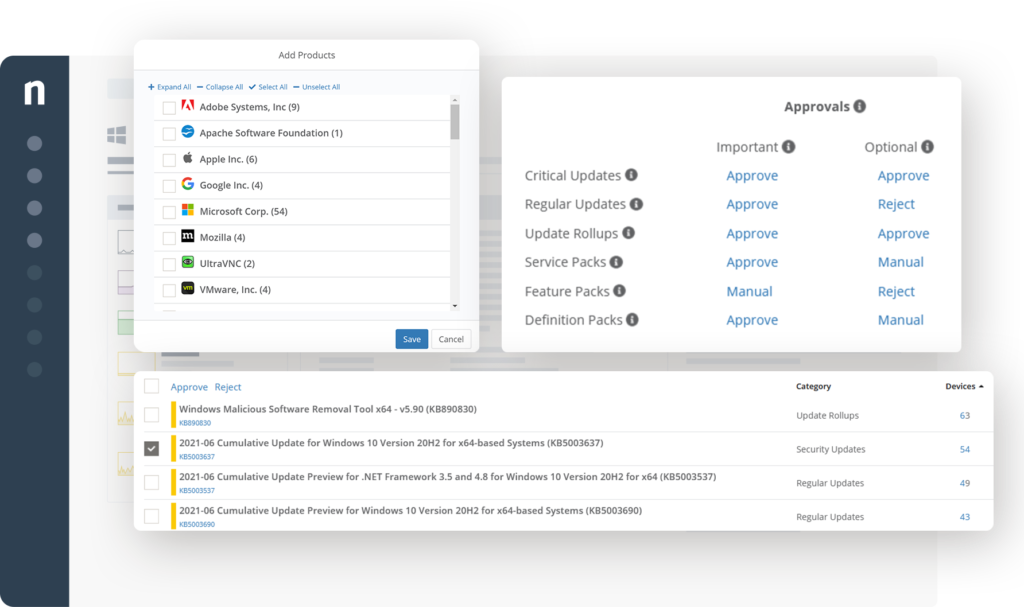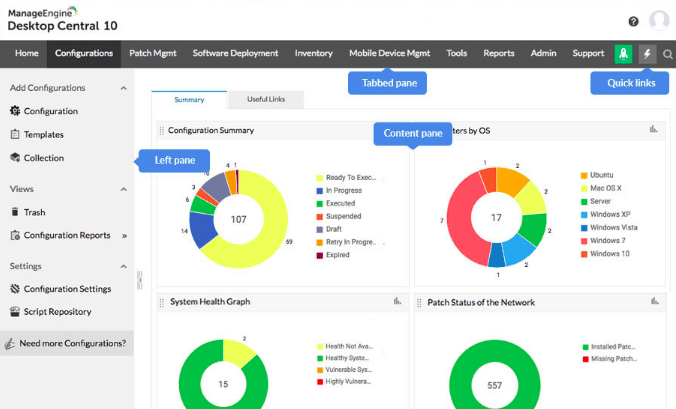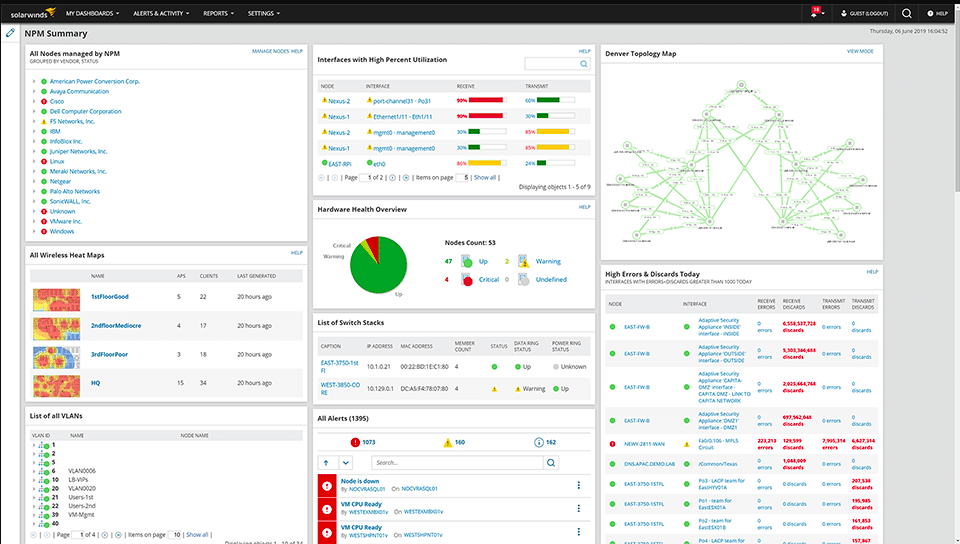No doubt, System Center Configuration Manager (SCCM) is a great system management solution with numerous advantages. But it also comes with various limitations that make organizations switch to alternate options. If you are looking for another flexible, user-friendly, versatile, and cheaper alternate system management solution to SCCM, you have come to the right place. We have penned down some of the best SCCM alternative solutions available in the market.
Find some of the best SCCM tools that will suit all business needs. Compare each alternate solution to SCCM and opt for the one with better features and capabilities.
Here is our list of the best SCCM alternatives:
- Atera – EDITOR’S CHOICE This cloud-based platform of tools for IT system monitoring and management can reach any network across the internet and includes software management tools that provide an alternative for SCCM that will operate on endpoints running Windows and macOS. Get a 30-day free trial.
- NinjaOne Patch Management – FREE TRIAL A leading cloud-based endpoint management solution, providing centralized device management at scale. Offers automated software and operating system as part of a remote monitoring and management platform. Access the 14-day free trial.
- ManageEngine Endpoint Central – FREE TRIAL A unified endpoint management solution that is easy to set up and navigate. It is one of the best alternatives to SCCM that helps update devices faster. Download a 30-day free trial.
- SolarWinds Network Performance Monitor An easy-to-use alternate tool to SCCM that provides network monitoring, link analysis, and network latency testing.
- SecPod SanerNow CyberHygiene Platform A package of vulnerability manager, patch manager, and compliance manager that can patch Windows, macOS, and Linux and is delivered from the cloud.
- JumpCloud An open directory platform compatible with all on-premises, in the cloud, operating systems, including Windows, macOS, Linux, etc.
- JetPatch Another trusted alternate tool for SCCM. It provides seamless automated patching and helps protect your infrastructure.
- Ivanti Security Control Allows enforcing security policies on storage devices to protect crucial data. It works as a barrier to modern cyber-attacks and supports patch management for OS and third-party applications.
What Is SCCM?
System Center Configuration Manager (SCCM) is a device and server management solution that enables organizations to manage, deploy, control, and secure various Windows-based systems. It is one of the flexible and effective system management solutions developed by Microsoft. It involves hardware inventory management, license monitoring, Operating System deployment, automatic inventory reporting, and more. Most enterprises use SCCM integrated console to manage applications from a central location for software distribution, patch management, and endpoint protection.
The SCCM tool depends on a single infrastructure to manage application deployments and device updates. The tool also alerts end-users when installations and upgrades take place. You can manage a large number of Windows-based computers using System Center Configuration Manager (SCCM). It also supports remote control features. The tool is highly compatible with Windows or macOS computers, Linux/Unix servers, and mobile devices operating Windows, iOS, and Android. The SCCM tool offers free trials. As the limit expires, you need to purchase a license to continue using the SCCM tool. This is another reason why most companies look for alternate free tools for system management.
What You Should Look into SCCM?
System Center Configuration Manager (SCCM) is best suitable for larger organizations. The tool helps reduce overhand tasks of IT teams and works best for device management and users both on-premises and in the cloud. Further, it aids in the easy management of patches and updates. The tool comprises various features and capabilities that make it one of the best choices for most enterprises:
- Operating systems deployment
- Network access protection
- Remote Control
- Software Distribution
- Patch Management
- Hardware Inventory
- Management of Updates
- Centralized Management of IT infrastructure
- Application deployment
- Control via GUI
- In-Console Updates
- Device Management
- Compliance And Settings Management
- Mobile Management
- Reporting Productivity
The Best SCCM Alternatives
If you want to save your organization from high ongoing operating costs and fulfilling resource requirements for the maintenance of SCCM tools, look out for the below-listed alternative. We have shortlisted some of the versatile, user-friendly alternate solutions for system management. These are highly reliable and recommended by the experts. Have a look!
1. Atera – FREE TRIAL
Atera provides remote monitoring and management tools from a cloud platform. This is a SaaS package and it is charged for at a subscription rate per month per technician, which makes it accessible for businesses of all sizes. Thanks to cloud hosting, while you are looking after IT systems, you don’t have to worry about managing a server to run the RMM software.
Businesses that use Atera don’t need to use SCCM because the patch manager in the package will automatically update your operating systems and software packages and you can also use it to install software bundles. This service is automated and it will run unattended out of office hours when endpoints are not in use.
Key Features
- Automated patching
- Hardware and software inventory creation and maintenance
- Includes automated device onboarding utilities
- Built-in options to run standard maintenance tasks automatically
- Patches Windows and macOS
- Identifies new patches
- Queues patches
- Applies patches at the next maintenance window
- Part of a wider system management package
The IT manager needs to set up a calendar of maintenance days and times. With this in place, the patch manager will apply all queued patches at the next period. The Atera system can wake up devices for the patch run and it can also reboot them when required by the updates. The patch manager can also turn off devices once the patch run ends. As it is intended for unattended operations, the patch manager generates an activity log, which will show which patches succeeded and which failed. It is also possible for a technician to exclude a listed patch from the patch run.
Pros:
- Cloud-based console that is accessible through any standard Web browser
- A multi-tenant architecture for use by MSPs
- Will run scripts for task automation
- Provides a device onboarding mechanism
- Priced per technician
Cons:
- No on-premises version
Atera includes all of the tools that an IT department needs in order to support an enterprise’s IT assets, including a ticketing system for Help Desk functions. There is a version of the platform that includes a sub-account structure for use by managed service providers (MSPs). You can assess the Atera platform with a 30-day free trial.
EDITOR'S CHOICE
Atera is our top pick for an SCCM alternative because it provides mechanisms to install software bundles and then constantly check for updates for them. The patch manager in the Atera package will operate on devices running Windows and macOS. The patching system will run unattended, out-of-office hours and the system records all of its activities in logs. Those log records let the technicians know which patches succeeded and which failed. The logs are also stored and form part of the document base that you need to provide as part of compliance reporting.
Official Site: https://www.atera.com/signup/
OS: Cloud-based
2. NinjaOne Patch Management – FREE TRIAL
NinjaOne Patch Management is an automated substitute for SCCM that can be used as part of a wider system monitoring and management service. The NinjaOne cloud-based platform of tools has multi-tenant architecture, making it ideal for use by managed service providers (MSPs). However, the tool can also be used by in-house IT departments to manage endpoints, especially for corporations that have multiple sites and remote workers.
Key Features
- Automated patch management
- Software and operating system updates
- Unattended operations
- Remote monitoring and management
- Multi-tenant architecture
- RMM suite
- System backups
- Automated software vulnerability detection
- Completion status reporting
- Compliance management
- OS imaging and configuration management
- Security monitoring
- Endpoint management
- Network monitoring
The Patch Management service operates continually, offering a vulnerability scanning service to identify out-of-date software for which updates are available. The tool will also examine operating system suppliers for available patches. You can schedule maintenance windows in the console of the NinjaOne service and then the patch manager will install accumulated updates at the next available slot.
As an automated service, the Patch Management system will operate without the need for human resources, thus, there is no need for expensive technician overtime payments in order to get patches applied out of office hours.
The NinjaOne system assists you in setting up patching profiles for different devices on different sites, so you don’t have to put up with a uniform, universal operating strategy. The Patch Management service is just one of the services available on the NinjaOne cloud platform. You can get a full RMM package and a backup service with this provider as well.
Pros:
- Can silently install and uninstall applications and patches while the user works
- Patch management and other automated maintenance tasks can be easily scheduled
- Platform agnostic web-based management
- Cloud-based – highly flexible
Cons:
- Lacks support for mobile devices
NinjaOne doesn’t publish a price list but you can begin your investigation into this system monitoring and management package by accessing a 14-day free trial.
3. ManageEngine Endpoint Central – FREE TRIAL
ManageEngine Endpoint Central is a unified endpoint management solution that is easy to set up and navigate. It is one of the best alternatives to SCCM that helps update devices faster. They allow simple client configuration and offer fast implementation in comparison to SCCM. It also helps simplify and check software updates and scan devices without any additional requirement of time-consuming configuration activities.
Key Features
- Patch Management
- Remote Desktop Sharing
- Power Management
- OS Imaging and Deployment
- Reporting
- Mobile device management
- Software Deployment
- Inventory
- Endpoint Security
- IT Asset Management
- USB Device Management
- Scans all contactable endpoints
- User Administration
- Service Pack Installation
Its versatile features aid in patching third-party apps quickly. You can track smartphones, tablets, and other devices from a centralized location using ManageEngine Endpoint Central. To install and set up ManageEngine Endpoint Central, you only require an EXE file and need to follow installation wizard guidelines. Once the setup is complete, you can easily navigate and use the dashboard to track network performance. Its user interface provides a robust monitoring experience. Get real-time status of devices and workstations with a click. The tool comprises various features that make it suitable for any environment.
Get support for more than 250 third-party applications and use the tool to monitor your network performance. It also helps meet the requirements of IT administrators by managing devices and servers from a single location. However, there is only one disadvantage with ManageEngine Endpoint Central. The user interface is not intuitive, but it can be improved. Furthermore, you do not require any human intervention to install patches in its latest version. Rest, ManageEngine Endpoint Central is a great alternate option.
Pros:
- Flexible deployment options across multiple platforms
- Can be installed on both Windows and Linux platforms, making it more flexible than other on-premise options
- Offers in-depth reporting, ideal for enterprise management or MSPs
- Integrated into more applications than most patch management solutions
Cons:
- ManageEngine is a feature-rich platform that takes time to fully explore and learn
Download a 30-day free trial.
4. SolarWinds Network Performance Monitor
SolarWinds Network Performance Monitor (NPM) is an easy-to-use alternate tool to SCCM that provides network monitoring, link analysis, and network latency testing. Get real-time views and an intuitive dashboard to monitor network performance, detect, and resolve issues before any failure or crisis occur. The tool is highly simple, user-friendly, and requires no additional training or experience to perform operations. Also, SolarWinds Network Performance Monitor (NPM) is cost-effective and can be deployed in the cloud and on-premises.
Key Features
- Customizable topology
- Monitoring Hardware Status
- Advanced alerts
- Automatic network mapping
- Automatic network discovery
- Automated capacity forecasting and reports
- Wireless heatmaps
- Multi-vendor network monitoring
- Network Insights
- Hop-by-hop monitoring and analysis along critical paths
- Easy-to-understand user interface
- CMS Distribution
The best part about using SolarWinds Network Performance Monitor (NPM) is it supports all platforms. The system management alternate solution comprises various features such as automatic discovery, NetPath feature, Network Insight, wireless heatmaps, advanced alerting, and more. Supporter of smarter scalability, depending on the license it allows to scale up to 1 million elements per instance. SolarWinds Network Performance Monitor (NPM) is in use by many large corporations for it supports the quick diagnosis, troubleshoot, and fixing of network performance problems. Also, the tool provides performance monitoring and minimizes downtime.
A user can now monitor logical components of the SDN environment using NPM. It covers application profiles, endpoint groups, tenants, APICs, and more.
Pros:
- Takes a holistic approach to server performance and health monitoring
- Supports auto-discovery that builds network topology maps and inventory lists in real time based on devices that enter the network
- Supports both SNMP monitoring as well as packet analysis, giving you more control over monitoring than similar tools
- Uses drag and drop widgets to customize the look and feel of the dashboard
- Robust reporting system with pre-configured compliance templates
Cons:
- Designed for IT professionals, not the best option for non-technical users
Any company looking for a powerful alternate tool for SCCM that can help with productivity and growth must switch to SolarWinds Network Performance Monitor (NPM). The multi-platform system management tool is also suitable for small organizations. The tool helps get answers to any query related to the performance of network devices. It also helps build network maps automatically. Avail of the 30-day free trial to make up your mind and try its excellent feature that helps deliver efficient endpoint management.
5. SecPod SanerNow CyberHygiene Platform
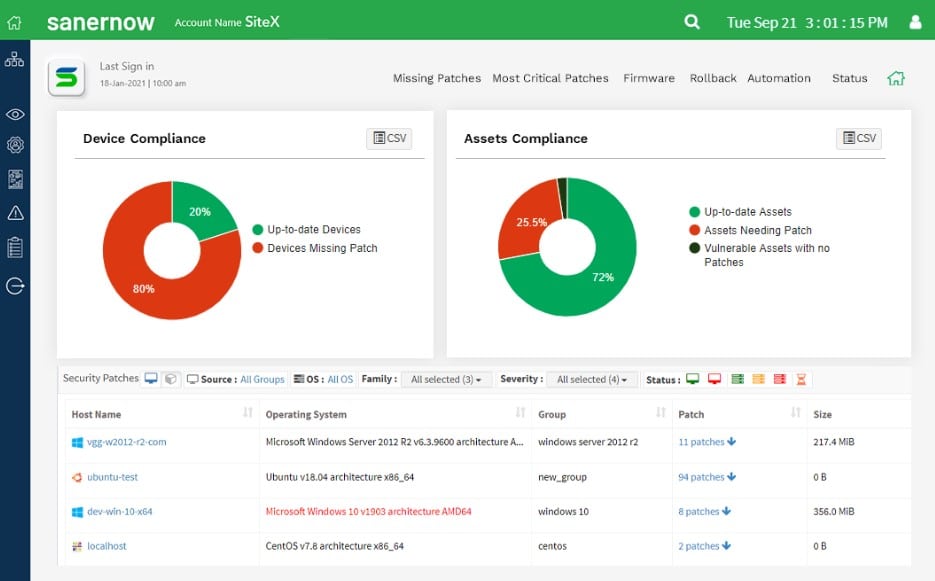
SecPod SanerNow CyberHygiene Platform is a SaaS platform that manages security for endpoints and cloud platforms by installing agents on the protected systems. The package performs asset discovery to compile hardware and software inventories. It also performs vulnerability scanning and suggests solutions for discovered misconfigurations. The patch manager in the platform automatically updates operating systems and software packages.
Key Features
- Gathers patches for 400 software packages
- Collects patches for Windows, macOS, and Linux
- Validates patches and stores them in a library
- Scans a system looking for 160,000 vulnerabilities
- Lists discovered vulnerabilities
- Provides solutions for misconfigurations
- Automatically patches outdated software
- Updates operating systems
- Documents vulnerabilities
- Records remediation activities
- Logs patching actions
- Provides compliance reporting
The console for SanerNow is hosted in the cloud and can be accessed from anywhere through any standard Web browser. The system is able to protect multiple networks with one account. The compliance reporting system in the platform is compatible with the requirements of HIPAA, PCI DSS, NIST 800-53, NIST 800-171, and ISO.
Pros:
- Links together a vulnerability scanner and a patch manager
- Provides solutions for discovered vulnerabilities
- Implements rapid patching
Cons:
- Only patches software on the SanerNow contact list
Sign up online for a 30-day free trial.
6. JumpCloud
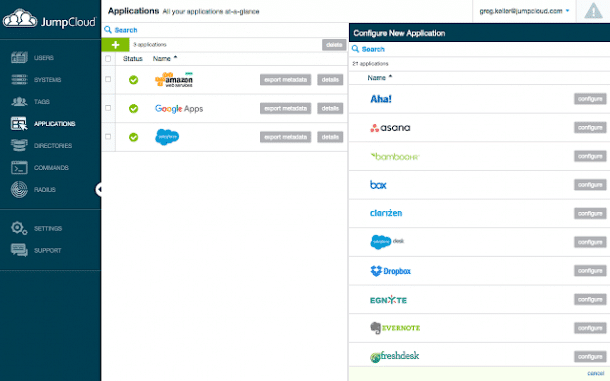
SCCM does not support mixed-platform environments. Thus, using JumpCloud works best as an alternate solution. JumpCloud is an open directory platform compatible with all on-premises, in the cloud, operating systems, including Windows, macOS, Linux, etc. It allows users to access corporate resources securely from any location. Also, the platform helps unify devices. This Directory-as-a-Service solution is highly advantageous and helps establish control over user and system management activities.
Key Features
- Multi-factor Authentication
- Device controlling
- User account management
- Supports Single Sign-On (SSO)
- Implements Active Directory
- Policy-driven access control
- System management
- Cloud directory services
- Access Certification
- Full disk encryption (FDE)
- Credential Management
- Endpoint Management
- HIPAA Compliant
- ISO Compliance
- Audit Management
- Intuitive web interface
Enhance security with policies and commands across various platforms. These policies also help in the automatic updating of the Operating system. Be it Linux, Mac, or Windows operating systems, JumpCloud allows quick provision and de-provision of user access as per the need. The tool also supports protocols such as REST APIs, SSH, SAML, LDAP, and RADIUS. Administrators can easily connect with users via these protocols from any location. It is a 100% cloud-based comprehensive and flexible directory platform that allows the management of user identities and resource access.
Pros:
- Provides access management via the cloud, even for on-prem resources
- Ideal for companies looking for more cloud flexibility
- Provides Active Directory access through a GUI in Linux
- Free for up to ten users – great for smaller businesses
Cons:
- Not a great option for those looking to keep management tools on their LAN
Take control of your environment using the Jumpcloud directory platform. Sign up for a free JumpCloud account and leverage its built-in tools.
7. JetPatch
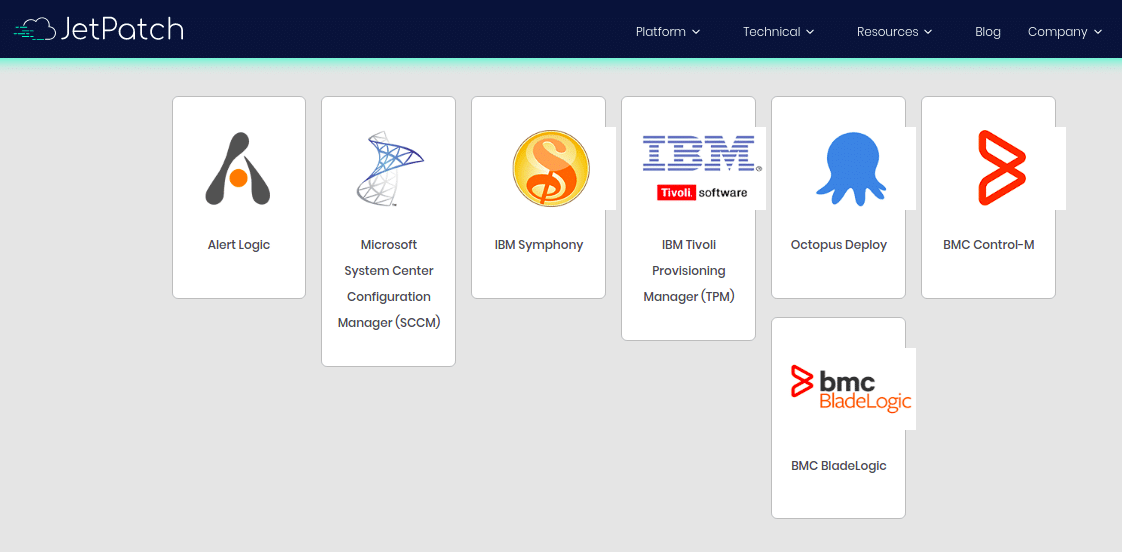
JetPatch is another trusted alternate tool for SCCM. It provides seamless automated patching and helps protect your infrastructure. JetPatch is a cloud-based, centralized, highly reliable, and easy-to-use tool for Patch Management Software. It can help discover a central view of deployed agents and under which configurations are they running. JetPatch Agent Manager is compatible with all platforms, including on-premise, AWS, Azure, in the cloud. It can also help accelerate the workload transfers.
Key Features
- Automatic Patch Deployment
- Customization
- Compliance Management
- Patch Testing
- Reduce Downtime
- Alerts/Notifications
- Automatic Scans
- Network Wide Management
- Configuration management
- Agent Management
- Insights
- Auto-test post-patch application performance
- Orchestrate patch operations
- End-to-end patching of OS
- Enterprise Ecosystem Integrations
- Cyber gaps removal
JetPatch can help on checking agent status and update if any broken agents are visible. Further, it can help them reconfigure or reinstall as per the need. They are compatible with multiple operating systems like Linux, Windows, Unix, etc, and support Hybrid Deployments. Philips, Accenture, Xerox are a few brands that support JetPatch Agent Manager. Access its advanced automation capabilities and make the best use of the platform. Eliminate cyber gaps, manual efforts, and much more with JetPatch features and capabilities.
Pros:
- Provides granular control for automated patching and scanning
- Can automatically identify new devices that require patching
- Supports on-premise, cloud, and hybrid cloud network configurations
- Great interface
Cons:
- Better suited for larger networks
The tool is highly beneficial in minimizing risk, reducing systems downtime, and increasing efficiency. Enjoy a free trial and get guaranteed business continuity.
8. Ivanti Security Controls
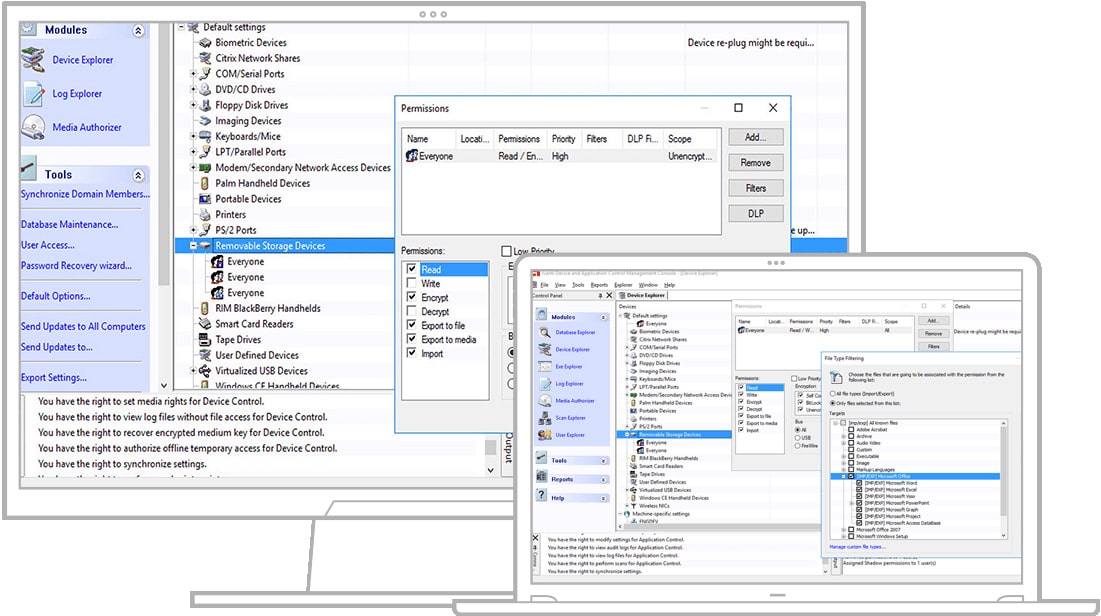
Ivanti Security Control allows enforcing security policies on storage devices to protect crucial data. It works as a barrier to modern cyber-attacks and supports patch management for OS and third-party applications. Ivanti Security Control is another trusted alternative to SCCM. It uses a single management console to enable whitelisting and granular privilege management. The Whitelisting feature available in the Ivanti Security Control provides authorized access to applications and services. Further, it requires no constant maintenance to work effectively.
Key Features
- Vulnerability Scanning
- Whitelisting and Blacklisting
- Intrusion Detection System
- Flexible architecture
- Role-based access control
- Restricts access for I/O devices
- forced encryption policies
- OS patching
- User-centric privilege management
- Automate vulnerability detection
- Cybersecurity threat alerts and notifications
- Deploying patches
- Inventory
- Patch Virtual Servers
- Grant Permissions
- Automate Patch Management
To ease the management of sprawling device estates, Ivanti Security Controls was designed to target bigger attacks. It is highly beneficial for enterprises looking to discover authorized and unauthorized software and reduce security risks. The tool supports OS patching for various platforms, virtual machines, servers, and workstations. It also helps control the administrative rights of the user without restricting or affecting user productivity. Scan for missing patches on your virtual servers and deploy using Ivanti Security Controls. It can also manage heterogeneous environments and third-party applications like Adobe Acrobat Flash and Reader, oracle, Google Chrome, etc.
Pros:
- Multi-platform support for Linux, Mac, and Unix gives the tool flexibility in diverse networks
- Patch scheduling works well out of the box
- Applies a zero trust model out of the box
- Offers simple graphical reporting which is easy to setup
Cons:
- Must contact company for exact pricing
Try the automated patch solution and timely scan the device to detect security problems beforehand. Get better insights and create quality reports for better decision-making. It is a great alternate solution to fill the gaps present in the cybersecurity team. Also, it is the best tool to protect any organization. Furthermore, you can also import CVE lists from any Vulnerability Management vendor using Ivanti Security Controls.
Final Thoughts
SCCM is a versatile technology used for managing Windows devices. It has been in practice for a long time by various organizations and is popular for endpoint management systems. The SCCM tool comprises a wide range of features that makes it of utmost importance. These benefits help assist in creating, managing, and distributing software. It is highly productive and advantageous for IT staff. SCCM tools also help save IT, administrators, from performing manual day-to-day activities. They help make things much easier for the experts and cost-efficient. The user-friendly tool helps deploy operating systems, patches, and software.
Many organizations still look forward to choosing SCCM tools for systems management. However, the tool is not compatible with all businesses. Thus, they switch to getting an alternate solution with advanced features and capabilities. They look for tools and platforms that are compatible with multiple platform environments and hold good patch management capabilities. Check out some of the above-listed popular SCCM alternatives that can help meet your business requirements.
Compare each alternate solution and choose the one that meets your business requirements. This guide reviews the top alternatives for SCCM that help manage devices, servers, and workstations well over the network. Get yourself a cheaper alternate system management solution to SCCM from the list.
SCCM Alternatives FAQs
Can SCCM alternatives be used for non-Windows devices?
Yes, many SCCM alternatives offer support for non-Windows devices, such as Macs, Linux systems, and mobile devices. Look for tools that provide comprehensive management capabilities across multiple platforms.
Can SCCM alternatives provide remote access capabilities?
Yes, some SCCM alternatives offer remote access capabilities, such as remote control and remote assistance, which can help improve support and troubleshooting.
Can SCCM alternatives be used for compliance management?
Yes, many SCCM alternatives offer features for compliance management, such as tracking software licenses and ensuring that devices are properly configured and up to date.
How do SCCM alternatives compare in terms of cost?
The cost of SCCM alternatives can vary widely depending on the feature set and licensing model. Some alternatives may be more cost-effective for small to medium-sized businesses, while others may be better suited for larger enterprises. It's important to evaluate the total cost of ownership (TCO) of each solution, including licensing, implementation, and ongoing support costs.
What are some alternatives to SCCM?
Some popular alternatives to SCCM include PDQ Deploy, ManageEngine Desktop Central, Ivanti Endpoint Manager, and BigFix.
What features should I look for in an SCCM alternative?
When evaluating SCCM alternatives, consider factors such as ease of use, scalability, cost, and feature set. Look for tools that provide comprehensive management capabilities for desktops, servers, and mobile devices, as well as features for software deployment, patch management, and inventory tracking.