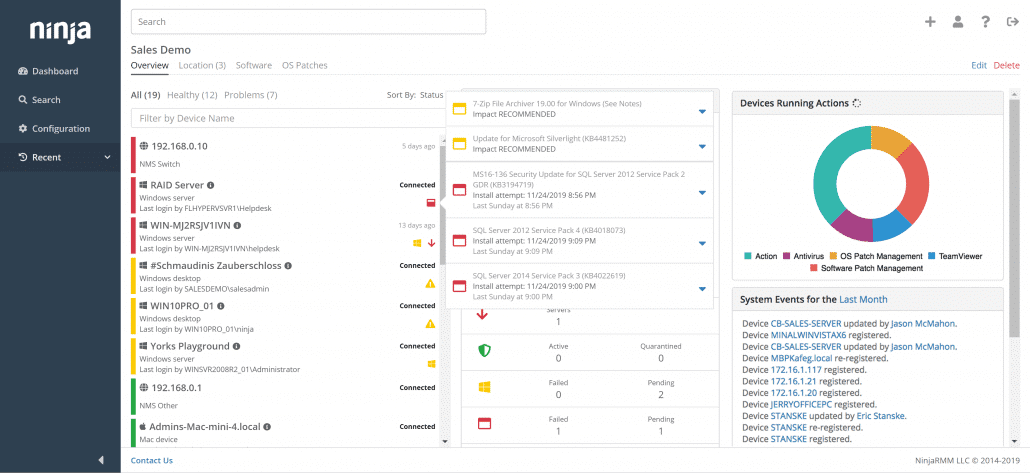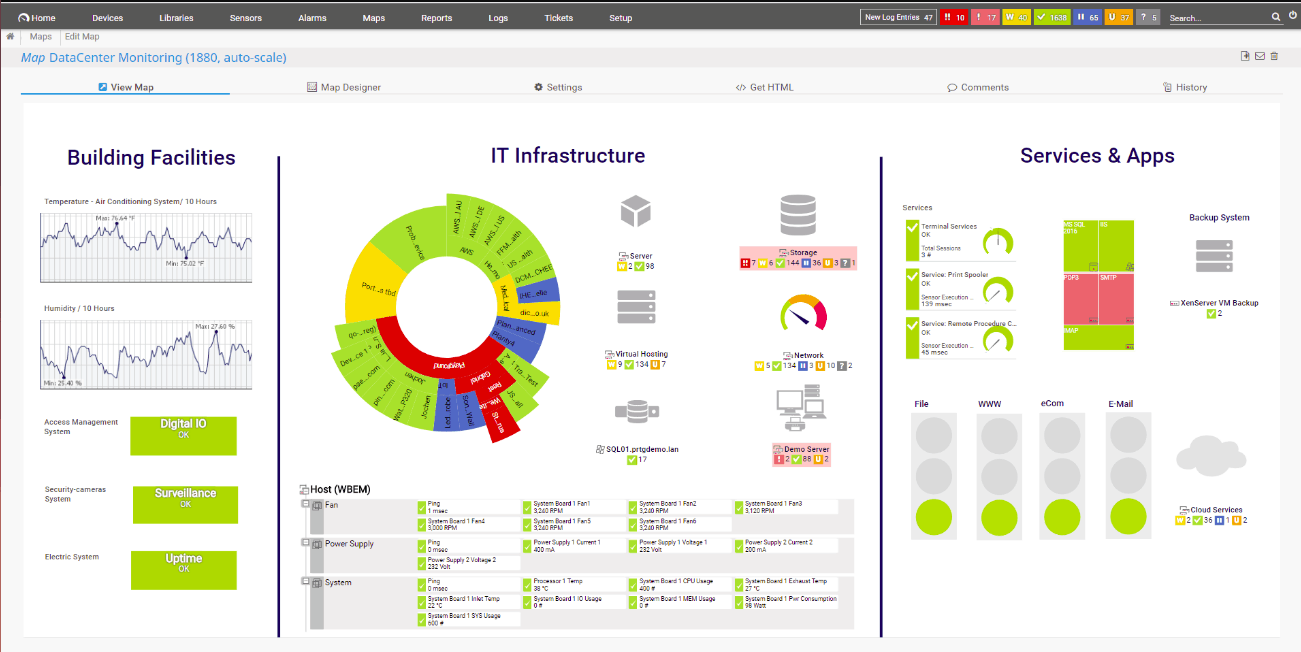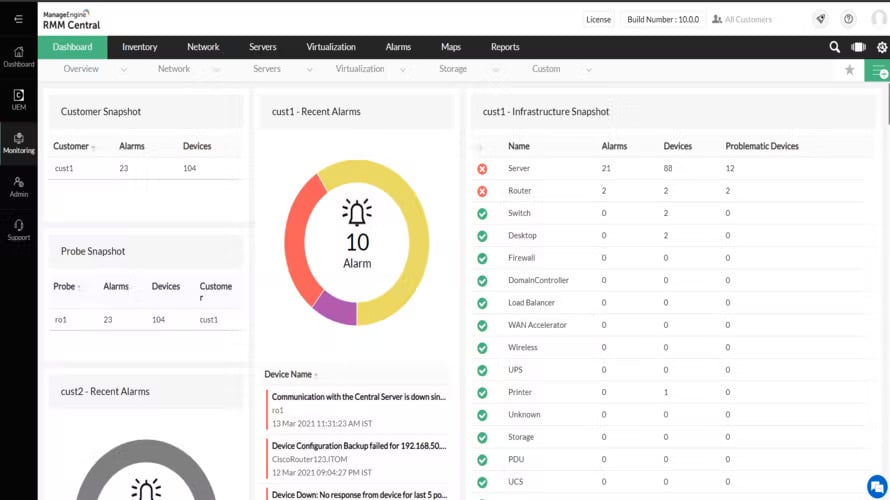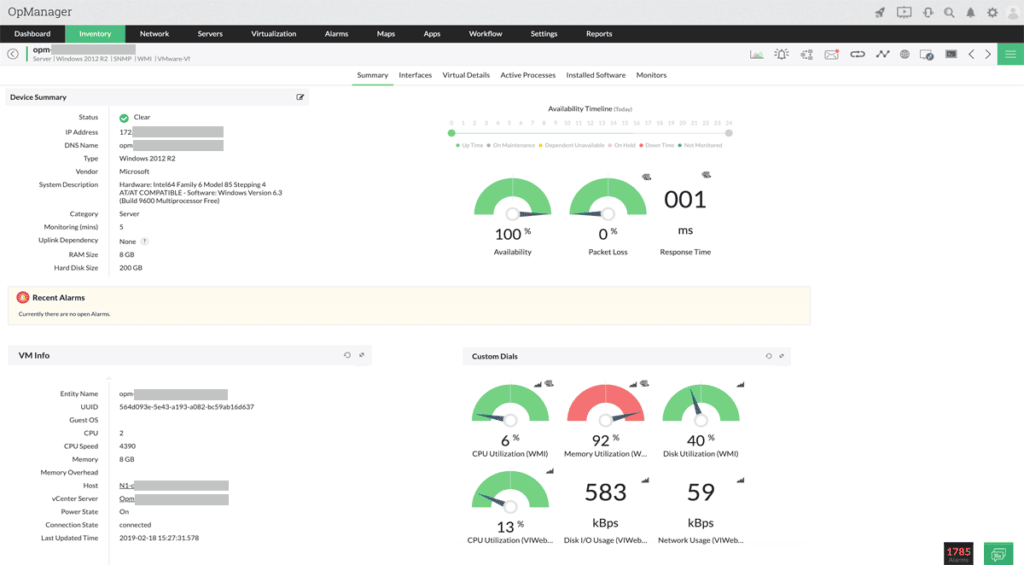Remote Monitoring and Management Software is an application tool used by Managed IT service providers to remotely and ardently monitor the endpoints, computers, and other client assets on their networks. These tools offer in-depth visibility into connected endpoints, they monitor various actions taken and keep tabs on the overall performance of the network.
With these tools IT departments can ensure their IT assets are performing optimally; operate as per the required standards and check whether connected IT assets are aptly standardized. RMM applications help you identify issues, allocate various tasks, monitor IT systems, discover new assets, automate maintenance tasks and resolve issues remotely.
Here is our list of the Best RMM Software tools:
- Atera RMM – EDITOR'S CHOICE One of the best and fully-integrated tools ideal for IT service providers. It supports Linux, Windows, Mac, Android, and iOS devices and offers a 30-day free trial.
- NinjaOne – FREE TRIAL All-in-one monitoring tool with powerful features including, monitoring, real-time alerts, backups, anti-virus and IT automation through just a single platform. Register for a 14-day free trial.
- Barracuda RMM – FREE TRIAL A SaaS platform that provides security management tools for MSP technicians to manage client systems. Help Desk and network operations add-ons are also available.
- Paessler PRTG – FREE TRIAL An all-in-one solution to monitor devices, traffic, systems and applications. It supports different technologies such as SQL, Ping, SNMP, and so on. Download the 30-day free trial.
- ManageEngine RMM Central – FREE TRIAL This package of monitoring and management tools is available for installation on Windows Server or as services to add to an account at the AWS or Azure platforms. Download a 30-day free trial.
- ManageEngine OpManager MSP – FREE TRIAL Stands out with its comprehensive client support, advanced automation, and detailed reporting features, making it a top choice for managed service providers. Download a 30-day free trial.
- Site24x7 – FREE TRIAL This cloud platform of system monitoring and management tool excels at network supervision and is available in an edition for MSPs. Start a 30-day free trial.
- LogMeIn Central Cloud-based RMM tool designed for IT professionals to secure and manage their endpoints across the globe.
- Syncro RMM This package provides technician tools along with a remote access system and a PSA bundle. This is a cloud platform.
- SuperOps RMM A cloud-based system that offers a full suite of RMM tools as well as a PSA module. Ideal for an MSP, an independent support technician or an IT department.
- Dameware Remote Everywhere This cloud-based SaaS platform provides remote access with remote control features and can connect to workstations and mobile devices.
- Continuum Intelligent RMM tool for enterprise-grade MSPs with a wide range of products including, Command Servers, Command Desktops, Command Mobile and Command Networks.
The best RMM Software Tools
Good RMM software will not only properly maintain your IT systems, but also boost your network performance and security.
This software can either be On-Prem or cloud-based.
1. Atera RMM – FREE TRIAL
Atera is a top-rated, all-in-one fully-integrated Remote IT Monitoring and Management tools, ideal for IT Departments and MSPs.
Key Features:
- Has a unique pricing model
- All-in-one software includes RMM, PSA, Remote Access, Reporting & Analytics, billing, anti-virus, patch management, and much more.
- Can be canceled anytime: no hidden charges..
- 100% Free round-the-clock customer support
- Generates more than 10 different types of reports plus, optional advanced analytics for more in-depth data analysis
- Real-time alerts about the CPU load, RAM usage, HD, AV, and much more.
- Contracts & SLA let you manage a wide range of services with excellent flexibility without missing any SLAs.
- IT Automation allows you to configure maintenance and administrative tasks to be applied to workstations and servers.
- Excellent attended and unattended integrated remote access
- QuickBooks, and Xero integrations help you with easy billing and invoicing
- With its Mobile App, your team can get a lot more done on-the-go like log completed work, create tickets, monitor devices, and more
- Offers full control and visibility over hundreds of endpoints from any device.
Why do we recommend it?
We recommend Atera for its all-in-one RMM solution, offering seamless remote management, scalability, automated workflows, and integrated ticketing. Its flexible pricing model and comprehensive reporting tools make it ideal for Managed Service Providers and IT departments alike. This package will streamline operations, enhance productivity, and deliver exceptional IT support efficiently.
Atera comprises most things you will need from an RMM; free remote access, alerts, patch management, billing, ticketing, helpdesk, IT automation, asset & inventory tracking, complete activity log, inbuilt PSA, analytics, and much more. Since Atera is a SaaS-designed tool, it is a favorite RMM tool for freelancers, small and medium MSPs, internal IT, and even large-scale IT Departments.
Besides, it supports Linux, Windows, and Mac.
Who is it recommended for?
Atera is recommended for Managed Service Providers (MSPs), IT professionals, and businesses looking for an efficient, scalable RMM solution to manage networks, endpoints, and devices. It's ideal for organizations seeking a cost-effective, all-in-one platform that streamlines IT management, enhances productivity, and automates workflows.
Pros:
- Lightweight cloud-based tool
- Built with MSPs in mind, and includes RMM and PSA tools built-in
- The framework is highly customizable, making Atera extremely flexible
- Can scale and support multiple databases in a multi-tenant environment
- Packaged pricing makes Atera accessible to any size business
Cons:
- Smaller organizations may not use all multi-tenant features
Overall, Atera is an all-inclusive, best RMM software tool for IT pros, MSPs and IT departments. It offers fixed cost, and allows unlimited devices. You can try it out for free.
EDITOR'S CHOICE
Atera is our top pick for an RMM package because it offers a comprehensive, all-in-one solution that streamlines IT management for Managed Service Providers (MSPs) and IT professionals. Its user-friendly interface and robust feature set make it easy to manage networks, endpoints, and devices remotely, ensuring efficient and effective IT support. Atera combines monitoring, ticketing, patch management, and reporting into a single platform, reducing the complexity of using multiple tools. Per-technician pricing gives Atera scalability. Whether you are managing a small network or a large enterprise infrastructure, Atera improves efficiency and cut costs. The plans for the service are available in editions for IT departments and managed service providers. Atera’s automated workflows and integrated ticketing system enable IT teams to resolve issues quickly, increasing productivity. The platform's comprehensive reporting tools give users clear insights into network health, security statuses, and performance metrics, making it easier to identify and address potential problems proactively. With Atera, businesses can optimize IT operations, deliver superior service to clients, and ensure smooth, uninterrupted network performance.
Download: Get a 30-day FREE Trial
Official Site: https://www.atera.com/signup/
OS: Cloud-based
2. NinjaOne – FREE TRIAL
NinjaOne is an all-in-one remote monitoring and management tool that integrates power-packed functionalities in one affordable solution. It has intuitive and time-saving features paired with easy-to-use interface- perfect for IT service businesses, MSPs and SMBs with small-scale IT departments.
Key Features:
- Multi-platform endpoint management: Quickly resolve IT issues with remote access to your Mac, Linux, Windows, VMWare and SNMP devices through a single pane of glass. Built-in endpoint management tool allows you to remediate IT problems without downtime or user interruption.
- Patch management automates your Mac, Windows, and Linux OS patch management to keep your devices updated and secure. Deploy and automatically update common third-party applications throughout the endpoints.
- IT automation and scripting boosts team productivity by automating time-consuming, repetitive tasks and simple remediation.
- Robust monitoring will identify and resolve IT issues quickly.
- Real-time alerting will create alerts and tickets automatically to notify you about endpoint performance, health and systems data.
- Full control and remote access to endpoints with NinjaOne one-click remote access tools.
- Secure your endpoint with NinjaRMM as it deploys, automates and manages your managed antivirus solution with robust AV integrations.
- Built-in cloud file and folder backup
- Easy UI and navigation
- Clear and concise documentation
Why do we recommend it?
We recommend NinjaOne for its user-friendly interface, fast deployment, and robust remote monitoring capabilities. It offers seamless IT management, automation, and patching, making it ideal for MSPs and IT teams. NinjaOne’s performance, scalability, and cost-effective pricing ensure organizations can efficiently manage networks and improve service delivery.
The powerful software includes Windows patching tools, monitoring, real-time alerts, backups, anti-virus, and IT automation through just a single platform. The best thing about NinjaRMM is that it offers excellent support and is very easy to use.
Who is it recommended for?
NinjaOne is recommended for Managed Service Providers (MSPs), IT departments, and businesses of all sizes seeking a reliable, scalable RMM solution. It’s ideal for organizations looking for streamlined IT management, proactive monitoring, automation, and remote support to optimize network performance and enhance operational efficiency.
Pros:
- Can silently install and uninstall applications and patches while the user works
- Patch management and other automated maintenance tasks can be easily scheduled
- Platform agnostic web-based management
- Designed specifically for MSPs and multi-site environments
Cons:
- Smaller organizations may not utilize all MSP-related features found in NinjaOne
NinjaOne is a great tool to reduce ticket columns, save the technician’s time, and get a robust remote monitoring and management solution. Check their site for per-device flexible pricing. You can also register for a free trial.
3. Barracuda RMM – FREE TRIAL
BarracudaMSP is a security-focused RMM platform that is provided on the SaaS model. This system centers on a vulnerability manager that ensures all of the client’s infrastructure is secure. The package includes remote access tools and task automated systems for maintenance duties.
Key Features:
- Includes on-demand and automated vulnerability scans of client sites to identify security weaknesses.
- Performs constant security monitoring of the client’s system with alerts that enable unattended system monitoring.
- A Patch Manager to ensure that the client’s OSs and software are up to date.
- Task Automation for alert remediation and everyday maintenance duties.
- Software Management to log all instances of each package and track license usage.
- Ticketing that feeds into the third-party PAS system of your choice.
- SLA goal tracking is built into the system.
- Support tools for technicians, such as remote access utilities.
Why do we recommend it?
We recommend Barracuda RMM for its comprehensive, security-focused features, including remote monitoring, patch management, and automated workflows. With robust data protection and proactive threat detection, Barracuda RMM is an excellent choice for businesses looking to safeguard networks while managing IT operations efficiently.
A great feature of this package is its Service Plan template. This gives you off-the-shelf plans that you can propose to new customers. The selected plan can then be activated in the monitoring system to enforce and track SLA goals.
Who is it recommended for?
Barracuda RMM is recommended for Managed Service Providers (MSPs), small to medium-sized businesses, and IT teams prioritizing network security. It's ideal for organizations that need a reliable, scalable solution to remotely monitor, manage, and protect their IT infrastructure while reducing risks and ensuring business continuity.
Pros:
- Flexible deployment options include on-premise, cloud, and hybrid cloud configurations
- Can redirect DDoS attacks away from network infrastructure
- Offers a variety of helpdesk automation tools
- Integrates well with other integrations for ticketing and communication
Cons:
- Would like to see more data visualization in the interface for NOCs
Register with the sales team for a quote or start a 14-day free trial.
4. Paessler PRTG – FREE TRIAL
Paessler PRTG is designed to monitor devices, traffic, systems and applications. It can monitor and manage your entire IT infrastructure including the apps, packets, traffic, assets, etc. It has support for different technologies such as SQL, Ping, SNMP, and so on.
Key Features:
- PRTG monitors your entire IT infrastructure
- Available for Windows or as a hosted version
- Supports SNMP which is ready-to-use and offers custom options
- Supports SSH for Mac OS and Linux/Unix systems
- Supports WMI and Windows Performance Counters
- Offers support for HTTP requests
- Can support REST APIs returning XML or JSON
- Supports SQL, Ping and many more
- Executes traffic analysis using packet sniffing or flow protocols
- Maps and dashboards will visualize your entire network using real-time maps with live status information. You can even create your own dashboards with a PRTG map designer that offers more than 300 different map objects.
- Flexible alerting will notify you when it detects unusual metrics or problems.
- Features more than 200 sensor types
Why do we recommend it?
We recommend Paessler PRTG for its powerful, comprehensive network monitoring capabilities. With customizable dashboards, real-time performance monitoring, and a wide range of sensors, PRTG allows businesses to track network health, detect issues early, and optimize IT operations with ease, all in one intuitive platform.
Since everything is included in the PRTG, you don’t need extra plugins.
Who is it recommended for?
Paessler PRTG is recommended for network administrators, IT professionals, and businesses of all sizes seeking detailed network performance insights. It's ideal for organizations that need a flexible, scalable monitoring solution to oversee their entire infrastructure, ensuring uptime, security, and performance across networks, servers, and applications.
Pros:
- Uses a combination of packet sniffing, WMI, and SNMP to report network performance as well as discover new devices
- Autodiscovery reflects the latest inventory changes almost instantaneously
- Drag and drop editor makes it easy to build custom views and reports
- Supports a wide range of alert mediums such as SMS, email, and third-party integration
- Supports a freeware version
Cons:
- Is a very comprehensive platform with many features and moving parts that require time to learn
This solution is ideal for businesses of all sizes. Try it free for 30-days.
5. ManageEngine RMM Central – FREE TRIAL
ManageEngine RMM Central is a pack of technician tools that you host yourself. It will run on Windows Server and the software package is also available on the marketplaces of AWS and Azure.
Key Features:
- RMM Central is suitable for use by managed service providers to monitor and manage clients’ systems
- Network discovery for network devices and endpoints
- Device inventory composition and network topology maps that are constantly updated
- Network and endpoint monitoring, includes servers, workstations, storage servers, wireless networks, and virtualizations
- Software inventory creation
- Patch management with automated patch rollout
- Remote access that provides remote control, unattended device access, operating system access, or desktop views
- Performance alerts that provide unattended automated system monitoring
- Mobile device management
- Free version available for up to 20 endpoints and 5 network devices
Why do we recommend it?
We recommend ManageEngine RMM Central for its comprehensive remote monitoring and management capabilities, robust automation tools, and seamless integration with IT operations. Its features like patch management, asset tracking, and proactive alerting make it ideal for businesses seeking scalable, feature-rich solutions to optimize IT infrastructure, enhance security, and improve operational efficiency.
The system includes asset tracking and system monitoring for network and endpoints. Virtualization and wireless network monitoring plus mobile device monitoring. There are also security monitoring tools in the package and a system of alerts, so technicians don’t need to watch the console all of the time.
Who is it recommended for?
RMM Central is recommended for IT teams and managed service providers (MSPs) seeking a scalable, all-in-one solution to monitor, manage, and secure client networks and endpoints. It’s ideal for businesses of all sizes, especially those looking for robust automation, proactive maintenance, and seamless integration with IT operations to streamline workflows and improve efficiency.
Pros:
- Features a suite of automated and manual monitoring tools for various helpdesk needs
- Can be installed on both Windows and Linux platforms, making it more flexible than other on-premise options
- Offers in-depth reporting, ideal for enterprise management or MSPs
Cons:
- ManageEngine provides a suite of monitoring tools that can take time to fully learn and understand
Access the ManageEngine website for details on prices and deployment options for RMM Central. Get started by downloading a 30-day free trial.
6. ManageEngine OpManager MSP – FREE TRIAL
ManageEngine OpManager MSP is a solid choice for remote monitoring and management (RMM) because it provides comprehensive features tailored for managed service providers. This tool simplifies network management by offering deep visibility into client networks, allowing MSPs to monitor and analyze performance metrics effectively.
Key Features:
- Comprehensive Network Monitoring: Provides real-time monitoring for multiple client networks, ensuring visibility into performance metrics and potential issues.
- Advanced Automation: Automates repetitive tasks such as device restarts and server maintenance, enhancing productivity and reducing the risk of human error.
- Customizable Alerts: Sends threshold-based alerts via SMS and email, allowing for immediate action on potential issues.
- Detailed Reporting: Offers extensive, customizable reports that help MSPs analyze historical data, anticipate growth trends, and address performance issues proactively.
- ITSM Integration: Seamlessly integrates with IT service management tools for efficient troubleshooting and quick resolution of network problems.
- Network Configuration Management: Includes an add-on for monitoring configuration changes, maintaining compliance with industry standards, and managing firmware vulnerabilities.
Why do we recommend it?
ManageEngine OpManager MSP is recommended for its robust and comprehensive feature set tailored specifically for managed service providers. Its advanced automation capabilities, detailed reporting, and seamless ITSM integration ensure efficient and proactive network management.
With its robust AI-powered automation capabilities, OpManager MSP can handle repetitive tasks such as device restarts and server maintenance, freeing up valuable time for IT teams to focus on critical issues. The platform’s extensive reporting features enable MSPs to anticipate and address network faults proactively, ensuring seamless performance across multiple client environments.
OpManager MSP also integrates efficiently with ITSM tools, enhancing troubleshooting and enabling swift resolution of network problems. Its network configuration management add-on helps maintain compliance with industry standards and simplifies the management of configuration changes.
The ability to customize alerts and thresholds ensures that specific network requirements are met, reducing the risk of missed critical issues. Overall, OpManager MSP is an indispensable tool for MSPs looking to deliver reliable and efficient network management services to their clients.
Who is it recommended for?
OpManager MSP is ideal for managed service providers (MSPs) that need to monitor and manage multiple client networks efficiently. It is also suitable for businesses with multiple branches and remote setups that require reliable and comprehensive network monitoring solutions.
Pros:
- Comprehensive Client Support: Provides deep visibility and real-time monitoring for multiple client networks, making it suitable for MSPs.
- Productivity Boost with Automation: Automates routine tasks, freeing up valuable time for IT teams to focus on critical issues.
- Detailed and Customizable Reports: Extensive reporting capabilities allow for proactive management and anticipation of network issues.
- Seamless ITSM Integration: Enhances troubleshooting and problem resolution through integration with IT service management tools.
- Robust Configuration Management: Ensures compliance with industry standards and simplifies the management of configuration changes and firmware vulnerabilities.
Cons:
- Complex Initial Setup: The initial configuration can be time-consuming and may require significant effort to fully integrate into existing systems.
- Resource-Intensive: Can be resource-intensive, potentially impacting system performance on lower-end hardware.
Get started with a 30-day free trial.
7. Site24x7 – FREE TRIAL
The MSP edition of Site24x7 offers a comprehensive Remote Monitoring and Management (RMM) solution tailored for Managed Service Providers (MSPs). This edition allows MSPs to manage and monitor multiple client networks, servers, and applications from a single, unified platform. Site24x7’s MSP edition is designed to streamline IT management, enabling MSPs to offer proactive monitoring, issue resolution, and IT support to their clients.
Key Features:
- Multi-Tenant Architecture: Manage multiple client accounts from a single platform, enabling MSPs to monitor various client IT assets.
- Comprehensive IT Infrastructure Monitoring: Monitor servers, network devices, virtual machines, cloud services, and applications in real time.
- Customizable Dashboards: Tailor client-specific dashboards that provide real-time insights into the health and performance of each client's infrastructure.
- Automated Alerts & Notifications: Receive instant alerts for performance anomalies, downtimes, or threshold violations.
- Detailed Reporting: Comprehensive and customizable reports on server health, network status, resource utilization, and application performance for each client.
- Client-Specific Branding: Customize the platform with your company’s branding to present a personalized experience to clients and improve client engagement.
Why do we recommend it?
The multi-tenant architecture of Site24x7’s MSP edition enables MSPs to easily manage different customer accounts, monitor their entire IT infrastructure, and ensure that client environments are always running smoothly. The cloud-based package is able to monitor a wide range of IT infrastructure components, including servers, network devices, virtual machines, cloud services, and applications.
The tool provides real-time performance metrics, automated alerts, and detailed reports, ensuring MSPs can detect issues and resolve them before they impact clients’ businesses. Site24x7 also includes advanced monitoring for critical components like web servers, databases, email systems, and network traffic, offering MSPs a comprehensive solution to manage their clients’ IT environments effectively.
Site24x7 supports integrations with popular third-party tools, making it easier for MSPs to maintain a unified monitoring and management ecosystem. The MSP edition also offers scalability and flexibility, allowing managed service providers to grow their business without worrying about monitoring limitations. Site24x7’s platform supports custom branding for MSPs, allowing them to present a personalized experience to clients.
The MSP edition isn’t the only package available from Site24x7. All of the other plans cater to IT departments wanting to monitor and manage their own facilities in-house. These plans are all able to monitor remote sites and cloud- systems. Site24x7 excels at monitoring websites and Web applications.
Who is it recommended for?
While the MSP edition is designed for managed service providers, the other plans of the platform are built for in-house operations teams. Web application developers will also find facilities in the platform to enable automated management of module releases. The plans of Site24x7 are available to suit all sizes and types of organizations.
Pros:
- Remote Troubleshooting Tools: Remotely diagnose and fix issues using Site24x7’s integrated troubleshooting tools, ensuring rapid problem resolution.
- Scalable Solution: As your client base grows, Site24x7’s flexible and scalable platform allows you to easily add more monitoring capabilities.
- Integration with Third-Party Tools: Connect Site24x7 with other MSP tools and services to enhance overall monitoring and management workflows.
- Client Performance Trends: Track historical data and performance trends, helping MSPs plan for future upgrades and capacity needs for clients' IT environments.
Cons:
- Not a Full-Service Desk Package: Doesn’t provide a Help Desk ticketing system
Examine the Site24x7 platform by accessing a 30-day free trial.
8. LogMeIn Central
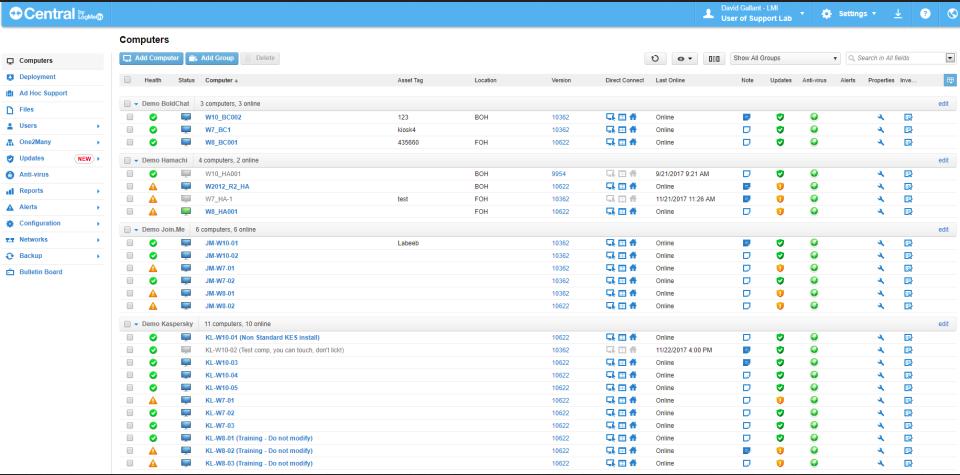
LogMeIn Central is a fully cloud-based RMM tool that helps IT Pros proactively monitor, secure and manage their endpoints scattered across the globe. It offers excellent flexibility, speed and enhanced visibility to boost team productivity, mitigate risks and reduce IT costs.
Key Features:
- Offers a wide range of SaaS solutions including remote access, remote control, backup, systems administration, on-demand customer support of PCs, smartphones, etc., file-sharing and much more
- Offers Remote Control to any Mac or PC from anywhere, anytime
- User Management tool allows you to group users through control permissions, computer access and two-factor authentication
- Computer Grouping lets you organize PCs as per their functionality, location, access permissions or other criteria.
- Antivirus management secures and protects your computers with LogMeIn Antivirus.
- With Remote Deployment, you can deploy LogMeIn hosts and configure installation packages on each device in your IT infrastructure.
- Computer Health Monitoring provides a complete view of the health of each LogMeIn host to quickly detect any issues or updates.
Why do we recommend it?
We recommend LogMeIn Central for its intuitive remote management features and seamless IT support. With strong device monitoring, remote access, and automated patch management, it enables IT teams to efficiently manage and troubleshoot networks, improving productivity and reducing downtime.
You can remotely access and manage computers, internet-enabled devices and even offer remote end-user support to clients.
Who is it recommended for?
LogMeIn Central is recommended for IT professionals, Managed Service Providers (MSPs), and businesses looking for an easy-to-use, reliable remote management solution. It’s ideal for organizations needing centralized control over multiple devices and networks, ensuring fast, secure access and proactive maintenance without complexity.
Pros:
- Cloud-based flexible platform
- Designed with scale in mind – great for large distributed teams
- Includes AV management and automated deployment
- Includes simple yet intuitive health monitoring for each endpoint
Cons:
- Best for larger environments with multiple sites
Learn more about pricing and trials.
9. Syncro RMM
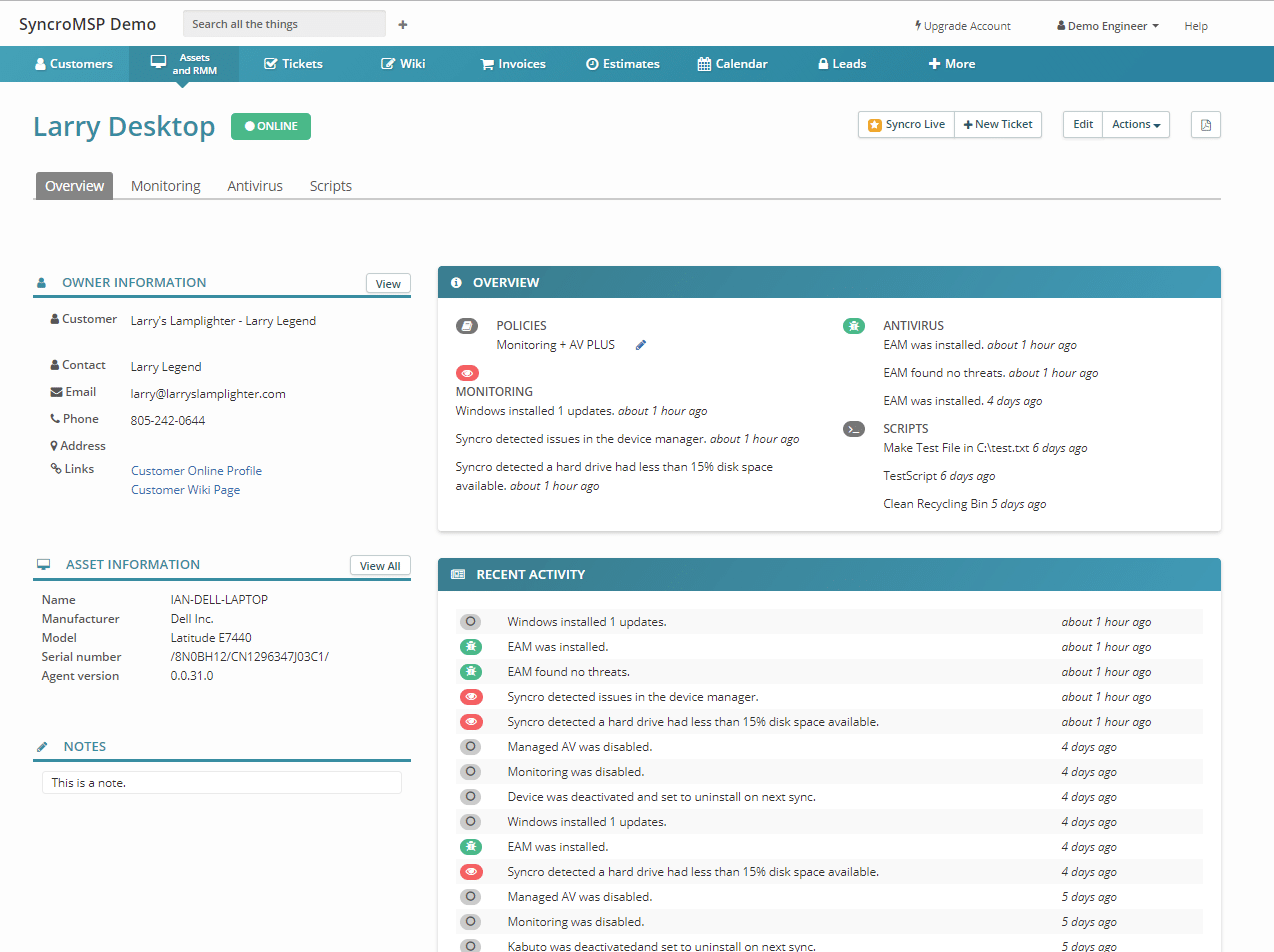
Syncro is a cloud platform of software systems for the use of managed service providers. The subscription package provides a professional services automation (PSA) system, a remote monitoring and management (RMM) service, and remote access utilities.
Key Features:
- A multi-tenant architecture that enables each subscribing MSP to create sub-accounts – one for each client – and that keeps the data of each client separate and secure.
- Automated monitoring for networks and endpoints that includes computers running Windows and macOS.
- A scripting language that enables technicians to automate many tasks and there is also a library of pre-written scripts that deal with common tasks.
- Problem management with automated remediation actions that can be set up and an alert mechanism that channels alerts through the associated ticketing system. Notifications of alerts can be sent to technicians by SMS.
- An automated patch manager for Windows and third-party applications
- Role-based dashboards that enable safe task delegation to junior staff, privileged insider information for managers, and a reporting view for clients.
- Task and progress tracking that automatically integrates SL requirements and compiles cost data.
Why do we recommend it?
We recommend Syncro RMM for its all-in-one functionality, including remote monitoring, ticketing, patch management, and invoicing. Its user-friendly interface, automation capabilities, and customizable workflows make it an ideal solution for MSPs seeking efficient service delivery and streamlined IT management in one affordable platform.
The cloud deployment of the Syncro system means that technicians and MSP managers can access their dashboards from anywhere in the world and so can be in strategically located branch offices around the world or at home. There is also a mobile app for dashboard access.
Who is it recommended for?
Syncro RMM is recommended for Managed Service Providers (MSPs), small to mid-sized businesses, and IT professionals who need an affordable, scalable RMM solution. It’s perfect for businesses that want to integrate remote monitoring, ticketing, and invoicing into a unified, easy-to-manage platform without complexity or high costs.
Pros:
- Cloud-hosted dashboards that can be accessed from anywhere through a browser or a mobile app
- Automated monitoring for networks and endpoints
- Patching for Windows and third-party apps
- Splashtop for technician remote access utilities
Cons:
- Doesn’t manage Linux computers
- Doesn’t patch macOS
A Syncro subscription costs $139 per month per technician when paid yearly or $129 on the monthly payment plan. You can get a 14-day free trial.
10. SuperOps RMM
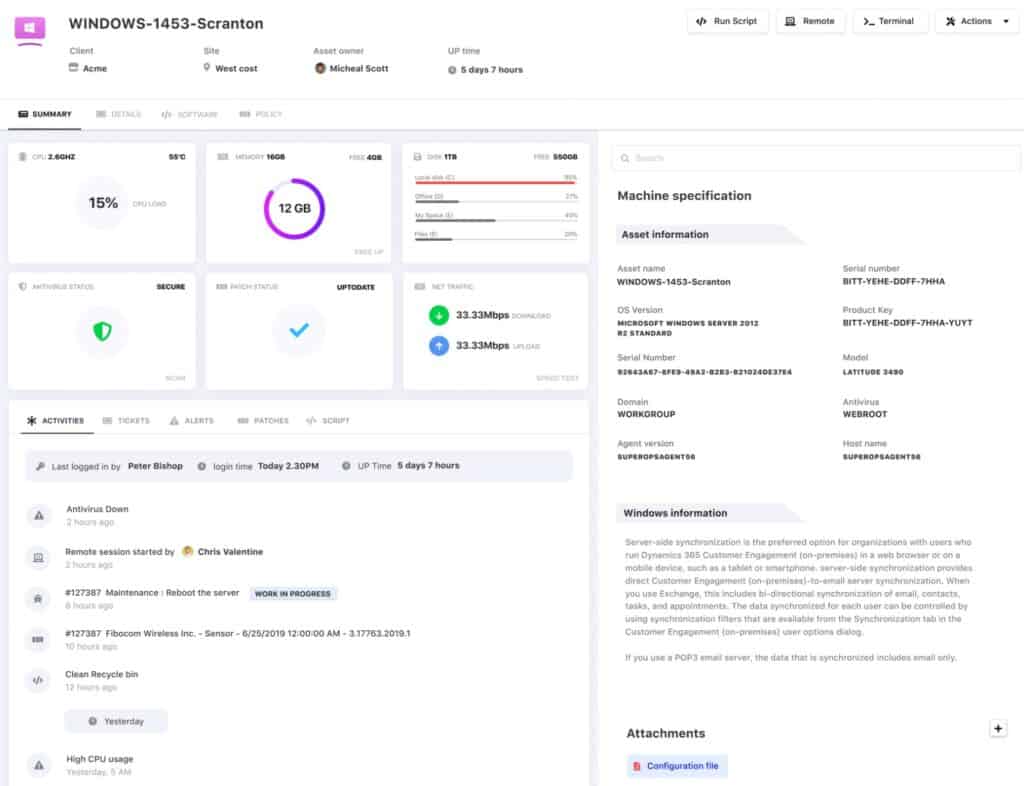
SuperOps.ai is a SaaS platform that offers both RMM and PSA functions. The RMM package is only available in a bundle together with the PSA system but the PSA service can be subscribed to individually. The RMM service includes tools for locating, monitoring, and managing devices and software on a remote network.
Key Features:
- Offers a full asset management service including device discovery and a software inventory management system
- Includes an alerting mechanism that enables unattended, automated monitoring
- Includes a patch manager to keep endpoints running Windows up to date
- Opportunities for automatic patch rollout or a hold-up for approval
- Integration with an associated PSA package
- A choice of remote access tool as an add-on
- Four packages including the Rise entry-level plan for basic PSA needs, Grow for a full PSA package, Connect for RMM endpoint management and Ultra for a complete unified PSA-RMM experience
Why do we recommend it?
We recommend SuperOps RMM for its intuitive interface and robust remote monitoring features, including automated patching, real-time alerts, and seamless integration. It helps Managed Service Providers (MSPs) optimize operations, improve service delivery, and maintain network security with minimal manual effort.
This RMM system offers automated monitoring strategies out of the box but these can all be adapted and the package includes a scripting language that enables technicians to set up their own task automation processes.
Who is it recommended for?
SuperOps RMM is recommended for Managed Service Providers (MSPs) and IT professionals looking for a comprehensive, user-friendly solution to monitor and manage their client networks. Ideal for organizations that require an efficient, scalable platform for automating maintenance tasks and enhancing overall IT support and security.
Pros:
- A great option for MSPs with many custom agreements and contracts
- Intuitive contract creator for manual contracts
- Offers a range of plans fit for freelancers to enterprise service providers
- Has a built-in search feature making it easy to find different agreements quickly
Cons:
- Could benefit from a longer 30-day trial
| standard PSA ONLY | $59/month - Basic PSA needs |
| standard RMM ONLY | $79/month - Full PSA package |
| pro UNIFIED BASIC | $99/month - For MSPs to manage endpoints with RMM |
| super UNIFIED ADVANCED | $129/month - Complete unified PSA-RMM package. |
These prices are based on an annual subscription. Fees in the month-to-month plan are higher.
Check out the system on a 14-day free trial.
11. Dameware Remote Everywhere
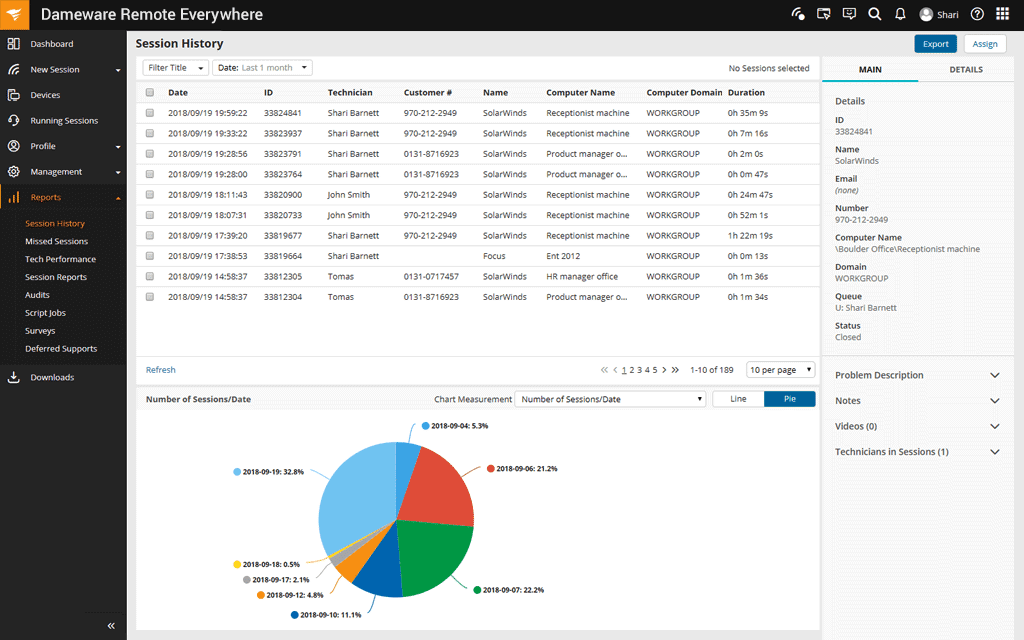
Dameware Remote Everywhere is a cloud-based SaaS package that provides remote access to workstations and mobile devices. The console for the package is Web-based and accessed through any standard Web browser.
Key Features:
- Remote access to unattended devices or computers in use
- Access to computers running Windows, macOS, and Linux
- Access to mobile devices running iOS and Android
- A lightweight Help Desk ticketing system for support request management
- Remote startup, also reboot and shutdown
- Remote desktop with remote control features
- Text and video chat facilities for communications between technicians and users
- Device scanning that gives a status and attribute summary report at the start of a session
- Session recording that can be stored on the cloud
- Technician performance reports that include the results of a user survey that appears at the end of a session
Why do we recommend it?
We recommend Dameware Remote Everywhere for its reliable remote access and support capabilities. It provides secure, fast connections to devices, along with easy-to-use tools for troubleshooting and managing systems. Its cloud-based solution ensures scalability, making it a powerful choice for IT teams and MSPs.
Dameware Remote Everywhere is one of three remote access products offered under the Dameware brand. The other two are both software packages for Windows. These are Dameware Mini Remote Control and Dameware Remote Support. As these each need to be installed on every technician workstation rather than being networked, they don’t include the team management features of Dameware Remote Everywhere.
Who is it recommended for?
Dameware Remote Everywhere is recommended for IT professionals, Managed Service Providers (MSPs), and businesses requiring fast, secure remote support. It's ideal for organizations needing flexible, cloud-based remote access to troubleshoot and manage systems across diverse networks, without relying on complex on-premise infrastructure.
Pros:
- A cloud-based SaaS package that technicians can access from anywhere
- Security features include multi-factor authentication and encryption to protect connections
- Access to the operating system or to the desktop with remote control features
Cons:
- This is the most expensive of the three Dameware packages
Dameware Remote Everywhere is easy to set up and there are no contract or onboarding fees. You can examine the package with a 14-day free trial.
12. Continuum
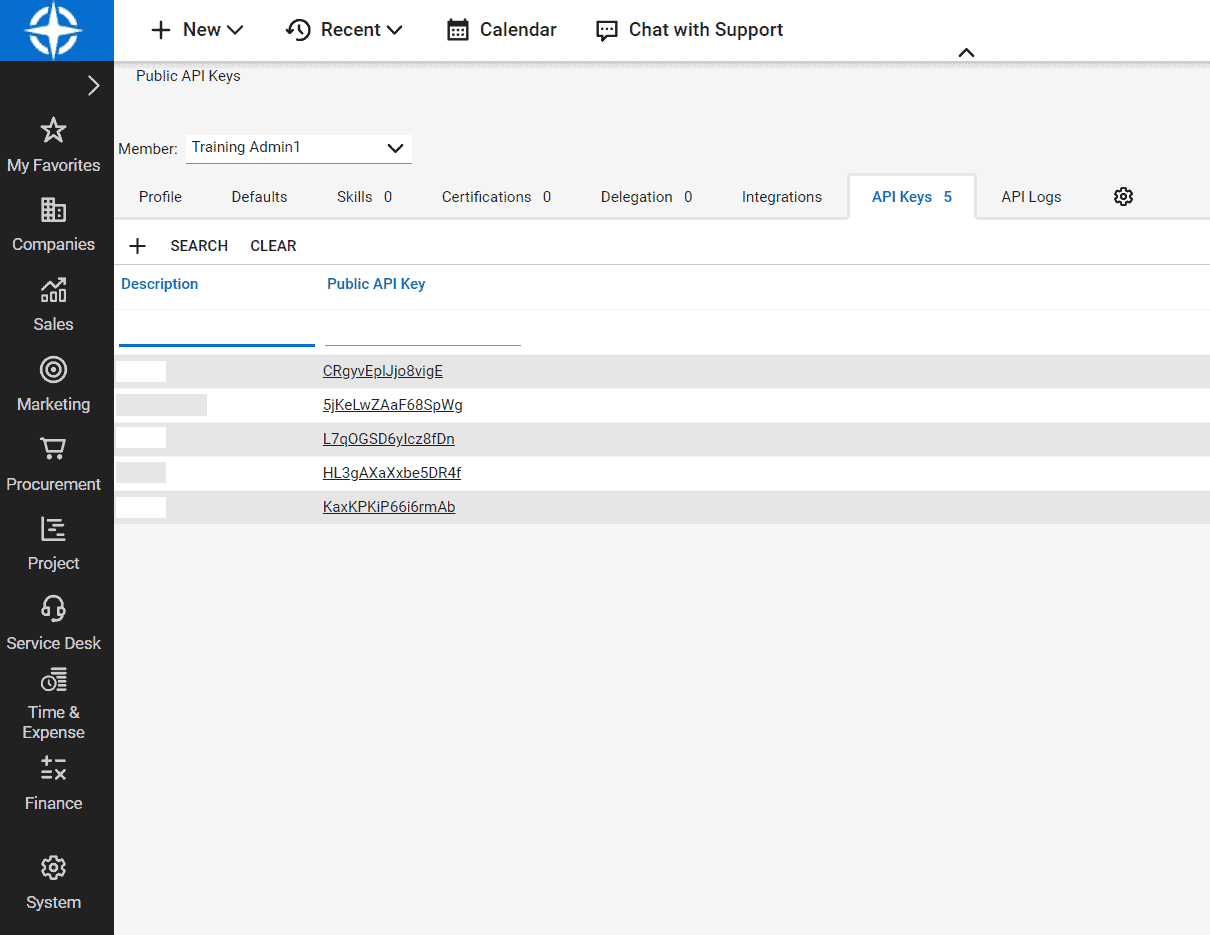
Continuum RMM is intelligent software paired with expert NOC technicians to boost business profitability. It is one of the best RMM tools for enterprise-grade MSPs.
Key Features:
- RMM along with NOC is ideal for complex IT environments
- Continuum Command offers advanced RMM tools, fully staffed NOC, and smart alerting to tackle complex IT systems
- Endpoint management automatically tests for security vulnerabilities and deploys patches to secure the network of your client.
- Expert NOC services staff is available 24*7 to offer quick issue resolution and on-demand IT expertise without any hidden charges.
- Proprietary alerting tool will improve your service delivery; and reduce the number of tickets and false issues.
- Continuum Command Servers will allow you to remotely monitor and manage your client’s servers from anywhere. It features a built-in smart alerting tool so you can provide robust customer support.
- Continuum Command Desktops lets you manage, monitor, and support your client’s desktop level without any third-party integrations. It features real-time reports and powerful automation for better visibility into the client’s desktop.
- Continuum Command Networks allow you to centralize multiple clients’ networks and endpoints for enhanced control, visibility, and monitoring.
- Continuum Command Mobile lets you easily manage mobile devices such as laptops, phones, tablets, and portable drives. You can apply security policies from a unified console for flexible compliance management.
Why do we recommend it?
We recommend Continuum for its comprehensive suite of remote monitoring, management, and support tools designed for Managed Service Providers (MSPs). With automated patch management, remote access, and detailed reporting, Continuum enhances service efficiency, security, and performance, making it ideal for proactive IT management.
It has a wide range of products, out of which their Continuum Command is especially dedicated to remote monitoring and management. Continuum Command offers four products viz. Command Servers, Command Desktops, Command Mobile and Command Networks. It provides top-notch security regardless of the device environment.
Who is it recommended for?
Continuum is recommended for Managed Service Providers (MSPs) and IT teams needing a scalable, reliable solution to monitor, manage, and secure client networks. It’s perfect for organizations seeking a unified platform to streamline IT operations, improve service delivery, and ensure high availability across client systems and devices.
Pros:
- Lightweight easy to use platform
- Includes advanced NOC features and automation – great for MSPs
- Robust alerting functionality
- Great multitenant features
Cons:
- Better suited for managed service providers
Visit their site to learn more and see pricing options.
Final Words
All of these solutions are well-integrated and powerful and feature exceptional functionalities for remote monitoring and management of your IT infrastructure.
As per the features and functionalities, small, medium, and large-scale businesses and MSPs can choose their optimal solution out of these.