Reliable and efficient connectivity is the cornerstone of today's digital world. It has become a necessity for businesses and individuals alike to function effectively. The unsung heroes of this connectivity are the routers. These devices are responsible for effectively transporting data packets from one device to another, thereby ensuring seamless communication around the world.
Here is our list of the Best Open Source Router OS Software for Small or Large Networks:
- VyOS A free routing platform that comes with many advanced features for democratizing network access.
- OpenWRT An open-source embedded operating system that helps embedded devices route network traffic.
- pfsense A FreeBSD router or firewall that creates secure networks for your physical devices and virtual applications.
- DD-WRT A Linux-based firmware that works well for many WLAN routers and embedded systems.
- IPFire A versatile and state-of-the-art Linux distribution software that works both as a router and a firewall.
- OPNSense A fork of pfsense and is based on the FreeBSD operating system. It also comes with many advanced features for traffic shaping and routing.
However, the popular routers that exist today are proprietary, thereby creating incompatibilities when you combine routers from different manufacturers. To overcome this limitation, many network administrators have turned to open-source router software. A global community of developers has collaborated and developed these software solutions to provide flexibility for users. In these tools, you have the option to modify the source code to meet your specific needs. In turn, this brings about customization and cost savings while fostering innovation.
The Best Open Source Router OS Software for Small or Large Networks
Our methodology for selecting the Best Open Source Router OS Software for Small or Large Networks:
- We prioritize router OS software that scales effectively across both small and large networks.
- The ability to handle multiple network functions like VPNs, firewalls, and routing protocols is crucial.
- Software that allows for custom scripts and configurations to tailor solutions to specific business needs.
- Ease of use and comprehensive documentation are key for efficient deployment and management.
- A strong, active community for troubleshooting, updates, and innovations enhances the software’s reliability.
Let's do a deep dive into the best open-source router OS software that can be used for both small and large networks are as follows.
1. VyOS
Built on Debian, VyOS is open-source software that provides unrestricted access to the internet. It empowers users to build any solution on top of these routers.
Key Features:
- Custom Scripts: You can use VyOS to build custom scripts to get the functionality you need for your business. With its reusable JSON files, you can add as many repositories as you want. You can even have a custom configuration file that you can use for building custom images or even a web service for your customers.
- Leverage a Layered Architecture: VyOS is based on a layered architecture. It uses a configuration management framework that's built on a custom shell environment. Also, it encompasses all the different components like firewalls, routers, VPNs, and more. It even offers libraries and config files that you can customize for your solution.
- Easy to Work: VyOS is easy to understand and customize. All the command definitions are written in XML, and they are validated in a RelaxNG schema. It also offers scripts written in Python, Perl, or Shell to generate application configs in the destination application. It even offers an API for migration scripts, using which you can parse the config files and automatically update the syntax.
- Wide Support This open-source router software works well for different types of routing like BGP, RIP, RIPng, and policy-based routing. It is compatible with VPN, firewalls, NATs, DHCP, TFTP, flow sensor technologies, and more.
Why do we recommend it?
VyOS is highly recommended for its flexibility and advanced feature set, making it an excellent choice for both small and large networks. Its ability to support custom scripts and a layered architecture ensures a high degree of customization, catering to specific business needs.
Who is it recommended for?
This software is ideal for network administrators and businesses that require a highly customizable and scalable router OS. It's particularly beneficial for those who need a robust platform for complex networking tasks like firewalls, VPNs, and various routing protocols.
All these features make VyOS a popular open-source platform for network-based solutions.
Pros:
- Highly Flexible and Customizable: Celebrated for its flexibility, it allows users to build custom network solutions through scripting and modular configuration. Its support for various routing protocols, including BGP, OSPF, and RIP, makes it suitable for complex network setups. This open-source router OS enables administrators to tailor the system extensively to meet specific networking needs.
- Robust Routing Capabilities: Offers advanced routing features typically found in expensive commercial routers. It supports dynamic routing protocols, firewall configurations, VPNs, and even load balancing, making it a comprehensive solution for both small and large networks.
- Open-Source with Active Development: Being open-source, VyOS is cost-effective and continually evolves thanks to an active development community. Frequent updates and a dedicated roadmap ensure that the system stays current with new networking standards and security features.
- Command-Line Interface (CLI): The CLI is powerful and provides deep control over network configurations. For those familiar with networking, this allows for precise and granular management of the system, ensuring optimal performance and security.
- Cross-Platform Compatibility: VyOS is compatible with various virtualization platforms, including VMware, Hyper-V, and cloud environments like Azure, making it versatile for deployment across different infrastructures.
Cons:
- Moderate Learning Curve: While VyOS offers extensive customization, the reliance on a command-line interface can be challenging for users without advanced networking knowledge. This steep learning curve can make setup and management time-consuming for those unfamiliar with CLI-based systems.
EDITOR'S CHOICE
VyOS is our top choice for the best open-source router OS software due to its exceptional versatility and customization capabilities. Built on Debian, it not only provides unrestricted internet access but also empowers users to build tailored solutions. Its layered architecture, support for various routing protocols, and compatibility with numerous network functions like VPNs and firewalls make it an ideal choice for both small and large networks. The ability to create custom scripts and configurations using its user-friendly environment further adds to its appeal. VyOS's active community support and ongoing development ensure it stays at the forefront of network management solutions.
Download: Access rolling release
OS: VyOS is based on the Debian operating system
Download:
You can download the rolling release or the source code from GitHub.
2. OpenWRT

Based on Linux, OpenWRT is a firmware for embedded devices that want to route traffic. A key aspect of OpenWRT is that it provides a writable file system with package management. This means you can customize any router with the available packages, so it suits the applications you want to run on it.
Key Features:
- Improves Performance: OpenWRT enhances the performance of your network. It uses many latest algorithms to ensure that its performance is better than some vendor-manufactured firmware. Above everything, this platform is stable and works well for an extended time. At the same time, its algorithms reduce latency in the network. In particular, the buffer bloat control algorithms increase network throughput.
- Highly Secure: The salient aspect of OpenWRT is that there are no backdoor vulnerabilities created by any vendor. Also, this firmware is based on Linux OS, which is known to have fewer vulnerabilities when compared to Windows. In addition to the above two aspects, OpenWRT comes with many features designed to boost security. Specifically, OpenWRT takes a conservative approach to security, as it offers connection without exposing your router to cyberattacks.
- Wide Choice of Packages: OpenWRT comes with 27,000 packages that offer a wide array of functionalities. Some popular choices include transitioning from IPv4 to IPv6, ad blockers, home automation routers, and more. Besides these existing functionalities, you can also extend the code to create your own package.
Why do we recommend it?
OpenWRT stands out for its performance improvement capabilities and high security. Its writable file system and extensive package management allow for significant customization and optimization of router functionalities.
Who is it recommended for?
OpenWRT is recommended for users seeking a highly secure and flexible firmware for embedded devices. It's particularly suitable for those who value security and want to extensively customize their router for specific applications.
In all, OpenWRT is a highly flexible and extensible open-source software that enables you to do more with your router without compromising on security in any way.
Pros:
- Enhanced Security: Provides a high level of security by eliminating backdoors commonly found in manufacturer firmware. It benefits from regular updates by a dedicated community of developers, ensuring that vulnerabilities are quickly patched. Additionally, OpenWRT supports VPNs and offers fine-grained firewall settings, giving you robust control over your network's security.
- Highly Customizable: OpenWRT offers extensive customization options through its package management system, which includes over 27,000 packages. This allows users to tailor their routers to specific needs, such as implementing ad blockers, setting up a home automation system, or managing network traffic with advanced tools.
- Performance and Stability: Designed to optimize network performance, OpenWRT employs modern algorithms that reduce latency and improve throughput, making it ideal for both older hardware and modern, high-performance routers. The firmware is known for its stability, operating reliably over extended periods without the bloatware found in stock firmware.
- Active Community Support: The OpenWRT community is large and active, offering extensive documentation, forums, and other resources. This support network is invaluable for troubleshooting, sharing configurations, and learning how to make the most of the firmware’s capabilities.
Cons:
- Compatibility Issues: Not all routers are compatible with OpenWRT, especially some newer models. Users need to carefully check hardware compatibility before installation to ensure that the firmware will function correctly on their device.
- Limited User Interface: The default interface, while functional, may not be as user-friendly as those found in commercial firmware. Some users might find the interface less intuitive, particularly when managing more complex network functions.
You can download the OpenWRT firmware for your device.
3. Pfsense

Pfsense is a trusted open-source solution for network connectivity and security. Based on the FreeBSD operating system, this software can be installed on both physical and virtual devices to enable them to securely connect to the internet.
Key Features:
- Works Well on the Cloud: Not just for physical devices, but also works well on the cloud. It is available on both AWS and Azure marketplaces and can be used for government cloud services as well. This is why pfsense is a preferred choice for any organization looking to have a custom firewall that doesn't include high fees or limited use.
- Hardware-Agnostic Another advantage of pfsense is that it's hardware agnostic. This means the firewall hardware can be customized to meet your preference. It even comes with a hardware selection guide to help you build hardware that meets your needs.
- Extensive Support and Documentation Pfsense comes with extensive documentation and support, so you can find answers to most of your questions and doubts. There are a ton of tutorials and information on installation and configuration, and this is backed by a vibrant community of developers.
Why do we recommend it?
Pfsense is a versatile choice due to its compatibility with both physical devices and cloud platforms. It's hardware-agnostic nature and extensive support and documentation make it a reliable choice for a wide range of networking needs.
Who is it recommended for?
This software is ideal for organizations seeking a customizable firewall or router solution that works seamlessly both on-premises and in the cloud. It is especially suitable for businesses looking for a cost-effective and scalable open-source solution.
Overall, pfsense is a good choice if you're looking for open-source software for your firewall or router.
Pros:
- Robust Security Features: Offers strong security capabilities, including intrusion detection, content filtering, and a stateful inspection firewall. These features provide comprehensive protection against various threats, making it a reliable choice for securing networks.
- Highly Customizable: Allows for extensive customization, including the ability to add plugins and configure advanced network setups. This makes it ideal for users who need specific functionalities or wish to tailor the firewall to their unique requirements.
- Flexible Deployment Options: Can be deployed on a wide range of hardware, from older PCs to modern servers and cloud environments. Its compatibility with both physical and virtual platforms, including AWS and Azure, ensures flexibility in different IT infrastructures.
- Active Community and Support: Benefits from a vibrant community and extensive documentation, which helps users troubleshoot issues and optimize their configurations. While professional support is available, the community-driven assistance is often sufficient for many users.
Cons:
- Stability Issues Under High Load: There have been reports of stability issues, particularly when handling high traffic volumes or complex configurations. This may require additional tuning and troubleshooting to maintain optimal performance.
You can download the latest version of pfsense.
4. DD-WRT
DD-WRT is an open-source firmware built on the Linux operating system. Though it was originally designed for Linksys routers, it currently works well on many WLAN router models. It offers many functionalities, regardless of the underlying hardware.
Key Features:
- Access Control Provides access control options, so you can streamline who is accessing your router and network. Undoubtedly, access control adds an extra layer of security to your router and can reduce the chances of internal and external attacks.
- Universal Plug and Play Another key advantage of DD-WRT is that you can plug it with any underlying hardware to get almost the same functionality. This universal plug-and-play provides a good measure of flexibility, as you can use DD-WRT in multiple ways. For example, its Kai Daemon makes it handy to use with the Kai Console Gaming Network.
- Versatility You can use DD-WRT for many network-related functionalities. Some things you can do include forwarding to the DHCP server, as a dynamic DNS, in client isolation mode, migrating to IPv6, and more. It also works well with many flow sensor technologies and antennas.
Why do we recommend it?
DD-WRT is renowned for its versatility and support for a wide range of hardware. Its access control features and universal plug-and-play functionality make it a practical choice for enhancing network security and flexibility.
Who is it recommended for?
DD-WRT is recommended for users who need a flexible and secure firmware that is compatible with a wide range of WLAN routers and embedded systems. It's especially beneficial for those looking to extend their router's capabilities beyond the manufacturer's limitations.
In all, DD-WRT is a versatile tool for handling different network functionalities, regardless of the underlying hardware.
Pros:
- Wide Router Compatibility: Compatible with a broad range of router models, making it a versatile choice for users with various hardware setups. This firmware is particularly useful if you have an older or less common router that might not be supported by other custom firmware options.
- Enhanced Router Performance: By removing manufacturer-imposed limitations, DD-WRT allows users to unlock the full potential of their routers. This can result in improved signal strength, faster connection speeds, and the ability to overclock your router for better performance.
- Advanced Customization: Offers extensive customization options, enabling users to fine-tune virtually every aspect of their router's functionality. From configuring complex firewall rules to setting up advanced VPN connections, DD-WRT provides the tools needed for detailed control over your network.
- Improved Quality of Service (QoS): The firmware includes robust QoS features that allow you to prioritize bandwidth for specific devices or applications, ensuring a smoother experience for activities like gaming, streaming, and video conferencing.
- Support for VPNs: DD-WRT simplifies the process of setting up and running VPNs directly on your router, offering built-in support for various VPN protocols. This can enhance your network’s security and privacy across all connected devices.
Cons:
- Challenging Setup Process: Flashing DD-WRT onto a router can be a risky process that may void warranties and, in some cases, even brick the device if done improperly. This makes the initial setup intimidating for less experienced users.
- Limited Advanced Features Compared to Alternatives: Although DD-WRT is powerful, it lacks some of the more advanced monitoring and management features found in other firmware options like OpenWrt. This could be a drawback for users needing extensive network analytics or long-term bandwidth monitoring.
You can download the latest version.
5. IPFire
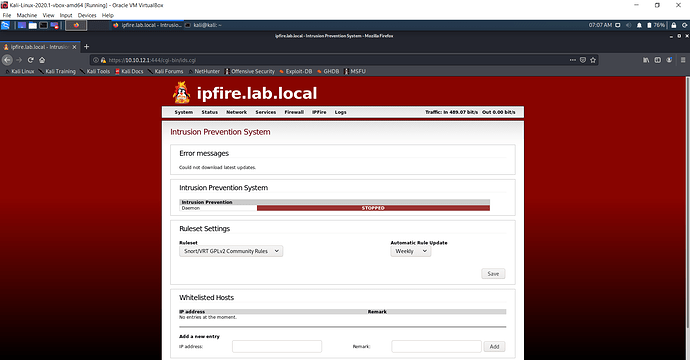
IPFire is an open-source firewall and router that's based on the Linux operating system. This firmware is easy to use, highly extensible, and can be used across multiple places and installations.
Key Features:
- Highly Secure: Takes a multi-pronged approach to security. It is hardened to prevent anyone from attacking it, and hence, protects your network from attacks as well. Additionally, its Intrusion Prevention System (IPS) protects your network from Denial of Service (DoS) attacks. Moreover, IPFire is built from scratch and is not a fork of any distribution, so it provides more flexibility for you to harden your router based on the components you use.
- Easy to Use: Easy to use, thanks to an intuitive user interface. Through this interface, you can create groups of hosts and networks, thereby allowing you to shorten the list of rules and regulations. This can come in handy in large and complex environments with multi-level users. Also, IPFire generates logs and reports that can provide insights into the performance of your firewall.
- Supports VPNs: IPFire supports VPNs to connect remote data centers and branch offices through an encrypted link. It even provides your employees the option to work from anywhere securely. Moreover, IPFire supports the use of industry-standard protocols like IPSec and OpenVPN for greater flexibility.
Why do we recommend it?
IPFire is distinguished by its robust security features and ease of use. Its hardened system, Intrusion Prevention System (IPS), and VPN support make it a top choice for secure and efficient network management.
Who is it recommended for?
This firmware is ideal for users who prioritize security in their network infrastructure. It's particularly suitable for environments requiring advanced firewall protection and insights into network performance.
In all, IPFire is an advanced open-source firmware that enables you to set up your firewall or router just the way you want.
Pros:
- Strong Security Focus: Designed with security as its top priority. It features a robust Intrusion Prevention System (IPS) that effectively defends against various attacks, including Denial of Service (DoS). The system is regularly updated to address new threats, ensuring that your network remains secure.
- User-Friendly Interface: Offers a straightforward and intuitive interface, making it easy for users to configure and manage their firewall settings. The ability to create and manage network zones with different security policies simplifies network segmentation and risk management.
- VPN Support: Supports a wide range of VPN protocols, including IPSec and OpenVPN, allowing secure connections between remote offices or enabling employees to work securely from anywhere. This flexibility makes it a good choice for businesses with distributed teams.
- Customizable Network Management: The platform allows users to easily monitor and manage network traffic through customizable settings. IPFire’s logging and reporting tools provide clear insights into network performance and potential security issues, which is crucial for maintaining a secure environment.
Cons:
- Limited Feature Set: Compared to some competitors like pfSense, IPFire has a more basic set of features. While it covers essential firewall and security functionalities, it lacks some of the advanced networking and customization options available in other solutions.
- Community-Driven Support: While IPFire has an active user community, the level of professional support is not as comprehensive as what is available for some other firewall solutions. Users relying on community support may find it challenging to resolve complex issues quickly.
Click here to Download IPFire.
6. OPNSense
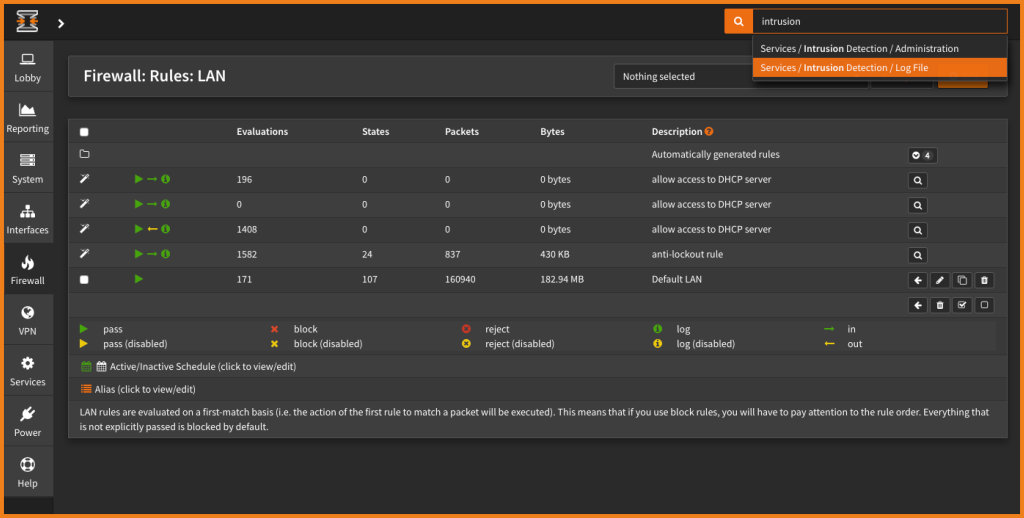
OPNSense is a FreeBSD-based operating system that forks from pfsense. It comes with a web-based user interface and can be used on any x86-64 platform. OPNSense can double up as a firewall and a router.
Key Features:
- Highly Flexible You can use OPNSense in many ways. It can be implemented as a stateful firewall with support for IPv4 and IPv6. More importantly, you can see the blocked or passed traffic live. Similarly, it can be well-suited for a multi-WAN environment that comes with load balancing and failover support. It integrates with VPNs as well. OPNSense offers pluggable support for OSPF and BGP routing protocols.
- Advanced Security OPNSense is loaded with many security features, and you can customize them for your environment/application. In particular, its intrusion detection and prevention system ensures that no malicious packets enter your network. It uses both Suricata and Proofpoint's Emerging Threats rules to identify and eliminate trojans and bots. It comes with two-factor authentication as well for additional security.
- Ease of Use Another highlight of OPNSense is its ease of use. The web interface is highly intuitive and comes with an integrated search option. You can select multiple languages and can leverage its extensive documentation. OPNSense has a vibrant developer community as well.
Why do we recommend it?
OPNSense is recommended for its flexibility and advanced security features. Its intuitive web interface, multi-language support, and vibrant community make it an accessible and secure choice for diverse networking requirements.
Who is it recommended for?
OPNSense is best suited for users who need a highly customizable firewall and router system with advanced security features. It's particularly advantageous for environments that require both IPv4 and IPv6 support, multi-WAN environments, and VPN integrations.
All these features make OPNSense a good choice for anyone looking to implement open-source firewall firmware.
Pros:
- User-Friendly Interface: Praised for its modern and intuitive web interface, it is accessible even for those new to network management. The interface is designed to simplify the configuration of firewall rules, VPNs, and other essential features, reducing the learning curve compared to some other firewall solutions.
- Regular Updates and Strong Security: Follows an aggressive update schedule, with frequent security patches and new features added regularly. This ensures that the system stays secure and up-to-date with the latest threats. The built-in Intrusion Detection and Prevention System (IDS/IPS) enhances network security by actively monitoring and blocking malicious traffic.
- Flexible and Customizable: Offers a high degree of flexibility, allowing users to customize their network setup extensively. It supports various plugins for added functionality, such as dynamic routing, VPN configurations, and deep packet inspection. The system’s modularity makes it suitable for a wide range of applications, from small businesses to more complex enterprise environments.
- Active Community and Documentation: Benefits from a vibrant community and extensive documentation. This community-driven support helps users troubleshoot issues and share best practices, making it easier to implement and maintain the system.
- Cost-Effective: Many users appreciate OPNsense's value, particularly the availability of a free open-source version. Even with the need for compatible hardware and potential training, the overall costs are considered favorable compared to commercial firewall solutions.
Cons:
- Steep Learning Curve for Advanced Features: While OPNsense is generally user-friendly, some of its more advanced features can be complex to set up. Users may find the initial learning curve steep, particularly when configuring advanced security settings or integrating with other tools and platforms.
- Performance Limitations: OPNsense may not perform as well as some commercial firewalls in high-traffic environments or when handling complex network setups. Users have reported that performance can degrade under heavy loads, especially when using resource-intensive features like deep packet inspection.
Choose the server and download OPNSense.
Final Thoughts
Open-source router OS software is an alternative to proprietary solutions, as they offer greater flexibility, customization, and cost savings for small and large networks. In this article, we discussed some of the best options to select from. The first one, VyOS, stands out for its extensive customizability through custom scripts and layered architecture, making it suitable for building tailored network solutions. OpenWRT excels in performance optimization and security, providing a wide choice of packages for customization. pfSense, based on FreeBSD, offers robust network connectivity and security for both physical and virtual devices, including cloud environments. DD-WRT provides access control and versatility across various network functionalities, regardless of the underlying hardware. IPFire emphasizes security with its multi-pronged approach and ease of use through an intuitive interface. Finally, OPNSense, a fork of pfSense, combines flexibility, advanced security features, and user-friendly web-based management.
These open-source router OS software solutions empower you to shape your networks according to your specific needs while fostering innovation through collaboration and community support. Leverage these tools to establish reliable and efficient connectivity and enable seamless communication in today's digital world.






