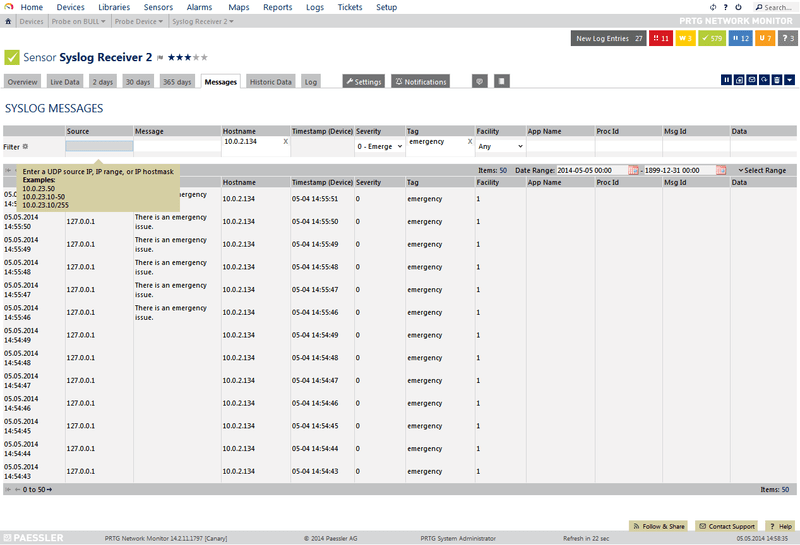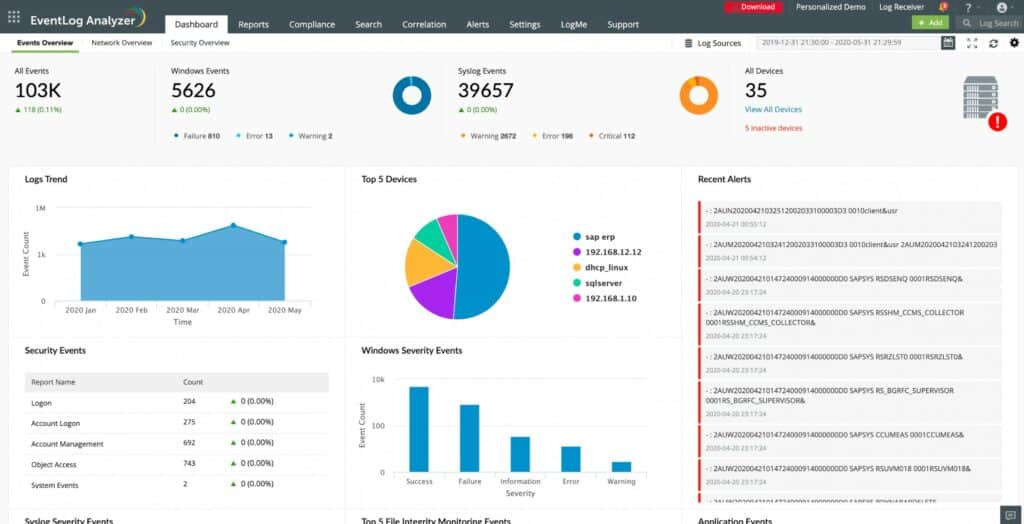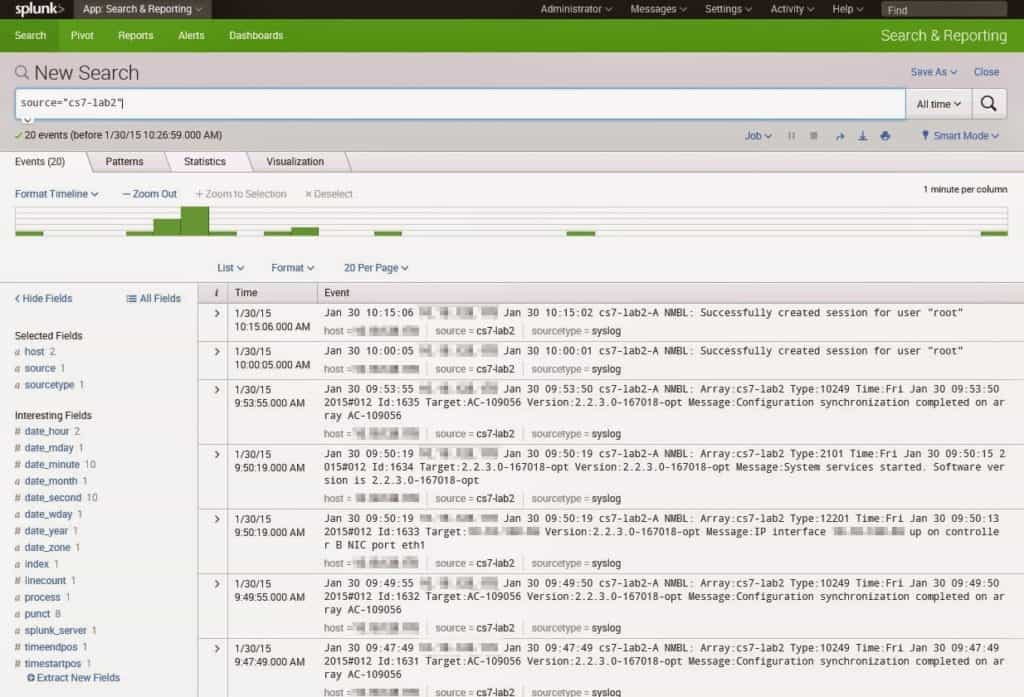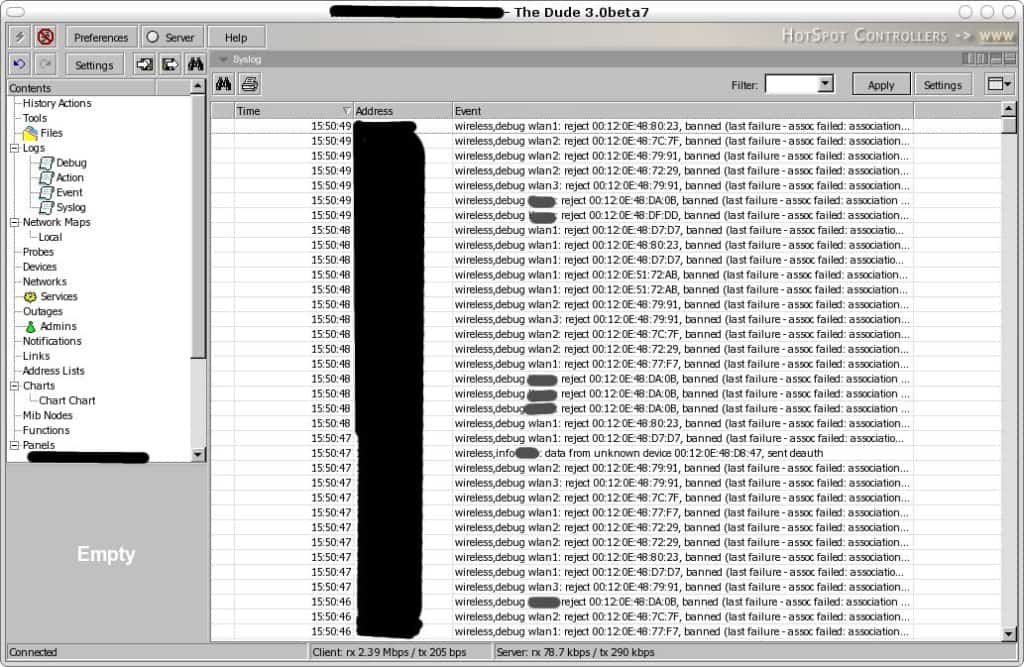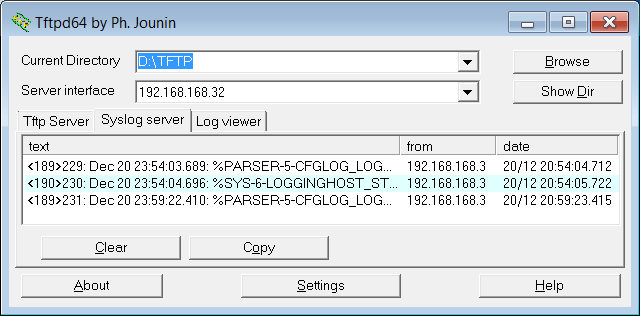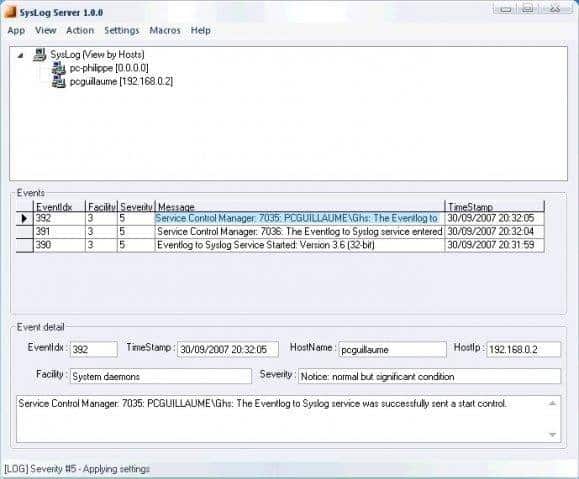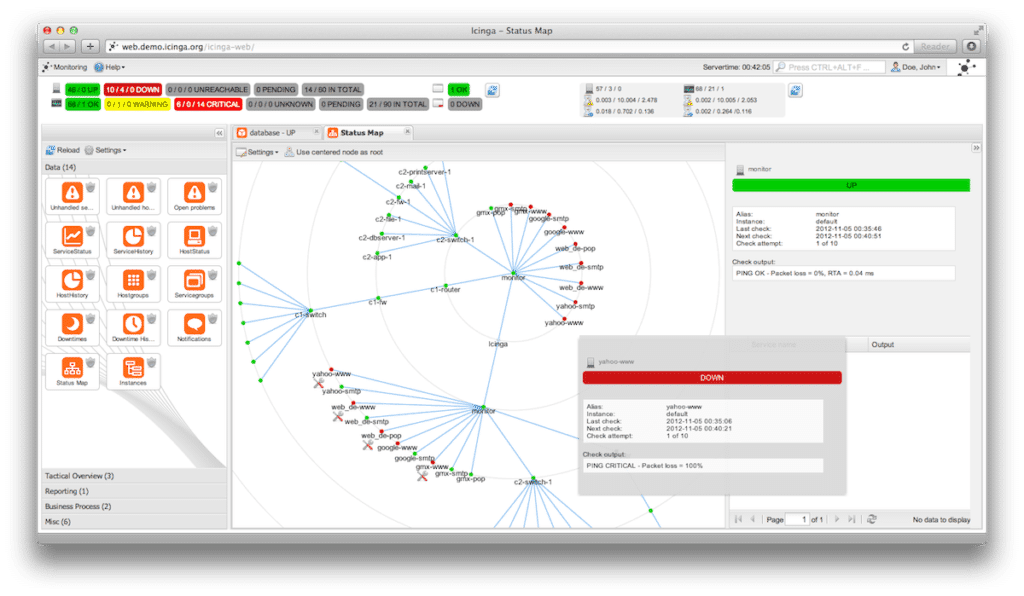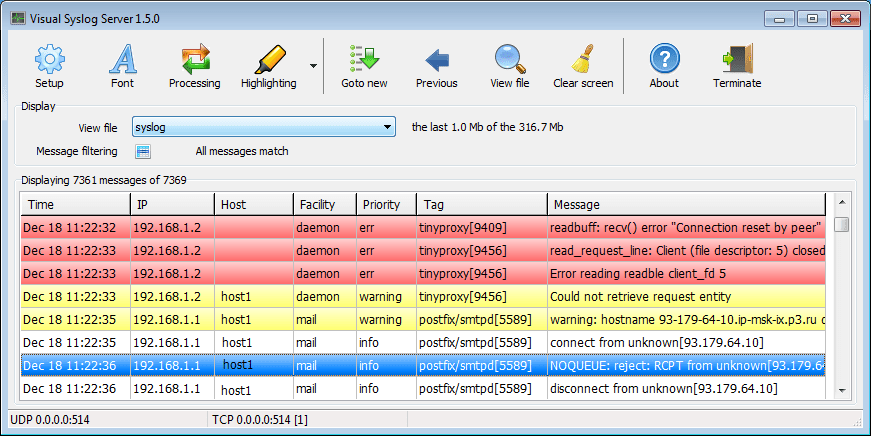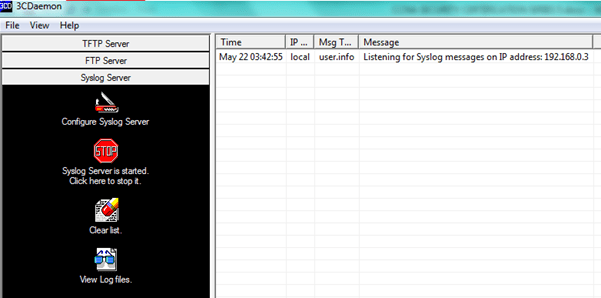Syslog, and by extension, syslog servers (click to learn ‘what is a syslog server?'), are programs and protocols that aggregate and transfer diagnostic and monitoring data.
Here is our list of the best free Syslog servers for Windows:
- Paessler PRTG – FREE VERSION – EDITOR'S CHOICE A package of sensors for networks, servers, and applications that provides automated monitoring and also includes a Syslog receiver. The package is free for up to 100 sensors and it is available as a SaaS platform or as a software package for Windows Server.
- ManageEngine EventLog Analyzer – FREE TRIAL This is an excellent SIEM system in its paid edition but it also offers a Free edition that provides a log manager. Runs on Windows Server and Linux.
- Nagios Log Server Free This companion to the free network monitor, Nagios Core offers the collection and filing of log messages from Windows and Linux that includes Syslog. Runs on Windows and Linux.
- Splunk Light This free version of the Splunk system has been deprecated but you can get a 60-day free trial of Splunk Enterprise to process Syslog messages. Runs on Windows, Linux, and macOS.
- The Dude This free network monitoring tool receives, analyses, and stores Syslog messages as well as other data sources. Runs on Windows, macOS., and Linux.
- Kiwi Syslog Server This system collects, and files syslog messages and SNMP traps and also includes a message viewer. The tool runs on Windows.
- TFTPD64 This service is available in 64-bit format and it provides a range of administration utilities, including the viewing and filing of Syslog messages. Runs on Windows.
- Syslog Server This straightforward Syslog manager is no longer available. It was designed for Windows Server.
- Icinga 2 A free system monitoring package that also provides a collector for Syslog messages that can be filtered by severity level. Runs on Linux.
- Visual Syslog Server This lightweight Syslog collector shows arriving messages in its screen and also files them. Runs on Windows.
- 3cDaemon This is a graphical interface tool for Windows that was written to follow the procedures y of the Unix command line syslogd.
Their power comes from the wide range of data that can be collected and, furthermore, the ways in which this data can be analyzed and levied for the sake of network maintenance, system monitoring, and dozens of other diagnostic and troubleshooting purposes!
Generally, the Syslog protocol is supported by a wide variety of devices and thus it's easy for devices and applications to fire off log information to the Syslog server, which stores the information for further analysis. Most notably, Syslog servers are often capable of triggering alerts or sending notifications. This enables an admin in the field to receive time-critical information or to simply gets a heads up of something that may need attention soon.
Thanks to a built-in severity metric, it's easier to know when something can wait and when it can't. SNMP ties heavily into Syslog server functionality and can be used in tandem to poll all the wonderfully wide variety of information that admins are used to snatching up via SNMP.
However, when taken a step further via Syslogging server software, they can take that SNMP data and do a lot more with it – graphical interfaces that aggregate and monitor SNMP data, for example, can massively speed up the assessment of almost any number of critical systems or failure points.
Using these same metrics many Syslog servers can also have automated scripts or events that will trigger and can potentially streamline the process of recovering from, or preventing, downtime or outages. Some Syslog servers require client-based software to manage but many also offer web-based solutions, which can ease management both remotely or from different systems on a network environment.
Most servers are also quite good at data management and will handle some level of archival functionality for saving older logs or records that may not actively be needed at present. Syslog does have a few drawbacks – it's not particularly standardized, meaning that sloppy implementation can cause troubles for Syslog servers, and it also lacks any kind of authentication. In a trusted network environment, this isn't really an issue, but especially nefarious malware or untrusted networks can sow seeds of trouble.
The Best FREE Syslog Server Software & Tools of 2025
Our methodology for selecting free Syslog servers for Windows
We reviewed various free Syslog servers for Windows and analyzed the options based on the following criteria:
- Compatibility across various Windows environments
- Integrations into other log collection platforms
- Graphical interpretation of data, such as charts and graphs
- A free trial period, a demo, or a money-back guarantee for no-risk assessment
- Free versus premium versions
Below is a list of software that performs these functions and more, as well as the compatible operating systems and, quite importantly, whether it supports some form of alert (alarms, pop-ups, etc.) and/or notifications (email, txt, etc.)
1. Paessler PRTG – FREE VERSION
Paessler PRTG has some Syslog ability then added via a sensor to the PRTG monitoring suite. Primarily focuses on SNMP and Syslog protocol data and has a good amount of analysis ability due to the built-in capability PRTG already has for general monitoring and management.
Key Features:
- Monitors using SNMP and Syslog
- Customizable sensors for tailored monitoring
- Supports packet sniffing, WMI, and SNMP
- Autodiscovery for network changes
Why do we recommend it?
PRTG is a highly flexible platform as it uses sensors for monitoring different parameters. This flexibility allows you to customize monitoring and the resulting alerts.
OS Compatibility and alert/notification ability: Any Windows 64-bit environment with Windows Server 2012 R2 specifically recommended; good notification and alerts, but all varies a bit as sensor must be added and configured by hand
Who is it recommended for?
It is best suited for small and medium IT infrastructures that run on Windows servers.
Pros:
- Uses a combination of packet sniffing, WMI, and SNMP to report network performance as well as discover new devices
- Autodiscovery reflects the latest inventory changes almost instantaneously
- Drag and drop editor makes it easy to build custom views and reports
- Supports a wide range of alert mediums such as SMS, email, and third-party integration
- Supports a freeware version
Cons:
- Is a very comprehensive platform with many features and moving parts that require time to learn
You can use up to 100 sensors of PRTG indefinitely for free. If you have larger requirements for your network, you can check out the 30-day free trial.
EDITOR'S CHOICE
Paessler PRTG is our top pick for a free Syslog server because this package includes a Syslog receiver and it can be used for free forever. PRTG allows any company to use up to 100 sensors and they never have to pay. The paid packages start with an allowance of 500 sensors. The free package of 100 sensors doesn’t specify which sensors you can have – you can choose any of the monitoring tools within the package. These include automated network monitoring that features discovery, system documentation, and an automatically generated network topology map. The bundle also includes traffic monitors, monitors for servers and cloud platforms, and application monitoring systems.
Download: Start a 30-day FREE Trial
Official Site: https://www.paessler.com/download/prtg-download?download=1
OS: Windows Server or cloud
2. ManageEngine EventLog Analyzer – FREE EDITION
The Free edition of ManageEngine EventLog Analyzer collects and stores log messages gathered from up to five sources. That isn’t very many devices. However, small businesses will be able to get by with this service.
Key Features:
- Collects logs from up to five sources
- Converts messages to a common format
- Windows and Linux compatible
- Analytical tools like sorting and filtering
Why do we recommend it?
EventLog Analyzer gathers all incoming messages and converts them into a common format for further processing and analysis. Also, it works well on both Windows and Linux systems.
The log collector gathers messages from Windows and Linux. It also collects messages from security systems, such as firewalls, intrusion detection systems, and antimalware products. You can get messages from database management systems and Web servers filed through this log manager as well.
The log server consolidates incoming messages into a common format and then files them. The system also includes a data viewer that gives you rudimentary analytical tools, such as sorting and filtering.
Who is it recommended for?
Ideal for network engineers who want to monitor all devices in a network on a single dashboard. If you don’t want to pay anything and you operate a small business, you can access the Free edition of EventLog Analyzer, which gives you most of the functions of the paid version but it is limited to operating with five log sources. You can perform both trend analysis and security scanning with this edition. The service will collect messages from Windows, Linux, Unix, and the major applications, such as VMware and Apache HTTP Server. Basically, any tool that can set up to write out logs in the Syslog format can be monitored through this tool. You get extra features such as a file integrity monitor and regex searches with the paid version.
Pros:
- Collects log messages from equipment and operating systems
- Gathers security alerts from firewalls and intrusion detection systems
- Merges messages from different sources into a common format
- Files log messages and makes them available in a data viewer
Cons:
- The free edition only collects logs from five sources
ManageEngine offers the paid EventLog Analyzer on a 30-day free trial. This is a full SIEM system and it can collect messages from many more sources than the Free edition. The paid system also performs security scanning through collected log messages. If you decide not to buy at the end of the trial period, the package switches over to the Free edition. The EventLog Analyzer software installs on Windows Server or Linux.
3. Nagios Log Server Free
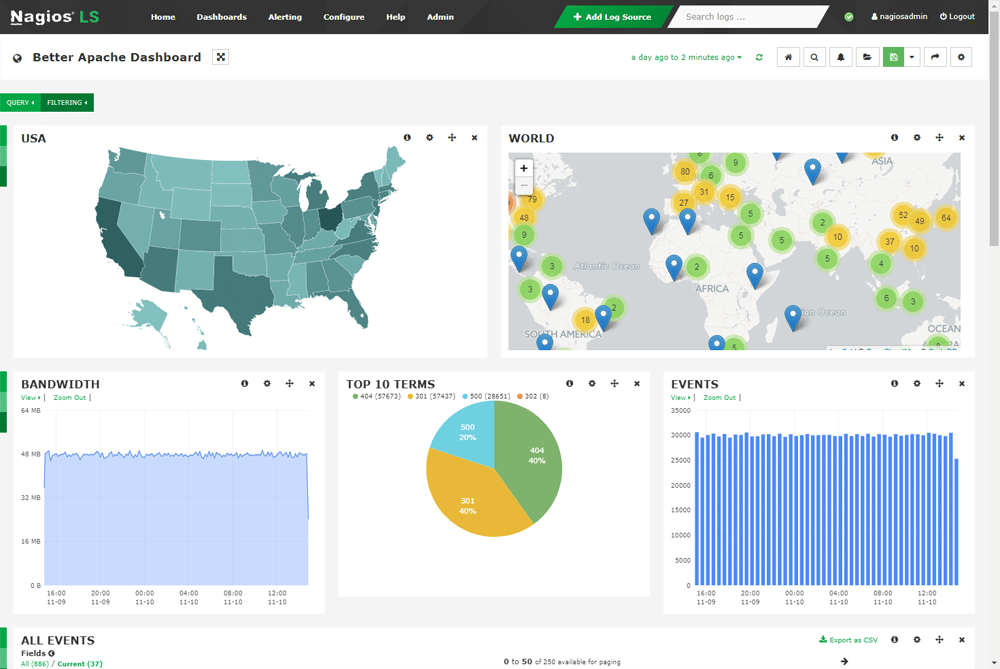
Nagios Log Server is a paid log management system that collects a range of log message types, including Syslog. The tool has a free version, called the Open Source Edition. The catch is that the operations of the free system allow limited to processing 500 MB of data per day. So, this is only a viable free service for small businesses.
Key Features:
- Processes 500 MB of data per day
- Compatible with Windows and Linux
- Hosts on Linux or Windows over VMWare
- Includes data viewer and charting tools
Why do we recommend it?
Nagios works well on Windows and Linux systems. A highlight is its open-source version that can be customized to meet your specific requirements.
This log server will also process Windows Events and log messages from network devices and software packages. You host this system on your own server running Linux or Windows over VMWare, so the data retention period is up to you. The tool includes a data viewer and you can also construct charts, graphs, and alerts based on log contents or server throughput data.
Who is it recommended for?
Nagios Log Server is a good choice for organizations with very specific requirements and the technical resources that can customize them.
Pros:
- Open-source free version available
- Supports built-in event visualization
- Offers multi-platform log collection on Linux and Windows systems
- Offers a live view into event collection as it happens
- Dashboard is highly customizable, a good option for teams
Cons:
- Bug fixes in open-source environments are left to the community
4. Splunk Light
Not an ideal solution as even the Splunk forum will suggest using several Splunk servers for a proper setup, but still doable! Utilizing Splunk to index and manage log files is more strongly recommended, as syslog data will be lost with each Splunk restart by default. Nonetheless, it does offer syslog functionality and, with a little work getting several Splunks working together, can be a solid solution.
Key Features:
- Lightweight log management option
- Correlates data from various sources
- Machine learning for new data sources
- Supports Windows, Linux, and Mac OSX
Why do we recommend it?
We recommend this tool because it's a lightweight option that can correlate data from different sources and in multiple formats. Moreover, its dashboard and alerts are simple and meaningful, allowing users to better understand the problem.
OS Compatibility and alert/notification ability: Splunk runs on Windows 64-bit versions as well as Linux and Mac OSX, syslog functionality varies; no real alerting or notification functionality for syslog
Who is it recommended for?
Splunk Light is a light version of Splunk's flagship log search and analysis software, designed specifically for small IT environments. It can be used by both technical and non-technical users, thanks to its intuitive user interface.
Pros:
- Uses excellent visuals to display collected data and insights
- Supports a multitude of environments for data collection
- Uses machine learning to identify new data sources and monitor behavior
- Caters to enterprises with excellent support and a wide range of integrations
Cons:
- Many features and services cater to large enterprise networks
5. The Dude
The Dude, despite it's odd name, is an interesting and free option for general network management – it comes with a built-in syslog server which can be enabled with ease as well as provides functionality for remote logging via RouterOS. Log events can be filtered, sorted into different logs, or discarded based on customizable thresholds.
Key Features:
- Inbuilt syslog server
- Compatible with Windows, Linux, Mac (via Wine/Darwine)
- Processes SNMP alerts, ICMP requests, DNS queries
- Autodiscovery for network mapping
Why do we recommend it?
The Dude is a free option that works well on Windows, Linux, and Mac devices. Also, it is highly versatile, as The Dude can process SNMP alerts, ICMP requests, and even DNS queries to provide a comprehensive idea of what's going on in the network.
OS Compatibility and alert/notification ability: Most versions of Windows, recommended Windows 2000 or newer, also runs on Linux or MacOS using Wine/Darwine; email-based notification with some on-screen alert or log-based alert options, too
Who is it recommended for?
This free tool is well-suited for small and medium-sized enterprises, as they can benefit from the extensive features, including a network map, sophisticated discovery, and real-time monitoring.
Pros:
- Installs on Windows, Linux, and Mac, making this one of the most flexible options for syslog servers
- Can ingest SNMP alerts, ICMP requests, and DNS queries, giving you a wide variety for log collection options
- Utilizes autodiscovery for network mapping and device identification
- Supports log forwarding to other servers or applications
Cons:
- Not as lightweight as some other simple syslog servers
- Interface can we challenging to learn
6. Kiwi Syslog Server
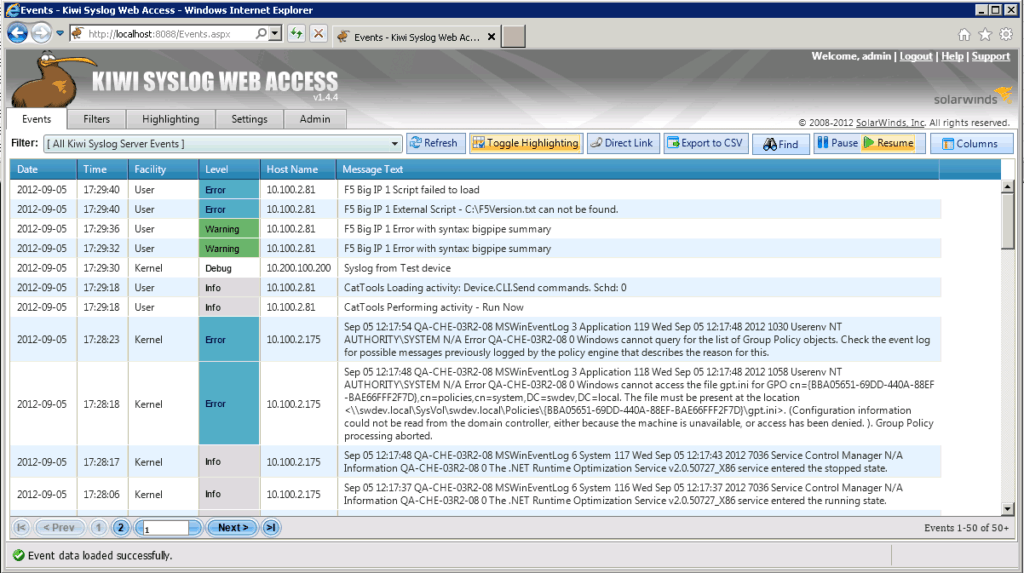
Kiwi's Syslog Server boasts ease of installation and setup on top of its other range of desirable features. Reports can be generated both in easy-to-read HTML or in plain text if necessary for parsing with other software.
Key Features:
- Easy installation and setup
- HTML and plain text reports
- Custom actions and email alerts
- Web-based console
- Syslog and SNMP capture
Feature Distinction
When data packets meet your rules, you can set them up to trigger email alerts, run scripts, and even log them to specific files. You can even forward these messages or apply custom actions, all of which can give you complete control and visibility into your data traffic.
Why do we recommend it?
Kiwi Syslog Server comes with a simple-to-use interface with extensive filters like application, location, etc. to get the monitoring data you want. Also, it can capture both Syslog and SNMP traps to ensure that all traffic is monitored.
Log archival and storage are automatic and rigorous with a focus on compatibility in cases where even regulatory needs must be carefully met – even those as stringent as HIPAA. Kiwi utilizes a web-based console for extremely ease of access and swift availability that requires no client installation or configuration.
Kiwi's software even handles Syslog and SNMP, including from Linux and UNIX hosts, and performs real-time alerting and notification based on this data with a vast, and customizable, range of metrics that can be checked against.
Who is it recommended for?
Kiwi Syslog Server is a good choice for IT admins of small and medium businesses.
Pros:
- Offers a freeware version for smaller networks
- Captures both syslog and SNMP traps, ensuring nothing is missed
- Interface is easy to use, and allows for quick filtering based on application, location, or custom grouping
- Color-coded warning level helps critical events pop out, and aids in prioritization
- Affordable for any size network
Cons:
- Built for sysadmins, not the best option for home networks or non-technical users
OS Compatibility and alert/notification ability: Win XP 32/64, Win 2003 32/64, Windows Vista 32/64, Win7 32/64, Windows 2008 R2 32/64, Windows 8, Windows Server 2012 & 2012 R2; has both alert and notification ability.
7. TFTPD64
TFTPD64, formerly known as TFTPD32, has a strong root in TFTP, as the name implies, but it also serves as a capable Syslog server to boot in addition to DHCP, DNS, SNTP, as well! It's breadth of coverage does mean less features, and overall the software is pretty cut and dry – which isn't always a bad thing!
Key Features:
- Syslog server with TFTP, DHCP, DNS, SNTP support
- Open-source and transparent
- Tracks file transfers via log or visually
- Windows service compatibility
Why do we recommend it?
This is a no-nonsense tool that focuses exclusively on gathering and storing Syslog messages. Moreover, it is open-source and hence, transparent and highly customizable.
Handles all basic Syslog message gathering and storage OS Compatibility and alert/notification ability: Runs as Windows service, compatible with most newer Windows versions after 2000; email-based notifications
Who is it recommended for?
TFTPD32 is a starter network admin tool that works well for home and small networks. It is free to use and can also come in handy for home users to transfer files.
Pros:
- Open-source tool, completely transparent
- Has a simple interface that gets the job done and is easy to navigate
- Offers a host of configurable options
- Can track file transfers via log, or visually in real-time as they come in
Cons:
- Has a higher learning curve than other options
8. Syslog Server (Abandoned)
A fairly simple and barebones Syslog server that also doubles as an analyzer. It can be adjusted to only log and monitor events at certain threshold values and also can trigger email-based notifications, as well as sort the way in which events are displayed.
Key Features:
- Simple and barebones syslog server
- Organizes and monitors Windows events
- Supports email alert notifications
- Service on Windows server prior to 2008
OS Compatibility and alert/notification ability: Service on Windows server prior to 2008, application functionality on most Windows versions; can trigger e-mail notifications based on thresholds
Pros:
- Lightweight tool – uses little system resources
- Organizes and monitors Windows events
- Supports email alert notifications
Cons:
- Fairly barebones – not the best option for power users
9. Icinga 2
Icinga is a powerful open-source monitoring suite, and though its focus is on a wide breadth of monitoring, it does offer a plug-in specifically for Syslog monitoring and management.
Key Features:
- Open-source monitoring suite with syslog plugin
- Built-in reporting tools for event insights
- Configurable via GUI or DSL
- Supports Windows and various server environments
Why do we recommend it?
Comes with built-in reporting tools that offer insights into event messages. Plus, it is also sleek and lightweight.
OS Compatibility and alert/notification ability: Most Windows both consumer and server on application level; some alerting functionality based on plug-in settings and version
Who is it recommended for?
Works well for network administrators who prefer to use CLI tools for configuring and managing network events. It is ideal for technical users working in small environments.
Pros:
- Can be configured via GUI or DSL, making it a good choice for admins who enjoy CLI tools
- Supports built-in visual reporting
- Modules allow for different functionality, keeping the base installation sleek and lightweight
Cons:
- Designed for more technical users
- Better suited for smaller environments
10. Visual Syslog Server
Visual Syslog Server is a very straightforward and light-weight Syslog option that focuses on a real-time approach. It does have some ability to handle and rotate logs automatically, to avoid bloat, and can also trigger scripts or programs based on thresholds that can be set.
Key Features:
- Real-time syslog monitoring
- Automatic log handling and rotation
- Email notifications and action-triggering
- Compatible with various Windows versions
Why do we recommend it?
We recommend this tool because it's lightweight and compatible with most Windows versions. Also, it can handle email notifications and automatically trigger some actions.
OS Compatibility and alert/notification ability:
- Windows XP,
- Vista,
- 7,
- 8,
- 8.1,
- as well as Windows Server 2003, 2008, 2012;
It can handle notifications via email and also some alerting and automated triggering of actions!
Who is it recommended for?
Ideal for small networks that require powerful filtering options. It's also highly user-friendly, making it a good tool for novices and beginners as well.
Pros:
- Simple interface, utilizes color to aid in log prioritization
- Powerful filtering options work quickly and are easy to learn
- More user friendly than other tools
Cons:
- Better suited for smaller networks, features don’t work as well at scale
11. 3cDaemon
Based on the BSD-unix style functionality of syslogd, this particular offering is going to appeal to only a select crowd! Nonetheless, it can handle logging based on priority, filter/restriction messages by IP, has real-time viewing of the log, and even can dump log information to plain ASCII.
Key Features:
- Based on BSD-unix style syslogd
- Filters messages by IP, priority
- Real-time log viewing
- Supports FTP, TFTP, Syslog
Why do we recommend it?
A highlight of this tool is supports many data export settings. Moreover, it bundles together FTP, TFTP, and Syslog for streamlined communication and file transfers.
OS Compatibility and alert/notification ability: Application level server run on most older Windows, newer OS versions may be iffy at best as the software is quite old; no real alerting or notification functionality
OS Compatibility and alert/notification ability:
Windows 32 Bit
Who is it recommended for?
It works well for organizations that use multiple protocols as a part of their communication. 3cdaemon also supports large file transfers, making it a good choice for organizations that require frequent communication between its head and branch offices.
Pros:
- Simple lightweight tool
- Offers various data export settings
- Robust filtering features
Cons:
- The BSD style of the tool can be off-putting to Windows users
- No alerting functionality
Conclusion
Syslog tracking via a powerful Syslog server can save any network administrator an obscene amount of time and effort.
Every bit of data, whether SNMP or Syslog, that can be requested, aggregated, and analyzed is another potential piece of a puzzle that can trigger alerts or notifications and quickly bring human attention to the problem as soon as possible, or even fire off predefined scripts or programs to alleviate, or at least slow down, oncoming issues.
The flexibility of these programs are a superb way for admins to leverage monitoring to their advantage with the goal of maximum uptime and stability.
Much of this information can be seen on any one system or device, but even a small network with a few dozen devices would be totally unreasonable to monitor one by one – having it centralized, automated, and closely monitored is invaluable!
Related Post: Windows 7 FTP Server Installation Guide