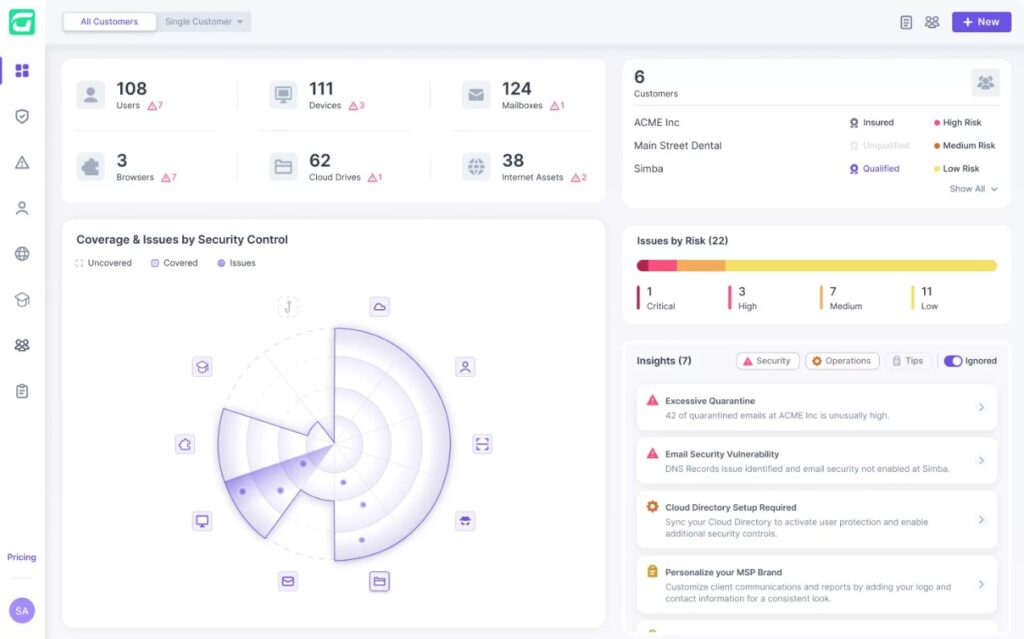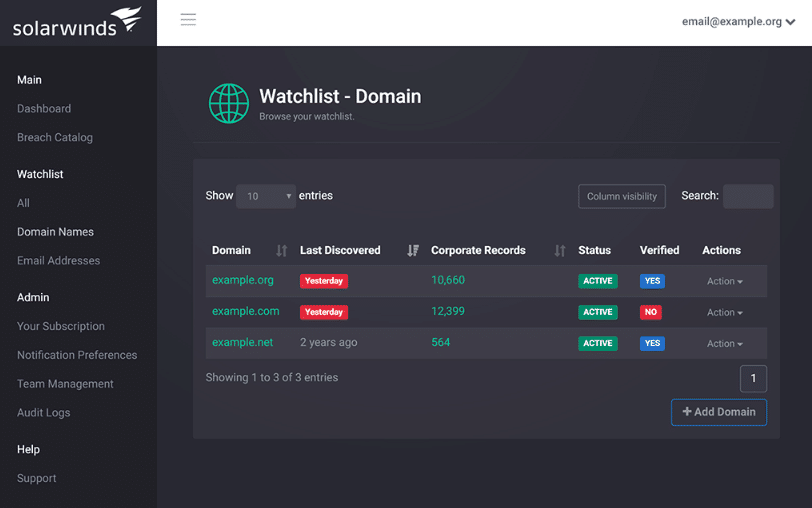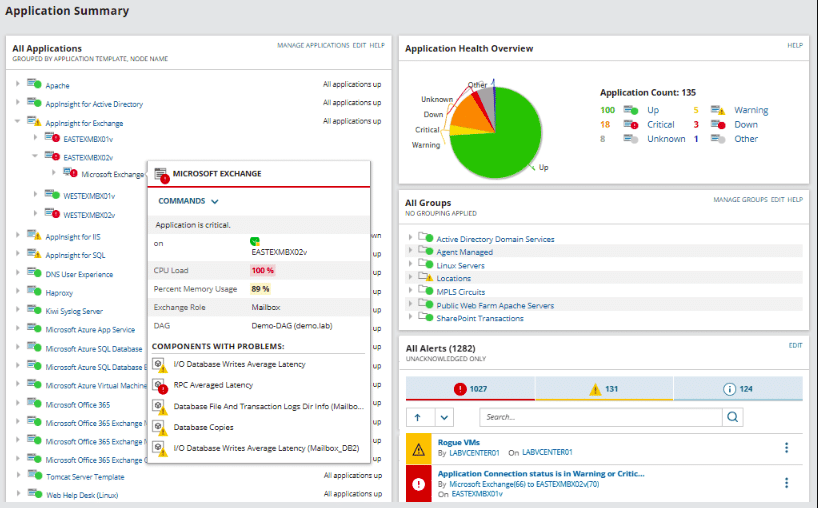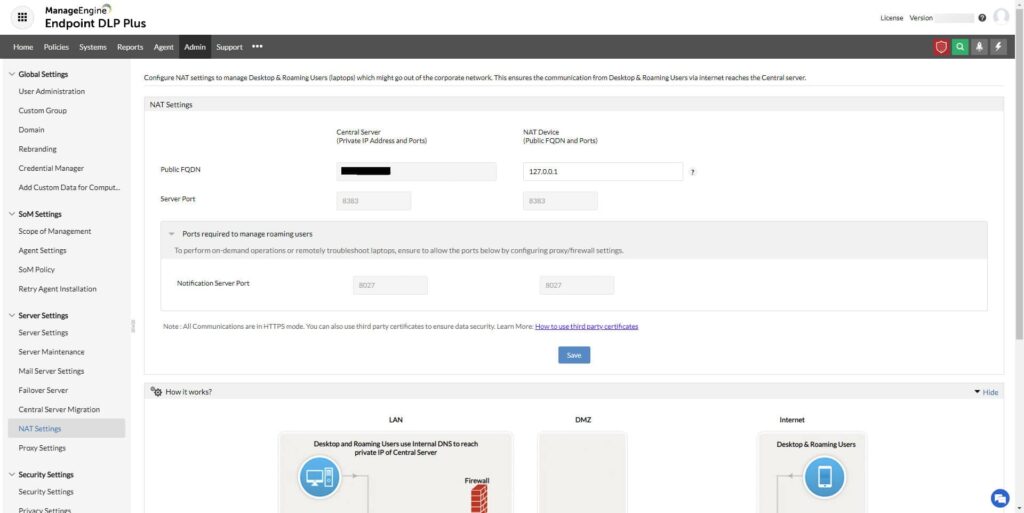The concept of Email was brought into practice to help people and businesses communicate faster and at a cheaper rate. Over the past many years, emails have been used by every organization. Almost every employee has a personal and professional account to communicate. It has become one of the best sources to transmit all types of electronic data. No matter how many people you want to share the information with, the medium helps people communicate fast. However, at the same time, the chances of spreading the virus through email attachments, running spam campaigns, phishing attacks, business data breaches, and theft are also possible with the tool. Thus, to protect sensitive data, another concept was initiated – Email Security.
Here is our list of the best email security software:
- Guardz – EDITOR’S CHOICE This cloud-based email protection system is designed to monitor Gmail and Exchange Server/Outlook, looking for spam, phishing, BEC, and malware. The package also protects cloud data and endpoints. Get a 14-day free trial.
- SolarWinds Identity Monitor – FREE TOOL A robust and reliable web-based application solution that notifies users as and when corporate credentials appear in security breaches. Access the free tool.
- SolarWinds Server & Application Monitor – FREE TRIAL One of the best systems management software that helps improve performance and increases an application's uptime. Download a 30-day free trial.
- ManageEngine Endpoint DLP Plus – FREE TRIAL Is a comprehensive tool for email security, adept at preventing data leaks and safeguarding sensitive information with its advanced monitoring capabilities. It excels in intercepting leaks of Personally Identifiable Information (PII), making it an essential asset for organizations prioritizing data security. Get a 30-day free trial.
- Proofpoint Email Protection Another top-ranked Email Security tool that helps protect your sensitive data against malware and non-malware threats.
- N-able Mail Assure A trusted email security software that protects your sensitive data from viruses, spam, malware, social engineering attacks, spoofing, and other top email threats.
- Mimecast Secure Email Gateway A full service that reinforces cyber resilience without any extra cost.
- Barracuda Total Email Protection A physical appliance plugged into the network to protect your sensitive data against all 13 email threat types.
- MailGuard A cloud-based email security software that aims to keep email users safe from any harm.
- Agari A leading email security software that monitors all email sources and interaction patterns.
- Security Gateway by MDaemon One of the powerful email protection tools with proven security technologies.
Email Security is the technique that helps protect each email account and its content from getting lost or compromised. Email plays a key role in organizational communications. This platform stores all information right from sharing the original copy of contract information to forwarding sales reports to the client. Employees trust the platform as it is fast, easy to replicate, and cheap. Also, one can send a single message or information to multiple clients across the globe with a click. Further, it helps keep a track record of your content and communications. Thus, to protect all this data from cyber threats, it is imperative to have email security for all the stored electronic data in the platform.
Why Email Security is Important?
Nowadays, email protection has become very important. A majority of companies prefer email as the main source to communicate across the globe. Taking action to stop sending emails at this stage is next to impossible. With the advancement of technology, email became one of the easiest ways for individuals and organizations to transfer files and communicate with team members.
Also, each day numerous emails are sent from one place to the other. There is no count to it, but research claims that on average, a professional receives 100+ emails each day. Out of which 90% are spam or junk emails. These emails can harm your account and access all the crucial data.
Phishing Attacks, Weak Email Passwords, Malicious Download Links, and Attachments are a few common and biggest threats to email accounts. Thus, it is important to secure and protect your data using email security software and practices. Savvy attackers always try to find new ways to attack email accounts. The only way to protect the company from any such threat is to enhance email security systems.
The best email security software
Malicious cyber activity threatens security. Spoofing and phishing, ransomware, Identity theft, spear-phishing, impersonation are a few common threats. To protect your email data, we have penned down some of the top email security software. These tools help identify attacks and stop them from making any damage or collecting any sensitive data. Several companies are currently using the below-listed tools to protect their business information. Have a look and choose one for your business email protection.
1. Guardz – FREE TRIAL
Guardz is a security package that includes email protection. The platform also guards endpoints and cloud data. Other features in the Guardz package are a Dark Web scanner to discover email address disclosure, a training system for security awareness, and a phishing simulator. This cloud-based platform accesses your email systems through a plug-in. It is specifically designed to work with Microsoft 365 and Google Workspace.
Key Features
- Protects Microsoft Exchange Server/Outlook and Google Gmail
- A per-user subscription rate
- A managed security service option
- Catches spam, phishing, business email compromise, and malware
- Quarantines suspicious emails
- Dark Web scanning
- Employee threat awareness training courses
The console for the tool is available through any Web browser. The system is easy to set up by installing a plug-in for your cloud-based email system. The detection system will automatically remove suspicious emails into quarantine with particular attention paid to spam, impersonation attempts, phishing, and attachments containing malware. Administrators can examine the quarantined emails and restore those that have been flagged as threats in error. The package also includes a library of video-based security awareness training programs for users.
Pros:
- Easy to manage system-wide security monitoring
- Protects files help in OneDrive and Google Drive
- Designed to be administered by managed service providers
- Live alerts and stored logs for analysis
- A phishing simulator for system testing
Cons:
- Not intended for administration by in-house IT managers
You can register for a 14-day free trial.
EDITOR'S CHOICE
Guardz is our top pick for email security software because it provides system-wide protection with email monitoring as one of its main threat detection methods. This tool will identify spam, phishing, business email compromise attempts, and malware, moving suspicious emails to quarantine. No automated system is perfect and so it is possible that some genuine emails get marked as potential threats. However, no email is deleted, giving administrators the opportunity to examine quarantined messages and restore them where necessary. The console also provides opportunities for activity analysis. A library of security awareness training courses is included in the price of the Guardz platform.
Download: Get a 14-day FREE Trial
Official Site: https://guardz.com/free_trial
OS: Cloud-based
2. SolarWinds Identity Monitor – FREE TOOL
SolarWinds Identity Monitor is a robust and reliable web-based application solution that notifies users as and when corporate credentials appear in security breaches. The tool helps monitor account takeover (ATO) attacks, company domains, and personal IDs for exposure in data breach events. The email security tool has a simple, user-friendly dashboard with an easy navigation menu that helps users locate buttons easily. The intuitive design also helps monitor all email domains. As a result, whenever the credentials appear in a data leak, the tool instantly notifies the administrator. Further, it helps in the quick resetting of passwords and scanning recent logins.
Key Features
- IP Address Monitoring
- Verifies domain ownership
- Creates Email domain watchlist to protect credentials
- Simple Dashboard with easy navigation menu
- Supports multiple domain monitoring
- Supports private email monitoring
- Less Response Time
The popular tool also helps keep track of IP addresses to save from potential malware, breaches, and botnets. SolarWinds Identity Monitor also supports multiple domain monitoring for exposure in a data breach. This helps track the attackers beforehand. It also provides any previous breach history details with the timeline. SolarWinds Identity Monitor is highly advantageous as it offers more than credentials, including password encryption type, account signup time, and any personal data related to the data breach. Overall, SolarWinds Identity Monitor is one of the most effective and scalable email security software.
Pros:
- Flexible web-based tool – highly scalable
- Leverages AI to detect ATO attacks across the entire environment
- Monitors for leaked credentials
- Collects malicious C&C servers to block them
- Uses behavioral analysis to detect and prevent breaches
Cons:
- Can take time to fully explore the platform
Click here to get access to this Free Tool.
3. SolarWinds Server & Application Monitor – FREE TRIAL
SolarWinds Server & Application Monitor is one of the best systems management software that helps improve performance and increases an application's uptime. The popular tool further aids in monitoring the physical status of servers and network traffic. SolarWinds Server & Application Monitor allows administrators to track an application supporting infrastructure running on any environment. The affordable and easy-to-use solution offers deep insights into an application and highlights server performance issues. If you are looking for any software that helps encounter slow applications and servers in the IT environment, opt for SolarWinds Server & Application Monitor.
Key Features
- Hardware compatibility
- Supports various operating systems like Windows Server, Linux, Unix, Solaris, HP-UX
- Ability to monitor 1,200 different applications and their activities
- Allows you to write your own scripts
- Monitor cloud-based services and activities
- Track infrastructure supporting an application
- Supports Virtual environment monitoring
- Automatic discovery feature
- Provides deeper insights
- Faster Troubleshooting
- Minimize Costly Downtime
- Proactive performance alerting
- Affordable and Easy-to-Use System Management Software
SolarWinds Server & Application Monitor has the capability to monitor around 1,200 different applications and their activities. It also supports Application Dependency Mapping, Customizable Monitoring, faster troubleshooting, and more. Get access to 1200+ templates, including Active Directory, Java, Skype for Business, Office 365 email, and more with SolarWinds Server & Application Monitor. The tool is highly beneficial, affordable, and reduces management overhead.
Pros:
- Offers “done for you” dashboards, monitors, and templates designed for your environment
- Provides live monitoring through its agentless architecture
- Supports auto-discovery that builds network topology maps and inventory lists in real-time based on devices that enter the network
- Can map applications, networks, and infrastructure as well as highlight bottlenecks and dependencies
- Uses drag and drop widgets to customize the look and feel of the dashboard
Cons:
- SolarWinds SAM is a feature-rich enterprise tool that can take time to fully explore
Click here for a fully functional 30-day free trial.
4. ManageEngine Endpoint DLP Plus – FREE TRIAL
ManageEngine Endpoint DLP Plus is a comprehensive email security solution that prevents data loss and safeguards sensitive information transmitted via email. This platform is especially adept at intercepting potential leaks of Personally Identifiable Information (PII) and other sensitive data through its advanced monitoring and control capabilities.
It features an intuitive, user-friendly dashboard that simplifies the navigation and management of email security protocols, ensuring that any sensitive data exposed in potential breaches is quickly detected and handled.
Key Features
-
- Content Monitoring and Filtering: Automatically scans email content and attachments for sensitive information, preventing unauthorized sharing or exposure.
- Advanced Threat Detection: Utilizes sophisticated algorithms to detect and block phishing attempts, malware, and other email-borne threats.
- Incident Response Tools: When sensitive data or suspicious activity is detected, the system alerts administrators who can then take immediate action, such as blocking the transmission or quarantining the email.
- Data Loss Prevention Policies: Administrators can easily configure and enforce DLP policies that are tailored to the organization’s specific needs, helping to maintain compliance with regulatory standards.
- Reporting and Analytics: Offers comprehensive reporting tools that provide insights into email traffic patterns, incident logs, and compliance status, helping organizations to continuously improve their security posture.
Pros:
- Robust Protection Against Data Leaks: Provides strong safeguards against the loss of sensitive information via email
- User-Friendly Interface: Simplifies the management of email security with an intuitive dashboard
- Comprehensive Compliance Support: Helps organizations adhere to various compliance requirements with detailed monitoring and reporting
- Real-Time Alerts: Ensures quick response to threats with immediate notification of suspicious activities
- Scalable Solution: Capable of handling the email security needs of small businesses to large enterprises
Cons:
- Requires Setup and Tuning: Initial setup and ongoing adjustment of DLP policies may require a detailed understanding of the tool’s features and capabilities.
- Resource Intensive: High-level monitoring and processing could demand substantial system resources, potentially impacting email system performance
Endpoint DLP Plus is an effective and scalable email security software that provides extensive protection against data breaches and unauthorized data transmission. Its ability to monitor and control both in-transit and at-rest data makes it a valuable tool for any organization looking to enhance its email security infrastructure. The platform’s capabilities in protecting sensitive information and ensuring compliance with regulatory standards position it as a top choice for businesses seeking to fortify their email systems against evolving cyber threats. Start a 30-day free trial.
5. Proofpoint Email Protection
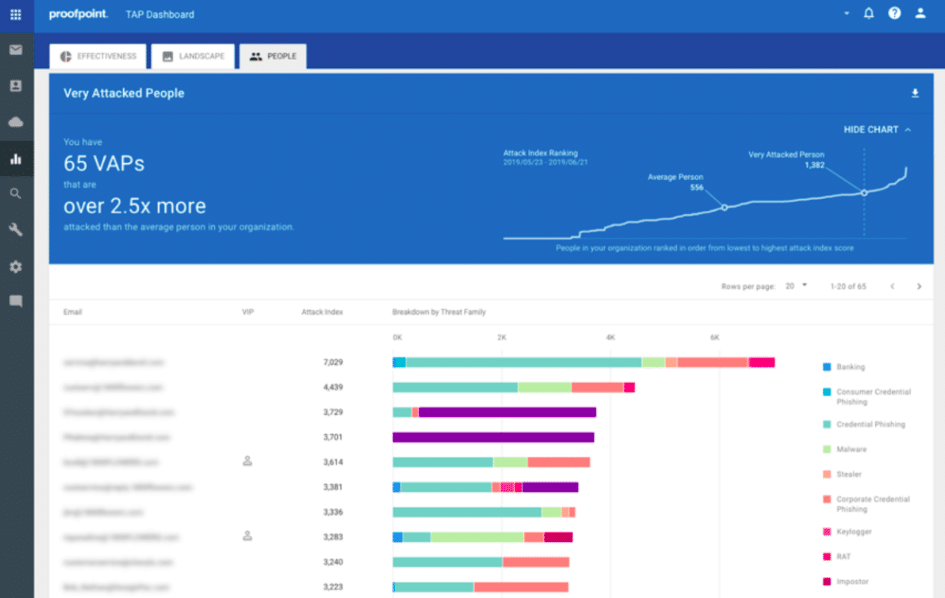
Proofpoint Email Protection is another top-ranked Email Security tool that helps protect your sensitive data against malware and non-malware threats. The email security tool can be deployed as a cloud service or on-premises to detect and block threats through impostor email. These safeguard your data against threats targeting email, social media, and mobile devices. Also, it allows most companies to filter inbox and outbox easily.
Key Features
- Provides Archiving facility and recovery options
- Supports Security monitoring (email and social media)
- Practices multi-layered detection techniques
- Email warning tag
- Trace movement of emails
- Granular control of the unwanted email
- Provides Security Awareness Training
- Provides real-time reports
- Utilizes signature-based detection
- Filter emails
- Cloud and on-premises deployment
- Digital risk protection
A user often receives emails trying to trick employees to share crucial business data or send money. In such cases, most companies opt for the Proofpoint Email Protection tool to protect the organization from such imposter emails. They cover cloud security, premium security services, digital risk protection, and provide security awareness training along with advanced threat protection. They also prefer practicing signature-based detection to identify threats and filter emails. It analyzes the sender's credibility using various factors before calling it spam or an imposter email. It aims not only to catch threats but conduct research and find possible patterns of behavior for the next attempt. Also, the software provides real-time reports to be proactive when facing any issues.
Pros:
- Combines email archiving and security into one package
- Can retain emails for up to 10 years, great for compliance
- Ideal for small to medium-sized businesses
- Offers URL validation to help stop phishing attempts
Cons:
- Could use more customization options
6. N-able Mail Assure
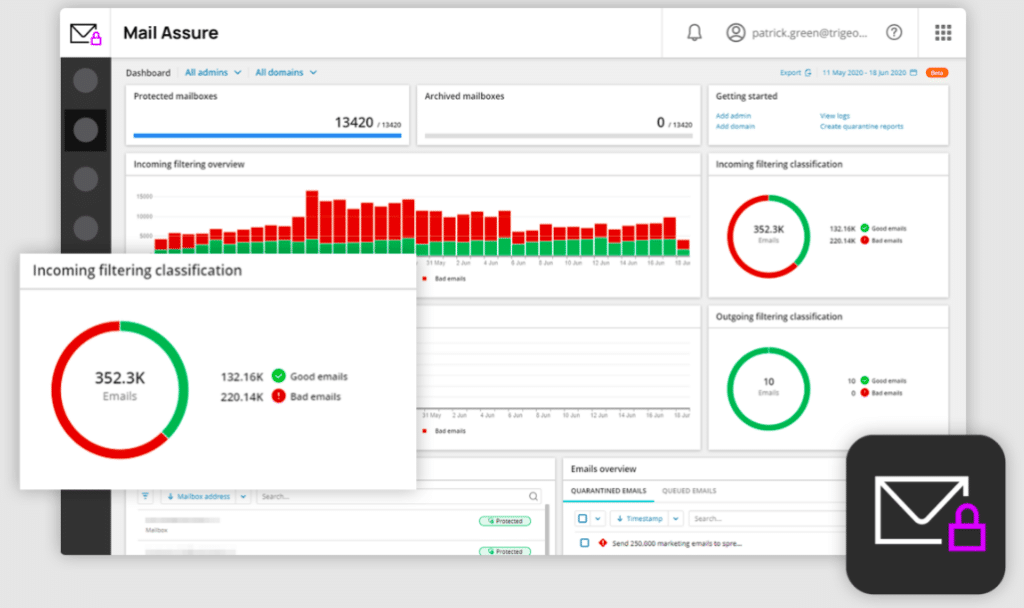
N-able Mail Assure is a trusted email security software that protects your sensitive data from viruses, spam, malware, social engineering attacks, spoofing, and other top email threats. Most companies prefer subscribing to the N-able Mail Assure service for their exclusive benefits and features. It provides an archiving facility along with an email filtering service. Also, it maintains a threat database to block threats, detect phishing and impersonation attempts.
Key Features
- Supports Email traffic monitoring
- Spam filter
- Offers Email archiving facility with unlimited storage.
- Uses machine learning to detect and protect from threats in real-time
- Provides access to protect inbound and outbound email
- Supports SPF/DKIM/DMARC
- Safeguards Microsoft 365 email fast
- zero downtime for clients
- 24/7 built-in email continuity
- Web-based networking tools
The cloud-based proprietary engine of N-able Mail Assure detects threat patterns in real-time. It further uses machine learning and other techniques to block billions of spam emails on a monthly basis. It can get access to the multi-tenant management console and wizard-driven dashboard to handle multiple clients. N-able Mail Assure is one of the best cloud-based email security software with an easy-to-use interface. The tool helps protect customers against cyberattacks and safeguards your business from any danger posed by email threats.
Pros:
- Based in the cloud, no surprise infrastructure costs
- Designed for MSPs and multi-tenant use
- If self-learning, and uses data collected internally to improve threat detection
- Supports protection for cloud-hosted email servers
Cons:
- The platform has many features which will require time to fully explore
7. Mimecast
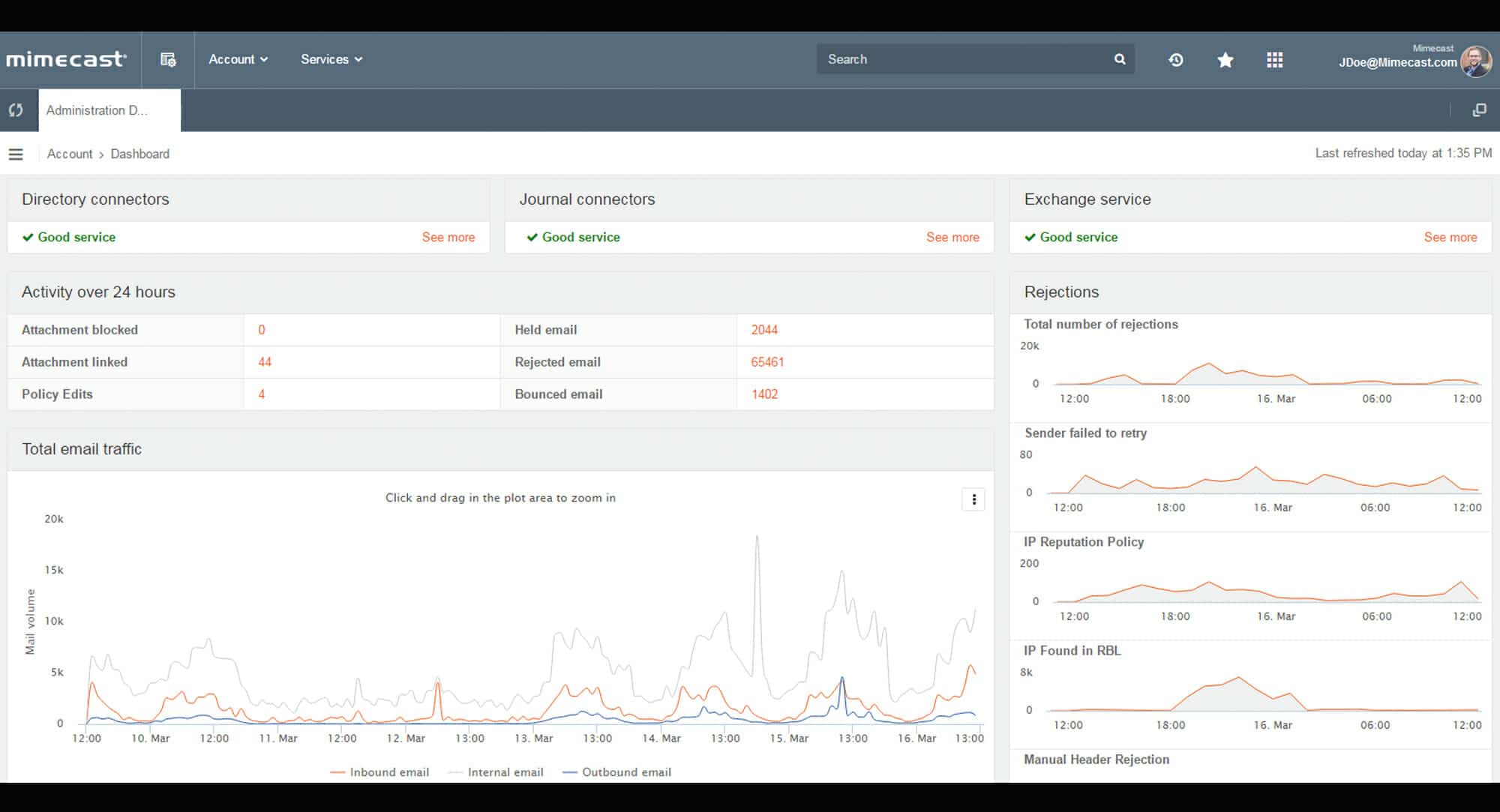
The Mimecast Secure Email Gateway is a full service that reinforces cyber resilience without any extra cost. The email security software uses innovative applications and policies to protect your emails from spoofing, spear-phishing, malware, and other threats. Both organizations and cybercriminals prefer this application to secure email gateways. The features of Mimecast Secure Email Gateway are not limited to only cloud-based anti-virus and anti-spam protections. They also provide protection against malicious URLs and attachments.
Key Features
- Supports DNS Authentication services
- Threat Intelligence Dashboard
- Blocks malware
- Detects phishing attempts and saves from Impersonation Attacks
- Protects against malicious attachments
- Protects against malicious URLs
- Supports multiple detection engines
- No requirement to install software
- Provides granular control
- 100% protection against internal threats
Mimecast aims to spot zero-day attacks and spoofing attempts. Furthermore, it allows scanning of all incoming emails, uses email filters to detect patterns, blocks any inappropriate behavior, and strips off any file attachments detected with malicious URLs. The proprietary cloud architecture also helps in automated recovery after an attack.
Pros:
- Acts as a full email gateway for completely mail security
- Uses pattern recognition and behavior analysis to detect unregistered threats
- Can help identify traffic not using proper DNS security measures (DKIM, SPF, DMARC)
Cons:
- Only available as a cloud product
8. Barracuda Total Email Protection
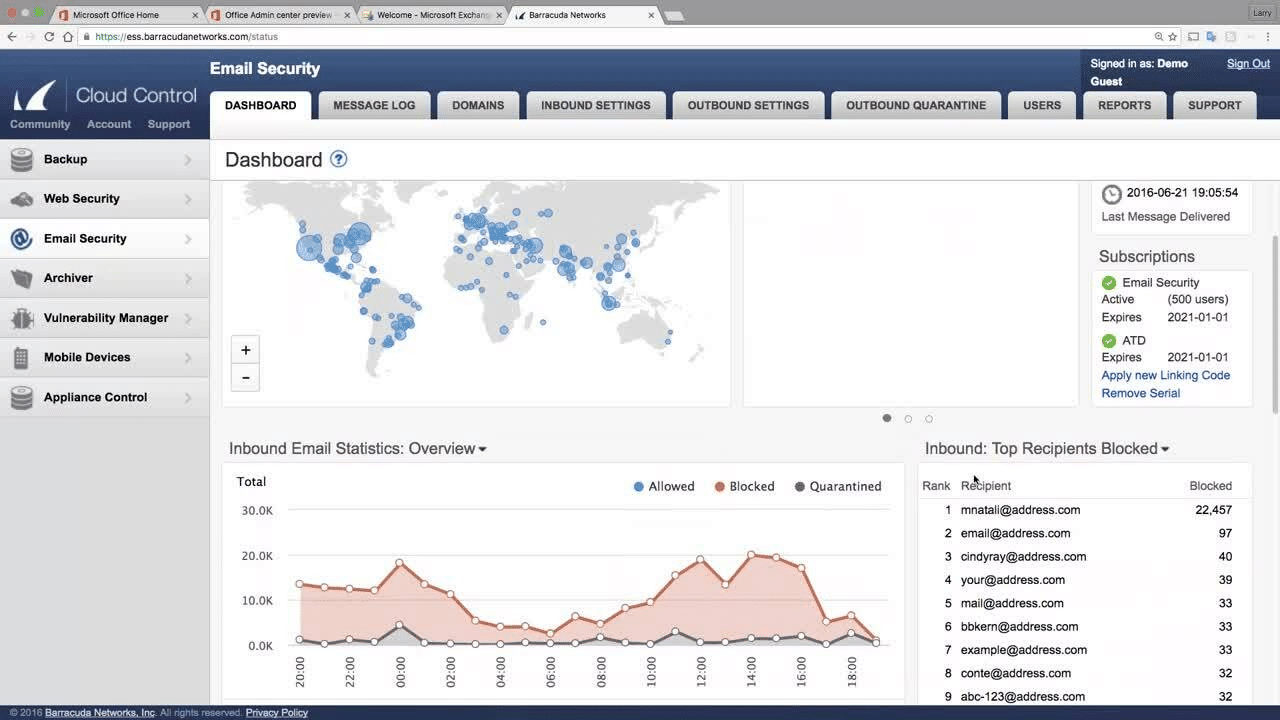
Nowadays, email attackers are using social engineering tactics to bypass the security gateways of an email. To stay ahead of such cybercriminals and detect them before making a move, most companies choose Barracuda Total Email Protection. It is a physical appliance plugged into the network to protect your sensitive data against all 13 email threat types. It is a hybrid cloud solution that collects all inbound email traffic before the attack to block malicious emails. The email security software also supports email filtering features that help strip off any virus, spam, phishing attempt, or malicious attachments.
Get access to unwanted data disclosure using outbound content checking to stay in compliance. It is not necessary to install a physical appliance to use the tool. One can also opt to use the email security tool as software and run on virtual servers in AWS or Azure. Avail yourself of flexible deployment options and email encryption features for additional security.
Key Features
- Email Encryption
- Spam Filtering
- Supports Malware and Typosquatting protection
- Advanced Threat Protection
- Anti-Phishing Protection
- Supports DoS attack prevention
- Outbound email filtering
- Identified employee impersonation
- Stops Inbound Spoofing
- Provides exportable reports
- Alerts for account takeover attacks
- Provides automated DMARC reporting
- Web Content Filtering
- Provides real-time reporting
- Supports Outbound content checking
- Customized templates
- Provides Cloud-to-Cloud Backup
- Easy setup and configuration features
To protect emails, you require multiple layers of defense. Email gateway alone cannot stop threats from reaching out to internal email accounts. Thus, to protect your business, data, and employees from any compromise, Barracuda Total Email Protection was initiated. It provides AI-enabled inbox protection and works as a great defense system. They also help detect attacks in real-time.
Pros:
- Flexible deployment options include on-premise, cloud, and hybrid cloud configurations
- Can redirect DDoS attacks away from network infrastructure
- Includes email encryption for added security
Cons:
- Would like to see more data visualization in the interface for NOCs
- Port mapping feature could be made more user friendly
9. MailGuard
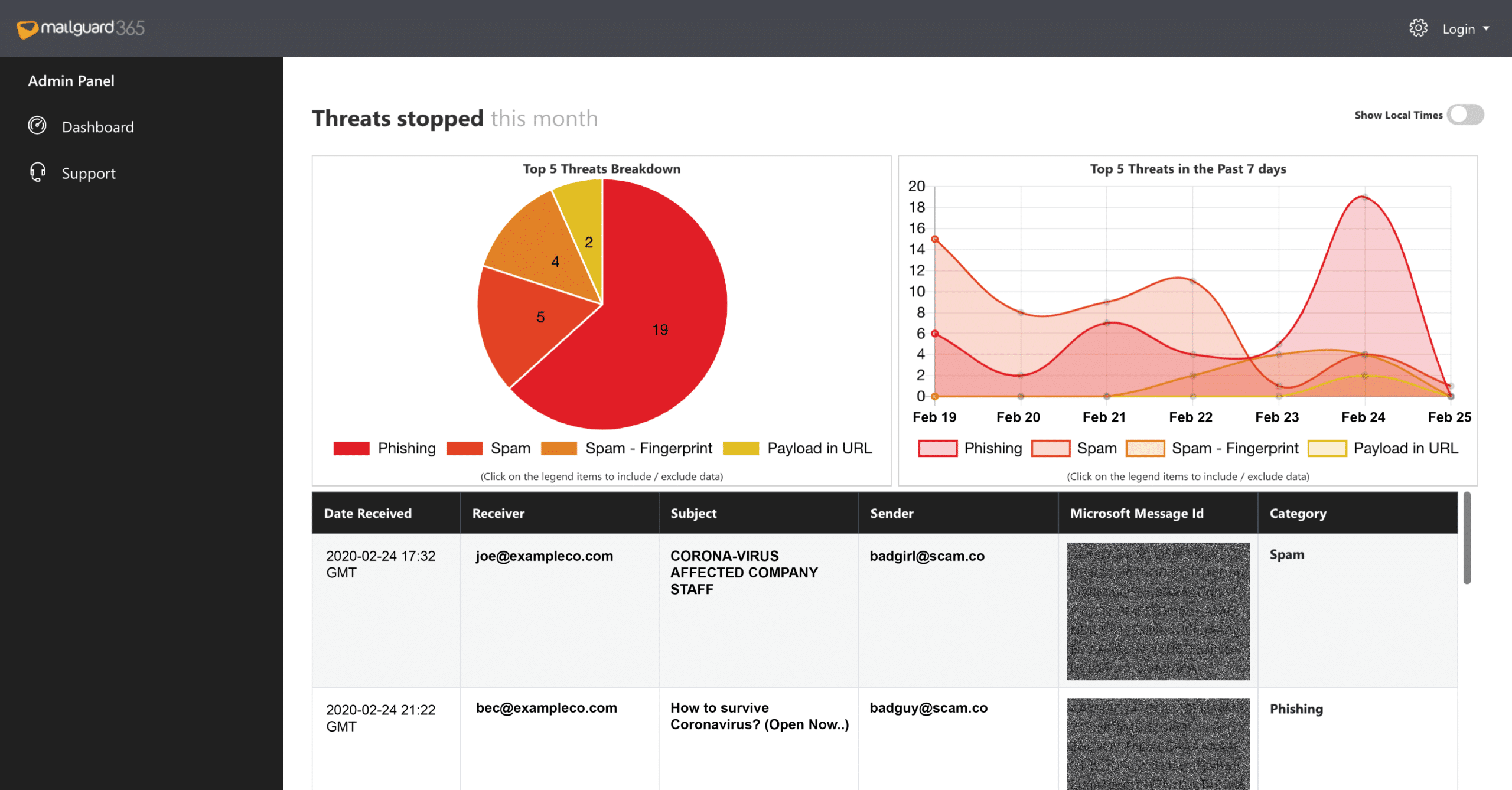
MailGuard is a cloud-based email security software that aims to keep email users safe from any harm. It uses Hybrid AI (Artificial intelligence) threat detection engines to discover any new or emerging threat. As the email security tool predicts or anticipates any threat, it provides instant protection to customers. MailGuard uses advanced techniques and stays two to 48 hours ahead of competitors when it comes to identification and stopping any new malicious threat. Also, you do not require installing any additional software with MailGuard. MailGuard provides an expert team to handle your queries 24/7. Get immediate security updates and full-time support against emerging threats with MailGuard Email Protection Software.
Key Features
- Scalable Cloud Architecture
- Supports Proactive Heuristic Filters
- Provides Integrated anti-spyware scanners
- Denial of Service (DoS) protection
- Inbound content security
- Provides Data Leak protection
- Supports Outbound Policy Enforcement
- Compliance Management
- Compatible with any Email platform
- Provides email activity reports
- Complete view of inbound and outbound email traffic
- 24/7 Phone Support
- Email Encryption
- Spam Blocker
- Whitelisting/Blacklisting
- Behavioral Analytics
It is a Service (SaaS) solution that provides in-depth security at low costs. You require no software licensing. It usually takes a few hours to deploy the software into existing on-premises or cloud-based services. Also, it is a redundant, fault-tolerant, fast, and reliable email protection service provider. Get access to comprehensive email usage reports and layers of spam filters to protect sensitive data. MailGuard helps protect your emails against malicious scams, spam, virus, spyware, malware, ransomware, spear phishing, and other cybersecurity threats.
Pros:
- Excellent interface – highly customizable and easy to navigate
- Leverages AI to detect emerging threats
- Is a flexible SaaS platform
Cons:
- Better suited for larger environments
10. Agari
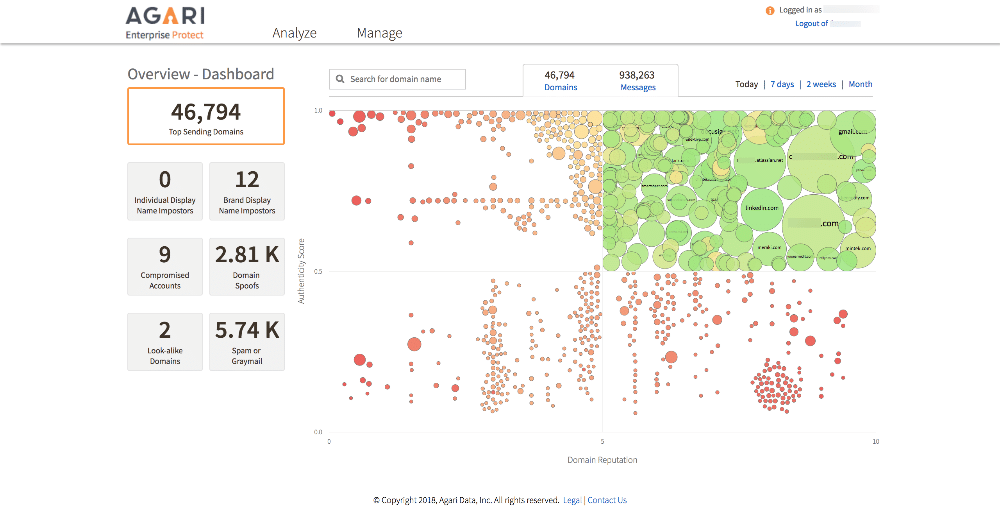
Cybercriminals have learned new ways to attack and outsmart trained professionals. Get access to Advanced Threat Protection services using Agari. It is a leading email security software that monitors all email sources and interaction patterns. The built-in Threat intelligence features help block emails received from any suspicious user. To avoid business disruptions, most companies switch to the Agari Email Security system. The tool comprises various features, including Signature-based email security controls, API Based Integration, Policy Management, and more.
Key Features
- Supports Machine Learning
- Supports Policy Management
- Provides Email Attachment Protection
- Threat Intelligence
- Full Support Options
- Provides robust integrations
- Behavioral Insights
- Remediates breaches
- Proactive Defense system
- Stops inbound spear phishing
- Protects against malicious email spoofing
- Automated DMARC email authentication
- Provides instant alerts
- Prevent Impersonation
- Identify Account Takeovers
- Supports Signature-based email security controls
- API Based Integration
Employees often get tricked with credential phishing attacks unable to realize that the logins are fake. As a result, it leads to email account takeover. To combat such threats and attacks, it is best to use the Agari Email Security system. The tool helps with digital communications and helps save from any business email compromise. They also use machine learning to analyze and predict which outbound and inbound messages should be allowed. Keeping critical data on-premise can be risky, yet organizations combine such resources to reduce costs. With Agari email security products, one can now monitor and protect all employee inboxes from email threats. Agari Phishing Defense™, Agari Phishing Response™, Agari Brand Protection™, Agari Active Defense™ are a few popular products introduced by Agari to protect email inboxes.
Pros:
- Provides robust ATO prevention, protection, and incident response tools
- Continuously updates its database of known threat actors to improve attack filtering
- Monitoring incoming and outgoing emails to detect rogue elements inside your network
- Uses AI and behavior monitoring to identify ATO attacks
Cons:
- Would like to see a free trial option
11. Security Gateway by MDaemon
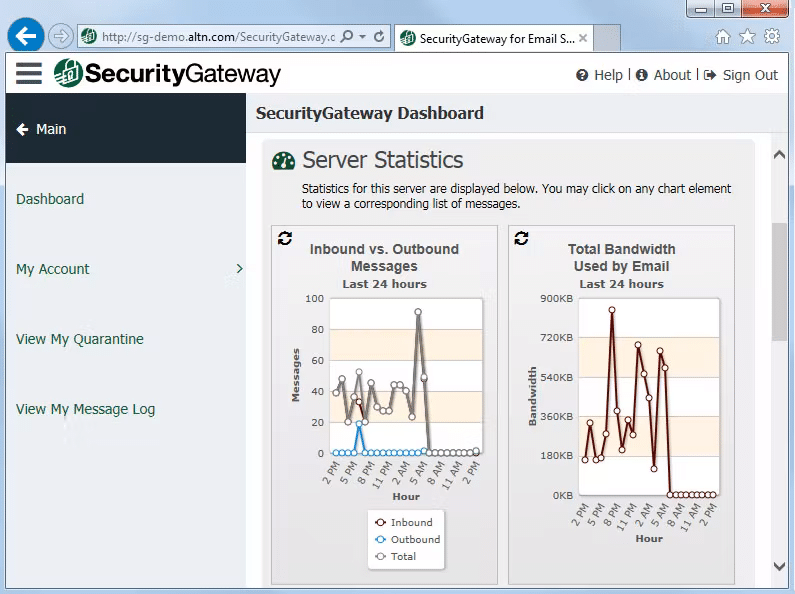
Security Gateway by MDaemon is one of the powerful email protection tools with proven security technologies. It exercises multiple security methods to protect the message traffic on various platforms like Microsoft Exchange, Office 365, etc., from malicious attacks. The platform also supports multiple AV engines, heuristic analysis, signature recognition techniques, and more to protect your sensitive data against unwanted and harmful emails.
Key Features
- Provides Comprehensive Reporting
- Supports DLP & Custom Rule Filters
- Prepares Quarantine Reports
- Flexible Configuration
- Easy to Administer
- Whitelisting/Blacklisting
- Filtering Options
- Data Leak Prevention
- Redirects HTTP Requests to HTTPS automatically
- Supports SSL and TLS Encryption
- Policy Enforcement
- Archiving & Retention
- Spam Blocker
- Spam Detection
- Encryption
- Supports Multiple Languages
- Flexible User Interface
- Supports Email Archiving
- Bandwidth Throttling
- Provides Detailed Logs
- Real-Time Charting Reports
- Easy to Upgrade and cost-effective
It supports top-class technologies to achieve zero false-positive results. The tools also comprise a filtering engine to produce a 99% spam blocking rate. Security Gateway by MDaemon provides protection from both Internal and External Email Threats. Further, it enables users to get Detailed Logs and Comprehensive Reports on the inbound and outbound email traffic. It is one of the cost-effective alternatives to other email security software. Use simple and easy-to-use settings to perform an operation and automate processes like adding domains or users. The policy enforcement tool can be deployed quickly. Thus, employees can focus on other tasks knowing the email protection tool will monitor all the threats and stop the damage.
Pros:
- Does a great job at eliminating false positives
- Supports highly detailed custom rule filters
- Simple straight-to-the-point interface
- Ideal for sysadmins looking for more control over their email security
Cons:
- Not ideal for those looking for a SaaS email platform
Final Thoughts
Now that you are aware attackers can also access your crucial data through emails, it is best to use a few top email security software for full protection. Advancement in technology was initiated to make the lives of people easier and more convenient. But, with advantages come drawbacks. Stealing a user's identity and cracking the information has become easier for cybercriminals. As these issues continue to rise, it is best to take action and protect your organizational sensitive data before it's too late.
Enhancing Email system security must be the top priority of any business. Emails are the best source for hackers to get access to valuable data from businesses. As sharing reports and communication through emails is too much in trend, attackers find it the best source to attack. Business email compromise, phishing, malware, ransomware, viruses, and spamming are a few common threats that are on the rise. To defend your information, you must opt for a trusted and popular Email Protection Software. Check out some of the above-listed world-class Email Protection Software that can save your crucial data from such threats. Compare the various tools and their features before making a final call. Narrow down your choice and select a program that perfectly fits your business needs.