Operations, development, and security are the three pillars of an organization's everyday operations. These are often seen as separate fields that require extensive resources, but in reality, they are all interrelated and can be combined for greater efficiency and resource utilization. That's what DevSecOps is all about.
Here is our list of the best DevSecOps tools:
- Codacy This tool automates code reviews, checks code quality, and helps to identify issues at the earliest. It also supports more than 40 programming languages and integrates them into the development workflow.
- Checkmarx This is a Static Application Security Testing tool that scans codes and analyzes them for vulnerabilities.
- Prisma Cloud This tool secures infrastructure, applications, and data across all multi-cloud, public, and hybrid environments.
- Aikido A security testing platform that provides DevSecOps assurance. This is a cloud-based SaaS package that includes static application security testing, software composition analysis, IaC assurance, and container image security assessments.
- SonarQube An open-source platform for continuous code quality and security. It integrates with CI/CD pipelines, providing real-time feedback on bugs, vulnerabilities, and code smells across multiple languages.
- WhiteSource This tool automates your open source management workflows for security and dependencies.
- Aqua Security This cloud-native tool provides security to containers and serverless applications that sit on the DevSecOps pipeline.
- Veracode This is a comprehensive tool for handling application security through a unified platform.
- Fortify WebInspect This is a Dynamic Application Security Testing (DAST) tool to find and fix web application security vulnerabilities.
- LogRhythm Unified security intelligence platform that identifies risks early, increases security, and minimizes risks.
- BuildMaster This tool interweaves security into the development process to help you deliver reliable applications across environments.
This is an integrated approach that automates security during every phase of the developmental life cycle and combines people, processes, and technology. The goal of DevSecOps is to deliver value to customers by providing high-quality products and services.
DevSecOps originated from DevOps, a set of practices that combined development with IT operations. During this methodology, it was found that security issues discovered at the end of the development cycle caused unacceptable delivery delays. Hence, it was decided to bake-in security at every development phase, leading to DevSecOps as we know it today.
The benefits of adopting DevSecOps are:
- Seamlessly integrates application development and infrastructure.
- Addresses security issues as they come up.
- Quicker to fix security issues as they are identified before the production phase.
- Makes application development, security, and infrastructure management a joint responsibility.
- Automates many security and delivery processes without impacting developmental timelines.
- As a result, development is more streamlined and cheaper, as there are no time lags and delays due to security issues.
- Improves the quality of the deliverable.
- Proactive security practices reduce costs.
- Enhances collaboration among teams.
- Enables employees to work on high-value tasks.
- The chances for a security attack go down greatly as there's a higher chance to detect vulnerabilities during development.
- A lot of the processes are automated.
- Supports repetitive and adaptive practice.
- Creates better traceability and visibility.
Now that you know what DevSecOps is and the benefits associated with it, let's talk a bit about its implementation.
At the heart of DevSecOps is automation, and this requires the use of advanced tools.
Τhe Βest DevSecOps Τools
1. Codacy
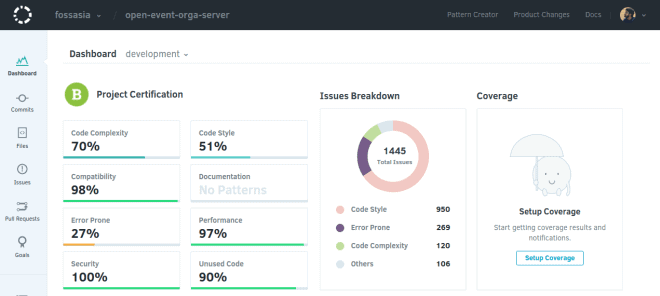
Codacy is an advanced automation tool that comes with a host of features to ensure that your code does what it is supposed to do and identifies any security issues at the earliest.
Features
The features of Codacy are:
- Customizes your rulesets to align with your organization's quality standards
- Tracks the quality of your code
- Identifies the top vulnerabilities to prevent the impact of critical issues
- Standardize your code by regular reviews and quality checks
- Get instant notifications via email or Slack
- Seamless integrates with GitHub for easy user management
- Provides better insights into your technical debt to help you tackle it early
- Supports more than 40 languages
- Integrates well into the development process
- Saves thousands of dollars for developers
Pros:
- Excellent user interface
- Offers static code analysis for threat detection early on
- Uses a simple integration to integrate with Git
- Offers both cloud and self-hosted options
Cons:
- Would like to see a longer trial period
The Open source plan is free, while the Pro plan costs $15 per month per user. This plan is ideal for growing teams that work on cloud deployments. It also comes with a 14-day free trial. If you're looking for more administrative tools, contact the sales team. Click here to download the open-source plan and here for the free trial of the Pro plan.
2. Checkmarx
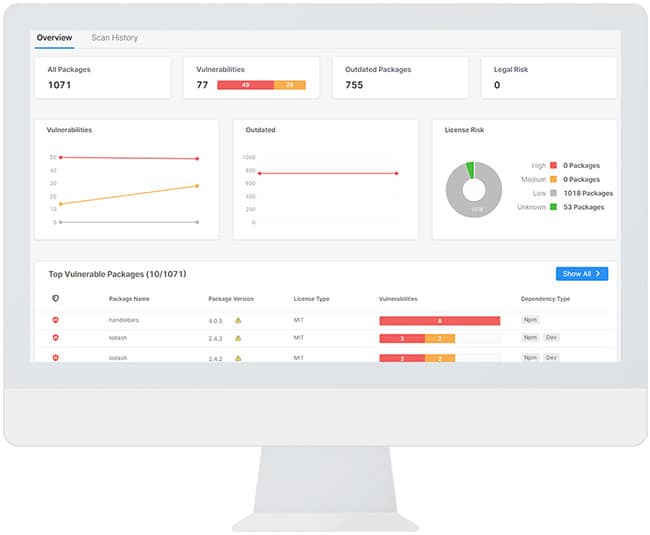
Checkmarx is a Static Application Security Testing (SAST) tool that will analyze the code for security vulnerabilities so that developers can deliver secure and well-tested applications.
Features
The features of Checkmarx are:
- Seamlessly integrates with 25+ workflows, environments, and infrastructure
- Accurately scans your code, identifies vulnerabilities, and provides actionable insights and visibility for you to work on
- Works well for both developers and security teams
- Provides scalability and flexibility needed for enterprise-grade applications
- Supports on-prem, cloud, and hybrid environments
- Delivers security throughout the SDLC of a product
- Provides comprehensive visibility
- Uncovers vulnerabilities and security trends to provide the information required for making intelligent decisions
- Eliminates risks in open source code as well
- Detects runtime risks during functional testing
- Provides secure code training
- Identifies and fixes config security
- Integrates with any CI/CD tool
Pros:
- Excellent user interface – sleek reporting and dashboard graphics
- Leverages automated testing and audits to keep systems secure
- Offers both DAST and SAST functionality
Cons:
- Must contract sales for pricing
Contact the customer team for a quote. Click here to schedule a demo.
3. Prisma Cloud
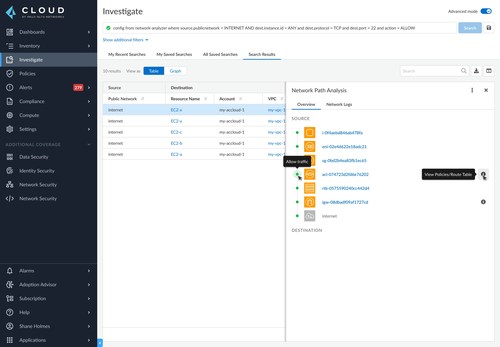
Prisma Cloud is a comprehensive security tool that secures the infrastructure of all cloud and hybrid environments and integrates with all CI/CD tools.
Features
The features of Prisma Cloud are:
- Provides security and visibility into public cloud environments
- Secures applications, data, and infrastructure across all cloud solutions
- Offers a bunch of cloud service APIs for greater flexibility and versatility
- Integrates with any CI/CD and developer tool
- Offers Infrastructure-as-a-Code templates and functions
- Provides unified security for the DevOps team
- Delivers a comprehensive Cloud Security Posture Management
- Provides a unified dashboard for public and private clouds
- Works well on Windows and Linux containers and servers
Pros:
- Focuses more on automated threat identification and remediation
- Can detect compliance violations
- Integrates with your Git repository
- Works well as a vulnerability detection and management platform
Cons:
- Better suited for larger DevOps environments
Contact the customer support team to know the pricing. Click here to request a trial.
4. Aikido

Aikido is a SaaS platform, based in the cloud, that provides security testing for DevOps teams. This DevSecOps package scans delivery systems as well as the applications themselves. All of the security analysis features rely on access to the application or cloud service code.
Features
The features of Aikido are:
- Static Application Security Testing (SAST)
- Software Composition Analysis (SCA)
- Infrastructure-as-Code (IaC) assurance
- Container image scanning
- Cloud security posture management (CSPM)
- Code scanning during development
- Launches tests automatically when code is checked into a repository
- Release testing for CI/CD pipelines
- Automated fixes for some errors
- Integration with bug trackers and development management tools
Who is it recommended for?
This is a DevOps tool and works best for companies that create and manage their own cloud services or Web applications. It can be suitable for companies that sell those systems on a subscription to other companies. Small companies will be interested in the Free edition.
Pros:
- Provides a risk score per program
- Describes each discovered vulnerability
- Generates a guide on how to fix each bug
- Searches for Common Vulnerabilities and Exposures (CVEs)
- Scans virtual infrastructure as well as application code
Cons:
- Has to get access to the code in order to scan
There are four plans for Aikido, each higher plan provides more capacity and extra analytical and customization opportunities. These are:
- Free edition: Manages two repositories
- Standard edition: Manages 100 repositories – $314 per month when paid yearly
- Pro edition: Manages 250 repositories – $629 per month when paid yearly
- Enterprise: Unlimited repositories – Priced by negotiation
This is an online system, so you sign up at the Aikido website. You can try it for free.
5. SonarQube

SonarQube is an open-source platform for continuous inspection of code quality, used to identify bugs, vulnerabilities, and code smells in a wide range of programming languages.
Features
The features of SonarQube are:
- Supports 30+ programming languages, including Java, JavaScript, Python, and C#.
- Analyzes code for bugs, security vulnerabilities, and code smells.
- Integrates with test suites to track the percentage of code covered by tests.
- Identifies common vulnerabilities like SQL injection, cross-site scripting, etc.
- Quality gates that set pass/fail conditions to enforce quality standards before being merged.
- Users can configure custom rules based on their coding guidelines.
- Tracks code quality over time to identify improvements or regressions.
- Works with Jenkins, GitLab CI, Azure DevOps, and other CI tools.
- Flags issues and provides a detailed report with remediation guidance.
- Role-based access control defines access levels for developers, managers, and administrators.
Pros:
- Static code analysis for vulnerability detection.
- Seamless CI/CD integration.
- Comprehensive code quality analysis with support for multiple languages.
- Strong focus on security vulnerabilities with OWASP Top 10 coverage.
Cons:
- Configuration can be complex for some environments.
SonarQube offers a Community Edition which is completely free but lacks some advanced features such as governance reports, portfolio management, and enterprise scalability. For teams interested in these premium features, SonarQube provides a 14-day free trial of the Developer, Enterprise, or Data Center editions.
6. WhiteSource
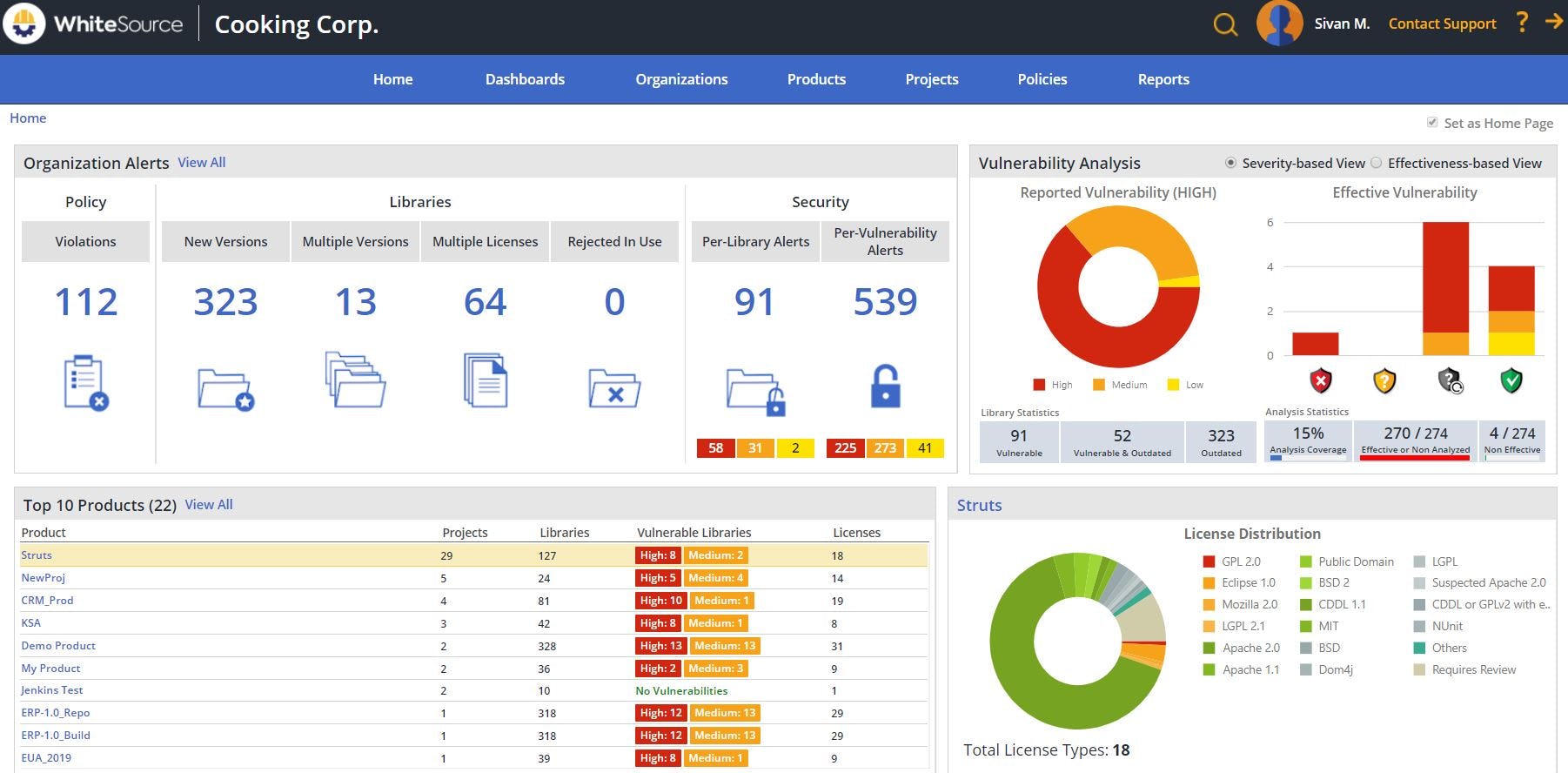
WhiteSource is an automation tool for identifying vulnerabilities and dependencies on your open-source components.
Features
The features of WhiteSource are:
- Ensures faster and smoother development with an eye on security
- Prioritizes vulnerabilities based on their impact on code
- Reduces security alerts by 85% and helps you to remediate faster
- Speeds up integrations and simplifies the work of developers
- Integrates well into the different stages of the container development lifecycle
- Offers automated policy enforcement to provide maximum control and visibility
- Sends real-time alerts regarding new vulnerabilities
- Ensures compliance with most prominent standards
- Generates detailed reports using the most recent data
- Enables effective decision-making
- Comes with an intuitive interface
Pros:
- Completely open-source project
- Uses simple yet intuitive graphics
- Offers real-time alerts
- Includes vulnerability prioritization tools
Cons:
- Best suited for small to medium DevOps teams
WhiteSource offers three plans, namely,
- Essentials – $120/ year for one developer.
- Teams – $10K for 20 developers per year.
- Enterprise – $28K for 40 developers/year.
Click here to start a free trial.
7. Aqua Security
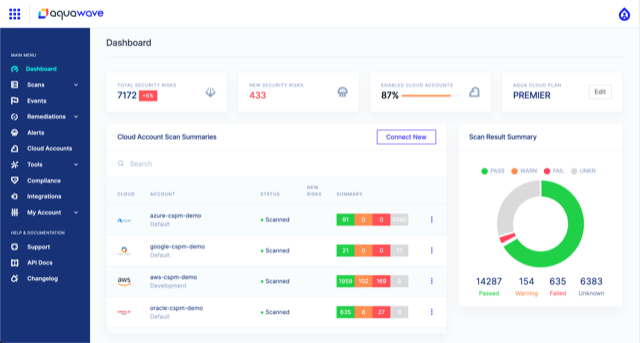
Aqua Security is a cloud-native tool that provides security for applications across the entire CI/CD pipeline, right from development to deployment.
Features
The features of Aqua Security are:
- Scans the code for vulnerabilities, malware, and other security risks, so the same can be identified during development and fixed
- Provides flexible and dynamic policies to control all deployments in both staging and production environments
- Detects and mitigates advanced threats
- Uses a secure container sandbox
- Checks your environment configuration and setup against established best practices
- Automates security and compliance
- Stays on top of security in your Kubernetes and Infrastructure-as-a-code templates
- Leverages microservices to enforce the immutability of your applications
- Makes it easy to set up zero-trust networks
- Automates security to block unwanted behavior
- Integrates well with most DevOps and collaboration tools, and in the process, adds a layer of security to them all
- Scales well with your workloads and is designed to protect massive clusters and enormous DevOps pipelines
- Works well across different deployment modes, orchestrators, and environments
Pros:
- Flexible cloud-native platform
- Supports vulnerability detection as well as present threats
- Supports complete automated deployment
Cons:
- Better suited for larger businesses
Aqua Security offers four pricing plans, and they are:
- Developer. This is a free plan for non-production environments and comes with 30 days of data retention.
- Team – Costs $849 per month and is ideal for small teams.
- Advanced – Costs $2,099 per month and is an enterprise-grade plan.
- Enterprise – This plan is ideal for large-scale and multi-tiered teams. It comes with tiered pricing, so reach out to the sales team for a custom quote.
Click here to start a free trial.
8. Veracode
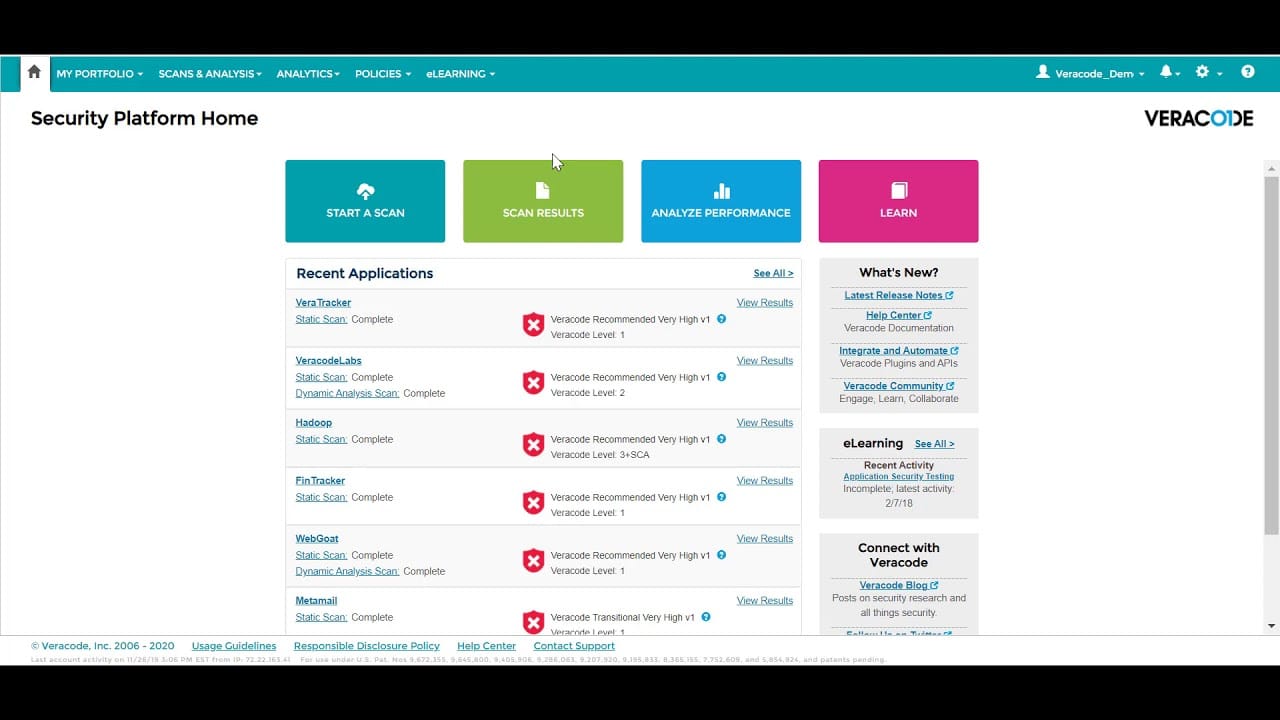
Veracode is a comprehensive and holistic environment to manage risks across the entire application and to provide visibility into the possible security threats that can come up during the development stages.
Features
The features of Veracode are:
- Combines five application security analyses for comprehensive scanning
- Offers end-to-end learning experience
- Provides the necessary tools and skills through automated, peer, and expert guidance
- Effectively manages risk
- Meets reporting and compliance requirements
- Provides little to no impact to developers
- Reduces remediation time significantly
- Simplifies vendor management and reporting
- Boosts team productivity and collaboration
- Reduces the chances of a security breach
- Integrates well with many popular tools
Pros:
- Offers simple scheduled scans
- Easy options to stop, pause and resume scans
- Designed to remove the complexity of vulnerability hunting
- Integrates directly into the DevOps lifecycle
Cons:
- Must contract sales for pricing
Contact the sales team for a custom quote. Click here to schedule a demo and here to start a free trial.
9. Fortify WebInspect
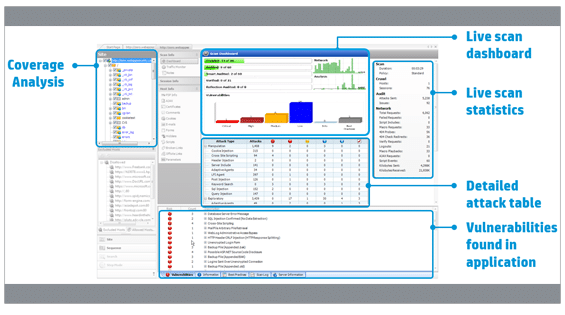
WebInspect is an advanced tool that identifies vulnerabilities in web applications and suggests various ways to mitigate them. Since it integrates well with your existing build and test process and tools, it can be a key part of your DevSecOps strategy.
Features
The features of WebInspect are:
- Identifies security vulnerabilities and configuration issues
- Simulates real-world external security attacks
- Offers many REST APIs for integration
- It can be managed through an intuitive interface or can be completely automated
- Integrates easily with SDLC
- Checks if compliance requirements are met
- Its powerful integrations allow you to reuse existing scripts and tools
- Supports Swagger and OData formats
- No prior knowledge of security is needed
- Provides hacker-level insights
- Monitors trends within an application
- Comes with pre-configured policies and reports for all major compliance regulations
- Supports horizontal scaling for increased speeds
- Integrates dynamic testing and runtime analysis to find vulnerabilities quickly
- Its Redundant Page Detection feature reduces the time for scanning
- Features such as containerized delivery, incremental scanning, and automation optimize the use of resources
- You have the choice to determine how long the system should store your data
- Makes it easy to switch between manual and automated scanning
Pros:
- Sleek and easy-to-use interface
- Supports CI/CD integrations
- Provides static code analysis
- Offers on-premises hosting as an option
Cons:
- Could use a longer trial time
Contact the sales team for a quote. Click here to start a free trial.
10. LogRhythm
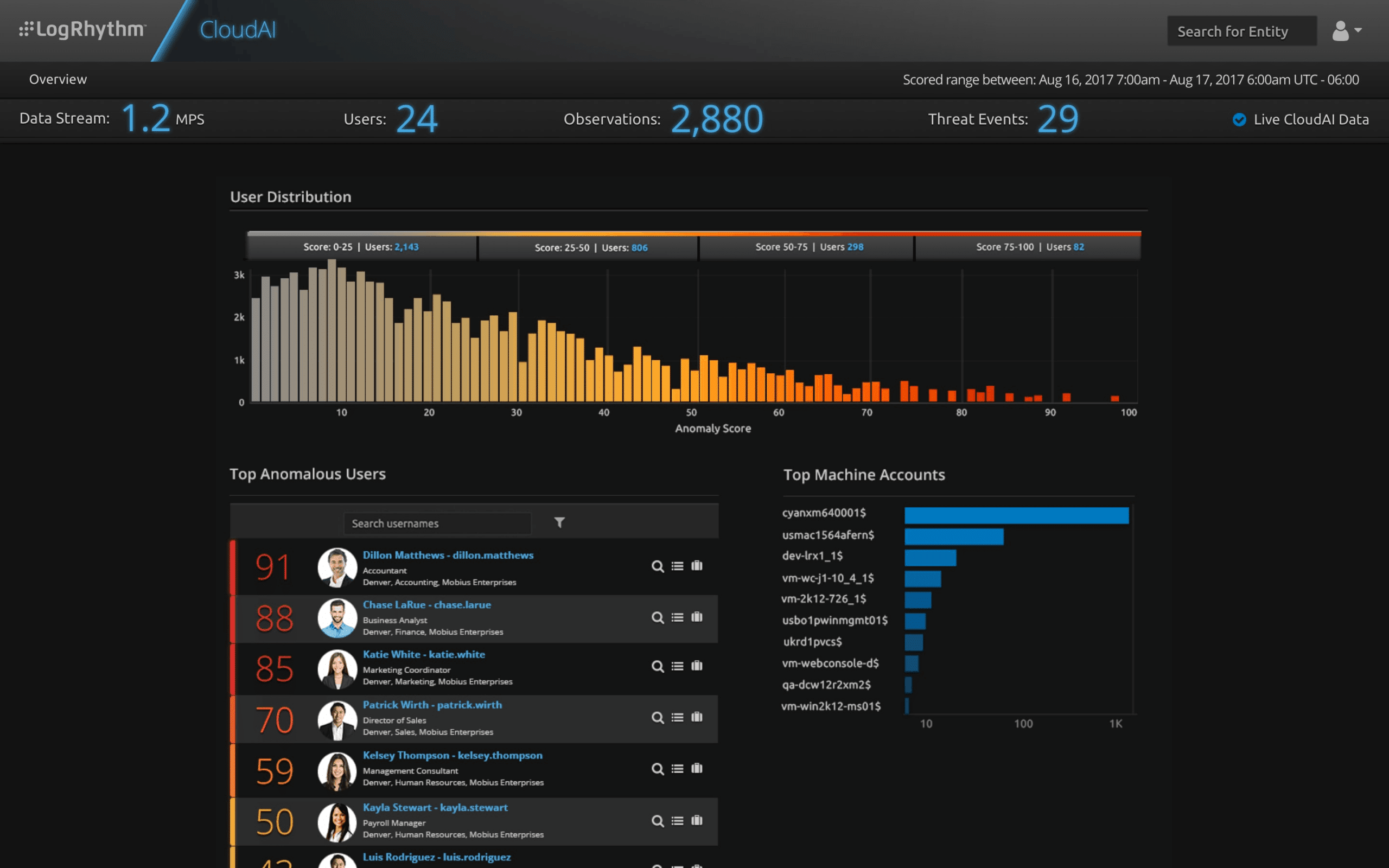
LogRhythm is a SIEM platform that provides complete visibility into operations through a single pane of glass, so you can quickly identify risks and mitigate them at the earliest.
Features
The features of LogRhythm are:
- Secures your resources, including your remote workforce
- Provides complete visibility into your environment through a single pane
- Continuously delivers research to ensure that your deployment checks for emerging threats
- Streamlines the compliance process
- Reduces time and resources needed for compliance and deployment
- Automatically detects violations in real-time
- Provides measurable results
- Reduces the meantime needed to detect and respond to threats
- Deploys pre-built reports for audit reviews
- Follows a streamlined payment plan, so it is easier for you to budget
Pros:
- Uses simple wizards to setup log collection and other security tasks, making it a more beginner-friendly tool
- Sleek interface, highly customizable, and visually appealing
- Leverages artificial intelligence and machine learning for behavior analysis
- Does an excellent job at live data processing
Cons:
- Would like to see a trial option
- Data correlation could use improvement
Contact the sales team for a custom quote. No free trials are available at the time of writing this piece.
11. BuildMaster
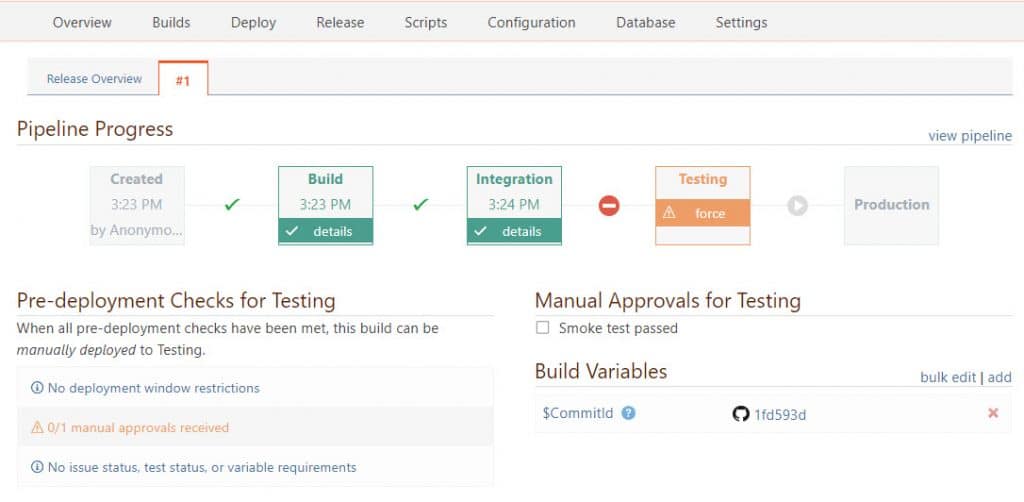
BuildMaster is a comprehensive DevSecOps tool that can be customized to meet the specific needs of your applications and their development life-cycle. It combines security into your SDLC to help deliver reliable and secure applications across any environment.
Features
The features of BuildMaster are:
- Enables you to build greenfield projects and legacy applications using your current tech stack
- Automates unit and integration testing
- Creates and manages artifacts for any deployment
- Works well on Windows, Linux, VMs, containers, mainframe, mobile, and more
- Enables you to verify security across the entire CI/CD pipeline
- Supports manual user checks and deployment windows
- Manages target dates, release notes, and feedback to avoid developmental delays
- Integrates well with other CI tools such as Jenkins and TeamCity
- Generates a wide range of reports for code coverage, static analysis, test coverage, and more
- Performs automated UI tests using Selenium
- Builds docker containers to package your applications inside them
- Supports cloud-based deployments
- Makes it easy to deploy mobile applications on App Store and Google Play Store
- Supports the use of deployment variables for greater control
- Automates user approvals and issue tracking
- Creates multiple pipelines for the same project or application to avoid delays
Pros:
- Simple yet impactful interface
- Uses a robust Docker architecture
- Offers user approval automation
- Flexible cloud-based deployment
Cons:
- Better suited for enterprises
There are two editions, namely, BuildMaster Free and BuildMaster Enterprise.
As the name suggests, BuildMaster Free is 100% free, while the Enterprise version is priced based on the number of users.
- $2,995/year – For up to 10 users.
- $4,495/year – For up to 20 users.
- $7,495/year – For up to 35 users.
- $9,745/year – For up to 50 users.
- $14,995/year – For up to 100 users.
- $29,995/year – For up to 250 users.
For more than 250 users, click here for a quote.
Click here to download the free version and here to buy the Enterprise version. Thus, these are some of the best DevSecOps tools available today.
Conclusion
To conclude, DevSecOps is the next frontier for many businesses as it brings security to DevOps and, in the process, enables developers to create reliable and secure applications without any impact to the agreed SLAs. Furthermore, since security is baked into the process, it enhances employees’ productivity and morale, reduces delays, and dramatically brings down the chances of a security breach.
However, implementing DevSecOps requires advanced tools that can handle security at every stage of the development process, and some of the tools that we have described above are a good fit for your DevSecOps.




