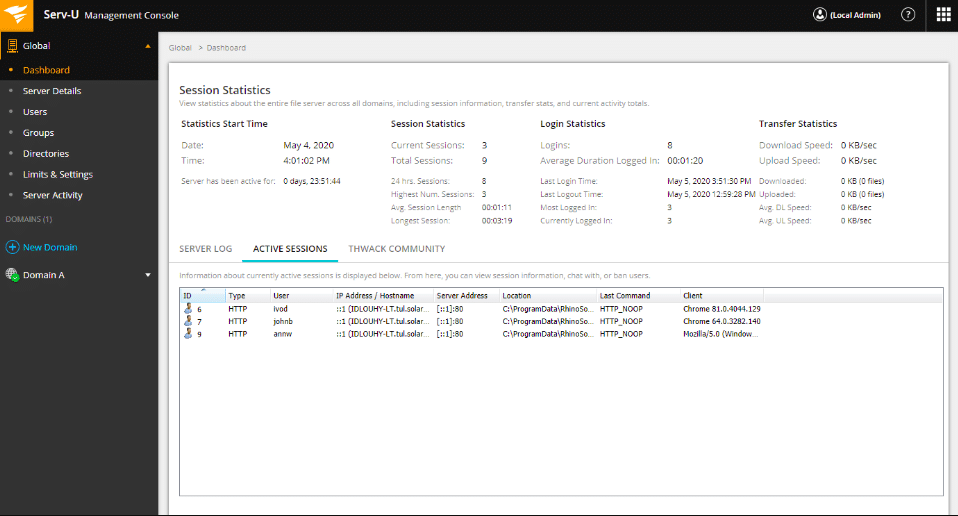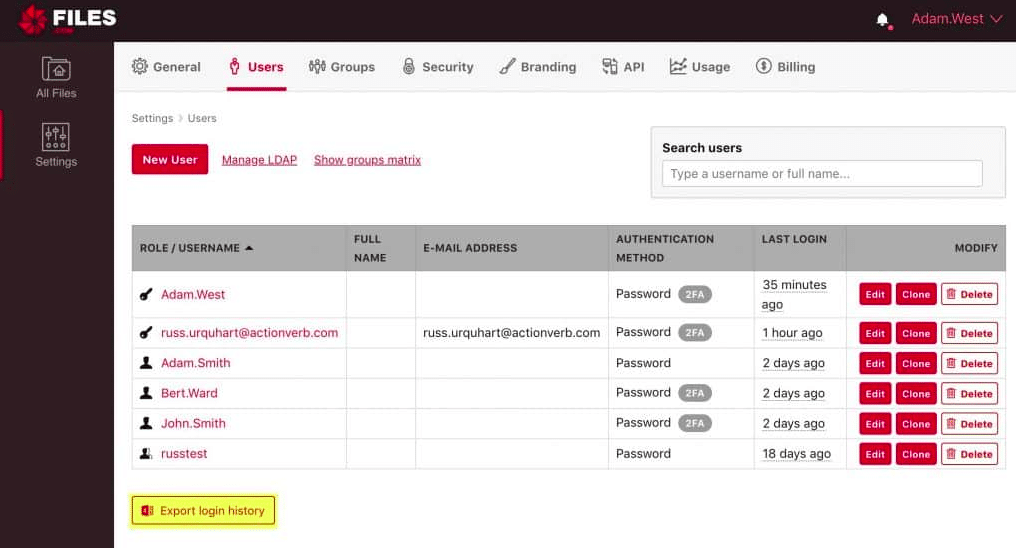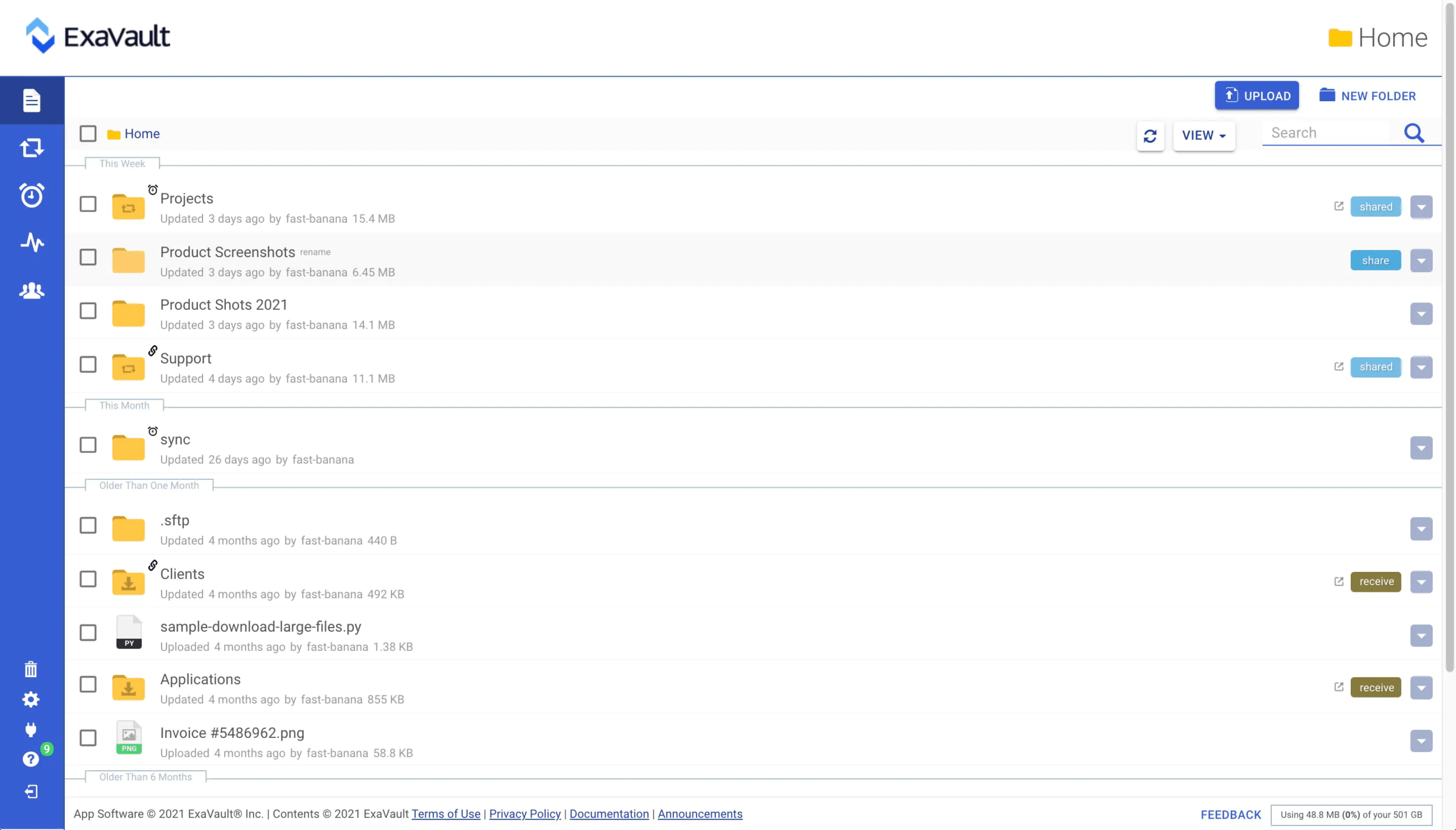File Transfer Protocol (FTP) software is an eminent technology many users across the globe use today to securely and quickly transfer files from one location to another. Sharing files seamlessly with one another via different file communication methods allows you to amass business data and keep it ready for optimization.
Citrix ShareFile is a very popular tool users can leverage for EFSS (Enterprise File Synchronization and Sharing) service. It helps you seamlessly and safely share files across different devices.
However, if you want to try out Citrix ShareFile alternatives, or are looking for distinct features, there are many options delineated here. In this post, we will be seeing the Top 8 Best Citrix ShareFile alternatives available out there featuring various functionalities.
Here is our list of the best Citrix ShareFile alternatives:
- Serv-U Managed File Transfer Server – FREE TRIAL Allows for secure file transfer, rapid file sharing, and folder synchronization in and outside any enterprise. It offers enhanced control and security over your file transfers anytime and anywhere from mobile devices and the web. A fully functional 14-day free trial is available.
- Files.com – FREE TRIAL This robust, all-inclusive cloud-based server is cited across 7 geolocations and is also available via mobile, on-premise, and desktop apps for rapid file transfers. Access a 7-day free trial.
- ExaVault Cloud FTP – FREE TRIAL A straightforward solution that you can leverage to share files and folders amongst colleagues, clients, third-party systems, and vendors. Register for a 30-day free trial.
- Egnyte A robust and secure file sharing platform built for multi-cloud businesses seeking flexibility and scalability.
- Nextcloud Known for its modern and visually appealing interface. The platform allows for easy and quick file sharing, file synchronization, and collaboration across partners, clients, and team members from any location or device.
- Zoho WorkDrive A simple and secure platform that helps you securely share and request files online from anyone.
- Hightail A simple platform where you can send, receive and store large files in the cloud. Sharing files is super-easy with anyone as recipients don't even need a Hightail account to access these files.
- ArcESB A minimalistic, easy-to-use Managed File Transfer (MFT) solution that efficiently handles all your file transfer needs. It offers a central console through which you can share files across silos, regardless of the document type, file size, or protocol.
Let’s begin:
Why do we need file-sharing software?
File Transfer Protocol (FTP) software offers file type support, an intuitive web interface, and secure file sharing abilities. The core objective of any file-sharing software is to quickly, easily, and securely share files between devices without any hindrances, data loss, or complexities. Other than this, a file transfer service will also offer other functionalities such as file synchronization or remote file access.
Best file sharing solutions come with robust security protocols to protect files at rest as well as in transit. Thereby, allowing users to securely share and store files across networks.
To summarize, a good file-sharing solution will help you share the right information with the right people. Not only does the software protects the files but also prevents accidental data modifications or latency issues caused due to insecure file transfers.
How does file sharing software work?
Different file sharing solutions work in a slightly different manner. These tools can be classified into the following:
- Cloud platform Cloud services such as Dropbox or Google Drive allow you to upload files into their cloud storage. These robust and specialized web services and platforms allow you to access your files and folder remotely anytime and from anywhere. However, there’s a limit to sending large files and you often have to pay extra to send large files (>2GB or so). Moreover, there is also a limit to the storage space (which is up to 15GB or so) and any additional storage space needs to be purchased.
- FTP (File Transfer Protocol) Server FTP is one of the best ways to share, access, and collaborate on files and folders in and outside businesses. That’s because FTP allows for rapid file sharing while securing it and maintaining regulatory compliance. It does not compromise on the file quality and uses an FTP client to secure and encrypt files via HTTP/S or SSL/TLS. FTP Servers also support prominent features such as centralized consoles, intuitive interfaces, remote access, granular permissions, and sharing of larger files.
- File Compression This is a unique tool often used to compress or zip a file to reduce its size, making it easier to share it. You can share the zipped or compressed files over email. A few file compression solutions allow you to lock the compressed files and folders with passwords or encrypt them. However, file compression often tends to compromise the file quality.
Best Citrix ShareFile Alternatives
1. SolarWinds Serv-U MFT – FREE TRIAL
Serv-U Managed File Transfer Server allows for secure file transfer, rapid file sharing, and folder synchronization in and outside any enterprise. It offers enhanced control and security over your file transfers anytime and anywhere from mobile devices and the web.
Key Features:
- Versatile Encryption: Offers easy and quick encryption of large files across multiple protocols.
- Active Directory Integration: Simplifies user authentication and permission control through seamless Active Directory/LDAP integration.
- Enhanced Access Control: Enables detailed configuration of access permissions at various levels for heightened data security.
- Drag-and-Drop Interface: Facilitates fast file transfers and folder synchronization with an intuitive user interface.
- Comprehensive Compliance: Supports adherence to major compliance standards, ensuring data-in-transit security.
- Centralized Management: Streamlines administrative tasks with a unified management and automation console.
- Performance Monitoring: Provides real-time monitoring of server and domain activities for efficient troubleshooting.
- Customizable Web Interface: Allows for personalization of the web interface with custom text, logos, and CSS.
Why do we recommend it?
SolarWinds Serv-U MFT stands out for its robust security and versatile file transfer capabilities, making it an essential tool for businesses needing to manage large files securely across various networks. Its integration with Active Directory and compliance with major security standards ensures that sensitive information remains protected.
It can encrypt large files (>3GB) easily and quickly using SFTP, FTPS, FTP, and HTTP/S protocols over IPv4 and IPv6 networks. It can integrate with your pre-existing AD® (Active Directory)/ LDAP servers to sync user accounts, control permissions, and make authentication simpler. You can configure access permissions, use certificates and apply restrictions for file shares at domains, groups, servers, and user levels. This way, only authenticated people can access sensitive data files.
With intuitive drag-and-drop interfaces and a unified web console, you can quickly transfer files and synchronize folders across mobile devices and the web. To extend its functionality, Serv-U MFT can seamlessly integrate with your existing security protocols, file storage, NAS/SAN, and external database servers. Moreover, to quickly request and send ad hoc files, you can enable peer-to-peer file transfers on the platform via mobile devices and the web.
Serv-U MFT features centralized management and automation console to streamline admin tasks. Further, it also helps you comply with HIPAA, SOX, PCI DSS, FISMA, and other standards related to the security of data-in-transit.
To keep track of the performance, Serv-U MFT allows you to monitor FTP server startup, configuration, and domain activity logs online for quick troubleshooting. For a personalized web interface branding, it even facilitates adding custom text, logo, and advanced custom CSS templates.
Who is it recommended for?
This solution is highly recommended for large enterprises and organizations that require secure, reliable file transfers and synchronization, with a specific focus on those needing to comply with stringent data security regulations.
Pros:
- Flexible File Transfers: Supports a wide range of file transfer protocols for versatile file management options.
- Powerful Search Capability: Ideal for managing large-scale file transfers with robust search functionalities.
- Enterprise-Oriented Features: Designed to meet the complex needs of enterprise environments.
- User-Friendly Transfers: Simplifies the transfer process with drag-and-drop functionality.
- Automated Scheduling: Efficiently manages EDI and regular file transfers with built-in scheduling.
Cons:
- Trial Limitations: An extended trial period is desired for comprehensive testing.
Website Link: https://www.solarwinds.com/serv-u-managed-file-transfer-server
Download: Click here for a fully functional 14-day free trial
2. Files.com – FREE TRIAL
If you’re looking for a full-stack file transfer automation and integration platform, Files.com has to be the one! This robust, all-inclusive cloud-based server is cited across 7 geolocations and is also available via mobile, on-premise, and desktop apps for rapid file transfers. These apps seamlessly work with SFTP, FTP, Azure, Google Cloud, Wasabi, Dropbox, Amazon S3, WebDAV, and many other third-party file servers. You can easily mix and match integrations with the help of Push, Pull, Sync, and Mount functionalities for remote file access.
Key Features:
- Cloud-Based Versatility: A comprehensive cloud server spanning 7 geolocations, offering wide accessibility.
- Extensive Integration Options: Supports seamless integration with major cloud services and file transfer protocols.
- Generous File Capacity: Enables rapid transfers with a 100GB base capacity and support for files up to 5TB.
- Advanced Sharing Features: Simplifies file sharing and collaboration with advanced features like media previews and watermarks.
- Robust Security Measures: Ensures data protection with encryption, two-factor authentication, and compliance with major standards.
Why do we recommend it?
Files.com is a powerful solution for businesses seeking a secure and flexible platform for file transfer and collaboration. Its extensive integration capabilities and robust security measures make it an outstanding choice for managing and sharing large files across diverse environments.
File sharing and collaboration get simpler with Files.com as it allows you to share links and inboxes, in and outside your organization. Further, it has built-in Media Previews, Microsoft Office, Watermarks, and many other impressive features to streamline the file sharing process.
Files.com features 100GB capacity for rapid file transfers and also supports large files up to 5TB. To get started with file sharing, you simply need to create a hyperlink and share it via email or website. Recipients can then start uploading documents, log files, invoices, bug reports and so much more.
To take care of the security, it employs encryption to data-at-rest and in-transit along with two-factor authentication, single-sign integrations, and ‘A+’ score in Qualys SSL grader. Two-factor authentication, has built-in integrations with Duo, Authur, FIDO/U2F, Yubikey, Google Authenticator, and SMS.
The granular permissions allow you to configure password policies, 2FA policies, brute force rules, and session policies. To authenticate users, you can leverage SSO Integrations for Active Directory, LDAP, ADFS, Azure, Auth0, OneLogin, Okta, and many other identity providers. For maintaining compliance, it keeps track of detailed audit logs of who, when, where, what and how your files were modified. Additionally, it also complies with SOC 2 audit, HIPAA, and GDPR industry security standards.
Who is it recommended for?
This platform is ideally suited for both small businesses and large enterprises that prioritize security, efficiency, and seamless integration with existing cloud storage and file transfer services.
Pros:
- Scalable Architecture: Suitable for businesses of all sizes with its adaptable and scalable platform.
- Advanced User Management: Provides comprehensive control over user permissions and access.
- Innovative Link Creation: Allows for the generation of custom links with specific rules for added security.
- Efficient File Compression: Enables faster file transfers through effective large file compression.
- Cloud Integration: Facilitates easy integration with various cloud storage solutions for enhanced flexibility.
Cons:
- Learning Curve: Some advanced functionalities require time to master and effectively implement.
Register: Access a 7-day free trial.
3. ExaVault Cloud FTP – FREE TRIAL
ExaVault Cloud FTP is a straightforward solution that you can leverage to share files and folders amongst colleagues, clients, third-party systems, and vendors. It flaunts a modern web-based, intuitive interface where you can manage files and access everything right from activity logs, user accounts, settings to notifications- all from a single console.
Key Features:
- Unified Web Interface: Offers a modern, intuitive dashboard for comprehensive file and settings management.
- Advanced Security Options: Provides password locking, recipient list configuration, and secure mode options for enhanced file security.
- Broad Compatibility: Ensures seamless integration with numerous enterprise data transfer and desktop client solutions.
- Support for Large Files: Facilitates transfers of large files up to 4TB, with resume capabilities for interrupted transfers.
- Customizable File Sharing: Enables one-time or ongoing file sharing with customizable notifications and branding options.
Why do we recommend it?
ExaVault Cloud FTP is highly recommended for its straightforward, user-friendly interface and its capability to integrate seamlessly with other cloud storage solutions. It's particularly commendable for its intelligent file synchronization feature, which efficiently manages and eliminates duplicate files.
To secure your files and restrict access, it uses password locking and also allows you to configure recipient lists and expiration dates. The online FTP server easily integrates with various enterprise data transfer solutions as well as desktop clients such as WS_FTP, Mulesoft, FileZilla, CyberDuck, Boomi, and so on. It is compatible to use with most FTP or SFTP clients.
Not just standard FTP, but ExaVault supports SFTP and FTP-SSL. For added security, you can simply restrict logins via standard FTP and upgrade account preferences to ‘secure-only’ mode. To keep up with the latest technology, the platform supports SFTP Protocol v6, TLS 1.3, and cutting-edge cipher suites such as ECDSA elliptic curve cryptography.
The online FTP servers offer support for large files up to 4TB. In case your transfer is interrupted, it can easily resume FTP upload or download to restart large file transfers.
With ExaVault, you can utilize ‘One-time Sending’ for quick sharing of one-time files and folders via email or chat. Or, you can go for ‘Ongoing File Sharing’ where you can add file-sharing notifications to the shared folder. Hence, whenever someone modifies, edits, uploads, or downloads a file in the shared folder, you will be alerted. Users can create a branded email or a shareable link to give access to the shared folder to others. These branded emails can have your URL and logo for a personalized file-sharing web interface.
To maintain compliance, a detailed history of account activity is always kept handy including the details of who shared files when they received it, who received them, and so on. Logs and Statistics provide you insights into every cloud activity. The best thing is that you can set up advanced security with a flexible permissions model where you get to decide who has access to your files and for how long.
Who is it recommended for?
This platform is ideal for businesses looking for a reliable and easy-to-use solution for sharing large files with clients, colleagues, and third-party vendors. It's especially beneficial for those who value the importance of security in their file transfers and want a flexible, customizable sharing experience.
Pros:
- Streamlined Interface: Features an easy-to-navigate user interface for efficient file management.
- Cloud Integration Flexibility: Allows for easy integration with various cloud storage platforms like Google Drive.
- Intelligent File Sync: Automatically tracks files to prevent duplication and ensures file consistency.
Cons:
- Learning Curve for Advanced Features: Some advanced functionalities may require a learning period for effective utilization.
Register: You can assess the ExaVault system with a 30-day free trial.
4. Egnyte
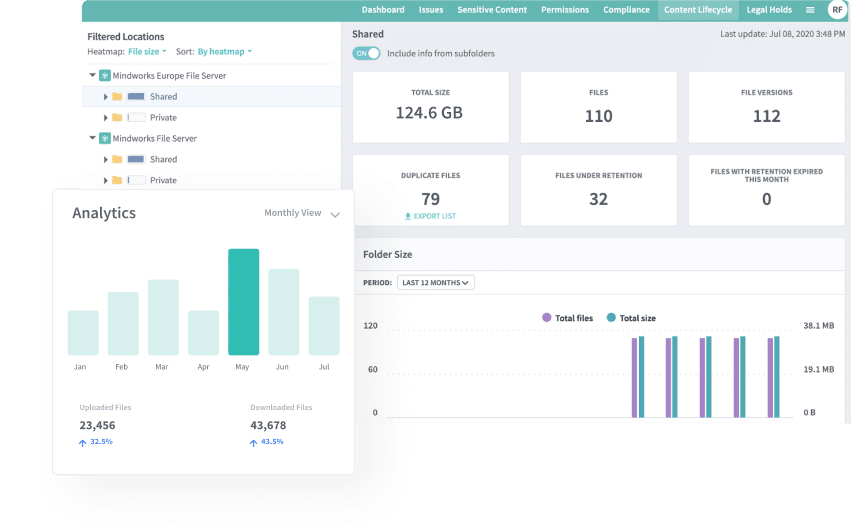
Egnyte is another robust and secure file sharing platform built for multi-cloud businesses seeking flexibility and scalability. It comprises a centralized control panel for file sharing management and automation for easy access anytime and from anywhere.
With Egnyte, you can execute unified content collaboration for seamless co-editing, sharing, and finding files across different teams. Through a central workspace, assigning tasks, sharing, reviewing, and editing files gets easier. Users can quickly access files through any device or apps, even when using third-party cloud services such as Teams, Gmail, Salesforce, and Slack.
Key Features:
- Centralized Management: Provides a unified control panel for streamlined file sharing and management.
- Unified Collaboration: Facilitates seamless co-editing and sharing across teams and third-party apps.
- Granular Access Control: Enhances security with detailed user permissions and access management.
- Content Governance: Offers customized assessments for identifying vulnerabilities and ensuring data protection.
- Efficient Large File Handling: Supports sharing and syncing of large files with minimal bandwidth usage.
Why do we recommend it?
Egnyte is recommended for its robust security features, extensive collaboration tools, and the ability to seamlessly integrate with various cloud services and applications. Its focus on content governance and compliance makes it an ideal choice for enterprises looking to safeguard sensitive information while maintaining productivity.
What solidifies the security of the platform is its controlled access and granular permissions. You get to allow or restrict users and set up a group-level folder and subfolder permissions to manage access within the organization. Adding to this, it also features controls for sensitive file sharing with automated user warnings and watermarking. Users can restrict sharing of at-risk files and get alerts in case of out-of-policy file access or sharing.
Not just file sharing, but Egnyte also facilitates the scheduling of a customized content governance assessment. This is to provide deeper, real-time insights into the vulnerabilities in your files. It lets you know where your sensitive data lies like HIPAA, PCI, PII, etc., or which of your files are overexposed, have access issues, or have unusual permissions. Besides, you will also get notified of security concerns such as ransomware threats or compromised user accounts.
Egnyte can handle large file and folder collaboration across distributed teams. The unified platform makes it easier to share, access, and collaborate on large files from any location and any device. Not just that, it can even sync large files using lesser bandwidth without affecting the team productivity. It offers password-protected download links so there are NO limits to the file size. You can securely share and access large files even over mail.
Overall, it is a powerful content governance platform for seamless compliance, collaboration, data security, and threat detection within enterprises. The turnkey solution can handle data exfiltration, accidental data deletion, privacy, lifecycle management, and even regulatory compliance.
Who is it recommended for?
This platform is particularly suited for larger enterprises or businesses operating in multi-cloud environments that require advanced file sharing capabilities, extensive collaboration tools, and stringent security measures.
Pros:
- Cloud Flexibility: A cloud-native platform enabling secure file sharing and access from anywhere.
- Enterprise-Grade Solution: Tailored for the complex needs of multi-cloud businesses, offering scalability and flexibility.
- Comprehensive Controls: Provides extensive sharing options and security measures, including download limits and permissions.
Cons:
- Small Business Limitations: May not be the most suitable or cost-effective option for smaller businesses.
Website Link: https://www.egnyte.com/resources/infographics/secure-file-sharing
5. Nextcloud
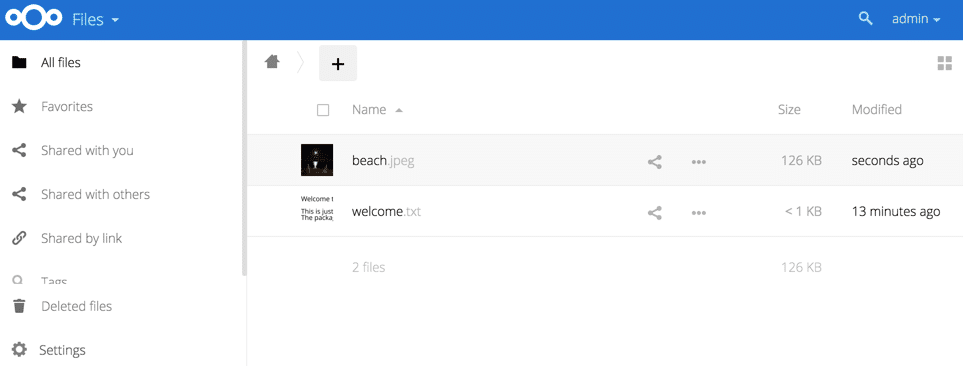
Next up on the list is Nextcloud Files known for its modern and visually appealing interface. The platform allows for easy and quick file sharing, file synchronization, and collaboration across partners, clients, and team members from any location or device. The platform features easy-to-use and modern mobile apps, a web-based interface, and desktop clients.
Key Features:
- Modern Interface: Boasts a user-friendly and visually appealing interface for file management.
- Comprehensive Security: Includes encryption, File Access Control, and multiple protection measures against threats.
- Seamless Integrations: Easily connects with SharePoint, FTP, NFS, and more for unified access to data.
- Collaborative Tools: Supports real-time notifications, audio/video calls, chat, and collaborative editing.
- Flexible Sharing Options: Allows for ad hoc file sharing, password-protected links, and file upload requests.
Why do we recommend it?
Nextcloud Files is highly recommended for its modern interface, comprehensive security features, and robust collaboration tools. Its flexibility in integrating with a variety of IT solutions and storage options makes it a versatile choice for businesses.
For robust security, Nextcloud comprises encryption abilities with inbuilt rule-based File Access Control. Adding to this, it also features brute-force protection, password protection, ransomware protection and so much more.
Nextcloud effortlessly integrates with other IT solutions to allow access to data from SharePoint, Windows Network Drive, FTP, NFS, Object Storage, etc. For organized team collaboration, the platform sends real-time notifications of shares on mobile phones and the web, allows seamless switching to audio/video calls and chats, and also helps you with collaborative editing of Microsoft Office compatible files. You can even lock the files to prevent collisions when working.
Nextcloud Files has mobile and web interfaces which you can use to share and request ad hoc files as well as create and send password-protected public links to other users. Moreover, you can even allow other users on the server to upload files to the private cloud and get alerts for when a user shares files from another cloud server.
Who is it recommended for?
This platform is ideal for organizations looking for a secure and user-friendly solution to manage file sharing, synchronization, and team collaboration across various devices and locations.
Pros:
- Intuitive Design: Features a straightforward interface for simplified file sharing and collaboration.
- Robust Access Controls: Provides extensive security features and collaboration tools for teams.
- Multiple Access Points: Ensures accessibility through both mobile and web interfaces.
- Versatile Compatibility: Compatible with a wide array of IT solutions and storage options.
Cons:
- Learning Curve: Navigating through the platform's extensive features may require some time.
Website Link: https://nextcloud.com/files/
6. Zoho WorkDrive
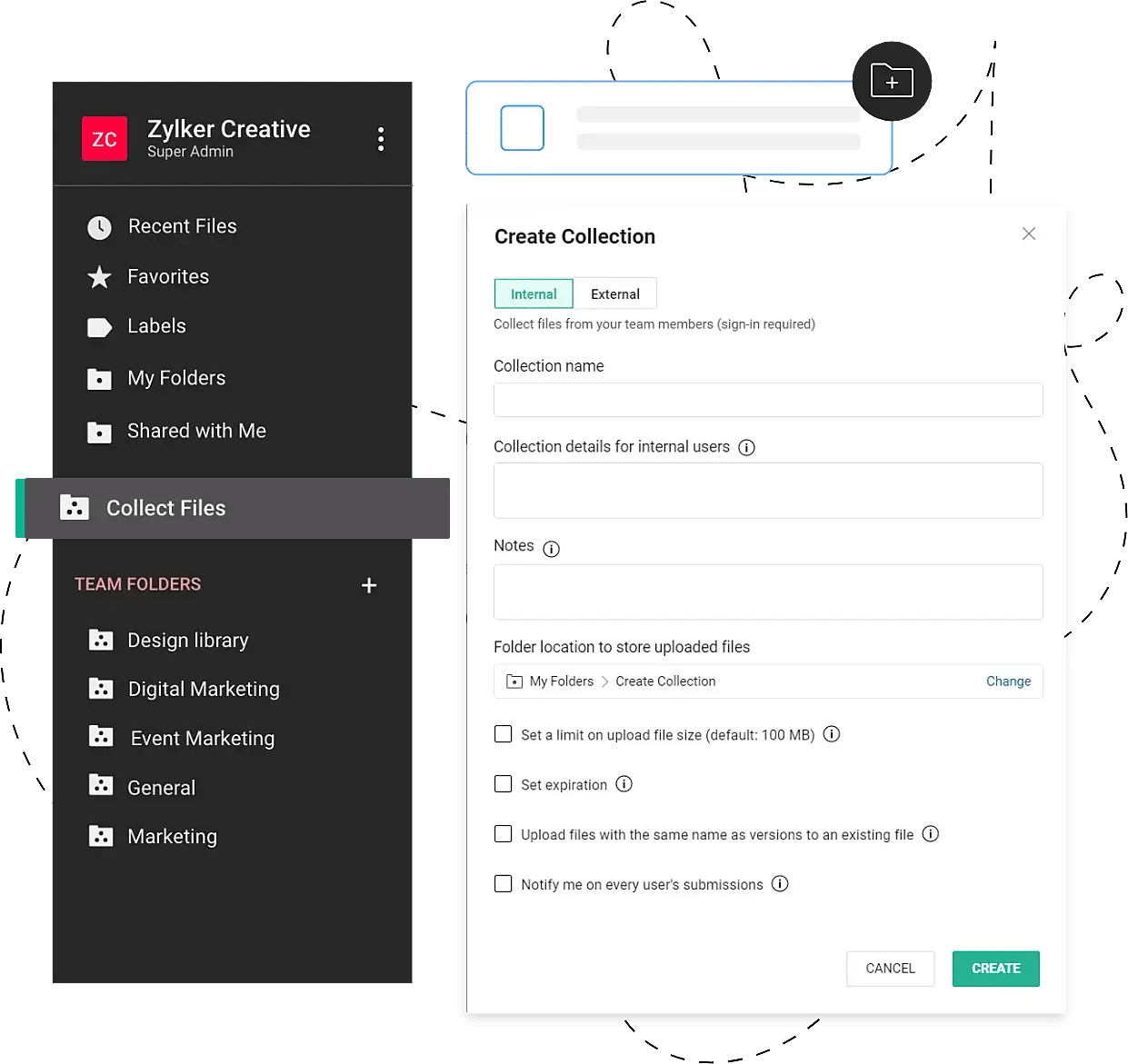
Zoho WorkDrive is a simple and secure platform that helps you securely share and request files online from anyone. Be it in-house or outsourced, the platform facilitates collaborating with anyone and offers impressive features to track file edits, control access, and analyze the stats of the shared files.
Key Features:
- Centralized Collaboration: Offers a unified space for teams to securely manage and collaborate on files.
- Granular Access Control: Enables detailed permission settings at the folder and file level for precise access management.
- Real-Time Notifications: Alerts users to changes and feedback on shared files, enhancing team coordination.
- Secure Sharing Options: Provides password-protected share links with customizable access rules and restrictions.
- Comprehensive Audit Logs: Facilitates tracking of file activity and downloads for security and compliance monitoring.
Why do we recommend it?
Zoho WorkDrive stands out for its simplicity, secure file sharing capabilities, and robust collaboration features. It's particularly noted for its centralized console, which allows teams to effortlessly collaborate and manage files, making it a valuable tool for enhancing productivity.
At a centralized console, teams can securely and easily create, organize and collaborate on the shared files. You can even add people to a team folder and provide access to the members as per their roles. With granular access levels, you can restrict or allow access to a specific subfolder or file to only selected members.
To keep track of file edits and collect feedback from multiple reviewers, it sends notifications whenever someone makes any changes to the shared files. As far as security is concerned, you can create share links that are password-protected and further set up expiration dates, user information requirements, and download restrictions as well.
Whatever is happening in the work drive, you can easily view it in one place. Check audit logs and see which shared files were downloaded or viewed. Zoho WorkDrive is compliant with regulatory standards including ISO 27001 and SOC 2 Type II to make sure security is maintained at granular levels.
Who is it recommended for?
This platform is highly recommended for Managed Service Providers (MSPs) and organizations that require a secure, cloud-based solution for file management and collaboration, especially those looking for efficient automation tools and comprehensive access controls.
Pros:
- Effortless Cloud Setup: Simplifies deployment with its cloud-based platform, requiring no on-premise installation.
- Automation Capabilities: Features powerful automation tools for scripting and executing commands efficiently.
- Remote Command Execution: Allows for the execution of commands before initiating remote connections.
- Mobile Reporting: Supports comprehensive mobile reporting features on both iOS and Android devices.
Cons:
- MSP Orientation: Primarily designed for Managed Service Providers, making it less ideal for smaller LAN networks.
Website Link: https://www.zoho.com/workdrive/collect-files.html
7. Hightail
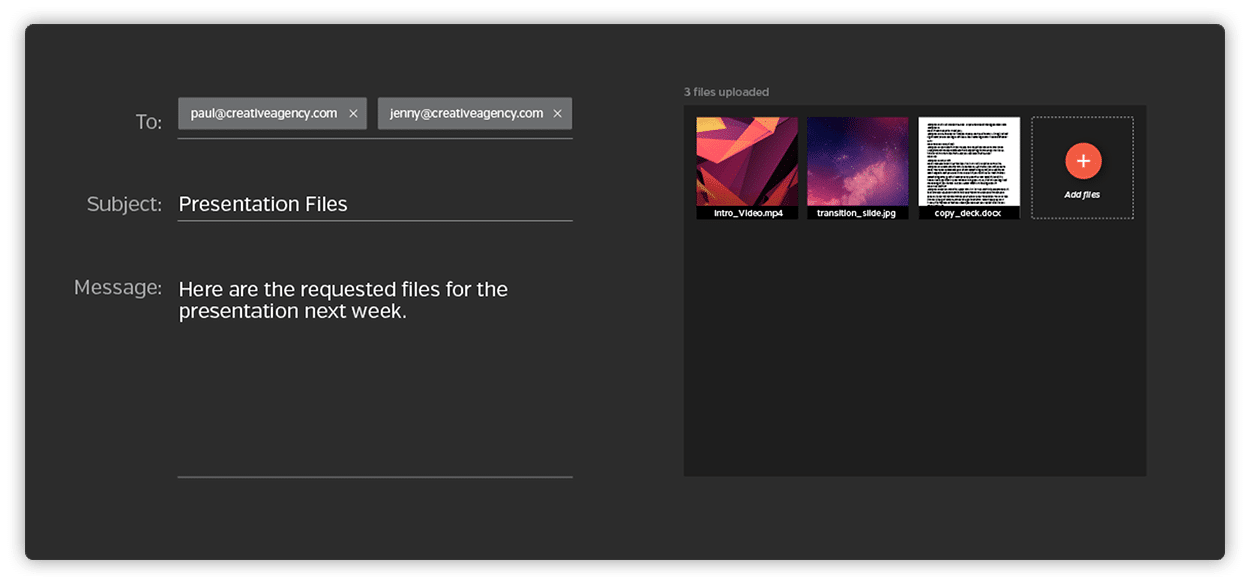
Hightail is a simple platform where you can send, receive and store large files in the cloud. Sharing files is super-easy with anyone as recipients don't even need a Hightail account to access these files. In one place, you can easily preview shared files, download files, and access files with just a single click. To receive ad-hoc files from external sources, simply create a personal Uplink URL for anyone to share and upload files, even those that do not have a Hightail account.
Key Features:
- Effortless Sharing: Enables simple file sharing with non-account holders through direct links.
- Ad-Hoc File Reception: Offers a personalized Uplink URL for easy file uploads from anyone, account or not.
- Cloud Storage Integration: Allows file uploads from various cloud services including OneDrive, Dropbox, and Google Drive.
- Enhanced File Security: Provides encryption, link protection, and customizable security settings for shared files.
- Visual Organization: Features the Hightail Spaces interface for organized, high-resolution file previews and management.
Why do we recommend it?
Hightail simplifies the process of sending, receiving, and managing large files in the cloud, making it an ideal solution for professionals and businesses seeking efficient and secure file sharing capabilities. Its unique features, like the Uplink URL and Hightail Spaces, enhance collaboration and file management.
Either you can upload files from your PC or you can import from cloud storage services such as OneDrive, Dropbox, or Google Drive. To protect the files, it leverages encryption and allows you to configure security settings such as protected links, expiration dates, and access codes. Moreover, you can even restrict or allow recipient comments, prevent file downloads, get download receipts and verify recipient identity.
Hightail ‘Space’ is a specialized visual interface that acts as a visual folder that stores and organizes all files including CAD, PDFs, JPG, PPT, PNG, MP4, and so on. Hightail Spaces are designed to stream and preview high-resolution files, so you can easily view which files are organized in which Hightail Space. Just like the Uplink URL, you can even share a link to your Hightail Space for recipients to view and access multiple files.
Who is it recommended for?
This platform is particularly suitable for individuals and organizations that frequently share large files and require a straightforward, secure way to manage file sharing and storage, with a particular emphasis on creative professionals who benefit from visual file organization.
Pros:
- Flexible Link Sharing: Streamlines sharing with adjustable permissions and link-specific controls.
- Versatile Storage Solutions: Supports importing files from both local and cloud-based storage services.
- Broad File Support: Accommodates a wide array of file types and extensions for diverse sharing needs.
Cons:
- Limited Free Storage: The free plan's storage capacity could be more generous to accommodate more files.
Their free Lite plan allows you to upload files up to 100MB each with a storage space of 2GB. But, paid plans offer greater file upload sizes and unlimited storage. Users can access Hightail via web browser, mobile apps, and even via third-party integrations.
Website Link: https://www.hightail.com/file-sharing
8. ArcESB
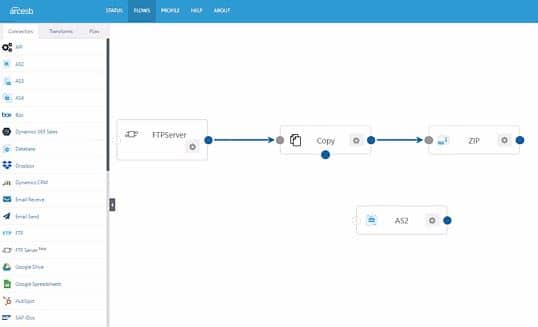
Last but not the least, ArcESB is a minimalistic, easy-to-use Managed File Transfer (MFT) solution that efficiently handles all your file transfer needs. It offers a central console through which you can share files across silos, regardless of the document type, file size, or protocol. It supports all popular protocols right from FTP, SFTP, OFTP to Drummond-Certified AS2 & AS4.
Key Features:
- Versatile Protocol Support: Accommodates a broad spectrum of file transfer protocols, including FTP, SFTP, and AS2.
- Drag-and-Drop Automation: Enables effortless file sharing automation with intuitive drag-and-drop functionality.
- Comprehensive Compliance: Ensures adherence to global security standards like HIPAA, PCI, and GDPR.
- Advanced Encryption: Provides robust encryption and decryption capabilities for secure file transfers.
- Centralized Management: Offers a unified console for streamlined management of file transfers across various platforms.
Why do we recommend it?
ArcESB stands out for its comprehensive support of various file transfer protocols and its strong focus on automation and compliance. Its enterprise-grade features, combined with a user-friendly interface, make it a formidable solution for any organization looking to streamline their file transfer processes securely and efficiently.
To accelerate file sharing, you can automate the whole process via drag & drop integration, conditional logic, API management, and webhooks. With full auditing and logging, you can get deeper visibility into all file transfers taking place. ArcESB helps you efficiently comply with HIPAA, PCI, GDPR, and other security standards.
ArcESB implements top-class encryption/decryption across most popular formats such as Zip, Jar, OpenPGP, AES, GZip, etc. Overall, it is an enterprise-grade MFT solution comprising everything you’d seek in a solid file-sharing and collaboration platform.
Who is it recommended for?
This solution is highly recommended for enterprise organizations that require a robust, secure managed file transfer system capable of handling a wide range of file types and protocols, especially those in need of advanced automation and compliance features.
Pros:
- Enterprise-Ready: Tailored for enterprise-level needs, particularly excelling in EDI file transfers.
- Extensive Protocol Range: Supports a wide variety of B2B file transfer protocols, enhancing flexibility.
- User-Friendly Interface: Boasts a clean and intuitive interface that simplifies file management tasks.
- Automation Toolkit: Comes equipped with a comprehensive suite of automation tools for efficient file sharing.
Cons:
- Enterprise Focus: Primarily designed for larger organizations, which might not suit smaller businesses' needs.
Website Link: https://www.arcesb.com/mft/
Wrap Up
No matter from which device or location you want to share files, it is important to choose a file transfer solution that employs secure, fast, and efficient file sharing.
If you are looking for a potential Citrix ShareFile alternative or simply want to try out other feature-rich solutions, we hope this post with reviews of the Top 8 Best Citrix ShareFile alternatives helps you!
Seeing the features and functionalities, we recommend opting for SolarWinds Serv-U MFT for its powerful web interface and top-class file-sharing and collaboration features.