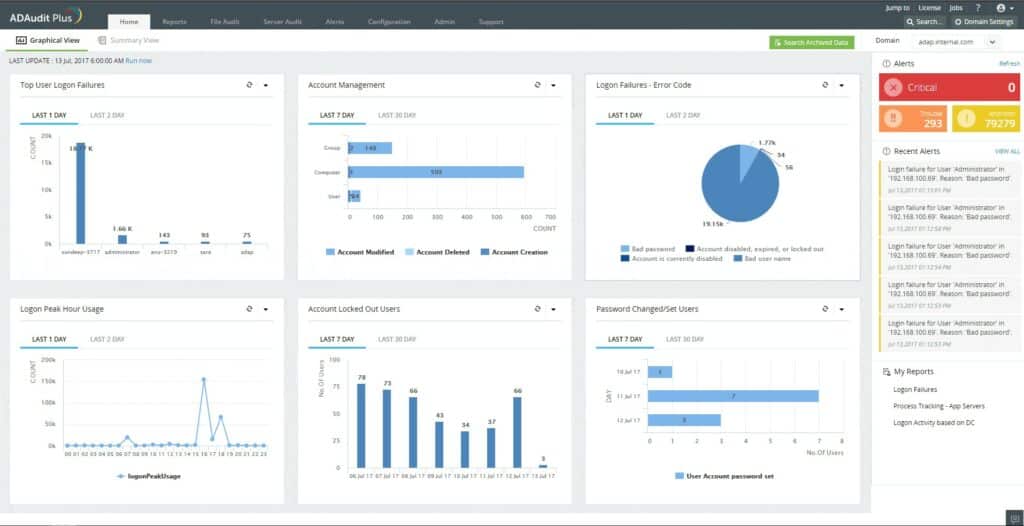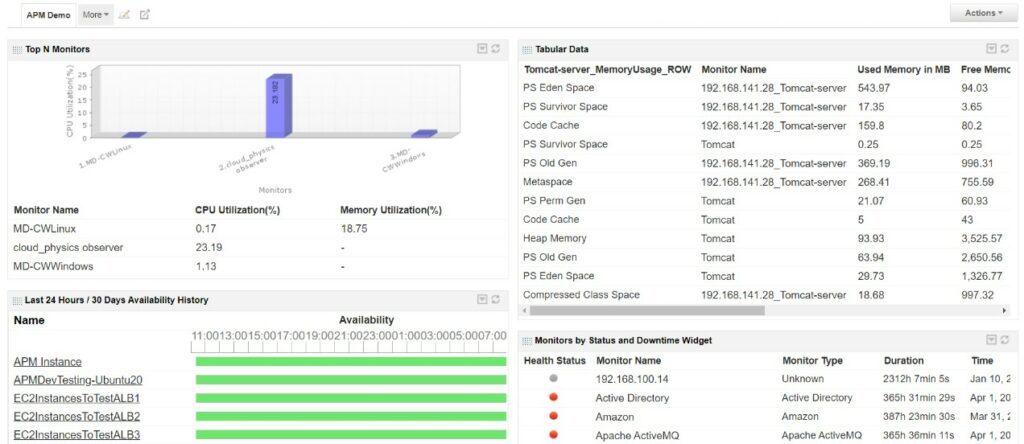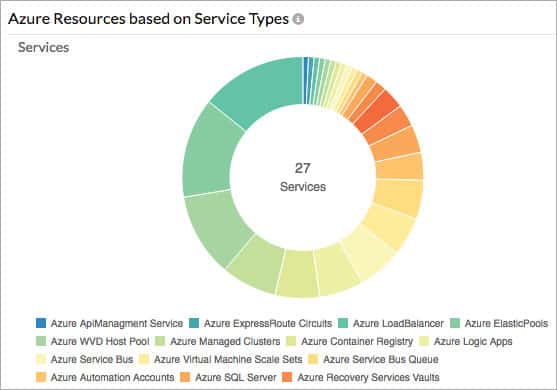Infrastructure-as-a-Service (IaaS) is a model where a company's infrastructure including its servers and storage systems are hosted and managed by third-party providers. Today, two players dominate the IaaS market and they are – AWS and Azure. Though AWS has a higher market share, Azure is touted to be the more popular choice among C-level executives.
Here’s our list of the Best Azure Monitoring Tools:
- ManageEngine ADAudit Plus – EDITOR’S CHOICE This is a security monitoring package that is an effective Azure monitoring tool. It implements real-time user activity tracking, customizable reports, Entra ID integration, and proactive alerts to enhance security and compliance management. Available for Windows Server, AWS, and Azure. Get a 30-day free trial.
- Serverless360 Azure Monitoring – FREE TRIAL A cloud management platform engineered for Azure offers three core modules: Business Applications to map Azure services into logical applications enabling management and monitoring of resources with the business context. Start a 15-day free trial.
- ManageEngine Applications Manager – FREE TRIAL This system monitoring package includes performance tracking for the Azure platform and services built on it. It will also track the applications that you add on to your Azure account in the Marketplace. Runs on Windows Server, Linux, AWS, and Azure. Get a 30-day free trial.
- Site24x7 – FREE TRIAL A unified monitoring system that provides detailed insights into the performance and availability of your Azure infrastructure and the individual Azure resources in real-time. It provides actionable insights that can lead to reduced downtime and improved user experience. Get a 30-day free trial.
- Datadog Designed to help you get the most of your Azure environment and in the process, iron out any performance or integration issues you may have. It also collects all the metrics from the Azure Monitor, compiles them, and integrates them with your environment to give you meaningful insights.
- Azure Monitor A tool from Microsoft that maximizes the availability and performance of your Azure applications and services. This solution collects, analyzes, and acts on the metrics from both your cloud and on-premises systems to identify issues and dependencies, so they can be fixed as soon as possible.
- Splunk The Azure Monitor Add-on for Splunk provides metrics and log data from all your Azure resources in near real-time. This add-on supports activity logs, diagnostics log, and metrics from Azure Monitor and integrates them with your environment.
- NewRelic In-depth view of your Azure environment and gives actionable performance insights for your applications and infrastructure.
- SolarWinds Azure Performance Monitoring with SAM Monitors every aspect of Azure including the environment, existing applications and infrastructure, virtual machines, Kubernetes, and more.
- CloudMonix A cloud and on-premises monitoring and automation tool that includes the monitoring of apps and infrastructure on the Azure environment.
- Dynatrace Αn AI-assisted and fully automated observability and accessibility into your entire Azure environment.
- Nodinite Μonitors and manages your Azure-based integrations and allows you to track all messages and changes through a single platform.
- Application Insights A part of Visual Studio, monitors web applications in the Azure environment and provides detailed information such as usage, exceptions, requests, performances, and logs.
- OpsView Consolidates your Azure metrics and notifications and integrates with service desk and alerting tools to provide in-depth visibility into your Azure services at all times.
Since Azure is widely used, it is an integral part of organizations, and it becomes necessary to ensure that Azure is working at optimal levels at all times. This brings up the need for monitoring tools that stay on top of their health and performance. Let's take a detailed look into each of these tools.
Our methodology for selecting the Best Azure Monitoring Tool:
We've broken down our analysis for you based on these key criteria:
- Compatibility with Azure services and features.
- User-friendliness and ease of navigation in the interface.
- The range and effectiveness of monitoring capabilities.
- The ability to generate useful reports for compliance and planning.
- Support for auto-discovery and real-time updates.
The Best Azure Monitoring Tools
1. ManageEngine ADAudit Plus – FREE TRIAL
is a monitoring and auditing tool designed for organizations using Active Directory (AD) for access rights management. It provides detailed insights into user activities, login patterns, and system access. This tool is known for its strong reporting capabilities, real-time alerting, and compliance-driven features. It enhances visibility into security events, which can help detect suspicious behavior and prevent unauthorized access in Azure environments.
Key Features:
- Seamless integration with Entra ID (Azure AD).
- Real-time monitoring of user logins and system access.
- Detailed audit trail for user and administrator activities.
- Pre-configured, customizable reports for compliance audits.
- Proactive alerts for unauthorized access or changes.
- Reports on Azure AD user account lockouts, password changes, and failed login attempts.
- Track group membership changes and administrative privileges.
- User-friendly interface with an intuitive dashboard.
- Comprehensive filtering and search capabilities.
- Ability to generate historical data reports for compliance.
- Integration with SIEM tools for advanced security analysis.
- Cloud-based and on-premises deployment options.
Why do we recommend it?
We recommend ManageEngine ADAudit Plus for its powerful real-time monitoring, detailed auditing, and seamless integration with Azure Active Directory. Its user-friendly interface, customizable reports, and proactive alerts help enhance security, streamline compliance, and provide comprehensive visibility into user activities, making it an essential tool for Azure AD environments.
ADAudit Plus is highly scalable, making it suitable for businesses of all sizes.
Who is it recommended for?
ManageEngine ADAudit Plus is recommended for IT administrators, security professionals, and compliance officers who manage Azure Active Directory environments. It’s ideal for businesses of all sizes looking to enhance security, streamline compliance processes, and maintain detailed visibility into user activities, access changes, and potential security threats in real time.
Pros:
- Real-time monitoring of user and administrator activities
- Detailed audit trails for regulatory compliance
- Customizable reports tailored to specific audit needs
- Seamless integration with Azure AD for centralized management
- Proactive alerts for unauthorized changes or suspicious activities
- User-friendly interface with easy navigation
Cons:
- Some advanced features require additional configuration and setup time
There are two editions for ADAudit Plus: Standard, which starts at $595 per year, and Professional, which starts at $945 per year. The software runs on Windows Server and you can get it for a 30-day free trial.
EDITOR'S CHOICE
ManageEngine ADAudit Plus is our top pick for an Azure monitoring tool because it delivers unparalleled visibility, security, and compliance capabilities tailored for hybrid cloud environments. Its robust auditing features provide real-time insights into Entra ID (Azure AD) activities, including user logins, permission changes, and configuration updates, ensuring administrators can quickly detect and respond to potential threats. With over 200 predefined reports and customizable alerts, ADAudit Plus simplifies compliance with regulations like GDPR, HIPAA, and SOX, making it an essential tool for organizations prioritizing data security and regulatory adherence. ADAudit Plus can monitor Azure file servers and workloads seamlessly. It tracks file and folder activities, such as creations, modifications, and deletions, offering a detailed audit trail for sensitive data. This is particularly valuable for businesses managing hybrid environments, as it bridges the gap between on-premises and cloud infrastructure. The tool’s real-time alerts for suspicious activities, such as unauthorized access or privilege escalations, further enhance its proactive security capabilities. This tool’s dashboard centralizes all monitoring activities, making it easy to analyze trends and identify anomalies.
Download: Get a 30-day FREE Trial
Official Site: https://www.manageengine.com/products/active-directory-audit/download.html
OS: Windows Server, AWS, and Azure
2. Serverless360 Azure Monitoring – FREE TRIAL
Serverless360 is a cloud management platform for Azure, offers three core services that can be either be subscribed to individually or in combination – the three systems coordinate. You can group Azure services spread across Azure subscriptions, regions, and resource groups logically as business applications. Serverless360 will then unify the reporting of these applications even though the underlying services are tracked individually within the Azure platform. The tool depicted the application dependencies in a service map spotlighting any failures. Distributed tracing tracks the activities of each business process end-to-end.
Key features:
- A choice of deployment options: SaaS, Private Hosting in your Azure
- Observability on Azure services as business applications
- Application dependency mapping in a Service Map with resource status
- Business Activity Monitoring to achieve distributed tracing across Azure services.
- Azure Documenter derives actionable insights from data on Azure usage and consumption.
- End-to-end distributed tracing for business processes
- Alerts for performance problems with notifications on PagerDuty, Slack, Webhook, and Microsoft Teams
- Configurable automated remediation actions
- Cross-platform and hybrid tracing
- Log searches
- Azure resource usage for bill verification
- Reporting engine for status sharing
- Granular User access management
Governance & Auditing on User activities
Why do we recommend it?
Serverless360 Azure Monitoring is recommended for its unique approach to Azure service management, offering observability as business applications and thorough distributed tracing across Azure services. Its application dependency mapping and business activity monitoring are particularly effective.
The three modules of Serverless360 are called Business Applications, Business Activity Monitoring, and Azure Documenter. The combination of these services presents a special Azure monitoring and remediation system.
Who is it recommended for?
Recommended for organizations using Azure extensively, Serverless360 suits those who require detailed insights into Azure usage and consumption, especially in a business application context. It's also a fit for teams needing granular user access management and governance.
Pros:
- Stunning data visualizations and simple admin console
- Flexible subscription options for any size Azure environment
- Designed to audit, monitor, and report on Azure applications
- Can automatically create dependency maps
- Supports monitoring for other environments and microservices
Cons:
- Could benefit from a longer trial period
This product support two hosting models. You can deploy the SaaS version of this tool, or get this privately hosted in your Azure subscription to try.
Pricing:
- Business Application – $150 month
- Business Activity Monitoring – $300 per month
- Azure Documenter – $49 per month
Download: You can register for the free demo to learn about all the modules or you can get started with a 15-day free trial.
3. ManageEngine Applications Manager – FREE TRIAL
ManageEngine Applications Manager watches over all of the services and software that you add to your system and it also includes systems that are built into the operating systems of your servers and cloud platforms. This remit extends to monitoring Azure platform services and the software that you install on your Azure virtual servers.
Key Features:
- A discovery routine that logs all of the services that you have added to your Azure account
- Identification of software running on Azure virtual servers
- Creates an application dependency map
- Tracks access to Azure services and the software on virtual servers
- Records interactions between Azure systems and on-premises applications
- Monitors all Microsoft services on Azure and on your servers
- Alerts for performance falloff
- Alerts for resource shortages
- Automatically adjusted performance expectation thresholds
- Predictive alerts for potential resource shortages based on demand from multiple applications
- Will track Azure services even if it is installed on other platforms
- Provides root cause analysis
Why do we recommend it?
ManageEngine Applications Manager is recommended for its ability to unify monitoring across on-premises and cloud-based systems. It's particularly effective in creating application dependency maps and adjusting alert thresholds automatically.
The Applications Manager is a large package with a long list of functions. It is particularly useful for large companies that have too many applications to track manually. It is able to identify which resources are likely to run short, based on the applications that require them and which of those are running simultaneously.
Who is it recommended for?
This tool is suitable for large companies with numerous applications to track, offering benefits in identifying potential resource shortages and providing root cause analysis across platforms.
Pros:
- Unifies the monitoring of on-premises and cloud-based systems
- Creates an application dependency map for the entire organization across platforms
- Customizable console
- Automatically adjusted alert thresholds and the option to create your own thresholds
- Alert notifications sent by email, SMS, or help system ticket
Cons:
- Not a SaaS package
There are three editions for ManageEngine Applications Manager and these are their starting prices:
- Free – $0
- Professional – $395 per year
- Enterprise – $9,595 per year
You can get a 30-day free trial.
4. Site24x7 – FREE TRIAL
Site24x7 is a unified monitoring system that provides detailed insights into the performance and availability of your Azure infrastructure and the individual Azure resources in real-time. It provides actionable insights that can lead to reduced downtime and improved user experience.
Key Features:
- Monitors 100+ Azure resources.
- Analyzes the performance of your entire Azure environment.
- Tracks the performance of all IaaS services and components such as virtual machines and Kubernetes.
- Stays of top of PaaS services such as App Service, Event Hubs, and SQL Database.
- Proactively identifies problems in critical applications by correlating different issues and problems.
- Uses AI to determine unusual spikes in activities and established thresholds.
- Automates incident remediation.
- Auto discovers Azure resources and key performance metrics.
- Provides a centralized and concise view of the performance of different Azure components
- Generates detailed reports that can be used across business functions.
- Implements best practices in monitoring the Azure environment and provides suggestions accordingly.
- Helps with capacity planning.
Why do we recommend it?
Site24x7 is recommended for its comprehensive real-time insights into Azure infrastructure performance. Its AI-driven problem identification and automated incident remediation capabilities make it a reliable choice for proactive monitoring.
Overall, Site24x7 Azure monitoring capabilities monitor your cloud services, applications, and other components of your dynamic infrastructure and give a complete view of its health to help you make informed decisions that align with your business goals.
Who is it recommended for?
It's ideal for businesses looking for user-friendly Azure monitoring tools that bridge technical issues with user behavior and business metrics. Its detailed platform is suitable for those willing to invest time in learning its features.
Pros:
- Provides templated Azure monitors, reports, and dashboards
- Uses real-time data to discover devices and build charts, network maps, and inventory reports
- Is one of the most user-friendly network monitoring tools available
- User monitoring can help bridge the gap between technical issues, user behavior, and business metrics
- Supports a freeware version for testing
Cons:
- Is a very detailed platform that will require time to fully learn all of its features and options
Site24x7 offers a ton of flexibility in pricing. It offers four pricing tiers.
- PRO ($35/month) – 40 basic and three advanced monitors, 500MB logs, and five network monitoring interfaces.
- Classic ($89/month) – 100 basic and five advanced monitors, 500MB logs, and 10 network monitoring interfaces.
- Elite ($225/month) – 250 basic and 10 advanced monitors, 1GB logs, and 50 network monitoring interfaces.
- Enterprise ($449/month) – 500 basic and 25 advanced monitors, 1GB logs, and 100 network monitoring interfaces.
Besides these plans, you can also buy add-ons and have the option to go piecemeal where you pay $9 per month for 10 websites/servers/clouds. You can start the 30-day free trial.
5. Datadog
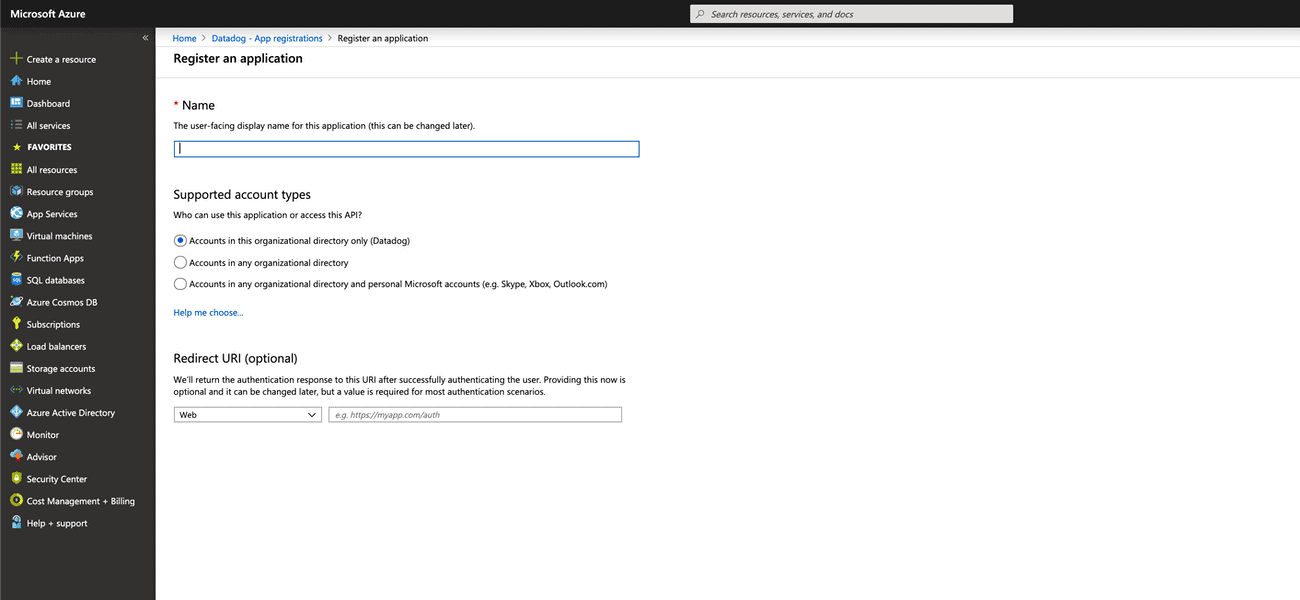
Datadog is designed to help you get the most of your Azure environment and in the process, iron out any performance or integration issues you may have. It also collects all the metrics from the Azure Monitor, compiles them, and integrates them with your environment to give you meaningful insights.
Key Features:
- Gets metrics from Azure without having to install an agent.
- The Azure IoT Edge integration provides in-depth visibility into the functionality of the Azure edge network.
- Allows you to tag Azure VMs with specific information such as location.
- Monitors Azure Service Health events.
- Stays on top of .NET web apps.
- Helps to monitor virtual resources across the entire Azure Stack HCI.
- Details the changes made to Azure AD.
- Captures information from both activity and resource logs to give a comprehensive view of the status of your applications.
- Gets metrics for many related services such as Application Gateway, App Service (Web & Mobile), Batch Service, Event Hub, IoT Hub, Logic App, Redis Cache, Server Farm (App Service Plan), SQL Database, SQL Elastic Pool, Virtual Machine Scale Set, and many more.
Why do we recommend it?
Datadog is favored for its ability to integrate metrics from Azure Monitor seamlessly, providing valuable insights for performance and integration improvements in Azure environments.
Who is it recommended for?
Recommended for businesses operating in multi-cloud or server environments, Datadog is ideal for those needing real-time network adjustments and scalability in their monitoring efforts.
Pros:
- Can monitor Azure, along with other cloud and server environments
- Supports auto-discovery that builds network topology maps on the fly
- Changes made to the network are reflected in near real-time
- Allows businesses to scale their monitoring efforts reliably through flexible pricing options
Cons:
- Would like to see a longer trial period for testing
There are three plans, namely:
- Free – $0
- Pro – $15/host/month
- Enterprise – $23/host/month
Click here to start the free plan.
6. Azure Monitor
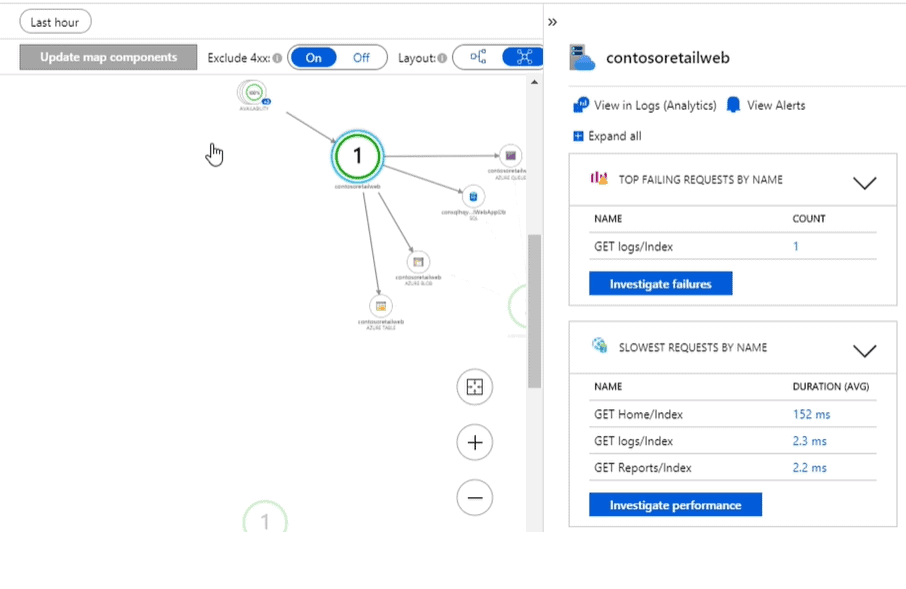
Azure Monitor is a tool from Microsoft that maximizes the availability and performance of your Azure applications and services. This solution collects, analyzes, and acts on the metrics from both your cloud and on-premises systems to identify issues and dependencies, so they can be fixed as soon as possible.
Key Features:
- Diagnoses issues across both applications and dependencies.
- Correlates insights across different environments.
- Drills into your monitoring data to give the information you want.
- Supports operations at scale.
- Generates reports and visualizations through dashboards.
- Collects data and analyzes them.
- Sends notifications when values fall below established thresholds.
- Analyzes logs to provide in-depth insights.
- Allows you to create test queries for log data.
- Gives you the choice to add an agent to collect data from guest operating systems.
Why do we recommend it?
Azure Monitor is recommended for its native Microsoft integration, providing detailed monitoring across both cloud and on-premises services. Its comprehensive data collection and analysis capabilities are notable.
Who is it recommended for?
This tool is best suited for organizations heavily reliant on Azure and on-premises services, especially those seeking a solution well-documented and supported by Microsoft.
Pros:
- Offered by Microsoft – well documented
- Can monitor on-premise and cloud metrics side by side
- Continuously monitors Azure for performance issues, file access, and threats
Cons:
- Better suited for those that rely on Azure and on-prem services
Based on your Azure plan. Click here to sign up.
7. Splunk
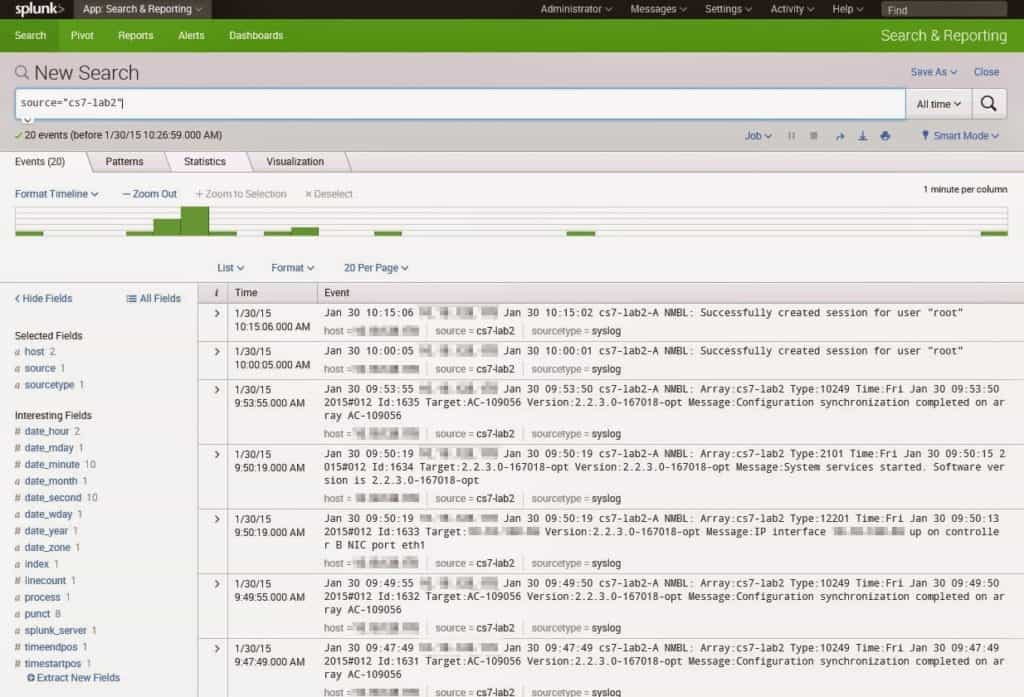
The Azure Monitor Add-on for Splunk provides metrics and log data from all your Azure resources in near real-time. This add-on supports activity logs, diagnostics log, and metrics from Azure Monitor and integrates them with your environment.
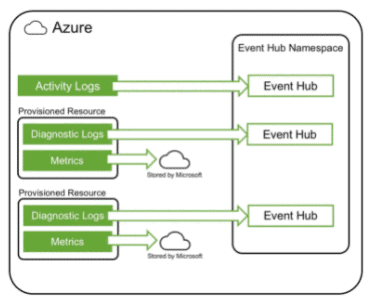
Key Features:
- Easy to configure.
- Gives the flexibility to configure your resources to assimilate logs and metrics data from Azure Monitor.
- Details from the activity log are routed to the event hub via a log profile.
- Routes information from a diagnostic log through the diagnostic setting.
- The metrics can be controlled through the diagnostic settings as well.
- Acts as a conduit for getting data from the Azure Monitor to Splunk.
- Metric data is received through the REST API.
Why do we recommend it?
Splunk is recommended for its excellent data visualization and support for a wide range of integrations. Its machine learning capabilities in identifying new data sources and monitoring behavior are impressive.
Who is it recommended for?
Splunk is ideally suited for large enterprise networks, offering extensive features and services that cater to complex monitoring needs across various environments.
Pros:
- Uses excellent visuals to display collected data and insights
- Supports a multitude of environments for data collection
- Uses machine learning to identify new data sources and monitor behavior
- Caters to enterprises with excellent support and a wide range of integrations
Cons:
- Many features and services cater to large enterprise networks
This add-on is free but you need a Splunk subscription. Click here to download.
8. NewRelic
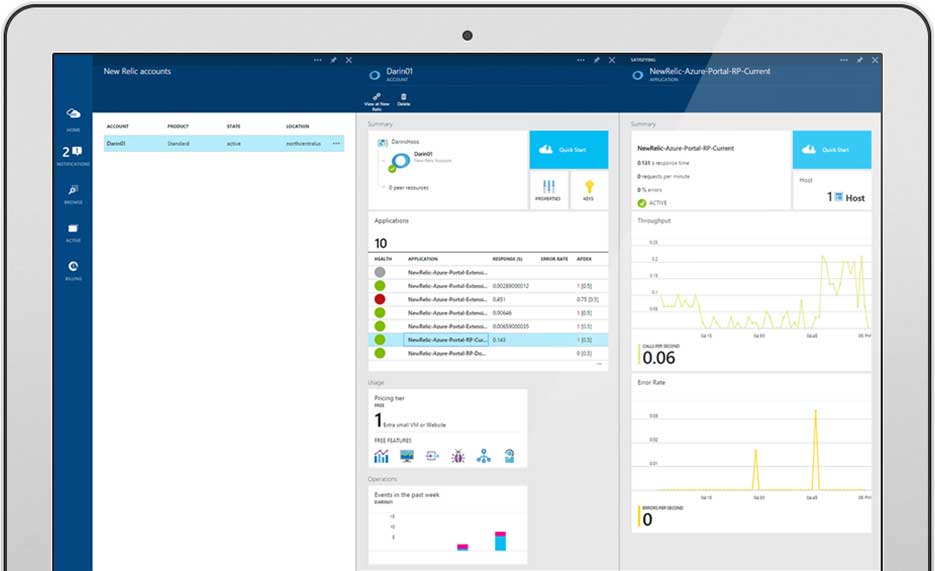
NewRelic gives you an in-depth view of your Azure environment and gives actionable performance insights for your applications and infrastructure.
Key Features:
- Gives complete visibility into web and mobile apps hosted on Azure.
- Acts as a one-stop place for managing all your apps.
- Helps to keep your applications running efficiently and quickly.
- Enables you to see issues before they are noticed by users, so you can remediate them quickly.
- Secure and reliable.
- Gives you access to the right metrics, so you can make informed decisions.
- Helps with capacity planning.
Why do we recommend it?
NewRelic is commended for its detailed performance insights and anomaly detection capabilities. Its simple yet intuitive dashboards make it an excellent tool for Azure monitoring.
Who is it recommended for?
This tool is particularly suitable for small to medium-sized networks seeking certified Microsoft Azure monitoring with advanced troubleshooting features.
Pros:
- Certified for Microsoft Azure monitoring
- Uses anomaly detection to highlight abnormal behavior in your environment
- Uses simple but intuitive admin dashboards
Cons:
- Better suited for small to medium-sized networks
You have to sign up for NewRelic and here are four plans to choose from.
- Free
- Standard – For teams with five users at the most
- Pro – Standard + Advanced troubleshooting
- Enterprise – Highest levels of security and compliance
Contact the sales team for custom pricing. Click here to sign up for NewRelic's Azure.
9. SolarWinds Azure Performance Monitoring with SAM
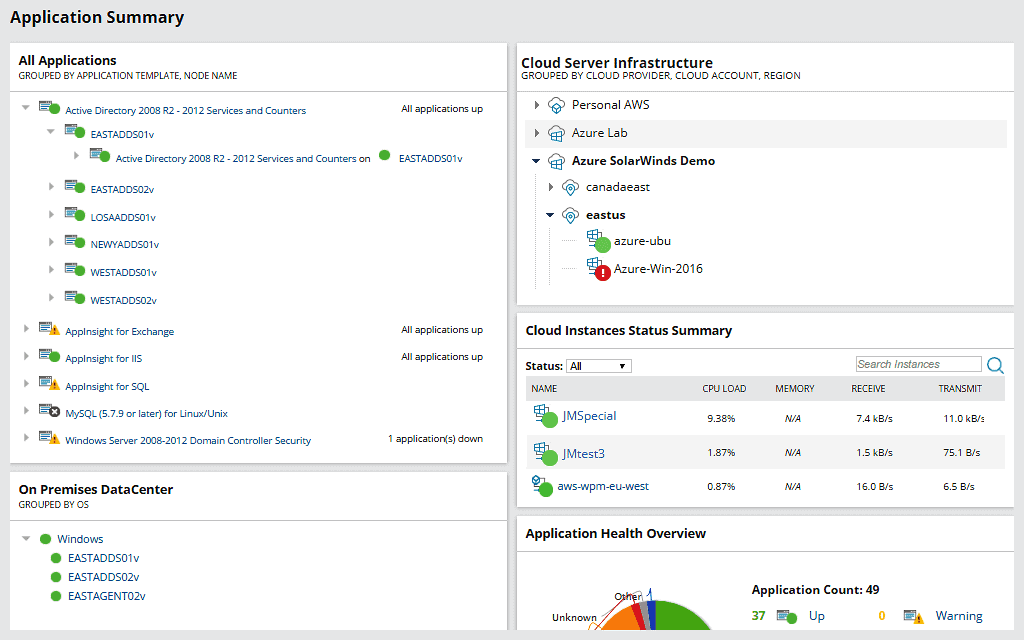
SolarWinds Azure Performance Monitoring with Server & Application Monitor monitors every aspect of Azure including the environment, existing applications and infrastructure, virtual machines, Kubernetes, and more. Accordingly, it generates relevant reports that can come in handy for compliance, capacity planning, budgeting, and other business functions.
Key Features:
- A central dashboard that provides insight into the performance of the underlying infrastructure, systems, and applications, irrespective of where they are located.
- Visualizes and correlates performance metrics across multiple environments.
- Comes with the option for dynamic baselining and alerting for estimating the threshold values.
- Has auto-discovery to ensure that all new containers and devices are also monitored.
- Supports Azure cloud management.
- Helps to correlate metrics with the overall application infrastructure.
- Monitors communication between virtual machines.
- Visualizes the dynamic mapping between virtual machines and applications.
- Stays on top of Azure performance to ensure there is no lapse in service delivery.
- Generates metrics for some of the critical Azure components such as CPU, memory, response time, and more. Also, continuously monitors App Service, Event Hubs, and SQL Database.
- Provides detailed metrics on Office 365 including the number of active users, mailbox size, use of mobile devices, and more.
- Monitors other Windows products such as Microsoft Exchange and SQL Server to give you an overall idea of your infrastructure environment.
Why do we recommend it?
SolarWinds Azure Performance Monitoring is recommended for its comprehensive monitoring capabilities. It efficiently tracks every aspect of Azure including environment, applications, and infrastructure. Its dynamic baselining and alerting features stand out for their ability to estimate threshold values accurately.
Undoubtedly, this tool is comprehensive and monitors the performance and availability of your Azure environment at all times.
Who is it recommended for?
This tool is ideal for large and enterprise networks needing a robust solution for monitoring Azure components, including virtual machines and Kubernetes. It's especially useful for businesses focusing on compliance, capacity planning, and budgeting.
Pros:
- Designed with large and enterprise networks in mind
- Supports auto-discovery that builds network topology maps and inventory lists in real-time based on devices that enter the network
- Has some of the best alerting features that balance effectiveness with ease of use
- Supports both SNMP monitoring as well as packet analysis, giving you more control over monitoring than similar tools
- Uses drag and drop widgets to customize the look and feel of the dashboard
- Robust reporting system with pre-configured compliance templates
Cons:
- This is a feature-rich enterprise tool, small networks may find it overwhelming
Click here to download a fully functional 30-day free trial.
10. CloudMonix
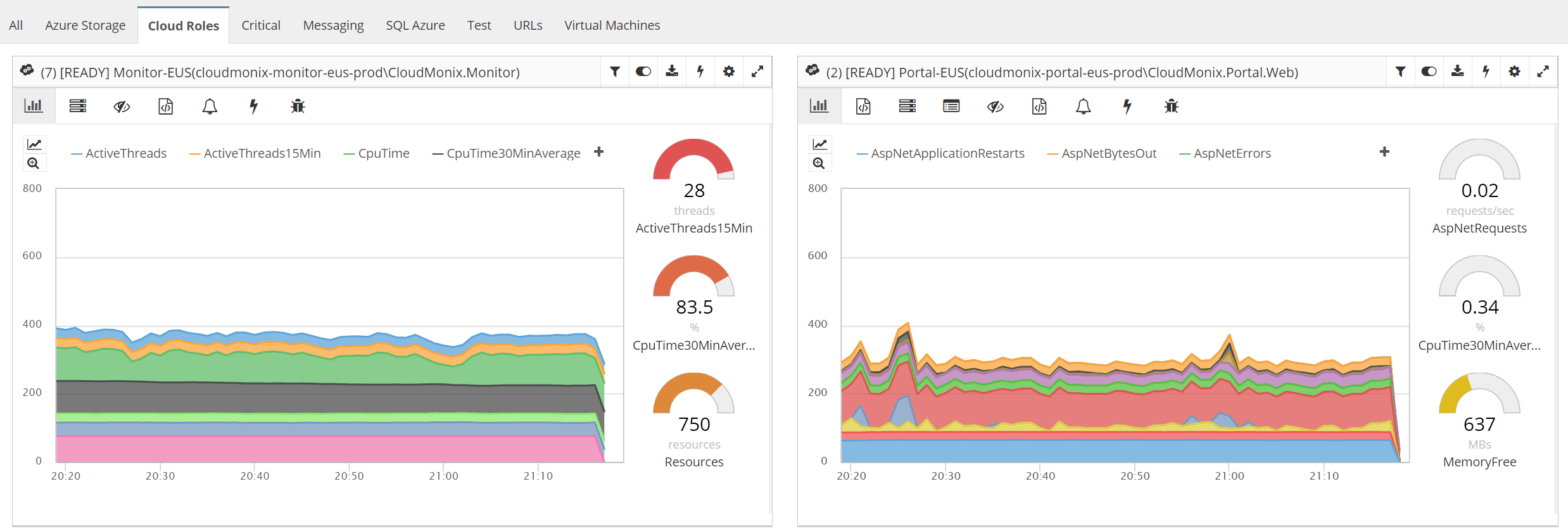
CloudMonix is a cloud and on-premises monitoring and automation tool that includes the monitoring of apps and infrastructure on the Azure environment.
Key Features:
- Monitors performance and availability of all your Azure resources.
- Sends notifications of production issues.
- Automates the recovery procedures.
- Helps to auto-scale resources in real-time.
- No agent installation is required.
- Makes it easy for SaaS environment monitoring and automation.
- Allows you to manage your complete Azure infrastructure through a single pane.
- Comes with self-healing actions to remediate problems.
- Provides deep insight into the stability of complex systems.
- Comes with predefined configuration templates.
- Provides root cause analysis.
- Has a performance, status, and alerts dashboard.
- Auto scales to meet requirements. Integrates well with popular ITSM tools.
Why do we recommend it?
CloudMonix stands out for its comprehensive Azure and on-premises monitoring capabilities. Its variety of automation features and SSL monitoring for all environments are key reasons for its recommendation.
Who is it recommended for?
It's recommended for organizations looking for a tool that supports both application and network performance monitoring, including automation and self-healing actions.
Pros:
- Supports Azure and on-premises monitoring
- Montiors both applications and network performance
- Includes a variety of automation features
Cons:
- Can take time to fully explore all features
There are three pricing tiers and they are:
- Starter ($0)
- Professional ($15/resource/month)
- Ultimate ($20/resource/month)
Click here for a free trial.
11. Dynatrace
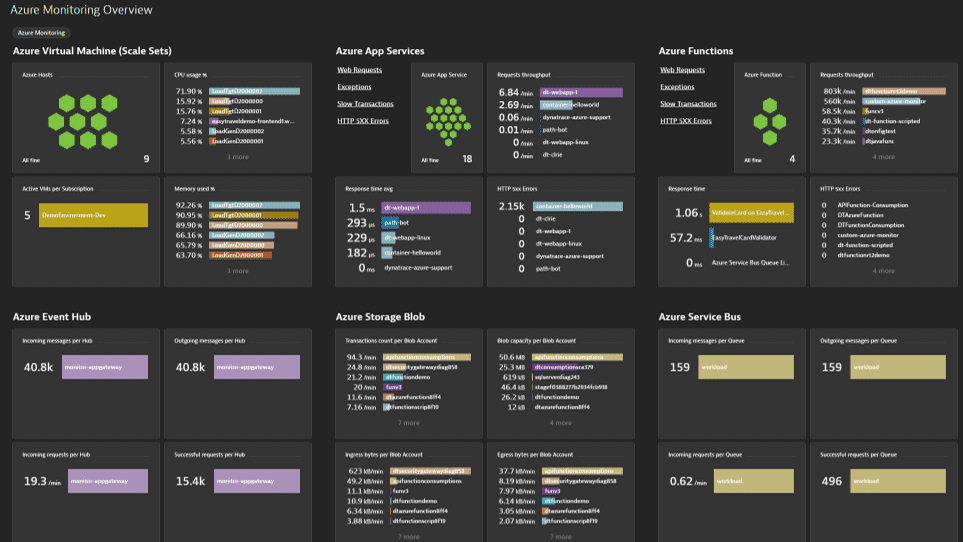
Dynatrace provides an AI-assisted and fully automated observability and accessibility into your entire Azure environment.
Key Features:
- Provides full-stack observability in minutes.
- Automates the monitoring of all Azure Cloud services.
- Gives detailed metrics, logs, and traces.
- Offers AI-assisted problem detection, so you can get to the root cause quickly.
- Automatically discovers resources on your Azure hybrid cloud environment.
- Requires no manual configuration.
- Provides real-time observability into dynamic environments.
- Continuously analyzes billions of dependencies to provide the root cause of the problem.
- Captures transactions across all levels, down to the code.
- Baselines performance and adapts to changes as needed.
- Focuses heavily on resolutions.
- Provides an event-driven continuous delivery and automated option.
- Improves code quality.
- Speeds up pipeline by automating Ci/CD.
- Accelerates Azure Cloud migrations.
Why do we recommend it?
Dynatrace is recommended for its AI-assisted observability and the ability to provide real-time insights into dynamic Azure environments. Its automated monitoring features are particularly effective.
Who is it recommended for?
Ideal for larger networks and enterprise organizations, Dynatrace suits those seeking a sleek interface with comprehensive monitoring capabilities for complicated Azure/hybrid cloud environments.
Pros:
- Can secure complicated Azure/hybrid cloud environments with ease
- Sleek, customizable interface
- Real-time LAN and WAN monitoring that supports virtual environments, great for MSPs and large enterprise networks
Cons:
- Dynatrace is more suited for larger networks and enterprise organizations
Dynatrace has six pricing options and they are:
- Full-stack monitoring – $69 per month for an 8GB host.
- Infrastructure monitoring – $21 per month for an 8GB host.
- Digital experience monitoring – $11 for 10k digital experience monitoring units.
- Application security – $10 month for an 8GB host.
- Open ingestion – $25 per month for 10k Davis Data units.
- Cloud automation – Custom pricing.
Click here for a free trial.
12. Nodinite
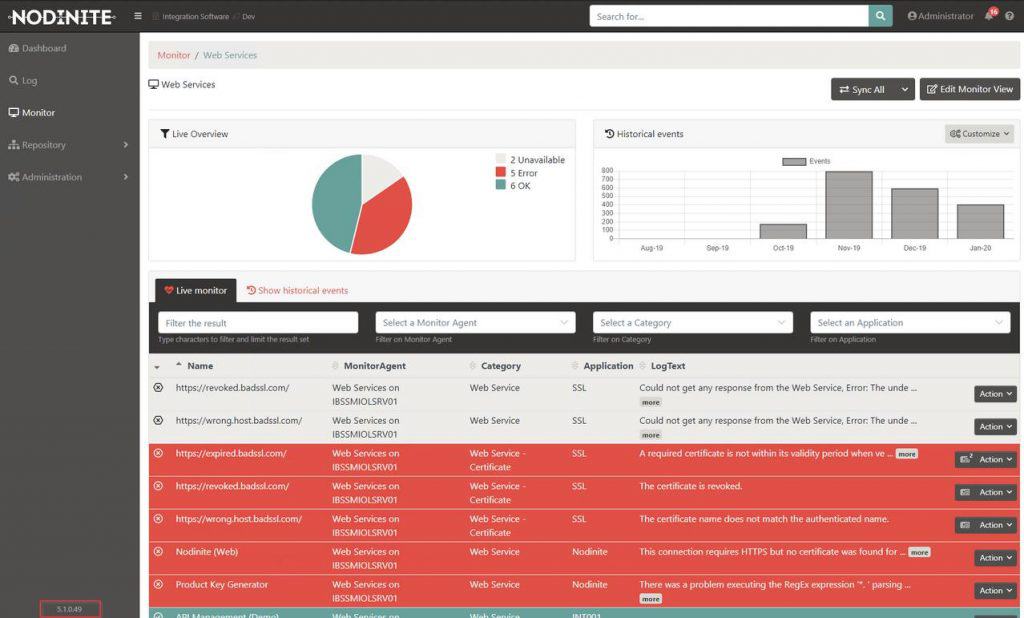
Nodinite monitors and manages your Azure-based integrations and allows you to track all messages and changes through a single platform.
Key Features:
- Offers end-to-end tracking and monitoring of your logs.
- Archives messages.
- Secures and delegates access.
- Provides detailed analytics of your log events.
- Manages queue and lists messages from it.
- Provides in-depth insights on how many messages were stuck in the message queue and helps to drill down to the root cause.
- Requires no coding.
- Monitors the size of Azure SQL databases.
- Gives detailed analytics on the performance of SQL statements.
- Monitors all APIs.
- Ensures all SSL certificates are valid.
Why do we recommend it?
Nodinite is recommended for its end-to-end tracking and monitoring capabilities, especially for Azure-based integrations. Its detailed analytics and SSL certificate monitoring are particularly noteworthy.
Who is it recommended for?
It is best suited for users who need a simple interface with native metric visualization and comprehensive log management across different environments.
Pros:
- Simple and easy-to-navigate interface
- Includes native metric visualization
- Consolidates your log management in one area
- Includes SSL monitoring for all your environments
Cons:
- Can be more technical than some of the competing products
Click here for a quote. Click here to request a demo.
13. Application Insights
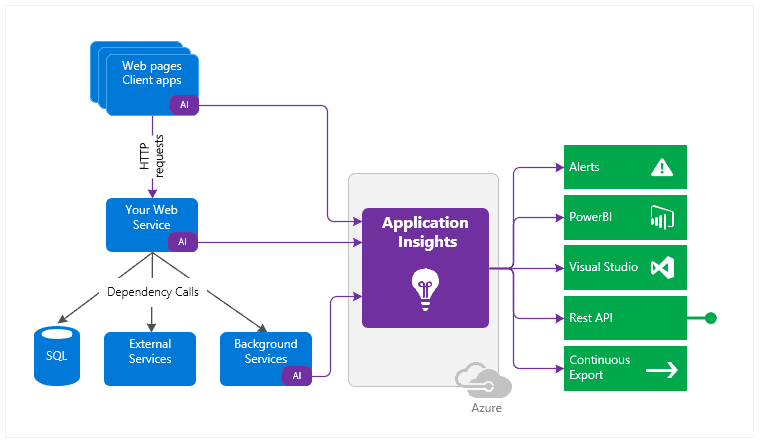
Application Insights, a part of Visual Studio, monitors web applications on the Azure environment and provides detailed information such as usage, exceptions, requests, performances, and logs.
However, you need Visual Studio 2017 and a Visual Studio Team Services account to use this tool.
Key Features:
- Provides vital telemetry data right out of the box.
- Monitors web apps written in Java, Ruby, Python, PHP, etc.
- When you install Status Monitor on your existing Azure apps, you can get all the performance monitoring you need without updating or redeploying your applications.
- Displays exceptions and performance diagnostics.
- Creates interactive data analysis charts.
- Helps with proactive detection.
- Generates Azure diagnostics.
- Provides automatic instrumentation for ASP .NET developers.
- Works well on .NET, Node.js, J2EE, and hosted on-premise and cloud apps.
- Highly extensible and can be used to continuously improve performance and usability.
Why do we recommend it?
Application Insights is recommended for its ability to provide vital telemetry data and flexible alerting platforms. Its support for a wide range of programming languages and hosting environments makes it versatile.
Who is it recommended for?
This tool is ideal for developers and teams using Visual Studio, seeking to monitor web applications on Azure with in-depth information on usage, exceptions, and performances.
Pros:
- Can easily visualize different elements of your Azure environment
- Flexible alerting platform
- Supports hosted and on-premise applications
- Supports native data visualization
Cons:
- Requires Visual Studio to access
It comes as a part of Visual Studio. You can download Visual Studio Dev Essentials here.
14. OpsView
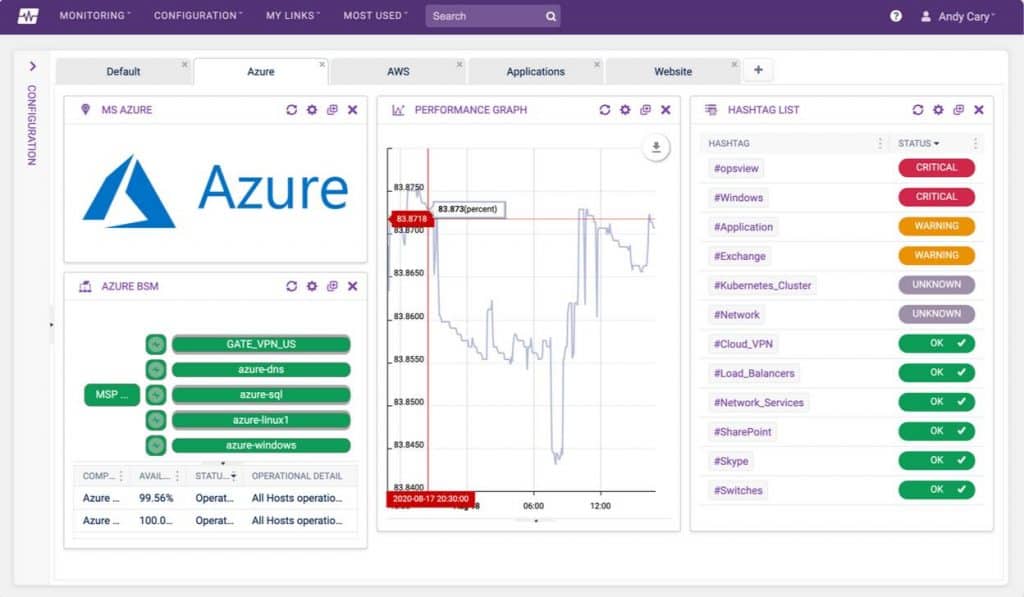
OpsView consolidates your Azure metrics and notifications and integrates with service desk and alerting tools to provide in-depth visibility into your Azure services at all times. Source: OpsView
Key Features:
- Comes with a configuration wizard that makes it easy to discover Azure objects or hosts in your environment.
- Automatically imports the hosts into OpsView.
- Monitors all the metrics needed to efficiently run Azure App Services.
- Gives detailed information about the number of requests, response time, data bytes, and more.
- Simplifies data tier development and management.
- Has 17 service checks for Azure Elastic Pool.
- Gives the flexibility of virtualization for many computing solutions.
- Provides a visual image of the performance and availability of Azure instances.
- Reduces the possibilities of unexpected costs on your Azure environment.
- Helps to quickly understand the root cause of application performance problems.
- Comes with highly customizable dashboards.
Why do we recommend it?
OpsView Azure Monitoring is recommended for its comprehensive monitoring capabilities, including its ability to simplify data tier development and management. Its customizable dashboards are also a significant advantage.
Who is it recommended for?
It's suitable for organizations looking for a flexible and highly customizable monitoring tool that supports multiple forms of monitoring, including HAProxy and J-Flow.
Pros:
- Supports multiple forms of monitoring (HAProxy, J-Flow, etc)
- Clean easy to use interface
- Highly flexible and customizable interface
- Supports a free and paid version
Cons:
- Requires Opsview Monitor to monitor J-Flow, not a standalone tool
There are three pricing plans, namely, OpsView Cloud, Enterprise, and SMB. Click here for a demo.
Conclusion
To conclude, Azure is a popular IaaS and PaaS platform for managing infrastructure and hosting mobile and web apps. Since it is a critical part of your overall infrastructure, you must stay on top of the health and performance of your Azure environment.
We have compiled a list of Azure monitoring tools that come with advanced capabilities to monitor every aspect of your Azure environment. We hope this information helps you to make an informed decision in choosing the appropriate tool that best fits your needs.