Enterprise cloud adoption has been growing rapidly and was estimated to be valued at $331 billion by the end of 2022. One of the biggest reasons for this phenomenal growth of the cloud is its affordability, thereby making it suitable for startups and SMBs. Also, the flexibility to scale up and down adds to its appeal.
Here is our list of some of the best Azure cost management tools:
- Serverless360 An advanced cloud management platform with Azure monitoring, tracing, and remediation to improve the overall efficiency of cloud operations.
- Microsoft Azure Cost Management A streamlined platform from Microsoft to monitor and optimize cloud costs while ensuring transparency and control over the usage of cloud resources.
- nOps Azure Cost Optimization Based on the Azure Well-Architected Framework, nOps helps you to build and manage efficient and well-optimized cloud infrastructure.
- Nebula OneView This cloud expense management platform provides complete visibility into your cloud expenses and through this, prevents unnecessary and wasteful cloud spending.
- Apptio Cloudability This cloud financial management platform brings the IT, finance, and DevOps teams together to optimize cloud spending.
- CloudHealth by VMware This cloud management and assessment platform is a part of the VMware suite and provides multi-cloud management and security. It provides the insights you need to optimize costs and improve performance.
Cost savings is another compelling reason for companies to move to the cloud, as there are no upfront capital costs involved and you pay only for the resources you use. However, the downside is that the costs can quickly get out of control, especially if you have little control and visibility on how the cloud resources are used. In other words, you can get the most out of the cloud if you use it efficiently.
This efficient usage is not easy, especially if the cloud resources are shared or used by many teams across your organization. To address the problems of inefficiency and the losses that come with it, consider using cost management tools like the ones we discuss in this article. In particular, we will talk about how you can optimize cloud spending on the Azure platform.
Let's now take a detailed look at each of these tools to help you decide on the best fit for your organization.
The Best Azure Cost Management Tools
1. Serverless360
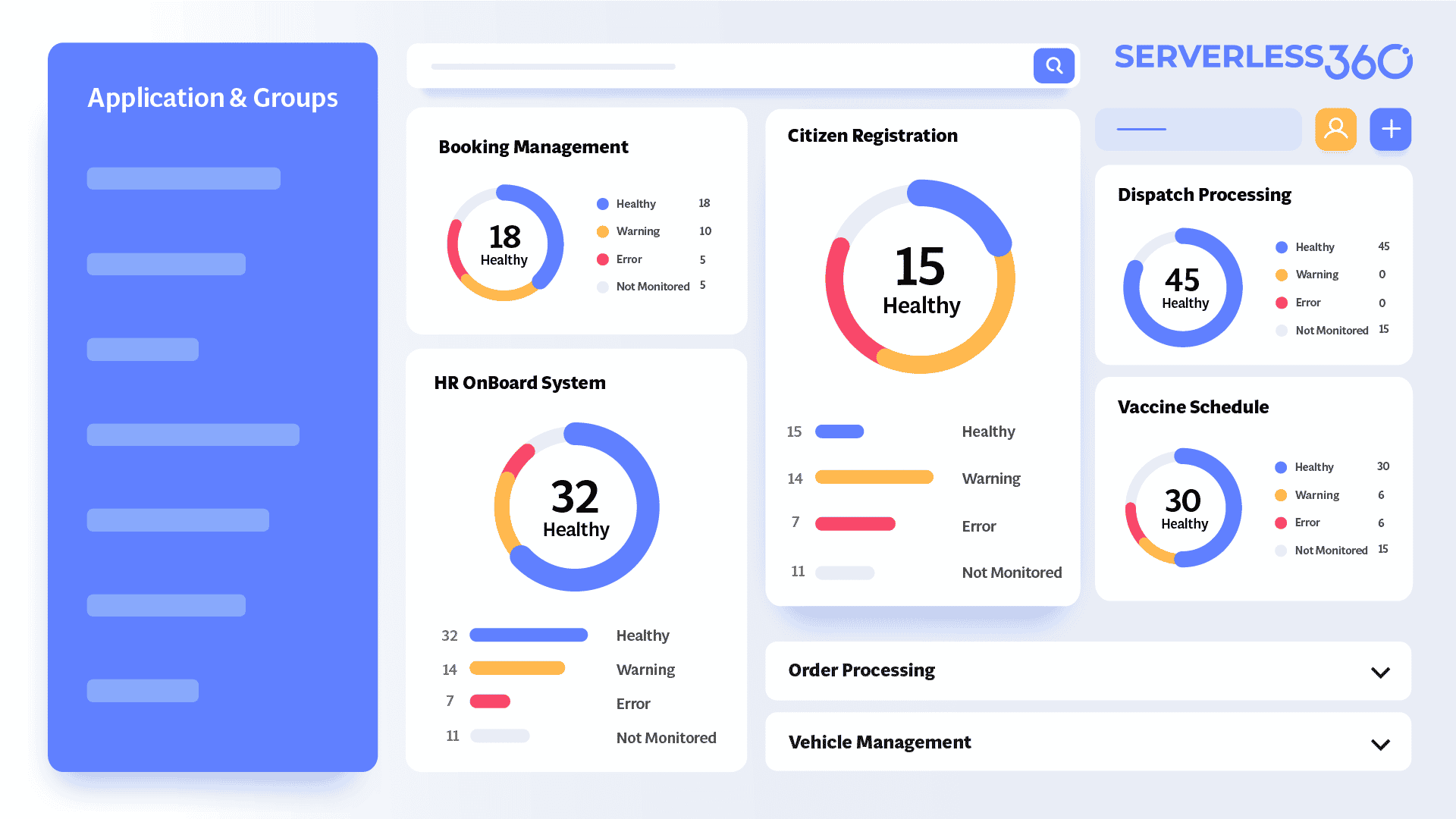
Serverless360 is an advanced cloud management platform that can improve the efficiency of your Azure cloud usage and costs. This platform monitors your resources, traces their usage levels, and provides appropriate remediation to improve usage efficiency. It combines governance as well, so you can have continuous control and visibility over your Azure operations.
Features
Here's a look at Serverless360's important features.
- Unified Observability Serverless360 provides instant visibility into your Azure cloud resources from a business standpoint through its Business Applications feature. As soon as you open your Serverless360 app, you can see a clean and clear view of your cloud applications' hierarchy and environments. All that you have to do is navigate through this hierarchy to understand the Azure resources used for each feature/page. The dashboard also presents a ton of other metrics such as recent activities, users who have accessed it, and more. All this information can help you to better understand how well your Azure resources are used, so you can take steps to improve their efficiency.
- Distributed Tracing Understanding the bottlenecks is the first step toward resolving issues, and this is where Serverless 360's distributed tracing helps. This feature depicts complex integrations and flows in easy-to-understand diagrams and models and maps them to the underlying cloud service. It also captures the important properties of the cloud resources in runtime, so you can pinpoint the root cause of a problem quickly. Furthermore, it correlates the flow of messages across processes, technologies, and platforms to enable a real-time understanding of business failures.
- Actionable Insights Serverless360 comes with a unique tool called Azure Documenter that takes the Azure subscription data and converts them into a document with actionable insights. This conversion process happens automatically with no extra effort from your end. The documents generated are extensive and provide the information and insights you need to get more value from your spending. It can also help with identifying security and compliance risks, so you can address them right away.
Overall, Serverless360 is a comprehensive and advanced platform that provides all the information you need in real-time to improve your cloud resources' efficiency and leverage them better for your business.
Pricing
Serverless360 offers three modules that map to the three important features described above. You can choose one or more of these modules based on your organization's needs. The three modules are:
- Business Application Monitoring and Management – Starts at $150/month
- BAM end-to-end distributed tracing – Starts at $300/month
- Azure Documenter – Starts at $50/month
Free Trial and Demo
Click here for a free trial and here to book a demo.
2. Microsoft Azure Cost Management
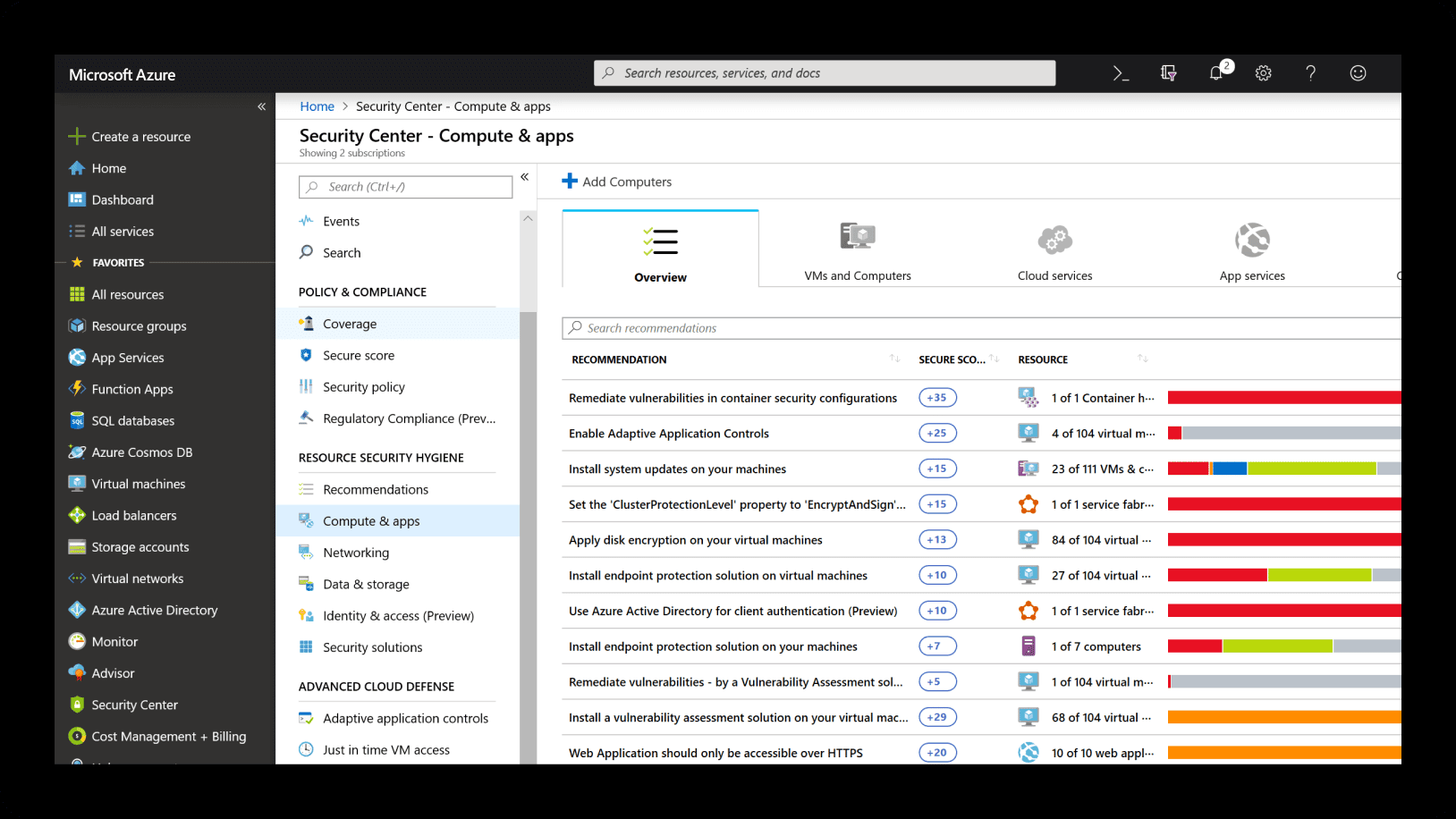
Microsoft has come up with a cost management platform for its Azure cloud service to help customers leverage cloud capabilities without overrunning the costs. This platform monitors and optimizes cloud usage and helps to streamline financial governance within your organization.
Features
Below are some of Azure Cost Management's notable features.
- Monitors Spending Microsoft Azure Cost Management tracks the use of all the cloud resources and displays this information in an intuitive dashboard. Such a unified view provides the rich insights you need to better understand your cloud costs, so you can implement practices to optimize the spending.
- Enhances Accountability With Azure Cost Management, you can better understand how much each team/department spends and the business impact they create with this spending. In other words, you can correlate spending with outcomes, so teams are forced to justify their cloud usage. Such correlations can increase the accountability of different teams leading to better financial governance within your organization.
- Optimizes Efficiency A closer watch on cloud spending inevitably leads to greater efficiency in usage. Based on the usage levels shown by the Azure Cost Management platform, you can identify the unutilized and underutilized cloud resources. Also, it becomes easy to implement industry-standard best practices for cloud cost optimization when you have the pertinent data.
- Security and Compliance Microsoft Azure Cost Management keeps your data secure and streamlines access to the data collected from the Azure platform. You can even implement role-based access to the monitoring information. Such security measures also ensure compliance with leading industry standards.
In all, Microsoft Azure Cost Management is a comprehensive tool that generates reports and views to help you understand how your cloud resources are used. Accordingly, you can implement strategies to optimize your cloud spending.
Pricing
Free for Azure users. For other cloud users, click here to talk to a sales specialist.
Free Trial
Click here to try Azure for free.
3. nOps
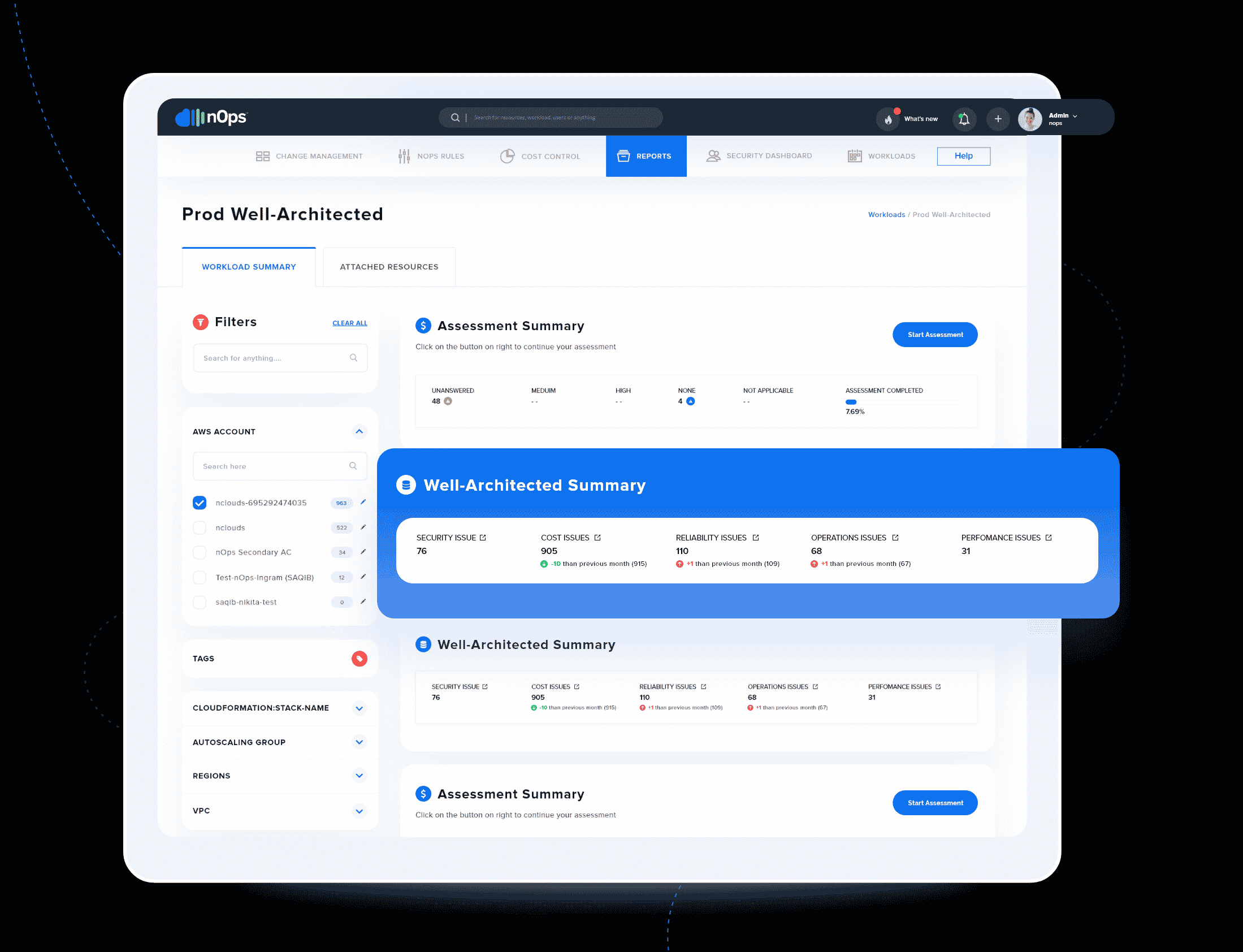
nOps is based on the Azure Well-Architected Framework that consists of five principles – reliability, security, cost optimization, operational excellence, and cost optimization. Also, this tool taps into the existing best practices to gain more value for your spending.
Features
Read on to know how nOps can help with cloud cost optimization.
- Provides Real-time Data nOps is a real-time platform that displays live data through its dashboards. The obvious advantage of this real-time reporting is you can monitor who is using what Azure resources and gain a peek into how your costs are adding up. More importantly, you can use this data to identify unused and underused resources and decide on how to improve usage efficiency.
- Automates Processes nOps helps to streamline the flow of data across different business processes, so you can automate repetitive tasks. Needless to say, such automation reduces time and costs and improves the overall efficiency of your employees.
- Cost Control The Cost Control module of nOps provides a real-time summary of your total costs for the month or year. This unified view of your cloud costs can help you to better budget and plan for the upcoming months. Furthermore, the detailed cost breakups displayed on the dashboard help to create cost centers and assign responsibilities to the concerned teams or departments. You can also set custom rules and use filters to further segment the costs.
- Reporting and Compliance nOps generates reports using a wide range of templates to suit different purposes such as budgeting, capacity planning, auditing, and more. Also, it ensures compliance with leading industry standards.
In all, nOps helps to streamline costs and improve efficiency by providing a unified view of your cloud spending.
Free Trial and Demo
Click here for a free trial and here to schedule a demo.
4. Nebula OneView
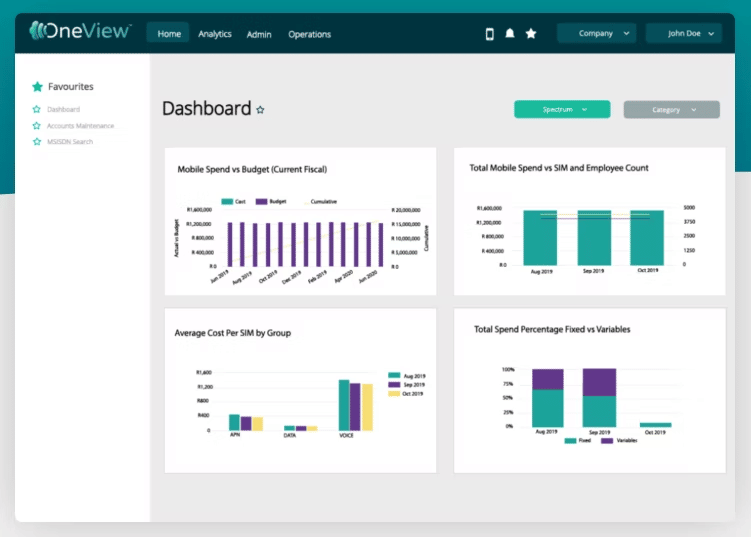
Nebula's OneView is a comprehensive technology and cloud expense management platform that calculates your overall cloud, WAN, mobile, and fixed line usage and performance. Using this information, you can optimize your spending and get more value from your money.
Features
Let's now look at some of the important features of Nebula OneView.
- Complete Visibility OneView supports multiple vendors across your mobile, fixed line, WAN, and cloud networks. More importantly, OneView combines the metrics from these vendors to provide a holistic view of the state of your infrastructure. With these combined metrics, you can make informed decisions related to capacity planning and investment.
- Financial Management You can get all the pertinent information about your cloud spending in a single dashboard. In particular, you can get detailed insights into your internal cost allocation, spending by teams/departments, billing rates charged by service providers, and more. Using this information, you can set up automation processes that can limit the spending of some teams or any other related activities that you think are necessary for your organization.
- Compliance OneView ensures compliance with regulatory bodies and standards by adhering to the necessary practices. It also acts as a single source of truth to gather data from different sources and secures them from unauthorized access.
- Integrations OneView integrates well with the most popular ERP, CRM, and service request applications, so you can automate IT processes and issues easily. This ease of flow takes out the complexity in your infrastructure and speeds up troubleshooting.
Overall, OneView is a good choice to get a comprehensive understanding of your entire IT infrastructure including your WAN, mobile devices, and fixed voice usage along with cloud spending.
Pricing
Nebula OneView comes in three editions:
- Essential – Ideal for companies with limited telecom providers and variable costs.
- Optimized – A good choice if you're looking to get complete visibility over all service-related costs.
- High Performance – Work well for large organizations with extensive integrations and customization.
Contact the sales team for a custom quote.
Free Trial
No free trials are available at the time of writing this piece.
5. Apptio Cloudability
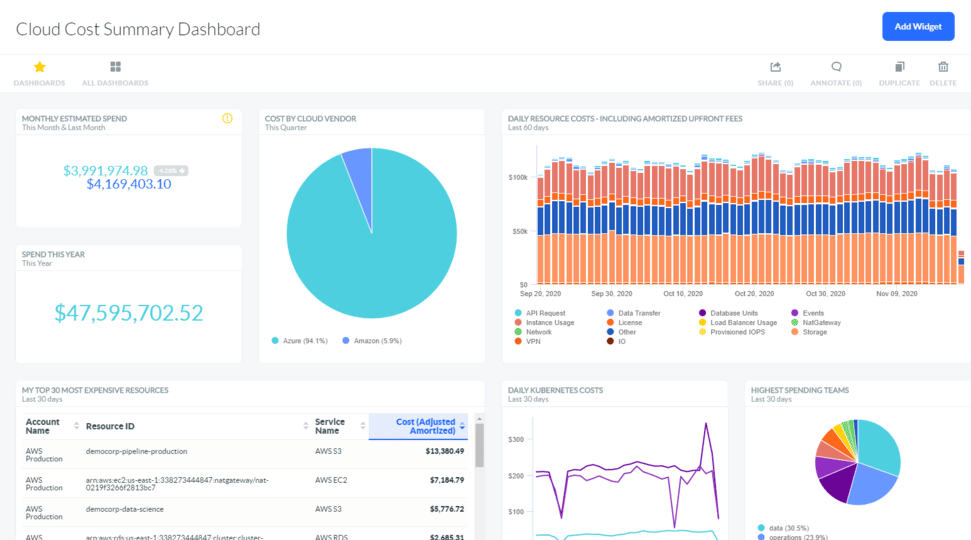
Apptio Cloudability is a cloud financial management tool built to bring financial visibility and accountability to cloud operations. It brings together the IT, finance, and DevOps teams to finetune cloud deployment for improved speed and efficiency.
Features
Below are some of Apptio Cloudability's salient features.
- Maps Bills to Impact Apptio takes detailed billing information from your cloud providers and allocates individual costs to different teams/cost centers in your organization. The idea here is to map the cloud costs to their business impact, so you can make informed decisions about capacity planning and budgeting.
- Vendor and Subscription Grouping Apprio logically groups your cloud vendors and subscriptions to match your organization's internal structure. In turn, this provides comprehensive visibility into which teams are using which cloud resources and how much are they spending on each. Such detailed information eliminates waste and enhances accountability.
- Custom Reports Cloudability makes it easy to generate reports that meet your requirements. For example, you get a “Cash View” on your dashboard that gives comprehensive information related to discounts, underutilization, etc. You can generate these reports for further discussions with your team, auditing, and management decision-making.
- Multi-vendor Support Cloudability gathers data from all your cloud service providers, thereby covering your entire cloud costs. Such comprehensive views are sure to come in handy for optimizing your cloud usage.
In all, Apptio Cloudability is a cloud financial management that provides all the information you need to understand your cloud spending. Based on the reports and learnings from Cloudability, you can optimize your cloud spending and enhance the accountability culture within your organization.
Pricing
Contact the sales team for a custom quote.
Free Trial
Click here to start a free trial.
6. CloudHealth by VMware
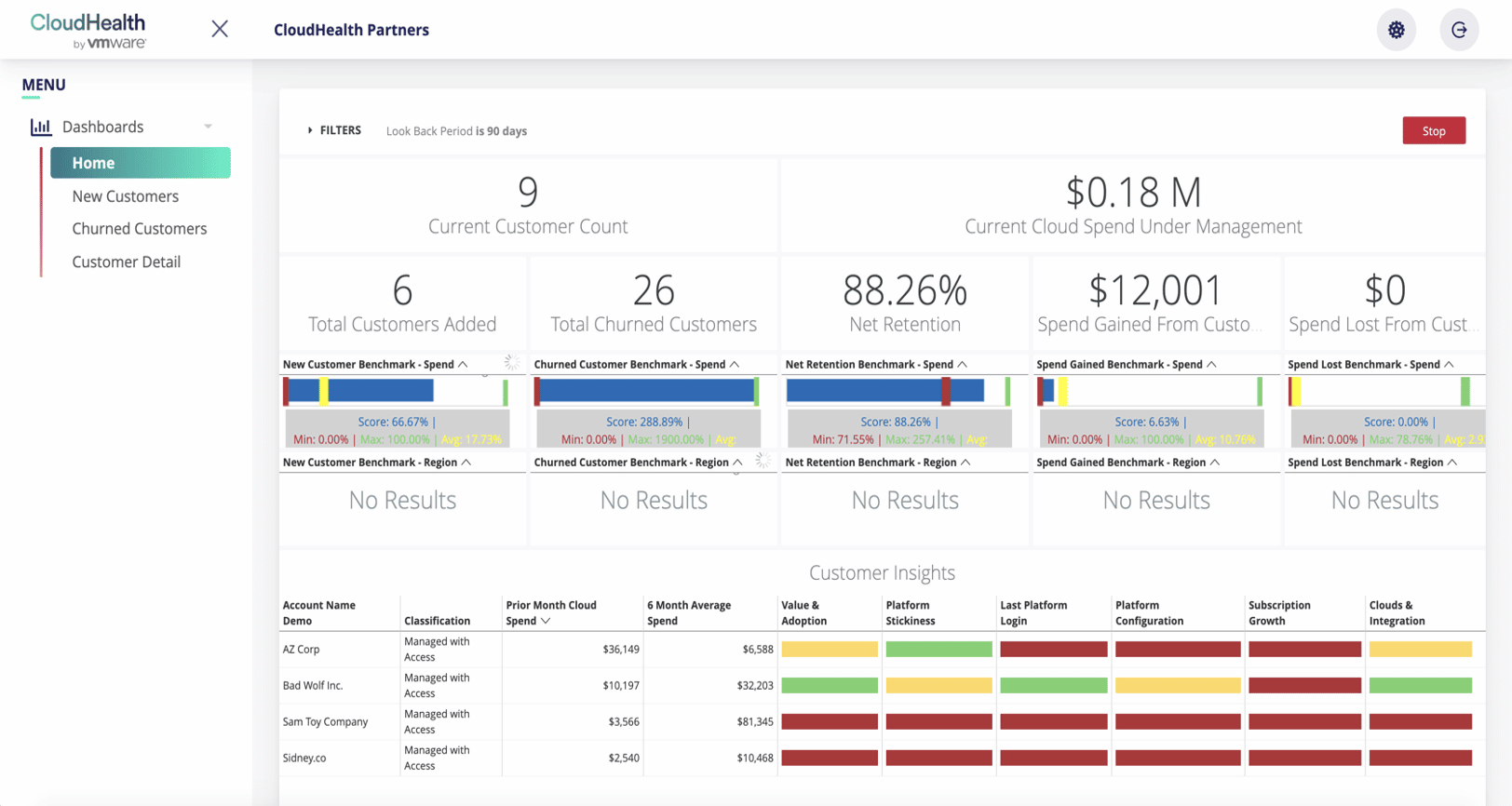
CloudHealth is a part of the VMware suite and is designed to help you get more out of the cloud, regardless of whether you have a single or multi-vendor cloud strategy. It delivers the insights to improve your performance, optimize costs, strengthen your governance, and enhance compliance with leading industry standards.
Features
Here's a look at some of the important features of CloudHealth.
- Simplifies Financial Management CloudHealth's intuitive dashboard makes it easy to filter spending costs by cost centers, so you can enhance a culture of accountability within your organization. Furthermore, it also pushes teams and departments to optimize their spending by identifying unutilized and underutilized cloud resources.
- Streamlines Operations With CloudHealth, you can create custom policies to automate many routine processes in your cloud operations. Such automation enhances the efficiency of your cloud resources and increases the speed of decision-making.
- Improves Compliance CloudHealth's processes map with the guidelines of leading standards, and naturally, help with their compliance. Its reporting features also help you to perform internal audits periodically to check for deviations and correct them if needed.
- Boosts Security CloudHealth monitors your cloud resources continuously and sends notifications if there are any lateral or suspicious movements of data. Often, these movements signify misconfigurations and exploits, and CloudHealth informs the concerned people or team of these deviations. Undoubtedly, such early detection reduces the chances of major issues.
In all, CloudHealth by VMware is a comprehensive solution that monitors all aspects of your cloud resources and provides the insights you need for informed strategizing.
Final Words
To recap, staying on top of your Azure spending ensures that you get the most out of your cloud. Many tools such as the ones described in this article help you on this front. Some tools even provide cost split-ups, map them with your internal structure, watch out for vulnerabilities and misconfigurations, and more. We hope one of these tools will match your organization's requirements and help you to optimize your cloud spending, so you can truly leverage the benefits that come with a cloud migration strategy.




