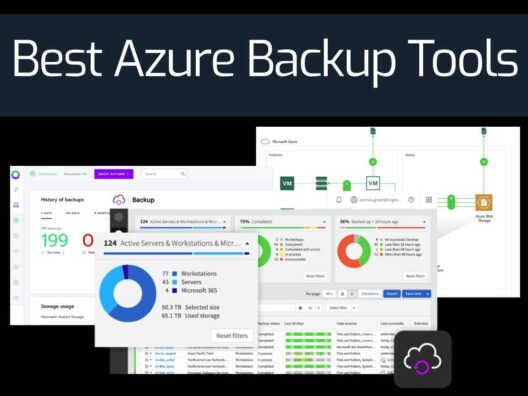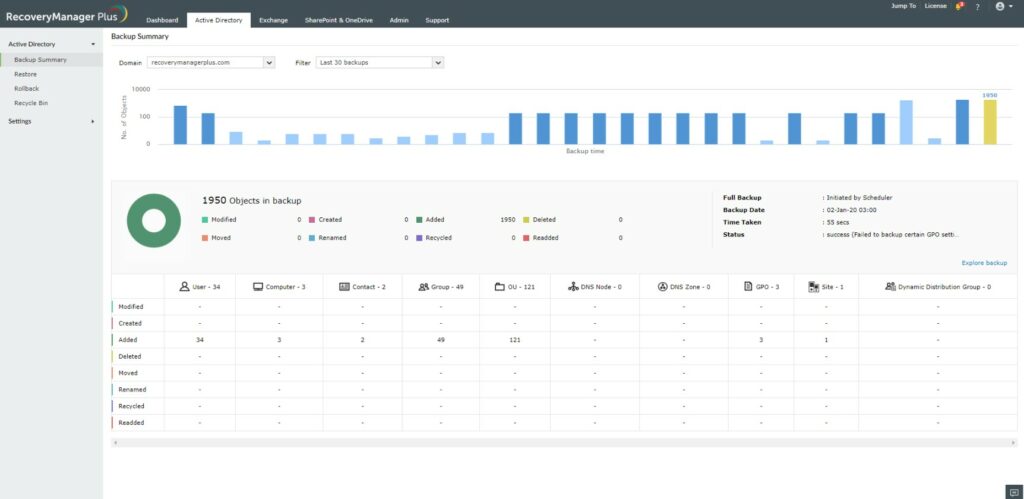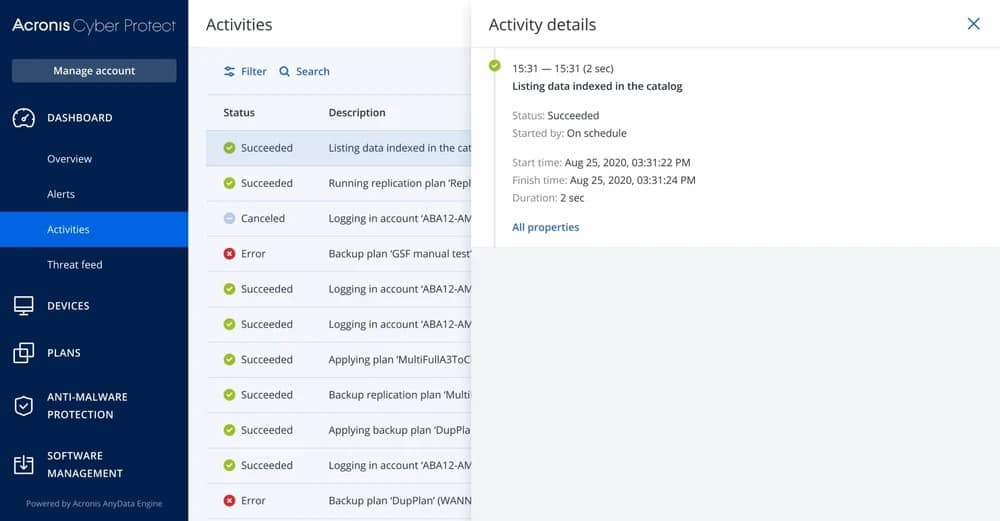Microsoft Azure offers amazing products and cloud computing services to run and manage applications on a better level and create the future.
Azure Backup is one of the services that include backup options for on-premises and cloud-based workloads, further preventing accidental damage to your data and helping to restore it in the Microsoft cloud.
Here is our list of the best Microsoft Azure backup tools:
- ManageEngine RecoveryManager Plus – FREE TRIAL Backs up Azure AD plus on-premises Active Directory and a list of cloud-based applications. Runs on Windows Server. Access a 30-day free trial.
- Acronis Cyber Protect – FREE TRIAL Ensures business continuity no matter what technology you onboard; the tool protects your data at any cost. Start the 30-day free trial.
- N-able Cove Data Protection The cloud-first backup solution designed for workstations, server protection, Office 365 Exchange services, critical business documents, and databases.
- Veeam Backup Offers a secure, cost-effective, simple cloud-based backup solution to protect the data from ransomware and cyber threats.
- Vembu BDR Suite Cloud VM Edition This backup and recovery system can back up Azure or AWS accounts and has a free tier. Available for Windows Server and Linux or as a SaaS platform.
- Ottomatik A backup software that uses a point-and-click restore feature to bring back the lost data.
- Rubrik Cloud Data Management An easy to manage and quick to deploy solution – a single software platform.
- Cohesity DataProtect A multi-cloud data platform that provides simple backup and recovery options.
- Commvault Backup and Recovery An enterprise-grade data protection tool that provides faster granular data recovery and applications.
- Veritas NetBackup Software Automated, SLA-driven resiliency platform that provides data protection across all environments.
- NAKIVO Backup & Replication Provides robust data and ransomware protection for all environments, including virtual, physical, cloud, and SaaS.
- Druva inSync A cloud-hosted SaaS platform that automates the monitoring and tracking of user data.
Azure Backup offers a simple to configure, secure, and cost-effective solution that helps protect your workloads deployed in Azure. One can easily enable this backup with minimal configuration overhead directly from the Azure portal. Both Windows and Linux VMs can enable this backup option in Azure. Azure Backup stores all your backup data in Azure storage with a minimum of three copies. It is much easier to restore your data to its original location from the backup copies directly from the Azure portal in Azure Backup.
There are several reasons why one must invest in Azure backup tools and how they are beneficial for businesses or organizations.
Why do we need backup tools?
Backup and recovery tools are essential to save your company or organization from data loss of financial records, crucial documents, or files. In case of a primary data failure, such as data corruption, hardware or software failure, virus or malware attacks, or accidental deletion of data, having a backup saves you and your organization from heavy losses. Backup helps maintain an extra copy of your last saved data copy. This backup file, when restored, will bring all the previous data till this unplanned event happens. Various tools in the market help store the backup copy in a disk storage system, tap drive, or cloud storage container.
Nowadays, many companies rely on computers or digital platforms to run operations. In such a case having data protection for your company is a must. Here are a few reasons why having backup tools is beneficial for your business:
- Security: As you move your service to the cloud, chances of potential threats and ransomware attacks are high. Thus, having a backup and recovery tool adds security to your crucial data.
- Ease of management: A user no longer needs to create a backup for each file inconsistently and irregularly. These tools add consistencies to the processes.
- No Bad impact on performance: Even if you lose your data by mistake, a backup file runs in the background. It will bring back all the data safely to the original location or an alternate place you demand.
- Helps management control costs: Having a backup and recovery tool reduces overhead costs.
- Quick access to data: The IT expert has to go through each file to restore the lost data. These backup tools are well-organized and help easily retrieve files for end-users.
Now that you have been convinced why one must look for backup tools for smooth business functioning. Let us discuss a few cloud-based and other backup tools that offer secure off-site copies of data.
Our methodology for selecting the best Azure Backup tool
We rate the following Azure tools during testing based on the following criteria:
- We prioritize tools that offer comprehensive backup solutions for Microsoft applications and services, with a focus on Azure AD.
- We consider the efficiency of the backup process, favoring tools that provide incremental backups and attribute-level restoration.
- The ability to manage backups in various environments, including virtual and bare-metal, is essential.
- We value ease of use and clear backup settings, ensuring that the tool is accessible to a range of users.
- We look for robust security features like 256-bit AES encryption to ensure data safety.
The Best Azure Backup Tools
1. ManageEngine RecoveryManager Plus – FREE TRIAL
ManageEngine RecoveryManager Plus is a backup system for Microsoft-produced applications and services. Azure AD is at the top of the list of the systems that this package will manage. Although the system will backup Azure AD, it doesn’t run on Azure. Instead, you run it on your own server with Windows Server and connect to Azure across the internet.
Key Features:
- Incremental backup per object after an initial full backup
- Backup and restore objects down to attribute level
- Background backup processes and manual per-object recovery
- Backs up on-premises files by bouncing the through OneDribve and SharePoint Online with syncing
- Compresses repositories and encrypts them with 256-bit AES encryption
- Provides a viewer for repositories, even though the storage file is compressed and encrypted.
- Free version that is limited to managing one Azure AD domain
- 30-day free trial of the full edition
Why do we recommend it?
We recommend ManageEngine RecoveryManager Plus for its exceptional ability to manage backups at a granular level, including Azure AD, Microsoft 365, and Google Workspaces. Its detailed reporting capabilities are particularly beneficial for compliance.
The other applications that RecoveryManager Plus will back up are Microsoft 365, Exchange Server, OneDrive, SharePoint, Active Directory, and Google Workspaces.
Who is it recommended for?
This tool is ideal for organizations utilizing Microsoft-based services and applications, especially those seeking detailed backup and restore options down to the attribute level, and needing to adhere to major compliance standards like PCI and HIPAA.
Pros:
- Detailed reporting, can generate compliance reports for all major standards (PCI, HIPAA, etc)
- Supports virtual and bare-metal environments
- Supports delegation for NOC or helpdesk teams
- Back settings are easy to understand and get started with
Cons:
- Can take time to fully explore all features and tools in the product suite
EDITOR'S CHOICE
ManageEngine RecoveryManager Plus emerges as our Editor's Choice for Azure backup solutions. It stands out with its robust backup capabilities for key Microsoft applications and services, including Azure AD. The tool's incremental backup per object, after an initial full backup, ensures efficient and continuous data protection. Its ability to backup and restore objects down to the attribute level provides precision and flexibility.
Additionally, RecoveryManager Plus's feature of compressing and encrypting repositories with 256-bit AES encryption addresses major security concerns. The added convenience of a free version for managing one Azure AD domain and a 30-day free trial of the full edition makes it an attractive option. Its capacity to generate detailed compliance reports and support for various environments, including virtual and bare-metal, further cements its position as the top choice in this category.
Download: Download a 30-Day Free Trial
Official Site: https://www.manageengine.com/ad-recovery-manager/enterprise-backup-solution.html
OS: Windows Server, Connects to Azure Over the Internet
2. Acronis Cyber Protect – FREE TRIAL
Acronis Cyber Protect ensures business continuity no matter what technology you onboard; the tool protects your data at any cost. The platform comprises innovative security features, uses AI-based technologies to prevent ransomware attacks, and provides a web-based management console in varied languages to get insights and monitor the management of all backups. The backup tool is suitable for businesses of all sizes and supports all platforms, including Windows, Mac, Linux, SaaS, Android, iPhone. No matter if your data is on-premises, in remote systems, in private/public clouds, or on mobile devices, Acronis Cyber Backup provides backup and recovery options for all. Acronis Cyber Backup will help restore all your lost data in no time.
Key Features:
- Supports 20+ platforms, including clouds, hypervisors, apps, and mobile devices.
- Instant restore options.
- Compressed data saving on storage needs.
- Save more time with simplified administration.
- You can run custom backups.
- Cost-effective.
- Easy to use.
- Secure backup options.
- Provides VM protection.
- It can restore an entire system to new hardware with a few clicks.
- Uses high-performance deduplication technologies.
- Offers flexible licensing options.
- It has an intuitive web-based management console for better insights.
- Flexible storage options, including SAN, tapes, disks, private/public clouds.
- This backup tool is available for Windows, Mac, iOS, and Android devices.
- Safeguard your data and can run backups as and when you require.
- Reduces downtime and accelerates recovery two times faster.
Why do we recommend it?
Acronis Cyber Protect is recommended for its comprehensive coverage across various platforms and its advanced security features, including AI-based ransomware protection.
It is one of the best tools worldwide as they also offer 50GB free Offsite Acronis Cyber Cloud Backup Storage with each dedicated server. Thus, you have to clone a server no longer if you accidentally deleted a single file. Further, one can run custom, automated backups and restore instantly.
Who is it recommended for?
This tool is ideal for businesses of all sizes that require a robust backup solution supporting a wide range of platforms, including Windows, Mac, Linux, and mobile devices.
Pros:
- Covers all recovery scenarios including DBR, file-level recovery, and cloud-storage backup
- Offers products for both home users as well as enterprise businesses
- Supports virtual environment backups with bare metal recovery options
Cons:
- Would like to see an automated way to test virtual backup integrity
Register: Start with a 30-day free trial.
3. N-able Cove Data Protection
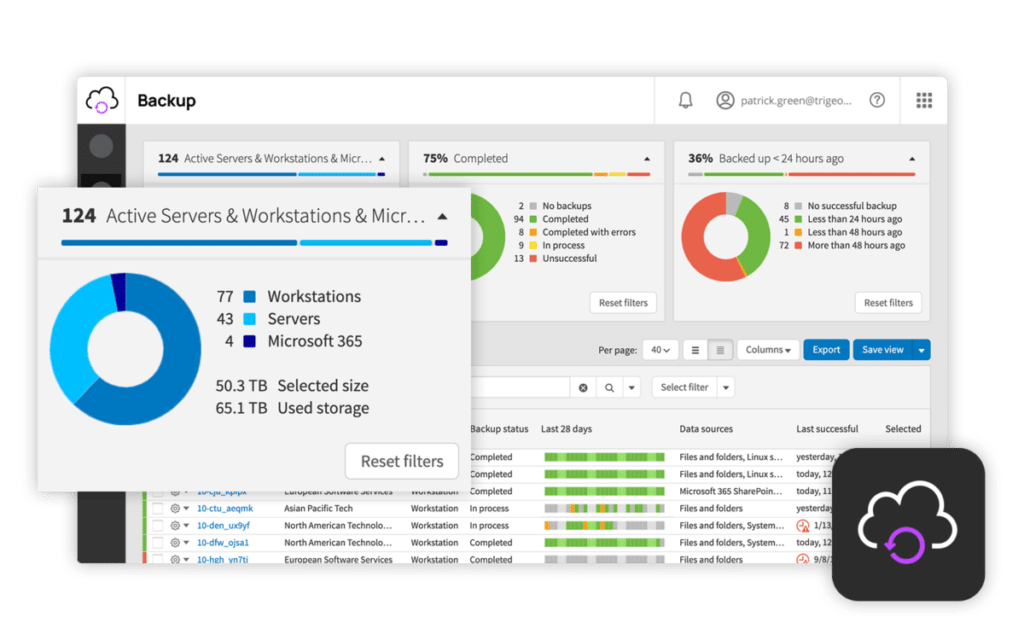
N-able Cove Data Protection is one of the most popular managed and cloud backup service providers. The cloud-first backup solution is designed for workstations, server protection, Office 365 Exchange services, critical business documents, and databases. The N-able Cove Data Protection solution offers no storage and bandwidth restrictions, records data more frequently at no extra cost. In addition, the product provides a centralized web-based dashboard so that users can easily monitor data and spend less time babysitting for backups. It also helps store backup off-site through its private cloud storage option. The N-able Cove Data Protection solution is available for Windows, Mac, Linux, SaaS platforms.
Key Features:
- Minimize Downtime and Data Loss: No company wants to lose its data and cripple productivity due to system downtime. N-able Cove Data Protection has a hybrid cloud architecture that helps restore your data faster even after a mishap. The automated recovery testing helps minimize downtime, data loss and helps restore devices quickly. Enjoy the faster backup and recovery solution with N-able Cove Data Protection.
- Hybrid Cloud Solution: From individual files to applications, track all data and speed of on-premises backup with its hybrid cloud architecture.
- Private keys: This feature assures that a user holding a private key can only access your data.
- Archive your Data: It is entirely in the user's hand how long they wish to retain backup copies. This enterprise-grade feature is best suitable for regulatory requirements like HIPAA.
- Ultra-secure: Keep your data safe and secure on-premises while transferring or in the cloud with N-able Cove Data Protection.
Why do we recommend it?
N-able Cove Data Protection stands out for its no-storage and bandwidth restrictions, frequent data recording capabilities, and its hybrid cloud architecture for faster recovery.
Who is it recommended for?
This solution is recommended for organizations looking for a cloud-first backup solution, particularly those with critical business documents and databases to protect across various platforms.
Pros:
- Cloud-based backup solution
- Can backup the individual VMs, or the entire server
- A simple console helps highlight important issues
- Supports multiple vendors and backup locations
Cons:
- Designed for larger networks and system administrators
Website Link: https://www.n-able.com/products/cove-data-protection
4. Veeam Backup
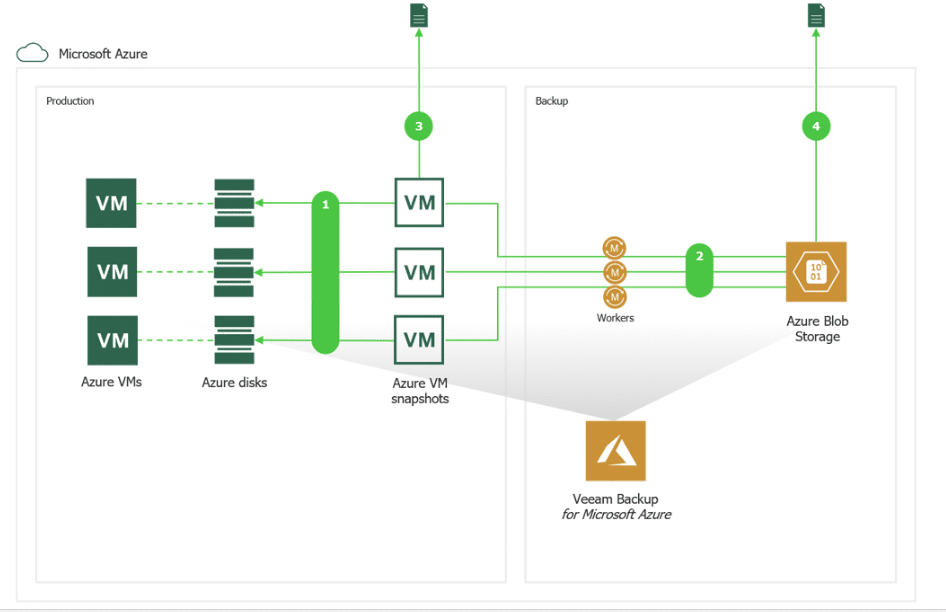
Most companies prefer Veeam Backup to reduce the burden of protection and maintenance of their backup infrastructure. Released in January 2019, Veeam Platform offers a secure, cost-effective, simple cloud-based backup solution to protect the data from ransomware and cyber threats. Veeam Backup for AWS delivers fully automated AWS backup and disaster recovery at low cost, eliminates downtime, optimizes data transfer, and a centralized dashboard to administer backup, restore, and replication operations. The product supports virtual, physical, and cloud-based platforms.
Key Features:
- Creates image-level backups for all platforms – virtual, physical, cloud.
- It helps image, file, or instant VM data recovery from the backup files to the original location or an alternate location.
- Unified Data Protection.
- The backup tool helps create and maintain replication of a VM in sync with the original copy.
- Cost-effective.
- Provides Continuous Data Protection using replication technology.
- The tool stores a copy of backup files in a secondary repository.
- Creates backup of vSphere and Hyper-V virtual machines.
- Ensure security and compliance against ransomware and cybersecurity threats.
- Runs customizable policies and schedules.
- Roles are assigned to control and enhance operational efficiency.
- Data transmission is seamless within AWS, on-premises, and other public clouds.
- Uses RESTful API for integrating and automating workloads with various applications.
Why do we recommend it?
Veeam Backup is recommended for its simplicity and effectiveness in providing secure, cloud-based backup solutions to protect against ransomware and cyber threats.
Who is it recommended for?
It is ideal for small businesses and home users, especially those using AWS for backups and seeking a solution that offers system-level recovery and backups.
Pros:
- Easy to use for both technical and non-technical users
- Supports system-level recovery and backups
- Can run on Windows or Linux operating systems
- Ideal for small businesses and home users
Cons:
- Would like more integrations into more hardware storage and NAS solutions
Website Link: https://www.veeam.com/backup-azure.html
5. Vembu BDR Suite Cloud VM Edition
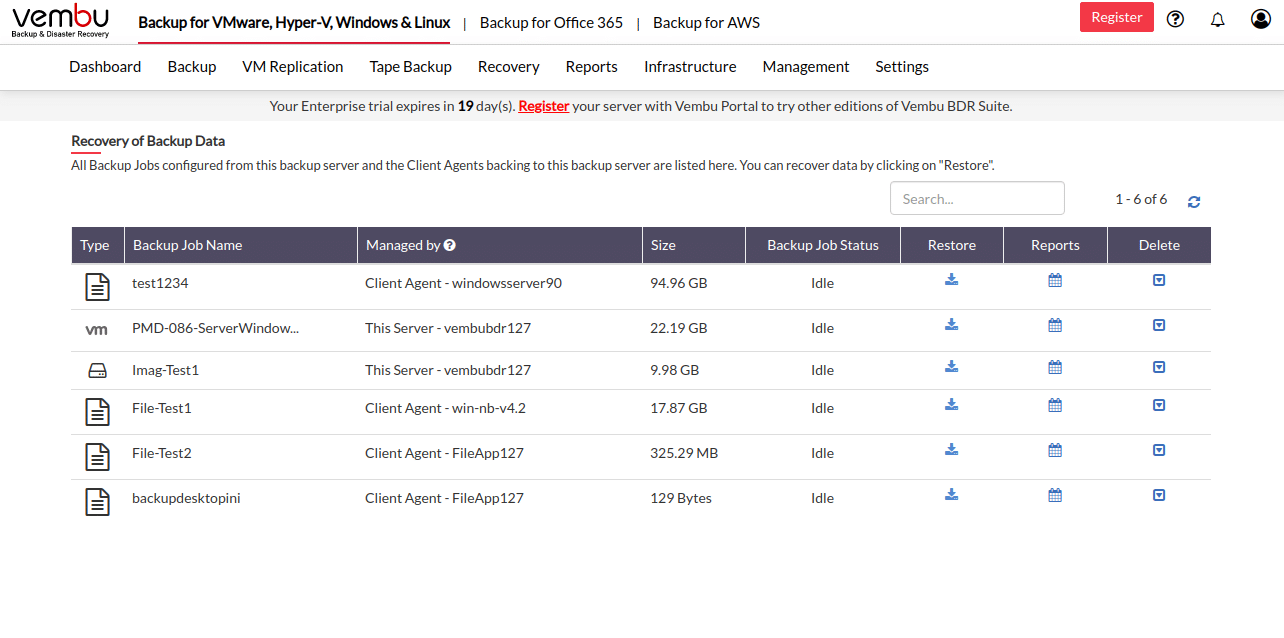
Vembu BDR Suite provides backup and recovery services is six editions. There is an edition for Cloud VM backup and that includes the capability to backup Azure. The package can also back up AWS accounts. The Azure VM backup service works with the Azure Backup Center, so you don’t need to run an agent in your Azure account.
Key Features:
- Backup an entire VM or specific volumes
- Mount the VM image to restore specific files
- Export the VM and download it in order to migrate to a different platform
- Store VM images in Amazon S3, Azure Blob, Google Cloud, or Wasabi, or transfer them to your own SAN, NAS, or tape device.
- Schedule backups to run periodically with the highest frequency available being 15 minutes.
- Creates rollback snapshots
- Archiving options
- Offered on a 30-day free trial
Why do we recommend it?
Vembu BDR Suite Cloud VM Edition is recommended for its versatility in cloud VM backup, notably its integration with Azure Backup Center and capability to store VM images in various cloud platforms.
Other editions offered by Vembu BDR Suite are Endpoints Backup for Windows, Linux, and macOS, Server Backup for Windows Server and Linux, VM Backup for Hyper-V and VMware, Cloud Applications for Microsoft 365 and Google Workspace, and Applications for SQL Server, MySQL, Active Directory, Sharepoint, and on-premises Exchange Server.
Who is it recommended for?
It's best suited for businesses using cloud services like Azure and AWS for VMs, particularly those needing flexible storage options and frequent backup scheduling.
Pros:
- Interfaces with the Azure Bacup Center
- Can mount a VM image to restore individual files
- Creates rollback snapshots
- Store VM images to cloud accounts or download it to on-premises storage
- Can be used to export VMs
Cons:
- Cloud space for repositories is not included
Website Link: https://www.bdrsuite.com/azure-vm-backup/
6. Ottomatik
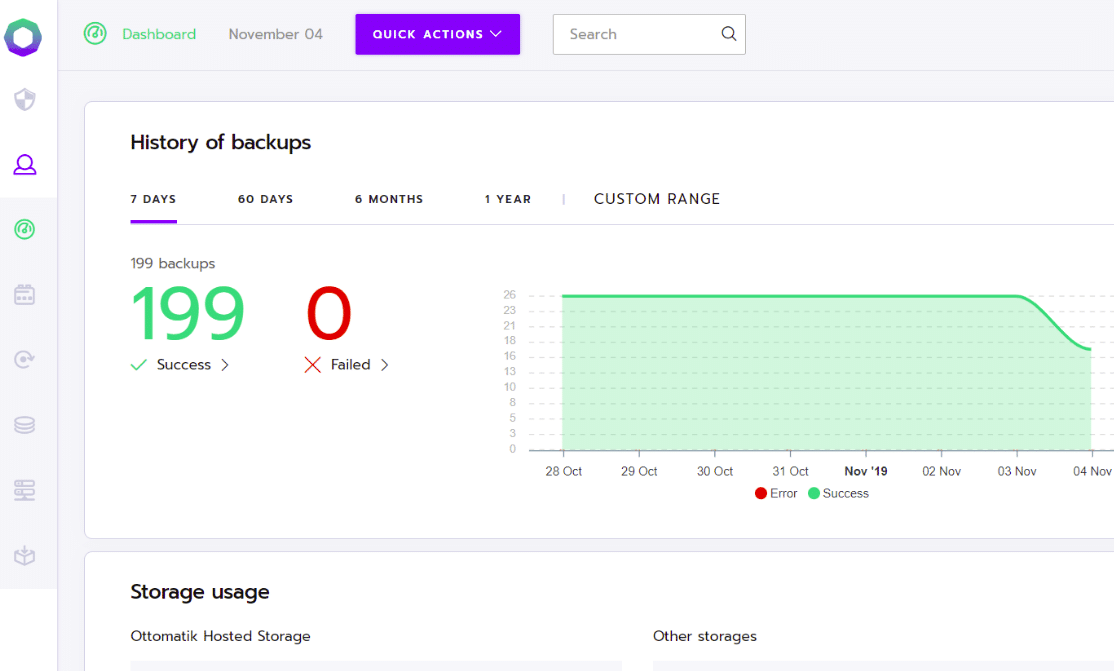
Ottomatik is another best backup software that uses a point-and-click restore feature to bring back the lost data. The tools manage MySQL database backups automatically. Also, one can store data on the cloud or servers. You can also add your storage as Ottomatik supports various platforms like Amazon S3, Google Drive, Backblaze, and Dropbox.
It also covers Database Insurance against lost data due to malicious hackers, Datacenter fires, or accidental lousy database queries. For unexpected lousy database queries, you can instantly recover your data via undo (Ctrl+Z). The tools offer a 14-day free trial and monthly plans to check if the product suits their needs and budget. Set up your storage, install the SSH key, and configure the backup schedule to start with Ottomatik.
Key Features:
- Provides MySQL Backup & Restore best suitable for companies looking for superior backup services.
- No need for manual Server Configuration as the installation script covers it all.
- Faster Disaster Recovery and cloud storage option.
- Offers reliable File and Directory Backup services.
- Easy to find data from job history.
- Manages individual logins with role-based permissions.
- It comprises a feature to add webhooks.
- 24/7 Database Protection.
- Offer multiple servers and backups maintained through the securely tested SSH protocol.
- Offers compliance and security measures, encrypts all sensitive data and SSL network communications, Public Key Authentication.
Why do we recommend it?
Ottomatik is recommended for its straightforward and intuitive interface, making it a great choice for quick backups and small environment recoveries.
Who is it recommended for?
This tool is ideal for companies looking for simple MySQL database backup services and those preferring to use various cloud or server storage options.
Pros:
- Simple and intuitive interface
- Great for quick backups
- Ideal for recovering small environments quickly
Cons:
- Not the best option for larger networks
Website Link: https://ottomatik.io/
7. Rubrik Cloud Data Management
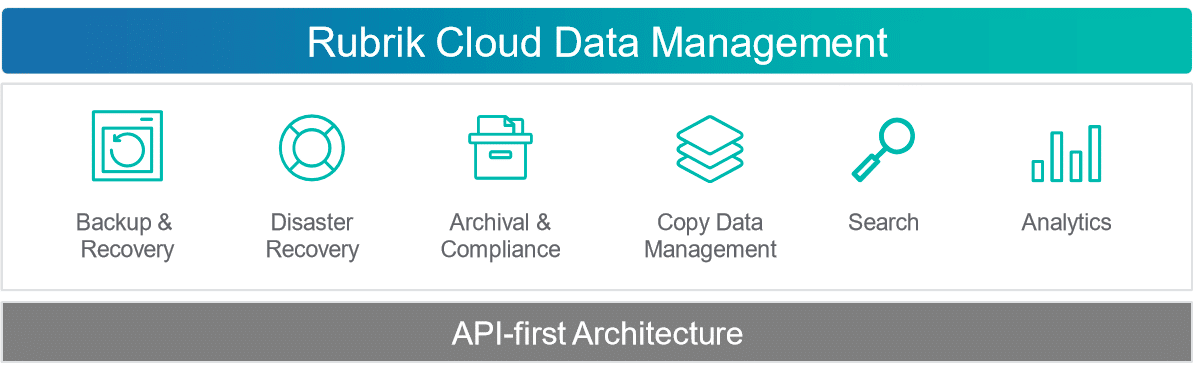
Rubrik Cloud Data Management is easy to manage and quick to deploy, a single software platform. It has been designed to automate core backup and recovery, accelerate cloud adoption using automated data archival, fight against Ransomware and operational failures, mitigate workloads with a single click from on-premises to Azure, and reduce downtime. Rubrik Cloud Data Management is built on API-first architecture and supports operating systems, databases, clouds, and SaaS applications. It is one of the best backup tools for organizations that want to keep their critical data safe from ransomware attacks.
Key Features:
- Rubrik helps modernize your backup jobs and secures your data against cyber threats and operational failures.
- The tool offers rapid recovery with near-zero RTOs and RPOs.
- Reduce visibility risk and monitor your entire cloud via a single console.
- Monitor and provide quick recovery from cyber attacks.
- Automates data operations and reduces management time.
- Supports regulatory compliance.
- Easy to deploy new configurations.
- The backup tool uses a single SLA policy engine for data growth.
- Unified data management of hybrid/multi-cloud.
- Optimize workloads across on-premises and the cloud.
Why do we recommend it?
Rubrik Cloud Data Management is recommended for its ease of management, quick deployment, and comprehensive features including rapid recovery and cloud workload optimization.
Who is it recommended for?
It's best suited for organizations that prioritize data safety from ransomware attacks and seek a unified data management solution for hybrid/multi-cloud environments.
Pros:
- Offers unified cloud backups – a great BDR alternative
- Supports physical, virtual, and hybrid environments
- Offers image-based and incremental backup/recovery
- Supports the full lifecycle of data management
Cons:
- Must contact sales for pricing
Website Link: https://www.rubrik.com/solutions/Azure-Native-Protection
8. Cohesity DataProtect
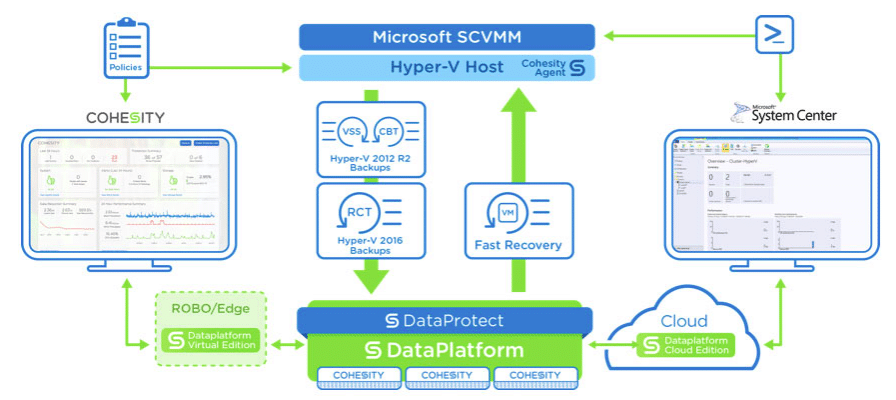
Cohesity DataProtect is a multi-cloud data platform that provides simple backup and recovery options. The platform can be exercised as a service or self-managed software. It is one of the best backup tools that help eliminate legacy infrastructure silos and defend against ransomware attacks. In addition, it offers fast, resilient, and reliable data protection services designed for the cloud era.
Key Features:
- One of the best solutions for on-premises, public cloud, and backup as a service.
- Provides an end-to-end backup and recovery solution.
- It has an API-first architecture.
- Offers protected workloads.
- Instant mass recovery options.
- Requires no on-prem hardware.
- Easy to set up and a secure platform for backup and recovery.
- Provides data protection against ransomware. Provides immutable backups, Machine learning-based anomaly detection, and DataLock (WORM), encryption.
- Provides Automated global indexing.
- Provides integration with VMware vSphere.
- Supports 3rd party backup applications.
- Supports custom backup scripts.
- Unified User Experience.
- Provides Policy-based Automation.
- Supports Oracle, Microsoft SQL Server, MongoDB.
- Supports Microsoft Office 365 applications.
Why do we recommend it?
Cohesity DataProtect is recommended for its multi-cloud data protection capabilities and its efficiency in reducing data protection costs.
Cohesity DataProtect offers one of the most comprehensive policy-based protection for virtual and physical servers, containerized applications, distributed databases, and other resources. You can also configure your backup jobs using the SaaS option. In addition, it offers more immutability than Rubrik and minimizes data protection costs by 70 percent.
Who is it recommended for?
This solution is ideal for larger businesses needing comprehensive BDR platforms that support on-site, cloud, and hybrid cloud backup configurations.
Pros:
- Complete BDR platform
- Supports on-site, cloud, and hybrid cloud backup configurations
- Supports a variety of virtual environments – great for larger companies
Cons:
- Many features cater to larger networks – not ideal for smaller businesses
Website Link: https://www.cohesity.com/solutions/cloud/azure/
9. Commvault Backup and Recovery
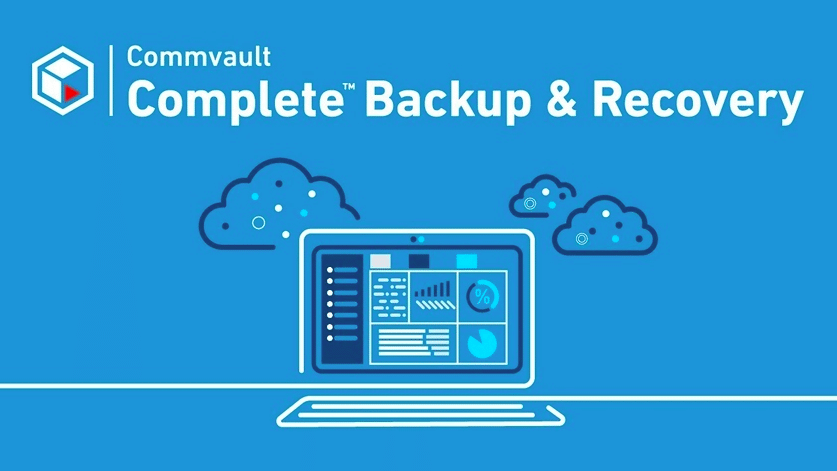
Commvault Backup and Recovery is an enterprise-grade data protection tool that provides faster granular data recovery and applications. This comprehensive backup and archiving tool have built-in ransomware protection, end-to-end encryption, cost-optimized cloud data mobility, and automated tiering for long-term retention. It is easy to create a backup, recover lost data, transfer files and workloads to/from/within/between clouds at reduced costs.
Key Features:
- Provides High-performance backups.
- Offers a more secure tool with End-to-end encryption.
- Protects against ransomware attacks, anomaly detection, and reporting.
- Instant recovery of data, applications, and virtual machines.
- Provides Comprehensive workload coverage.
- Easy to create a backup, move and recover data.
- Requires minimal infrastructure in the cloud or on-premises.
- Optimizes cloud data using near-zero policy-driven automation.
- Helps increase visibility.
- Reduces data sprawl.
- It helps save time on routine data protection.
- It is easy to access downloads, forms, analytics, reporting, and other features.
- Reduces the complexity of enterprise data.
- Role-based access control.
Why do we recommend it?
Commvault Backup and Recovery is recommended for its enterprise-grade data protection capabilities, including ransomware protection, end-to-end encryption, and cloud data mobility.
Commvault Backup and Recovery comprises policy-driven automation services that help optimize cloud and on-premises location of data and workloads. Commvault exercises a single extensible platform and user interface to backup files, apps, databases, and cloud data. Manage the complexity of enterprise data with the easy-to-use tool and accelerate your business operations.
Who is it recommended for?
It is ideal for companies with complex data environments, including multiple sites or MSPs, needing a centralized backup solution that supports a wide range of data sources.
Pros:
- Provides a streamlined and centralized backup solution
- Ideal for companies with multiple sites, or MSPs
- Supports multiple data sources
- Can backup to and from cloud services
Cons:
- Better suited for larger environments
Website Link: https://www.commvault.com/supported-technologies/microsoft/azure
10. Veritas NetBackup Software
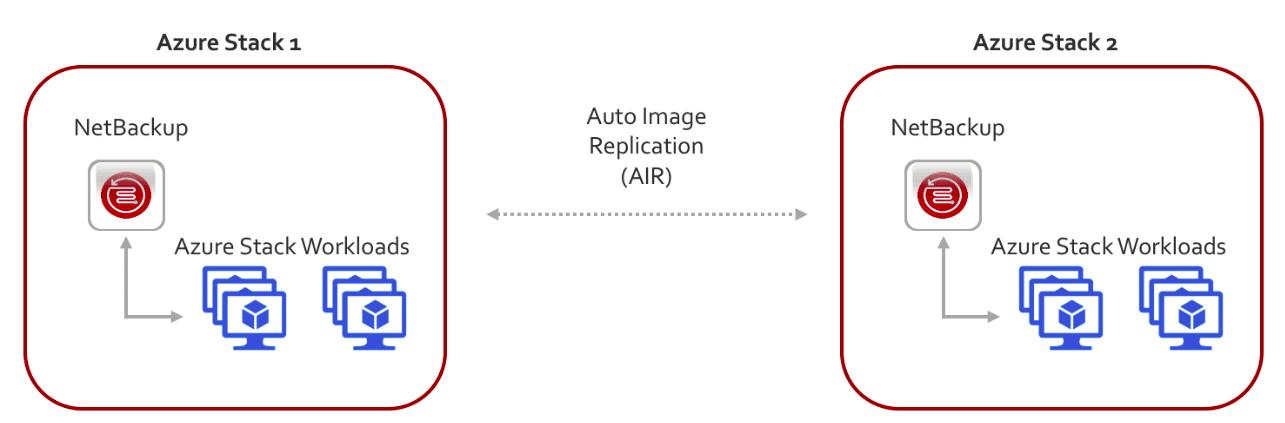
Veritas NetBackup Software is an automated, SLA-driven resiliency platform that provides data protection across all environments. The platform supports Oracle, Microsoft SQL, Windows, Unix, and Linux operating systems. The platform has a media server that selects storage media for the backup target. Further, it helps restore the files, directories, and raw partitions efficiently. It is an enterprise backup product that can be managed using a single console. FedEx Express, Barclays, T Mobile, United are a few reputed companies that use Veritas NetBackup Software.
Key Features:
- Provides unified data protection across multi-cloud, virtual and physical environments.
- Provides end-to-end ransomware protection.
- Provides end-to-end deduplication.
- Ensures Data integrity.
- Scalability.
- Non-disruptive backups and quick disaster recovery.
- Offers scale-out workloads and applications.
- DR automation.
- Reduces TCO.
- It comprises 60+ public cloud storage targets to secure your data.
- Protects VMware and Microsoft Hyper-V hypervisors.
- Supports replication and snapshot services.
- Flexible Deployment and operational simplicity.
- Ensures data resiliency with near-zero RTOs and RPOs.
Why do we recommend it?
Veritas NetBackup Software is recommended for its automated, SLA-driven data protection and its ability to handle diverse environments, from cloud to physical systems.
Who is it recommended for?
This software is particularly suited for enterprises looking for an on-premise solution that can mirror cloud-storage environments and manage large data volumes.
Pros:
- Designed with enterprises in mind
- A solid option for those looking for an on-premise solution
- Can mirror cloud-storage environments locally
- Ample 60-day trial period
Cons:
- The interface feels outdated, making it tougher to navigate
Website Link: https://www.veritas.com/protection/backup-exec/azure
11. NAKIVO Backup & Replication
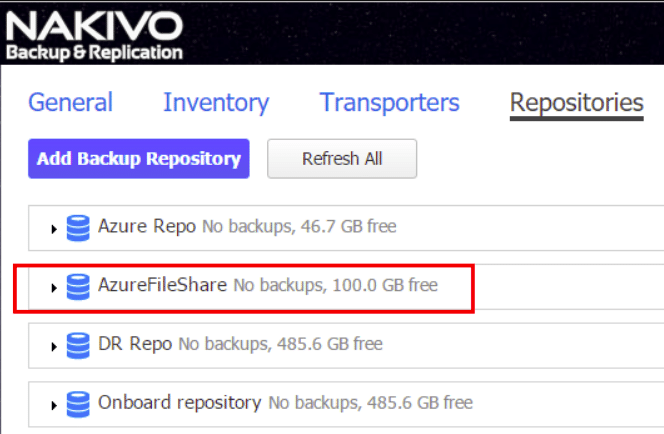
NAKIVO Backup & Replication provides robust data and ransomware protection for all environments, including virtual, physical, cloud, and SaaS. If you face many ransomware attacks or do not wish to go through such incidents, opt for NAKIVO Backup & Replication for improved business continuity.
Key Features:
- It comprises pre-configured VMware/Nutanix AHV VA, and AMI.
- Provides installation on NAS devices.
- LAN-free data transfer.
- Provides data protection to all environments.
- Supports Windows and Linux Operating Systems.
- Global backup deduplication and variable data compression is accessible.
- NAKIVO helps lessen the impact of ransomware attacks.
- Supports granular instant recovery.
- Supports instant VM recovery and disaster recovery orchestration.
- One can access direct backup to cloud or tape.
- Offers Flexible and Affordable Pricing.
- Provides Superior Technical Support.
- Easy to use on virtual, physical, cloud, and SaaS environments.
- Easy administration services.
- It is easy to schedule jobs in this product’s web interface.
- The tool is available for Microsoft Office 365.
Why do we recommend it?
NAKIVO Backup & Replication is recommended for its comprehensive data and ransomware protection across various environments, including virtual, physical, and cloud.
NAKIVO Backup & Replication comprises advanced backup, recovery, replication, and ransomware recovery features at a reduced cost. Many companies, such as Honda, Cisco, Siemens, Coca-Cola, trust NAKIVO Backup & Replication as a backup tool. This tool helps create a backup for your workloads directly to Amazon S3. It will help save your time and money. Further, protect your business against any ransomware strike. Its integrated approach helps keep your critical data and applications safe.
NAKIVO Backup & Replication is easy to deploy, and one can enable S3 Object Lock to make your backups fixed and unchangeable. The tool has different pricing plans, so go through each and decide which one suits your small or large enterprise. Then, leverage NAKIVO Backup & Replication and ensure the safety of your Microsoft Office 365 data. VMware, Amazon Web Services (AWS), QNAP, Microsoft, Western Digital, ASUSTOR Inc are some of the leading technology partners of NAKIVO Backup & Replication.
Who is it recommended for?
It's ideal for businesses seeking robust backup and replication features, particularly those needing direct backup to cloud services like Amazon S3.
Pros:
- Supports Hyper-V as well as VMWare
- Can detect and protect data from ransomware attacks
- Supports a wide range of backup options including incremental backups
- Has a simple yet intuitive interface
Cons:
- Does not include cloud storage – better suited for on-prem backup solutions
- Could use a longer trial period
Website Link: https://www.nakivo.com/
12. Druva inSync
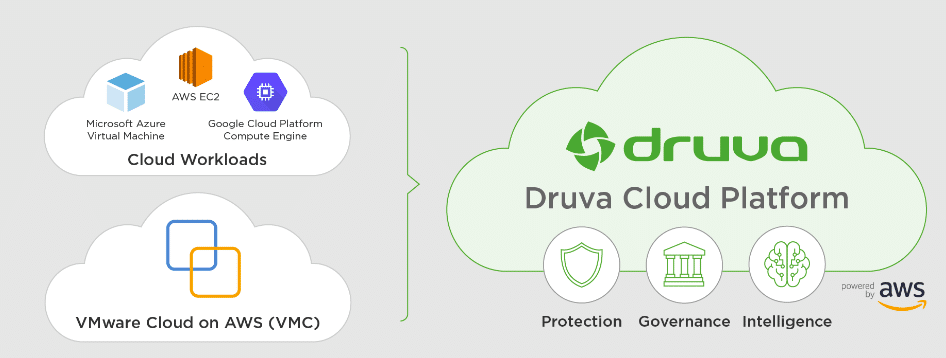
Druva inSync is a cloud-hosted SaaS platform that automates the monitoring and tracking of user data. It provides unified data protection and multiple workloads for numerous platforms, including Microsoft Office 365. Users can store data in a central repository to track and monitor their information. In addition, the platform provides backup, archival, endpoint data protection, compliance monitoring, and recovery services at a reduced cost. It also provides enhanced data visibility for mobile users and supports regulatory compliance. Rely On Nutec, Amore Pacific, Northgate Market are a few leading companies that trust Druva inSync.
Key Features:
- It is a SaaS data protection tool.
- Provide Multiple workloads for various platforms, including Microsoft Office 365, G Suite, Salesforce, Slack, and endpoints.
- Scale on-demand and Invisible backup windows.
- It is an incremental forever backup model.
- Offers self-service restore and faster backups.
- Deduplication.
- Saves 50%TCO.
- The tool can address AWS Backup, hybrid cloud backup, and M365 backup.
- Compliance monitoring for HIPAA, GDPR.
- Only customers can access its data.
- Requires no key management.
- Cyber Resilience and Data governance.
- Involves no additional administration overhead.
- The tool has cloud-based centralized management.
- Supports Optional CloudCache.
- Supports file sharing.
- Supports cross-platform.
- Offers workloads for both On-Prem or in the cloud.
- Active Directory integration.
- Provides Real-time Data Monitoring.
- Data Risk Identification.
- End-User Data Capturing and Tracking.
Why do we recommend it?
Druva inSync is recommended for its SaaS platform capabilities, offering unified data protection and support for multiple workloads across various platforms.
Who is it recommended for?
This tool is best suited for businesses requiring a flexible SaaS backup service that supports large hybrid environments and provides enhanced data visibility for mobile users.
Pros:
- Flexible SaaS backup service
- Includes self-service restores for immediate backups
- Supports large hybrid environments well
Cons:
- Can take time to fully explore the platform
Website Link: https://www.druva.com/products/endpoints/
Final Thoughts
Today, when many businesses move to digital platforms, it has become more crucial to save and protect your data. Follow some of the best above-listed Azure backup tools and practices to reduce your storage backup cost, provide data protection, and add a backup tool to your list that offers faster recovery options for improved business continuity. Most of these backup tools have built-in security capabilities and encryption, along with robust architecture. A common reason most people prefer Microsoft’s Azure backup system is that they offer constant updates, use new technology, and exercise better backup systems.
Whether you run a small business or a large enterprise, protecting the data is essential for both of them. If you wish to transfer the entire digital infrastructure to the cloud, invest in Azure Backup tools. Go through each product and platform listed above before making a final decision. You can find many alternatives to backup tools, but we have shortlisted the best ones that many high-profile companies currently practice near-zero for their business and growth.