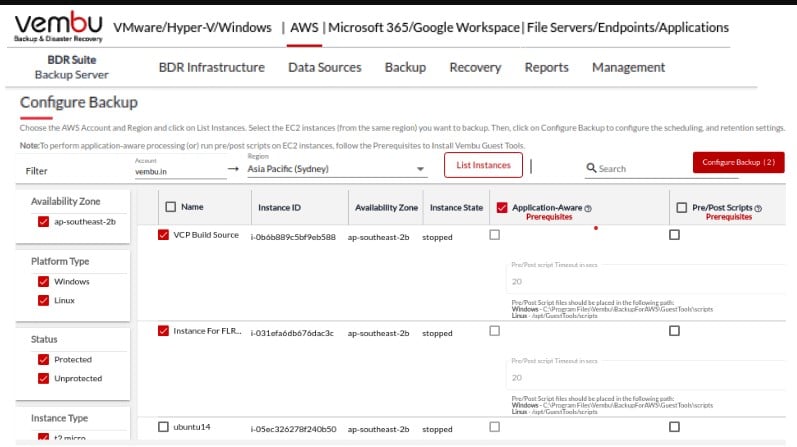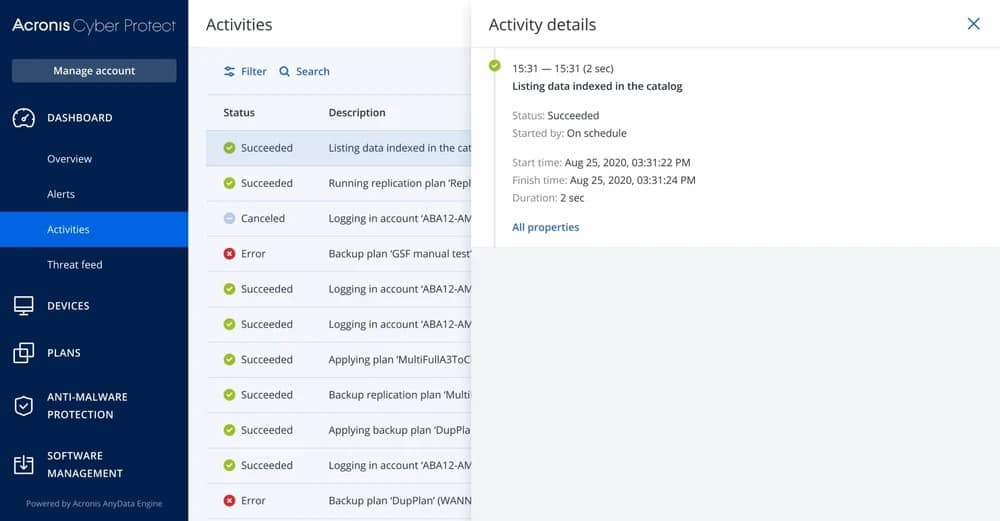In the last decade, the world has seen exponential growth in the amount of data. Such is the volume that it has become difficult for some organizations to store and manage critical pieces of information on a regular basis.
Here is our list of the best AWS EC2 Backup Tools:
- Vembu BDR Suite – FREE TRIAL This package is offered in an edition for AWS EC2 and is free to use to protect up to 10 instances. Available for Windows Server and Linux or as a SaaS platform. Get a 30-day free trial.
- Acronis Cyber Protect – FREE TRIAL Sets a high bar for new generation data protection with innovative security features. It protects all company data sources on 20+ platforms irrespective of the size or the location of the data. Start the 30-day free trial.
- N-able Cove Data Protection Provides you with just that if you are looking forward to protecting your data with sophisticated backup and speedy recovery.
- Veeam Backup Delivers fully automated, native AWS backup and disaster recovery to effortlessly manage and protect Amazon Elastic Compute Cloud (Amazon EC2) and Amazon Relational Database Services (Amazon RDS) data.
- Ottomatik.io Makes it simple to back up your files restoring and databases automatically on a schedule and off-site.
- MSP360 Backup A leading cross-platform cloud backup and disaster recovery solution. It is integrated with primary public cloud services like Amazon Web Services (AWS), Google Cloud Platform, and Microsoft Azure.
- Veritas Net Nackup Ηas been making it easy for the customers to move on and manage data on AWS for the past few years. However, with the release of NetBackup 8.2, the journey to the cloud has become even more accessible.
- Unitrends Backup The world’s first and only unified business continuity and disaster recovery platform. Unitrends Backup protects your physical and virtual infrastructure and extends that coverage from on-premise to second site or cloud environments.
- Clumio Protect Simplifies and enhances data protection for Amazon EC2, EBS, RDS, DynamoDB, and VMC by providing quick, turnkey protection against ransomware.
Imagine the struggles that would be faced to protect unexpected data loss from software corruption, hardware failure, malicious attacks, accidental deletion, or an unpredictable disaster?
The situation is similar when it comes to managing AWS EC2 environments and protecting data stored in the cloud. Again, the fear of data loss is always consistent.
While backing up AWS EC2 instances, you should select one of the following options:
- Create a new AMI
- Take an EBS snapshot
- Design an AWS EC2 backup plan
- Automate AWS EC2 backup with a third-party tool
AWS backup is an essential tool that can help you protect and backup your data and application automatically in the AWS cloud and on-premises IT environments. AWS backup is a new addition to the rich block of AWS tools and services and is definitely worth your attention.
As you know, AWS can provide you with several options for backing up your data. However, to make the data protection process more straightforward and effortless, it is recommended that you use a third-party solution.
If you are considering AWS backup, you may also want to find similar alternatives or competitors to find the best solution. You should also consider other factors like features and storage while researching alternatives to AWS backup and make an informed decision about your business.
We have curated a list of tools that are the best alternatives and competitors to AWS EC2 Backup:
Best AWS EC2 Backup Tools
1. Vembu BDR Suite – FREE TRIAL
Vembu BDR Suite for AWS is one of a series of technology-specific editions of this backup and disaster recovery system. The service is also available for Microsoft 365, Google Workspaces, Hyper-V, VMWare, workstations, and servers. AWS is the only Platform-as-a-Service brand that Vembu will back up.
Features of Vembu BDR Suite
- Backup strategy: Choose application-specific or instance-wide backups.
- Continuous backups: Schedule constant change scans or choose less frequent backup cycles.
- Data security: Data is encrypted, compressed, and deduplicated for transfers and for storage.
- Choice of deployment strategies: Host the backup management software on Windows, Windows Server, or Linux, or take the package as a SaaS system.
- Activity reporting: Each backup or recovery action is thoroughly documented for compliance reporting.
- Free version: The Vembu BDR system is free to use in both the cloud and on-premises versions for up to 10 instances.
BDR stands for Backup and Disaster Recovery and it is a field in which Vembu excels. The BDR Suite is Vembu’s main product and its EC2 version has a service available within the AWS platform to remove the need for customers to install the software within their accounts. The controller for the system can be hosted by the buyer or accessed as a SaaS package.
Vembu BDR allows the user to choose where backup repositories are stored. This enables a dual backup strategy, using both local and cloud targets. Vembu offers storage space on its own servers as an additional service.
Pros:
- Offers a full suite of BDR tools
- Supports full and incremental backups
- Leverages agentless technology to perform backups with minimal performance impact
- Supports offsite backups
Cons:
- Better suited for small to medium-sized networks
Register: Access a 30-day free trial to test the Vembu BDR Suite system.
2. Acronis Cyber Protect – FREE TRIAL
Acronis Cyber Protect sets a high bar for new generation data protection with innovative security features. It protects all company data sources on 20+ platforms irrespective of the size or the location of the data.
Features of Acronis Cyber Protect
- Acronis Cloud Storage: Acronis Cyber Protect provides direct access to secure, offsite cloud backup in the Acronis cloud.
- Acronis Universal Restore: Restore backups rapidly to any machine, physical, virtual, or the cloud, with a few simple clicks using Acronis’ unique system recovery technology
- Centralized Cloud and Local Web Console: Centrally manage all Hyper-V VM and host backup with the intuitive and innovative web console, provisioned on-premises or readily available in the Acronis cloud. It is accessible from any device. The console reduces the backup efforts to a minimum.
- System Performance: Network speed and disk writing speed throttling allow you to control the impact of running backups during production hours.
- Backup Operations Scheduling: Backups can be automated based on simple or custom schedules, ensuring you achieve your target RPOs
- Multiple Destinations: Backup copies are stored in up to five different locations for flexible, reliable disaster recovery options
- Backup Replication: Completed backup is automatically replicated to the secondary storage location
- Compression: Built-in compression significantly reduces network usage and storage requirements
The tool proactively prevents ransomware attacks with unique AI-based technologies that avert system unavailability caused by the majority of the ransomware attacks. In addition, Acronis Cyber Protect ensures business continuity by reliably and immediately storing every piece of data.
Acronis Cyber Protect offers a single, intuitive, web-based console in 25 languages, provides complete infrastructure-utilization insights, and allows remote management of all backups from any browser on any device, including smartphones and tablets.
Pros:
- Can clone via scripts and automated scheduling
- Ideal for enterprise environments
- Is easy to use without sacrificing advanced features
- Available for Windows and Mac, a great cross-platform solution
Cons:
- Advanced features may take time to fully learn and utilize
Register: You can start with a free 30-day trial to figure out what your requirements are.
3. N-able Cove Data Protection
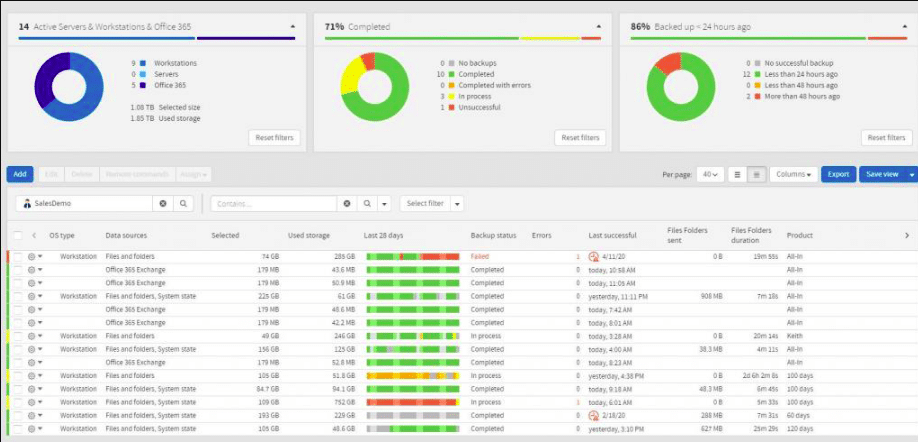
N-able Cove Data Protection provides you with just that if you are looking forward to protecting your data with sophisticated backup and speedy recovery. It is a hybrid cloud-based backup and recovery platform that operates seamlessly in the background, storing data securely and reliably away from customer devices. In addition, restoration can be for a single file for an entire system.
Features of N-able Cove Data Protection
- Backup several devices at almost any level: Backup can be set for everything, including workstations, servers, and even virtual servers and machines. You can also set backups for individual files to applications to the complete system.
- Best of both worlds: The hybrid cloud architecture gives you the convenience and added redundancy of a cloud-based tool combined with speed and control of on-premises backup.
- Fast backup: With the advantage of the TrueDelta technology that backs up changes rather than complete files, the backup time is significantly reduced, allowing you to back up more frequently.
- Faster recovery: The hybrid cloud architecture helps rapid recovery after a disaster by restoring either local copies or cloud-based copies, whichever is faster.
- Bare-metal recovery: Restores the file to a bare-metal state by using nothing but a CD-ROM or a bootable USB drive.
- Ultra-secure: The backup leverages AES 128, AES 256, or 448-bit Blowfish encryption to help with keeping data safe on-premises, in the cloud, and during transfers.
- Virtual machine support: You can back up your virtual environments with host-level VMware and Hyper-V backups. You can restore it to an existing or alternative virtual environment.
- Private keys: The data can be accessed only by someone holding a private key.
N-able Cove Data Protection performs a full backup initially and then performs incremental backups continuously. This helps in reducing the network traffic to the cloud. In addition, status information is directly provided to you since centralized deployment, reporting, and management reduces management and implementation efforts.
N-able Cove Data Protections help with an easy way to control and manage backups by:
- Managing the deployment of hundreds of devices
- Test backups to ensure they are stable
- Monitor backups to ensure they are working fine
Pros:
- Cloud-based backup solution
- Can backup the individual VMs, or the entire server
- A simple console helps highlight important issues
- Supports multiple vendors and backup locations
Cons:
- Designed for larger networks and system administrators
Website Link: https://www.n-able.com/products/cove-data-protection
4. Veeam Backup For AWS
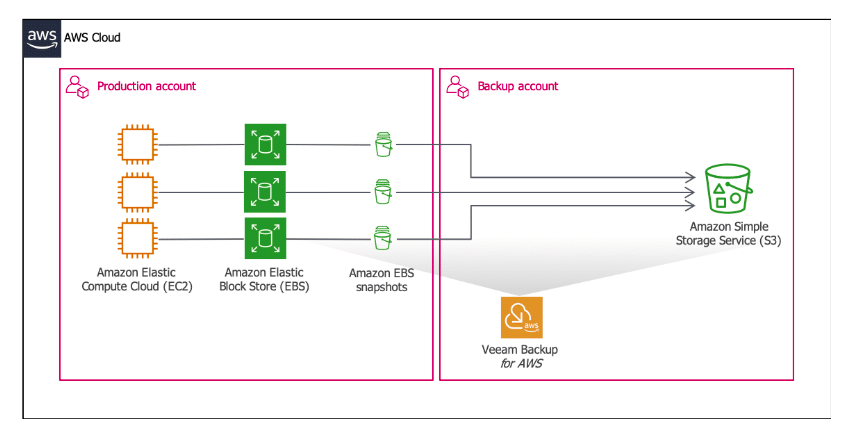
Veeam Backup delivers fully automated, native AWS backup and disaster recovery to effortlessly manage and protect Amazon Elastic Compute Cloud (Amazon EC2) and Amazon Relational Database Services (Amazon RDS) data.
Features of Veeam Backup for AWS
AWS-Native
- Automates Amazon EBS snapshots for frequent backups and fast restores
- Policy-based protection
- Copy to Amazon S3 for long-term retention
- Deployed from Amazon Marketplace with simple web-based management UI
Cost-effective
- Built-in cost estimation delivers greater cost control
- Flexible licensing choices including consumption-based, free, or BYOL options
Security
- Support for IAM role separation as well as cross-region and cross-account configuration
- Multi-factor authentication for backup admins
The tool is a cost-effective and secure backup with the ability to recover any cloud data scenario loss in minutes quickly. This is an excellent alternative because it has a fully-featured free edition and is AWS-native, making it a must-have for anyone running Amazon EC2 instances.
Veeam Backup for AWS is implemented from the AWS marketplace into a particular AWS region, whether the same account for production or a different account to act as a security border. Once the tool is implemented and configured, you are presented with a dashboard that shows what resources are being protected. Additionally, all the instances are protected through policies allowing for greater control.
The Veeam Backup tool has an in-built cost estimator, which shows how much running the policy will incur. In addition, it has the option of exporting the file to CSV or XML. The cost estimator includes backup, snapshot, transaction, traffic, and total cost.
The cost estimator is an important feature that allows consumers to understand the effects of the backup policy.
Veeam Backup for AWS provides three capabilities when restoring workloads.
- Restore to the original location by overwriting the original instance, so all data existing in the current instance is replaced
- Restore to a new location or a different setting by creating a new instance
- File-level recovery by performing granular file-level restores. This helps restore an individual file without having to restore the whole instance, thus saving time and cost.
Pros:
- Easy to use for both technical and non-technical users
- Supports system-level recovery and backups
- Can run on Windows or Linux operating systems
- Ideal for small businesses and home users
Cons:
- Would like more integrations into more hardware storage and NAS solutions
Website Link: https://www.veeam.com/backup-replication-virtual-physical-cloud.html?
5. Ottomatik.io
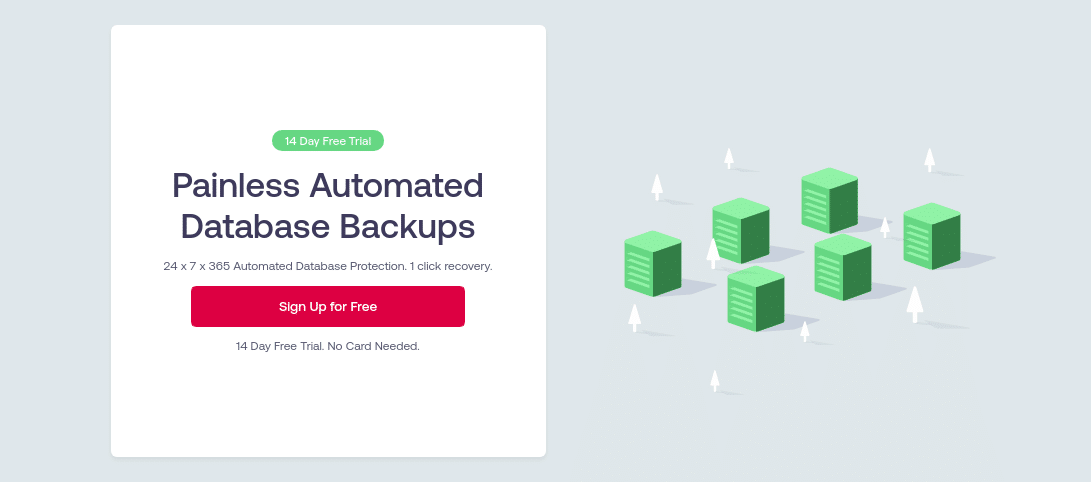
If you hate dealing with backups because of AWS S3, IAM policies/rules, or bucket policies, then Ottomatik.io is the tool for you. Ottomatik.io makes it simple to back up your files restoring and databases automatically on a schedule and off-site.
Features of Ottomatik.io
- Full MySQL backup and restore: The MySQL backup and restore feature allows you to create a periodic full backup of your MySQL database on a schedule of your choice with a gamut of options governing how to conduct the backup. There is also a zero-downtime feature which is helpful in the case of a very active website.
- Single click to restore: You can restore your backup to any server associated with your Ottomatik.io account with one single click. You can even convert to a development/staging server.
- Directory and file back up: One of the most critical components of backup operation is backing up files and directories. However, this simple task can become quite complex with rules around specific files that you back up and others that you don’t. Ottomatik.io provides file and directory features with simple paths that should be included and excluded and used in other powerful ways.
The tool securely handles all the behind the scene information of storage configuration to Ottomatik’s hosted storage. You can also bring your S3/Google Drive/Dropbox account for unlimited backup storage and have complete control of your data.
Ottomatik.io is effortless, and you can do the backup in a few minutes.
There are three simple steps Ottomatik.io backup:
- SSH into your server
- Paste a single command to configure into the server
- Schedule/configure backup jobs (cronjobs supported)
You will receive notifications and report summaries of successful or failed backups.
Ottomatik.io provides absolute protection against anything that can go wrong, including Data Center fires, malicious hackers, accidental lousy database queries, and more. It just takes a few minutes to undo random drop queries and restore your database when needed.
Pros:
- Simple and intuitive interface
- Great for quick backups
- Ideal for recovering small environments quickly
Cons:
- Not the best option for larger networks
Website Link: https://ottomatik.io/
6. MSP360 Backup
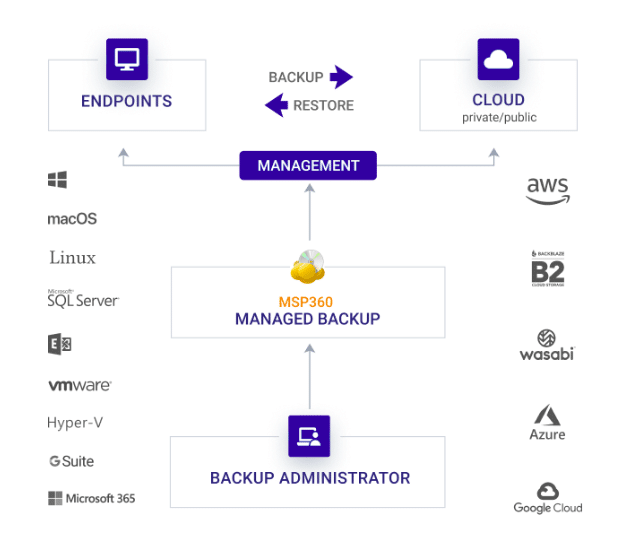
MSP360 is a leading cross-platform cloud backup and disaster recovery solution. It is integrated with primary public cloud services like Amazon Web Services (AWS), Google Cloud Platform, and Microsoft Azure.
Features of MSP360 Backup
- Management Portal: You can monitor and manage all backup and restore works, users, endpoints, and storage from a single web console.
- No Contracts: You can pick annual or monthly subscription without any investment upfront, and there is no obligation to renew
- Flexible Pricing and Licensing: MSP360 has a pay-as-you-go licensing with a steep cumulative discount curve
- Under Your Brand: Rebrand and customize the tool to fully align with your company’s style and brand equity
- 24/7/365 Technical Support: The round-the-clock support by the support professionals ensures all problems related to technical issues are responded to in a fast and relevant manner
MSP360 backup comes with robust, easy-to-use disaster and backup recovery capabilities. It includes file-based and image-level backups, data compression, disaster recovery to virtual machines, and military-grade encryption using customer-controlled keys.
You can run MSP360 Backup on Windows, Mac, and Linux Operating systems. Once signed for MSP360 managed backup, you get immediate access to the control panel. In addition, MSP360 allows deploying Windows Server image from a backup copy as an Amazon EC2 instance and get a virtual or physical server up and running in the cloud with a few simple steps.
Sold by CloudBerry Lab, MSP360 will back up your data directly to an Amazon S3 or Amazon Glacier account and provide easy restoration with a few clicks. It is a full-featured backup solution to support multiple backup destinations, both online and local, enabling users to create copies of local files, Exchange, and MySQL databases.
Pros:
- Highly scalable – great for fast-growing MSP and enterprise companies
- Features various multi-tenant options
- Integrates well with Azure and other cloud providers
- Can combine with other offsite backups for full BDR coverage
Cons:
- Better suited for MSPs
Website Link: https://www.msp360.com/resources/blog/backup-aws-ec2-instance/
7. Veritas NetBackup
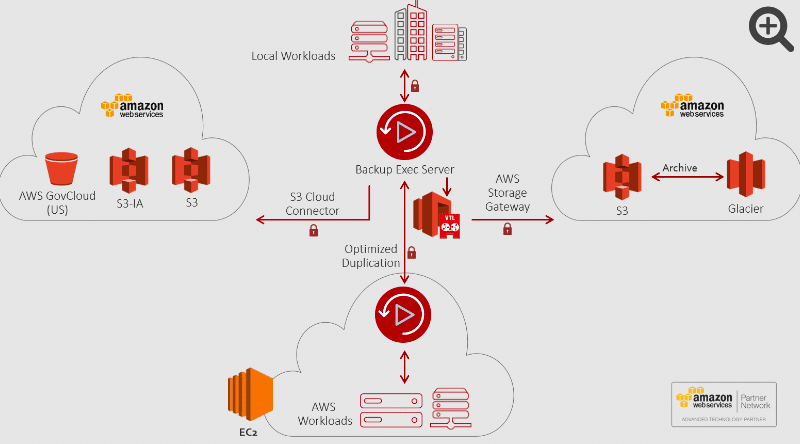
Veritas has been making it easy for the customers to move on and manage data on AWS for the past few years. However, with the release of NetBackup 8.2, the journey to the cloud has become even more accessible. Veritas has added support for AWS Identity and Access Management (AWS IAM) roles for the CloudCatalyst deduplication server with the new release.
Features of Veritas NetBackup
- Agentless VMware Recovery: Granular restoration of VM data without agents
- Enhanced Backup To The Cloud: Faster deduplication and dedupe to AWS Glacier
- Backup Of Snapshots: Create backup copies of supported snapshots
- Application-aware snapshots: Create application-consistent snapshots of Oracle, DB2
- Two-factor Authentication: More secure access to the NetBackup console
- DR To The Cloud: Orchestrate disaster recovery into AWS
This has enabled backup operations to use the right level of security access and permissions when running on the AWS cloud. In addition, AWS IAM role support with NetBackup allows customers to deploy NetBackup on AWS while following security best practices and managing the way a customer does across the rest of the workload.
Besides security, NetBackup has also helped with cost optimization for a long-term data retention solution. In addition, NetBackup improves deduplication performance by using the Amazon S3 client that AWS has optimized.
The NetBackup platform delivers unified data protection for any size enterprise with enterprise-class scale, performance, and extensive workload integrations. It is designed to protect the most significant and most heterogeneous environments–virtual, cloud, and physical applications across the enterprise.
NetBackup supports almost every enterprise workload–100+ operating systems, 65+ applications, 2500+ storage devices, 30+ different array snapshot support, and single-click cloud-integrated storage, all managed from a single console.
Pros:
- Designed with enterprises in mind
- A solid option for those looking for an on-premise solution
- Can mirror cloud-storage environments locally
- Ample 60-day trial period
Cons:
- The interface feels outdated, making it tougher to navigate
Website Link: https://www.veritas.com/solution/amazon-web-services
8. Unitrends Backup
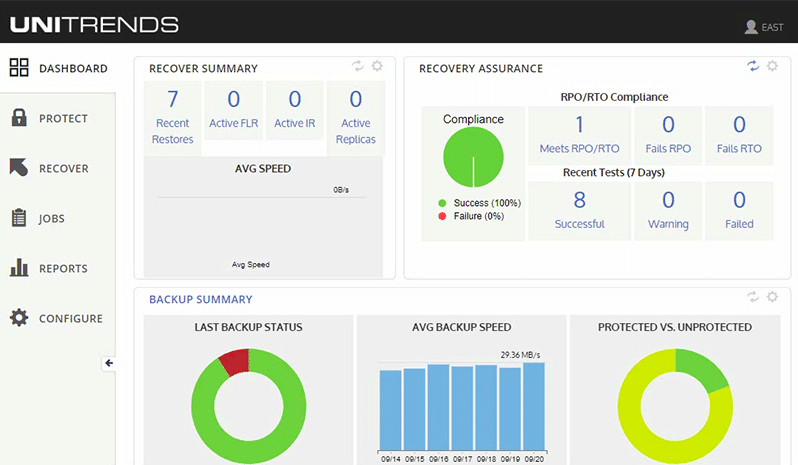
Unitrends is the world’s first and only unified business continuity and disaster recovery platform. Unitrends Backup protects your physical and virtual infrastructure and extends that coverage from on-premise to second site or cloud environments.
Features of Unitrends Backup
- More Confidence In Backup: Unitrends Backup is a purpose-built, Linux hardened platform. SO it is secure and ransomware resistant.
- No Pointing Fingers: The Backup application integrates software, security monitoring, and cloud all-in-one.
- Flexibility: Unitrends Backup is an optimized, an all-in-one virtual appliance that easily scales up and out as your business grows.
- Security Compliance: Unitrends Backup saves time and stress with internal threat monitoring and HIPPA and GDPR management.
- Cloud And Disaster Recovery: Fully integrated cloud backup and DRaaS to extend Unitrends data protection appliances and software.
It is a secure all-in-one virtual backup application. This complete solution lowers your total cost of ownership and gives your business more uptime and confidence in recovery. Unitrends Backup provides integrated backup, deduplication, replication, archive, and instant recovery, eliminating the expense and complexity of multiple solutions.
You can deploy Unitrends Backup on the virtual platform of your choice or in the Amazon Web Services (AWS) cloud. It integrates with the Unitrends Cloud for long-term retention, offsite backups, and disaster recovery.
Unitrends Backup server protects physical machines running a non-hypervisor operating system, such as Linux or Windows. It provides virtual and physical protection of more than 250 versions of operating systems, hypervisors, and applications. Unitrends Backup also protects NAS devices at the file level in the standard edition or above and with NDMP in the Enterprise Plus edition.
Pros:
- Offers a simple dashboard to monitor backup status across an organization
- Can detect rouge encryption from ransomware
- Features automated testing of backups
- Supports ESXi VMs
Cons:
- Not the best option for larger enterprise environments
Website Link: https://www.unitrends.com/solutions/aws-backup
9. Clumio Protect
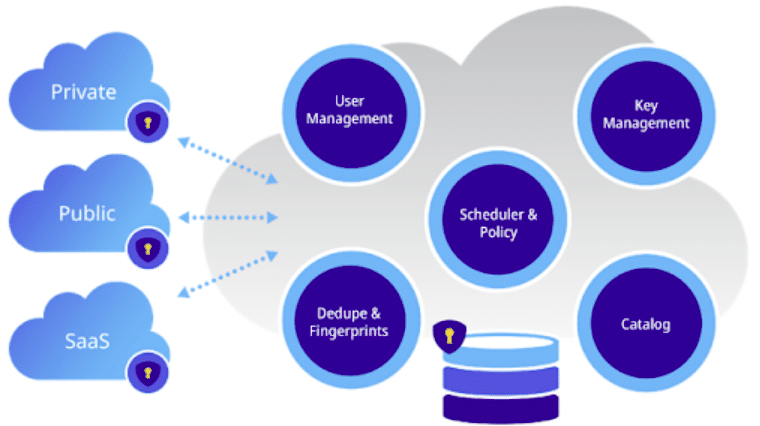
Clumio Protect simplifies and enhances data protection for Amazon EC2, EBS, RDS, DynamoDB, and VMC by providing quick, turnkey protection against ransomware. In addition, it offers fast restoration of business continuity and is cost-effective in long-term retention to meet compliance needs.
Features of Clumio Protect
- Guaranteed Recovery Backups: Backups are air-gapped and immutable, ensuring data, metadata, and catalogs are stored outside the enterprise’s security sphere in a separate location.
- Ultimate Security: All data is encrypted both in-flight and at rest. You can use your encryption key to have control over your data.
- Fast And Flexible Restore: You can rapidly store the data without having to recover everything. You can restore any granularity level you need to any AWS account or region that is not compromised by an attack.
Clumio Backups are always stored outside the customer’s security sphere in an air gap manner, are immutable, and cannot be deleted. This ensures that hackers or bad actors do not compromise the backup copies.
The tool provides AWS assets protection in less than 15 minutes and automates compliance-based data retention. Clumio Protect provides you with customized compliance reports across all AWS assets and is audit-ready with automated data lifecycle management. In addition, granular restoration capabilities simplify retrieving specific EBS files or RDS records to prove compliance and save time during audits quickly.
Clumio Protect provides a hardened data protection platform with crucial security features and certifications (ISO 27001, SOC II Type 1, SOC II Type 2, HIPPA, and PCI DSS). In addition, data is encrypted with the option to bring your encryption key, providing you with the highest level of protection for your digital assets.
Pros:
- Enterprise-focused backup service
- Includes compliance reporting as well as built-in audits
- Can handle large volumes of data
Cons:
- Built for enterprises – not viable for small businesses
Website Link: https://clumio.com/products/protect/
Final Thoughts
Data loss can cause severe financial hardship for a company. Moreover, system downtime can cripple productivity and prevent a business from providing exemplary service to customers. It is hence essential to be prepared with the right technology.
Amazon Web Service (AWS) has many built-in benefits, but there is a shared responsibility model when it comes to data protection. Customers are responsible for protecting their data in AWS, and doing so across multiple AWS accounts is challenging if you do not have the right solution.
Server backup software is used to ensure the information stored or processed through server hardware remains intact in case of mechanical failure or user error. Companies use server backup software to prevent data loss in disaster scenarios and ensure their business data or customer business data remains available.
The best AWS EC2 Backup tools list is a guide in that direction. Server backup technology communicates directly with the server and operates solely to store information. So, get the backup tool that best suits your business architecture and store information securely.