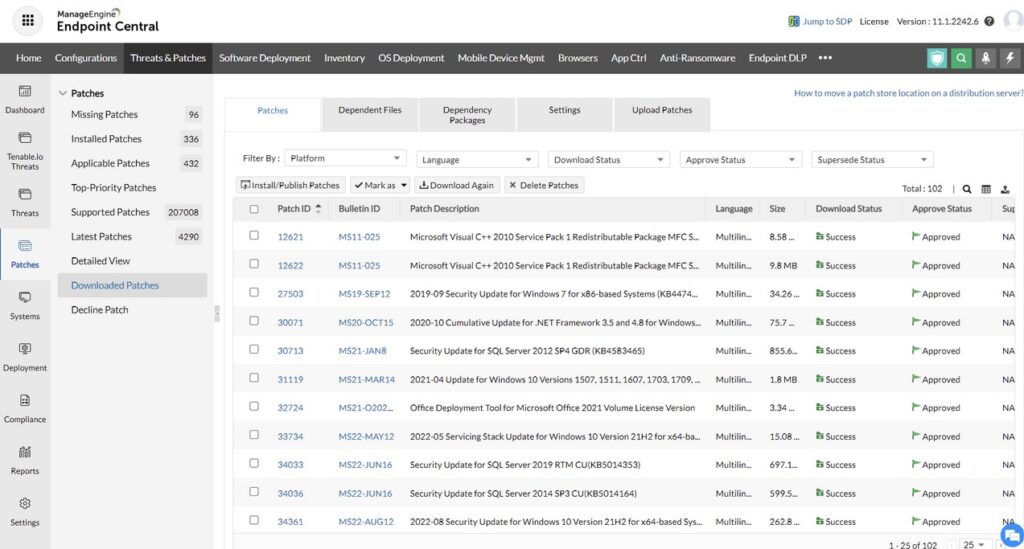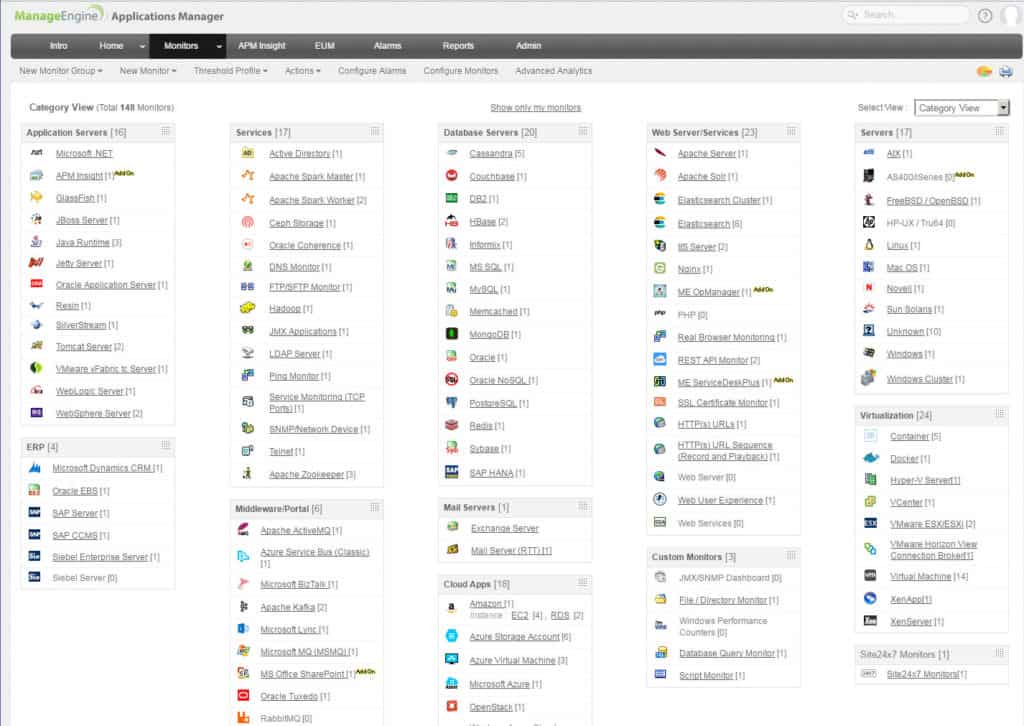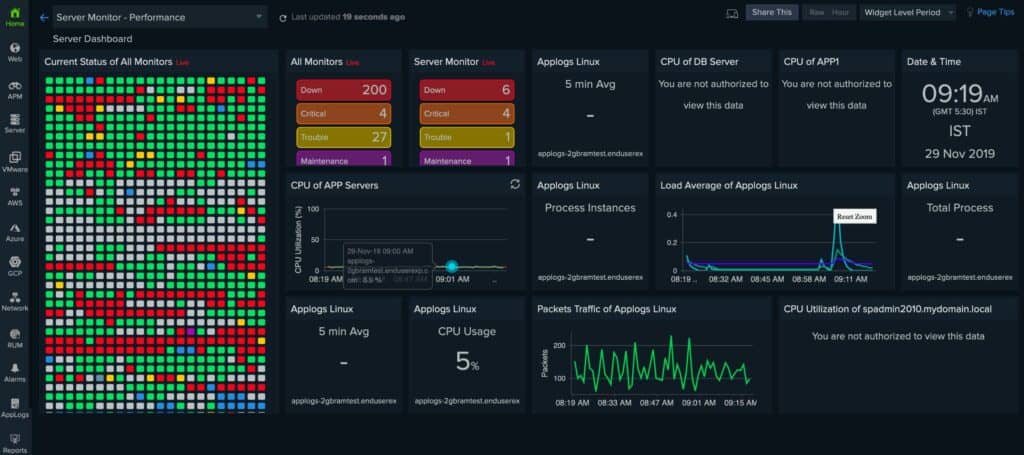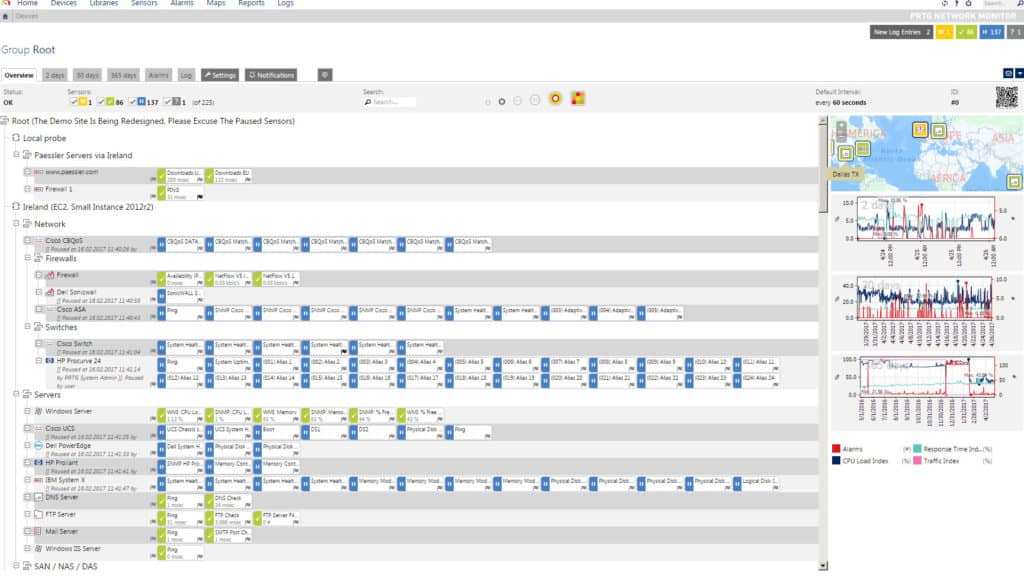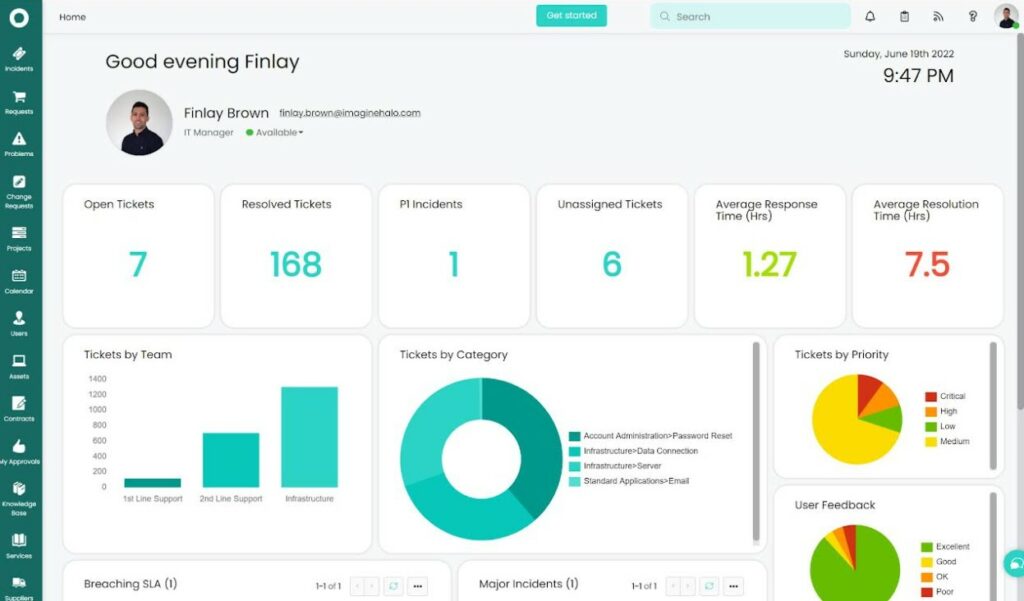When looking for a suitable Spiceworks Alternative or Replacement software, for either network device management or help desk ticketing system, there are quite a few software packages that will fit the bill.
Some features we'll be looking for in a replacement will be as follows:
- Automatic Device/Hardware Discovery and SNMP Network Scanning
- Manage Devices from Central Location
- Manage Software Licensing and Inventory from Dashboard
- Scan with WMI or SSH (for Linux/Unix/MAC)
- Reports (Scheduled and Customizable)
- Easy to Use and Intuitive Interface
Spiceworks is very attractive to a lot of small firms and businesses due to its Free price tag – but on the other hand, it is fairly limited in terms of functionality and the constant bombardment of ads that it is supported by.
Here is our list of the best Spiceworks alternatives:
- ManageEngine Endpoint Central – EDITOR'S CHOICE This system management package has a free edition that competes head-on with Spiceworks and provides endpoint management functions that Spiceworks doesn’t have. Available for Windows Server or as a SaaS platform. Get a 30-day free trial.
- ManageEngine Applications Manager – FREE TRIAL This package scans your systems and identifies off-site resources that support them as well as the managed resources that you know about. Available for Windows Server, Linux, AWS, and Azure. Start a 30-day free trial.
- Site24x7 – FREE TRIAL This cloud-based system greatly exceeds the inventory management and connection testing features of Spiceworks but doesn’t offer a Help Desk service. Get a 30-day free trial.
- Paessler PRTG – FREE TRIAL A package of monitoring tools for networks, applications, and servers that is customizable and free for up to 100 sensors. Runs on Windows Server.
- SolarWinds Server & Application Monitor This on-premises package discovers and scans servers, creating a software inventory and tracking application interdependencies for live activity monitoring.
- HaloITSM This ITIL-based asset management package provides an asset discovery service and an inventory management service as well as a Help Desk ticketing system. Available as a SaaS platform or for installation on Windows Server.
Below we'll go over the best replacements and alternatives to Spiceworks (some would say competitors) that you can implement into your network if you are ready to take the next step for network server Monitoring and help desk ticketing.
Most software and tools below have either a Free version or a trial period to test out the features and functionality before making a decision on a software package.
The Best Spiceworks Alternative & Replacements of 2025:
What should you look for in a replacement for Spiceworks Network Monitor, Inventory, and Help Desk?
We reviewed the market for systems that will provide good replacements for Spiceworks and analyzed the options based on the following criteria:
- A system that can identify and log all installed software packages
- An option to monitor network devices
- A Help Desk service with ticketing
- Asset management
- Automated alerts for system problems
- A free trial or a demo that provides an opportunity to test the service before paying
- Value for money from a system monitor or Help Desk package that is offered at a better price
With these selection criteria in mind, we looked for asset management and user support systems that will fully replace the free utilities offered by Spiceworks.
1. ManageEngine Endpoint Central – FREE TRIAL
ManageEngine Endpoint Central enables a central IT department to monitor a fleet of endpoints without leaving the office. This is a much more sophisticated package than Spiceworks event though, for small businesses, both packages are free to use.
Like Spiceworks, this tool is hosted on the cloud and accessed through a Web interface. However, ManageEngine also provides the option to download the software and host Endpoint Central on Windows Server.
Key Features:
- Discovery and documentation of endpoints
- Software inventory and license management
- Automated patch management for Windows, macOS, and software
- Manages mobile devices as well as workstations
- USB device controls
- Configuration management for Windows, macOS, and Linux
- SaaS option
- On-premises software for Windows Server
- Free edition to manage 20 workstations and five servers
Why do we recommend it?
ManageEngine Endpoint Central excels in centralizing the monitoring and management of a wide range of endpoints, offering features like automated patch management, software inventory, USB device control, and configuration management. Its cloud-based accessibility and option for on-premises deployment provide flexibility for different business needs.
Who is it recommended for?
This tool is ideal for IT departments that need to manage and monitor a fleet of endpoints, including workstations and mobile devices. It's particularly useful for businesses seeking a unified approach to endpoint management with additional security monitoring features.
Pros:
- Provides a unified endpoint management service
- Security monitoring option
- OS deployment and onboarding profiles
- Software license management
Cons:
- Doesn’t provide vulnerability scanning
Available for a 30-day free trial.
EDITOR'S CHOICE
ManageEngine Endpoint Central is our top pick for a Spiceworks alternative because it offers a more feature-rich and scalable solution for managing IT endpoints across networks. While Spiceworks is known for its simplicity and basic IT management features, Endpoint Central provides a more comprehensive suite of tools for endpoint management, patching, remote monitoring, and security. It supports a wider range of devices, including Windows, Mac, Linux, and mobile devices, offering complete cross-platform compatibility, which makes it an ideal solution for diverse IT environments. One of the best features of Endpoint Central is its advanced patch management system, which automates the patching process for operating systems and third-party applications. This helps ensure that all endpoints are secure and up to date without the manual effort required by Spiceworks. Endpoint Central also offers in-depth reporting capabilities and customizable dashboards, enabling IT administrators to have real-time visibility into their network and device health, something that Spiceworks lacks in terms of detailed insights and proactive monitoring. Another advantage is Endpoint Central’s ability to manage IT assets effectively with automated inventory tracking, allowing businesses to maintain an accurate record of hardware and software configurations.
Download: Start a 30-day FREE Trial
Official Site: https://www.manageengine.com/products/desktop-central/free-trial.html
OS: Windows Server or SaaS
2. ManageEngine Applications Manager – FREE TRIAL
ManageEngine Application Manager gives you a breakdown of all applications and services within your Network and automatically maps them to their dependencies for further monitoring and analysis.
Application Manager uses 100 Performance metrics and indicators to monitor your applications, servers/hardware, and key components to ensure you are running at peak performance.
They boast a large list of applications that they support and can be easily integrated into their Service Desk module as well for Help desk functionality.
Key Features:
- Manage and Monitor up to 50,000 Servers and Applications
- Automatic Application Discovery and Mapping
- Multi-User Permissions
- Supports German, French, Spanish, Chinese, Korean, Hungarian, Japanese and Vietnamese Languages
- Native Android and iPhone App for Accessing Interface
- Automatic Fault Management and Remediation by Launching Programs or Restarting Services Automatically
- Robust Alerting System via Email, SMS, etc
Why do we recommend it?
ManageEngine Applications Manager offers comprehensive application and server monitoring with automatic discovery and dependency mapping. Its support for multiple languages, native mobile apps, automatic fault management, and robust alerting system make it a versatile choice for monitoring a vast range of servers and applications.
Who is it recommended for?
This tool is well-suited for IT teams needing to manage and monitor a large number of servers and applications. It's particularly beneficial for organizations that require detailed insights into application performance and interdependencies.
Pros:
- Offers on-premise and cloud deployment options, giving companies more choices for install
- Can highlight interdependencies between applications to map out how performance issues can impact businesses operations
- Offers log monitoring to track metrics like memory usage, disk IO, and cache status, providing a holistic view into your database health
- Can automatically detect databases, server hardware, and devices for real-time asset management
Cons:
- Can take time to fully explore all features and options available
Start by downloading a 30-day free trial.
3. Site24x7 – FREE TRIAL
Site24x7 is a cloud-based system, just like Spiceworks. However, while Spiceworks is free, you have to pay for this package.
While Spiceworks offers an inventory discovery and documentation service, Site24x7 adds a mapping service to that.
Spiceworks has a connection tester but Site24x7 offers a full network device monitoring and traffic analysis service.
Spiceworks beats Site24x7 in one service: it has a Help Desk console.
Key Features:
- Network discovery, documentation, and mapping
- Server and software performance tracking
- Website testing systems
- Web application analysis tools
- Full stack observability
- Alerts for performance issues or resource shortages
Why do we recommend it?
We recommend Site24x7 as a system monitoring package because it provides comprehensive, real-time monitoring capabilities with a user-friendly interface. Its ability to monitor a wide range of network devices, from routers to firewalls, ensures deep visibility into network performance and health. The platform also monitors servers, cloud platforms, Web systems, middleware, and applications.
Who is it recommended for?
Site24x7 is particularly beneficial for organizations with distributed network infrastructures, where visibility into multiple devices, such as routers, switches, firewalls, and wireless access points, is crucial for maintaining optimal performance and security. The platform’s scalability makes it a suitable choice for businesses that are looking for a flexible and cost-effective solution, whether they are monitoring a small office network or a large enterprise infrastructure.
Pros:
- Stores metrics for historical analysis
- Immediate root cause analysis
- Network Configuration Manager
- Log Manager
Cons:
- No on-premises version
You can assess Site24x7 by accessing a 30-day free trial.
4. Paessler PRTG – FREE TRIAL
PRTG Network Monitor not only gives you an inside look into your bandwidth and network, but also allows you to track and manage hardware devices, network devices, and other server and computer infrastructure. We have a great Tutorial on How to Setup PRTG and reviewed its major strong points as well!
Key Features:
- Customizable User Interface
- Automatic Maps and Network Diagrams
- Reports and Historical Statistics
- Hardware and Software Application Monitoring
- Mobile Apps for IOS, Android and Windows Phones for Remote Monitoring
- and much more…
Why do we recommend it?
Paessler PRTG is a versatile network monitoring tool offering a deep dive into bandwidth, hardware devices, network devices, and server infrastructure. Its customizable user interface, automatic network diagrams, and support for various alert mediums make it a comprehensive solution for network monitoring.
Who is it recommended for?
PRTG is suitable for IT professionals who need a detailed and customizable network monitoring solution. It's ideal for environments that require real-time updates on network performance and infrastructure changes.
Pros:
- Uses a combination of packet sniffing, WMI, and SNMP to report network performance as well as discover new devices
- Autodiscovery reflects the latest inventory changes almost instantaneously
- Drag and drop editor makes it easy to build custom views and reports
- Supports a wide range of alert mediums such as SMS, email, and third-party integration
- Supports a freeware version
Cons:
- Is a very comprehensive platform with many features and moving parts that require time to learn
Download the PRTG Unlimited Trial for up to 100 Sensors Free from the link above! If your network requirements exceed this sensor limit, then you can start a 30-day free trial.
5. SolarWinds Server & Application Monitor
SolarWinds Server & Application Monitor (SAM) has a very similar and easy-to-use Interface to Spiceworks, although it is an enterprise software solution that only boosts a 30 Day free Trial and then requires licensing thereafter.
But nonetheless, it provides More options and features than Spiceworks offers and gives you a very granular and detailed overview of your network components, servers, routers, switches and any other devices within your network.
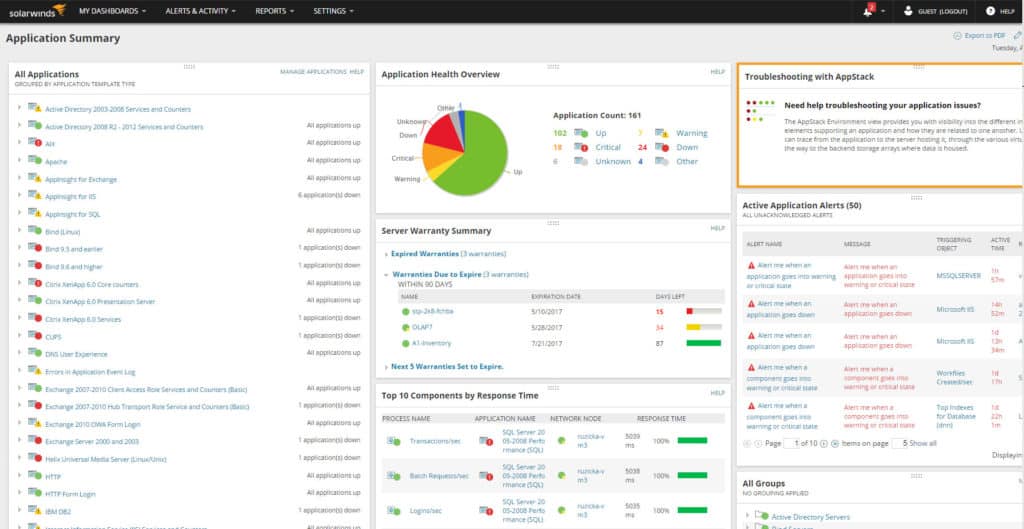
Features of SolarWinds server and application monitor include Automatic Mapping and Discovery of Applications and Systems within your network, Monitoring of Cloud based solutions (public and private), Pre-Built reporting and alerts, and even has an extensive template engine that allows your to import Nagios scripts to create custom monitoring templates.
Key Features:
- Auto Application, Hardware, and Environmental Discovery
- Pre-Packaged Alerts and Monitoring Notifications
- Vmware and Hyper-V Support/Monitoring
- Pre-built templates for monitoring over 200+ Applications Natively
- Monitor Cloud and Local Hardware/Devices/Services (including services such as Amazon EC2, Microsoft Azure and Rackspace)
Why do we recommend it?
SolarWinds Server & Application Monitor (SAM) is recommended for its comprehensive and detailed monitoring of network components, servers, routers, switches, and other devices. It offers automatic discovery and mapping of applications and systems, cloud-based solution monitoring, and a robust template engine for custom monitoring. Its granular overview and real-time data analysis capabilities make it a powerful tool for enterprise environments.
Who is it recommended for?
This tool is ideal for IT professionals who need an enterprise-level solution for extensive and detailed monitoring of their network and applications. It is particularly suited for environments with diverse infrastructure, including cloud services and virtual machines.
Pros:
- Takes a holistic approach to server performance and health monitoring
- Supports auto-discovery that builds network topology maps and inventory lists in real-time based on devices that enter the network
- Supports both SNMP monitoring as well as packet analysis, giving you more control over monitoring than similar tools
Cons:
- Designed for IT professionals, not the best option for non-technical users
Start by downloading a 30-day free trial.
6. HaloITSM
HaloITSM doesn’t provide network monitoring but it is an alternative to Spiceworks Inventory and Spiceworks Help Desk. This Service Desk package was written to ITIL standards. It provides IT asset management and incident management services. It also supports your projects to improve and extend your IT system.
Key Features:
- Asset inventory
- Device management including onboarding and retirement
- Service Desk functions to implement improvements and change
- A self-service portal to assist users that includes a knowledge base
- A ticketing system that includes a form for users and support department routing
- Technician tools including add-ons for remote control and a live chat utility
- Integrated SLA tracking
- Offered as a SaaS platform or as a download for Windows Server
Why do we recommend it?
HaloITSM is recommended for its ITIL-compliant service desk functionalities, offering comprehensive IT asset management and incident management services. Its features like asset inventory, device management, ticketing system, and integrated SLA tracking make it an efficient alternative to traditional network monitoring and help desk solutions.
Who is it recommended for?
HaloITSM is suitable for organizations looking for an integrated service desk solution with strong asset management and incident response capabilities. It's especially beneficial for teams that require a structured approach to IT service management based on ITIL standards.
Pros:
- Great admin dashboard – easy to navigate and quickly learn
- Includes a technician toolkit
- Supports workflow automation – great for reliably servicing complex clients
- Can install locally or be used as a SaaS
Cons:
- Must contact for pricing
Access a 30-day free trial of HaloITSM.
Conclusion
In conclusion, any one of these Spiceworks Alternative solutions from above is going to have the features and flexibility to make the transition smooth without losing any functionality or coverage.
Many of them have Free Trials and include have the ability to perform Help Desk functionality along with hardware monitoring and software and licensing cataloging. Grab one of the software packages from above and get started with one today.
Spiceworks Alternatives FAQs
What are some popular alternatives to Spiceworks?
Some popular alternatives to Spiceworks include PRTG Network Monitor, SolarWinds Server & Application Monitor, ManageEngine OpManager, Nagios, Zabbix, and Paessler.
How do I choose the best Spiceworks alternative for my needs?
Choosing the best Spiceworks alternative will depend on your specific needs and requirements. You may want to evaluate different tools based on features, ease of use, and compatibility with your existing infrastructure. You can also read reviews and compare the pricing and licensing options of different alternatives.
Can Spiceworks alternatives be used for help desk ticketing?
Yes, many Spiceworks alternatives also include help desk ticketing capabilities, allowing users to manage and track IT support requests.
What are some features to look for in a Spiceworks alternative?
When choosing a Spiceworks alternative, you may want to consider features such as ease of use, scalability, compatibility with your existing infrastructure, alerting capabilities, integration with other tools, and support for custom metrics and dashboards.