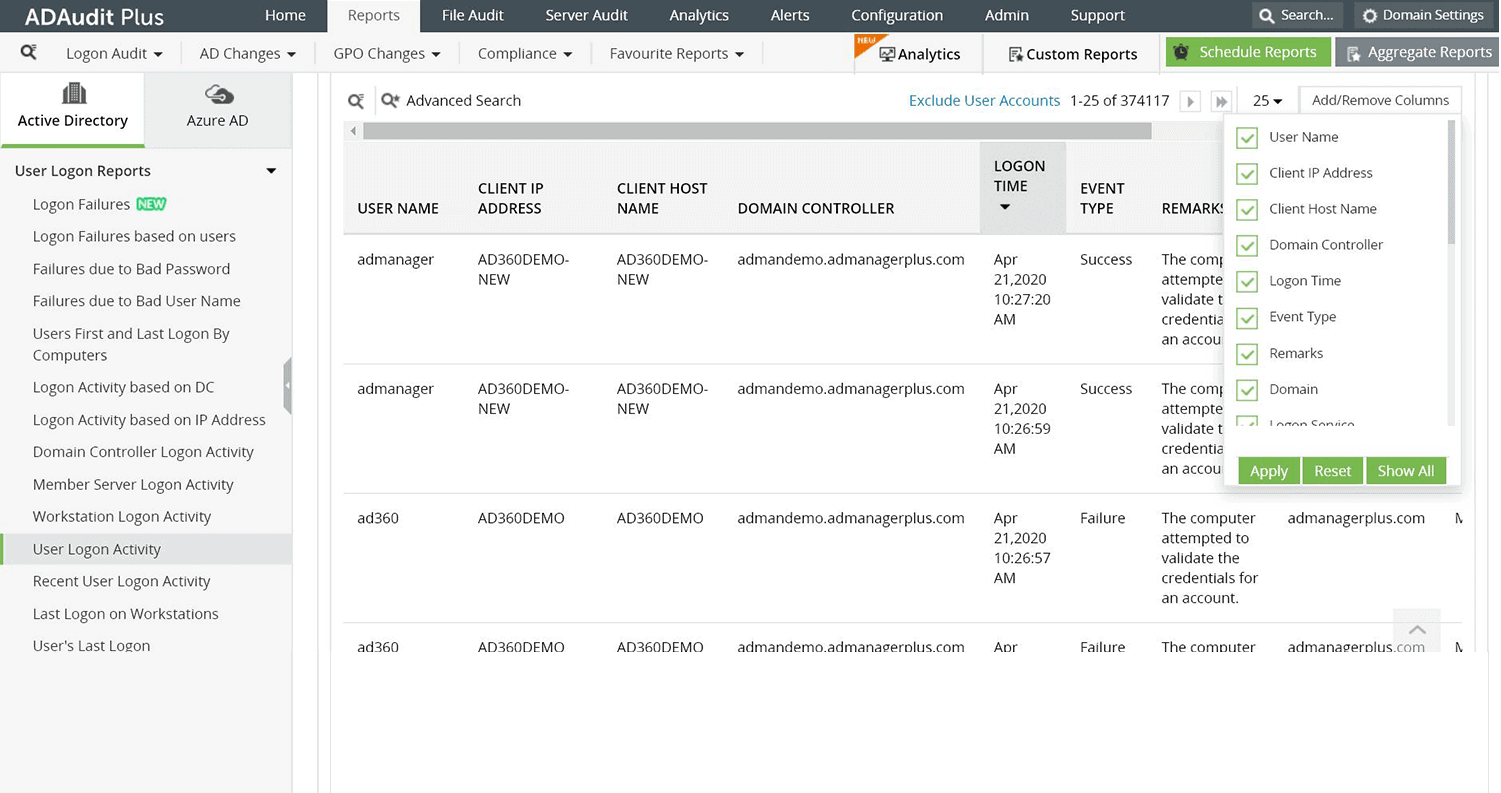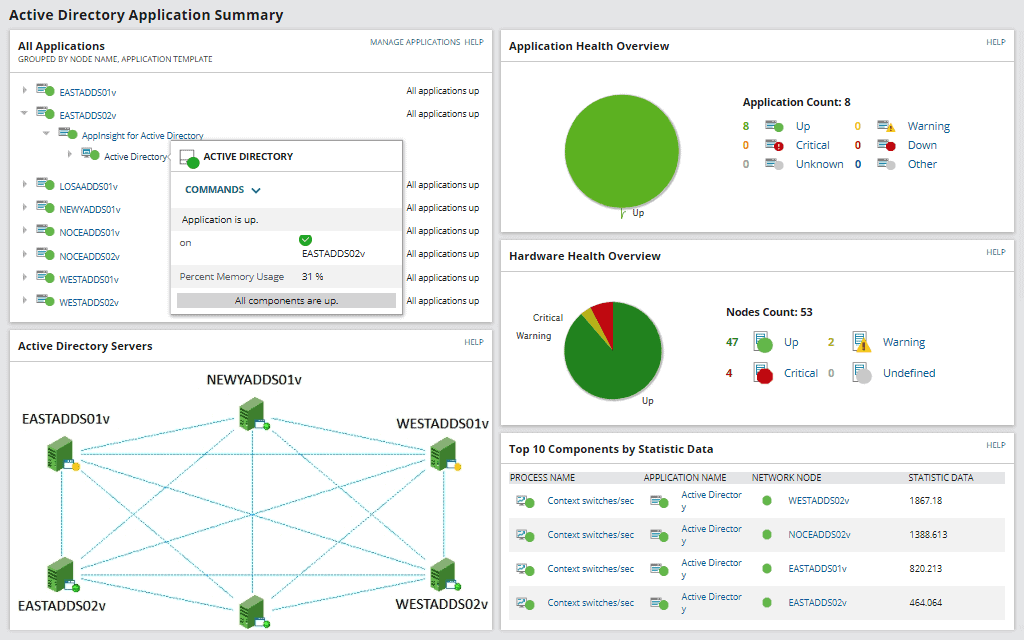When it comes to Active Directory monitoring, there are a plethora of tools— from free and open-source, to end-to-end enterprise solutions. Solutions range from full network monitoring to data security auditors, to AD management and automation, etc.
Although these tools work differently and were designed for different purposes, they can all help you monitor your Active Directory environment and keep it healthy and safe.
Here’s our list of the Best Tools for Active Directory Monitoring:
- ManageEngine ADAudit Plus – EDITOR'S CHOICE This package controls changes in Active Directory and also secures Azure AD. With secured AD accounts, the system watches user activities and login attempts to trounce insider threats and account takeovers. Available for Windows Server, AWS, and Azure. Start a 30-day free trial.
- Site24x7 – FREE TRIAL This cloud-based package monitors all IT assets, including services, such as Active Directory on-premises. The tool watches over the admin processes of AD and alerts if problems arise. Access a 30-day free trial.
- ManageEngine ADManager Plus – FREE TRIAL A comprehensive Active Directory management and reporting tool that simplifies user provisioning, delegation, and cleanup tasks for IT administrators. Runs on Windows Server, AWS, and Azure. Start a 30-day free trial.
- Netwrix Auditor for AD A visibility platform for risk mitigation and user behavior analytics. It can help detect and report on all the changes made on Active Directory.
- Quest Active Administrator A robust Active Directory monitoring and management solution.
- Lepide Active Directory Auditor Intelligent threat detection platform that provides end-to-end visibility into Active Directory and Group Policy.
- Softerra Adaxes A management and automation solution for Active Directory, Exchange, and Microsoft 365.
- PRTG Network Monitor Full monitoring solution for servers, applications, networks, and much more.
- SolarWinds Server & Application Monitor Use this package of monitoring services to monitor the performance of Active Directory and other applications through automated metric gathering and an alerting mechanism. Runs on Windows Server.
- Graylog An open-source log management platform, which can be expanded to monitor and audit Active Directory.
- Varonis A data security and threat detection platform, which lets you monitor and audit AD.
- Anturis Active Directory Monitor A cloud-based monitoring platform for networks, servers, applications, cloud resources, and websites.
- Splunk A platform designed to sort through, keep track, and analyze machine-generated data.
- MS PowerShell Microsoft’s automation task utility can be used to monitor AD.
How to Monitor Active Directory?
Active Directory Monitoring (AD monitoring) is the process of keeping track of the performance, health, functionality, and operations of an AD environment. Monitoring technologies collect metrics from various sources, perform analysis, and output via visualizations, alarms, or reports.
To monitor Active Directory, keep track of the following parameters:
- Domain Controllers Monitoring Keep track of directory replications, monitor authentication, and DCs performance and status.
- Monitor and audit changes in configuration Keep track of changes made to AD or group policies. Find out what, when, and who.
- Keep track of the user's activity Identify user failed/successful logons, abnormal activity, locked accounts, deactivated users, their applied policies, etc.
- Monitoring health and performance bottlenecks Some metrics in the network and servers can help identify potential AD bottlenecks.
Keeping track of parameters like these, need to be accompanied by reporting, dashboards, visualization, and alarms. For instance, reporting is a vital element in monitoring, it can help keep track of difficult problems, identify solutions, and even help ensure compliance. Alarm systems are also essential, as they can provide real-time alerts on critical events.
a. Monitoring Active Directory with Windows tools
Windows already comes with some AD monitoring, auditing, and reporting capabilities. If you prefer to stay within the Windows ecosystem, below are some of the most useful native Windows tools that you can use to monitor AD.
- Windows Event Logs The event logs give you extra information for diagnostics and audits. The Events Logs viewer can be accessed via the Server Manager console.
- Performance Monitor (perfmon) A tool that can be used to view various Windows performance counters. This GUI-based tool can be used to view real-time data from DNS, DFS, LDAP, Kerberos Authentication, SAM, DirectoryServices, and more.
- Repadmin This is a very useful CLI-based utility that can help monitor the Active Directory replication status and troubleshoot problems.
b. The System Center Operations Manager (SCOM)
SCOM is Microsoft’s commercial management and monitoring offering. It uses management packs to deploy, configure, maintain and monitor an Active Directory environment (and other MS services and subsystems.) With SCOM, all systems can be monitored centrally through a single-pane-of-glass.
SCOM collects a massive amount of metrics and provides early warnings and error messages. Unfortunately, SCOM is only supported by Windows environments, and it is known to be complex to install and run.
c. Monitoring Active Directory with Third-party Tools
Other monitoring application vendors can help address some weaknesses from Windows native tools. Some of these tools use underlying MS technologies (such as Event logs) to collect metrics and aggregate and present data in different ways, via dashboards, graphs, and reports. Other tools are completely independent and can log directly into Active Directory and gather more specific data. Some of these Active Directory monitoring tools may even introduce advanced analytics on the collected data to provide insights, recommendations, and even detect threats.
The Best Tools for Active Directory Monitoring
What should you look for in an Active Directory monitoring tool?
We reviewed the market for Active Directory monitors and analyzed options based on the following criteria:
- The tracking of replication activity to ensure successful completion
- A live activity tracker to ensure that system resources are available
- Alerts for Active Directory performance problems
- Collection and analysis of Event logs related to AD
- Protection for AD to prevent unauthorized access and tampering
- A free trial or a demo service that enables a risk-free assessment before buying
- Value for money from a tool that performs multiple monitoring tasks for Active Directory and can automated performance supervision
With these selection criteria in mind, we looked for Active Directory monitoring services that can control access and also watch over other applications.
1. ManageEngine ADAudit Plus – FREE TRIAL
ADAudit Plus from ManageEngine is an Active Directory monitoring and reporting solution. It can audit, monitor, and generate reports on AD objects (and their attributes) including, users, computers, groups, GPOs, OUs, DNS, AD Schema, and configuration changes. The tool comes with more than 200 comprehensive GUI-based reports and alerts.
Key Features:
- 200+ audit reports and email alerts
- Monitor user’s login and logoff data
- Track login data of specific groups or OUs
- Advanced built-in threat intelligence
- Compliance-based reports
Why do we recommend it?
This is a web-based tool that can be accessed anywhere. Also, it audits, tracks, and generates reports of any changes in the AD.
ADAuditPlus shows you critical configuration changes in your AD environment, such as deletion, creation, permission, or any change made to your AD objects. Additionally, you can also monitor any changes made to Group Policy Objects (GPOs), including passwords, account lockouts, etc.
Who is it recommended for?
A good choice for organizations that are growing and need scalable solutions to delegate tasks among different teams.
Pros:
- Focused heavily on compliance requirements, making it a good option for maintaining industry compliance
- Preconfigured compliance reports allow you to see where you stand in just a few clicks
- Features insider threat detection – can detect snooping staff members or blatant malicious actors who have infiltrated the LAN
- Supports automation and scripting
- Great user interface
Cons:
- Better suited for larger environments
ManageEngine ADAudit Plus comes in three editions. Free, Standard ($595), and Professional ($945). Try ADAudit 30-day free trial or download their Free Edition (25 Workstations).
EDITOR'S CHOICE
ManageEngine ADAudit Plus is our top pick for an Active Directory monitoring system because it tracks all changes to account records in AD, recording who made those changes and what the changes were. That makes any account alterations reversible and will identify a possibly compromised administrator account. The tool looks at login attempts, identifying unbelievable activity, such as the same account logging in from different locations within minutes. It also records multiple failed login attempts, which would result from password cracking attempts. The service also examines activity in Azure AD. The package tracks user activity, looking for deviations in behavior patterns that would warn of insider threats and account takeovers.
Download: Get a 30-day free trial
Official Site: https://www.manageengine.com/products/active-directory-audit/download.html
OS: Windows Server, AWS, and Azure
2. Site24x7 – FREE TRIAL
Site24x7 implements scanning of Active Directory. This is a performance monitor rather than a security service. It is concerned with watching the success or failure of admin processes, such as replication.
Key Features:
- Gathers AD activity statistics
- Records replication events
- Alerts for replication failure
- AD resource usage tracking
Unique Feature
Site24x7 doesn’t need access to AD because it isn’t concerned with analyzing records within domains, it just watches the system externally, looking at events and resource usage.
Why do we recommend it?
We recommend Site24x7 as an Active Directory monitoring tool because of it focuses on performance issues and implemrentsreal-time alerting. The platform provides visibility into critical AD components such as domain controllers, DNS servers, and replication status, enabling IT teams to proactively address potential issues. Site24x7 offers historical data analysis, allowing for trend monitoring and troubleshooting over time.
Site24x7 helps IT teams ensure the health and performance of their Active Directory environment. The platform tracks key metrics such as domain controller health, and replication status. Site24x7 provides real-time alerts and in-depth reporting, enabling proactive management of AD-related issues. It helps monitor domain controllers, DNS servers, and LDAP availability, ensuring smooth authentication processes and seamless access to resources.
This package is an essential tool for businesses that rely on Active Directory for user and device management. In addition to its real-time monitoring capabilities, Site24x7 offers detailed performance analysis, including identifying potential bottlenecks in replication or login processes. Administrators can access historical data and trends, which can be valuable for troubleshooting persistent issues or planning future infrastructure upgrades.
Who is it recommended for?
This package won’t help you sort out AD user accounts with issues such as locked accounts or abandoned user accounts. This tool purely focuses on the response times and success rates of AD access and administration activity. So, this package is suitable for businesses that already have AD account management facilities in place and just want to ensure efficiency.
Pros:
- Monitors critical Active Directory components such as domain controllers, DNS servers, and replication, ensuring the health and performance of the AD environment
- Insights into AD performance trends, allowing administrators to troubleshoot persistent issues and plan future capacity needs
- The platform's dashboards and reports make it easy for IT teams to track and manage AD health
- Integrates well with other monitoring tools
Cons:
- Doesn’t cover Endra ID (Azure AD)
Plans for Site24x7 are sized and priced for very small businesses with higher prices and greater capacity for larger companies. The Infrastru ture edition starts at $9 per month and a plan for managed service providers starts at $35 per month. You can assess this package with a 30-day free trial.
3. ManageEngine ADManager Plus – FREE TRIAL
ManageEngine ADManager Plus is a powerful and user-friendly Active Directory management and reporting solution designed to streamline IT operations. It provides an alternative to the native AD management screens provided by Microsoft and it can front for multiple instances. Features include management automation for issues such as abandoned accounts, bulk uploads and updates, and user provisioning.
Key Features:
- User provisioning and de-provisioning:
- Detailed reporting, including auditing
- Supports task delegation through team member access accounts
- Allows user self service for password resets
- Identifies and removes stale or inactive accounts
Unique Feature
Built-in workflow automation for AD tasks, reducing manual intervention and ensuring consistency.
Why do we recommend it?
ADManager Plus simplifies Active Directory management with its automation, reporting, and delegation capabilities. It is ideal for organizations seeking to improve efficiency, ensure compliance, and enhance security. Its ease of use and scalability make it suitable for businesses of all sizes. The tool provides a better interface for AD management than the native AD screens.
Many new administrators find the management screens provided by Microsoft for Active Directory to be cumbersome and difficult to use. They take some time to get used to. The ManageEngine utility is a lot more intuitive with better organized screens that provide a workflow. Administrator teams can set up individual accounts for technicians., limiting the abilities of each user, which enables junior technicians to be given access without risk.
The tool’s ability to integrate with Microsoft 365 and Exchange adds to its versatility, enabling the simplified management of hybrid environments. Its customizable reports and alerts ensure administrators stay informed about critical changes, while its role-based access control enhances security. The software’s affordability and robust support further solidify its position as a top choice for AD management.
Who Is It Recommended For?
ADManager Plus is recommended for IT administrators, managed service providers (MSPs), and organizations with complex Active Directory environments. It’s particularly beneficial for businesses requiring compliance reporting, automated user management, and streamlined AD cleanup. Its scalability makes it suitable for small to large enterprises.
Pros:
- Simplifies and automates repetitive AD tasks
- Provides a better interface than native AD screens
- Supports bulk actions
- Unifies the management of accounts across AD-compatible utilities
- Supports PowerShell scripts
Cons:
- No SaaS option
ManageEngine is a software package for Windows Server and there isn’t a SaaS option. However, you can install it on your AWS or Azure account directly from the Marketplace. You can test the system by accessing a 30-day free trial.
4. Netwrix Auditor
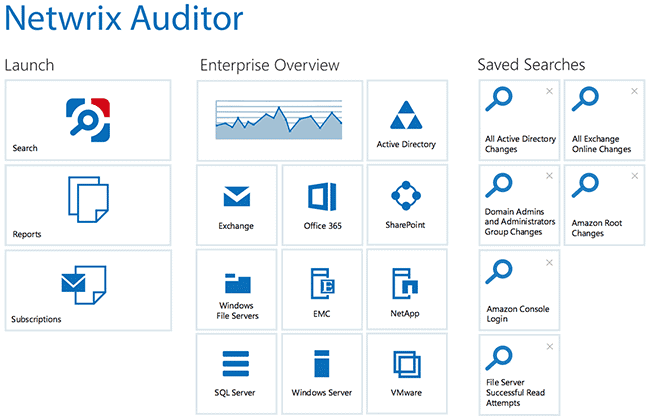
Netwrix Auditor is an advanced visibility platform designed for risk mitigation and user behavior analytics. It provides a wide degree of control over access, configurations, and changes for a variety of IT systems, including Active Directory environments.
Key Features
- Identify insider threats (cloud or on-prem)
- Detect abnormal behaviors and failed logons
- Take daily snapshots
- Detect and manage inactive users and expiring passwords
- Standalone Network Auditor Object Restore
- Audits to prove IT compliance
Why do we recommend it?
Detects insider threats and provides complete visibility into all the security and configuration changes in the AD. It also detects privilege misuse, anomalous administrator activity, suspicious login attempts, and more.
For Active Directory monitoring, Netwrix can help detect and report on all the changes made to an Active Directory domain along with its AD objects, Group Policy configurations, and more. It can also audit logon activity to reduce the risk of privilege abuse. Netwrix generates reports on current configurations, their changes, logons, activities, and more.
Who is it recommended for?
Works well for organizations that have strict security compliance requirements.
Pros:
- Offers detailed auditing and reporting that helps maintain chain of custody for sensitive files
- Offers hardware and device monitoring to track device health alongside security
- Allows sysadmin to implement automated remediation via scripts
- Integrates with popular help desk platforms for automatic ticket creation
Cons:
- The trial could be a bit longer for testing
5. Quest Active Administrator
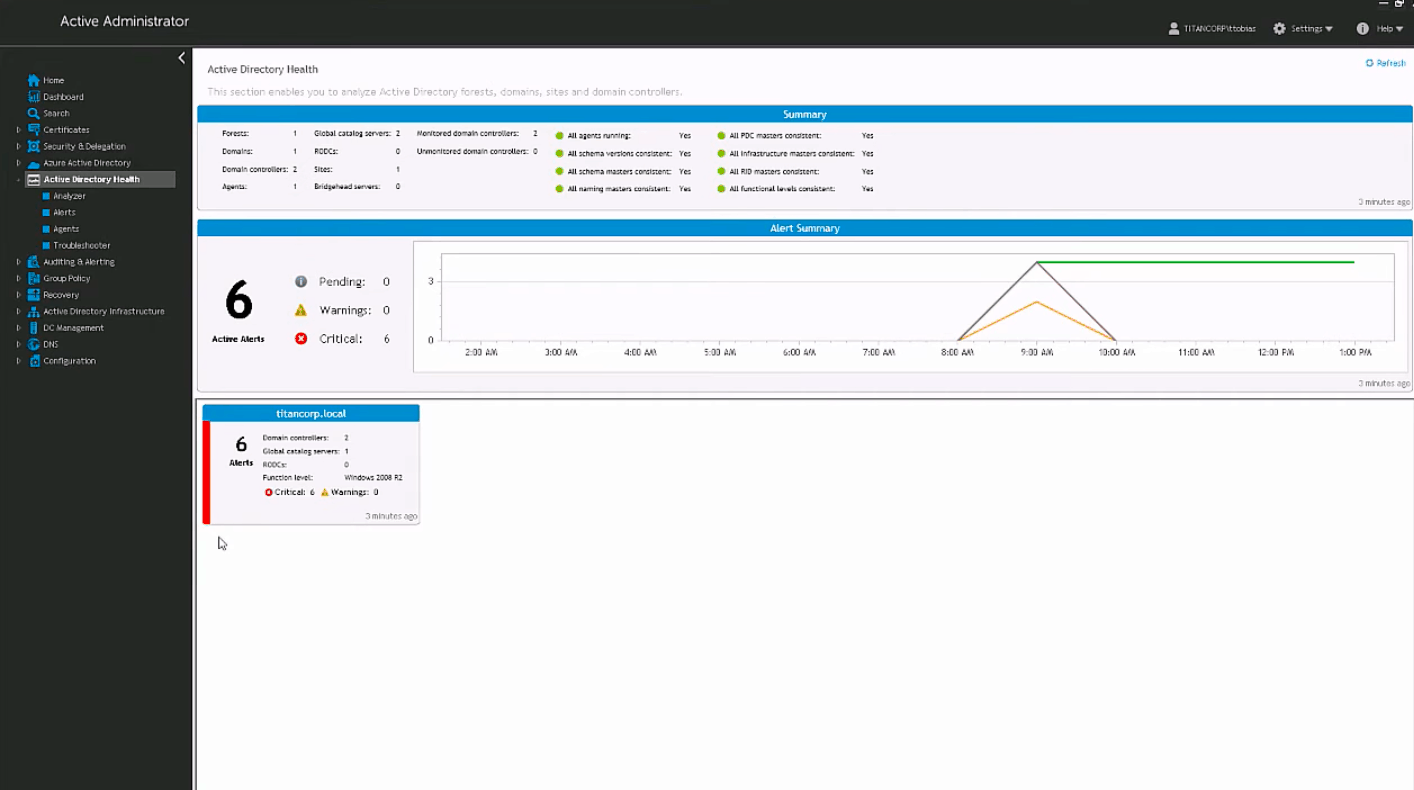
Quest's Active Administrator is a comprehensive Active Directory monitoring and management solution. It provides a toolset to monitor Active Directory Domains and Domain Controllers. The solution ensures the AD's health, availability, and performance.
Key Features
- Dashboard views of AD configuration, replication, and alerts
- Full reports of Domain Controllers
- Domain Controller Management Module
- Alerts on AD configuration changes
- Manage and monitor DNS health
Why do we recommend it?
Helps to manage critical Microsoft AD environments efficiently. It also greatly reduces the chances of accidental changes to AD objects, configurations, and group policy data.
Quest's Active Administrator monitors and reports on configuration changes. It generates reports based on event type, user and date, user logon, lockout activity, and more. With the report's data, you can also set alerts and trigger actions to improve AD’s performance.
Who is it recommended for?
Ideal for AD environments that use many native tools. It is also a good choice for organizations that have many auditing requirements.
Pros:
- Very detailed provides insights into AD configuration and supports networks with multiple domain controllers
- Offers easy-to-read health insights – great for at a glance metrics
- Supports alerts as well as replication monitoring
Cons:
- Cost prohibitive to smaller businesses – Must purchase a minimum of 50 licenses
Quest’s Active Administrator perpetual license starts at $24.99/unit (min. 50 units). Download a fully functional 30-day free trial of Active Administrator.
6. Lapide Auditor
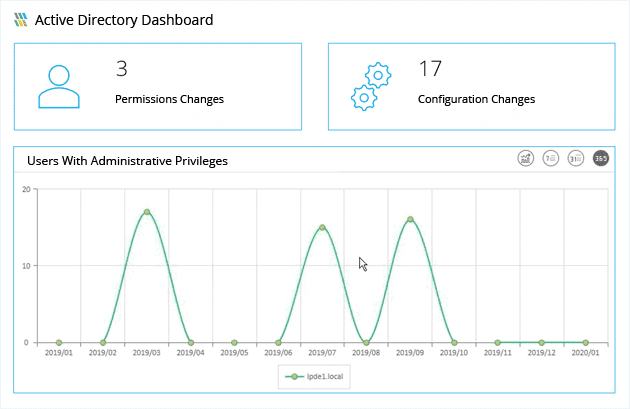
Lapide Auditor is an intelligent threat detection platform designed for data protection. It provides end-to-end visibility into Active Directory, Group Policy, and other subsystems. The platform can find and classify data in real-time and discover changes, events, actions, and anomalies.
Key Features
- Comprehensive change audits
- Failed logins and lockout monitoring
- Permissions monitoring
- Meet compliance requirements
- Get real-time alerts
Why do we recommend it?
One of the few tools that provides insights into the behavior of privileged users, to reduce insider threats. It also tracks the activities of administrative group members in AD.
With the Lapide Auditor platform, you can monitor changes being made in real-time to configurations and permissions in Active Directory or Group Policy. It also provides high-level detailed dashboards so that you can identify and analyze risks on AD, including changes in user behaviors, unauthorized logins, privilege abuse, and more.
Who is it recommended for?
Works well for AD admins who want to generate comprehensive reports for AD permissions and for those responsible for maintaining the security of your AD environment.
Pros:
- A simple way to see last login, name and CN path of multiple accounts at once
- Can quickly create CSVs or HTML format reports
- A simple wizard makes it easy to set custom threshold-based alerts
Cons:
- Similar tools allow for more functionality like bulk password changes and unlocks
Download a 15-day free Lepide Auditor trial or Request a quote.
7. Adaxes from Softerra
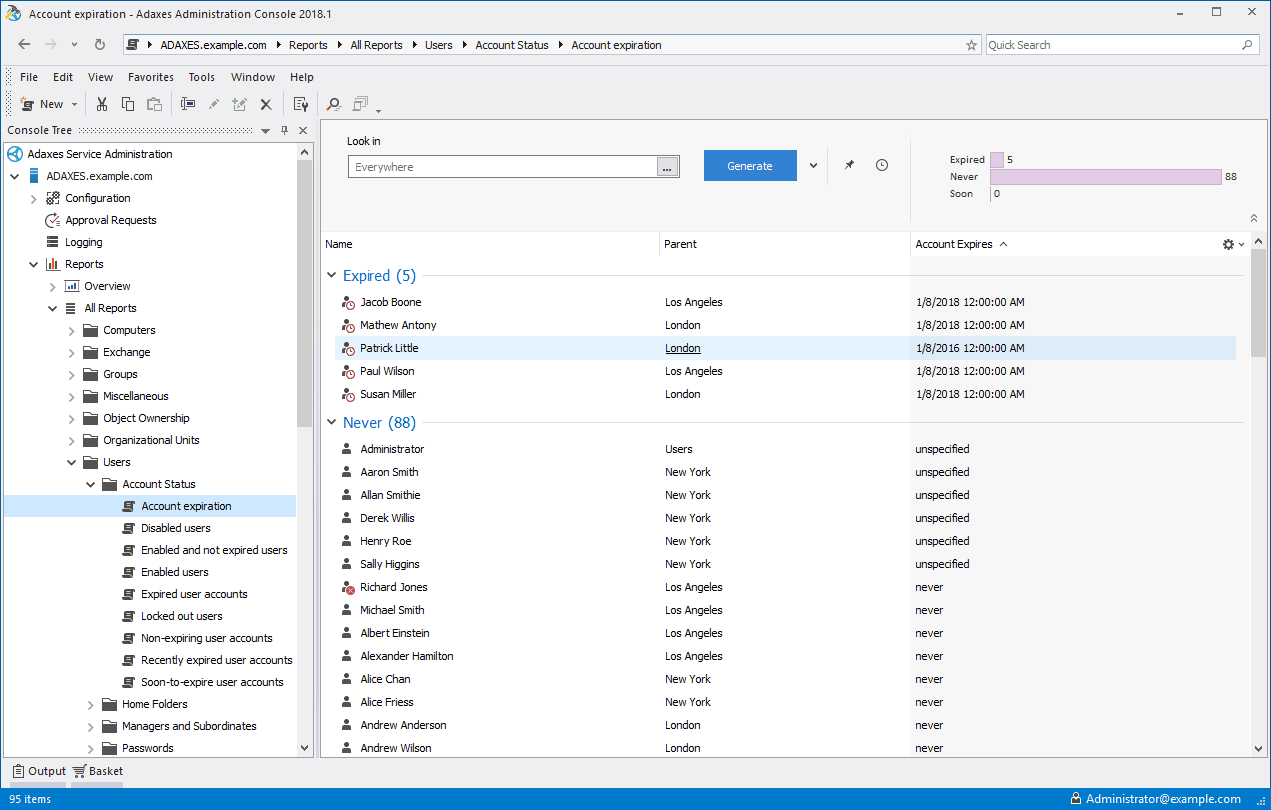
Adaxes is a server management and automation platform for Active Directory, Exchange, and Microsoft 365. The tool is popular for its automation capabilities, approval-based workflows, and role-based permissions.
Key Features
- Rule-based Active Directory Automation
- Increased security with approval-based workflow
- Role-based delegation
- Automated user provisioning and de-provisioning
- Service logs to monitor operations
Why do we recommend it?
A tool focused on enhancing the user experience of AD administrators. Its enterprise-grade management and automation features help tackle challenges in AD management.
It can be used for Active Directory monitoring, maintenance, management, automation, and security. For monitoring AD, Adaxes provides robust reporting. It comes with more than 200 built-in reports, and also lets you customize and schedule your reports.
Who is it recommended for?
A good choice for AD admins who work extensively in Active Directory, Exchange, and M365.
Pros:
- Designed for Microsoft 365, Active Directory and Exchange management
- Includes numerous templates, allowing new users to get started quickly
- Web-based interface allows easy serverless access for administrators
Cons:
- Interface feels cluttered with too many toolbar menus at scale
The price for an Adaxes license starts at $1,600.00 (up to 100 user accounts). Download a 30-day free trial of Adaxes.
8. PRTG Network Monitor
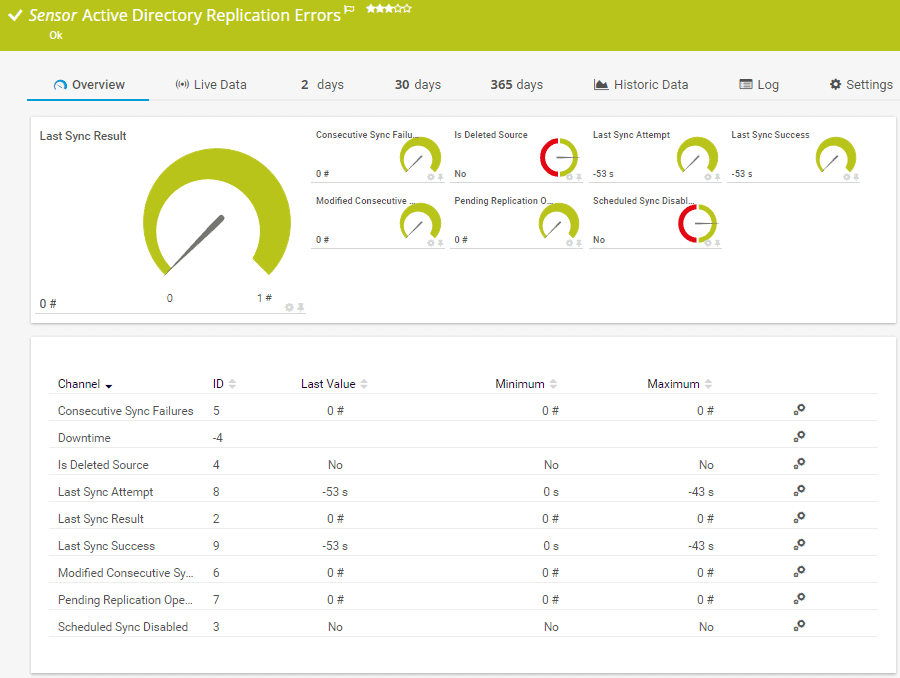
PRTG Network Monitor is an end-to-end network monitoring tool. It can keep track of systems, servers, applications, devices, traffic, Active Directory, and a lot more. PRTG uses monitoring sensors to monitor different elements within a single device or network. For monitoring AD, PRTG provides a replication error sensor that helps you keep track of replications between domain controllers.
Key Features
- Monitor the entire domain forest
- Detect replication errors
- Identify logged-out and deactivated users
- Audit group membership changes
- Generate and send intelligent alerts
Why do we recommend it?
A sensor-based tool that ensures that your AD is running smoothly, without any hiccups or outages. Also, generates advanced insights to boost the efficiency of your AD.
The PRTG Network Monitor can also help identify logged-out and deactivated users and group memberships. The tool also comes with the Windows Event Log sensor, which can be configured to generate alerts for any critical AD audit events.
Who is it recommended for?
Best-suited for small and medium enterprises.
Pros:
- Uses a combination of packet sniffing, WMI, and SNMP to report network performance as well as discover new devices
- Autodiscovery reflects the latest inventory changes almost instantaneously
- Drag and drop editor makes it easy to build custom views and reports
- Supports a wide range of alert mediums such as SMS, email, and third-party integration
- Supports a freeware version
Cons:
- Is a very comprehensive platform with many features and moving parts that require time to learn
The software license is priced based on the number of sensors. The price starts at $1,360, for PRTG500 (for 500 monitoring sensors). Download a full 30-day free trial of PRTG Network Monitor.
9. SolarWinds Server & Application Monitor
SolarWinds Server & Application Monitor (SAM) is an end-to-end monitoring solution for applications and servers. It can be used with AppInsight to monitor, diagnose, and troubleshoot physical or virtual Active Directory environments.
Key Features:
- Site Details to view detailed information on all remote sites
- Replication Summary view to keep track of replications between DCs
- Domain Controller Detail view for full status and role of DCs
- Window Events and logon view to audit logon events
Unique Feature
Monitors AD through a single web console and even comes with custom templates to stay on top of application status and issues.
Why do we recommend it?
Replaces multiple vendor monitoring systems, as it works well across different environments. Also, it uses minimal resources to ensure that your applications don't slow down.
With SAM, you can also keep track of the state of domain controllers, review their FSMO roles, and monitor replication status between domain controllers. SAM can also collect data from Windows Events and logons and summarize the information with detailed reports to help you audit and monitor Active Directory.
SolarWinds SAM watches over the performance of your AD implementations rather than working on the contents of each domain. Make sure events, such as replication run smoothly and ensure that the implementation is getting access to all the resources that it needs by leaving this automated system monitor to do its work. If a problem arises, the service will raise an alert and draw you to the system console to see what’s going on. This package offers value for money because it will watch over all of your applications., not just Active Directory.
Who is it recommended for?
A perfect choice for network administrators and AD admins of large organizations.
Pros:
- Designed with large and enterprise networks in mind
- Supports auto-discovery that builds network topology maps and inventory lists in real-time based on devices that enter the network
- Has some of the best alerting features that balance effectiveness with ease of use
- Supports both SNMP monitoring as well as packet analysis, giving you more control over monitoring than similar tools
- Uses drag and drop widgets to customize the look and feel of the dashboard
- Robust reporting system with pre-configured compliance templates
Cons:
- Designed for IT professionals, not the best option for non-technical users
The price for SAM perpetual license starts at $2,700 and offers a fully functional 30-day free trial. Please click here to request a quote.
10. Graylog
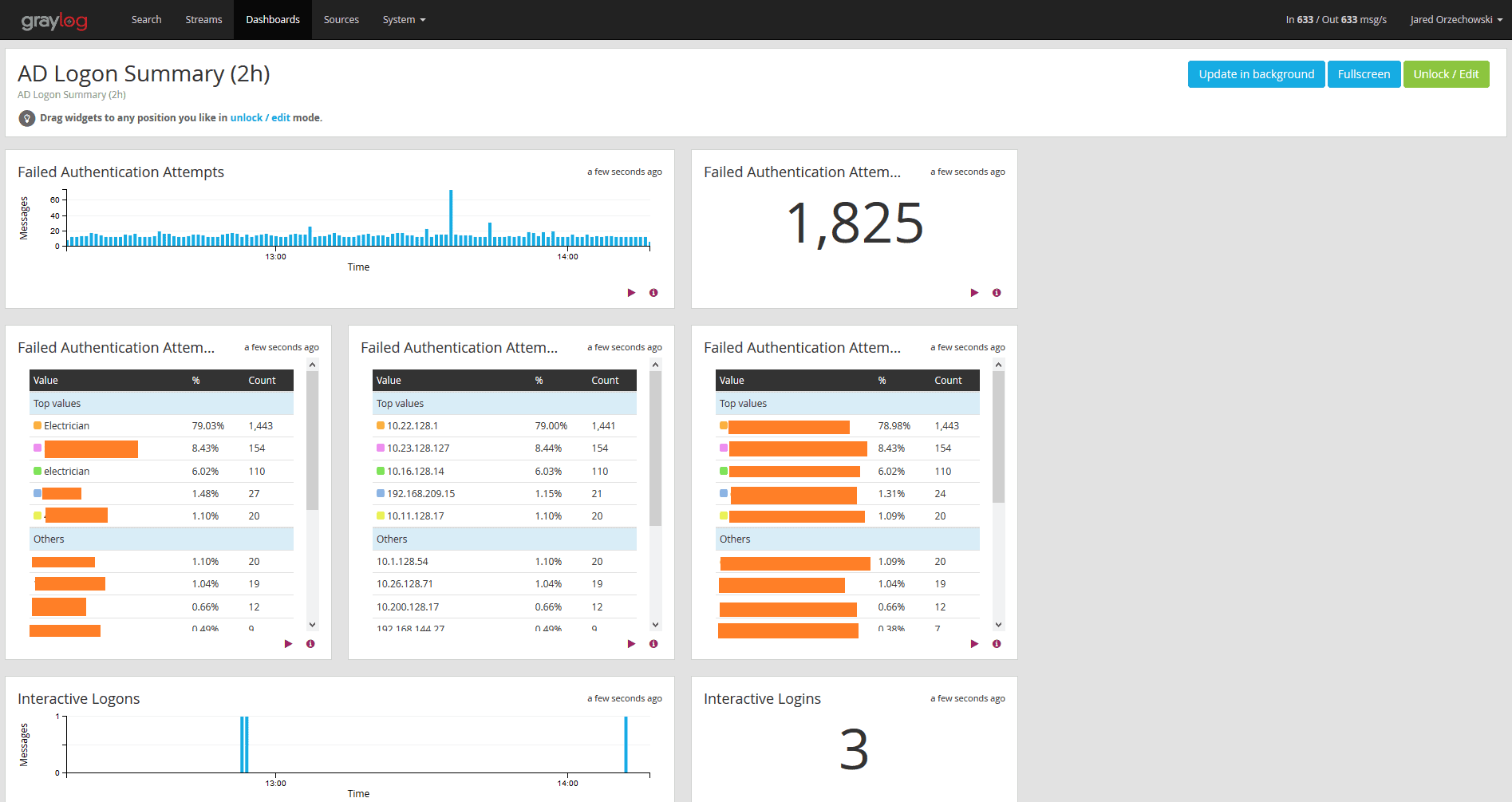
Graylog is an open-source log management platform. It collects log data, stores it, and provides analytics capabilities, such as data aggregation, combination, correlation, and visualization— all in a central place.
Key Features
- View DNS object summary
- View Group Object Summary
- View User and Computer Object Summary
- Logon Summary
Why do we recommend it?
It is a fast, effective, and affordable option to manage SIEM and logs. It captures, stores, and analyzes both structured and unstructured data in real-time.
Graylog can be extended for Active Directory monitoring with community-built add-ons. For instance, the free Auditing Content Pack for Graylog 3 add-on provides multiple dashboards for auditing and monitoring Active Directory.
The add-on “Active Directory – Change Monitoring and Alerting – Beats” is another example. This add-on is designed for auditing changes in Active Directory and monitoring certain Windows Security issues.
Who is it recommended for?
It is a perfect choice for IT admins who spend long hours gathering and analyzing data from multiple sources to get the insights they want.
Pros:
- Was built to un-silo and ingest large amounts of data
- Uses simple widgets to create custom reports, dashboards, and monitors
- Offers Content Packs, which act as add-ons to help interpret data faster
- Additional features can be found on the user-powered community marketplace
Cons:
- The open-source version isn’t the best option for large enterprises
Graylog is Open-source and free. Download from the Github Repository.
11. Varonis
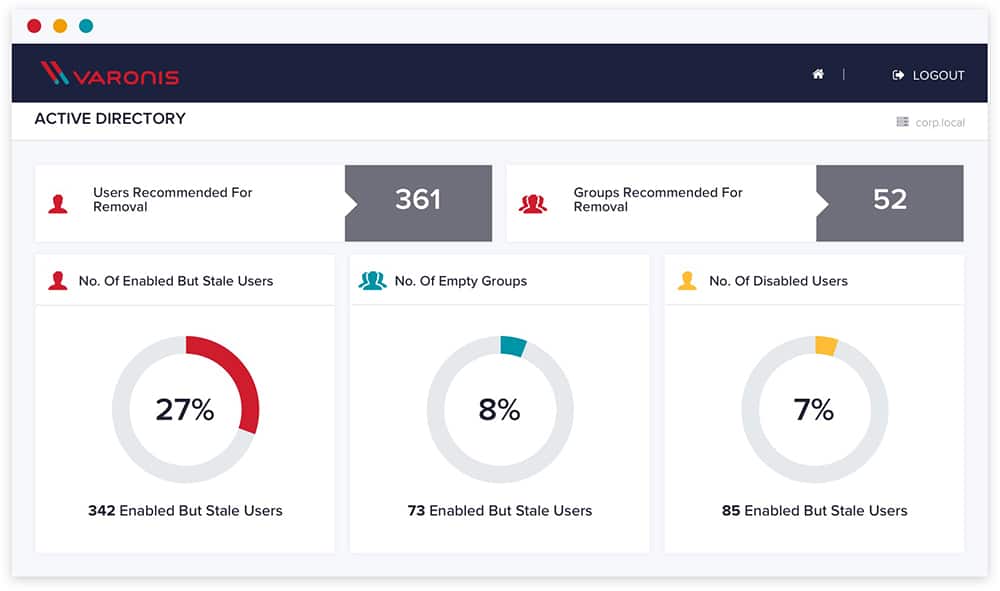
Varonis is a data security and threat detection platform. It uses Machine Learning (ML) to identify abnormal user behavior, spot vulnerable data, and reduce the risk of data breaches.
Key Features
- Spot critical misconfigurations on AD objects, groups, GPOs, and OUs
- Audit AD changes and logons
- Use behavior threat models to stop attacks
- Detect attacks like Kerberoasting and pass-the-hash
- Audit inconsistent permissions and access control
Why do we recommend it?
A highlight of this tool is its User Behavior Analytics (UBA) which identifies abnormal behavior that could lead to a possible cyberattack. It also manages and protects unstructured data.
Varonis comes with Directory Services dashboards to visualize vulnerabilities of your on-prem or cloud-based (Azure) Active Directory structure. You can use Varonis to monitor AD activity including, logons, user and group changes, GPO events, etc. The platform can also be used to spot unauthorized privilege escalations and access to Active Directory file servers and systems.
Who is it recommended for?
A good choice for large organizations that have their data stores and apps spread across the cloud and on-premise environments.
Pros:
- A minimalist user interface – easy to view key metrics quickly
- Security-focused – great tool for smaller networks that cannot justify a full SIEM solution
- Supports automated remediation through scripting
Cons:
- Pricing is not publicly listed – must contact sales
- No free trial only a 30-minute demo
Request a quote or Register for a quick demo.
12. Anturis Active Directory Monitor
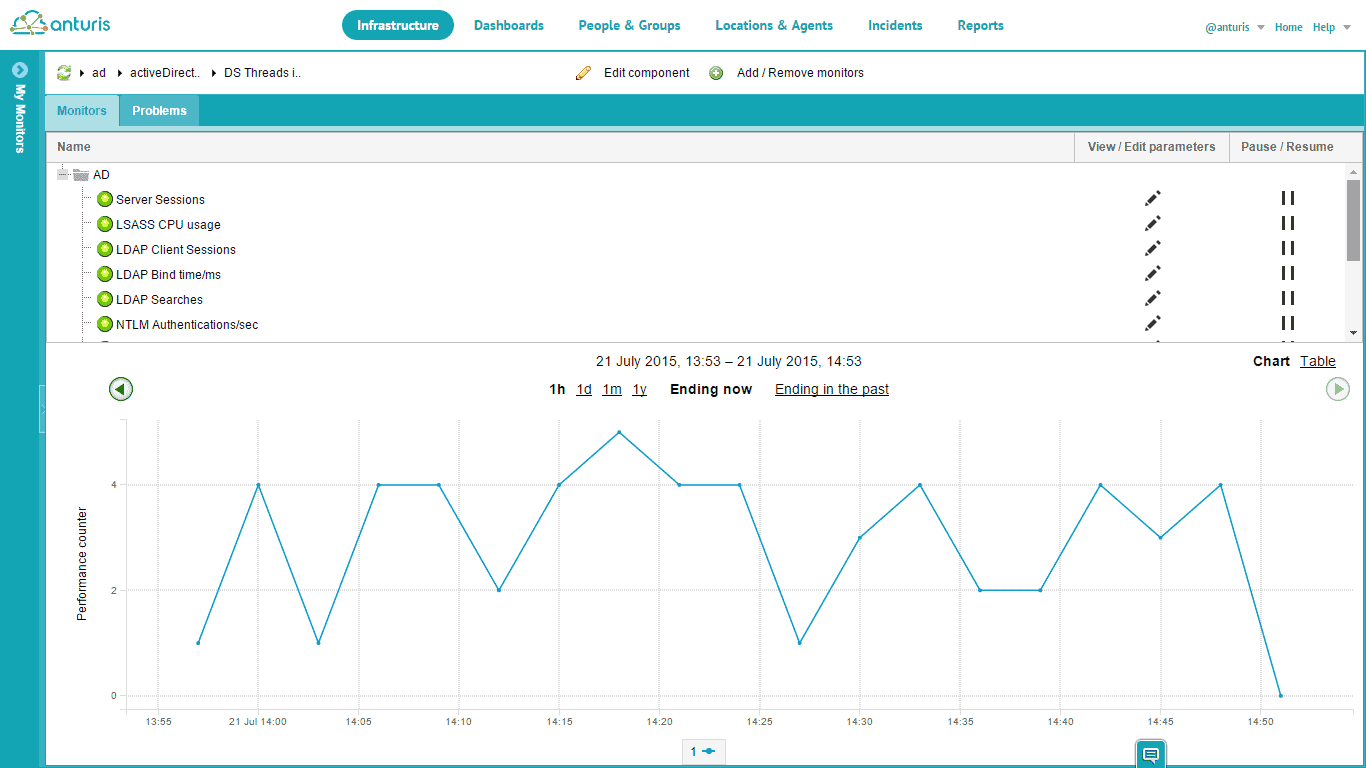
Anturis is an end-to-end cloud-based monitoring platform for networks, servers, applications, cloud resources, and websites. It also provides robust Active Directory monitoring capabilities and alerts via email or SMSs.
Key Features
- Cloud-based network monitoring
- Active Directory performance tracking
- Email and SMS alerts
- Scalable for mid-sized to large enterprises
Why do we recommend it?
Highly useful for checking the transactions that access AD data. Also, well-suited for monitoring replication tasks.
Anturis lets you monitor AD performance, by establishing a baseline of “acceptable behavior” for your directory servers and replication structure. It compares the baseline with real-time metrics to detect performance trends, and solve potential bottlenecks.
Anturis provides the following AD monitors (metrics):
- Server sessions
- LDAP client sessions
- LSASS CPU Usage
- LDAP Blind Time
- Kerberos Authentication
- NTLM Authentication
- LDAP Searches
- DS Threads
- AD replication
Who is it recommended for?
Works well for admins who want a comprehensive coverage of AD, and have multiple protocols in their environment.
Pros:
- Provides monitoring as a flexible SaaS product
- Designed to provide application monitoring across multiple locations and a mix of environments
- Monitoring capabilities scale well, good for budding mid-sized companies and enterprises
- Offers a free plan for smaller networks and testing purposes
Cons:
- The interface could be made easier to navigate with fewer nested menus
Anturis starts at $10.00/month, for up to ten monitors and ten notification credits /month. There is also a Free Edition, for five monitors with Email notifications. Download a 30-day free trial of Anturis.
13. Splunk
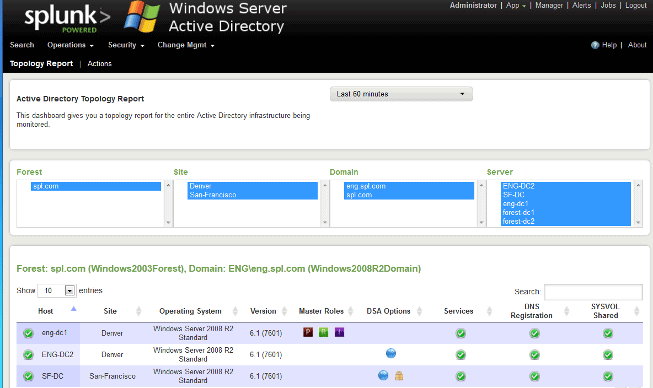
Splunk is software designed to search, monitor, and analyze machine-generated big data. It captures and indexes real-time data and creates reports, graphs, alerts, and visualizations.
Key Features
- View detailed topology statistics for all AD objects
- Monitor the health of AD across sites and domains
- Audit changes in real-time made to group policies, user, group, and computer objects
- Monitor changes (who, what, when) for any AD configuration
- Generate health and performance reports. Useful for security compliance
Why do we recommend it?
Leverages the power of machine learning to better understand data and offers the metrics for diagnosing problems. Helps with security and compliance as well.
With the Splunk Enterprise software, you can monitor an Active Directory Forest and identify potential security breaches. You can audit changes made to Active Directory, such as the creation and removal of the user, host, or Domain Controller. Splunk also allows you to keep track of the Windows Event Log data with Splunk Cloud with input from WMI, to connect and monitor AD.
Who is it recommended for?
Ideal for large organizations with complex digital infrastructure.
Pros:
- Uses excellent visuals to display collected data and insights
- Supports a multitude of environments for data collection
- Uses machine learning to identify new data sources and monitor behavior
- Caters to enterprises with excellent support and a wide range of integrations
Cons:
- Many features and services cater to large enterprise networks
Request a quote, download a 60-day free trial of Splunk, or sign up for a free demo of Splunk Enterprise.
14. MS PowerShell
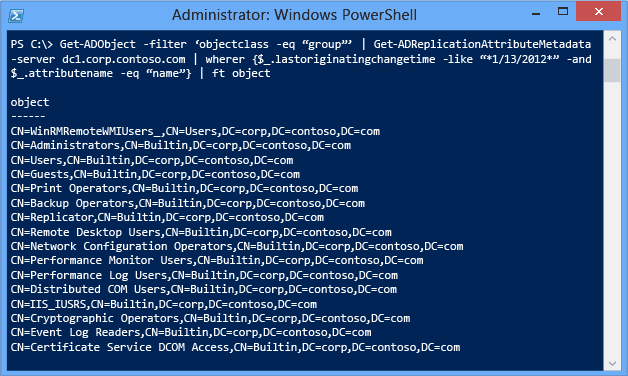
PowerShell (PS) is a cross-platform task automation platform. It consists of a command-line shell, scripting language, and a configuration management framework. PS replaces the Windows Command Prompt with more power and control.
Key Features
- Cross-platform automation platform
- Replaces Windows Command Prompt
- Automates AD monitoring tasks
- Useful for AD health checks
Why do we recommend it?
A powerful tool for automating many tasks in Windows environments. Also, it comes with an interactive command-line interface.
PowerShell is one of the favorite tools for Active Directory management and automation. It can be used to automate certain AD monitoring tasks. Still, PS requires scripting experience and some maintenance.
How to monitor Active Directory with PowerShell?
- PowerShell can be combined with DCDiag, one of the oldest and most useful utilities to check the health of Domain Controllers. With PS, you can manipulate return objects from DCDiag.
- Use PSADHealth, a PowerShell module to automate AD health checks.
- Additionally, there are commands like “Get-EventLog, Get-ADComputer, Get-ADUser”, and more, that can be used for monitoring AD.
Who is it recommended for?
A good choice for developers, IT admins, and DevOps professionals who are familiar with PowerShell commands.
Pros:
- Great tool for those looking for a barebones WMI monitor
- WMI data is automatically done through PowerShell
- Features a good amount of documentation, good for those looking to learn the basics of WMI
Cons:
- Limited interface, cannot support data collection from multiple sources
PowerShell (PS) is Free and open-source.
Conclusion
Although Windows comes with some Active Directory monitoring capabilities with utilities like “perfmon”, “DCDiag”, “Event Logs”, and “RepAdmin”, as your AD network scales, you might need to look elsewhere. SCOM provides the solution: a scalable centralized monitoring platform for Windows ecosystems. Still, SCOM is known to be complex to install, use, and lacks some functionality.
Some of the third-party tools shown in this article can help address those weaknesses. These tools improve AD monitoring by collecting, aggregating, and presenting data differently. They have powerful analysis, reporting, and alerting systems.
We recommend you give a try to robust management and monitoring tools like SolarWinds Server & Application Monitor, ManageEngine ADAudit Plus, Netwrix Auditor for AD, or Quest Active Administrator. Fortunately, all of them provide free edition software and free trials.
Active Directory monitoring FAQs
Why do we use Active Directory?
Active Directory is a native identity and access management tool that is built into Windows Server. Although there are other such systems available – many of them free – the integration of Active Directory with the operating system makes this service a good choice for most businesses.
What are Active Directory basics?
Active Directory holds two types of objects – user accounts and resource definitions. The mapping of an account to a resource is forged with a permission level. Creating connections between users and devices is made a lot easier by the existence of user groups. A group is assigned rights to specific resources and all members of that group inherit those rights. Active Directory is the central store of user credentials, assigning a username and password to each account.
What is a domain in Active Directory?
A domain holds a group of resources and user accounts that need to be contained as one unit. Domains can be connected, enabling the user accounts in one domain to be relevant in another.