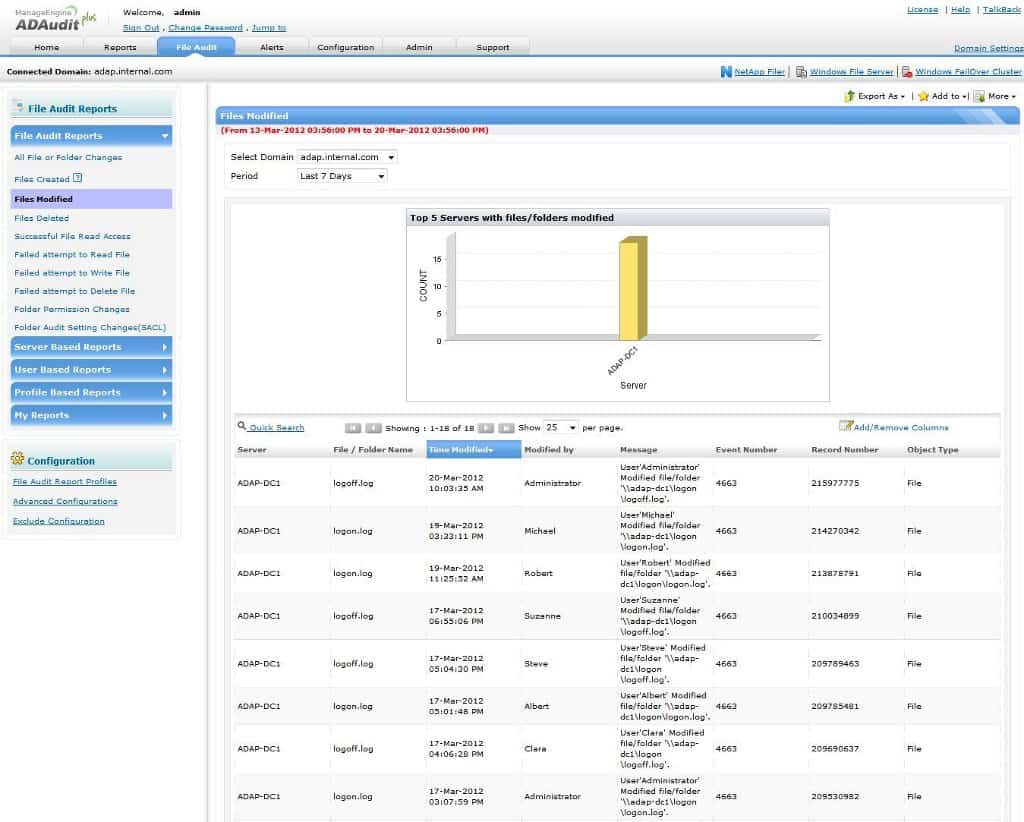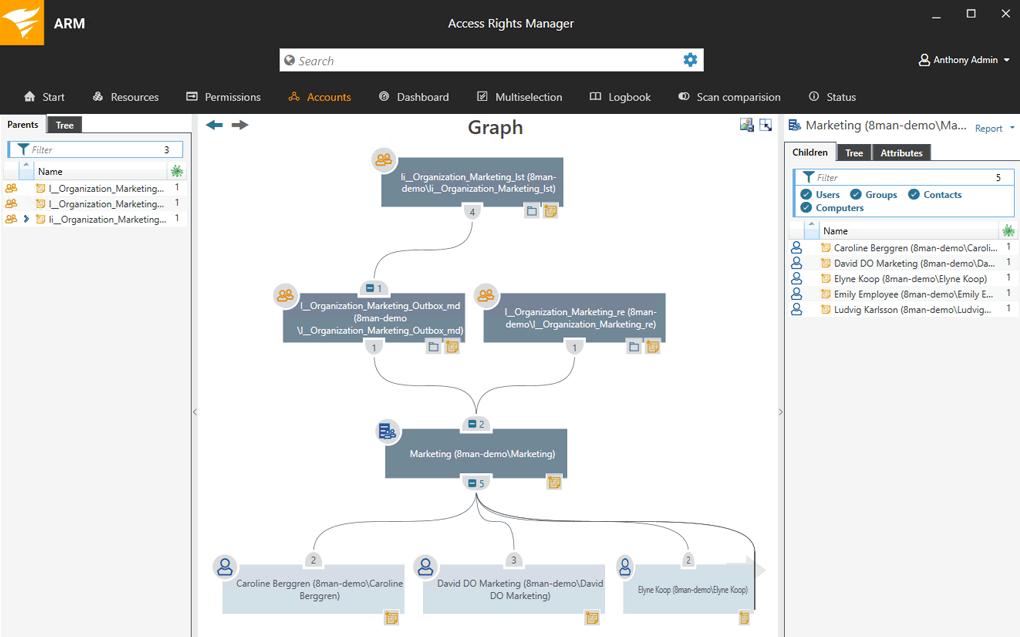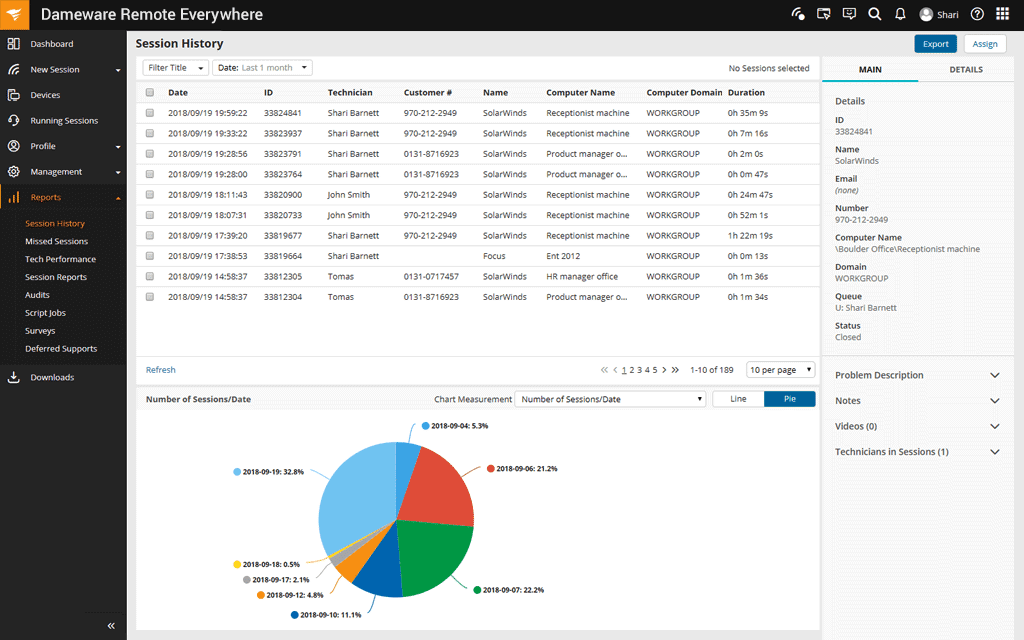Looking for a better way to manage Active Directory? You’re in the right place. In this article, we’ll be reviewing the nine best Active Directory (AD) management and administration tools that are designed to help sysadmins stay organized and on top of their game.
Our methodology for selecting the Best Active Directory Administration Tools:
We've broken down our analysis for you based on these key criteria:
- Integration with Active Directory: The tool must seamlessly integrate with existing Active Directory environments to provide effective management without disrupting current operations.
- Comprehensive Feature Set: Includes features such as user and group management, auditing capabilities, password management, and reporting tools that cater to a variety of administrative needs.
- User-Friendly Interface: Offers an intuitive and easy-to-navigate interface that simplifies the complexities of Active Directory management for administrators.
- Security Measures: Equipped with robust security features that protect against unauthorized access and monitor sensitive activities within the network.
- Scalability and Performance: Capable of handling large-scale deployments and maintaining high performance levels as the network grows.
Here’s our list of the Best Active Directory Αdministration Τools:
- ManageEngine ADAudit Plus – FREE TRIAL Focuses on the auditing aspect to automate and generate compliance reports for numerous standards.
- ManageEngine ADManager Plus – FREE TRIAL Focus on permission management, and makes visualizing account changes easy over time.
- SolarWinds Access Rights Manager Covers compliance audits, permission auditing, and features a number of time-saving features that enhance AD.
- Dameware Remote Everywhere Ideal for MSPs who also need a remote management solution.
- N-able Passportal Excels at password management and offers web, mobile app, and extension-based AD account management.
- Microsoft Active Directory Explorer Free tool that gives AD additional functionality and time-saving features.
- Microsoft Active Directory Topology Diagrammer Free tool that moves AD objects into Microsoft Visio for graphical presentation
- BeyondTrust Privilege Explorer A simple but powerful Active Directory management tool.
- Lepide Last Login Report Simply reports the last login times of any account that exists in the OU you point it to.
If you’ve spent any time in Active Directory, you’ll know some tasks can be clunky at best. Like finding password lockout details, or viewing inherited permissions based on groups. Third-party Active Directory management tools act as an extension to AD, giving it much more flexibility and functionality.
The Best Active Directory Αdministration Τools
1. ManageEngine ADAudit Plus – FREE TRIAL
ADAudit Plus is another multifunction Active Directory administration tool that puts a focus on security and compliance auditing. The tool utilizes user monitoring, configuration tests, and security reviews to automatically monitor AD and provide detailed reporting and alerts as soon as issues are found.
Key Features:
- Insider Threat Insights: Delivers advanced detection of insider threats through comprehensive monitoring and analysis.
- Comprehensive Data Retention: Facilitates historical data archiving, ensuring long-term record keeping for analysis and compliance.
- Extensive Reporting: Comes equipped with over 200 pre-configured reports for detailed insight into Active Directory activities.
Why do we recommend it?
ManageEngine ADAudit Plus is highly recommended for its thorough security auditing capabilities, focusing on compliance and insider threat detection. It excels in providing real-time alerts and extensive pre-configured reports, facilitating a proactive approach to security management and compliance adherence.
The tool tries to be as thorough as possible, and can administrators visualize users, groups, computers, OU architecture, and other AD objects through topology maps and over 200 pre-configured reports to choose from.
While most auditing tools cover the basic HIPAA, GDPR, and PCI, ADAudit Plus goes a step further and gives insight into possible insider threats built on user actions, permission changes, and access audit trails. This can help administrators quickly review actions that are deemed suspicious, and act on them if needed. All of the details are saved, meaning you can view the audit trail to see which machines were compromised and need to be reviewed.
User logins are also recorded and audited constantly for suspicious activity like RDP login attempts, constant lockouts, or login attempts on unauthorized servers. Sysadmins can be alerted to these events in real-time through email alerts, or through daily reports.
Data collected with ADAudit Plus can be stored in an archive for forensic analysis and historic records. This data can be exported into XLS, PDF, or CSV format and moved to a separate drive. This is great for larger environments that need to keep their disks from being bogged down with tons of historical data.
Who is it recommended for?
This tool is ideal for IT security teams and administrators in medium to large organizations that require a robust solution for continuous monitoring and auditing of Active Directory environments. Its capabilities are particularly valuable for entities that must meet rigorous compliance standards and are concerned with internal security threats.
Pros:
- Compliance-Centric Design: Tailored to support stringent compliance requirements, ADAudit Plus simplifies adherence to standards like HIPAA, GDPR, and PCI.
- Instant Compliance Overview: Offers immediate insights into compliance status with preconfigured reports, streamlining the audit process.
- Advanced Insider Threat Detection: Identifies potential internal threats through detailed analysis of user behaviors, access changes, and audit trails.
- Automated Alerting and Reporting: Enables real-time notifications of suspicious activities, enhancing security responsiveness.
- Intuitive User Interface: Features a user-friendly dashboard that simplifies navigation and data interpretation, improving operational efficiency.
Cons:
- Optimized for Larger Scale: Best suited for more extensive environments, where its full range of features can be fully utilized.
You can test out ManageEngine ADAudit Plus for free with a 30-day trial.
Download Trial: https://www.manageengine.com/products/active-directory-audit/download.html
2. ManageEngine ADManager Plus – FREE TRIAL
ManageEngine ADManager Plus works very similarly to its ADAudit Plus tool but focuses more heavily on managing objects rather than auditing them. You can manage objects, OUs, users, and groups from a single dashboard.
Key Features:
- User-Friendly Interface: Offers a clean and intuitive interface for simplified Active Directory management.
- Automated Reporting Capability: Provides automated report generation to streamline compliance and monitoring efforts.
- Efficient AD Object Management: Enables streamlined access and management of Active Directory objects, OUs, users, and groups.
Why do we recommend it?
ManageEngine ADManager Plus is recommended for its streamlined management of Active Directory environments, combining a user-friendly interface with powerful automation capabilities. It simplifies complex administrative tasks, making it an excellent choice for enhancing productivity and maintaining compliance.
I think many sysadmins can agree that aesthetically Active Directory leaves much to be desired. ManageEngine streamlines the Active Directory management process by bundling all of the features administrators need into an elegant GUI.
If you find yourself doing a lot of repetitive tasks in AD, ADManager Plus will help cut down the time you waste clicking through menus and digging through tabs to find object attributes and location.
The platform is also useful for reporting during compliance audits as well. While ManageEngine ADAudit has more compliance-focused features, ADManager Plus can still offer some key features that make auditing significantly less time-consuming and stressful.
Automated report generation can be scheduled to run during specific times, and those reports can be sent straight to your inbox, giving you more time to be proactive prior to a third-party investigation.
Who is it recommended for?
This tool is particularly well-suited for system administrators and IT managers who handle repetitive and complex tasks within Active Directory. It is ideal for organizations that manage multiple domains and require efficient delegation of administrative tasks to NOC or helpdesk teams.
Pros:
- Elegant Active Directory Integration: Enhances the management experience with a visually appealing GUI that simplifies navigation.
- Time-Saving Automation: Reduces the time spent on repetitive AD management tasks through efficient automation and easy access to object attributes.
- Compliance Reporting Support: Facilitates compliance with major standards by generating detailed reports that can be scheduled and automatically sent to your inbox.
- Multi-Domain Support: Capable of managing multiple domains, offering flexibility for complex network environments.
- Effective Delegation Features: Supports delegation to NOC or helpdesk teams, empowering them with specific administrative capabilities.
Cons:
- Comprehensive Exploration Required: The platform's wide array of features necessitates a significant investment of time to fully leverage its capabilities.
ManageEngine ADManager Plus can be tested completely free through a 30-day free trial.
3. SolarWinds Access Rights Manager
SolarWinds Access Rights Manager (ARM) is one of the most enterprise-ready solutions for medium- to large-sized AD environments. ARM allows you to easily view group policy distribution, audit access management, and monitor for changes across AD.
Key Features:
- Tailored for Large Environments: Designed to meet the complex needs of medium to large-sized Active Directory environments.
- Visualization Tools: Offers visualization features that clarify permissions structures within AD, enhancing system administration.
- Compliance Assurance: Equipped with scanning capabilities for HIPAA, PCI, and GDPR, ensuring regulatory compliance.
Why do we recommend it?
SolarWinds Access Rights Manager is highly recommended for its robust visualization capabilities and automated compliance monitoring, which greatly simplify the management and security of complex Active Directory environments. Its ability to generate comprehensive audit trails and real-time alerts makes it an indispensable tool for ensuring compliance with HIPAA, PCI, and GDPR standards.
The platform really helps add much-needed visualization features into AD that help sysadmin ‘see’ how permissions are delegated and view exactly who has access to what. ARM achieves this by taking the raw permission details and displaying that information as a chart, allowing you to easily see how permissions are inherited, which groups have access to what, and if there are any permissions that were added manually to an individual user.
For HIPPA, PCI, and GDPR compliance, the user access monitoring feature can automatically generate audit reports and alert you if there are any changes that need to be made in order to meet compliance. Reporting can be run manually or set on a schedule. A full audit trail can be viewed and sent in report form to display compliance and support network investigations.
The ARM tool also features a number of automation abilities, allowing you to create users, set permissions, and perform automatic provisioning and de-provisioning on the server. The Access Rights Manager can automatically identify accounts with insecure configurations and lock them while sending an alert to the administrator.
SolarWinds Access Rights Manager is really a multifaceted tool that positions itself as a sysadmins swiss army knife. From compliance reporting to AD user management, ARM works to make AD tasks simpler.
Who is it recommended for?
This tool is ideal for system administrators in medium to large organizations who need a detailed oversight of access permissions and regulatory compliance. It is especially suited for environments where stringent security and audit requirements are a priority.
Pros:
- Insightful Permission Mapping: Automatically maps and visualizes permission and file structures, facilitating a clearer understanding of AD.
- Ready-to-Use Compliance Reports: Comes with preconfigured reports that simplify the demonstration of compliance with regulatory standards.
- Automated Compliance Monitoring: Highlights compliance issues, offering remediation suggestions to address any identified gaps.
- Customizable Access Controls: Allows sysadmins to tailor access rights within Windows and various applications, improving security and management.
Cons:
- Steep Learning Curve: The comprehensive nature of the platform may require a significant time investment to master.
You can test out SolarWinds Access Rights Manager free through a 30-day trial.
Download: https://www.solarwinds.com/access-rights-manager/registration
4. Dameware Remote Everywhere
Dameware Remote Everywhere is a tool that can not only provide Active Directory administration, but also monitor and manage remote devices in Windows, macOS, and Linux environments, making this a popular tool for larger organizations and MSPs.
Key Features:
- Broad OS Support: Offers compatibility across Windows, macOS, and Linux platforms, enabling diverse environment management.
- Flexible Usage Models: Provides a range of licensing options tailored to different organizational sizes and growth stages.
- Seamless Integration: Harmonizes with the larger Dameware software ecosystem for comprehensive IT support and management.
Why do we recommend it?
Dameware Remote Everywhere is recommended for its broad compatibility with multiple operating systems and its flexibility in remote management, which is essential for diverse and evolving IT environments. Its integration capabilities and browser-based accessibility allow for seamless and efficient administrative workflows, making it a standout choice for remote IT management.
On the Windows administrative side, Remote Everywhere allows you to remotely manage and control an AD environment without having to log in to the server. This is great for help desk teams who only need to perform certain tasks or busy sysadmins who just need to quickly unlock an account.
From the dashboard, you can manage users, computers, groups, and any AD object or OU that you would otherwise be able to manage from Active Directory. Passwords can be reset, accounts can be unlocked, and user objects can be modified all from a single remote dashboard.
Additionally, Active Directory services and hardware status can be monitored remotely as well. It allows you to restart services, kill tasks, and skim through event viewer. The flexible pricing makes Remote Everywhere a popular tool with small- to medium-sized MSPs and organizations that are on track for growth.
Who is it recommended for?
This tool is particularly suited for IT professionals in MSPs and larger organizations that manage a heterogeneous mix of operating systems and require robust, scalable solutions for remote administration and monitoring. Its user-friendly interface and versatile deployment options make it ideal for teams seeking to enhance operational efficiency and support growth.
Pros:
- Versatile Deployment Options: Supports both on-premise and subscription-based SaaS models, adding operational flexibility.
- Browser-Based Accessibility: Ensures easy access to its dashboard through a browser, facilitating remote management.
- Comprehensive Platform Support: Capable of managing a wide array of operating systems, ideal for varied technology landscapes.
- Unlimited Device Management: Allows for the management of an indefinite number of devices, supporting business scalability.
- Efficient Remote Device Organization: Features advanced capabilities for sorting, filtering, and grouping remote devices for streamlined management.
Cons:
- Extended Trial Desire: A longer trial period would be beneficial for a thorough evaluation of its full capabilities.
Pricing is based on the number of technicians using the platform and currently starts at $407 for a single perpetual license. Volume-based pricing is also available for larger teams. You can test drive the Dameware Remote Everywhere tool-free with a 14-day trial.
Download: https://www.dameware.com/dameware-remote-everywhere/registration
5. N-able Passportal
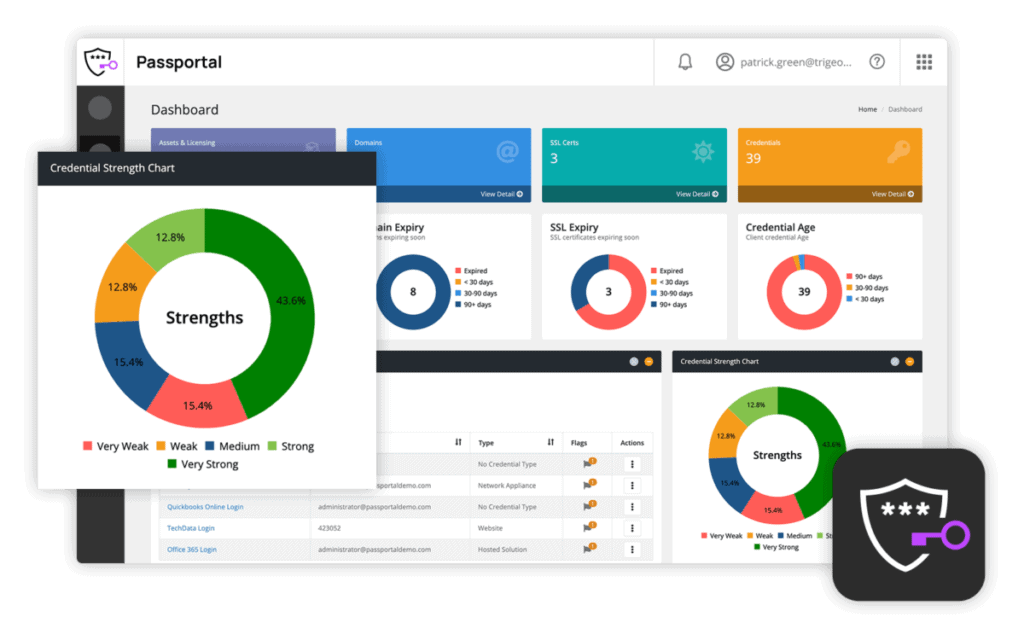
Passportal is part of the N-able MSP platform that allows administrators to manage AD user accounts via an Active Directory integration. This is a great lightweight option if your main needs for management revolve around changing user AD objects.
Key Features:
- Dynamic AD Synchronization: Features two-way Active Directory synchronization to keep user accounts and credentials updated.
- Accessible Anywhere: Provides a mobile app and web interface for managing AD user accounts remotely.
- Password Management: Includes password policy auditing to ensure strong security practices are followed.
Why do we recommend it?
N-able Passportal is recommended for its efficient Active Directory synchronization and robust password management capabilities, making it an excellent choice for administrators seeking streamlined user account management. Its comprehensive access audits and enhanced compliance features further solidify its position as a top-tier tool for secure and compliant IT operations.
The Passportal dashboard can be accessed via a web interface, mobile app, or browser tool which gives on-site technical support access to critical passwords they may need for server access along with management options for user accounts without having to authenticate to the Active Directory server.
In addition to password resets, Passportal can modify the Active Directory user account rotation policy, ensuring passwords aren’t getting overused, as well as lock and unlock user accounts quickly.
The tool also can automatically restart and update services that are dependent on Windows authentication, meaning that the user will immediately be re-authenticated or removed from the service depending on the change you make right away.
Synchronization can be set across the entire AD server, or selected for specific OUs. While Passportal is mostly only used for user account management, it’s still flexible enough to efficiently manage multiple AD environments, making it an ideal choice for Active Directory user management in an MSP setting.
Technical support can even have the option to access user accounts that are stored in Passportal as that user. This can come in handy when users fail to leave their credentials for after-hours maintenance that must be done on their profile. With that said all-access inside of Passportal is audited and saved in an internal audit change to prevent any abuse.
A handy audit section can give you a quick overview of compliance, on a user, client, or domain basis. This helps administrators see in real-time if users are changing their passwords regularly, or picking poor passwords when enforcement is not in effect.
Who is it recommended for?
This tool is especially suited for MSPs and IT departments in larger organizations that need a scalable, secure solution for managing user accounts across multiple Active Directory environments. Its mobile accessibility and detailed auditing capabilities make it ideal for teams requiring flexibility and thorough oversight in their IT management practices.
Pros:
- Seamless Directory Integration: Allows for automatic syncing with Active Directory via LDAP, streamlining user account management.
- Comprehensive Access Audits: Offers the capability to perform access audits, making it easy to track internal changes and actions.
- Enhanced Compliance Reporting: Facilitates compliance with internal security policies by identifying weak passwords and enforcing policy-based changes.
- Secure Cloud Data: Employs user-generated encryption keys for cloud data, ensuring a high level of security against unauthorized access.
Cons:
- Optimized for Larger Networks: While offering robust features for MSPs and enterprises, smaller networks might find the tool exceeds their needs.
Access Free Demo: https://www.passportalmsp.com/demo
6. Microsoft Active Directory Explorer
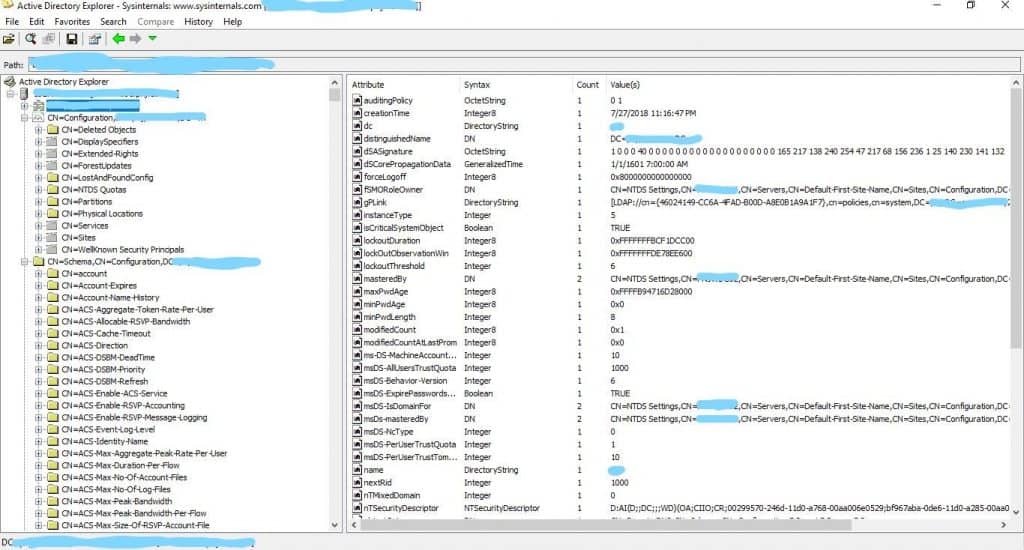
Microsoft Active Directory Explorer (AD Explorer) is a more intuitive way administrators can interact and manage their AD environment. Intuitive features such as a favorite locations feature allows you to quickly return to specific areas in AD that are often nested in a folder and essentially work quicker when performing tasks on the server.
Key Features:
- Offline Auditing Capability: Enables offline object auditing, allowing for detailed analysis without direct AD access.
- Saved Searches: Offers the functionality to save search queries for efficient, repeated use.
- Intuitive Navigation: Simplifies the navigation of schema and attributes, enhancing usability.
Why do we recommend it?
Microsoft Active Directory Explorer is recommended for its user-friendly interface and offline auditing capabilities, making it a valuable tool for administrators who need to perform detailed analysis without continuous direct access to Active Directory. Its ability to save searches and quickly navigate complex schemas enhances productivity and simplifies management tasks.
Through this tool, you can view any AD object properties or attributes without having to click through dialog boxes or scroll object tabs to find what you’re looking for. You’ll also be able to make permanent changes, view schema, and object locations, and execute advanced AD searches that can be saved for later.
One of the most notable features of AD Manager is the ability to save an offline snapshot of the AD database for offline viewing. This is great for long-term audits while traveling or just to keep as a historical reference. This feature works nearly identical to the online version and even has a built-in comparison feature that can highlight the difference between two offline snapshots.
Who is it recommended for?
This tool is particularly suitable for IT professionals and system administrators in any organization that uses Microsoft environments. It's especially useful for those who need a cost-effective solution for Active Directory management and auditing, offering both essential and advanced functionalities to streamline daily operations.
Pros:
- Cost-Effective Solution: Available at no cost, making it accessible for organizations of any size.
- Audit-Friendly: Supports comprehensive, long-term audits with offline snapshot capabilities.
- Microsoft Support: Benefits from Microsoft's backing, ensuring reliability and integration with AD environments.
- Advanced Search Functionality: Facilitates advanced searches within AD, including the ability to save searches for future reference.
Cons:
- Limited Feature Expansion: Primarily enhances existing AD functionalities without adding many new features.
AD Manager is a free addition to Active Directory supported by Microsoft.
7. Microsoft Active Directory Topology Diagrammer
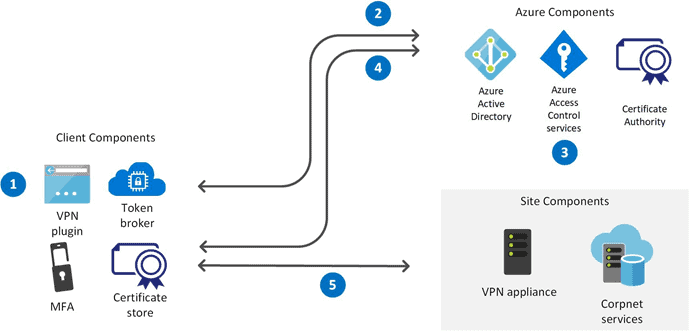
Microsoft Active Directory Topology Diagrammer (ADTD) works to help administrators better visualize their Active Directory environments by integrating directly with Microsoft Visio to produce topology maps based on your network.
Key Features:
- Visio Integration: Seamlessly works with Microsoft Visio to create detailed topology maps of Active Directory environments.
- Supports Legacy Windows Versions: Compatible with older Windows operating systems, ensuring wide usability.
- Visual Environment Mapping: Aids in visualizing the current AD setup, including organizational units, domains, and more.
Why do we recommend it?
Microsoft Active Directory Topology Diagrammer is recommended for its excellent integration with Microsoft Visio, enabling detailed and clear visualization of Active Directory structures. It’s particularly valuable for system administrators who benefit from visual aids in managing complex network architectures.
These maps include accurate representations of organizational units, sites, services, domains, and domain controllers hierarchy. While this tool won’t directly help you maintain your AD server remotely, it will help you better visualize your environment so you can make and plan changes based on the results.
This tool is great for larger, more complex environments and helps sysadmins who rely on visuals to better understand their Active Directory architecture. Once the diagram is in Visio, you can add additional objects into that representation if needed as well.
Microsoft Active Directory Topology Diagrammer works in multiple Windows environments including Windows 2000 Server, Windows 7, Windows Server 2003, Windows Server 2008, Windows Vista, Windows XP, Microsoft .NET Framework Version 2.0, and Microsoft Office Visio 2003 and higher.
Who is it recommended for?
This tool is ideal for IT professionals and network planners in organizations with large and complex Active Directory setups. It supports older Windows versions, making it versatile for environments maintaining legacy systems. The visual mapping it provides is especially useful for strategic planning and understanding intricate network relationships.
Pros:
- Cost-Free Tool: Available at no additional charge, providing valuable insights without the financial investment.
- Rich Visual Resources: Offers a broad selection of icons and graphics to enhance topology diagrams.
- Ideal for Complex Networks: Particularly beneficial for understanding and planning within intricate Active Directory architectures.
Cons:
- Limited Functionality: Primarily focused on generating visual representations, without direct interaction with live network components.
- Visio-Only Export: Diagrams can only be exported in Microsoft Visio format, limiting versatility in document sharing and editing.
ADTD is a Microsoft tool and can be downloaded for free.
8. BeyondTrust Privilege Explorer
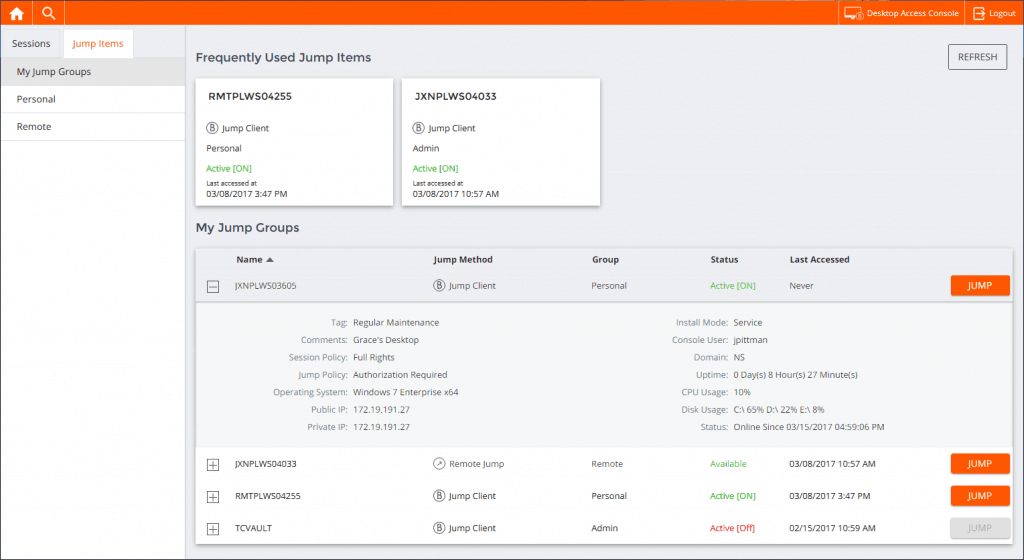
BeyondTrust Privilege Explorer is an Active Directory management tool that gives administrators the ability to easily see what user has access to certain objects on the network. While the interface may seem a bit outdated, Privilege Explorer still does an excellent job at keeping things simple and providing sysadmins exactly what they’re looking for.
Key Features:
- Real-Time Permission Tracking: Provides a detailed view of user access rights to network objects, enhancing security oversight.
- Historical Auditing: Features a historical permission auditing tool, allowing administrators to review changes over time.
Why do we recommend it?
BeyondTrust Privilege Explorer is recommended for its robust capability to track real-time permissions and audit historical changes, providing a comprehensive overview of user access and activity. This tool excels in environments where detailed oversight and control over privileges are crucial for security and compliance.
The platform allows a live look into the permissions and usage of AD objects but also features the ability to track permissions and changes over time. This allows you to identify possible internal threats or privilege abuse by simply choosing the account you want to audit and viewing the logs inside of the PowerBroker Auditor.
While this doesn’t have any anomaly detection built-in, it still provides a simple look at changes over time, that should be able to paint a picture as to who was accessing which resources at any given time. Changes are highlighted and easily visible allowing modifications to ‘pop out’ easily.
Who is it recommended for?
This tool is particularly beneficial for system administrators and IT security professionals in large organizations that require granular control and visibility into permissions. It is suited for environments where maintaining a secure and compliant network is paramount, and where detailed audits and reports are routinely necessary.
Pros:
- Efficient Interface: Despite its simplicity, the interface effectively handles a large volume of AD objects, making it suitable for expansive networks.
- Granular Detail: Offers the ability to dissect permissions at both group and individual levels for precise access control.
- Longitudinal Tracking: Facilitates tracking of permission changes over time, aiding in the identification of internal threats or privilege misuse.
- Customizable Reporting: Includes comprehensive reporting tools with extensive customization options to meet various audit requirements.
Cons:
- Less Ideal for Small Networks: May not be the most effective solution for managing smaller Active Directory environments due to its complexity and feature set.
- Learning Curve: Presents a more challenging learning curve compared to similar tools, requiring more time to master.
Currently, pricing is not publicly available, but you can test-drive Privilege Explorer through a free trial.
9. Lepide Last Login Report
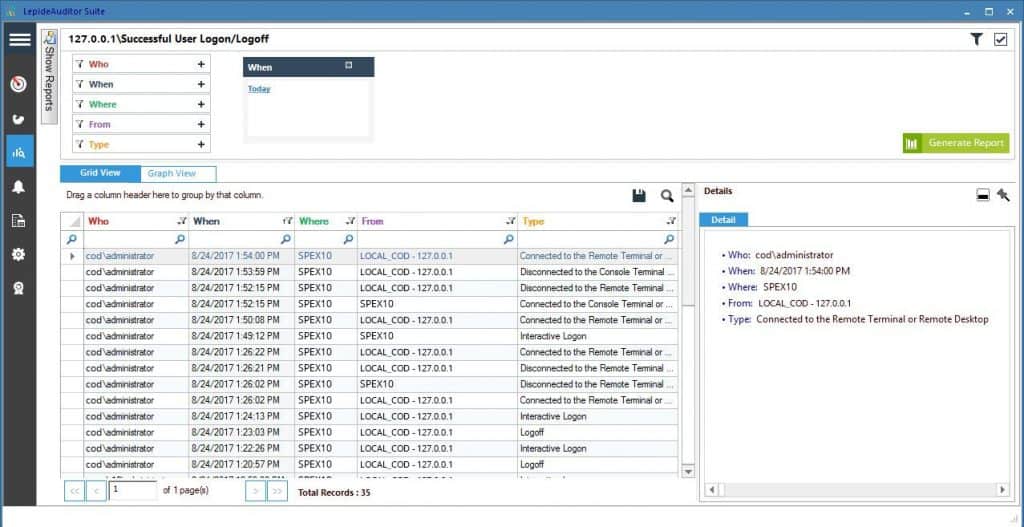
Lepide Last Login Report is a free tool with a simple but helpful interface that allows you to view when users have last logged in. Information such as the first name, common name, and object path are all displayed alongside the last login time.
Key Features:
- Report Export Options: Offers the ability to generate reports in HTML or CSV formats, catering to various documentation needs.
- Visibility of Login Information: Clearly displays last login times along with user names and object paths for easy tracking.
- User-Friendly and Cost-Free: Designed with simplicity in mind, providing a straightforward, no-cost solution for monitoring user logins.
Why do we recommend it?
Lepide Last Login Report is recommended for its simplicity and effectiveness in monitoring user login activities. Its ability to export reports in various formats makes it a practical tool for administrators who need straightforward, no-cost solutions for tracking user access and activity.
Admittedly there are now tools that can do this plus more, but for those who just want to keep it simple, and need an easy and free utility that pulls last login information, this does exactly that. Reports can be generated from the information pulled, and that information can be exported to HTML or CSV format.
Who is it recommended for?
This tool is especially suitable for small to medium-sized businesses or any organization that requires a basic, cost-free solution for monitoring last login details. It is ideal for IT administrators who prioritize ease of use and minimal investment in their software tools.
Pros:
- Streamlined Login Monitoring: Enables a quick overview of user activity by showing last login details for multiple accounts simultaneously.
- Efficient Reporting Capability: Facilitates the creation of reports in either CSV or HTML format, allowing for easy dissemination of login data.
- No Financial Investment Required: Available for use at no charge, making it an accessible tool for organizations of all sizes.
Cons:
- Basic Functionality: While effective for its intended purpose, it lacks additional features found in more comprehensive tools, such as bulk password management and account unlock functionalities.
Lepide Last Login Report gives low-budget IT departments a free option for account auditing, at least in terms of when the account was last accessed. This tool can be downloaded for free on the Lepide site.
Conclusion
In almost all cases SolarWinds Access Rights Manager is going to be the best choice for any size network for AD administration and management needs. Access Rights Manager covers permissions, compliance, and reporting all from a single interface making Active Directory incredibly more efficient.
For companies on a budget, who are just looking for a little bit better experience in Active Directory, Microsoft Active Directory Explorer is a great free tool that can help save time on searches, and navigate through schema quicker.
Lastly, if you’re really just looking to manage user AD objects and modify accounts on the fly, Passportal is a great option that allows you to manage users via web, mobile app, or browser extension.
Do you think features in Active Directory are lacking? Let us know in the comments below.