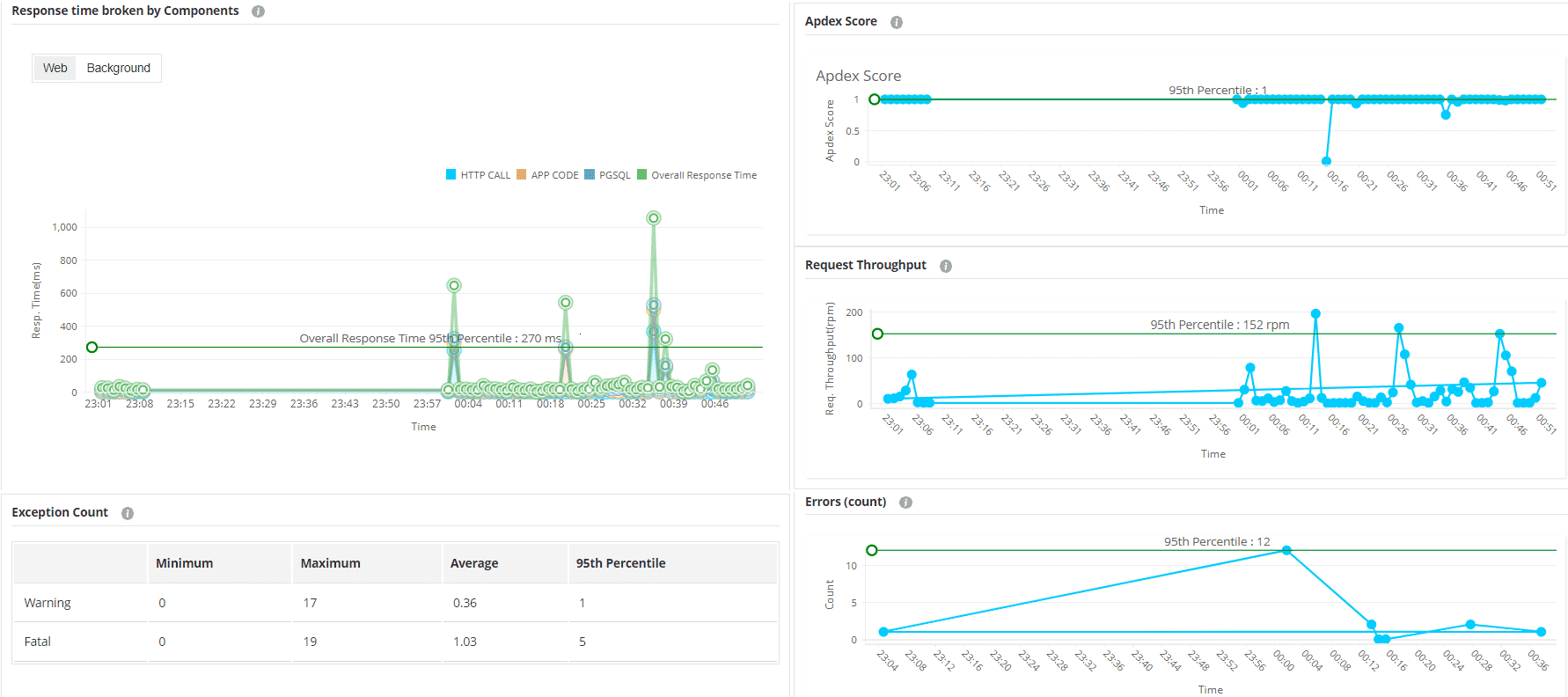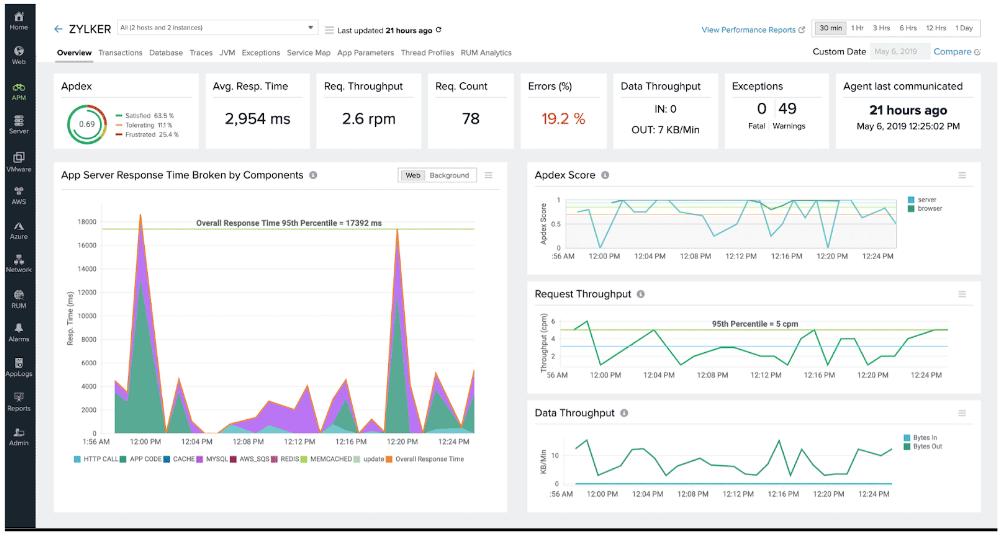Developing applications and deploying them across multiple platforms has become easier today than ever before. Much of this ease of use is due to advanced automation platforms that take care of many routine processes for you. This frees up time for developers, so they can focus more on coding and building applications. In turn, this has led to a proliferation of applications that help not just bring in more revenue and customers but also play a big role in improving productivity and employee satisfaction within the organization.
That said, a critical aspect is Application Monitoring (APM) as it ensures that all your applications are performing optimally. Based on the monitoring metrics, you may have to tweak your applications or their environment to improve their performance. This is why APM is so important to reduce the impact of application downtime or poor performance.
Here is our list of the best application monitoring tools:
- ManageEngine Applications Manager – EDITOR'S CHOICE: This application performance monitoring (APM) tool provides real-time visibility into application health, performance metrics, and user experience. It supports a wide range of technologies and environments, helping identify and resolve performance issues efficiently. Runs on Windows Server, Linux, AWES, and Azure. Get a 30-day free trial.
- Site24x7 – FREE TRIAL A cloud-based platform of system monitoring and management tools with a strong Web application monitoring service as well as the ability to monitor on-premises applications, servers, and networks. Get a 30-day free trial.
- SolarWinds AppOptics: This cloud-based package provides visibility into application performance, helping identify and resolve issues quickly. It supports hybrid and cloud-native environments.
- Datadog APM: A cloud-hosted system that discovers Web applications and maps their dependencies and also provides code profiling and distributed tracing for monitoring.
Read on to more about APM and some of its best practices that can help you to get the most out of your custom, cloud, and third-party applications.
What is Application Monitoring (APM)
In simple words, Application Monitoring (APM) is the process of tracking different parameters to measure the health and performance of applications within an organization's infrastructure. This exercise aims to ensure that applications are working as expected. Since this is an extensive process, you need appropriate tools and platforms for measuring the metrics and analyzing them for potential problems. This is where Application Monitoring (APM) tools come in handy.
Many APM tools are available in the market today and you can choose the one that best fits your requirements for monitoring by analyzing the nature of applications that an APM supports, the features it offers, and the costs. However, you may have to do a little extra work to get the most out of these APM platforms, such as the best practices described next.
APM Best Practice #1: Prioritize Your Applications
Not all applications are built the same. Based on your operations, evaluate the available applications, and list them based on their criticality to your organization. For example, your payroll application is a critical one as opposed to the Intranet.
It's always a good idea to have a master inventory of your internal and external applications and their role within your organization. This list can include both in-house developed apps and third-party off-the-shelf applications. Once you have the inventory, it's time to assign a criticality value to each.
Many organizations use a scale of 1 to 5, where 5 is the most critical and 1 is the least critical. However, you can have your ranking as this is more for you to know which applications require more monitoring.
APM Best Practice #2: Set the Right Metrics
Not every transaction/action is the same within a given application. Undoubtedly, some actions are more relevant than others, and this is why you must choose what areas to monitor within an application. For example, let's say, you have a website. Measuring the footfalls on the Buy/Contact Us is more critical than the footfalls on the Terms and Conditions page. Accordingly, you can set up metrics, so your monitoring resources provide the best insights into the state of your applications.
The first two practices can be time-consuming and elaborate, but they are nevertheless important to have an efficient application monitoring system in place.
APM Best Practice #3: Focus on Notifications
Another area that can help you to get the most out of monitoring is your notifications. After all, what's the point of identifying an issue or trend if it's not fixed immediately? This is why you must configure your APM to send alerts/notifications to specific teams/individuals. You can even set the trigger for these notifications. For example, if there's an abnormal surge in website traffic, it could indicate a potential Denial of Service (DoS) attack. When the traffic volume exceeds a certain baseline or threshold, configure your APM to automatically send notifications to the individual/team that can take the necessary action.
You can even use configurations to reduce false positives and prevent a flood of messages. In general, when you use these notifications sensibly, you can leverage a lot more from your APM platform.
APM Best Practice #4: Consider End-User Experience
Any tool is effective only when users make the most of it. This is true for APM tools as well. This is why you must focus on the end-user experience while setting up your monitoring tools and processes. The monitoring interface and dashboards should be intuitive and easy to understand. Navigation must be easy as well.
APM Best Practice #5: Stay on Top of Reports
Reports are an important part of monitoring as they can provide insights into the existing issues and security gaps. Leverage them to understand how your application has performed over a specific period, so you can take action accordingly. These reports can be an invaluable resource for budgeting, capacity planning, and internal auditing. They can also help you to gauge your current state against your organization's goals.
Lastly, these reports can help you to meet the compliance requirements of different industry standards.
APM Best Practice #6: Keep pace With Changes
The software industry is one of the fast-changing ones, and you must keep pace with these changes. As patterns and trends change, your monitoring must also change, so you continue to measure the relevant metrics. Just like how you forecast and prepare for changes in other areas such as product development and marketing, it's a good time to extend these practices to application monitoring as well.
APM Best Practice #7: Interpret the Metrics
Gathering metrics is just one side of the coin, making sense of it and implementing the necessary changes are what make APM truly effective. This is where you must create your analytics processes and benchmarks that reflect your organization's goals.
To give you an example, many APM tools will give the average performance of an application over a period. This information doesn't often provide any meaningful understanding of your application's performance. Instead, information such as the number of times the latency has exceeded the established baseline values can give you a better idea of the underlying cause. Therefore, look for metrics that add value to your understanding and ensure that your analytics processes are designed to interpret the relevant information.
APM Best Practice #8: Provide the Necessary Training
The employees who handle APM metrics and analytics may require training. Help them understand your APM tool well to make the most of it. Ideally, it'll help to have someone well-versed in the APM tool used in your organization, but if that's not possible, provide the required training. Many APM tools have extensive documentation and user training videos that can come in handy for your employees to understand this tool. In case of questions/doubts, encourage employees to reach out to the APM tool's technical support team
If you're in the process of deciding on an APM, consider the preferences of your employees if possible, as this can increase employee morale and they will be more willing to explore the tool.
APM Best Practice #9: Create the Organizational Structure
As an organization, you can decide if you need a dedicated team to handle APM or if the metrics can be distributed to the relevant teams for them to interpret and improve. Generally speaking, a dedicated team helps to better understand and interpret the metrics as they are specialized for the job. This team can then inform the other teams about the metrics that are relevant to them.
The advantage of having a dedicated team is the pooled expertise. The outcome can be more targeted and relevant to your business goals. However, a dedicated team can add to your costs, and may not be ideal for organizations of all sizes.
APM Best Practice #10: Keep Security in Mind
Security should be an intrinsic part of everything you do in your organization, and this extends to APM tools and platforms as well. Here are some ways to ensure the security of your APM platform and through it, the applications it monitors.
- Provide Access Controls Enforce role-based or user-based access controls to streamline access to your APM and the data it generates. Ideally, follow a zero trust policy where a user or a device has to prove that it has the credentials to access your APM's dashboard and the reports generated through it. Using multi-factor authentication will also help to streamline access. In case of sensitive information
- Redact Sensitive Information Always make it a point to redact your organization's sensitive information before it is logged in a file to ensure that such information doesn't fall into the wrong hands in case of a breach. Many compliance requirements like HIPAA require such a process to prevent the misuse of an individual's personal information.
- Use Encryption Encryption is a powerful way to protect your data from unauthorized access. Make sure to encrypt data while in transit and at rest as this can greatly deter cybercriminals from stealing your data. After all, encrypted data makes no sense to unauthorized users unless they have the code to decrypt it. That said, encryption alone is not enough to protect your data and must be used in tandem with other measures.
- Implement Uniform Logging and Monitoring Talk to security teams and personnel to implement an organization-wide logging and monitoring process. Such uniformity improves consistency and you can always change protocols or policies, and the same can be easily applied to the entire organization. In addition, it reduces the chances of vulnerabilities due to varying security policies.
- Establish an Incident Response Plan Despite the best logging and monitoring systems and practices, there's still a chance for an untoward security incident. This is why you must always be prepared for it with an incident response plan. Rehearse this plan many times, so everyone knows what to do when there's a breach or attack. Some organizations prefer to include this incident response plan as a part of their overall disaster recovery strategy. If this is something that makes sense for you, go ahead, and do the same.
In all, these measures provide multiple layers of security to your systems and at the same time, ensure that your applications perform optimally. These best practices also offer complete control and visibility over your applications' health and performance. They help with compliance as well.
These benefits and best practices of APM are sure to get you thinking, especially if you don't have such monitoring systems in place already. However, choosing the right APM is not easy and may require extensive research to understand which platform has the features you need and is within the budget you have set for monitoring. To ease your life a bit, here are three tools that we think work well for most organizations.
Our methodology for selecting Application Performance Monitoring tools:
We've broken down our analysis for you based on these key criteria:
- Compatibility with various application types.
- Depth and ease of performance insights.
- Efficiency in end-user experience monitoring.
- Ability to adapt to diverse environments.
- Provision of actionable recommendations for optimization.
1. ManageEngine APM – FREE TRIAL
ManageEngine APM provides visibility into your applications' health and performance and ensures their uninterrupted working through proactive alerts and notifications. This tool constantly monitors not just your applications but also the infrastructure, components, and almost every nook and corner of it. The reports generated by this tool can be well-used by DevOps, IT, Security, Cloud Ops, Site Reliability, and other teams. They can help with compliance and internal auditing too.
Key Features:
- Provides the context you need to respond quickly to incidents.
- Empowers you to make informed decisions.
- Seamlessly integrates the different areas of your operation to provide a unified view of your application's performance.
- Decreases development time.
- Increases the security and stability of applications.
- Provides actionable insights across your entire application stack.
- Analyzes the impact of new code or configurations on your applications' performance.
- Sends alerts when performance falls below the established threshold values.
Why do we recommend it?
ManageEngine APM is recommended for its unified approach to application performance monitoring. It excels in integrating various operational aspects, providing a comprehensive view of application health and performance.
Who is it recommended for?
This tool is best suited for teams that require an integrated monitoring solution, encompassing infrastructure, components, and application performance. It's especially beneficial for DevOps, IT, Security, and Cloud Ops teams.
Pros:
Provides integrated application performance monitoring
Facilitates quick incident response with comprehensive context
Enhances decision-making with actionable insights
Decreases development time and increases application stability
Cons:
Might be complex for smaller organizations or teams
Start a 30-day free trial.
EDITOR'S CHOICE
ManageEngine Applications Manager is our top pick for an application monitoring tool because it offers comprehensive, real-time monitoring of a wide range of applications across cloud, on-premises, and hybrid environments. With its ability to monitor over 100 different applications, including popular enterprise apps such as SAP, Oracle, and Microsoft Exchange, as well as custom-built applications, it provides complete visibility into application health, performance, and user experience. The platform allows businesses to track key performance indicators (KPIs) like transaction times, error rates, and response times, helping IT teams ensure optimal performance. A notable feature of ManageEngine Applications Manager is its deep integration with the underlying infrastructure, offering insights into how application performance is influenced by server, database, and network metrics. This holistic view allows administrators to quickly pinpoint the root cause of performance issues, whether they lie within the application itself or its supporting infrastructure. The tool supports application dependency mapping, which helps visualize how different applications and components interact, further improving troubleshooting and impact analysis. Other features include automated alerts, detailed reporting, and historical data analysis, ManageEngine Applications Manager ensures that IT teams can address issues before they impact business operations. The tool’s scalability makes it suitable for businesses of all sizes, from small enterprises to large corporations.
Download: Start a 30-day FREE Trial
Official Site: https://www.manageengine.com/network-monitoring/download.html
OS: Windows Server, Linux, AWS, and Azure
2. Site24x7 – FREE TRIAL
The Site24x7 application performance monitoring (APM) service provides real-time, end-to-end monitoring of web applications, ensuring optimal performance and user experience. It tracks critical metrics such as response times, error rates, and transaction speeds. The platform offers insights into application behavior across multiple environments: on-premises, hybrid, or cloud-based. The APM leverages deep integration with application servers, databases, and supporting infrastructure, allowing users to quickly identify bottlenecks and root causes of performance issues.
Key Features:
- Application discovery and documentation
- Application dependency mapping, including supporting services
- AI-based upcoming resource requirement projections for smart alerts
- Code profiling
- Distributed tracing
- Module release management
- DevOps features, including integration with CI/CD tools
- Log management
Why do we recommend it?
This package is extensive, so it is a misrepresentation to start out by saying that it is “easy to use,” however, Site24x7 automates a lot of the set up of the monitoring system, which does actually assist in getting the tool working with minimum human input. This automation means data isn’t entered incorrectly and it ensures that no asset is overlooked.
Who is it recommended for?
This package is designed to manage development teams and also support Operations technicians in their work. There is an MSP edition available and that enables the monitoring of Web applications for multiple organizations simultaneously in one account. The providers of Web applications and cloud platforms would use this tool and so would their customers.
Pros:
- Support for development teams
- Identification of coding errors
- Suitable for managed service providers
- Customizable alerts
- Part of a wider platform that includes infrastructure monitoring
Cons:
- No on-premise hosting option
Given that it includes a great deal of complicated monitoring and forecasting services, the APM is the most expensive service on the Site24x7 platform. The APM plan starts at $35 per month. The full platform is available for a 30-day free trial.
3. Datadog APM
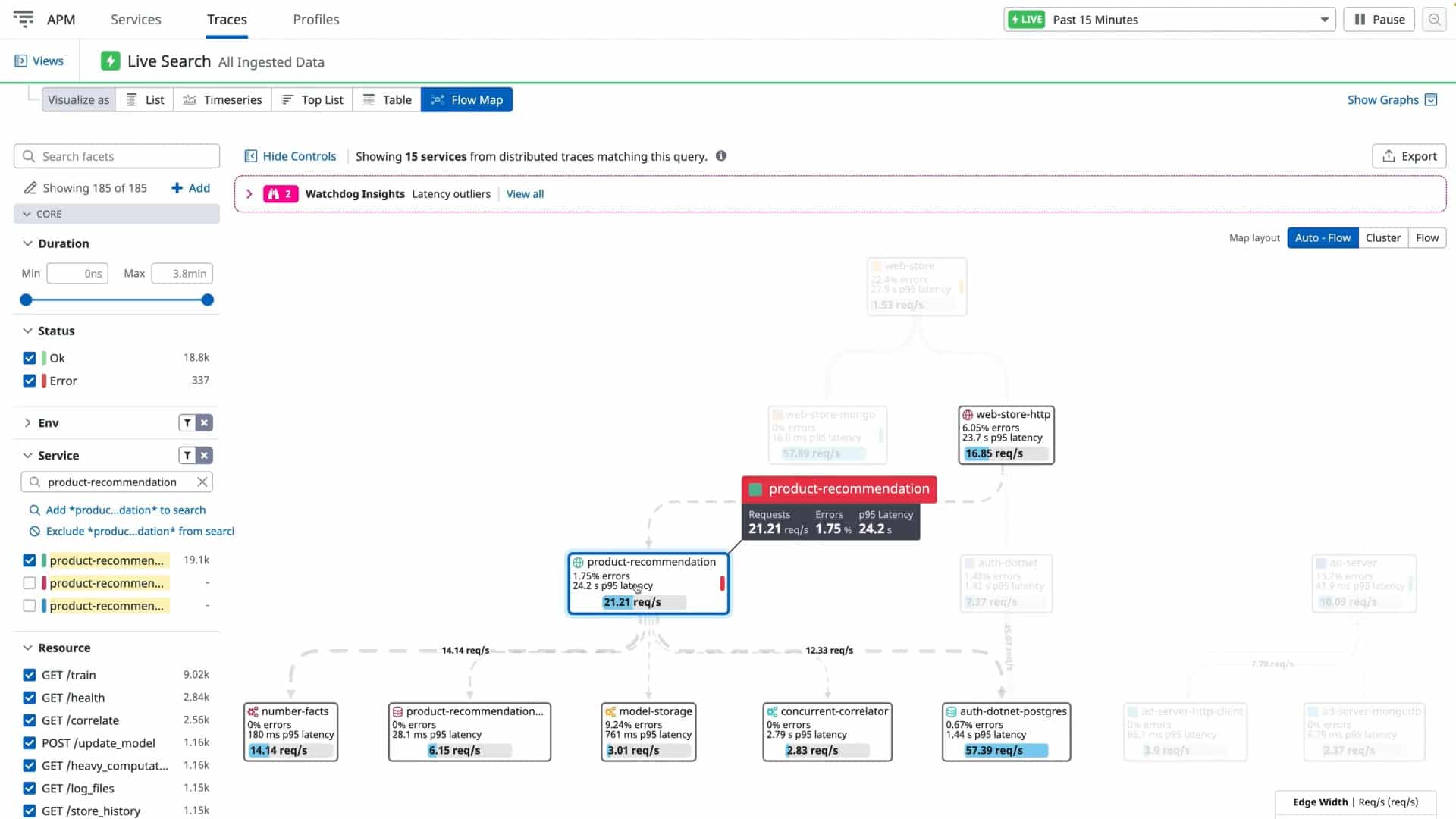
Datadog's APM is designed for end-to-end monitoring of all your applications, including mobile apps. Its comprehensive features include distributed tracing through individual lines of code, so you can optimize its performance better. Datadog APM also correlates your frontend and backend data to help you understand the dependencies and health metrics within the larger context of your environment. All these features enable you to have complete control and visibility over your applications, their performance, health, dependencies, security gaps, and more.
Key Features:
Connects many information sources such as your distributed traces, live processes, network calls, and more to provide a unified view of your applications' status.
Correlates API and browser failures with the backend errors to help with troubleshooting.
Uses ML-based insights to identify latency and its underlying causes.
Makes it easy to set SLAs and track the trends.
Enables you to optimize code.
Monitors different deployments to help understand their impact.
Integrates well with hundreds of third-party apps and platforms.
Why do we recommend it?
Datadog APM is recommended for its end-to-end application monitoring capabilities, including advanced features like distributed tracing and backend-frontend correlation. Its flexibility in integrating with third-party apps and platforms makes it a versatile choice.
Who is it recommended for?
Ideal for organizations that need comprehensive monitoring of all applications, including mobile apps. It's well-suited for teams requiring detailed insights into application dependencies and performance trends.
Pros:
Offers end-to-end monitoring, including mobile applications
Facilitates distributed tracing through code
Correlates frontend and backend data for comprehensive insights
Utilizes ML-based insights for identifying performance issues
Provides flexibility with numerous plans and integrations
Cons:
The pricing structure can be complex to navigate
Datadog APM offers a flexible pricing structure to meet your organization's needs. There are about 15 different plans to choose from, and each plan comes with multiple editions. You can even mix and match different plans, choose add-ons, and more. All this flexibility ensures that you can build a custom APM that's geared for your organization.
4. SolarWinds AppOptics
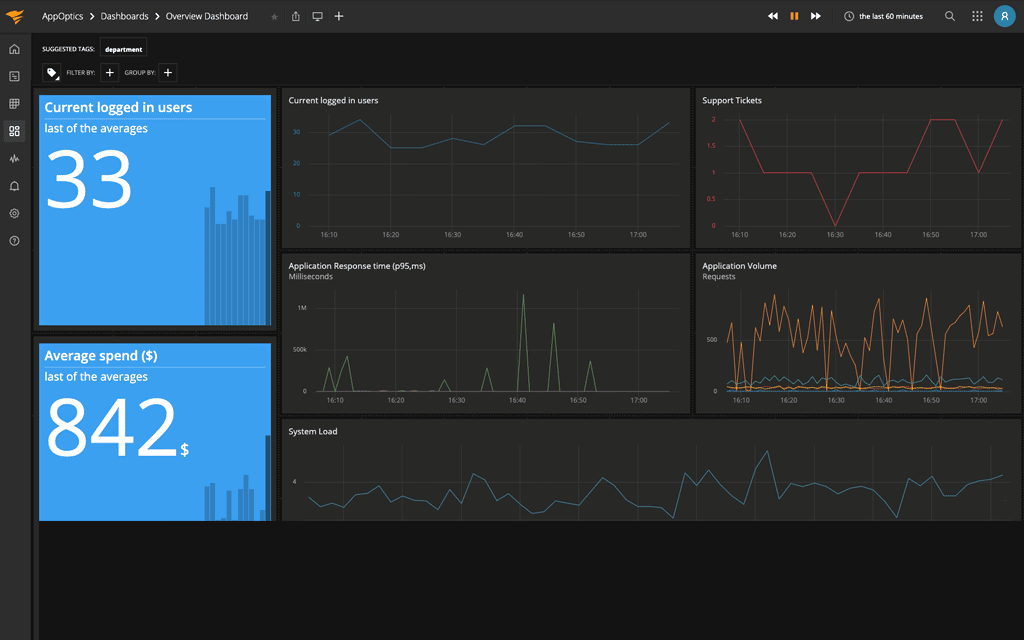
SolarWinds AppOptics is a comprehensive tool that enables you to get the most out of your applications. In particular, it provides a better understanding of the working of your applications and their underlying code, so you can optimize them better. Furthermore, SolarWinds APM provides information about the surrounding infrastructure to resolve issues before they impact your organization.
Key Features:
Focuses on Monitors end-user experience.
Enables you to perform in-depth performance insights into your custom applications.
Makes it easy to gather metrics and trace transactions dynamically.
Supports deployment across multiple environments.
Optimizes the performance of your database.
Offers analysis and recommendations to improve the overall performance of your applications.
Works well on commercial, custom, and SaaS applications.
Why do we recommend it?
SolarWinds AppOptics is recommended for its comprehensive monitoring capabilities that provide deep insights into application performance and user experience. Its ability to integrate with various environments and offer actionable recommendations makes it a valuable tool for optimizing application efficiency.
This tool is particularly adept at optimizing database performance and is compatible with a wide range of applications, including commercial, custom, and SaaS. The capability to offer detailed performance insights and recommendations sets it apart, making it a go-to choice for organizations seeking robust application monitoring solutions.
Who is it recommended for?
This tool is ideal for organizations looking for in-depth performance analytics and recommendations across a range of applications, including custom, commercial, and SaaS platforms. It suits teams that need robust, real-time monitoring and proactive optimization.
Pros:
Delivers detailed performance insights
Supports a wide range of applications
Effective end-user experience monitoring
Offers actionable performance optimization recommendations
Adaptable across multiple environments
Cons:
May require technical proficiency for full utilization
SolarWinds AppOptics starts at $9.99 per host per month. You can access a free trial.
Final Words
Overall, these are the most popular APM platforms available today. Their popularity stems from the fact that they are comprehensive, highly flexible, and provide the visibility and control you need. In addition, they work well for organizations of all sizes.
To conclude, application monitoring must be an essential part of your operations as it can ensure that your applications are always working optimally. There are many platforms and tools for application monitoring, but to leverage them, you can use some best practices, like the ones mentioned in this article.
We hope this information helps you to leverage the features of your chosen APM tool to your advantage. Browse through our site for more detailed guides.