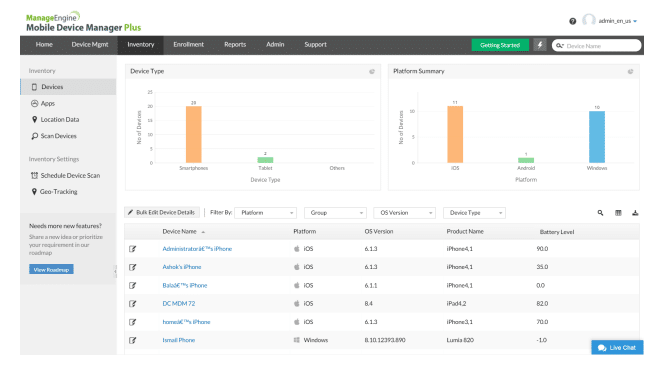A hybrid workplace is emerging as the most likely future of working. While this seems to be the best option for both employees and companies, it also throws up challenges on security. How can organizations ensure that employees' devices are secure? What steps can the IT and security departments take to prevent a possible attack on their networks?
Here is our list of the best Mobile Device Management Tools:
- NinjaOne Mobile Device Management – EDITOR’S CHOICE This MDM adds iOS and Android management on to the main endpoint management service for Windows, macOS, and Linux to create a UEM. This is part of a cloud-based remote monitoring and management platform for use by IT departments and managed service providers. Get a 14-day free trial.
- ManageEngine Mobile Device Manager Plus – FREE TRIAL This package is offered as a cloud-based SaaS platform or as software for installation on Windows Server. It manages mobile devices, rugged devices for field use, retail displays, and laptops with specific routines for BYOD management as well as fleet management systems. Download a 30-day free trial.
- Kandji An advanced device security and management platform designed exclusively for Apple devices.
- Scalefusion A leading endpoint management software to secure and manage a global fleet of devices.
- Ivanti Neurons A cloud-based platform for managing different mobile devices like iOS, Android, and more.
- Citrix Endpoint Management A solution for effectively managing all the endpoints within your network, and offering MDM and Mobile Application Management (MAM) capabilities.
- Hexnode UEM An automated device management tool that eases the stress on your IT department while enhancing your employees' user experience.
- SOTI MobiControl An enterprise mobility management solution that provides the control and visibility to manage your business-critical mobile devices.
Mobile Device Management (MDM) can be an answer to these questions. This is a security software used by organizations to monitor and manage the devices that employees use to remotely connect to the corporate network and access company data. It covers a wide range of devices like laptops, desktops, tablets, smartphones, and more.
In this article, we'll look at the best mobile device management tools that you can use to keep your networks safe while employees have the flexibility to connect and work from anywhere.
The Best Mobile Device Management Tools
1. NinjaOne Mobile Device Management – FREE TRIAL
The NinjaOne Mobile Device Management service looks after mobile devices running iOS and Android. This combines with the computer management features of the NinjaOne RMM package to create a UEM. The on-premises computers that this system can watch over can be running Windows, macOS, or Linux. The RMM provides all of the remote monitoring and management tools that a central team of technicians needs to support IT systems on multiple sites.
Key Features:
- Multi-tenant architecture for MSPs
- Manages devices running iOS and Android
- Partners with an endpoint manager for computers
- Pre-set profiles for rapid onboarding
- Remote operations
Why do we recommend it?
The NinjaOne Mobile Device Management system is able to manage mobile devices whenever they are in the world – users don’t have to bring those devices into the office in order to get them set up. There is no chance of an employee sneaking off with a corporate mobile because the NinjaOne MDM shows on a map where every device is.
The NinjaOne platform is hosted in the cloud and the dashboard can be accessed from anywhere through any standard Web browser. The tool manages devices remotely, so you don’t need to have all mobiles on your desk to set them up. The console for the MDM lets you create a library of device profiles. Pick a profile and assign it to a device to get that mobile onboarded automatically. The system will set up its configuration and install all approved apps.
The package blocks users from installing their own favorite apps on corporate devices. It is also possible to completely limit the functions of a device into kiosk mode for use in retail environments. The central administrator can track each device and also access it for troubleshooting. The dashboard enables locking and wiping for lost and stolen devices.
Who is it recommended for?
The multi-tenant architecture of this platform makes it suitable for use by managed service providers. Each account holder can set up sub-accounts to hold the data of clients. However, the sub-accounts are not compulsory, so the package is just as good for IT departments running their own company’s IT assets. The service is particularly intended to run multiple sites from one location.
Pros:
- Provides monitoring and management for computers and mobile
- Security monitoring for mobile devices
- Software management and patching for workstations and servers
- Remote access for troubleshooting
- Enables tracking, locking, and wiping of mobile devices
Cons:
- You need to register for a custom quote
NinjaOne doesn’t publish its prices but you can examine the entire RMM package with a 14-day free trial.
EDITOR'S CHOICE
NinjaOne Mobile Device Management is our top pick for a UEM tool because it teams up with the computer monitoring and management services in the main RMM package. This gives you controls over devices running Windows, macOS, Linux, iOS, and Android. This package is able to monitor and manage devices wherever they are in the world. The administrator console shows on a map the location of each device. Lost or stolen devices can be locked or wiped by the administrator. This system is able to monitor multiple sites in one account and MSPS can use it to manage the systems of multiple clients.
Download: Access the 14-day FREE Trial
Official Site: https://www.ninjaone.com/freetrialform/
OS: Cloud-based
2. ManageEngine Mobile Device Manager Plus – FREE TRIAL
ManageEngine Mobile Device Manager Plus is an advanced platform that helps IT administrators manage and secure all mobile devices — employee and company-owned, through a single dashboard. It can be deployed as a cloud service or as an on-premises tool. OTA updates and periodic scans help identify new devices and seamlessly manage existing devices, regardless of their location. Also, your IT admins can distribute apps and update existing ones through OTA.
Let's now look at the important features of this tool.
- Device Enrollment Before you can start monitoring a device, it must be enrolled as a part of your system, so you can have access to it. This is often the most difficult part of mobile device management. However, ManageEngine makes it easy by offering different types of enrollments to suit different devices. It can be done either through directory services like Okta or Active Directory, by buying directly from approved buyers and resellers, EMM tokens, NFC enrollments, and more. Such flexibility helps your organization to support different types of devices.
- App Management Since the apps installed on the mobile devices access the company's data, they must be monitored for your organization's safety. With ManageEngine, IT admins can blacklist and block certain apps that are known to have vulnerabilities. Likewise, they can install and update apps through OTA updates.
- Profile Management Each device has a different role within the organization and varies with the person using it. This is why your IT department must have the option to group devices so that rules can be automatically applied to them. Also, such group profiles ensure what apps can be present on each device, their level of access, and more.
ManageEngine Mobile Device Manager Plus will manage fleet devices and BYOD. Your in-house devices can be laptops, smartphones, retail systems, or rugged equipment for field use. The procedures included in the package are different for owned devices and BYOD but both simplify access while strengthening security. The device management service includes a mass onboarding service that can set up and provision a number of mobile devices with one command. This extended to the maintenance of a central app library. The security services in the bundle include tracking, remote locking, and wiping. Users can access corporate services on their own devices via an access portal with containerized delivery of content. Mobile email management systems are also included in the MDM package.In all, ManageEngine MDM Plus is an advanced platform that streamlines device management and provides comprehensive visibility to your IT department.
For specific pricing tailored to your needs, you can request a custom quote. Additionally, there is an option to download a 30-day free trial to experience the service firsthand.
3. Kandji
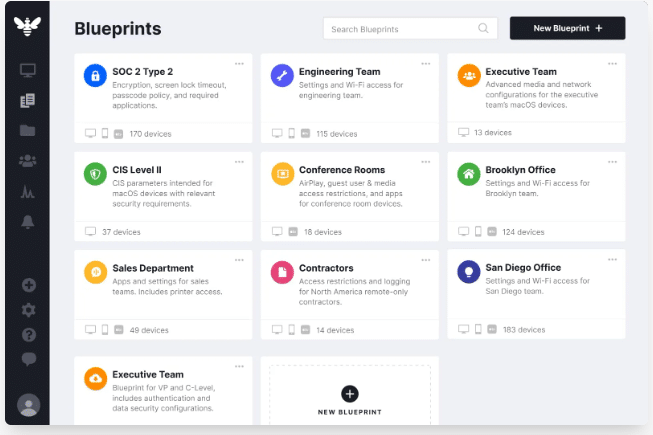
Kandji is an MDM and security platform that secures your employees' Apple devices. Using this tool, your IT department can automate resource provisioning, audit the apps installed, change the settings and configurations, and do anything else necessary to keep the devices safe. Such streamlined security and comprehensive control ensure that these devices don't infect the company's network.
Here's a look at Kandji's salient features and how they come in handy to protect your network.
- Device Management Managing Apple devices is the core functionality of Kandji. This product is appealing because it provides an excellent user experience for IT personnel and employees alike, thereby reducing potential conflicts between them. Its automated app and OS updates reduce human errors and misses, while the zero-touch deployment saves time and effort for the IT department. Such features also help your organization comply with CIS security.
- Endpoint Detection and Response The Mac ecosystem is known to be safer than Windows PC. However, the volume of threats on Mac devices is growing at double the rates of PCs, making it important to focus on the security of Mac devices as well. This is where Kandji's dedicated Mac threat intelligence designed exclusively for Mac devices and deployed through the Kandji agent is useful. It comes with features like real-time scanning and monitoring, threat event analysis, frictionless quarantine, and more.
- Simplified Migration If you've been using other MDM solutions, migrating to Kandji is easy. It comes with many customization options to meet the unique needs of your business. Plus, you can deploy Kandji from your existing MDM solution with just a few clicks. Migrating from one MDM to another doesn't get easier than this!
Overall, Kandji integrates device security and management to safeguard the Apple devices that connect to your organization's network.
4. Scalefusion

Scalefusion is a unified endpoint management system that empowers you to easily secure and manage employee devices from around the world. It simplifies device management while providing the comprehensive control and visibility you need across diverse devices like laptops and smartphones. In the process, it also saves time and effort for IT admins.
Moving on, let's look at some important features of Scalefusion.
- GPT-Powered AI Tool To keep pace with technological developments, Scalefusion has introduced Sage AI. This is a GPT-powered AI tool for transforming endpoint management. In particular, it assists IT admins in leveraging machine learning and Natural Language Processing (NLP) for automating device policies. Its context-aware capabilities provide recommendations and in-depth analytics for informed decision-making.
- Device Enrollment One of the pain points of MDM is user and device enrollment, and Scalefusion eases this task greatly. With this tool, IT admins can enroll devices and implement policies through over-the-air (OTA) updates. It also supports bulk device enrollments and eases the provisioning process as well.
- Mobile Application Management Managing mobile devices and apps is easy with Scalefusion. You can push business apps to managed devices automatically and can even secure publicly available apps through the Scalefusion dashboard. Your IT team can silently install apps without requiring user intervention.
Overall, Scalefusion comes with a ton of features that make it easy for your IT team to secure the devices of employees around the world.
Scalefusion offers four pricing plans, each charged per device per month: Essentials at $2, Growth at $3.50, Business at $5, and Enterprise at $6. To explore its features firsthand, you can start a free trial.
5. Ivanti Neurons for MDM
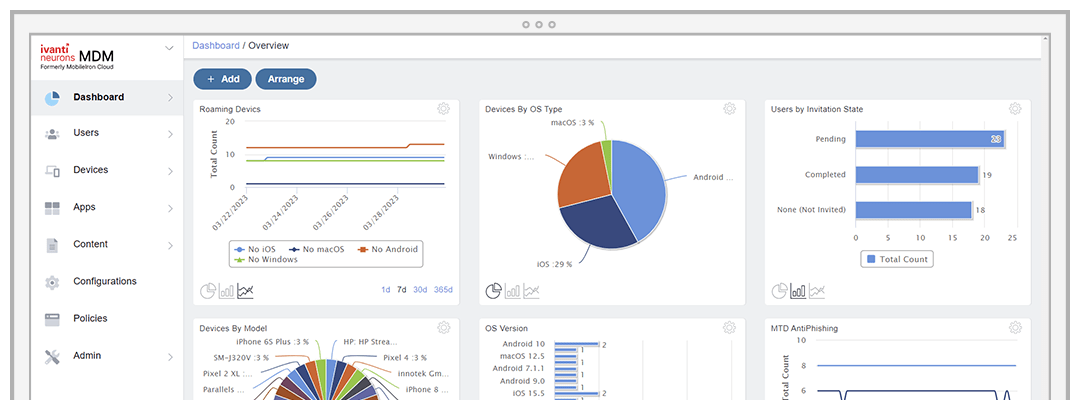
Ivanti Neurons is a cloud-based tool for effectively securing and managing all endpoints, to protect your organization's data regardless of where it is accessed from. This tool is ideal for managing a wide range of devices running on iOS, Android, macOS, Chromebook, Windows, and more. Plus, the onboarding and provisioning processes are simple too.
Below are some reasons to use this product.
- Comprehensive Security Ivanti offers all the features you need to ensure that all the devices that connect to your network are secure. These features allow your organization to monitor devices while staying on top of the entire lifecycle of all endpoint devices. Also, you can automatically enforce policies and monitor their usage. It also provides complete control over decommissioning and retiring devices.
- Native User Experience The highlight of Ivanti Neurons is the native user experience it offers across all productivity apps. The advantage of this user experience is the high levels of compliance, as most users are likely to follow the rules. In turn, this will lead to improved productivity and growth across the entire organization.
- Easy Onboarding Ivanti Neurons makes it easy to onboard new devices and users. It uses some of the most advanced tools like Apple Business Manager (ABM), Google Zero-Touch Enrollment, and Windows AutoPilot to automate device enrollment and management.
In all, Ivanti Neurons is a tool that focuses on security and compliance while ensuring a good user experience for voluntary adoption and compliance with existing policies.
6. Citrix Endpoint Management
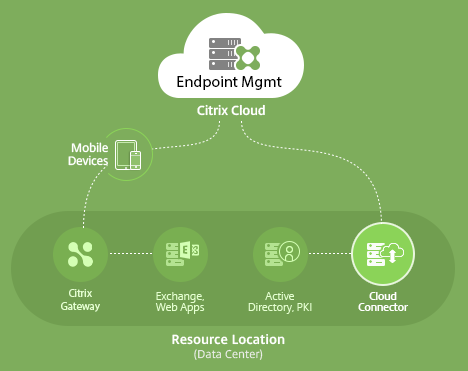
Citrix Endpoint Management is a comprehensive tool for managing all the endpoints that connect to your organization's network. With this platform, you can manage devices, implement app policies, and monitor usage. Its focus on security and compliance ensures that your organization remains protected always.
Below are some important features of the Citrix Endpoint Management platform.
- Better Employee Experience A highlight of Citrix is its comprehensive management. Since it maintains the infrastructure and monitoring, it automatically updates the devices. Such instant updates translate to better security and access to new features and bug updates as they become available. More importantly, these updates are handled automatically, thereby reducing support calls and increasing the productivity and user experience of your employees.
- Easy Migration Citrix Endpoint Management makes it easy to migrate MDM from your on-premises to the cloud. It requires no re-enrollment of devices, and this migration doesn't impact users in any way.
- Manages a Distributed Workforce When employees log into your network from around the world, you need a solution that maximizes their productivity while ensuring 99.99% uptime. More importantly, their user experience remains steadily high, leading to higher rates of voluntary compliance.
Overall, Citrix Endpoint Management maximizes user productivity, maintains user experience, and simplifies access.
Citrix provides three monthly pricing plans: Standalone at $4 per user or $3 per device, Workspace Premium at $18 per user, and Workspace Premium Plus at $25 per user. For more information or specific inquiries, you can reach out to their sales team.
7. Hexnode UEM
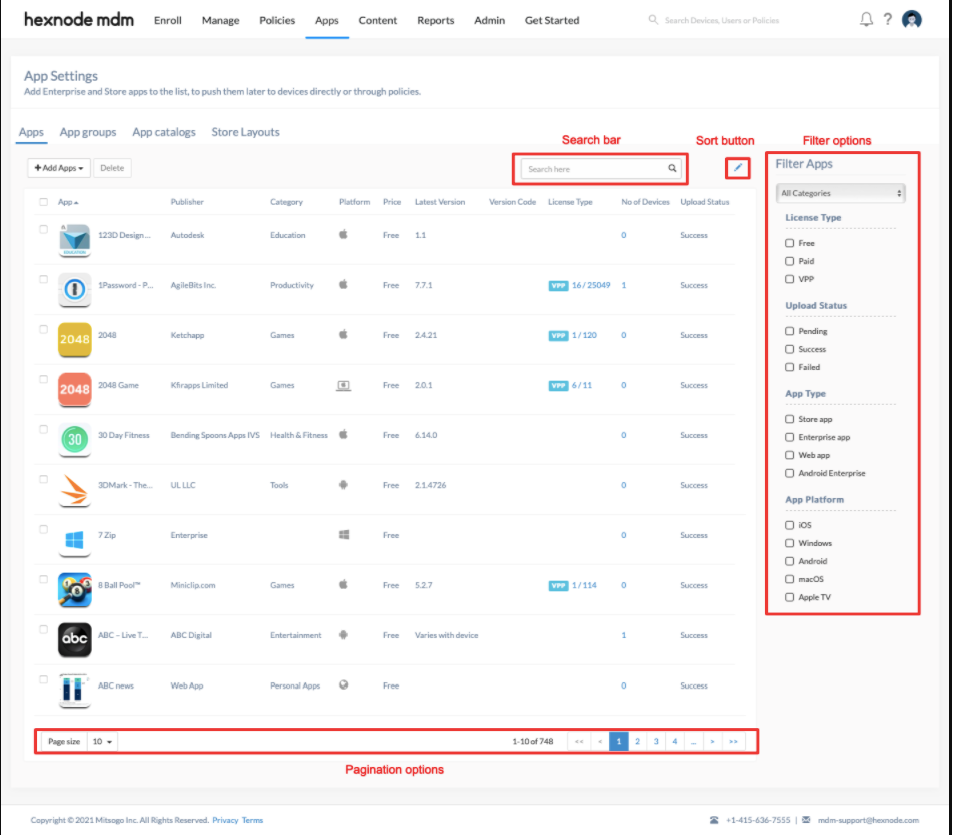
Hexnode UEM is a popular tool used for managing different devices from a centralized console. It supports all major platforms like Android, macOS, iOS, Windows, Fire OS, Apple TV, and more.
The prominent features of Hexnode UEM are as follows.
- Simplified Enrollment With Hexnode, you can enroll your devices through over-the-air. It also offers many enrollment options, including some common no-touch methods like Apple Business/School Manager (ABM), Samsung Knox Mobile Enrollment (KME), Android OEM Enrollment, and more. You also have the option to enroll devices via SMS or email.
- Extensive Integrations Hexnode integrates seamlessly with many platforms like Zendesk, Kyocera, Okta, Honeywell, Datalogic, Zebra, and more. Such integrations extend the functionality of Hexnode and also ensure that it can fit well into most tech stacks.
- App Management With Hexnode, you can easily distribute any third-party or enterprise app to all the enrolled devices. You can even send updates and patches with OTA updates. No user intervention is required for any of these actions. Your IT department can also create app groups and catalogs, and can even define custom policies and layouts.
In all, Hexnode UEM is a comprehensive MDM solution for managing a distributed workforce.
Hexnode provides a range of five pricing plans, charged per device each month: Express at $1.08, Pro at $1.80, Enterprise at $2.70, Ultimate at $3.60, and Ultra at $5.40. Additionally, there's an option to sign up for a 14-day free trial to test the service before committing.
8. SOTI MobiControl
![]()
SOTI MobiControl is an Enterprise Mobility Management (EMM) solution that provides in-depth control and visibility over your mobile devices, including their security, compliance, and performance. With this tool, your IT department can deploy apps to smartphones, manage resource provisioning, and even track the location of different devices.
Let's now look at some top features of SOTI MobiControl.
- Express Enrollment SOTI MobiControl offers many ways to enroll devices and provision resources. It supports a wide range of enrollment options like Android Zero-Touch Enrollment, Windows Autopilot, Zebra StageNow, and more. You can use one or more of these options to speed up the enrollment process of devices.
- Geofencing This tool makes it easy to create geofences to track the physical location of every device. With geofences, you can easily apply policies to devices based on local regulations. Also, you can track their location and ensure that they are not stolen or mishandled. In this sense, geofencing is an added layer of security for your devices.
- Secure Content Management Your employees need access to many documents, data, and files, some of which can be your organization's sensitive data. To avoid such information from falling into the wrong hands, SOTI MobiControl offers a secure content management solution that streamlines and tracks access. Additionally, it also ensures compliance with privacy regulations.
Thus, SOTI MobiControl is a comprehensive tool that ensures the security of your organization by checking on the devices that connect to your corporate network.
For specific pricing tailored to your needs, you can contact the sales team to get a custom quote. Additionally, there's an option to start a free trial to experience the service before making a decision.
Thus, these are the top seven best tools for MDM.
Final Words
To conclude, Mobile Device Management (MDM) tools are necessary to secure devices in today's hybrid workplaces. They ensure the safety of corporate networks by providing features such as automated resource provisioning, device enrollment, and comprehensive control. From specialized tools for Apple devices to platforms supporting various endpoints, these MDM solutions are critical in simplifying device management, enhancing security, and ensuring a seamless user experience. As organizations adapt to remote work and diverse device usage, selecting the right MDM tool is a key decision for maintaining network integrity and security.