Dynamic DNS or DDNS is a technology that allows you to use dynamic IP addresses. In traditional DNS, the IP addresses are mapped to domain names, and any change in the IP address has to be manually handled. While this system worked well with static IP addresses, it caused additional workload when companies started embracing the power of dynamic IP addresses. This need to automatically handle dynamic IP addresses led to DDNS.
Typically, a DDNS client keeps checking your IP address, and in case of any change, it automatically updates the IP address to point to your domain. This way, you get to enjoy the benefits of dynamic IP addresses while your end-users can continue to access resources through your domain.
However, you must subscribe to a DDNS service provider to set up the client software on your device. The DDNS provider communicates to the Network Address Translation (NAT) router, which in turn, sends the updated IP address to the DNS server.
Since a Dynamic DNS provider plays a central role in this process, you must select a provider that aligns with your needs.
Here is our list of the best Dynamic DNS providers:
- Dynu A free dynamic DNS service that also offers domain registration, email, SSL, global servers, an intuitive control panel, and more.
- FreeDNS This is a free DNS, dynamic DNS, status DNS, and premium DNS service that can also host your domain and subdomain.
- Duck DNS A free DDNS service hosted on AWS points the subdomain of duckdns.org to an IP address of your choice.
- Securepoint DynDNS This German DNS hosting service is known for its security and reliability, and supports up to three URLs for free.
- No-IP This domain and host service provider offers a wide range of services, including DDNS, SSL certificates, network monitoring, and more.
- ClouDNS This is one of the largest European providers of global DNS service and their offerings extend to dynamic, Anycast, and DDoS-protected DNS services as well.
Below is a detailed explanation of each tool's capability.
The Best Dynamic DNS Providers
1. Dynu

Dynu is a free dynamic DNS service that enables individuals and businesses to keep their domains pointed to the current IP address, even if these addresses change. This service works well with all top-level domain names, regardless of the country where it's registered. Plus, its servers are distributed around the world for faster service.
Benefits of Dynu
Dynu is a comprehensive service offering many advanced features that can help your organization offer a seamless user experience through your domains. More importantly, you can create a free account and along with it, get a free third-level domain name. Alternatively, if you have a domain, you can use that too. Below are more reasons to use Dynu.
- Highly Reliable An important aspect of Dynu is its reliability. With servers located around the world, IP address communication and translation happen quickly, with no impact whatsoever on your end users. Plus, these servers offer high levels of redundancy and reduce the chances of downtime.
- Advanced Features Dynu offers many advanced features as a part of its dynamic DNS service. Some examples of such features are web redirects, wildcard alias, offline settings, and more. All these features provide a ton of flexibility for you to add new pages and reorganize your website.
- Versatile Another advantage of DYnu is its versatility, as you can use this platform to handle subdomains as well as MX records. Plus, it supports most types of DNS records. Above everything, you can have complete control over your domain and know what's happening in it through the intuitive control panel.
Dynu is 100% FREE, and all that you have to do is create an account to get started.
2. FreeDNS

FreeDNS from afraid.org is a freemium service that offers both paid and free domain hosting, DNS services, and dynamic DNS. Its wide range of offerings has attracted close to four million members on this site spread across more than a million zones.
Benefits of FreeDNS
FreeDNS was started as a hobby project that eventually led to a freemium model to service millions of users. Along the way, the founders created extensive documentation that would help the community, and one such guide that is popular is the router setup guide hosted on the site. It provides detailed information on the configuration changes you must make for FreeDNS to work. Other important benefits you get from FreeDNS are:
- Ease of Use Due to the way FreeDNS evolved, there's a greater focus on the usability aspect. With this tool, you can access your home computer with a name like yourdomain.com or even xxxx.afraid.org. This applies to work devices, cloud accounts, data centers, school computers, and more. Undoubtedly, this is a lot easier than memorizing IP numbers.
- Extensive Support FreeDNS offers support to a wide range of protocols and services like CNAME, AAAAA, MX, CAA records, and more. Also, it supports every top-level domain on the Internet today, including IPv6 and reverse forwarding. Moreover, you can forward your hosts to any existing URL on the Internet. This support extends to both iOS and Android clients for dynamic DNS.
- Fast and Affordable This service is known for its speed, reliability, and redundancy. Its simple user interface is highly intuitive and works well for users of all technical levels. Above everything, you can have an unlimited number of domains per account, and comes with five free hostnames.
Sign up for free or view the premium plans.
3. Duck DNS

Duck DNS is another free dynamic DNS service built by two software engineers. This service points a DNS to an IP address of your choice, but the DNS must be a subdomain of duckdns.org. Essentially, this service offers a public domain server and a script that you'll have to run to point your domain to a dynamically changing IP address.
Benefits of Duck DNS
Duck DNS is a no-frills dynamic DNS service that makes it easy for you to connect to home computers or any other device remotely using a domain name instead of a numerical IP address. Some more benefits of Duck DNS are:
- Wide Choices This platform supports multiple operating systems, including Linux, Windows, OSX, Android, Pi, Raspbmc, ec2, and more. It also works well with routers like openwrt, tomatoUSB, EdgeRouter, pfSense, FreeNAS, allied telesis, and more. Similarly, it supports standards like GnuDIP, DynDNS, and DNSOmatic.
- Simple to Set up Duck DNS is fairly simple to set up. All that you have to do is run the script that Duck DNS gives you. Also, make sure you set up port forwarding on your router to make use of the new dynamic DNS name provided by Duck DNS. There's also extensive documentation on how you can go about it.
- Support for HTTP and HTTPS For those domains that are blocked from using HTTPS, Duck DNS offers HTTP services, though it recommends you move to HTTPS at the earliest. You can update your domain with a single HTTPS (https://www.duckdns.org/update?domains={YOURVALUE}&token={YOURVALUE}[&ip={YOURVALUE}][&ipv6={YOURVALUE}][&verbose=true][&clear=true]).
To use this tool, you can sign in with your Persona, GitHub, Twitter, or Google account.
4. Securepoint DynDNS
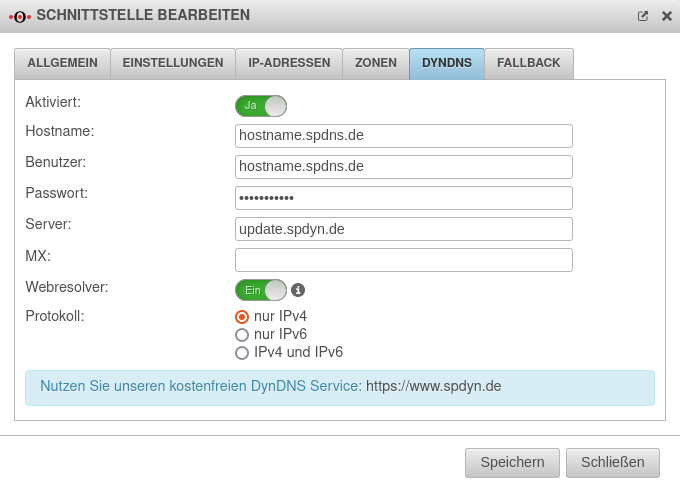
Securepoint DynDNS is a secure dynamic DNS service that can be used right away and ensures that your Internet connection can be accessed through a fixed IP address, even if the IP address changes dynamically. In this German service, you get five hosts and 10 domains for free.
Benefits of Securepoint DynDNS
The primary benefit is you can access your website or device from anywhere in the world without worrying about your changing IP address. Other benefits are:
- Highly Secure The biggest advantage of Securepoint is its security. As a member of the TeleTrusT initiative, it ensures that security is baked into all its processes, including access and authorization. In particular, its use of update tokens and support for IPv6 protocol adds extra layers of security.
- Streamlined Integrations Securepoint DynDNS integrates well with the firewall and other Securepoint devices. As a result, you can even use this tool outside Securepoint devices. It is also highly versatile and works well with many other devices.
- Hosting Services Along with dynamic DNS service, you also get excellent hosting services. With this platform, you can have up to 10 domains and five hosts. Plus, it supports three URLs for free. More importantly, you have complete control and transparency over all your hosted domains.
Securepoint DynDNS allows only resellers to create new accounts, so you may have to reach out to one of its partners. If you have an account created before July 2020, you can log in and start accessing this service.
5. No-IP
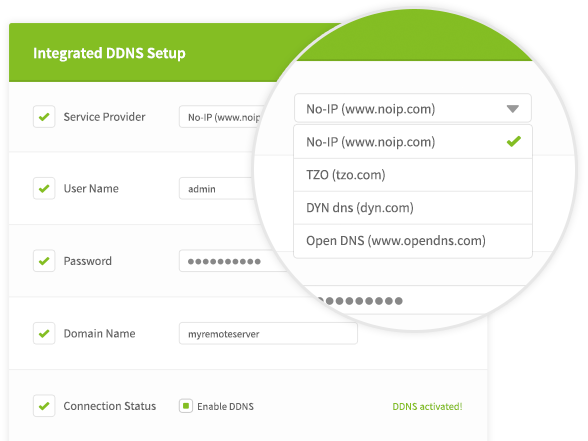
No-IP is a free dynamic and managed DNS provider that also offers email services, network monitoring, and SSL certificates. With this service, you can access any device that's connected to the Internet.
Benefits of No-IP
No-IP provides DNS services for both individuals and businesses. With this service, you can remember the hostname of any Internet-enabled device without having to remember numeric IP addresses. Other reasons to use No-IP are:
- Support for Many Devices The biggest selling point of No-IP is its ability to connect to a wide range of devices. With No-IP, you can connect to security cameras to check how your pets are doing at home, webcams, remote devices, and just about anything. The only requirement is that the device must be connected to the Internet.
- Excellent Customer Support No-IP offers excellent customer support, but you'll have to subscribe to its paid plans. In the Enhanced Dynamic DNS plan, you get phone and web support, while the Pro Dynamic DNS plan also includes email support.
- Highly Customizable You can customize the dynamic DNS offering to meet your specific requirements. For example, you can create and manage hostnames on your domain or even on the No-IP domain if you have subscribed to it. Likewise, you can configure it to remotely access a computer, and so much more.
No-IP offers two paid services, in addition to the free service. The Enhanced Dynamic DNS service is priced at $1.99 per month and allows you to create a hostname on your own domains. The Pro Dynamic DNS service, on the other hand, costs $19.99 per month and allows you to create hostnames on the No-IP domain as well. Sign up to get started.
6. ClouDNS
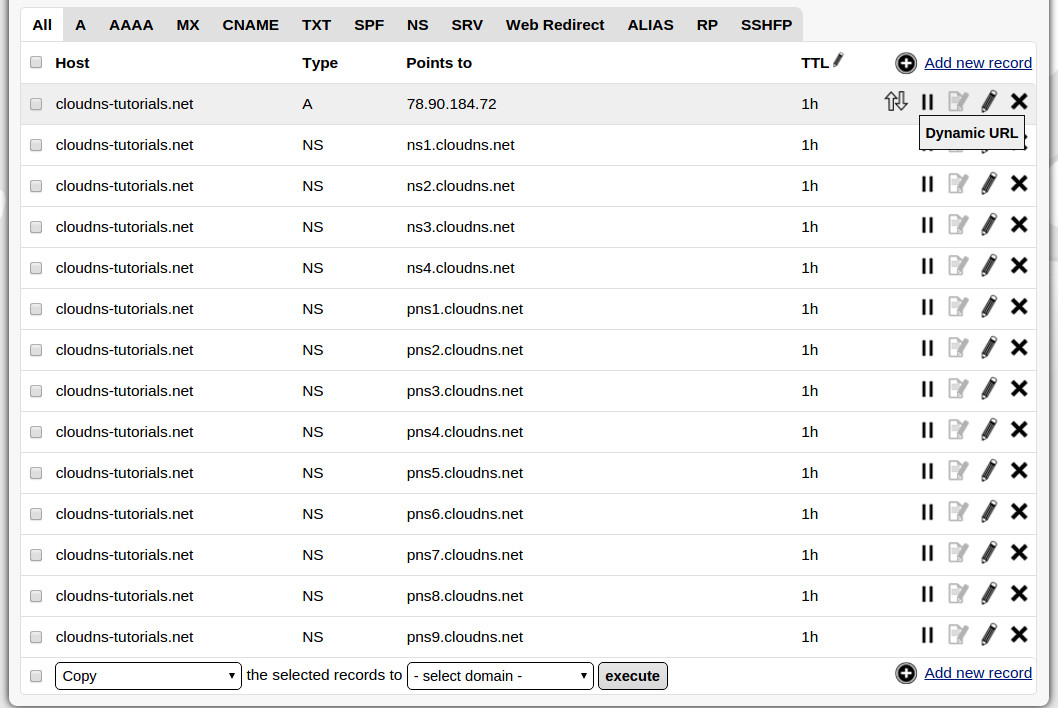
ClouDNS is a fast and secure free DNS hosting service that makes it easy to remotely access any device on the Internet, even if the underlying IP addresses change. The dynamic DNS service is free when you sign up for a regular DNS hosting service.
Benefits of ClouDNS
ClouDNS streamlines IP address management, as you no longer have to manually configure or change the IP addresses. Here are other benefits that come with this tool.
- Extensive Offerings This platform has a wide range of offerings, including managed DNS with Anycast DNS, DDoS Protected DNS, and GeoDNS, along with dynamic DNS. Such offerings make it easier for you to pick additional services when you need them.
- Cost-effective The free dynamic DNS plan is highly cost-effective and often, sufficient for most individuals and small businesses. It comes with four Unicast DNS servers, one DNS zone, 500K DNS queries per month, web redirects, and one mail forward.
- High Uptime The website of this service guarantees 10,000% uptime, making it a good partner to meet your SLAs. Plus, it also offers free DNS migration for new customers.
CloudDNS offers four editions, namely:
- Free DNS: Free forever
- Premium DNS: $2.95 per month
- DDoS-protected DNS: $5.95 per month
- GeoDNS: $9.95 per month
Sign up for the free DNS.
Thus, these are some of the best dynamic DNS providers for you to choose from.
Bottomline
To conclude, when it comes to selecting the best dynamic DNS providers, Dynu, FreeDNS, Duck DNS, Securepoint DynDNS, No-IP, and ClouDNS are all top choices. These providers offer a range of features and benefits, including reliability, advanced functionalities, ease of use, extensive support, security, versatile integrations, and cost-effectiveness. Whether you're an individual or a business, these providers can help you maintain seamless connectivity and accessibility to your resources through dynamic IP addresses. Consider your specific needs and preferences to choose the provider that aligns best with your requirements.




