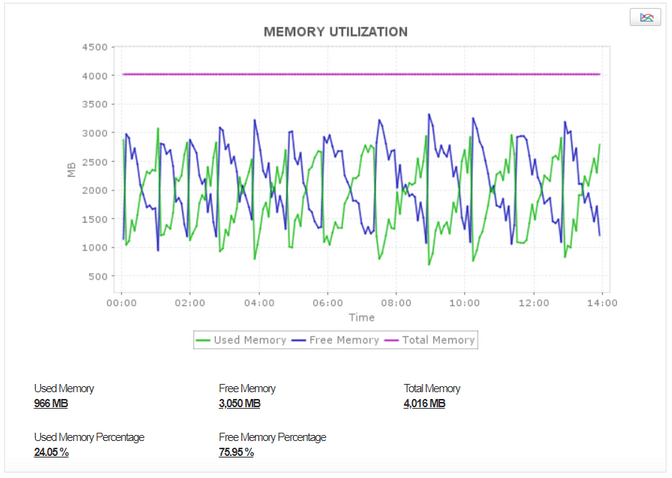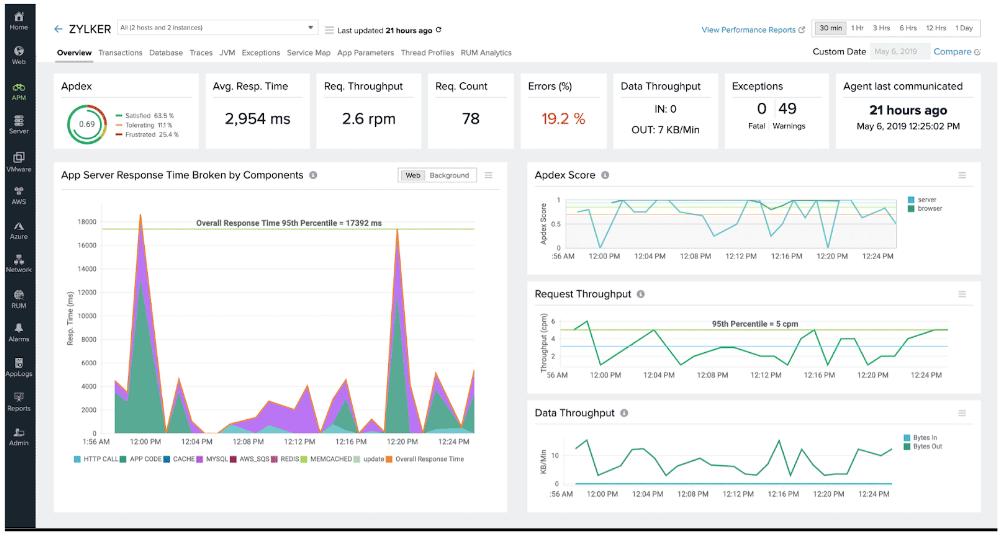Apache Cassandra is a widely used NoSQL database that is known for its scalability, high availability, and fault tolerance. However, with its distributed architecture and complex configuration, monitoring Cassandra can be a challenging task for administrators. That's why many organizations turn to Cassandra monitoring tools to help them monitor their Cassandra clusters and detect issues before they turn into critical problems.
Here is our list of the best Cassandra monitoring tools:
- AxonOps – FREE VERSION This cloud-native solution can monitor, maintain, and back up any Cassandra cluster while providing the insights you need with its comprehensive dashboards. Access 100% free developer sandbox.
- ManageEngine Applications Manager – FREE TRIAL This comprehensive tool supports the performance monitoring and administration of all nodes in your Cassandra cluster. It even collects key metrics for thorough insights. Start a 30-day free trial.
- Site24x7 – FREE TRIAL This cloud-based system monitoring package can be expanded by plug-ins to focus on specific technologies and there is one of these available for Cassandra monitoring. Start a 30-day free trial.
- Datadog Apache Cassandra Monitor This robust monitoring system collects, aggregates, and visualizes the different Cassandra metrics and sends alerts when required.
- Sematext Apache Cassandra Monitoring This advanced tool provides real-time visibility into the metrics, logs, and events of Cassandra.
In this article, we'll explore some of the best Cassandra monitoring tools available today, and highlight their features and benefits to help you make an informed decision about which one is right for your organization.
Let's take a detailed look at each of these tools.
Our methodology for selecting the best Cassandra monitoring tool:
We've broken down our analysis for you based on these key criteria:
- Real-time monitoring capability to promptly identify and address issues.
- Detailed insights into Cassandra clusters, including health, performance, and memory usage.
- Capability to manage multiple clusters efficiently and intuitively.
- Alert systems for immediate notification of performance degradation.
- User-friendly interface for easy navigation and data interpretation.
The Best Cassandra Monitoring Tools
1. ManageEngine Applications Manager – FREE TRIAL
ManageEngine Applications Manager comes with a feature called Cassandra Cluster Management. With this feature, you can understand the performance of your Casandra clusters and troubleshoot them. At the same time, you can also plan the overall capacity to better manage your data.
Key Features
Read on to know how you can use Applications Manager to monitor your Cassandra clusters.
- Efficient Management of Clusters With Applications Manager, you can continuously monitor the different Cassandra clusters. In particular, the Applications Manager has a user-friendly dashboard that displays the health, availability, and performance status of all the Cassandra clusters. At a glance, you can tell which clusters are having problems and can drill down into their metrics to understand the root cause and troubleshoot them.
- Memory Monitoring Cassandra clusters are known to consume high levels of memory, and this can impact the overall performance of your systems, especially if you're low on RAM. This is why the Applications Manager closely follows the memory consumption patterns of different Cassandra clusters, so you can take the necessary action to free up your memory.
- Checks Performance Applications Manager tracks some key Cassandra metrics, like CPU utilization and the number of processors. This information is combined with the performance of your underlying hardware to provide direction for troubleshooting. Similarly, it monitors disk space usage over defined periods to help identify performance issues and remedy them.
- Dropped Messages Dropped messages are a sure sign of performance degradation, which is why the Applications Manager keeps tabs on them. Specifically, it sends a log summary of dropped messages along with the type of message. You can use this information for capacity planning and configuring alarms.
All the above features come together to provide a comprehensive view of Cassandra's health and performance, so you can take remedial action right away.
Why do we recommend it?
ManageEngine Applications Manager is recommended for its comprehensive monitoring capabilities, offering efficient cluster management and detailed insights into Cassandra's performance. It's particularly useful for its memory monitoring feature, crucial in managing Cassandra's high memory consumption.
ManageEngine Applications Manager offers a comprehensive solution for managing and monitoring Cassandra clusters. It stands out with its efficient cluster management, offering a user-friendly dashboard that displays the health, availability, and performance of all Cassandra clusters.
The tool's memory monitoring feature is crucial for Cassandra's high memory usage, providing valuable insights for optimizing system performance. Additionally, its performance checks, including CPU utilization and disk space usage, help in troubleshooting and ensuring the smooth running of Cassandra environments. The capacity to track dropped messages further aids in capacity planning and alarm configuration.
Who is it recommended for?
Ideal for organizations seeking a tool to continuously monitor multiple Cassandra clusters with a focus on performance, health, and memory utilization.
Pros:
- Continuous monitoring of multiple clusters.
- User-friendly dashboard for easy health and performance assessment.
- Detailed memory consumption tracking.
- Monitoring of key Cassandra metrics like CPU utilization and disk space.
Cons:
- May be complex for users new to cluster management tools.
Register to get a quote. In the meantime, you can also download a 30-day free trial.
2. Site24x7 – FREE TRIAL
Site24x7 offers core monitoring service that can be enhanced by accessing a library of plug-ins. Activating one of these extensions add monitoring capabilities for a specific technology; there is one of these available for Apache Cassandra monitoring. This extra tool will work alongside the other monitoring systems in the package, which include network, server, and application monitoring.
Key Features
Here are the most significant features of the Site24x7 Apache Cassandra monitoring service:
- Live Monitoring: Apache Cassandra monitoring allows organizations to track the performance and health of their Cassandra clusters in real time. Apache Cassandra, known for its scalability and high availability, requires continuous monitoring to ensure that it operates efficiently, especially in large-scale environments.
- Vital Performance Tracking: Provides detailed insights into key metrics such as read/write latency, disk space usage, memory consumption, and cluster node status. These metrics help administrators identify potential issues, such as performance bottlenecks or hardware failures before they disrupt operations. The platform offers a comprehensive view of your Cassandra environment, making it easier to optimize resource allocation and improve database performance.
- Multi-Level Activity Tracking: One of the key features of Site24x7’s Apache Cassandra monitoring is its ability to monitor multiple clusters and nodes from a single interface. The platform provides visibility into the status of individual nodes, ensuring that any issues at the node level are detected early.
- Transaction Monitoring: Site24x7 tracks Cassandra-specific metrics like commit log size, cache hit ratios, and request latency, which are crucial for maintaining the health and performance of a distributed database system. The tool provides customizable dashboards that present a clear overview of these metrics, helping IT teams quickly pinpoint issues and take corrective actions.
Why do we recommend it?
Site24x7 implements automated monitoring, based on an alerting system. These alerts remove the need to keep constant vigilance for all systems manually. The monitoring tool will track every layer of the delivery stack simultaneously, which enables technicians to see exactly where an error occured when performance problems arise. This automation improves the efficiency of support technicians and guarantees that problems will not be overlooked.
Who is it recommended for?
The Site24x7 package is suitable for businesses of all types and sizes. The platform’s plans are expandable and base packages are sized and priced for very small businesses. The core package can be expanded by plug-ins, such as the one for Cassandra. This means that only those systems that are very widely used are permanently shown in the console and buyers tailor the system to suit their systems by activating these extensions.
Pros:
- Cassandra monitoring available as a free add-on
- Alerts can be set based on specific thresholds for Cassandra performance
- Identifies high latency or low disk space
Cons:
- Only available as a cloud-based service
Site24x7 is a cloud-based SaaS platform and offers a range of plans. All plans provide the same modules, which give the buyer all of the units on the platform. The main difference between plans is the capacity allowance for each unit in the package. The cheapest plan available is the Infrastructure Monitoring edition, which costs $9 per month. Site24x7 offers a 30-day free trial.
3. Datadog Apache Cassandra Monitor
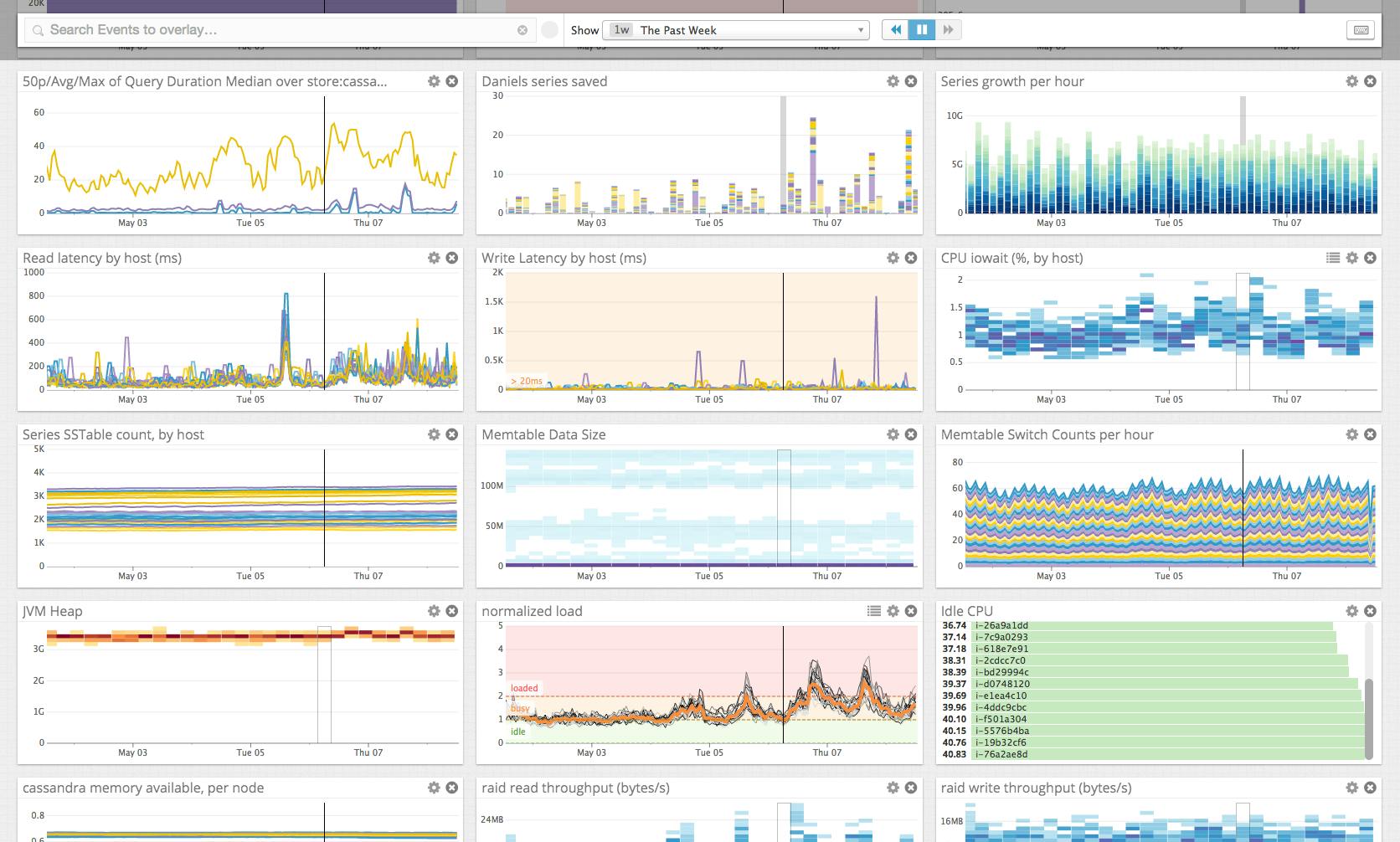
Datadog is a robust monitoring solution that gathers key metrics from your Cassandra clusters and analyzes them for deviations or anomalies. Accordingly, it sends alerts based on the notification configuration.
Key Features
Here's a look at some key features of Datadog Apache Cassandra Monitor.
- Comprehensive Dashboard Datadog's comprehensive dashboard graphs the metrics of Cassandra with other metrics to give a unified picture of the state of your systems. There are a ton of things you can do on this dashboard and with all the insights it generates. For example, you can get information on the total latency of Cassandra instead of the recent ones to get a better idea of the trends over time. Likewise, you can monitor the overall read latency as well. Such metrics provide the right insights into the state of your Cassandra and the data stored in it.
- Themed Dashboards Themed dashboards are a unique feature that allows you to get information on specific themes or perspectives, like the performance of read or write actions in Cassandra. Undoubtedly, it provides insights into Cassandra's internal workings while helping you improve efficiency and troubleshooting.
- Sends Alerts Datadog not only converts the raw data coming from Cassandra but also monitors it. Essentially, it checks the values of certain important metrics against the established baseline values. In cases of deviations, Datadog sends an alert to your system. It checks your notification configurations and sends alerts accordingly.
- Variety Range of Devices With Datadog, you're not limited by the type of device. Instead, you can use it to monitor individual hosts, services, processes, metrics, and their different combinations to get a unified view of how your system is faring and what you can do to get more out of it.
Why do we recommend it?
Datadog is a robust tool that provides comprehensive and thematic dashboard insights into Cassandra's performance, making it a valuable tool for detailed analytics and alert management.
Who is it recommended for?
Ideal for organizations that require in-depth analysis and monitoring of Cassandra clusters across various devices and services.
Pros:
- Unified dashboard for comprehensive metric analysis.
- Thematic dashboards for specific performance insights.
- Effective alert system based on deviation from baseline metrics.
Cons:
- Pricing can be complex due to its customizable nature.
Pricing
Datadog has a highly flexible pricing structure where you pay only for the features you use. Check out the customizable pricing here.
You can also start a free trial.
4. AxonOps
AxonOps is a cloud-native solution that comes with a ton of features to monitor, maintain, and back up any Cassandra cluster. With this tool, you can stay on top of the health and performance of your Cassandra clusters from anywhere.
Key Features
Below are some salient features of AxonOps.
- Intuitive Dashboards One of the highlights of AxonOps is its intuitive dashboard, which provides all the information you want in a single place. With this dashboard, you can get a snapshot of different metrics related to your cache, coordinator, applications, and more. Also, you can drill down on each metric to understand the deviations and the current values when compared with historical ones, as well as other pertinent information that can point you to the root cause of the issue.
- Logs and Events This feature collects logs and other internal Cassandra events, like JMX calls. Eventually, it displays all the collected information in a visually appealing way to help you understand the connections between events. Such correlation can make it easy to detect anomalies and their causes.
- Service Checks The RAG status dashboard regularly checks your nodes and services. In particular, it evaluates your open ports, processes, and service health with minimum setup. All this information can help you detect faulty ports and poorly performing services, so you can address them right away.
- Alert Integrations Another cool feature of AxonOps is that you can set the alert rules and configure their criticality. Also, you can route alerts to Slack, PagerDuty, and even generic webhooks. It's even possible to configure a specific route for each alert.
- Cassandra Repairs Repairs are one of the most difficult operations and one that has a steep learning curve. At the same time, it's essential for maintaining the integrity of your data clusters. AxonOps eases this process with its Adaptive Repair feature, which will constantly monitor the performance of your cluster and regulate the speed of the repair process. When needed, it can even throttle the process during busy times.
- Backup and Restore Another highlight of AxonOps is its backup and restore capabilities. With this tool, you can specify your backup schedules, work with target storage providers, and even manage retention for local and remote storage.
In all, AxonOps is specifically designed for monitoring Cassandra, and its many features ensure that your Cassandra has high uptimes and excellent performance.
Why do we recommend it?
AxonOps is a cloud-native solution that excels in monitoring, maintaining, and backing up Cassandra clusters. Its intuitive dashboards and comprehensive alert integrations make it a standout choice for real-time Cassandra monitoring.
Who is it recommended for?
Best suited for businesses needing a detailed, cloud-native monitoring solution with adaptive repair features and backup capabilities for Cassandra clusters.
Pros:
- Efficient log and event collection for anomaly detection.
- Regular service checks for node and service health.
- Advanced alert integration with platforms like Slack and PagerDuty.
Cons:
- May require a learning curve to fully utilize advanced features.
You can get access to the free developer version sandbox environment. You will need to register and obtain a customized quote for enterprise scale service.
5. Sematext Apache Cassandra Monitoring
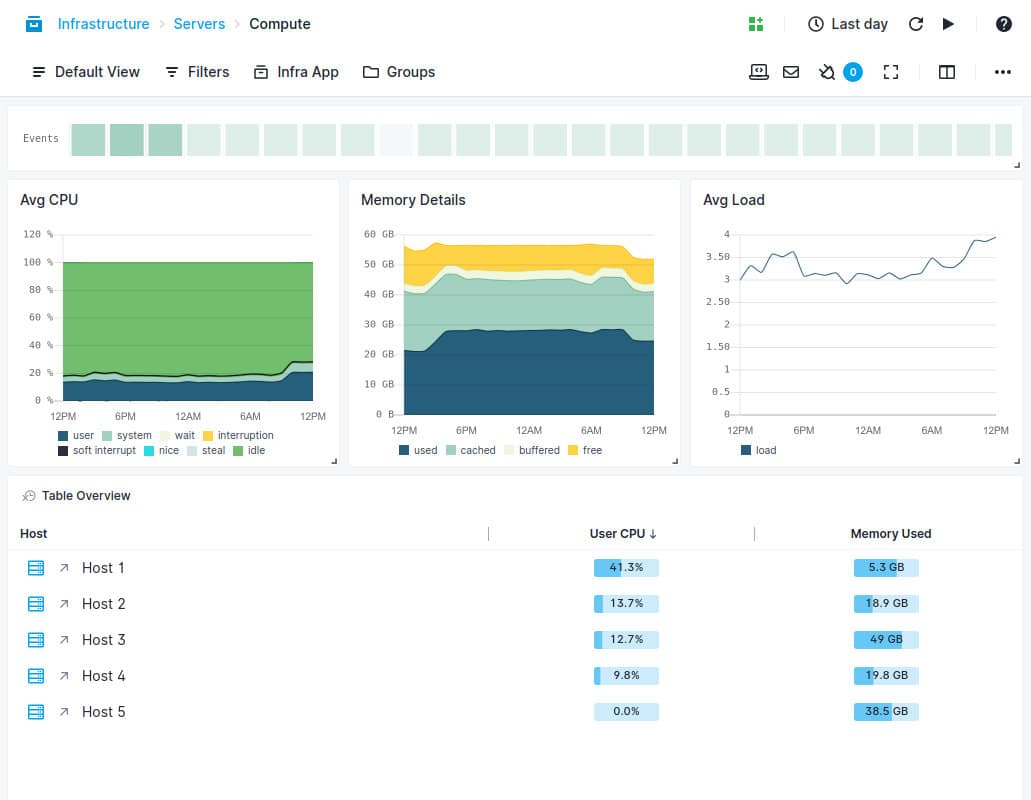
Sematext is a reliable and extensible tool that provides real-time visibility into your Cassandra database's metrics, logs, and events in real-time.
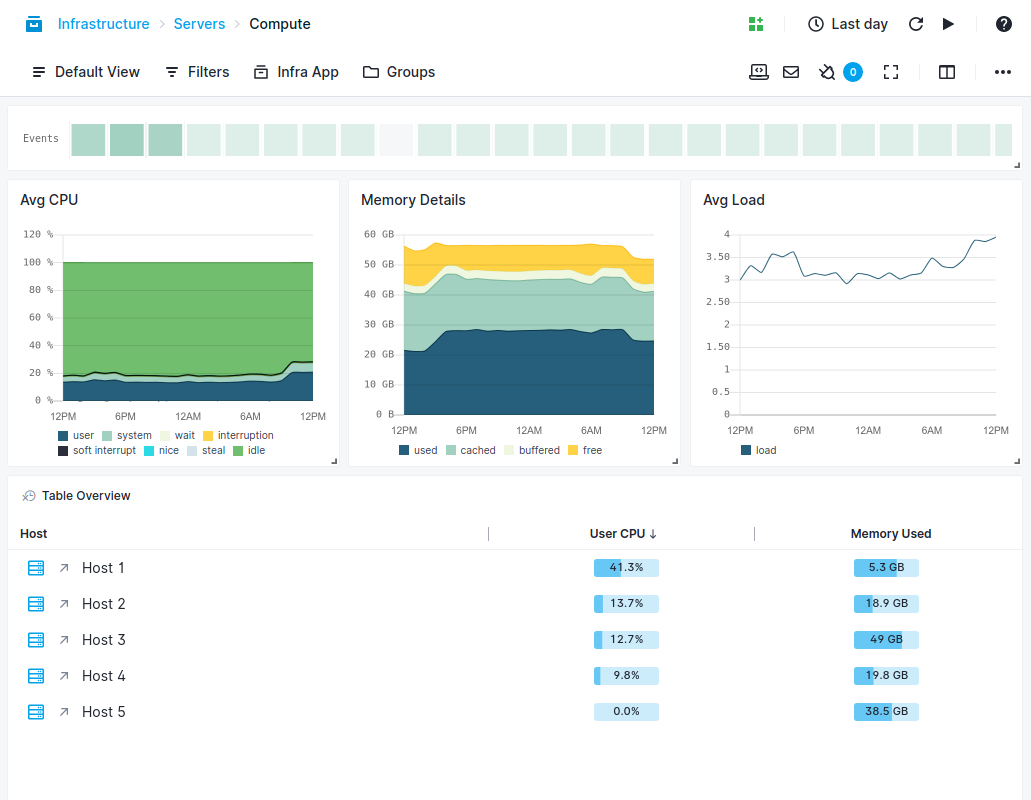
Key Features
Let's now jump into Sematext's Cassandra monitoring features.
- Detects Performance Issues Sematext is a comprehensive monitoring solution that gathers all the metrics and logs in one place to provide a comprehensive view of the health and performance of your Cassandra clusters. With this unified information, you can spot the slow nodes that are leading to performance degradation, get alerts on slow read and write performance, and track long-pending or failed cluster operations. Also, you can drill down to each metric to understand the cause of its performance degradation.
- Tracks Metrics in Real Time Sematext correlates JVM metrics and JVM garbage collection logs to provide in-depth insights into the performance of your Cassandra clusters. More importantly, you get the metrics in real-time, so troubleshooting can be faster.
- Customizable Dashboards With Sematext, you get out-of-the-box dashboards to continuously monitor your Cassandra database performance. In these dashboards, you can quickly add or remove any component, combine different metrics, change views, and so much more.
- Generates Notifications You can configure notifications to meet your organization's operations and teams' preferences. In particular, you can set up anomaly detection or threshold alerts based on your baseline values. Also, you can customize notifications and send them via Slack, PagerDuty, email, etc. Moreover, there's no limit on the number of members who can receive notifications, and at the same time, you can provide role-based access to these notifications as well.
Why do we recommend it?
Sematext provides real-time visibility into Cassandra's metrics, logs, and events, making it a powerful tool for detecting performance issues and managing database health.
Who is it recommended for?
Best for businesses that need real-time, in-depth monitoring with customizable dashboards and extensive notification options for their Cassandra databases.
Pros:
- Comprehensive real-time tracking of performance issues.
- Customizable dashboards for tailored monitoring.
- Extensive notification options, including Slack and PagerDuty integration.
Cons:
- May require technical expertise to set up and customize effectively.
In all, Sematext's Cassandra monitoring tool is designed to provide real-time monitoring and management of Cassandra databases. It offers in-depth monitoring of various Cassandra metrics that helps you improve the performance, availability, and uptime of your Cassandra databases.
Bottom line
In conclusion, monitoring tools are essential for ensuring the optimal performance of a Cassandra database. The tools mentioned in this article – ManageEngine Applications Manager, AxonOps, Datadog, Site24X7, and Sematext – are all excellent choices for monitoring and managing the Cassandra database clusters. Each tool has its unique features, strengths, and weaknesses, and the best tool for you will depend on your specific needs and preferences. Regardless of which tool you choose, monitoring your Cassandra database regularly is crucial for maintaining its reliability, scalability, and availability. By leveraging the power of these monitoring tools, you can proactively identify issues and resolve them before they become critical problems, ensuring that your Cassandra database runs smoothly and efficiently.