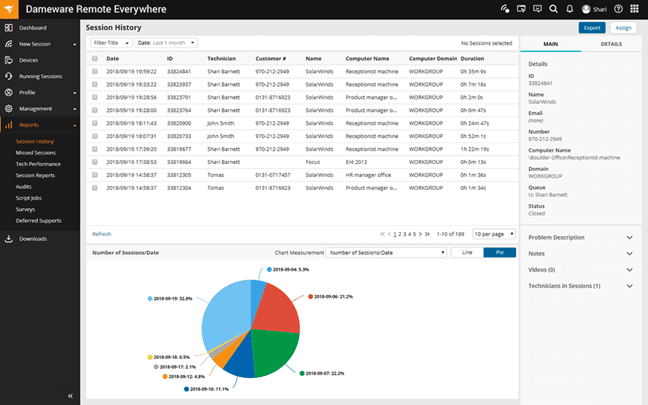Remote IT support has become a way of life in today's post-pandemic world as many employees prefer the increased flexibility and work-life balance that comes with a remote setup. To cater to these employee needs and retain top talent, organizations are coming up with ways to create a productive and collaborative environment for their employees.
In the last few years, many platforms like SolarWinds Dameware Remote Anywhere (DRE) and TeamViewer have emerged to provide flexibility and convenience to employees, so they can continue to work from anywhere without compromising on their productivity or the quality of service delivered to customers.
In this article, let's do a side-by-side comparison of both these platforms to help you better understand which of the two is a better fit for your needs. Before that, let's take a brief look into the features of both DRE and TeamViewer.
SolarWinds Dameware Remote Anywhere – FREE TRIAL
SolarWinds Dameware Remote Anywhere is a powerful remote support solution that empowers IT support professionals to quickly access remote devices and resolve customers' technical problems. Its streamlined communication capabilities provide clear visibility for remote workers to efficiently handle customers' issues at the earliest. More importantly, it's affordable and adds value to organizations of all sizes.
Features
- Enables employees to provide both attended and unattended support for customers.
- Supports Windows, mac OS, Linux, Android, and iOS devices.
- Connects to endpoints and workstations quickly, typically in about eight seconds, for quick troubleshooting and resolution.
- Uses advanced encryption protocols and two-factor authentication to protect data and communication.
- Offers the flexibility to set multilevel permissions for streamlined access control.
- Remotely connects to offline computers through Wake-on-LAN.
- Enables employees to take screenshots or record active sessions.
- Supports a wide range of tools for communication including live-chat, video conference, and VoIP calls.
- Generates advanced reports to better understand the performance of your IT teams.
- Provides high-definition views and clear visibility, depending on your network's capabilities.
Overall, SolarWinds DRE is a top-notch option for streamlining your remote IT support and empowering your employees to continue providing stellar service to your clients.
Pricing: Starts at $540/technician/year.
Website Link: https://www.dameware.com/dameware-remote-everywhere
Download: Click here for a fully functional 14-day free trial of SolarWinds Dameware Remote Anywhere.
TeamViewer
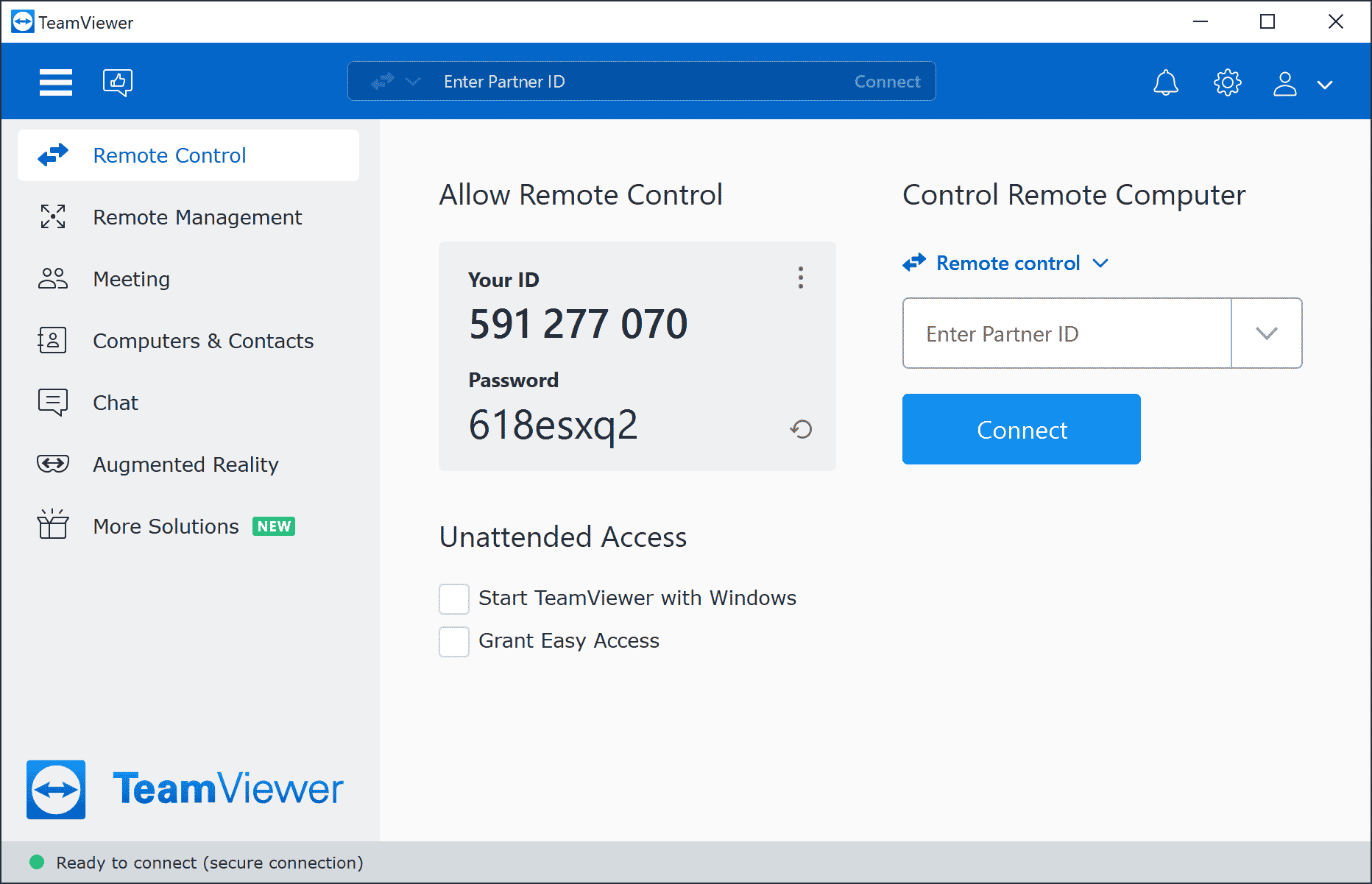
TeamViewer is another popular remote desktop software that enables your IT support employees to securely connect to clients' devices for troubleshooting. It works well on Windows, macOS, Android, and iOS devices.
Features
- Supports custom branding for applications.
- Enables flexible file sharing.
- Offers remote printing for Windows and macOS.
- Allows video conferencing communication and screen sharing with clients.
- Provides secure access for unattended devices and a black screen for private remote access.
- Enhances security through User Access Control (UAC).
- Allows you to connect through a built-in VPN or directly over LAN using TCP/IP.
In all, TeamViewer is a convenient and easy-to-use tool to remotely connect to clients' devices and troubleshoot.
Pricing
Pricing starts at $38.90/technician/month, billed annually. Note that under this pricing, one technician can only connect to one device at a time.
Now that you know what DRE and TeamViewer do, let's move to a detailed comparison of the two platforms.
SolarWinds DRE vs TeamViewer
At first glance, SolarWinds DRE and TeamViewer may seem identical in terms of their offerings, but in reality, TeamViewer offers fewer features than DRE but comes with more integrations. Other than that, they differ in the following areas.
Deployment and Access
Both platforms are cloud-based and work on a client-server model.
With TeamViewer, both your technician and client must install the tool, and the client has to provide an ID and password for the technician to remotely log in. Note that the password changes for every session, so the client has to provide this information every time.
SolarWinds DRE, on the other hand, offers more flexible ways to access remote devices. Clients can head to startcontrol.com and provide a PIN for technicians to start a remote session. Alternatively, the technician can send a link and when the client clicks on it, a remote session starts automatically.
When you compare the access options of the two platforms, clearly SolarWinds is better and more flexible as it provides multiple choices for clients to initiate a session. More importantly, it doesn't require clients to download and install any tool.
Device Control
SolarWinds DRE and TeamViewer enable users to connect to a wide range of operating systems such as Windows, macOS, and Linux. Your technicians can even connect to mobile devices that run on Android and iOS. However, the key difference is that you need an add-on in TeamViewer to connect to mobile devices for troubleshooting while in SolarWinds DRE, access to mobile devices is built in.
Similarly, mobile apps are offered by both platforms, but it is an add-on with TeamViewer while it's built into DRE. If you're wondering, this add-on option translates to higher costs than what you anticipated. In other words, a mobile app and remote access to mobile devices are part of SolarWinds DRE's annual subscription, but in TeamViewer, you'll have to pay more than the licensing fee to use these services.
Security
SolarWinds DRE and TeamViewer offer secure connections through built-in encryption. Here too, SolarWinds offer more choices and provides greater flexibility and versatility when compared to TeamViewer.
DRE offers many encryption methods such as RC4, 3DES, and AES-256 as opposed to TeamViewer which offers only AES-256 encryption. Also, DRE supports the use of smart cards and this feature is not available in TeamViewer.
Overall, SolarWinds provides more flexibility and security when compared to TeamViewer.
Licensing Cost
Every organization has an IT budget and strives to find the platform that offers the best value for money.
SolarWinds DRE is priced at $540/technician/year and limits the number of endpoints to 500. This means a technician can access only up to 500 devices in a year for this price. Also, this cost of $540/year is for one to five concurrent technicians, and the pricing goes down as the number of technicians increases. To give you an example, if you have five concurrent technicians, the cost is $2,700 whereas six technicians cost only $3,090. The pricing tier is as follows.
| Technicians | Cost/technician |
|---|---|
| 1-5 | $540 |
| 6-10 | $515 |
| 11-15 | $490 |
| 16-25 | $465 |
| 26-50 | $440 |
| 51-100 | $420 |
| 100+ | $400 |
All users have a cap of 500 endpoints, so if you're looking to increase the endpoints, reach out to the sales team for a custom quote.
Moving on to TeamViewer, the cost is $38.90/month/technician, but this employee can connect to only one computer at a time, with a cap of 200 endpoints per month. The pricing is simple and no tiers or discounts when you bring in more users.
As you can see, the pricing is very different between the two platforms, so a direct comparison may be difficult. For example, if you want one end user to connect to more devices during a billing period, TeamViewer may be economical. On the other hand, if you need to add more concurrent users, SolarWinds DRE will be your hands-down choice.
Additional Features
SolarWinds DRE and TeamViewer offer some features that are unique to each platform.
TeamViewer has a suite of products that handles different aspects such as digital customer engagement, augmented reality workflow solutions, enterprise remote connectivity, remote support for a wide range of devices including IoT devices, and more. All these tools integrate well with each other to extend the functionality of TeamViewer Remote Support. Also, TeamViewer complies with standards such as GDPR, SOC2, HIPAA, ISO 9001:2015, and more.
Moving on to SolarWinds DRE, it offers the capabilities you need to measure and enhance customer satisfaction. It informs users of their position in the queue, enables you to run multiple support sessions, and even facilitates feedback collection at the end of every session. Moreover, its advanced security features like multi-level permissions and two-factor authentication comply with some of the most stringent standards such as FIPS (140-2).
Final Verdict
From the above discussion, it's clear that both SolarWinds DRE and TeamViewer are highly comparable and come with many overlapping features. The choice between the two depends greatly on what features matter the most to you. For example, if you're in an organization that extensively uses IoT devices or if augmented reality is something that you want to experiment with, TeamViewer is a good choice. On the other hand, if you want to have more control over customer satisfaction and want a mobile app built into the existing platform, SolarWinds DRE is the choice.
That said, SolarWinds DRE is a more affordable and cost-effective solution when compared to TeamViewer. The overall cost of DRE works out lower than TeamViewer and you also get more features for this low cost. In all, DRE provides more value for money when compared to TeamViewer.
Before we end, here's a quick summary of all that we talked about in this article.
A Quick Summary
The ability to provide top-notch IT support is a game-changer for organizations, and at the same time, it is a challenge in today's remote working culture. Tools like SolarWinds DRE and TeamViewer enhance the productivity of your remote IT support teams to provide high-quality technical support to your customers.
In this article, we compared the two platforms and concluded that SolarWinds DRE is more affordable and provides greater value to your organization. That said, TeamViewer offers specific features such as support for IoT devices, augmented reality workflows, and more, so you may want to consider this platform if the above features are pertinent for your business.
To read more about such comparisons, visit www.ittsystems.com.