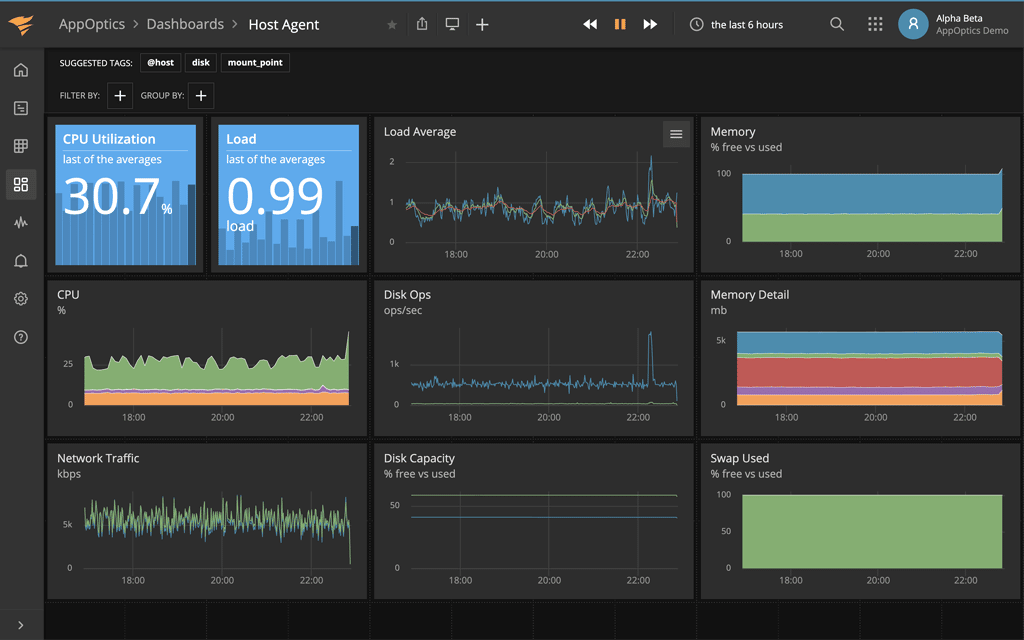Many organizations prefer to move some or even entire operations to the cloud because of the benefits that come with it such as scalability, access from anywhere, redundancy, cost-effectiveness, and more. At the same time, the cloud also comes with many shortcomings, and one of them is the costs associated with it.
At first, this statement may seem counterintuitive to you. After all, organizations move to the cloud to avoid capital investments and maintenance costs, right? Yes, but the operational costs can quickly add up if you don't keep a tab on usage. In other words, a cloud is a cost-effective option, provided you manage the costs and use the resources optimally.
Unfortunately, this is not easy given the fact that a particular cloud resource can be shared by many departments within an organization. The good news is that many tools calculate the cost of your cloud usage and provide insights into your spending, all of which can come in handy to streamline your cloud spending. Some cloud providers like Microsoft also offer this service.
Azure Cost Management from Microsoft is an automated tool that can help you stay on top of your cloud spending. In this article, we will talk about Azure Cost Management and how it can help you leverage the cloud and keep your costs down.
But before we get into Azure Cost Management, let's briefly understand how Azure pricing works.
Azure Pricing and Billing
When you sign up for an Azure account, you can choose from one of the three below billing accounts.
- Microsoft Online Services Program This is the default signup option for individual accounts, including free Azure accounts. In this plan, you simply pay for the services you use.
- Enterprise Agreement This account is ideal for enterprises that sign an Enterprise Agreement for using Azure.
- Microsoft Customer Agreement This account is an agreement between an enterprise and one of Microsoft's customers. Note that these customers have a billing account with Microsoft and offer the same services to you.
Your Billing account is simply an invoicing tool that charges you based on the number and amount of resources you've used in a specific period. An individual entity can have multiple billing accounts.
What is Azure Cost Management?
Azure Cost Management is a module that shows how much you spend on Azure services. It not just gives the value of your spending but also provides a detailed analysis of your usage patterns, resources that are consumed the most, and even the split up of who consumes what resource. Note that this tool shows only the usage costs and does not include support and taxes. The idea here is to understand your spending anomalies and cut down on wasteful expenses.
In addition, Cost Management analyzes the different management groups that use Azure's resources, and accordingly, generates predictive analysis to help with budgeting and capacity planning. It also shows your expenses under different headings, so you can optimize them better.
Some organizations even prefer to import this data through APIs for further processing and to get a holistic view of spending within the organization. Automated billing reports and schedules are also easily accessible through the Azure dashboard.
Now that you have an idea of Azure Cost Management, what can you do with it?
Benefits of Using Azure Cost Management
Azure Cost Management provides many benefits to your organization, most of which fall into four distinct buckets, and they are as follows.
- Cost Analysis With Azure Cost Management, you can get a complete breakdown of your spending. With this data, you can know which teams or departments are using the most, and can work with them to optimize their spending. Furthermore, it provides the spending trends over time, using which you can ascertain why costs went up or down during the given time. It can even help you to compare the actual spending with the budget to understand the deviations.
- Budgeting A critical aspect of your organization's operations, and you can achieve more accurate budgets with Azure Cost Management. By understanding the current usage trends and the estimated growth, you can accurately plan for the month, quarter, or even the year. The biggest advantage with budgeting is that you force departments to stay within a certain limit, and they are indirectly forced to improve their operational efficiency and cloud usage. You can also ensure the financial accountability of every team.
- Exporting Data Azure Cost Management makes it simple to export data collected from your Azure cloud to other custom and third-party applications for further processing. In general, this data is exported and combined with the overall spending of the organization to better understand expenses, how they fare against the budgets, and for future planning.
- Recommendations and Best Practices Data scientists and analysts can compare the data generated by Azure Cost Management over different periods to point their upward or downward movement. Armed with this information, you can create a set of recommendations or best practices that will not only resonate with your business goals but can also help to optimize your cloud spending. In all, Azure Cost Management's benefits fall into the above four areas. However, to make the most of its benefits, you must align the costs with people and processes, as this will help with better tracking and streamlining.
Next, let's look at some best practices to leverage Azure Cost Management.
Best Practices and Recommendations
Though Azure Cost Management provides all the data you need to streamline your spending and stay on top of your cloud costs, you can get more out of this tool with the below-mentioned best practices and recommendations.
- Plan Ahead Good planning can optimize costs and improve performance. Before you approve an expense, ask yourself what's the business problem that you're trying to solve by using a particular cloud resource. Also, what are the usage levels and patterns that you expect from that resource? Answering such pertinent questions can help you determine how many cloud resources you'd need to achieve a business goal.
- Gain Visibility One of the goals of your cloud computing must be complete control and visibility into the usage of individual cloud components. It's a good idea to assign responsibility to the respective centers or departments, so they can monitor their respective usage levels. Such visibility will eliminate wasteful or underused resources, and in the process, can help you to optimize spending.
- Undertake Optimization Measures Constantly undertake measures to optimize your cloud spending. Gather reports and insights regularly, identify usage patterns, and make tweaks to the usage as needed. Always stay on top of unused or underused resources and enhance their usage levels.
- Run Through Iterations Take an iterative approach to reduce costs. Understand the usage pattern, optimize accordingly, and go through the process again. Ideally, it should be a part of your project management activities and must be done during every sprint or development cycle.
- Regular Training Attend regular workshops and training sessions, preferably conducted by Microsoft, to understand different ways to leverage Azure Cost Management to bring down your cloud costs without impacting productivity. Frequent knowledge and experience sharing sessions combined with brainstorming will ensure that best practices are shared across the entire organization. Overall, Azure Cost Management is a good starting point to understanding your cloud usage patterns and from these reports, you can look for ways to optimize your costs. Ideally, plan and have an execution strategy to identify unused and underused resources and improve their utilization rates. Conduct regular training sessions to optimize cloud spending and make them an integral part of project management processes.
Moving on, understand that Azure Cost Management is not the only tool that provides insights into your cloud costs. Many other tools also provide these insights. A few tools can identify your cloud costs across different providers, thereby giving you a holistic idea of cloud usage. You can even correlate these insights with your business goals to understand the impact of your spending.
Let's now briefly look at some of these tools.
Our methodology for selecting a Cloud Cost Management tool:
We've focused on these key criteria:
- Comprehensive visibility into cloud usage, including detailed insights into both cloud and on-premises applications and services.
- The ability to plan, monitor, and optimize cloud resources effectively.
- Features that allow for the identification of vulnerabilities or bottlenecks in cloud infrastructure.
- Iterative approaches to continually refine and improve cloud spending and usage.
- Integration capabilities with various cloud providers for a holistic view of cloud usage.
1. SolarWinds SAM Hybrid Cloud Monitoring – FREE TRIAL
SolarWinds SAM Hybrid Cloud Monitoring is another all-inclusive tool for gaining detailed insights about your cloud and on-premise apps and services. You can customize this tool to get information on your cloud usage and to quickly identify any vulnerabilities or bottlenecks in your cloud infrastructure.
Key Features:
- Full-Stack Visibility: Offers comprehensive monitoring of both cloud and on-premises applications, providing a complete overview of your infrastructure.
- Customizable Cloud Metrics: Allows users to tailor monitoring to specific cloud usage needs, ensuring relevant insights.
- Exception Tracking: Monitors and identifies exceptions in real-time to help troubleshoot and resolve issues quickly.
- Live Code Profiling: Provides in-depth analysis of application performance by profiling live code execution.
- Infrastructure Interdependency Mapping: Helps understand the relationships between various operations and systems for better troubleshooting and optimization.
Why do we recommend it?
SolarWinds SAM Hybrid Cloud Monitoring is recommended for its comprehensive monitoring capabilities, offering full-stack visibility and detailed insights into both cloud and on-premises applications and services.
Its many features such as full-stack visibility, out-of-the-box metrics, exception tracking, and live code profiling make it a good choice for monitoring your entire infrastructure and understanding the interdependencies between the different operations and systems.
Who is it recommended for?
Ideal for businesses that require an all-encompassing view of their cloud and on-premise infrastructure, especially those who need to identify vulnerabilities or bottlenecks.
Pros:
- Detailed Hybrid Insights: Provides in-depth visibility into both cloud and on-premise applications, allowing for comprehensive infrastructure management.
- Tailored Monitoring: Customizable metrics let you focus on specific cloud usage patterns and potential issues.
- Advanced Troubleshooting Tools: Features like exception tracking and live code profiling enhance your ability to quickly diagnose and resolve performance issues.
- Full-Stack Monitoring: Ensures you can monitor and understand the interdependencies across your entire infrastructure, reducing the risk of overlooking critical issues.
Cons:
- Robust Feature Set: The tool's extensive features can make it challenging to set up and navigate, particularly for users who are new to cloud monitoring.
Website Link: https://www.solarwinds.com/server-application-monitor/use-cases/hybrid-cloud-monitor
Download: Click here for a fully functional 30-day free trial.
2. Serverless360
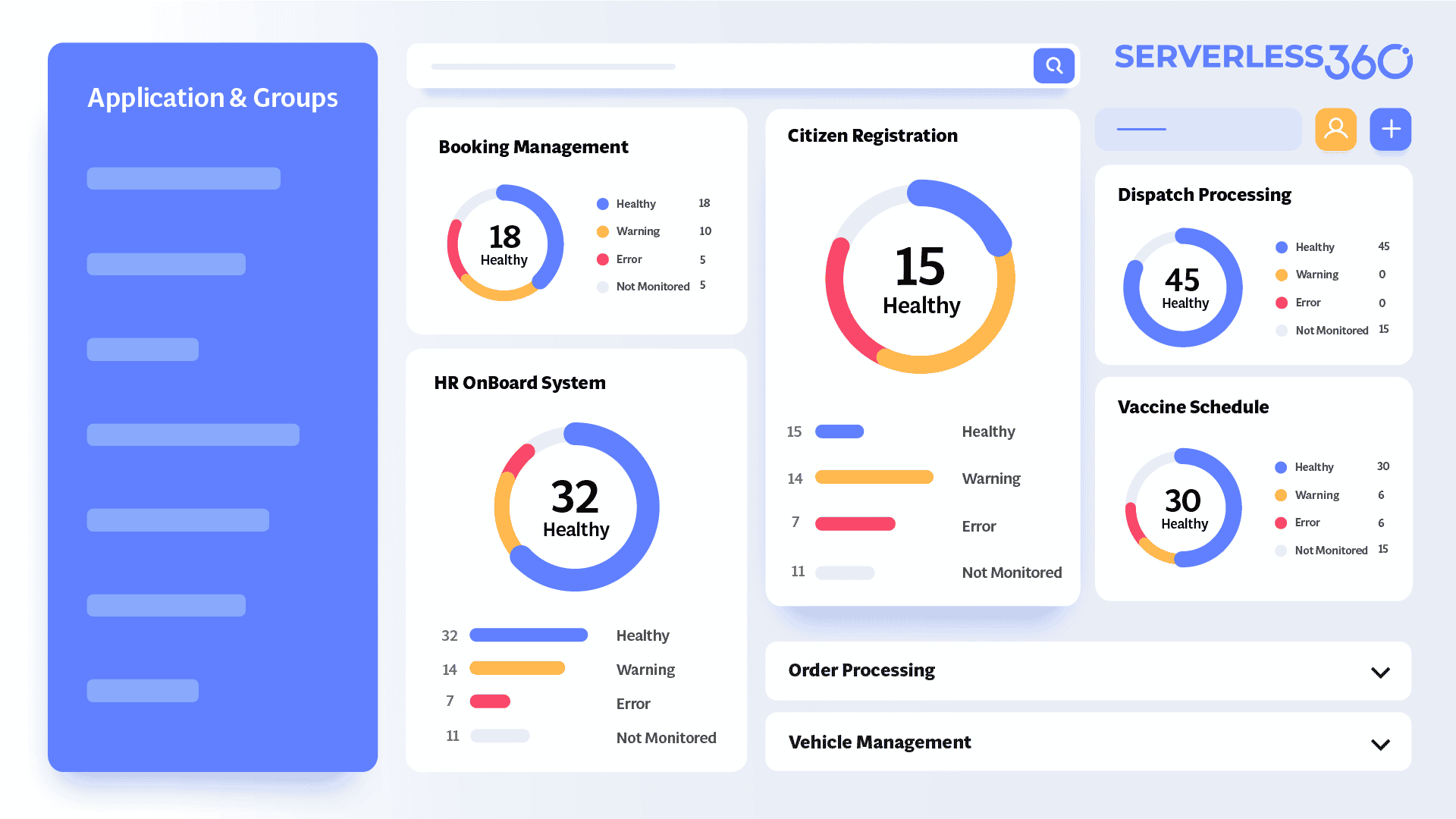
Serverless360 is an advanced cloud management platform for Azure remediation, tracing, governance, and monitoring. It helps you to get the most out of Azure by providing a contextual visualization of operations, so you can have complete control and visibility over your spending. Furthermore, it removes all the associated blind spots and helps to better triage incidents. You can also get actionable insights on usage levels and their corresponding costs to help with capacity planning and budgeting.
Key Features:
- Contextual Visualization: Provides a detailed, contextual view of Azure operations, helping users maintain control over cloud environments.
- Real-Time Cloud Insights: Offers live dashboards that give real-time information on cloud usage, application performance, and operational health.
- Incident Triage: Streamlines the process of identifying and resolving incidents, reducing downtime and improving overall efficiency.
- Budgeting and Capacity Planning: Delivers actionable insights into usage levels and costs, aiding in effective budgeting and resource planning.
- Governance and Monitoring: Ensures comprehensive governance and monitoring capabilities to eliminate blind spots and enhance operational control.
Why do we recommend it?
Serverless360 is a robust cloud management platform that excels in providing contextual visualization of Azure operations, enhancing control and visibility over cloud spending.
Its error reports and live dashboards provide real-time insights into your cloud usage, the performance of Azure apps, their dependencies, and operational failures. Needless to say, you get a holistic view of the business impact of Azure and can help with improved decision-making.
Who is it recommended for?
Best for Azure users who need advanced management, monitoring, and governance of their cloud resources, particularly for incident triage and budgeting.
Pros:
- Enhanced Azure Control: Offers contextual visualization, allowing for greater control over Azure operations and cloud spending.
- Real-Time Performance Monitoring: Live dashboards provide up-to-the-minute insights into cloud usage and app performance, enabling quick identification of issues.
- Effective Budgeting Tools: Actionable insights on usage and costs assist in more accurate capacity planning and budgeting.
- Improved Incident Management: Helps in quickly triaging and resolving incidents, minimizing impact on business operations.
Cons:
- Potentially High Costs: Pricing might be prohibitive for smaller businesses or startups with limited budgets.
Serverless360- offers three pricing plans:
- Business application monitoring and management – Starts at $150/month.
- BAM end-to-end distributed tracing – Starts at $300/month.
- Azure Documenter – Starts at $50/month.
Click here to start a free trial.
3. Datadog
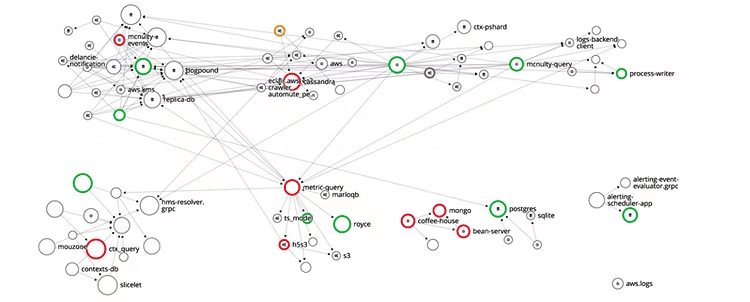
Datadog is a comprehensive cloud application monitoring and analytics platform that gathers data from different cloud services and apps and analyzes them to provide precise insights into your platform's operations. It is well-known for providing a unified view of your entire stack by collating data from servers, databases, and devices.
Key Features:
- Unified Stack Monitoring: Provides a single-pane-of-glass view across servers, databases, applications, and cloud services, ensuring comprehensive oversight.
- Cloud Resource Visibility: Offers deep insights into the utilization of various cloud resources, helping to optimize performance and costs.
- Advanced Analytics: Analyzes data from multiple sources to identify trends, performance issues, and potential bottlenecks before they impact operations.
- Customizable Dashboards: Allows users to tailor dashboards to specific needs, making it easier to monitor critical aspects of infrastructure.
- Real-Time Alerting: Sends instant notifications based on custom thresholds, enabling quick response to potential issues.
Why do we recommend it?
Datadog is a comprehensive monitoring and analytics platform known for its unified view of the entire stack, gathering and analyzing data from various cloud services and applications.
Datadog is a handy tool for IT admins as it provides in-depth visibility into the use of different cloud resources, and in the process, paves the way for improving the efficiency and agility of your infrastructure. It is also helpful to identify bottlenecks in your infrastructure and address them before it impacts the wider organization.
Who is it recommended for?
Ideal for IT administrators who need in-depth visibility into the use of different cloud resources and wish to improve their infrastructure’s efficiency and agility.
Pros:
- Comprehensive Monitoring: Offers a unified view of your entire cloud and application stack, providing a holistic understanding of your infrastructure.
- Deep Cloud Insights: Delivers in-depth visibility into cloud resource usage, which is essential for optimizing efficiency and costs.
- Proactive Issue Identification: Helps identify and resolve bottlenecks before they impact broader organizational performance.
- Customizable Dashboards: Tailors monitoring and reporting to specific needs, enhancing usability and focus.
Cons:
- Feature Overload: The extensive range of features and data points can be overwhelming for new users, leading to a steeper learning curve.
Datadog offers a ton of flexibility in pricing, as you can pay just for the monitoring services you use.
Click here to get started.
Summary
To summarize all that we have discussed, cloud costs can quickly add up and have the potential to reduce the cost efficiencies that come with moving to the cloud. To avoid this cloud sprawl, you can stay on top of your cloud usage and the level of impact it has on your business, and accordingly, make appropriate capacity planning and budgeting decisions.
An easy way to have control and visibility over your cloud spending is to use tools such as Azure Cost Management. As discussed, Azure cost Management works only on the Azure platform and provides all the insights you need to improve the efficiency and reduce the costs associated with Azure. However, you can also consider tools such as Serverless360, Datadog, and SolarWinds SAM if you use multiple cloud services and want a unified view of their performance and business impact.
We hope this was insightful for you. Browse through www.ittsystems.com for such interesting guides.